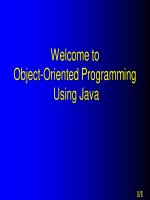Giáo trình Java cơ bản 04
Bạn đang xem bản rút gọn của tài liệu. Xem và tải ngay bản đầy đủ của tài liệu tại đây (486.56 KB, 33 trang )
Lecture 4
Covers
–
–
–
–
Program components
How to design algorithms to solve problems
How to convert algorithms into programs
How to edit, compile and run Java programs
Reading: Savitch 1.3
4/1
► Elements of a program
4/2
Program components
Programs in all paradigms share common
features
–
–
–
–
–
–
Input and output
Variables
Identifiers
Reserved words (keywords)
Statements
Comments
4/3
Input and output
Input
– A way of receiving information from the
outside
– Keyboard, files, devices
– When starting the program or during the
program
Output
– A way of sending information to the outside
– Monitor, files, devices
4/4
Variables
Store some data
Are declared inside methods (or functions)
The value stored may change as the
program progresses
In Java:
– The data stored can be a value or a reference to
an object
4/5
Identifiers
Identifiers are names for classes, attributes,
methods, variables
In Java:
– An identifier is made of letters, digits, $ and _
– It must not begin with a digit
– It must not be a reserved word (keyword)
4/6
Reserved words (keywords)
Keywords have specific pre-defined
meanings
They cannot be used for other purposes
In Java:
– “import” “public” “class” are Java reserved
words (keywords)
– Java has 48 reserved words (listed in the next
slide)
4/7
Reserved words (keywords)
abstract
boolean
break
byte
case
catch
char
class
const
continue
default
do
double
else
extends
final
finally
float
for
goto
if
implements
import
instanceof int
interface
long
native
new
package
private
protected
public
return
short
static
strictftp
super
switch
synchronized
this
throw
throws
transient
try
void
volatile
while
4/8
Statements
A statement specifies an action
In Java:
– It must terminate with a semicolon
– Examples
int sum;
int sum = 0;
int sum = n1 + n2;
int n1 = keyboard.nextInt( );
System.out.println("hello");
4/9
Comments
Comments are ignored by the computer but
written in a program to explain to the reader
what the program is doing
In Java:
– They come in two forms: block comments and
line comments
– A block comment is enclosed between a /* and
a */ and may extend over more than one line
– A line comment starts from double slashes //
and continues to the end of the line
4/10
White space
Blanks, tabs, and new line characters are called
white space characters
Except when white space is used to separate
keywords and identifiers, it is ignored by the
compiler
White space can be used to make programs easy to
read
Two main uses of white space
– (1) indentation
– (2) blank lines to separate parts of programs
4/11
► Execution Starting Point
4/12
Execution starting point
Every program needs a starting point at
which to start executing
4/13
Execution staring point in Java
Java programs are a collection of classes
Each class must be stored in a file with the same
name, but also with the .java extension
A class may have the special class method main( ),
which contains instructions to start a program
The starting point of a program must be a main
method specified to the interpreter:
> java MyClass
starts at the main method in the class MyClass
4/14
Execution staring point in Java
Sometimes we create classes simply to give
us a place to start in the program
We call these classes launcher classes or
driver classes
4/15
► How to solve problems
(Using Algorithms)
4/16
Programs and algorithms
A program is an algorithm written in some
programming language
An algorithm* is a set of instructions to
solve a problem
* To be more precise, an algorithm is a finite
sequence of instructions which, when executed ,
solves the problem at hand
4/17
Steps involved in solving
problems on a computer
Understand the problem
Design the solution
Implement (program) the solution
Test the solution
4/18
In more detail …
START
PROBLEM
DEFINITION
ALGORITHM
DESIGN
TRANSLATING
TO JAVA
“ DESKTOP
TESTING
TESTING”
WORKING
PROGRAM
4/19
Example
Problem
– We are planning a restaurant booking for a
party. We need to know how many tables to
book, given the number of guests attending the
party and the number of seats at each table.
4/20
Step 1: Understand the
problem
One effective way is to think about the
input and output, and perhaps solve the
problem for various scenarios
4/21
Step 2: Design the algorithm
Get the number of guests
Get the number of seats per table
Determine the number of tables needed
Output the number of tables
4/22
Refine the algorithm
Get number of guests (numberOfGuests)
Get number of seats per table (tableSize)
Calculate numberOfTables to be the least
integer greater than or equal to the division
numberOfGuests / tableSize
Output numberOfTables
4/23
Step 3: Convert to a Java
program
Start with basic program
public class Party
{
public static void main(String[ ] args)
{
// Get number of guests
// Get number of seats per table
// Calculate number of tables needed
// Output number of tables
}
}
Be careful, Java is case-sensitive
4/24
Add instructions
import java.util.*;
public class Party
{
public static void main(String[ ] args)
{
// Get number of guests
Scanner keyboard = new Scanner(System.in);
System.out.print("Please enter the number of guests: ");
int numberOfGuests = keyboard.nextInt();
// Get number of seats per table
System.out.print("Please enter the number of seats per table: ");
int tableSize = keyboard.nextInt();
// Calculate number of tables needed
int numberOfTables =
(int) Math.ceil( (double) numberOfGuests / tableSize );
// Output number of tables
System.out.println("Then you will need " + numberOfTables + " tables.");
}
}
4/25