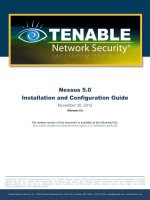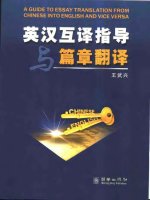Student Guide - Sun StorageTek™ 6000 Modular Product Line Installation and Configuration Training
Bạn đang xem bản rút gọn của tài liệu. Xem và tải ngay bản đầy đủ của tài liệu tại đây (9.65 MB, 336 trang )
Sun StorageTek™ 6000 Modular
Product Line Installation and
Configuration Training
Student Guide
Sun Microsystems, Inc.
UBRM03-195
500 Eldorado Blvd.
Broomfield, CO 80021
U.S.A.
Sun Confidential: Internal Only
Revision A
August 13, 2007 12:07 pmCopyright 2007 Sun Microsystems, Inc., 901 San Antonio Road, Palo Alto, California 94303, U.S.A. All rights
reserved.
This product or document is protected by copyright and distributed under licenses restricting its use, copying, distribution, and
decompilation. No part of this product or document may be reproduced in any form by any means without prior written authorization of
Sun and its licensors, if any.
Third-party software, including font technology, is copyrighted and licensed from Sun suppliers.
Sun, Sun Microsystems, the Sun logo, Sun StorEdge, Sun StorageTek, Solaris, and Java are trademarks or registered trademarks of Sun
Microsystems, Inc. in the U.S. and other countries.
All SPARC trademarks are used under license and are trademarks or registered trademarks of SPARC International, Inc. in the United
States and other countries. Products bearing SPARC trademarks are based upon an architecture developed by Sun Microsystems, Inc.
UNIX is a registered trademark in the U.S. and other countries, exclusively licensed through X/Open Company, Ltd.
Export Laws. Products, Services, and technical data delivered by Sun may be subject to U.S. export controls or the trade laws of other
countries. You will comply with all such laws and obtain all licenses to export, re-export, or import as may be required after delivery to
You. You will not export or re-export to entities on the most current U.S. export exclusions lists or to any country subject to U.S. embargo
or terrorist controls as specified in the U.S. export laws. You will not use or provide Products, Services, or technical data for nuclear, missile,
or chemical biological weaponry end uses.
DOCUMENTATION IS PROVIDED “AS IS” AND ALL EXPRESS OR IMPLIED CONDITIONS, REPRESENTATIONS, AND
WARRANTIES, INCLUDING ANY IMPLIED WARRANTY OF MERCHANTABILITY, FITNESS FOR A PARTICULAR PURPOSE
OR NON-INFRINGEMENT, ARE DISCLAIMED, EXCEPT TO THE EXTENT THAT SUCH DISCLAIMERS ARE HELD TO BE
LEGALLY INVALID.
THIS MANUAL IS DESIGNED TO SUPPORT AN INSTRUCTOR-LED TRAINING (ILT) COURSE AND IS INTENDED TO BE
USED FOR REFERENCE PURPOSES IN CONJUNCTION WITH THE ILT COURSE. THE MANUAL IS NOT A STANDALONE
TRAINING TOOL. USE OF THE MANUAL FOR SELF-STUDY WITHOUT CLASS ATTENDANCE IS NOT RECOMMENDED.
Export Control Classification Number (ECCN): March 24, 2006
Sun Confidential: Internal Only
Please
Recycle
Copyright 2007 Sun Microsystems Inc., 901 San Antonio Road, Palo Alto, California 94303, Etats-Unis. Tous droits réservés.
Ce produit ou document est protégé par un copyright et distribué avec des licences qui en restreignent l’utilisation, la copie, la distribution,
et la décompilation. Aucune partie de ce produit ou document ne peut être reproduite sous aucune forme, par quelque moyen que ce soit,
sans l’autorisation préalable et écrite de Sun et de ses bailleurs de licence, s’il y en a.
Le logiciel détenu par des tiers, et qui comprend la technologie relative aux polices de caractères, est protégé par un copyright et licencié
par des fournisseurs de Sun.
Sun, Sun Microsystems, le logo Sun, Sun StorEdge, Sun StorageTek, Solaris, et Java sont des marques de fabrique ou des marques déposées
de Sun Microsystems, Inc. aux Etats-Unis et dans d’autres pays.
Toutes les marques SPARC, utilisées sous licence, sont des marques déposées ou enregistrées de SPARC International, Inc. aux Etats-Unis
et dans d’autres pays. Les produits portant les marques SPARC sont basés sur une architecture développée par Sun Microsystems, Inc.
UNIX est une marque enregistree aux Etats-Unis et dans d’autres pays et licenciée exclusivement par X/Open Company Ltd.
Législation en matière dexportations. Les Produits, Services et données techniques livrés par Sun peuvent être soumis aux contrôles
américains sur les exportations, ou à la législation commerciale dautres pays. Nous nous conformerons à lensemble de ces textes et nous
obtiendrons toutes licences dexportation, de ré-exportation ou dimportation susceptibles dêtre requises après livraison à Vous. Vous
nexporterez, ni ne ré-exporterez en aucun cas à des entités figurant sur les listes américaines dinterdiction dexportation les plus courantes,
ni vers un quelconque pays soumis à embargo par les Etats-Unis, ou à des contrôles anti-terroristes, comme prévu par la législation
américaine en matière dexportations. Vous nutiliserez, ni ne fournirez les Produits, Services ou données techniques pour aucune utilisation
finale liée aux armes nucléaires, chimiques ou biologiques ou aux missiles.
LA DOCUMENTATION EST FOURNIE “EN L’ETAT” ET TOUTES AUTRES CONDITIONS, DECLARATIONS ET GARANTIES
EXPRESSES OU TACITES SONT FORMELLEMENT EXCLUES, DANS LA MESURE AUTORISEE PAR LA LOI APPLICABLE, Y
COMPRIS NOTAMMENT TOUTE GARANTIE IMPLICITE RELATIVE A LA QUALITE MARCHANDE, A L’APTITUDE A UNE
UTILISATION PARTICULIERE OU A L’ABSENCE DE CONTREFAÇON.
CE MANUEL DE RÉFÉRENCE DOIT ÊTRE UTILISÉ DANS LE CADRE D’UN COURS DE FORMATION DIRIGÉ PAR UN
INSTRUCTEUR (ILT). IL NE S’AGIT PAS D’UN OUTIL DE FORMATION INDÉPENDANT. NOUS VOUS DÉCONSEILLONS DE
L’UTILISER DANS LE CADRE D’UNE AUTO-FORMATION.
Sun Confidential: Internal Only
Please
Recycle
Table of Contents
About This Course .........................................................................1-vii
Course Goals.................................................................................... 1-vii
Sun StorageTek™ 6540 Product Overview ....................................1-1
Objectives ........................................................................................... 1-1
Sun StorageTek 6540 Product Overview ........................................ 1-2
Compare the Sun StorEdge™ 6140 and the Sun StorageTek
6540 Arrays ............................................................................. 1-4
Hardware Overview......................................................................... 1-6
Hardware Components of the Sun StorageTek 6540........... 1-6
Controller Tray .......................................................................... 1-7
6540 Controller Enclosure FRU details .................................. 1-8
6540 Controller Canister highlights ..................................... 1-17
Knowledge Check - 6540 Controller ............................................. 1-31
Sun StorageTek™ 6140 Product Overview ..................................2-37
Objectives ......................................................................................... 2-37
Sun StorageTek 6140 Product Overview ...................................... 2-38
Compare the Sun StorEdge™ 6130 and the Sun StorageTek
6140 Arrays ........................................................................... 2-39
Hardware Components of the Sun StorageTek 6140......... 2-41
Storage Management Software ............................................. 2-42
Hardware Overview....................................................................... 2-43
Controller Tray ........................................................................ 2-43
Back View of Controller Module .......................................... 2-50
Controller Architecture .......................................................... 2-63
Knowledge Check - 6140................................................................. 2-64
Sun StorageTek™ CSMII Expansion Tray Overview...................3-71
Objectives ......................................................................................... 3-71
Sun StorageTek CSMII Expansion Tray Overview..................... 3-72
Hardware Overview........................................................................ 3-73
CSMII Expansion Tray ........................................................... 3-74
CSMII Expansion Tray - Front View .................................... 3-74
Sun Confidential: Internal Only
i
Copyright 2006 Sun Microsystems, Inc. All Rights Reserved. Sun Services, Revision A
CSMII Expansion Tray - Back View ..................................... 3-82
Architecture Overview................................................................... 3-87
Switched Bunch of Disks (SBOD) Architecture.................. 3-88
Knowledge Check .................................................................. 3-89
Sun StorageTek 6540 - 6140 Hardware Installation .................... 4-93
Objectives ......................................................................................... 4-93
Overview of the Installation Process............................................. 4-94
Cabling Procedures......................................................................... 4-95
Cable Types.............................................................................. 4-95
Recommended Cabling Practices ................................................. 4-97
Cabling for Redundancy – Top-Down
Bottom-Up............................................................................. 4-98
Cabling for Performance........................................................ 4-99
Hot-adding an expansion enclosure ........................................... 4-101
Cabling Summary ................................................................. 4-105
Recommended Cabling Practices ................................................ 4-106
Drive Cabling for Redundancy – Top-Down or
Bottom-Up........................................................................... 4-106
Considerations for Drive Channel Speed................................... 4-113
Proper Power Procedures ............................................................ 4-114
Turning On the Power.......................................................... 4-114
Turning Off the Power ......................................................... 4-116
Set the Controller IP Addresses ................................................... 4-117
Configuring Dynamic IP Addressing ................................ 4-117
Configuring Static IP Addressing....................................... 4-118
Serial Port Service Interface.......................................................... 4-119
Serial Port Recovery Interface Procedure.......................... 4-119
Use the Hardware Compatibility Matrix to Verify SAN
Components................................................................................. 4-122
Attach the Host Interface Cables ................................................ 4-122
Host Cabling for Redundancy ............................................ 4-122
Connecting Data Hosts Directly ......................................... 4-123
Connecting Data Hosts through an external FC switch.. 4-124
Sun StorageTek 6x40 - Common Array Manager ..................... 5-131
Objectives ....................................................................................... 5-131
What is the Sun StorageTek Common Array Manager? .......... 5-132
The CAM Interface........................................................................ 5-134
SMI-S Overview .................................................................... 5-134
Software Components .................................................................. 5-136
Firmware and NVSRAM files ............................................ 5-138
CAM Management Method ......................................................... 5-139
Out-of-Band Management Method.................................... 5-139
Sun StorageTek Common Array Manager Installation............ 5-141
Sun StorageTek Common Array Manager Navigation........... 5-142
Common Array Manager Banner....................................... 5-142
ii
Sun Confidential: Internal Only
Sun StorageTek™ 6540 Array Installation and Maintenance
Copyright 2006 Sun Microsystems, Inc. All Rights Reserved. Sun Services, Revision A
Common Array Manager’s Navigation Tree .................... 5-143
Common Array Manager’s Content Area ......................... 5-144
Additional Navigation Aids................................................ 5-145
Initial Common Array Manager Configuration ........................ 5-147
Configure IP Addressing ..................................................... 5-147
Accessing the Managment Software .................................. 5-150
Naming an Array .................................................................. 5-150
Configuring The Array Password ...................................... 5-151
Setting the System Time....................................................... 5-151
Adding Additional Users .................................................... 5-151
Setting Tray IDs..................................................................... 5-152
Array Configuration Using Sun StorageTek Common Array
Manager.........................................................................................6-153
Objectives ....................................................................................... 6-153
Configuration Components of the Common Array Manager. 6-154
Creating a Volume With Common Array Manager ................. 6-156
Storage Profiles...................................................................... 6-156
Storage Pools.......................................................................... 6-160
Volumes.................................................................................. 6-160
Virtual Disks .......................................................................... 6-165
Administration functions and parameters ....................... 6-166
Knowledge Check .......................................................................... 6-171
Storage Domains ..........................................................................7-173
Objectives ....................................................................................... 7-173
What are Storage Domains? ......................................................... 7-174
Storage Domains Benefits (pre-sales).......................................... 7-175
Storage Domains Benefits (technical).......................................... 7-176
Storage Domains Terminology .................................................... 7-177
Steps for creating a Storage Domain ........................................... 7-181
How Storage Domains Works...................................................... 7-183
What the Host Sees ............................................................... 7-184
What the Storage System Sees............................................. 7-185
Summary of Creating Storage Domains ..................................... 7-188
Knowledge Check .......................................................................... 7-189
Monitoring Performance and Dynamic Features.......................8-193
Objectives ....................................................................................... 8-193
Storage system parameters that can improve Performance .....
8-198
Integrated Data Services – Snapshot .........................................9-213
Objectives ....................................................................................... 9-213
Data Services Overview ................................................................ 9-214
Snapshot .......................................................................................... 9-215
Snapshot Terminology ......................................................... 9-216
Snapshot - Benefits (pre-sales) ............................................ 9-219
Sun Confidential: Internal Only
iii
Copyright 2006 Sun Microsystems, Inc. All Rights Reserved. Sun Services, Revision A
Snapshot Benefits (technical)............................................... 9-220
How does Snapshot work? .................................................. 9-221
Examples of how Snapshot works............................................... 9-222
Standard Read – No Snapshot ............................................ 9-222
Snapshot is Created .............................................................. 9-223
Read From Snapshot (1st Case) .......................................... 9-224
Write to Base .......................................................................... 9-225
Re-Write to Base .................................................................... 9-226
Read From Snapshot (2nd Case)......................................... 9-227
Write to Snapshot.................................................................. 9-227
Write to Base (1st Case)........................................................ 9-229
Write to Base (2nd Case) ...................................................... 9-230
Disabling and Recreating..................................................... 9-230
Snapshot Considerations ..................................................... 9-231
Snapshot OS support............................................................ 9-232
Managing Snapshots ..................................................................... 9-234
Creating a Snapshot.............................................................. 9-234
Creating a Snapshot.............................................................. 9-237
Integrated Data Services – Volume Copy ................................ 10-239
Objectives ..................................................................................... 10-239
Volume Copy Overview ............................................................. 10-240
Volume Copy Terminology............................................... 10-240
Volume Copy – Benefits (pre-sales) ................................. 10-242
Volume Copy- Benefits (technical)................................... 10-243
How Volume Copy Works ................................................ 10-244
Factors Affecting Volume Copy ....................................... 10-245
Volume Copy States ........................................................... 10-245
Volume Copy – Read/Write Restrictions........................ 10-247
Creating a Volume Copy ................................................... 10-248
Functions that can be performed on a Copy Pair........... 10-248
Recopying a Volume .......................................................... 10-249
Stopping a Volume Copy................................................... 10-249
Removing Copy Pairs......................................................... 10-250
Changing Copy Priority..................................................... 10-251
Volume Permissions ........................................................... 10-251
Volume Copy Compatibility with Other Data Services 10-252
Volume Copy OS Support ................................................. 10-255
Configuring a Volume Copy ...................................................... 10-257
Configuring a Volume Copy with Common Array Manager ..
10-257
Integrated Data Services – Remote Replication ..................... 11-263
Objectives ..................................................................................... 11-263
Remote Replication Overview ................................................... 11-264
Remote Replication Terminology ..................................... 11-265
Summary of Remote Replication Modes ......................... 11-272
iv
Sun Confidential: Internal Only
Sun StorageTek™ 6540 Array Installation and Maintenance
Copyright 2006 Sun Microsystems, Inc. All Rights Reserved. Sun Services, Revision A
Benefits of Remote Replication ......................................... 11-273
Technical Features of Remote Replication ............................... 11-274
Suspend and Resume ......................................................... 11-275
Role Reversal ....................................................................... 11-275
How Remote Replication Works ............................................... 11-276
What Happens When an Error Occurs? .......................... 11-277
Configuring Remote Replication .............................................. 11-278
Configuring the Hardware for Data Replication ........... 11-278
Configuring Data Replication with CAM ....................... 11-280
Examples of Remote Replication Configurations .......... 11-290
Knowledge Check - Snapshot, Volume Copy, Remote Replication .
11-293
Problem Determination ..............................................................12-297
Objectives ..................................................................................... 12-297
Problem Determination............................................................... 12-298
What tools are available? ............................................................ 12-299
Sun StorageTek™ Common Array Manager CLI (SSCS) ..... 12-319
Sun Confidential: Internal Only
v
Copyright 2006 Sun Microsystems, Inc. All Rights Reserved. Sun Services, Revision A
vi
Sun Confidential: Internal Only
Sun StorageTek™ 6540 Array Installation and Maintenance
Copyright 2006 Sun Microsystems, Inc. All Rights Reserved. Sun Services, Revision A
Preface
About This Course
Course Goals
Upon completion of this course, you should be able to:
●
Describe the features, functions and terminology of the Sun
StorageTek 6540 array
●
Describe the customer benefits and requirements to migrate to or use
the Sun StorageTek 6540 array
●
Describe the architecture of the Sun StorageTek 6540 array
●
Install the Sun StorageTek 6540 array hardware
●
Install the management software (Common Array Manager)
●
Configure the 6540 array using CAM
●
Attach production hosts to the Sun StorageTek 6540 array
●
Configure and use Snapshots on the Sun StorageTek 6540 array
●
Configure and use Volume Copies on the Sun StorageTek 6540 array
●
Configure and use Replication Set on the Sun StorageTek 6540 array
●
Diagnose problems using available tools
Sun Confidential: Internal Only
Preface-vii
Copyright 2006 Sun Microsystems, Inc. All Rights Reserved. Enterprise Services, Revision A
Course Goals
Preface-viii
Sun Confidential: Internal Only
Sun StorageTek™ 6540 Array Installation and Maintenance
Copyright 2006 Sun Microsystems, Inc. All Rights Reserved. Enterprise Services, Revision A
Module 1
Sun StorageTek™ 6540 Product Overview
Objectives
Upon completion of this module, you should be able to:
●
Describe the Sun StorageTek 6540 key features
●
Identify the hardware components of the 6540 controller enclosure
●
Describe the functionality of the 6540
●
Interpret LEDs for proper parts replacement
Sun Confidential: Internal Only
1-1
Copyright 2007 Sun Microsystems, Inc. All Rights Reserved. Sun Services, Revision A
Sun StorageTek 6540 Product Overview
Sun StorageTek 6540 Product Overview
Today's open systems environments create unique challenges for storage
systems. Round-the-clock processing requires the highest availability and
online administration. Varying applications result in a range of
performance requirements: from transaction-heavy (I/O per second) to
throughput-intensive (Mbyte per second). Unpredictable capacity growth
demands efficient scalability. Finally, the sheer volume of storage in
today's enterprise requires centralized administration and simple storage
management.
Sun StorageTek provides storage systems that are designed specifically to
address the needs of the open systems environment: the Sun StorageTek
6140 and 6540. Both storage systems are high-performance, enterpriseclass, full 4-gigabit per second (Gbps) Fibre Channel/SATA II solution
that combine outstanding performance with the highest reliability,
availability, flexibility and manageability.
This course focuses on the Sun StorageTek 6540 storage system.
The Sun StorageTek 6540 storage system provides the performance
demanded by high performance computing (HPC) environments that
store and utilize vast amounts of data for high-bandwidth programs and
complex application processing. The Sun StorageTek 6540 has the
powerful 6998 controller architecture and 4 Gb/s interfaces which are
ideally-suited for bandwidth-oriented applications such as sophisticated
data-intensive research, visualization, 3-D computer modeling, rich
media, seismic processing, data mining and large-scale simulation.
The 6998 controller used in the 6540 storage system is the most
sophisticated and highest-performing controller to date from SUN
StorageTek for the 6000 mid-range disk product line. Its sixth-generation
XBB architecture boasts our fastest cache memory, 4 Gbps Fibre Channel
host and drive interfaces, high-speed busses, and multiple processing
elements to optimize resource utilization.
The 6998 controller's high-speed XOR engine generates RAID parity with
no performance penalty, enabling this compute-intensive task to be
handled efficiently and effortlessly. A separate 2.4 Ghz Xeon processor
focuses on data movement control, allowing setup and control
instructions to be processed and dispatched independent of data.
1-2
Sun Confidential: Internal Only
Sun StorageTek™ 6540 - Product Overview
Copyright 2007 Sun Microsystems, Inc. All Rights Reserved. Sun Services, Revision A
Sun StorageTek 6540 Product Overview
Two 6998 controllers are integrated into a controller enclosure and
combined with one or more drive enclosures to create a fully featured
6540 storage system. These dual controller systems are fully-redundant
and support up to eight 4, 2 or 1 Gbps Fibre Channel host connections and
224 Fibre Channel or SATA disk drives.
The 6540 storage system has eight 4 Gbps FC-AL host or FC-SW SAN
connections and eight 4 Gbps FC-AL drive expansion connections.
Extensive compatibility and ability to auto-negotiate 4, 2, or 1 Gbps FC
host connectivity speeds results in minimal or no impact on existing
storage network, protecting customers’ infrastructure investment.
The SUN StorageTek 6140 and 6540 storage systems run similar firmware.
This unique implementation creates a lower total cost of ownership and
higher return on investment by enabling seamless data and model
migration, common features and functionality, centralized management, a
consistent interface and reduced training and support costs. Additionally,
the 6140 storage system can be upgraded to a high-performance 6540 HPC
storage system. And in each instance, all configuration and user data
remains intact on the drives.
The Sun StorageTek 6540 storage system is modular and rack mountable,
and scalable from a single controller tray (CRM=Controller RAID
Module) plus one expansion tray (CEM=Controller Expansion Module) to
a maximum of 13 additional expansion trays.
Summary of he features offered by the Sun StorageTek 6540 storage
system:
●
The SUN StorageTek 6540 has two 6998 controllers.
●
Each 6998 controller has four 4Gb/s Fibre Channel host I/O ports
(eight per dual controller storage system) supporting direct host or
SAN attachments. The eight 4 Gb/s Fibre Channel host ports
support 4, 2 and 1 Gb/s connectivity.
●
Each 6998 controllers has the powerful 2.4 Ghz Intel Xeon processor.
Each controller also has a dedicated next generation ASIC to perform
the RAID parity calculation thereby off loading the processor of this
function.
●
Supports up to 224 drives, FC or SATA
●
HotScale™ technology enables online capacity expansion up to 67
TB with FC drives (224 x 300 GB), or 89 TB with SATA drives (224 x
400 GB).
Sun Confidential: Internal Only
Sun StorageTek™ 6540 Product Overview
Copyright 2007 Sun Microsystems, Inc. All Rights Reserved. Sun Services, Revision A
1-3
Sun StorageTek 6540 Product Overview
●
4GB, 8GB and 16GB cache options are available (2GB / 4GB / 8GB
per controller respectively).
●
4 drive loops per controller that can support either 2Gb/s or 4Gb/s
drive enclosures.
●
All components are hot-swappable
●
RoHS compliant
Compare the Sun StorEdge™ 6140 and the Sun
StorageTek 6540 Arrays
The Sun StorageTek 6140 storage system is targeted for the SMB market
(Small to Medium Businesses), while the Sun StorageTek 6540 storage
system is targeted for enterprise environments.
Table 1-1 Comparison Chart: 6140 and 6540 Differences
Sun
StorageTek
6140 Lite
Sun
StorageTek
6140
Sun
StorageTek
6540
Controller
CPU Processor
667 Mhz
Xscale w/
XOR
667 Mhz
Xscale w/
XOR
2.4 Ghz
Xeon
dedicated
XOR
Host Ports
1/2/4 Gb/s
2 per ctlr
1/2/4 Gb/s
4 per ctlr
1/2/4 Gb/s
4 per ctlr
Expansion Ports
2 per ctlr
2 per ctlr
4 per ctlr
Controller Cache
1 GB per ctlr
2 GB per ctlr
2/4/8 GB per
ctlr
Ethernet Ports
2 per ctlr
2 per ctlr
2 per ctlr
Controller
3992
3994
6998
Expansion Tray
1-4
IOM
FC
FC
FC
# of Disk Drives per
Tray
16
16
16
Sun Confidential: Internal Only
Sun StorageTek™ 6540 - Product Overview
Copyright 2007 Sun Microsystems, Inc. All Rights Reserved. Sun Services, Revision A
Sun StorageTek 6540 Product Overview
Table 1-1 Comparison Chart: 6140 and 6540 Differences
Sun
StorageTek
6140 Lite
Sun
StorageTek
6140
Sun
StorageTek
6540
Disk Types
2/4 Gb/s: FC,
SATA II
2/4 Gb/s: FC,
SATA II
2/4 Gb/s: FC,
SATA
# Expansion Trays
3
6
14
Maximum Disks
64
112
224
Disk Types
2/4 Gb/s: FC,
SATA II
2/4 Gb/s: FC,
SATA II
2/4 Gb/s: FC,
SATAII
Configuration
Maximum Hosts
512
(256
redundant)
512
(256
redundant)
512
Maximum Volumes
1024
1024
1024
120,100
120,100
575,000
30,235
44,000
85,000
5,789
9,000
22,000
750 MBps
990 MBps
1,600 MBps
698 MBps
850 MBps
1,300 MBps
Performance Targets
Burst I/O rate Cache Read
Sustained I/O rate Disk Read
Sustained I/O rate Disk Write
Sustained
throughput - Disk
Read
Sustained
throughput Disk Writes
Sun Confidential: Internal Only
Sun StorageTek™ 6540 Product Overview
Copyright 2007 Sun Microsystems, Inc. All Rights Reserved. Sun Services, Revision A
1-5
Hardware Overview
Hardware Overview
Hardware Components of the Sun StorageTek 6540
The Sun StorageTek 6540 storage system is comprised of two main trays:
the 6540 controller tray and a minimum of one expansion tray. The
expansion tray is also known as the Common Storage Module 2 (CSM2 or
CSMII).
Figure 1-1
Sun StorageTek 6540 storage system
This section describes the main components of the Sun StorageTek 6540
controller tray (CRM). The CSMII is covered in another module.
Figure 1-2
1-6
Components of the 6540 controller enclosure
Sun Confidential: Internal Only
Sun StorageTek™ 6540 - Product Overview
Copyright 2007 Sun Microsystems, Inc. All Rights Reserved. Sun Services, Revision A
Hardware Overview
Controller Tray
Figure 1-2 shows a block diagram for the Sun StorageTek 6540. The blocks
represent placement of controllers, power-fan canisters and removable
mid-plane canister.
Figure 1-3
Block diagram for the Sun StorageTek 6540.
The Sun StorageTek 6540 controller enclosure has five main canisters:
●
two Power-Fan canisters
●
one Interconnect canister (removable mid-plane)
●
two controller canisters
There are also two battery FRU’s (Field Replaceable Units) within the
Interconnect-Battery canister, bringing the total number of FRU’s for the
6540 controller enclosure to seven.
The enclosure does not have a mid-plane but instead has been designed
such that all the canisters interconnect with one another.
Caution – Service Advisor procedures should be followed when
removing a FRU because there is interdependency between the FRU’s.
Sun Confidential: Internal Only
Sun StorageTek™ 6540 Product Overview
Copyright 2007 Sun Microsystems, Inc. All Rights Reserved. Sun Services, Revision A
1-7
Hardware Overview
6540 Controller Enclosure FRU details
•
•
•
Power-Fan canister (x2)
– Power supply
– Fans
– Battery chargers (x2)
– Thermal sensor
Interconnect-Battery canister
– Mid-plane
– Battery packs (x2)
– Audible alarm
– Front bezel LEDs
Controller canisters in the back (x2)
– Base controller board
– Manufacturing configurable
host interface card
Controller A (top)
Controller A (top)
Controller B (bottom )
Interconnect
Canister
Left Power/Fan
Canister
Left
Power/Fan Canister
Interconnect
Canister
both to both
Connects to controller
- Connects B
to controller Connects
A
- to
Connects
controllerscontrollers
Power Supply- Power supply
- Fans
-packs
2 battery packs
2
battery
Fans
- 2 battery chargers
- Audible alarm
Audible alarm
2 Battery Chargers
- Thermal sensor
- LEDs
LED’s
Thermal Sensor
RightRight
Power/Fan
Power /FanCanister
Canister
Connects
to controller
- Connects
to controllerA
B
- Power
supply
Power
Supply
- Fans
Fans- 2 Battery charger
2 Battery
Chargers
- Thermal
sensor
Thermal Sensor
Front
Figure 1-4
6540 FRU’s
The two Power-Fan canisters and the Interconnect-Battery canister are
located behind the front cover. The Power-Fan canister on the left is rightside up, and the Power-Fan canister on the right is upside down.
The two controllers are located in the rear of the enclosure.
All canisters are hot swappable as long as interdependencies between the
FRU’s are taken into consideration.
1-8
Sun Confidential: Internal Only
Sun StorageTek™ 6540 - Product Overview
Copyright 2007 Sun Microsystems, Inc. All Rights Reserved. Sun Services, Revision A
Hardware Overview
Power-Fan Canister
Figure 1-5
6540 Power Fan Canister and Battery Canister LEDs
The main purpose of the Power-Fan canister is as the name suggests - to
provide power and cooling to the storage system.
Each Power-Fan canister contains:
●
a power supply - provides power to the controllers by converting
incoming AC voltage to the appropriate DC voltages. In addition to
the AC-to-DC power supply, a DC-to-DC power supply will be
supported when it becomes available (there is a DC connector on the
controller canister but it is not currently functional).
●
two system cooling fans - the fans are powered by the power supply
in both Power-Fan canisters. If either power supply fails, the fans
will continue to operate.
●
two battery chargers - the battery chargers perform battery tests
when the 6540 enclosure is first power on, and every 25 hours
thereafter. If needed, the batteries will be recharged at that time. The
batteries are located in the Interconnect-Battery canister.
●
thermal sensor - prevents power supplies from overheating. Under
normal operating conditions, with an ambient air temperature of 5°C
to 40°C, (40°F to 104°F), the cooling fans maintain a proper operating
temperature inside the enclosure.
Factors that can cause power supplies to overheat:
●
unusually high room temperature
Sun Confidential: Internal Only
Sun StorageTek™ 6540 Product Overview
Copyright 2007 Sun Microsystems, Inc. All Rights Reserved. Sun Services, Revision A
1-9
Hardware Overview
●
fan failure
●
defective circuitry in the power supply
●
blocked air vent
●
failure in other devices installed in the cabinet
If the internal temperature rises above 70°C (158°F) one or both power
supplies will automatically shut down, and the storage management
software will report the exception. Critical event notifications will also be
issued if event monitoring is enabled and event notification is configured.
In the figure above, note the black connector when looking at the back of
the canister - this connector connects to one of the controllers. The PowerFan canister on the right has the connector at the top and therefore
connects to controller A. The Power-Fan canister on the left is upside
down and has the connector on the bottom and therefore connects to
controller B.
Power-Fan canister LEDs
Figure 1-6
6540 Power Fan canister LEDs
Information about the condition of the power supplies, fans and battery
charger is conveyed by indicator lights on the front of each Power-Fan
canister. You must remove the front cover of the 6540 enclosure to see the
indicator lights.
1-10
Sun Confidential: Internal Only
Sun StorageTek™ 6540 - Product Overview
Copyright 2007 Sun Microsystems, Inc. All Rights Reserved. Sun Services, Revision A
Hardware Overview
Typically there is a one-to-one relationship between the Needs
Attention/Service Action Required (SAR) and Ok to Remove/Service
Action Allowed (SAA) LEDs. But there are exceptions. An example is if
both Power-Fan canisters have a fault, one due to a power fault, and the
other due to a fan fault. The Power-Fan canister with the power fault
should be removed and replaced first. If the Power-Fan canister with the
fan fault is removed, the system would be left with no power. In this case,
the Power-Fan canister with the fan fault would have the SAR LED ON,
but the SAA LED OFF.
Interconnect-Battery Canister
The purpose of the Interconnect-Battery canister is to serve as a midplane
for pass thru of controller status lines, power distribution lines, and drive
channels. Additionally it contains the batteries to hold data in cache in the
event of loss of power, summary indicators for the entire storage system,
and the audible alarm.
The Interconnect-Battery canister contains:
●
a removable mid-plane - provides cross-coupled signal connection
between the controller canisters. The control output from each
controller canister is connected to the control input of the alternate
controller canister.
●
two battery packs - provide backup power to the controller cache
memory. Each battery pack is sealed and contains two clusters of
lithium ion batteries. Each battery pack is connected to both
controllers - one cluster to controller A, the other to controller B. The
battery pack voltage ranges from 9 to 13 V. When two battery packs
are present, the 6540 storage system data cache will be backed up for
3 days.
Sun Confidential: Internal Only
Sun StorageTek™ 6540 Product Overview
Copyright 2007 Sun Microsystems, Inc. All Rights Reserved. Sun Services, Revision A
1-11
Hardware Overview
●
front bezel LED’s - the LED’s that are displayed through the front
cover are located on the Interconnect-Battery canister.
Figure 1-7
Inter-connect battery canister LEDs
Information about the condition of the interconnect-battery canister is
conveyed by indicator lights on the front of the Interconnect-Battery
canister.
The Power, Service Action Required, and Locate lights are general
indicators for the entire command enclosure, not specifically for the
Interconnect-Battery canister. The Service Action Required light turns on
if a fault condition is detected in any component in the controller
enclosure. The Power, Service Action Required, and Locate lights shine
through the front cover.
1-12
Sun Confidential: Internal Only
Sun StorageTek™ 6540 - Product Overview
Copyright 2007 Sun Microsystems, Inc. All Rights Reserved. Sun Services, Revision A
Hardware Overview
The Service Action Allowed LED is for the Interconnect-Battery canister
itself.
Caution – Never remove the Interconnect-Battery canister unless directed
to do so by Customer Support. Removing the Interconnect-Battery
canister after either a controller or a Power-Fan canister has already been
removed could result in loss of data access.
In the unlikely event an Interconnect-Battery canister must be replaced
(i.e. due to a bent pin, or as a last resort to resolve a problem) then the
storage management software will provide details on the procedure. Data
access is limited to only one controller (Controller A) when the
Interconnect-Battery canister is removed. Removal of the InterconnectBattery canister will automatically suspend controller B, and all I/O will
be performed by controller A. It is recommended that you prepare for the
removal of the Interconnect-Battery canister instead of just pulling it out.
Preparation involves:
●
Placing controller B offline so that host failover software can detect
the offline controller and re-route all I/O to controller A.
●
Turning ON the Service Action Allowed LED using the storage
management software.
●
Removing and replacing the Interconnect-Battery canister
●
Turning OFF the Service Action Allowed LED using the storage
management software
●
Placing controller B on-line and re-balancing the volumes
Sun Confidential: Internal Only
Sun StorageTek™ 6540 Product Overview
Copyright 2007 Sun Microsystems, Inc. All Rights Reserved. Sun Services, Revision A
1-13