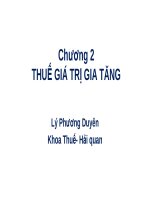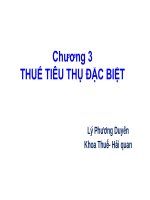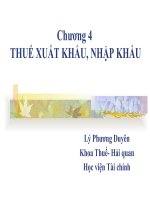Jan 2016 MRAM final slide set
Bạn đang xem bản rút gọn của tài liệu. Xem và tải ngay bản đầy đủ của tài liệu tại đây (1.48 MB, 47 trang )
MRAM
Monthly Research Administration Meeting
JANUARY 14, 2016
UW TOWER AUDITORIUM
TOPIC
PRESENTER
CONTACT
Suzanne May
206 543-1198
Senior Business Systems Analyst, ORIS
Lupe Valencia
206 543-9985
Director, Management Accounting & Analysis
Michael Anthony & Lupe Valencia
Management Accounting & Analysis
Michael Anthony
206 616-1379
Exec. Director, Management Accounting & Analysis
FY15 Office of Research
Joe Giffels
206 616-0804
Annual Report Highlights
Assoc. V. Provost for Research Administration & Integrity
NIH Genomic Data Sharing
Carol Rhodes
206 543-2139
Policy & OSP Process
Acting Co-Director, Office of Sponsored Programs
GrantTracker
Kristen Bendixsen
206 616-9890
Enhancement Launch
Senior Business Analyst, Research Compliance & Ops
MyResearch Project Update
Program Income Guidelines
Capitalization Threshold Change
Effort Reporting Update
NEXT MRAM FEBRUARY 11, 2016
UW TOWER AUDITORIUM
MIN
15
10
10
10
10
10
5
January 14, 2016
MyResearch Winter Quarter Update
Product Updates for MRAM
Pre-Post Transparency Project Update
Project Objective
Principal Investigators and Research Department Administrators currently have limited access to
information and visibility of eGC1 and award status throughout the research management lifecycle. This project delivers visibility to information on research funding
status in near-real time.
We have a new Dashboard: Funding Status!
To create this MyResearch feature we have partnered with PI’s, Department Research Administrators, ORIS, GCA, OSP and UW-IT. All parties have been working
together to create a solution that will aid UW and its researchers in reducing the workload associated with the management of research activities and administration.
Visit www.uw.edu/research/myresearch for more info.
MyResearch Update
You can now take advantage of two key research activities within MyResearch:
●
View Training Transcript: View your university-required research-related training records and lookup records of others on
your research team. Just visit one source for all your records!
●
View Funding Status: Dashboard provides visibility to outgoing eGC1’s and incoming awards for sponsored research. Get
more information than ever about your application!
Visit MyResearch: myresearch.uw.edu
Personalized Experience
●
User Specific Login: What you see in MyResearch is customized based on your NetID login and information displays if associated with
your research profile.
●
Proactively Manage Applications: With MyResearch, use one tool to:
○
View funding application status and follow it as it becomes awarded.
○
Identify eGC1 and/or award setup process hold/blocking issues, then contact respective administrative office.
○
Lookup training records of your personnel
Funding Status Dashboard and Cards
●
Funding Status Dashboard: A dashboard of cards which represent status of recent outgoing eGC1s and incoming awards.
●
Funding Status Card Hyperlink: Based on an eGC1 or award status, cards provide hyperlinks directly to SAGE and GrantTracker to
take additional action, such as view attachments, routing progress, edit, view budget information page.
Funding Status Dashboard and Cards Example
This is a dashboard.
This is a card.
Funding Status Visual Queues
●
Real-Time Award Status: View real-time status updates:
○
Status Stages: Composing, Routing, OSP, Approved, Award Review, Budget Set-Up and Budget Ready.
○
Status Color: Green conveys no current issues, Red conveys a blocking issue and Gray conveys a status of permanently
withdrawn, denied or cancelled.
○
Status Icons: The “paper” icon represents the eGC1 and the “dollar” sign represents the award.
Funding Status Details page
●
Funding Status Detail Page: Access a specific eGC1 by clicking on a card’s “View Details & History” link to display information such as:
○
○
○
Activity History: Includes select OSP notes, including status and hold details.
Contact names: Only those specific to the eGC1
Specific deadlines: Including OSP Due Date and Sponsor Due Date
Funding Status Detail Page
Seamless Functionality
●
Users can navigate:
○
○
○
Between Funding Status and Training Transcript.
Directly to the GrantTracker Budget Information Page from MyResearch for more information regarding awarded items.
Directly to their application in SAGE to edit their application and view routing progress.
GrantTracker Links to MyResearch
When searching on an eGC1 in GrantTracker and it is not found in their system, GrantTracker will provide a link to the MyResearch Funding Status Details page.
Training Transcript Features
Aggregated Training Records: Updated nightly, this consolidated source displays:
●
Your personal university-required research-related training records.
●
Ability to link out to compliance offices.
●
Lookup records of others on your research team.
Training Transcript Features
What’s next?
●
Funding Status project view: See how a renewal, extension, and supplement applications relate to an initial application for new funding
●
MyResearch Roadmap: Stay informed of our roadmap here: www.uw.edu/research/myresearch
How you can help.
>
We want your feedback: Please contact us if you would like to help us improve the product. Click the ‘Join the ORIS User Researach Community’ button
here: myresearch.uw.edu
>
MyResearch Roadshow: contact Suzanne May for a special demo of MyResearch for your department.
Program Income Guidelines
January 14, 2016
Lupe Valencia
Management Accounting & Analysis
University of Washington
Program Income
Federal Regulations define program income as "gross income
earned by a recipient that is directly generated by a sponsored
activity or earned as a result of the award."
Examples:
∗
∗
∗
∗
Fees earned for services performed under a project, such as lab tests
Conference fees charged when a grant funds a conference
Income from registration fees, consulting, and sales of educational materials
Funds generated from the sale of software, tapes or publications
Reference: Uniform Guidance §200.80 - Program income.
University of Washington
Management Accounting and Analysis
Program Income Guidelines
∗
Internal audit recommendation was to clarify processes, roles and responsibilities as they
relate to program income budgets with significant charges to federal awards.
∗
Updated program income guidelines:
∗
New rate setting guidelines (Appendix D).
/>
University of Washington
Management Accounting and Analysis
Program Income Guidelines
∗
∗
Similar to recharge activity – program income budgets must charge cost-based rates (APS
59.5 and UG).
Program income budgets that charge greater than or equal to $175,000 to internal UW
federal grant or contract budgets or generate greater than or equal to $1,000,000 in total
sales on an annual basis, must submit rate proposals to their Dean’s/VP’s Office and MAA
annually.
University of Washington
Management Accounting and Analysis
Program Income Guidelines
∗
∗
Program income budgets that charge less than $175,000 to internal UW federal grant or
contract budgets and generate less than $1,000,000 in total sales on an annual basis must
submit rate proposals to their Dean’s/VP’s Office annually.
Required submissions to Dean’s/VP’s Office and MAA:
∗
∗
∗
University of Washington
Upon initial establishment
When new services or products are added.
Significant changes are made to the methodology used to calculate the rate(s).
Management Accounting and Analysis
Program Income Guidelines
Additional guideline highlights:
∗
∗
∗
University of Washington
New Program Income Budget Request Form (Appendix B)
Flowchart to assist in the establishment of a “new” program income budget (Appendix C)
Possible exceptions:
∗
∗
conference budgets
budgets with federally mandated rates
Management Accounting and Analysis
Equipment Threshold
January 13, 2016
Michael Anthony and Lupe Valencia
Management Accounting and Analysis
University of Washington
Equipment Threshold
Project Milestones:
Nov 2015:
∗
Equipment threshold proposal approved by campus
∗
Revised Disclosure Statement submitted to Cost Allocation Services (CAS)
∗
University physical inventory (due date 5/31/2016)
∗
$5,000 equipment threshold (effective 7/1/2016)
∗
Federal and Agency physical inventory (due date 9/30/2016)
Dec 2015:
Jan 2016:
July 2016:
August 2016:
University of Washington
Management Accounting and Analysis
University Physical Inventory
∗Full physical inventory for university owned equipment
∗Electronic delivery via email to inventory contact and head of department
∗Two attachments (pdf report and excel spreadsheet (sortable asset list))
∗Inventory reports for each 10 digit org code (formerly first 9 digits of org
code)
∗Multiple reports (one for each 10 digit org code) that are smaller in size vs.
one large report for all assets within the 9 digit org code
∗Updates/changes/approvals on electronic PDF report and email back to EIO
∗Inventory reports will be emailed on Thursday, 1/14/16 and due by 5/31/16
(extra few weeks to complete)
∗EIO brown bag info sessions – January 27, 2016 and February 18, 2016
University of Washington
Management Accounting and Analysis