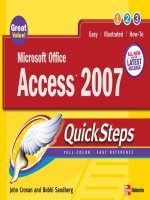Build and ebay business quick steps 2nd
Bạn đang xem bản rút gọn của tài liệu. Xem và tải ngay bản đầy đủ của tài liệu tại đây (11.37 MB, 241 trang )
BUILD AN
eBAY BUSINESS
®
QuickSteps
Second Edition
JOHN CRONAN
CAROLE MATTHEWS
New York Chicago San Francisco
Lisbon London Madrid Mexico City
Milan New Delhi San Juan
Seoul Singapore Sydney Toronto
Copyright © 2009 by The McGraw-Hill Companies. All rights reserved. Except as permitted under the United States Copyright Act of 1976, no part of this publication may be reproduced or distributed
in any form or by any means, or stored in a database or retrieval system, without the prior written permission of the publisher.
ISBN: 978-0-07-160146-7
MHID: 0-07-160146-5
The material in this eBook also appears in the print version of this title: ISBN: 978-0-07-160145-0, MHID: 0-07-160145-7.
All trademarks are trademarks of their respective owners. Rather than put a trademark symbol after every occurrence of a trademarked name, we use names in an editorial fashion only, and to the
benefit of the trademark owner, with no intention of infringement of the trademark. Where such designations appear in this book, they have been printed with initial caps.
McGraw-Hill eBooks are available at special quantity discounts to use as premiums and sales promotions, or for use in corporate training programs. To contact a representative please visit the Contact Us
page at www.mhprofessional.com.
Information has been obtained by McGraw-Hill from sources believed to be reliable. However, because of the possibility of human or mechanical error by our sources, McGraw-Hill, or others,
McGraw-Hill does not guarantee the accuracy, adequacy, or completeness of any information and is not responsible for any errors or omissions or the results obtained from the use of such information.
TERMS OF USE
This is a copyrighted work and The McGraw-Hill Companies, Inc. (“McGraw-Hill”) and its licensors reserve all rights in and to the work. Use of this work is subject to these terms. Except as permitted
under the Copyright Act of 1976 and the right to store and retrieve one copy of the work, you may not decompile, disassemble, reverse engineer, reproduce, modify, create derivative works based upon,
transmit, distribute, disseminate, sell, publish or sublicense the work or any part of it without McGraw-Hill’s prior consent. You may use the work for your own noncommercial and personal use; any other
use of the work is strictly prohibited. Your right to use the work may be terminated if you fail to comply with these terms.
THE WORK IS PROVIDED “AS IS.” McGRAW-HILL AND ITS LICENSORS MAKE NO GUARANTEES OR WARRANTIES AS TO THE ACCURACY, ADEQUACY OR COMPLETENESS OF
OR RESULTS TO BE OBTAINED FROM USING THE WORK, INCLUDING ANY INFORMATION THAT CAN BE ACCESSED THROUGH THE WORK VIA HYPERLINK OR OTHERWISE,
AND EXPRESSLY DISCLAIM ANY WARRANTY, EXPRESS OR IMPLIED, INCLUDING BUT NOT LIMITED TO IMPLIED WARRANTIES OF MERCHANTABILITY OR FITNESS FOR A
PARTICULAR PURPOSE. McGraw-Hill and its licensors do not warrant or guarantee that the functions contained in the work will meet your requirements or that its operation will be uninterrupted or
error free. Neither McGraw-Hill nor its licensors shall be liable to you or anyone else for any inaccuracy, error or omission, regardless of cause, in the work or for any damages resulting therefrom.
McGraw-Hill has no responsibility for the content of any information accessed through the work. Under no circumstances shall McGraw-Hill and/or its licensors be liable for any indirect, incidental,
special, punitive, consequential or similar damages that result from the use of or inability to use the work, even if any of them has been advised of the possibility of such damages. This limitation of
liability shall apply to any claim or cause whatsoever whether such claim or cause arises in contract, tort or otherwise.
As we have used eBay and focused our attention on the
vast community it serves, we have become aware of the
profound changes in how we buy and sell in the global
economy. eBay represents a shift in tangible and intangible
ways. Not only are millions of people conducting business
at some level (from online garage sales to huge, global
companies), but also we are thinking about the world in a
very different way. No longer is that buyer in England a
stranger or that seller of silk in Cambodia an unattainable
source. We might not know whether our seller is tall, male
or female, color-blind, or a soccer fan, but we do know
whether he or she conducts business in an honorable way.
What is this thing that combines materialism with such a
sense of the essence of who we are? With that question
mark, we would like to dedicate this book to the millions
of eBay users who have helped to transform the age-old
practices of buying and selling into this vital and dynamic
global economy.
John Cronan and Carole Matthews
About the Authors
John Cronan has over 28 years of computer experience and has been writing
and editing computer-related books for over 13 years. His recent books
include eBay QuickSteps Second Edition, Microsoft Office Excel 2007 QuickSteps,
and Microsoft Office Access 2007 QuickSteps. John and his wife Faye operate
an antiques business in Washington state and frequent area auctions and
sales in search of merchandise they can “bring back to life.” An eBay member
since 1999, John couples his in-depth experience in writing books on software
products with his antiques familiarity and eBay use to bring a unique
perspective to Build an eBay Business QuickSteps, Second Edition. John and Faye
(and cat Little Buddy) reside in Everett, WA.
Carole Boggs Matthews has more than 30 years of computing experience. She
has authored or co-authored more than 90 books, including eBay QuickSteps,
PhotoShop CS4 QuickSteps, Photoshop Elements 3 QuickSteps, Microsoft Office
PowerPoint 2007 QuickSteps, and Microsoft Office 2007 QuickSteps. Prior to her
writing career, she co-founded and operated a computer business, developing
tools to help others use computers in their businesses. An eBay user since
1998, Carole now applies that experience and many years of writing to Build an
eBay Business QuickSteps, Second Edition, bringing both business and computer
knowledge to the book. Carole lives in Washington state with her husband
Marty, son Michael, and family cat and dog.
Contents at a Glance
Chapter 1 Planning Your eBay Business ........................................1
1
Design and implement a business and marketing plan, determine
your business entity, get business assistance on and off eBay
Chapter 2 Developing Selling Strategies and Inventory ............... 23
2
Learn volume-selling techniques, learn about wholesale buying,
import merchandise from abroad, use drop-shipping
Chapter 3 Creating eBay Business Processing Centers .............. 45
3
Track and control inventory, create an efficient area to list items,
establish customer service protocols, set up S & H area
Chapter 4 Creating Super Listings ............................................. 67
4
Time your listings, use Item Specifics and Pre-Filled Item
Information, take quality photos, create listings using Turbo Lister
Chapter 5 Managing Your eBay Business.................................... 91
5
Learn about auction-management programs, create a listing
template, automate activities, guard against fraud, resolve disputes
Chapter 6 Setting Up an eBay Store ......................................... 115
6
Open a Store, modify Store settings, add categories and promotion
boxes, create Store Inventory listings, add custom pages
Chapter 7 Selling for Others..................................................... 139
7
Apply to be an eBay Trading Assistant, create a TA profile, market
your TA business, become bonded, start a registered REDOL
Chapter 8 Using eBay Sales Outlets ......................................... 157
8
Organize vehicle information to sell on eBay Motors, use Half.com
to sell and Half.com inventory, post ads on Kijiji
Chapter 9 Applying eBay to Nonprofits ..................................... 179
9
Become a nonprofit, use eBay for fundraising, register with
MissionFish, donate money from sales to Giving Works nonprofits
10
Chapter 10 Market and Promote Your eBay Business ................. 199
Create e-mail mailings and flyers, cross-promote your eBay
business, create an About Me page, become an eBay Affiliate
Index ......................................................................................... 223
Build an eBay Business QuickSteps
v
This page intentionally left blank
Contents
Acknowledgments........................................................................ xi
Introduction ................................................................................xii
1
Chapter 1 Planning Your eBay Business ...............................1
Building an eBay Business................................................................................2
Develop a Business Plan .........................................................................................2
Create a Business Plan.......................................................................................3
Becoming a PowerSeller ...................................................................................4
Implement Your Business Plan ........................................................................5
Market Your Business..............................................................................................5
Designing a Business Plan ................................................................................6
Apply a Marketing Strategy .............................................................................7
Understanding Marketing ..............................................................................10
Create a Marketing Plan .................................................................................12
Understanding Business Entities ...................................................................13
Choose a Business Entity ......................................................................................13
Establish Your Business Entity .......................................................................13
Solicit Help..............................................................................................................14
Tap into the eBay Community .......................................................................14
Funding Your eBay Business ..........................................................................16
Finding PowerSellers ......................................................................................18
Get Personal, Free Consulting........................................................................18
Getting Professional Help...............................................................................21
2
Chapter 2 Developing Selling Strategies
and Inventory ........................................................ 23
Develop Sales Strategies .......................................................................................24
Making the eBay Selling Transition ..............................................................25
Sell by Volume ..................................................................................................25
Target Selling with Your Sales Data ..............................................................29
Gain a Competitive Awareness ......................................................................30
Making It Easy for Your Buyers ....................................................................31
Establish an eBay Brand..................................................................................32
Enlisting eBay to Help You Cross-Promote .................................................35
Acquire Inventory..................................................................................................36
Find Items the Old-Fashioned Way...............................................................36
Understanding the Jargon of Wholesaling...................................................38
Acquire Wholesale Sources ............................................................................38
Buy Wholesale on eBay ...................................................................................39
Import from Abroad ........................................................................................39
Use Drop-Shipping ..........................................................................................43
3
Chapter 3 Creating eBay Business
Processing Centers ............................................. 45
Processing on the Fast Track ..........................................................................46
Process Incoming Items ........................................................................................46
Capture Purchase Data ...................................................................................47
Build an eBayStoring
Business
QuickSteps
Windows XP QuickSteps
Information
vii
vii
4
Downloading eBay Transaction Data to QuickBooks ................................49
Control Your Inventory ...................................................................................51
Create and Manage Your Listings .......................................................................52
Outfitting a Listing Central Area ...................................................................53
Work with Listings ..........................................................................................53
Finding a Grading or Authentication Service..............................................56
Assign Customer Service and Listing-Management Functions ................58
Receiving Wireless eBay E-mail Alerts and Instant Messages ..................60
Develop a Shipping Center ..................................................................................60
Create an Efficient Packaging Area ...............................................................61
Access Shipper Services ..................................................................................63
Getting Free Packaging ...................................................................................65
Cut Shipping Costs ..........................................................................................65
Chapter 4 Creating Super Listings ...................................... 67
5
Using Listing Timing .......................................................................................68
Employ Listing Strategies .....................................................................................68
Reduce Fees ......................................................................................................68
Use Item Specifics ............................................................................................70
Selecting Items to Sell with Pre-Filled Item Information ...........................72
List Efficiently with Pre-filled Item Information .........................................72
Use Visibility Upgrades ..................................................................................74
Create a Listing Template .....................................................................................76
Learning About HTML ...................................................................................77
Add Your Own Pictures ..................................................................................78
Take Quality Pictures ......................................................................................79
Create Listings Using Turbo Lister......................................................................80
Install Turbo Lister ...........................................................................................80
Create a New Listing .......................................................................................81
Add Additional eBay Sites to Turbo Lister ..................................................84
Using Inserts .....................................................................................................85
Create Listings Quickly ...................................................................................85
Modify Listings ................................................................................................87
Upload Items to eBay ......................................................................................89
Chapter 5 Managing Your eBay Business .......................... 91
Understanding Auction-Management Software .........................................92
Manage Listings .....................................................................................................93
Quickly Sell Bulk or Similar Items ................................................................94
Create a Listing Template in the Auction-Management Program ............96
Adjust Your On-Hand Quantity ....................................................................98
Adding an Active Listing to Your Template Collection ............................99
Using the Seller Dashboard ..........................................................................101
View Listings by Current Status ..................................................................101
Changing a Listing for Success ....................................................................103
Automate Your eBay Business .....................................................................103
Reviewing Your Feedback Profile ...............................................................107
Generate Reports ...........................................................................................107
Manage Risk .........................................................................................................108
Set Buyer Requirements ................................................................................109
Protecting the Transaction ........................................................................... 111
Restrict Bidders and Buyers ......................................................................... 111
viii
Build an eBay Business QuickSteps
Guarding Against Fraud ...............................................................................112
Exempt Buyers and Bidders from Blocks ...................................................112
Understanding the Unpaid Item Dispute Process ...................................113
Submit and Review Unpaid Item Disputes ...............................................113
Mediate Feedback with NetNeutrals ..........................................................113
6
Chapter 6 Setting Up an eBay Store ................................. 115
Understanding the Features and Benefits of an eBay Store.....................116
Start an eBay Store ...............................................................................................116
Open an eBay Store........................................................................................117
Select a Subscription Level and Name Your Store ....................................117
Setting Up a Store Quickly ...........................................................................120
Modify Store Settings ....................................................................................122
Adding to Your Store Header.......................................................................127
Customize Your Store ..........................................................................................127
Set Up Store Categories.................................................................................127
Add Promotion Boxes to Your Store ...........................................................130
Creating a Store Inventory Listing ..............................................................131
Add Custom Pages ........................................................................................135
7
Chapter 7 Selling for Others ............................................... 139
Understanding eBay Trading Assistants ....................................................140
Become an eBay Trading Assistant....................................................................140
Apply to Be a Trading Assistant ..................................................................140
Complete a Trading Assistant Profile .........................................................142
Locating Trading Assistants .........................................................................144
Apply Trading Assistant Profile Strategies ................................................144
Using the Trading Assistant Toolkit ............................................................147
Market Your Trading Assistant Business ..........................................................147
Learn the eBay Trading Assistant Business Cycle.....................................147
Gauging How to Market Your Trading Assistant Services ......................149
Add the Trading Assistant Logo to Your Listings .....................................149
Interact with Other Trading Assistants.......................................................150
Starting a Drop-Off Store Franchise ............................................................153
Open a Drop-Off Store ........................................................................................153
Understand Drop-Off Store Considerations ..............................................154
Becoming Bonded ..........................................................................................155
Start and Maintain a Registered eBay Drop-Off Location .......................155
8
Chapter 8 Using eBay Sales Outlets ................................. 157
Use eBay Motors ..................................................................................................157
Retracting a Bid or Best Offer.......................................................................160
Organize to Sell Vehicles ...............................................................................160
Protecting the Buyer ......................................................................................162
Making the Sell...............................................................................................163
Enter Information into eBay Motors ...........................................................163
Pay eBay Motors Fees....................................................................................165
Use Half.com ........................................................................................................166
Research the Price of Items ...........................................................................166
Determining Conditions ...............................................................................169
List an Item to Sell .........................................................................................169
List Multiple Items.........................................................................................170
Build an eBay Business QuickSteps
ix
9
Manage Your Inventory ................................................................................172
Revise Prices ...................................................................................................172
Use Kijiji to Post Ads ...........................................................................................173
Post an Ad .......................................................................................................173
Register with Kijiji .........................................................................................177
Chapter 9 Applying eBay to Nonprofits ............................ 179
10
Understanding MissionFish .........................................................................180
Become an eBay Nonprofit Organization ........................................................181
Raising Funds .................................................................................................183
Keep Your Nonprofit Viable .........................................................................183
Work with Paid Staff and Volunteers ..........................................................186
Build an Image ...............................................................................................186
Using eBay for Fundraising .........................................................................187
Use eBay to Sell Your Nonprofit Items .............................................................187
Be a Nonprofit Direct Seller..........................................................................187
Learning About Giving Works Fees ............................................................188
Register with MissionFish to Sell as a Nonprofit ......................................188
Cancelling a Charitable Donation ...............................................................191
Search for Your Favorite Nonprofit on Giving Works ..............................191
Donate a Percentage of Your Sales to a Nonprofit ....................................194
MissionFish Fees ............................................................................................197
Use Your Donation Account .........................................................................197
Recommending a Nonprofit to eBay ..........................................................198
Request a Tax Receipt ....................................................................................198
Receive a Nonpaying Bidder Refund .........................................................198
Chapter 10 Market and Promote Your
eBay Business .................................................... 199
Highlight Your Merchandise ..............................................................................200
Place Items on Sale.........................................................................................200
Create E-mail Mailings..................................................................................202
Understanding E-mail Messaging Fees ......................................................205
Create a Flyer ..................................................................................................207
Understanding Cross-Promotion ................................................................208
Cross-Promoting Across eBay ............................................................................208
Leverage Your Off-eBay Web Sites ..............................................................208
Cross-Promote from eBay .............................................................................213
Add Search Engine Keywords to Your Store Pages ..................................217
Create an About Me Page .............................................................................218
Use the eBay Affiliate Program ....................................................................220
eBay-ing Your Traditional Business ............................................................221
Index ...................................................................................... 223
x
Build an eBay Business QuickSteps
Acknowledgments
As it takes a village to raise a child, so it takes a talented and dedicated team to
produce a book. In fact, to create a book on eBay, it actually takes two teams:
Comprising the first team, there are the publishing professionals that work
behind the scenes, nurturing our concept for the book from its proposal to
the finished product. We wish to thank Roger Stewart as our acquisitions
editor, Carly Stapleton for overall project coordination, Valerie Perry for
indexing, Lisa McCoy for copy editing, and Vasundhara Sawhney for project
management.
The second team consists of the dozens of eBay users, businesses, and
government entities that offered their time, expertise, listing data, and
materials to us. Though we cannot acknowledge all of you here for your
efforts, we extend our appreciation for your contributions in making this
a better book. We would like to recognize our PowerSeller advisor, Vicki
Detwiler (dvdet), eBay PowerSeller, eBay Store owner, and Registered eBay
Trading Assistant, for her time and the use of her facility to educate us on
many of the finer points related to selling on eBay as a business. We’d also
like to recognize Carol R. McGeehan (luvantiqs), another accomplished
PowerSeller, eBay Store owner, and Registered eBay Trading Assistant, for her
generous support of this book.
Thanks to all!
Build an eBay Business QuickSteps
xi
Introduction
QuickSteps books are recipe books for computer users. They
answer the question “How do I...?” by providing a quick
set of steps to accomplish the most common tasks with a
particular program. The sets of steps are the central focus
of the book. Sidebar QuickSteps provide information on
how to do quickly many small functions or tasks that are in
support of the primary functions. Sidebar QuickFacts supply
information that you need to know about a subject. Notes,
Tips, and Cautions augment the steps, but they are presented
in a separate column so as to not interrupt the flow. Brief
introductions are present, but there is minimal narrative
otherwise. Many illustrations and figures, a number with
callouts, are also included where they support the steps.
xii
•
Color-coded tabs for each chapter or functional area,
with an index to the tabs in the Contents at a Glance (just
before the Table of Contents)
Conventions Used
in This Book
Build an eBay Business QuickSteps uses several conventions
designed to make the book easier for you to follow.
Conventions used include:
An icon in the Table of Contents and in the How To
list in each chapter references a QuickSteps
or
QuickFacts
sidebar in a chapter.
•
Bold type is used for words or objects on the screen that
you are to do something with, like click Save As, open
File, and click Close.
•
Italic type is used for a word or phrase that is being
defined or otherwise deserves special emphasis.
•
Underlined type is used for text that you are to type from
the keyboard.
The Table of Contents, which lists the functional areas
(chapters) and tasks in the order they are presented
•
SMALL CAPITAL LETTERS are used for keys on the
A How To list of tasks on the opening page of each
chapter
•
QuickSteps books are organized by function and the tasks
needed to perform those functions. Each function is a
chapter. Each task, or “How To,” contains the steps needed
for its accomplishment, along with the relevant Notes, Tips,
Cautions, and screenshots. Tasks are easy to find through:
•
The index, which provides an alphabetical list of the
terms that are used to describe the functions and tasks
•
eBay characters, such as PowerSeller Sally, Newbie Sally,
Nonprofit Sally, Professor Polly, Buyer Bob, and Browser
Earl, each add a unique perspective to the main topic being
described.
•
•
Build an eBay Business QuickSteps
keyboard, such as ENTER and SHIFT.
When you are expected to enter a command, you are told
to press the key(s). If you are to enter text or numbers,
you are told to type them.
11
How to…
•
2
Building an eBay Business
Create a Business Plan
Becoming a PowerSeller
Implement Your Business Plan
Designing a Business Plan
•
Apply a Marketing Strategy
•
Create a Marketing Plan
Understanding Business Entities
Establish Your Business Entity
•
Tap into the eBay Community
Funding Your eBay Business
•
Get Personal, Free Consulting
Getting Professional Help
In this chapter you will learn what it takes to structure your
selling on eBay so that it conforms to generally accepted
good business practices. You will also learn what is necessary
to be considered a legal business in the eyes of local, state,
and federal authorities.
10
1
9
Planning Your eBay Business
8
Build an eBay Business QuickSteps
7
It doesn’t really matter how you find yourself in the position to
build an eBay business—whether you started as most eBay
sellers do, selling household or easily acquired merchandise
part-time or as a hobby to make a few bucks; or if you are
trying to sell items online from your traditional storefront (“brick
and mortar”) business; or if you are starting from scratch
with the idea of building a new eBay business. In all cases,
to reach the level of an eBay PowerSeller (a designation by
eBay of high-volume sellers), you will need to plan for and
6
Finding PowerSellers
Planning Your
eBay Business
5
•
Chapter 1
4
Understanding Marketing
3
•
11
execute standard business practices if you are to be trusted
by customers, lenders, suppliers, and others who are key to
your financial success. This chapter covers common businessplanning resources and tax, legal, and financial considerations
that help you ensure a smooth transition into using eBay as a
full-fledged business. To help you start or improve your eBay
business, this chapter also explores assistance available from
eBay and from professional resources.
2
QUICKFACTS
BUILDING AN eBAY BUSINESS
The list of eBay success stories is endless. If you need
3
a reason to build an eBay business (probably not, since
you purchased this book), see if any of the following
rationales pertain to you:
4
• Increase the sales of your current business
• Close your current business storefront and operate
a virtual business
• Close your independent Web storefront and open
an eBay Store
5
• Gain financial independence by running an eBay
Develop a Business Plan
business as a full-time career
Once you’ve decided to build an eBay business, you can
profit (or nonprofit, in the case of authorized charitable
organizations) from this online phenomenon in several
6
ways:
• Sell merchandise and services on eBay and in
eBay Stores (see Chapter 2 for information on
selling tactics and Chapter 6 for information on
7
creating an eBay Store)
• Become a trading assistant (see Chapter 7)
• Find consignment goods and sell using a
registered eBay drop-off locations (see Chapter 7)
8
• Sell on specialty sites (see Chapter 8)
• Sell to promote nonprofit charitable causes (see
9
Chapter 9)
You don’t have to hire a $250-an-hour consultant to create a business plan for
you. Unless you are seeking funding from financial institutions (in which case,
see the “Getting Professional Help” QuickFacts later in the chapter), a business
plan can be simply a written statement, coalescing your vision and goals,
financial resources, and a description of the products you want to sell and the
customers you want to reach. Many experts today think that spending much
time on a business plan instead of getting in and experiencing what is needed
to sell your product is counterproductive; that is, the plan itself is not the real
value. Rather the planning itself—finding and working
through potential problems and obstacles you may
encounter is the value of a business plan. That said, the
plan offers a sanctuary to return to when you find yourself
buried in the trenches of day-to-day eBay selling. When
time is of the essence and decisions that affect the longterm success of your business come up, it’s nice to be able
Professor Polly says:
to dust off that business plan and refer to the principles
“It pays to plan ahead.
that got you going in the first place.
It wasn’t raining when
10
Noah built the ark.”
22
Build
an eBay Business
QuickSteps
Planning
Your eBay Business
PC
QuickSteps
Getting
to Know Your
PC
11
TIP
TECHNOLOGY
PLAN
OPERATING
PLAN
2
A business plan can be seen as an “umbrella” document
that contains several sub-plans, as shown in Figure 1-1.
For example, within your eBay business plan, you could
include a marketing plan (see “Market Your Business”
the process that controls how your business runs), a
technology plan (to identify computer, other hardware,
software, and telecommunication needs you anticipate),
and a financial plan (to identify the finances needed to
FINANCIAL
PLAN
MARKETING
PLAN
4
implement the other plans and provide the foundation for
Figure 1-1: A business plan is
typically a container vehicle
for other documents, or plans,
that define your business goals,
processes, and finances.
3
BUSINESS
PLAN
later in the chapter), an operating plan (to outline
a budget).
Create a Business Plan
A popular mnemonic to help write “smart” objectives
is, well, SMART—Specific, Measurable, Achievable,
Realistic, and Time-Bound.
If you’ve never created a business plan before and are daunted by the prospect,
don’t let that stop you. Like many other first-time endeavors, the hardest part
is just starting. Start by creating broad strokes, and then fill in the details as
required by external sources (such as loan officers and vendors) and by your
own needs.
6
OUTLINE YOUR EBAY BUSINESS
•
The Mission Statement, at its core, describes the purpose of your business, for
example, “to provide quality, interesting, and functional articles of vintage clothing.”
10
33
9
The Vision Statement lets you dream on paper. Place your idealistic thoughts as to
what you want your business to be into words, for example, “to create a presence on
eBay recognized as the go-to seller for vintage women’s clothing.”
8
•
7
So what are you really trying to accomplish by ramping up your current eBay
sales or moving your current traditional business to eBay? Three common tools
that businesses use to help clarify their raison d’être (reason to be) and where
they see themselves in the future can help you focus your ideas for a business
plan. In fact, coalescing your ideas into a few categories may be all you need for
a business plan that doesn’t require external financing. In The One Page Business
Plan by Jim Horan, these categories, along with a few others, could comprise
your business plan:
Build an eBay BusinessPC
QuickSteps
Your
eBay Business
QuickSteps Planning
Getting
to Know
Your PC
5
TIP
11
•
2
UICKSTEPS
BECOMING A POWERSELLER
• Maintain a minimum of 100 items for sale on my eBay Store and 25 auction listings
at all times.
So you’ve been selling a lot of items on eBay and
covet that slick PowerSeller icon you see next to some
• Reach PowerSeller sales volume within one year (see the “Becoming a
3
sellers’ User IDs. Becoming a big eBay seller is not a
PowerSeller” QuickSteps).
trivial matter, however, and eBay only hands out these
• Reduce returned items by 20 percent.
• Become a trading assistant in six months.
• Attend eBay Live!
PowerSeller icons after you’ve earned your eBay stripes.
(You are invited to join when eBay determines you’ve
met their criteria.) To check to see if you qualify to
4
Goals and Objectives list what you want your business to accomplish in specific,
measurable terms, for example:
become a PowerSeller:
1. Click Site Map on the eBay header.
2. Under Selling Resources, click PowerSellers.
5
Under Choose A Topic on the sidebar:
• Click Requirements to find out how you will
qualify to be a PowerSeller.
• Click Program Benefits to find out why you
6
might want to be one.
Browser Earl says: “Once you have
10 DSRs, you can check your Seller
Dashboard to see how close you
are to being a PowerSeller.”
BE A PROLIFIC SELLER
• Start now and keep selling for at least 90 days.
• Sell a minimum number of items: at least two
INVESTIGATE RESOURCES
7
items a month for the three months prior to your
•
Learn as much as you can from free resources, such as the library and government
or business Web sites. The Small Business Administration (SBA) (www.sba.gov) and
Entrepreneur.com, Inc. (www.entrepreneur.com) offer a plethora of information on starting
a business and creating business plans and include links to supporting resources.
•
Practice writing a business plan by using tutorials. CIT Small Business Lending
Corporation (www.smallbizlending.com/resources/workshop/sba.htm), an SBA lender,
provides a two-part tutorial.
•
Purchase business plan software or templates. Sample
plans get you going, and most packages provide
supporting documents and other assistance. Business
Resources Software, Inc. (www.businessplans.org) is a
popular choice.
•
Gather all required documents and data.
consideration for PowerSeller status or two items
per month for 12 months.
–And–
8
• Sell a minimum sales amount: at least $1,000
per month in average gross sales or 100 items
for three consecutive months for entry-level
PowerSeller status (Bronze). Or, sell annually a
minimum of $12,000 or 1,200 items for the past
10
9
12 months.
Continued . . .
44
Newbie Sally dreams of the day
she will become a PowerSeller.
Build
an eBay Business
QuickSteps
Planning
Your eBay Business
PC
QuickSteps
Getting
to Know Your
PC
Browser Earl says: “Access links
to the SBA at pages.ebay.com/
education/advanced/byb.html.
11
BECOMING A POWERSELLER
(Continued)
• Keep selling and increase your three-month
levels: $3,000 (Silver), $10,000 (Gold), $25,000
(Platinum), $150,000 (Titanium).
BE A GOOD EBAY CITIZEN
1. Review the plan internally and externally, with business professionals, such as loan
officers, SBA online counselors, and SCORE (Service Corps of Retired Executives)
volunteers, taking a look at it.
4
• Maintain outstanding feedback, with at least 100
The business plan is a living document. You cannot simply click Save and
place the file four layers deep in your Documents folder, or pull the final
draft from the printer and file it away in the back of a file cabinet drawer. For
the document to be effective, it needs to be presented to others, periodically
reviewed by you, and assessments turned into actionable changes.
3
average gross sales to achieve higher PowerSeller
Implement Your Business Plan
2
UICKSTEPS
entries at a 98 percent positive rating.
• Maintain a rating of at least 4.5 over 12 months
for the Detailed Seller Ratings (DSRs), which
2. Before providing the plan to others whose money, resources, or assistance you seek,
performance in four categories: item as described,
create a professional presentation package:
shipping time, communications, and shipping and
• Create a cover letter to introduce the business plan to the recipient. Summarize
handling charges.
any prior communications and the purpose of your proposal.
• Create a title page that provides key information about your eBay business (see
Figure 1-2). Also, if your plan includes any information you consider proprietary, add
a confidentiality or copyright notice.
6
• Do not run afoul of eBay policies.
• Pay your eBay bills on time.
5
evaluates feedback from buyers on your
• Include a table of contents to help readers understand the scope of your plan and
assist them in navigating through it.
of its underlying principles.
TIP
4. Update the plan whenever major changes occur or new ideas are brought forth.
5. Review the plan periodically to measure how close you are toward reaching your goals
and objectives.
8
Don’t dwell on perfection—in many cases, the business
7
3. Post elements of the plan where you and your employees will be constantly reminded
plan is only for your benefit: to quantify and document
your thoughts and plans. “A good battle plan that you
act on today can be better than a perfect one tomorrow.”
(General George S. Patton)
Market Your Business
55
10
Build an eBay BusinessPC
QuickSteps
Your
eBay Business
QuickSteps Planning
Getting
to Know
Your PC
9
As part of the business plan, or as its own plan, a marketing plan, along with a
timetable to carry it out, clarifies your big-picture marketing strategy, identifies your
target market (or audience), and helps you match your product to that audience.
11
2
QUICKFACTS
DESIGNING A BUSINESS PLAN
The basic sections of a business plan are:
• The Business includes a description of your
3
eBay business, marketing plans (see “Market Your
Business” earlier in the chapter), your competition,
operating procedures, personnel, and business
insurance.
4
• Financial Data describes any loan applications,
capital equipment and supply lists, a break-even
analysis, and financial statements, such as a
balance sheet, profit and loss projections (out to
three years; by month the first year, by quarter for
5
years two and three), budgets, and a cash flow
report, as shown in Figure 1-3.
• Supporting Documents includes copies of a
Figure 1-2: A good title
page includes your
eBay business’ basic
demographics and any
confidentiality caveats.
franchise (for example, Worldwide Brands X, an
6
eBay drop-ship wholesaler), leases or purchase
agreements for building space, licenses and other
legal documents, letters of intent from suppliers,
and résumés and personal financial data on all
7
partners.
9
8
(source: United States Small Business Administration)
10
Figure 1-3: Having accurate financial data is vital to the success of any startup business.
66
Build
an eBay Business
QuickSteps
Planning
Your eBay Business
PC
QuickSteps
Getting
to Know Your
PC
11
TIP
objectives make great motivational and inspiration
taglines for you and your employees, and provide
a sense of your business professionalism to your
customers. Post them where you create listings, package
Fortunately, eBay does a great deal to help its sellers make buyers aware of the
products and services they offer. You can distinguish your business by using
the tools provided by eBay, using third-party tools and services, and harnessing
your own creative efforts summarized in a marketing plan (see Chapter 2 for
specific selling strategies).
3
items, and greet customers; add them to screen savers;
and include them on your invoices to buyers.
2
Your vision statement, mission statement, goals, and
Apply a Marketing Strategy
4
The foundation of any marketing strategy is known as The Four Ps. The
following sections describe how to apply these to a potential eBay business.
DEVELOP YOUR PRODUCT
It’s always best to sell a product that people want. (It tends to increase sales!) In
order to determine what to sell:
5
1. Research your customer base (eBay members) and see
what people are buying:
• View Completed Listings for products you’re
thinking about selling.
6
• Check out What’s Hot on eBay (click Site Map; under
Selling Resources, click What’s Hot). You’ll see the
categories of merchandise that will be promoted by
eBay on the home page and via e-mails, as seen in
Figure 1-4.
On December 2 and 3, 2007, there were 32 million
unique visitors to eBay. On December 10, 2007, $880
day ever. (Source is an eBay online workshop, “Unlocking
the Potential of Your Business on eBay,” in 2008.)
about a product line so people come to rely on you as a
source of expertise.
3. Sell what interests you. The passion for your product line
8
million was logged—the highest online retail sales for one
7
NOTE
2. Sell what you understand. Become knowledgeable
will become evident in every facet of your business.
4. Sell what makes you money. The purpose of a for-profit business is just that, making a
profit. If you run the numbers and determine you cannot sell the product for more than
your acquisition, shipping, and overhead costs, it’s time to change products.
9
77
10
Build an eBay BusinessPC
QuickSteps
Your
eBay Business
QuickSteps Planning
Getting
to Know
Your PC
11
2
PLACE YOUR PRODUCT
4
3
eBay defines your primary sales channel, but there
are several ways you can leverage your eBay business
with other selling venues. Developing synergy
between your eBay business and a traditional retail
business, for example, allows you to combine the
two separate sales channels into a common profitgenerator.
NOTE
If you can find something to sell that is unique or that you
have a unique knowledge of, your chances of success
5
will be greatly improved. It is important to know what the
hot items are, but it is also imperative to remember that
many items will get cold more quickly than they got hot.
You don’t want to be stuck with merchandise that has
gone out of favor. When you are looking for merchandise
6
to sell on eBay, always think about Beanie Babies before
you lay out your cash. Beanies were on fire some years
ago, but they sell so slowly now that the eBay staff
has deep concerns about the future of the Collectibles
now will sell for only a small fraction of their original cost.
Figure 1-4: eBay lists categories that will be promoted
either on the home page or by e-mails for the current
season.
PROMOTE YOUR PRODUCT
10
9
8
7
category where Beanie Babies are sold. Many Beanies
Promotion gets the word out about your product to your target audience. In
eBay, you have several promotional upgrades and features you can apply to your
listings (see Chapter 4 for general information and Chapter 10 for eBay Store
promotions). Examples of other promotional actions you can explore include:
•
88
Build
an eBay Business
QuickSteps
Planning
Your eBay Business
PC
QuickSteps
Getting
to Know Your
PC
Use the cross-promotional feature available in eBay Stores to promote your auction
listings along with your Store inventory items as a PowerSeller (see the “Becoming a
PowerSeller” QuickSteps).
11
TIP
slight loss, hoping to build volume sales. Don’t concentrate
on sales volume at the expense of profits. Many who have
tried this strategy are no longer in business.
•
Use eBay’s Marketing Tools found in My eBay to customize your responses to
buyers, such as Customize End Of Auction Emails or Custom Invoice.
•
Enhance your About Me page, an example of which is in Figure 1-5, to provide
in-depth information about you, your company, and your product (see Chapter 10 for
information on creating an About Me page).
2
Some sellers have sold at almost a break-even point or at a
3
4
5
6
7
8
9
Figure 1-5: Your About Me page gives buyers a sense of who you are.
99
10
Build an eBay BusinessPC
QuickSteps
Your
eBay Business
QuickSteps Planning
Getting
to Know
Your PC
11
2
QUICKFACTS
UNDERSTANDING MARKETING
Ask most people to define “marketing,” and you get
3
answers like “a fancy word for sales,” “it’s advertising, you
know, Madison Avenue and all that,” and “getting people
to buy something they might not necessarily want.”
Marketing has elements of those definitions, but the main
thrust of micro-marketing (those activities performed by a
4
single business, as opposed to macro-marketing, which
looks at the entire economy) is to identity the needs of
your buyers and then meet those needs. A fledgling eBay
business is no different from a Fortune 500 company in
5
this regard.
Unlike conventional businesses, most eBay businesses
are not committed to selling a particular product (unless
MARKETING
CONSIDERATIONS
QUESTIONS TO ASK
YOURSELF
Analyze the needs of the
potential buyers for your
product.
Do buyers want more of
them or a variation?
What’s Hot, Sell By Category,
Want It Now listings (see
Figure 1-6)
Predict the types of the
product buyers will want.
What colors, sizes, and
materials are selling?
What’s Hot, Sell By Category,
Want It Now listings
Is the item more of a fad
Estimate the pool of
potential buyers and how or a commodity?
long they will be buying
your items.
eBay statistics and
demographics, eBay Live!
Predict when buyers will
be buying your items.
Are your items
seasonal?
What’s Hot, Completed Items
(auctions and Buy It Now items)
Figure out where your
customer base is located.
Will shipping costs
become onerous (to
you or your buyers),
or do you need to limit
shipping by geographic
boundaries?
Shipping Center
Estimate the item’s
pricing so you make an
acceptable profit.
Completed Items (auctions and
Should you establish a
Buy It Now items), Marketplace
reserve, how much of
Research
a Buy It Now discount
should be offered, or
should you let the auction
process determine the
item’s value?
Choose promotions to
better make potential
buyers aware of your
product.
eBay provides a plethora Listing upgrades, crosspromotions, shipping flyers, eBay
of fee-based listing
Store sales, free shipping
enhancements—which
provide the best salesversus-cost ratio?
Determine the level of
competition.
How many, what type,
and for how much are
others selling items
similar to yours?
you are using eBay as just another sales channel for
your product). You have the luxury of scouring the
6
entire marketplace to find the product or products that
are in demand and then offer them to the eBay buying
population (see “Develop Your Product”).
Instead of hiring a marketing manager, use eBay to
7
help you decide whether to sell an item or product
line and, if you do, how to do it. Table 1-1 describes
common marketing considerations, questions, and eBay
solutions (marketing considerations extracted from
Basic Marketing by E. Jerome McCarthy and William D.
9
8
Perreault, Jr.).
10
Table 1-1: Marketing Considerations and eBay Solutions
10
10
POTENTIAL SOLUTIONS
PROVIDED BY eBAY TOOLS
AND FEATURES (EACH IS
DESCRIBED IN THIS BOOK)
Build
an eBay Business
QuickSteps
Planning
PC QuickSteps
Getting
to Know Your
PC Your eBay Business
Completed Items (auctions and
Buy It Now items)
11
2
3
4
5
6
7
8
Figure 1-6: Want It Now listings provide a glimpse into what buyers want.
PRICE YOUR PRODUCT
11
11
10
Build an eBay BusinessPC
QuickSteps
Your
eBay Business
QuickSteps Planning
Getting
to Know
Your PC
9
Pricing strategies are not unknown to an eBay seller. Most of the same
considerations apply to selling an occasional item as to selling many. Whether to
set a reserve price, where to start a bid price, and whether to add a Buy It Now
option are familiar to anyone who has climbed the eBay selling ladder. And, as
we all know, there is no perfect answer—if there were, we’d all be doing it.
11
2
NOTE
When pricing your product pay particular attention to the
shipping price. eBay is offering incentives for sellers to
have free shipping for the products they sell. Also, some
3
products, such as books, CDs, DVDs, video games and
similar products are limited in how much the seller can
4
charge the buyer for shipping. Investigate this thoroughly.
5
TIP
To really dig deep into selling trends for a particular
product, such as patterns, market size, competition,
6
pricing and profit margins, and other marketing research,
consider subscribing to eBay Marketplace Research, a
market research company that provides advanced data
on market opportunities (see Figure 1-7).
Figure 1-7: This table of contents for the 12-page eBay Marketplace Research manual
provides a glimpse of the possibilities in using that tool to help define and clarify your
target market.
7
Create a Marketing Plan
The About Me page is like free advertising for you as
The marketing plan combines your product analysis and research into a
document that provides a road map you can use to implement actions, schedule
events, and quantify costs.
a seller—an opportunity not to be missed. You have a
1. Target the plan to its audience. With a marketing plan used to procure financing, an
8
TIP
chance to give potential buyers information about you
and your business, your products, your policies, and
other selling information. You can even have a link to your
9
Web site on the About Me page (with several eBay policy
caveats). Chapter 10 describes how to create an About
10
Me page.
12
12
executive summary covering your marketing strategy should suffice. A more detailed
plan is needed for internal use and decision making.
2. Start with a narrative overview of your plan. Include a summary, a market overview as
you see it, your marketing strategy, and goals and objectives (see “Create A Business
Plan” earlier in the chapter).
3. Develop a marketing budget.
4. Set up a system to evaluate the effectiveness of the plan.
Build
an eBay Business
QuickSteps
Planning
PC QuickSteps
Getting
to Know Your
PC Your eBay Business