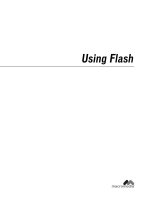Using dreamweaver MX
Bạn đang xem bản rút gọn của tài liệu. Xem và tải ngay bản đầy đủ của tài liệu tại đây (12.07 MB, 704 trang )
Using Dreamweaver MX
™
macromedia
®
Trademarks
Afterburner, AppletAce, Attain, Attain Enterprise Learning System, Attain Essentials, Attain Objects for Dreamweaver, Authorware,
Authorware Attain, Authorware Interactive Studio, Authorware Star, Authorware Synergy, Backstage, Backstage Designer, Backstage
Desktop Studio, Backstage Enterprise Studio, Backstage Internet Studio, Design in Motion, Director, Director Multimedia Studio,
Doc Around the Clock, Dreamweaver, Dreamweaver Attain, Drumbeat, Drumbeat 2000, Extreme 3D, Fireworks, Flash, Fontographer,
FreeHand, FreeHand Graphics Studio, Generator, Generator Developer’s Studio, Generator Dynamic Graphics Server, Knowledge
Objects, Knowledge Stream, Knowledge Track, Lingo, Live Effects, Macromedia, Macromedia M Logo & Design, Macromedia Flash,
Macromedia Xres, Macromind, Macromind Action, MAGIC, Mediamaker, Object Authoring, Power Applets, Priority Access, Roundtrip
HTML, Scriptlets, SoundEdit, ShockRave, Shockmachine, Shockwave, Shockwave Remote, Shockwave Internet Studio, Showcase, Tools
to Power Your Ideas, Universal Media, Virtuoso, Web Design 101, Whirlwind and Xtra are trademarks of Macromedia, Inc. and may be
registered in the United States or in other jurisdictions including internationally. Other product names, logos, designs, titles, words or
phrases mentioned within this publication may be trademarks, servicemarks, or tradenames of Macromedia, Inc. or other entities and
may be registered in certain jurisdictions including internationally.
This guide contains links to third-party Web sites that are not under the control of Macromedia, and Macromedia is not responsible for
the content on any linked site. If you access a third-party Web site mentioned in this guide, then you do so at your own risk. Macromedia
provides these links only as a convenience, and the inclusion of the link does not imply that Macromedia endorses or accepts any
responsibility for the content on those third-party sites.
Apple Disclaimer
APPLE COMPUTER, INC. MAKES NO WARRANTIES, EITHER EXPRESS OR IMPLIED, REGARDING THE ENCLOSED
COMPUTER SOFTWARE PACKAGE, ITS MERCHANTABILITY OR ITS FITNESS FOR ANY PARTICULAR PURPOSE.
THE EXCLUSION OF IMPLIED WARRANTIES IS NOT PERMITTED BY SOME STATES. THE ABOVE EXCLUSION MAY
NOT APPLY TO YOU. THIS WARRANTY PROVIDES YOU WITH SPECIFIC LEGAL RIGHTS. THERE MAY BE OTHER
RIGHTS THAT YOU MAY HAVE WHICH VARY FROM STATE TO STATE.
Copyright © 1997 - 2002 Macromedia, Inc. All rights reserved. This manual may not be copied, photocopied, reproduced, translated,
or converted to any electronic or machine-readable form in whole or in part without prior written approval of Macromedia, Inc.
Third Party Software Notices and/or Additional Terms and Conditions can be found at />Part Number ZDW60M300
Acknowledgments
Project Management: Sheila McGinn
Writing: Chris Bedford, Kim Diezel, Jed Hartman, Charles Nadeau, Jennifer Rowe
Editing: Mary Ferguson, Mary Kraemer, Lisa Stanziano
Production Management: Patrice O’Neill
Multimedia Design and Production: Aaron Begley, Benjamin Salles, Noah Zilberberg
Print and Help Design and Production: Caroline Branch, John Francis
Illustrations: Chris Basmajian
Web Editing and Production: George Brown, Rebecca Godbois, Jeff Harmon, Jon Varese
Special thanks to Luciano Arruda, Jake Cockrell, Kristin Conradi, George Comninos, David Deming, Tonya Estes, Stephanie Goss,
David Halbakken, Nick Halbakken, Wanda Huang, Narciso (nj) Jaramillo, Craig Jennings, Ken Karleskint, Sho Kuwamoto, David
Lenoe, Jay London, Bonnie Loo, Sam Mathews, Larry McLister, Susan Morrow, Masayo Noda, Dan Radigan, Mike Sundermeyer, Heidi
Bauer Williams, Jorge Taylor, Lawrence Teschmacher, Venu Venugopal, and the entire Dreamweaver engineering and QA teams.
First Edition: June 2002
Macromedia, Inc.
600 Townsend St.
San Francisco, CA 94103
2
CONTENTS
Part I
Dreamweaver Basics
CHAPTER 1
Welcome to Dreamweaver . .
. . . . . . . . . . . . . . . . . . . . . . . . . . . . . . . . . . . . . . . . 17
Learning Dreamweaver . . . . . . . . . . . . . . . . . . . . . . . . . . . . . . . . . . . . . . . . . . . . . . . . .
Website creation workflow . . . . . . . . . . . . . . . . . . . . . . . . . . . . . . . . . . . . . . . . . . . . . .
Where to start . . . . . . . . . . . . . . . . . . . . . . . . . . . . . . . . . . . . . . . . . . . . . . . . . . . . . . . .
Typographical conventions . . . . . . . . . . . . . . . . . . . . . . . . . . . . . . . . . . . . . . . . . . . . . .
What’s new in Dreamweaver MX . . . . . . . . . . . . . . . . . . . . . . . . . . . . . . . . . . . . . . . . .
HTML and web technologies resources. . . . . . . . . . . . . . . . . . . . . . . . . . . . . . . . . . . . .
CHAPTER 2
Exploring the Workspace .
. . . . . . . . . . . . . . . . . . . . . . . . . . . . . . . . . . . . . . . . . . 31
Using the Dreamweaver workspace . . . . . . . . . . . . . . . . . . . . . . . . . . . . . . . . . . . . . . . .
Using windows and panels in Dreamweaver . . . . . . . . . . . . . . . . . . . . . . . . . . . . . . . . .
Using Dreamweaver with other applications . . . . . . . . . . . . . . . . . . . . . . . . . . . . . . . . .
Customizing Dreamweaver: Basics . . . . . . . . . . . . . . . . . . . . . . . . . . . . . . . . . . . . . . . .
CHAPTER 3
Planning and Setting Up Your Site
31
37
49
50
. . . . . . . . . . . . . . . . . . . . . . . . . . . . . . . . . . 55
About site planning and design . . . . . . . . . . . . . . . . . . . . . . . . . . . . . . . . . . . . . . . . . .
Setting up a Dreamweaver site. . . . . . . . . . . . . . . . . . . . . . . . . . . . . . . . . . . . . . . . . . . .
Using the Site Definition Wizard . . . . . . . . . . . . . . . . . . . . . . . . . . . . . . . . . . . . . . . . .
Setting up a local folder. . . . . . . . . . . . . . . . . . . . . . . . . . . . . . . . . . . . . . . . . . . . . . . . .
Setting up a remote folder . . . . . . . . . . . . . . . . . . . . . . . . . . . . . . . . . . . . . . . . . . . . . .
Editing a Dreamweaver site . . . . . . . . . . . . . . . . . . . . . . . . . . . . . . . . . . . . . . . . . . . . . .
Editing existing websites in Dreamweaver . . . . . . . . . . . . . . . . . . . . . . . . . . . . . . . . . . .
CHAPTER 4
Managing Your Site
18
19
23
26
26
29
55
59
60
61
63
65
66
. . . . . . . . . . . . . . . . . . . . . . . . . . . . . . . . . . . . . . . . . . . . . . . . 69
About the Site panel . . . . . . . . . . . . . . . . . . . . . . . . . . . . . . . . . . . . . . . . . . . . . . . . . . .
About the site map . . . . . . . . . . . . . . . . . . . . . . . . . . . . . . . . . . . . . . . . . . . . . . . . . . . .
Importing and exporting sites . . . . . . . . . . . . . . . . . . . . . . . . . . . . . . . . . . . . . . . . . . . .
Removing a site from your list of sites . . . . . . . . . . . . . . . . . . . . . . . . . . . . . . . . . . . . . .
Using Check In/Check Out . . . . . . . . . . . . . . . . . . . . . . . . . . . . . . . . . . . . . . . . . . . . .
70
80
86
87
87
3
Getting and putting files . . . . . . . . . . . . . . . . . . . . . . . . . . . . . . . . . . . . . . . . . . . . . . . . 90
Synchronizing the files on your local and remote sites . . . . . . . . . . . . . . . . . . . . . . . . . . 93
Cloaking folders and files in your site . . . . . . . . . . . . . . . . . . . . . . . . . . . . . . . . . . . . . . 94
Using Design Notes. . . . . . . . . . . . . . . . . . . . . . . . . . . . . . . . . . . . . . . . . . . . . . . . . . . . 97
Using reports to improve workflow . . . . . . . . . . . . . . . . . . . . . . . . . . . . . . . . . . . . . . . 101
About the Sitespring panel in Dreamweaver . . . . . . . . . . . . . . . . . . . . . . . . . . . . . . . . 103
Using the Sitespring panel . . . . . . . . . . . . . . . . . . . . . . . . . . . . . . . . . . . . . . . . . . . . . . 104
CHAPTER 5
Setting Up a Document .
. . . . . . . . . . . . . . . . . . . . . . . . . . . . . . . . . . . . . . . . . . . 107
Creating Dreamweaver documents . . . . . . . . . . . . . . . . . . . . . . . . . . . . . . . . . . . . . . . 108
Working with the New Document dialog box . . . . . . . . . . . . . . . . . . . . . . . . . . . . . . . 108
Opening existing documents . . . . . . . . . . . . . . . . . . . . . . . . . . . . . . . . . . . . . . . . . . . 111
Setting document properties . . . . . . . . . . . . . . . . . . . . . . . . . . . . . . . . . . . . . . . . . . . . 112
Working with colors . . . . . . . . . . . . . . . . . . . . . . . . . . . . . . . . . . . . . . . . . . . . . . . . . . 114
Selecting elements in the Document window . . . . . . . . . . . . . . . . . . . . . . . . . . . . . . . 116
Using visual guides in the design process . . . . . . . . . . . . . . . . . . . . . . . . . . . . . . . . . . . 117
Viewing and editing head content . . . . . . . . . . . . . . . . . . . . . . . . . . . . . . . . . . . . . . . . 119
About automating tasks . . . . . . . . . . . . . . . . . . . . . . . . . . . . . . . . . . . . . . . . . . . . . . . . 120
Part II
Preparing to Build Dynamic Sites
CHAPTER 6
Setting Up a Web Application .
. . . . . . . . . . . . . . . . . . . . . . . . . . . . . . . . . . . . . 127
A note for Dreamweaver UltraDev 4 users. . . . . . . . . . . . . . . . . . . . . . . . . . . . . . . . . . 127
What you need to build web applications . . . . . . . . . . . . . . . . . . . . . . . . . . . . . . . . . . 128
Setting up a web server . . . . . . . . . . . . . . . . . . . . . . . . . . . . . . . . . . . . . . . . . . . . . . . . 129
Setting up an application server . . . . . . . . . . . . . . . . . . . . . . . . . . . . . . . . . . . . . . . . . 129
Creating a root folder for the application. . . . . . . . . . . . . . . . . . . . . . . . . . . . . . . . . . . 132
Defining a Dreamweaver site . . . . . . . . . . . . . . . . . . . . . . . . . . . . . . . . . . . . . . . . . . . . 132
Connecting to a database. . . . . . . . . . . . . . . . . . . . . . . . . . . . . . . . . . . . . . . . . . . . . . . 135
Troubleshooting application server errors . . . . . . . . . . . . . . . . . . . . . . . . . . . . . . . . . . 136
CHAPTER 7
Database Connections for
ColdFusion Developers . . .
. . . . . . . . . . . . . . . . . . . . . . . . . . . . . . . . . . . . . . . . . 139
Connecting to a database. . . . . . . . . . . . . . . . . . . . . . . . . . . . . . . . . . . . . . . . . . . . . . . 139
Editing or deleting a database connection . . . . . . . . . . . . . . . . . . . . . . . . . . . . . . . . . . 140
Connecting using UltraDev 4 connectivity . . . . . . . . . . . . . . . . . . . . . . . . . . . . . . . . . 141
CHAPTER 8
Database Connections for
ASP.NET Developers . . . .
. . . . . . . . . . . . . . . . . . . . . . . . . . . . . . . . . . . . . . . . . 145
Connecting to a database. . . . . . . . . . . . . . . . . . . . . . . . . . . . . . . . . . . . . . . . . . . . . . . 145
Editing or deleting a database connection . . . . . . . . . . . . . . . . . . . . . . . . . . . . . . . . . . 148
4
Contents
CHAPTER 9
Database Connections for ASP Developers .
. . . . . . . . . . . . . . . . . . . . . . . . 151
Understanding ASP database connections . . . . . . . . . . . . . . . . . . . . . . . . . . . . . . . . . .
Creating a DSN connection . . . . . . . . . . . . . . . . . . . . . . . . . . . . . . . . . . . . . . . . . . . .
Creating a DSN-less connection . . . . . . . . . . . . . . . . . . . . . . . . . . . . . . . . . . . . . . . . .
Connecting to a database on an ISP . . . . . . . . . . . . . . . . . . . . . . . . . . . . . . . . . . . . . .
Editing or deleting a database connection . . . . . . . . . . . . . . . . . . . . . . . . . . . . . . . . . .
Reference. . . . . . . . . . . . . . . . . . . . . . . . . . . . . . . . . . . . . . . . . . . . . . . . . . . . . . . . . . .
CHAPTER 10
Database Connections for JSP Developers
151
152
155
158
160
162
. . . . . . . . . . . . . . . . . . . . . . . . . 165
Understanding JSP connections . . . . . . . . . . . . . . . . . . . . . . . . . . . . . . . . . . . . . . . . .
Connecting to a database. . . . . . . . . . . . . . . . . . . . . . . . . . . . . . . . . . . . . . . . . . . . . . .
Connecting through an ODBC driver. . . . . . . . . . . . . . . . . . . . . . . . . . . . . . . . . . . . .
Editing or deleting a database connection . . . . . . . . . . . . . . . . . . . . . . . . . . . . . . . . . .
CHAPTER 11
Database Connections for PHP Developers .
165
165
168
170
. . . . . . . . . . . . . . . . . . . . . . . . 171
Connecting to a database. . . . . . . . . . . . . . . . . . . . . . . . . . . . . . . . . . . . . . . . . . . . . . . 171
Editing or deleting a database connection . . . . . . . . . . . . . . . . . . . . . . . . . . . . . . . . . . 172
Part III
Working with Page Code
CHAPTER 12
Setting Up Your Coding Environment .
. . . . . . . . . . . . . . . . . . . . . . . . . . . . . . 175
Viewing your code. . . . . . . . . . . . . . . . . . . . . . . . . . . . . . . . . . . . . . . . . . . . . . . . . . . . 175
Setting viewing preferences . . . . . . . . . . . . . . . . . . . . . . . . . . . . . . . . . . . . . . . . . . . . . 176
Setting coding preferences . . . . . . . . . . . . . . . . . . . . . . . . . . . . . . . . . . . . . . . . . . . . . 177
Customizing keyboard shortcuts . . . . . . . . . . . . . . . . . . . . . . . . . . . . . . . . . . . . . . . . . 180
Opening files in Code view by default . . . . . . . . . . . . . . . . . . . . . . . . . . . . . . . . . . . . . 180
Setting Validator preferences . . . . . . . . . . . . . . . . . . . . . . . . . . . . . . . . . . . . . . . . . . . . 181
Managing tag libraries . . . . . . . . . . . . . . . . . . . . . . . . . . . . . . . . . . . . . . . . . . . . . . . . . 181
Importing custom tags into Dreamweaver . . . . . . . . . . . . . . . . . . . . . . . . . . . . . . . . . . 184
Using an external HTML editor with Dreamweaver . . . . . . . . . . . . . . . . . . . . . . . . . . 187
CHAPTER 13
Coding in Dreamweaver
. . . . . . . . . . . . . . . . . . . . . . . . . . . . . . . . . . . . . . . . . . . 189
About the Dreamweaver coding environment . . . . . . . . . . . . . . . . . . . . . . . . . . . . . . .
Writing and editing code. . . . . . . . . . . . . . . . . . . . . . . . . . . . . . . . . . . . . . . . . . . . . . .
Searching and replacing tags and attributes . . . . . . . . . . . . . . . . . . . . . . . . . . . . . . . . .
Accessing language references . . . . . . . . . . . . . . . . . . . . . . . . . . . . . . . . . . . . . . . . . . .
CHAPTER 14
Optimizing and Debugging Your Code . .
189
191
196
200
. . . . . . . . . . . . . . . . . . . . . . . . . . . . 203
Cleaning up your code . . . . . . . . . . . . . . . . . . . . . . . . . . . . . . . . . . . . . . . . . . . . . . . . 203
Verifying that tags and braces are balanced . . . . . . . . . . . . . . . . . . . . . . . . . . . . . . . . . 204
Validating your tags . . . . . . . . . . . . . . . . . . . . . . . . . . . . . . . . . . . . . . . . . . . . . . . . . . . 205
Contents
5
Making pages XHTML compliant . . . . . . . . . . . . . . . . . . . . . . . . . . . . . . . . . . . . . . . 205
Using the JavaScript debugger . . . . . . . . . . . . . . . . . . . . . . . . . . . . . . . . . . . . . . . . . . . 209
Using the ColdFusion debugger . . . . . . . . . . . . . . . . . . . . . . . . . . . . . . . . . . . . . . . . . 215
CHAPTER 15
Editing Code in Design View
. . . . . . . . . . . . . . . . . . . . . . . . . . . . . . . . . . . . . . . 217
Editing code with the Property inspector. . . . . . . . . . . . . . . . . . . . . . . . . . . . . . . . . . . 217
Editing code with a tag editor . . . . . . . . . . . . . . . . . . . . . . . . . . . . . . . . . . . . . . . . . . . 218
Editing code with the Quick Tag Editor . . . . . . . . . . . . . . . . . . . . . . . . . . . . . . . . . . . 218
Editing code with the tag selector . . . . . . . . . . . . . . . . . . . . . . . . . . . . . . . . . . . . . . . . 221
Editing scripts . . . . . . . . . . . . . . . . . . . . . . . . . . . . . . . . . . . . . . . . . . . . . . . . . . . . . . . 221
Working with server-side includes . . . . . . . . . . . . . . . . . . . . . . . . . . . . . . . . . . . . . . . . 223
Part IV
Designing the Page Layout
CHAPTER 16
Presenting Content with Tables
. . . . . . . . . . . . . . . . . . . . . . . . . . . . . . . . . . . . 227
Inserting a table. . . . . . . . . . . . . . . . . . . . . . . . . . . . . . . . . . . . . . . . . . . . . . . . . . . . . . 228
Adding content to a table cell . . . . . . . . . . . . . . . . . . . . . . . . . . . . . . . . . . . . . . . . . . . 228
Importing tabular data . . . . . . . . . . . . . . . . . . . . . . . . . . . . . . . . . . . . . . . . . . . . . . . . 229
Selecting table elements . . . . . . . . . . . . . . . . . . . . . . . . . . . . . . . . . . . . . . . . . . . . . . . 229
Formatting tables and cells . . . . . . . . . . . . . . . . . . . . . . . . . . . . . . . . . . . . . . . . . . . . . 231
Resizing tables . . . . . . . . . . . . . . . . . . . . . . . . . . . . . . . . . . . . . . . . . . . . . . . . . . . . . . . 233
Changing column widths and row heights. . . . . . . . . . . . . . . . . . . . . . . . . . . . . . . . . . 234
Adding and removing rows and columns . . . . . . . . . . . . . . . . . . . . . . . . . . . . . . . . . . . 234
Nesting tables . . . . . . . . . . . . . . . . . . . . . . . . . . . . . . . . . . . . . . . . . . . . . . . . . . . . . . . 237
Cutting, copying, and pasting cells . . . . . . . . . . . . . . . . . . . . . . . . . . . . . . . . . . . . . . . 237
Sorting tables. . . . . . . . . . . . . . . . . . . . . . . . . . . . . . . . . . . . . . . . . . . . . . . . . . . . . . . . 239
Exporting table data . . . . . . . . . . . . . . . . . . . . . . . . . . . . . . . . . . . . . . . . . . . . . . . . . . 239
CHAPTER 17
Laying Out Pages in Layout View
. . . . . . . . . . . . . . . . . . . . . . . . . . . . . . . . . . 241
About layout cells and tables . . . . . . . . . . . . . . . . . . . . . . . . . . . . . . . . . . . . . . . . . . . . 242
Switching into and out of Layout view . . . . . . . . . . . . . . . . . . . . . . . . . . . . . . . . . . . . 242
Drawing layout cells and tables . . . . . . . . . . . . . . . . . . . . . . . . . . . . . . . . . . . . . . . . . . 243
Adding content to a layout cell . . . . . . . . . . . . . . . . . . . . . . . . . . . . . . . . . . . . . . . . . . 246
Moving and resizing layout cells and tables . . . . . . . . . . . . . . . . . . . . . . . . . . . . . . . . . 248
Formatting layout cells and tables . . . . . . . . . . . . . . . . . . . . . . . . . . . . . . . . . . . . . . . . 250
Setting column width . . . . . . . . . . . . . . . . . . . . . . . . . . . . . . . . . . . . . . . . . . . . . . . . . 250
Setting Layout view preferences . . . . . . . . . . . . . . . . . . . . . . . . . . . . . . . . . . . . . . . . . . 254
CHAPTER 18
Using Frames .
. . . . . . . . . . . . . . . . . . . . . . . . . . . . . . . . . . . . . . . . . . . . . . . . . . . . 255
About frames and framesets. . . . . . . . . . . . . . . . . . . . . . . . . . . . . . . . . . . . . . . . . . . . .
Deciding whether to use frames. . . . . . . . . . . . . . . . . . . . . . . . . . . . . . . . . . . . . . . . . .
About creating frame-based web pages in Dreamweaver . . . . . . . . . . . . . . . . . . . . . . .
Creating frames and framesets . . . . . . . . . . . . . . . . . . . . . . . . . . . . . . . . . . . . . . . . . . .
6
Contents
256
257
258
259
Selecting frames and framesets . . . . . . . . . . . . . . . . . . . . . . . . . . . . . . . . . . . . . . . . . .
Saving frame and frameset files . . . . . . . . . . . . . . . . . . . . . . . . . . . . . . . . . . . . . . . . . .
Viewing and setting frame properties. . . . . . . . . . . . . . . . . . . . . . . . . . . . . . . . . . . . . .
Viewing and setting frameset properties . . . . . . . . . . . . . . . . . . . . . . . . . . . . . . . . . . .
Controlling frame content with links. . . . . . . . . . . . . . . . . . . . . . . . . . . . . . . . . . . . . .
Handling browsers that can’t display frames. . . . . . . . . . . . . . . . . . . . . . . . . . . . . . . . .
Using JavaScript behaviors with frames . . . . . . . . . . . . . . . . . . . . . . . . . . . . . . . . . . . .
261
263
264
264
265
266
267
Part V
Adding Content
CHAPTER 19
Inserting and Formatting Text
. . . . . . . . . . . . . . . . . . . . . . . . . . . . . . . . . . . . . . 271
Inserting and formatting HTML text . . . . . . . . . . . . . . . . . . . . . . . . . . . . . . . . . . . . .
Formatting text . . . . . . . . . . . . . . . . . . . . . . . . . . . . . . . . . . . . . . . . . . . . . . . . . . . . .
Using HTML styles to format text . . . . . . . . . . . . . . . . . . . . . . . . . . . . . . . . . . . . . . .
About Cascading Style Sheets . . . . . . . . . . . . . . . . . . . . . . . . . . . . . . . . . . . . . . . . . . .
Converting CSS styles to HTML tags . . . . . . . . . . . . . . . . . . . . . . . . . . . . . . . . . . . . .
Checking spelling . . . . . . . . . . . . . . . . . . . . . . . . . . . . . . . . . . . . . . . . . . . . . . . . . . . .
Searching and replacing text . . . . . . . . . . . . . . . . . . . . . . . . . . . . . . . . . . . . . . . . . . . .
CHAPTER 20
Inserting Images
. . . . . . . . . . . . . . . . . . . . . . . . . . . . . . . . . . . . . . . . . . . . . . . . . . 297
About images . . . . . . . . . . . . . . . . . . . . . . . . . . . . . . . . . . . . . . . . . . . . . . . . . . . . . . .
Inserting an image . . . . . . . . . . . . . . . . . . . . . . . . . . . . . . . . . . . . . . . . . . . . . . . . . . . .
Resizing an image . . . . . . . . . . . . . . . . . . . . . . . . . . . . . . . . . . . . . . . . . . . . . . . . . . . .
Creating a rollover image. . . . . . . . . . . . . . . . . . . . . . . . . . . . . . . . . . . . . . . . . . . . . . .
Using an external image editor . . . . . . . . . . . . . . . . . . . . . . . . . . . . . . . . . . . . . . . . . .
Applying behaviors to images . . . . . . . . . . . . . . . . . . . . . . . . . . . . . . . . . . . . . . . . . . .
CHAPTER 21
Dreamweaver Integration with
Other Applications . . . . . . . . . . .
297
298
301
301
302
303
. . . . . . . . . . . . . . . . . . . . . . . . . . . . . . . . . . . . . 305
About Fireworks and Flash integration . . . . . . . . . . . . . . . . . . . . . . . . . . . . . . . . . . . .
Working with Dreamweaver and Fireworks . . . . . . . . . . . . . . . . . . . . . . . . . . . . . . . . .
Creating a Web photo album . . . . . . . . . . . . . . . . . . . . . . . . . . . . . . . . . . . . . . . . . . .
Working with Dreamweaver and Flash . . . . . . . . . . . . . . . . . . . . . . . . . . . . . . . . . . . .
CHAPTER 22
Inserting Media
271
273
279
285
293
294
294
306
306
313
314
. . . . . . . . . . . . . . . . . . . . . . . . . . . . . . . . . . . . . . . . . . . . . . . . . . . 319
Inserting and playing media objects. . . . . . . . . . . . . . . . . . . . . . . . . . . . . . . . . . . . . . .
Launching an external editor for media files . . . . . . . . . . . . . . . . . . . . . . . . . . . . . . . .
Using Design Notes with media objects. . . . . . . . . . . . . . . . . . . . . . . . . . . . . . . . . . . .
About Flash content . . . . . . . . . . . . . . . . . . . . . . . . . . . . . . . . . . . . . . . . . . . . . . . . . .
Inserting a Flash button object . . . . . . . . . . . . . . . . . . . . . . . . . . . . . . . . . . . . . . . . . .
Inserting a Flash text object . . . . . . . . . . . . . . . . . . . . . . . . . . . . . . . . . . . . . . . . . . . . .
Inserting Flash movies . . . . . . . . . . . . . . . . . . . . . . . . . . . . . . . . . . . . . . . . . . . . . . . . .
Inserting Shockwave movies . . . . . . . . . . . . . . . . . . . . . . . . . . . . . . . . . . . . . . . . . . . .
Adding video. . . . . . . . . . . . . . . . . . . . . . . . . . . . . . . . . . . . . . . . . . . . . . . . . . . . . . . .
Contents
320
320
321
322
322
324
326
326
327
7
Adding sound to a page . . . . . . . . . . . . . . . . . . . . . . . . . . . . . . . . . . . . . . . . . . . . . . . . 327
Linking to an audio file . . . . . . . . . . . . . . . . . . . . . . . . . . . . . . . . . . . . . . . . . . . . . . . . 328
Embedding a sound file. . . . . . . . . . . . . . . . . . . . . . . . . . . . . . . . . . . . . . . . . . . . . . . . 328
Inserting Netscape Navigator plug-in content . . . . . . . . . . . . . . . . . . . . . . . . . . . . . . . 329
Inserting an ActiveX control . . . . . . . . . . . . . . . . . . . . . . . . . . . . . . . . . . . . . . . . . . . . 330
Inserting a Java applet . . . . . . . . . . . . . . . . . . . . . . . . . . . . . . . . . . . . . . . . . . . . . . . . . 330
Using behaviors to control media . . . . . . . . . . . . . . . . . . . . . . . . . . . . . . . . . . . . . . . . 331
CHAPTER 23
Dreamweaver and Accessibility
. . . . . . . . . . . . . . . . . . . . . . . . . . . . . . . . . . . . 333
Using Dreamweaver accessibility features. . . . . . . . . . . . . . . . . . . . . . . . . . . . . . . . . . . 334
Authoring for accessibility . . . . . . . . . . . . . . . . . . . . . . . . . . . . . . . . . . . . . . . . . . . . . . 337
Testing your website for accessibility . . . . . . . . . . . . . . . . . . . . . . . . . . . . . . . . . . . . . . 343
Part VI
Working with Behaviors and Animations
CHAPTER 24
Using JavaScript Behaviors.
. . . . . . . . . . . . . . . . . . . . . . . . . . . . . . . . . . . . . . . 349
Using the Behaviors panel . . . . . . . . . . . . . . . . . . . . . . . . . . . . . . . . . . . . . . . . . . . . . . 350
About events . . . . . . . . . . . . . . . . . . . . . . . . . . . . . . . . . . . . . . . . . . . . . . . . . . . . . . . . 350
Applying a behavior. . . . . . . . . . . . . . . . . . . . . . . . . . . . . . . . . . . . . . . . . . . . . . . . . . . 351
About behaviors and text. . . . . . . . . . . . . . . . . . . . . . . . . . . . . . . . . . . . . . . . . . . . . . . 352
Attaching a behavior to a timeline . . . . . . . . . . . . . . . . . . . . . . . . . . . . . . . . . . . . . . . . 352
Changing a behavior . . . . . . . . . . . . . . . . . . . . . . . . . . . . . . . . . . . . . . . . . . . . . . . . . . 353
Updating a behavior . . . . . . . . . . . . . . . . . . . . . . . . . . . . . . . . . . . . . . . . . . . . . . . . . . 353
Creating new actions . . . . . . . . . . . . . . . . . . . . . . . . . . . . . . . . . . . . . . . . . . . . . . . . . . 353
Downloading and installing third-party behaviors . . . . . . . . . . . . . . . . . . . . . . . . . . . . 354
Using the behavior actions that come with Dreamweaver . . . . . . . . . . . . . . . . . . . . . . 354
CHAPTER 25
Animating Layers
. . . . . . . . . . . . . . . . . . . . . . . . . . . . . . . . . . . . . . . . . . . . . . . . . 377
About HTML code for layers . . . . . . . . . . . . . . . . . . . . . . . . . . . . . . . . . . . . . . . . . . . 378
Creating layers on your page . . . . . . . . . . . . . . . . . . . . . . . . . . . . . . . . . . . . . . . . . . . . 378
Nesting layers . . . . . . . . . . . . . . . . . . . . . . . . . . . . . . . . . . . . . . . . . . . . . . . . . . . . . . . 380
Manipulating layers . . . . . . . . . . . . . . . . . . . . . . . . . . . . . . . . . . . . . . . . . . . . . . . . . . . 381
Adding content to layers . . . . . . . . . . . . . . . . . . . . . . . . . . . . . . . . . . . . . . . . . . . . . . . 383
Viewing and setting layer properties . . . . . . . . . . . . . . . . . . . . . . . . . . . . . . . . . . . . . . 384
Using tables and layers for layout. . . . . . . . . . . . . . . . . . . . . . . . . . . . . . . . . . . . . . . . . 386
Animating your layers . . . . . . . . . . . . . . . . . . . . . . . . . . . . . . . . . . . . . . . . . . . . . . . . . 388
Animating layers using behavior actions . . . . . . . . . . . . . . . . . . . . . . . . . . . . . . . . . . . 395
8
Contents
Part VII
Working with Multiple Pages
CHAPTER 26
Linking and Navigation
. . . . . . . . . . . . . . . . . . . . . . . . . . . . . . . . . . . . . . . . . . . . 399
About document locations and paths. . . . . . . . . . . . . . . . . . . . . . . . . . . . . . . . . . . . . .
Creating links . . . . . . . . . . . . . . . . . . . . . . . . . . . . . . . . . . . . . . . . . . . . . . . . . . . . . . .
Managing links . . . . . . . . . . . . . . . . . . . . . . . . . . . . . . . . . . . . . . . . . . . . . . . . . . . . . .
Creating jump menus . . . . . . . . . . . . . . . . . . . . . . . . . . . . . . . . . . . . . . . . . . . . . . . . .
Creating navigation bars . . . . . . . . . . . . . . . . . . . . . . . . . . . . . . . . . . . . . . . . . . . . . . .
Creating image maps . . . . . . . . . . . . . . . . . . . . . . . . . . . . . . . . . . . . . . . . . . . . . . . . . .
Attaching behaviors to links . . . . . . . . . . . . . . . . . . . . . . . . . . . . . . . . . . . . . . . . . . . .
CHAPTER 27
Managing Site Assets, Libraries,
and Templates . . . . . . . . . . . . . . . . .
. . . . . . . . . . . . . . . . . . . . . . . . . . . . . . . . . . . 419
Using the Assets panel . . . . . . . . . . . . . . . . . . . . . . . . . . . . . . . . . . . . . . . . . . . . . . . .
Managing the Assets panel. . . . . . . . . . . . . . . . . . . . . . . . . . . . . . . . . . . . . . . . . . . . . .
Working with Library items . . . . . . . . . . . . . . . . . . . . . . . . . . . . . . . . . . . . . . . . . . . .
Creating, managing, and editing library items . . . . . . . . . . . . . . . . . . . . . . . . . . . . . . .
About Dreamweaver templates . . . . . . . . . . . . . . . . . . . . . . . . . . . . . . . . . . . . . . . . . .
Creating a Dreamweaver template . . . . . . . . . . . . . . . . . . . . . . . . . . . . . . . . . . . . . . . .
Creating editable regions . . . . . . . . . . . . . . . . . . . . . . . . . . . . . . . . . . . . . . . . . . . . . . .
Creating repeating regions . . . . . . . . . . . . . . . . . . . . . . . . . . . . . . . . . . . . . . . . . . . . . .
Defining editable tag attributes . . . . . . . . . . . . . . . . . . . . . . . . . . . . . . . . . . . . . . . . . .
About optional regions . . . . . . . . . . . . . . . . . . . . . . . . . . . . . . . . . . . . . . . . . . . . . . . .
Creating a template-based document. . . . . . . . . . . . . . . . . . . . . . . . . . . . . . . . . . . . . .
Editing content in a template-based page . . . . . . . . . . . . . . . . . . . . . . . . . . . . . . . . . .
About nested templates . . . . . . . . . . . . . . . . . . . . . . . . . . . . . . . . . . . . . . . . . . . . . . . .
Creating a nested template . . . . . . . . . . . . . . . . . . . . . . . . . . . . . . . . . . . . . . . . . . . . .
Applying a template to an existing document . . . . . . . . . . . . . . . . . . . . . . . . . . . . . . .
Editing and updating templates. . . . . . . . . . . . . . . . . . . . . . . . . . . . . . . . . . . . . . . . . .
About XML. . . . . . . . . . . . . . . . . . . . . . . . . . . . . . . . . . . . . . . . . . . . . . . . . . . . . . . . .
CHAPTER 28
Testing a Site . . .
399
402
409
412
414
416
418
420
428
430
431
435
440
442
443
446
447
449
450
454
456
456
457
458
. . . . . . . . . . . . . . . . . . . . . . . . . . . . . . . . . . . . . . . . . . . . . . . . . . 461
Checking for browser compatibility. . . . . . . . . . . . . . . . . . . . . . . . . . . . . . . . . . . . . . .
Using Behaviors to detect browsers and plug-ins . . . . . . . . . . . . . . . . . . . . . . . . . . . . .
Previewing pages in browsers . . . . . . . . . . . . . . . . . . . . . . . . . . . . . . . . . . . . . . . . . . . .
Checking links in a page or site . . . . . . . . . . . . . . . . . . . . . . . . . . . . . . . . . . . . . . . . . .
Fixing broken links . . . . . . . . . . . . . . . . . . . . . . . . . . . . . . . . . . . . . . . . . . . . . . . . . . .
Opening linked documents in Dreamweaver . . . . . . . . . . . . . . . . . . . . . . . . . . . . . . . .
Setting download time and size . . . . . . . . . . . . . . . . . . . . . . . . . . . . . . . . . . . . . . . . . .
Using Reports to test a site . . . . . . . . . . . . . . . . . . . . . . . . . . . . . . . . . . . . . . . . . . . . .
Contents
462
463
463
465
466
467
467
468
9
Part VIII
Making Pages Dynamic
CHAPTER 29
Optimizing the Workspace for
Visual Development . . . . . . . . . .
. . . . . . . . . . . . . . . . . . . . . . . . . . . . . . . . . . . . . 473
Displaying useful panels . . . . . . . . . . . . . . . . . . . . . . . . . . . . . . . . . . . . . . . . . . . . . . . 473
Viewing your database structure within Dreamweaver. . . . . . . . . . . . . . . . . . . . . . . . . 475
Viewing live data in Design view . . . . . . . . . . . . . . . . . . . . . . . . . . . . . . . . . . . . . . . . 476
Working in Design view without live data . . . . . . . . . . . . . . . . . . . . . . . . . . . . . . . . . . 480
Previewing dynamic pages in a browser . . . . . . . . . . . . . . . . . . . . . . . . . . . . . . . . . . . . 480
Restricting database information displayed in Dreamweaver . . . . . . . . . . . . . . . . . . . . 481
CHAPTER 30
The Dreamweaver Workflow for
Dynamic Page Design . . . . . . . . . . .
. . . . . . . . . . . . . . . . . . . . . . . . . . . . . . . . . . 483
Designing the page . . . . . . . . . . . . . . . . . . . . . . . . . . . . . . . . . . . . . . . . . . . . . . . . . . . 483
Creating a source of dynamic content . . . . . . . . . . . . . . . . . . . . . . . . . . . . . . . . . . . . . 484
Adding dynamic content to a web page . . . . . . . . . . . . . . . . . . . . . . . . . . . . . . . . . . . . 486
Enhancing the functionality of a dynamic page . . . . . . . . . . . . . . . . . . . . . . . . . . . . . . 486
Testing and debugging the page. . . . . . . . . . . . . . . . . . . . . . . . . . . . . . . . . . . . . . . . . . 488
CHAPTER 31
Storing and Retrieving Data for Your Page .
. . . . . . . . . . . . . . . . . . . . . . . . . 491
Using a database to store content. . . . . . . . . . . . . . . . . . . . . . . . . . . . . . . . . . . . . . . . . 491
Collecting data submitted by users . . . . . . . . . . . . . . . . . . . . . . . . . . . . . . . . . . . . . . . 492
Accessing data stored in session variables . . . . . . . . . . . . . . . . . . . . . . . . . . . . . . . . . . . 495
CHAPTER 32
Defining Sources of Dynamic Content
. . . . . . . . . . . . . . . . . . . . . . . . . . . . . . 501
Understanding dynamic content sources . . . . . . . . . . . . . . . . . . . . . . . . . . . . . . . . . . . 502
Defining a recordset . . . . . . . . . . . . . . . . . . . . . . . . . . . . . . . . . . . . . . . . . . . . . . . . . . 502
Defining URL parameters . . . . . . . . . . . . . . . . . . . . . . . . . . . . . . . . . . . . . . . . . . . . . . 507
Defining form parameters . . . . . . . . . . . . . . . . . . . . . . . . . . . . . . . . . . . . . . . . . . . . . . 508
Defining session variables . . . . . . . . . . . . . . . . . . . . . . . . . . . . . . . . . . . . . . . . . . . . . . 509
Defining application variables . . . . . . . . . . . . . . . . . . . . . . . . . . . . . . . . . . . . . . . . . . 510
Defining server variables . . . . . . . . . . . . . . . . . . . . . . . . . . . . . . . . . . . . . . . . . . . . . . . 511
Caching content sources . . . . . . . . . . . . . . . . . . . . . . . . . . . . . . . . . . . . . . . . . . . . . . . 516
Changing or deleting content sources . . . . . . . . . . . . . . . . . . . . . . . . . . . . . . . . . . . . . 516
Copying a recordset from one page to another page. . . . . . . . . . . . . . . . . . . . . . . . . . . 517
CHAPTER 33
Adding Dynamic Content to Web Pages . . .
. . . . . . . . . . . . . . . . . . . . . . . . . 519
About Adding Dynamic Content . . . . . . . . . . . . . . . . . . . . . . . . . . . . . . . . . . . . . . . . 520
Making text dynamic. . . . . . . . . . . . . . . . . . . . . . . . . . . . . . . . . . . . . . . . . . . . . . . . . . 520
Making images dynamic . . . . . . . . . . . . . . . . . . . . . . . . . . . . . . . . . . . . . . . . . . . . . . . 521
Making HTML attributes dynamic . . . . . . . . . . . . . . . . . . . . . . . . . . . . . . . . . . . . . . 523
Making ActiveX, Flash, and other object parameters dynamic . . . . . . . . . . . . . . . . . . . 525
10
Contents
Changing dynamic content . . . . . . . . . . . . . . . . . . . . . . . . . . . . . . . . . . . . . . . . . . . . 526
Deleting dynamic content . . . . . . . . . . . . . . . . . . . . . . . . . . . . . . . . . . . . . . . . . . . . . 526
CHAPTER 34
Displaying Database Records .
. . . . . . . . . . . . . . . . . . . . . . . . . . . . . . . . . . . . . 527
Applying typographic and page layout elements to dynamic data . . . . . . . . . . . . . . . .
Applying formats to data . . . . . . . . . . . . . . . . . . . . . . . . . . . . . . . . . . . . . . . . . . . . . . .
Customizing existing data formats . . . . . . . . . . . . . . . . . . . . . . . . . . . . . . . . . . . . . . .
Creating recordset navigation links . . . . . . . . . . . . . . . . . . . . . . . . . . . . . . . . . . . . . . .
Showing and hiding regions based on recordset results . . . . . . . . . . . . . . . . . . . . . . . .
Displaying multiple behaviors . . . . . . . . . . . . . . . . . . . . . . . . . . . . . . . . . . . . . . . . . .
Creating a table with a Repeat Region server behavior. . . . . . . . . . . . . . . . . . . . . . . . .
Creating a record counter . . . . . . . . . . . . . . . . . . . . . . . . . . . . . . . . . . . . . . . . . . . . . .
Creating an ASP.NET DataGrid or DataList web control . . . . . . . . . . . . . . . . . . . . . .
CHAPTER 35
Using ColdFusion Components
. . . . . . . . . . . . . . . . . . . . . . . . . . . . . . . . . . . . 543
Understanding ColdFusion components . . . . . . . . . . . . . . . . . . . . . . . . . . . . . . . . . . .
Visually creating a component in Dreamweaver . . . . . . . . . . . . . . . . . . . . . . . . . . . . .
Viewing ColdFusion components in Dreamweaver . . . . . . . . . . . . . . . . . . . . . . . . . . .
Editing ColdFusion components in Dreamweaver. . . . . . . . . . . . . . . . . . . . . . . . . . . .
Building web pages that use ColdFusion components . . . . . . . . . . . . . . . . . . . . . . . . .
CHAPTER 36
Using Web Services .
528
528
528
529
532
533
534
535
538
543
544
544
545
546
. . . . . . . . . . . . . . . . . . . . . . . . . . . . . . . . . . . . . . . . . . . . . . 547
Understanding web services. . . . . . . . . . . . . . . . . . . . . . . . . . . . . . . . . . . . . . . . . . . . .
Installing and configuring proxy generators . . . . . . . . . . . . . . . . . . . . . . . . . . . . . . . . .
Adding a web service proxy using the WSDL description . . . . . . . . . . . . . . . . . . . . . .
Adding a web service to a page . . . . . . . . . . . . . . . . . . . . . . . . . . . . . . . . . . . . . . . . . .
Editing the UDDI web service site list. . . . . . . . . . . . . . . . . . . . . . . . . . . . . . . . . . . . .
CHAPTER 37
Adding Custom Server Behaviors
. . . . . . . . . . . . . . . . . . . . . . . . . . . . . . . . . . 557
Installing additional server behaviors . . . . . . . . . . . . . . . . . . . . . . . . . . . . . . . . . . . . .
Creating server behaviors . . . . . . . . . . . . . . . . . . . . . . . . . . . . . . . . . . . . . . . . . . . . . .
Writing code blocks. . . . . . . . . . . . . . . . . . . . . . . . . . . . . . . . . . . . . . . . . . . . . . . . . . .
Making code blocks conditional . . . . . . . . . . . . . . . . . . . . . . . . . . . . . . . . . . . . . . . . .
Editing and modifying server behavior code . . . . . . . . . . . . . . . . . . . . . . . . . . . . . . . .
CHAPTER 38
Creating Interactive Forms . .
548
550
552
554
556
557
558
561
563
571
. . . . . . . . . . . . . . . . . . . . . . . . . . . . . . . . . . . . . . . 573
About form objects . . . . . . . . . . . . . . . . . . . . . . . . . . . . . . . . . . . . . . . . . . . . . . . . . . .
Creating a form . . . . . . . . . . . . . . . . . . . . . . . . . . . . . . . . . . . . . . . . . . . . . . . . . . . . . .
Understanding form objects . . . . . . . . . . . . . . . . . . . . . . . . . . . . . . . . . . . . . . . . . . . .
Inserting checkboxes and radio buttons . . . . . . . . . . . . . . . . . . . . . . . . . . . . . . . . . . . .
Adding lists and menus . . . . . . . . . . . . . . . . . . . . . . . . . . . . . . . . . . . . . . . . . . . . . . . .
Adding form buttons. . . . . . . . . . . . . . . . . . . . . . . . . . . . . . . . . . . . . . . . . . . . . . . . . .
About form design. . . . . . . . . . . . . . . . . . . . . . . . . . . . . . . . . . . . . . . . . . . . . . . . . . . .
Contents
574
575
577
584
586
589
590
11
Using a client-side JavaScript function to process a form . . . . . . . . . . . . . . . . . . . . . . . 590
Using behaviors with forms . . . . . . . . . . . . . . . . . . . . . . . . . . . . . . . . . . . . . . . . . . . . . 591
Creating dynamic form objects . . . . . . . . . . . . . . . . . . . . . . . . . . . . . . . . . . . . . . . . . . 592
Part IX
Developing Applications Rapidly
CHAPTER 39
Building Master/Detail Pages
. . . . . . . . . . . . . . . . . . . . . . . . . . . . . . . . . . . . . . 599
About master/detail pages . . . . . . . . . . . . . . . . . . . . . . . . . . . . . . . . . . . . . . . . . . . . . . 599
Building master/detail pages rapidly . . . . . . . . . . . . . . . . . . . . . . . . . . . . . . . . . . . . . . 600
Building master/detail pages block by block . . . . . . . . . . . . . . . . . . . . . . . . . . . . . . . . 602
Modifying master/details pages . . . . . . . . . . . . . . . . . . . . . . . . . . . . . . . . . . . . . . . . . . 605
CHAPTER 40
Building Pages that Search Databases
. . . . . . . . . . . . . . . . . . . . . . . . . . . . . 607
About search/results pages . . . . . . . . . . . . . . . . . . . . . . . . . . . . . . . . . . . . . . . . . . . . . . 607
Creating the search page . . . . . . . . . . . . . . . . . . . . . . . . . . . . . . . . . . . . . . . . . . . . . . . 608
Building the results page . . . . . . . . . . . . . . . . . . . . . . . . . . . . . . . . . . . . . . . . . . . . . . . 609
Creating a detail page for a results page . . . . . . . . . . . . . . . . . . . . . . . . . . . . . . . . . . . . 613
Working with related pages (ASP and JSP users only) . . . . . . . . . . . . . . . . . . . . . . . . . 617
CHAPTER 41
Building Pages that Modify Databases . .
. . . . . . . . . . . . . . . . . . . . . . . . . . . . 619
Building a page to insert records . . . . . . . . . . . . . . . . . . . . . . . . . . . . . . . . . . . . . . . . . 619
Building a page to update records . . . . . . . . . . . . . . . . . . . . . . . . . . . . . . . . . . . . . . . . 622
Building a page to delete a record . . . . . . . . . . . . . . . . . . . . . . . . . . . . . . . . . . . . . . . . 626
Using stored procedures to modify databases . . . . . . . . . . . . . . . . . . . . . . . . . . . . . . . . 629
Using ASP commands to modify a database . . . . . . . . . . . . . . . . . . . . . . . . . . . . . . . . 634
Using JSP prepared statements to modify a database . . . . . . . . . . . . . . . . . . . . . . . . . . 636
CHAPTER 42
Building Pages that Restrict Access
to Your Site . . . . . . . . . . . . . . . . . . . . . . . . .
. . . . . . . . . . . . . . . . . . . . . . . . . . . . . . 639
Building a registration page . . . . . . . . . . . . . . . . . . . . . . . . . . . . . . . . . . . . . . . . . . . . . 639
Building a login page. . . . . . . . . . . . . . . . . . . . . . . . . . . . . . . . . . . . . . . . . . . . . . . . . . 643
Building a page only authorized users can access . . . . . . . . . . . . . . . . . . . . . . . . . . . . . 645
Part X
Appendixes
APPENDIX A
Beginner’s Guide to Databases
. . . . . . . . . . . . . . . . . . . . . . . . . . . . . . . . . . . . 651
About databases. . . . . . . . . . . . . . . . . . . . . . . . . . . . . . . . . . . . . . . . . . . . . . . . . . . . . . 651
Database design basics . . . . . . . . . . . . . . . . . . . . . . . . . . . . . . . . . . . . . . . . . . . . . . . . . 652
Understanding database connections . . . . . . . . . . . . . . . . . . . . . . . . . . . . . . . . . . . . . 657
12
Contents
APPENDIX B
SQL Primer . .
. . . . . . . . . . . . . . . . . . . . . . . . . . . . . . . . . . . . . . . . . . . . . . . . . . . . . 663
Syntax basics . . . . . . . . . . . . . . . . . . . . . . . . . . . . . . . . . . . . . . . . . . . . . . . . . . . . . . . .
Defining the columns of a recordset . . . . . . . . . . . . . . . . . . . . . . . . . . . . . . . . . . . . . .
Limiting the records in a recordset. . . . . . . . . . . . . . . . . . . . . . . . . . . . . . . . . . . . . . . .
Sorting the records in a recordset. . . . . . . . . . . . . . . . . . . . . . . . . . . . . . . . . . . . . . . . .
Joining tables. . . . . . . . . . . . . . . . . . . . . . . . . . . . . . . . . . . . . . . . . . . . . . . . . . . . . . . .
APPENDIX C
Setting Up a DSN in Windows
663
665
665
668
669
. . . . . . . . . . . . . . . . . . . . . . . . . . . . . . . . . . . . . 671
Understanding DSNs . . . . . . . . . . . . . . . . . . . . . . . . . . . . . . . . . . . . . . . . . . . . . . . . . 671
Creating a DSN . . . . . . . . . . . . . . . . . . . . . . . . . . . . . . . . . . . . . . . . . . . . . . . . . . . . . 671
APPENDIX D
Quick Reference: Macromedia
ASP.NET Tags . . . . . . . . . . . . . .
INDEX . .
. . . . . . . . . . . . . . . . . . . . . . . . . . . . . . . . . . . . . 675
. . . . . . . . . . . . . . . . . . . . . . . . . . . . . . . . . . . . . . . . . . . . . . . . . . . . . . . . . . . 683
Contents
13
14
Contents
Learn how to use Dreamweaver documentation and other
resources, and set up the Dreamweaver workspace to fit
your preferred working style. Then plan and set up a site,
and begin to create pages.
This part contains the following chapters:
•
•
•
•
•
Chapter 1, “Welcome to Dreamweaver”
Chapter 2, “Exploring the Workspace”
Chapter 3, “Planning and Setting Up Your Site”
Chapter 4, “Managing Your Site”
Chapter 5, “Setting Up a Document”
Part I
Part I
Dreamweaver Basics
CHAPTER 1
Welcome to Dreamweaver
Macromedia Dreamweaver MX is a professional HTML editor for designing, coding, and
developing websites, web pages, and web applications. Whether you enjoy the control of
hand-coding HTML or prefer to work in a visual editing environment, Dreamweaver provides
you with helpful tools to enhance your web creation experience.
The visual editing features in Dreamweaver let you quickly create pages without writing a line of
code. You can view all your site elements or assets and drag them from an easy-to-use panel
directly into a document. You can streamline your development workflow by creating and editing
images in Macromedia Fireworks, then importing them directly into Dreamweaver, or by adding
Macromedia Flash objects you create directly in Dreamweaver.
Dreamweaver also includes many coding-related tools and features, including code editing tools
in the Code view (such as code coloring and tag completion); reference material on HTML, CSS,
JavaScript, CFML, ASP, and JSP; and a JavaScript Debugger. Macromedia Roundtrip HTML
technology imports your hand-coded HTML documents without reformatting the code; you can
then choose to reformat code with your preferred formatting style.
And Dreamweaver now incorporates and expands on all of the capabilities from Macromedia
UltraDev, helping you to build dynamic database-backed web applications using server languages
such as ASP, ASP.NET, ColdFusion Markup Language (CFML), JSP, and PHP.
Dreamweaver is fully customizable. You can create your own objects and commands, modify
keyboard shortcuts, and even write JavaScript code to extend Dreamweaver capabilities with new
behaviors, Property inspectors, and site reports.
This chapter contains the following sections:
“Learning Dreamweaver” on page 18
“Website creation workflow” on page 19
“Where to start” on page 23
“Typographical conventions” on page 26
“What’s new in Dreamweaver MX” on page 26
“HTML and web technologies resources” on page 29
17
Learning Dreamweaver
Dreamweaver includes a variety of resources to help you learn the program quickly and become
proficient in creating your own websites and pages. These resources include a printed Getting
Started guide, an online help system, and tutorials. In addition, you can find regularly updated
tips, TechNotes, examples, and information at the Dreamweaver Support Center on the
Macromedia website.
Getting Started guide
The Getting Started guide is designed to guide you through the process of creating a simple but
functional website using Dreamweaver. It’s aimed at users who have created web pages but are
unfamiliar with particular aspects of Dreamweaver. It includes chapters on creating and editing
simple static pages, editing the code by hand, and creating dynamic web applications. The guide
is provided as a printed manual, as part of the help system, and as a PDF file.
Tutorials
The tutorials provide further lessons on particular topics, giving more information in specific areas
than the rest of the Getting Started guide. By working through the tutorials, you’ll learn how to edit
a sample website with some of the most useful and powerful design features of Dreamweaver. The
tutorials are available in the printed Getting Started guide, in Dreamweaver Help (in the Help
menu in Dreamweaver, choose Tutorials), and as part of the Getting Started PDF file.
If you’re already familiar with Dreamweaver’s design features but want to know more about
building web applications, start with the dynamic-page tutorials, which teach you how to create
interactive pages that connect to databases.
Dreamweaver Help
Dreamweaver Help provides comprehensive information about all Dreamweaver features,
optimized for online reading. Dreamweaver Help is displayed in the help viewer provided by your
operating system: Microsoft HTML Help (Windows) or Apple Help (Macintosh). On both
platforms, you can find the information you need in any of four ways:
The table of contents enables
you to see all of the information organized by subject. Click
top-level entries to view subtopics.
The index, like
Search allows
a traditional printed index, allows you to look up specific terms or concepts.
you to find any character string, anywhere in the text of the help system.
Context-sensitive help provides
a way to open a relevant help topic from each dialog box, panel,
and inspector. To view context-sensitive help, click a Help button in a dialog box, or choose Help
from the Options menu in a panel group’s title bar, or click the question-mark icon in an
inspector or other kind of window.
Click here to open help
18
Chapter 1
Each help topic provides buttons you can click to move from topic to topic. The left and right
arrow buttons move to the previous or next topic in a section (in the order in which the topics are
listed in the table of contents).
Extending Dreamweaver
The Extending Dreamweaver help system provides information on the Dreamweaver Document
Object Model and the APIs (application programming interfaces) that allow JavaScript and C
developers to create extensions for Dreamweaver.
Dreamweaver Support Center
To help you get the most out of Dreamweaver, you can consult a web-based support center. The
Dreamweaver Support Center website at is
updated regularly with the latest information on Dreamweaver, plus advice from expert users,
examples, tips, updates, and information on advanced topics. Check the website often for the
latest news on Dreamweaver and how to get the most out of the program.
Design & Developer Center
The Macromedia Design & Developer Center at provides
tools, tutorials, and more for all Macromedia products.
Dreamweaver online forums
Discuss technical issues and share helpful hints with other Dreamweaver users by visiting the
Dreamweaver online forums. You’ll find information on accessing the forums on the
Macromedia website at />Keyboard shortcuts
Charts showing all the keyboard shortcuts in the default Dreamweaver configuration are available
on the Macromedia website at />
Website creation workflow
There are many possible approaches to creating a website. In the workflow we present in this
documentation, you start by defining a site’s strategy or goals. If you’re developing web
applications, you have to set up servers and databases as needed. Then you design the look and
feel of the site. When the design is complete, you build the site and code the pages, adding
content and interactivity; then you link pages together, and test the site for functionality and to
see if it meets its defined objectives. You can include dynamic pages in your site as well. At the end
of the cycle, you publish the site on a server. Many developers also schedule periodic maintenance
to ensure that the site remains current and functional.
To make it easier for you to find the information you need as you develop websites, the Using
Dreamweaver documentation is divided into broad sections that model this approach to web
development—site planning, design, development, testing, and publishing and maintenance.
Welcome to Dreamweaver
19
About site planning
Planning and organizing your site carefully from the start can save you time later on. Organizing
your site includes not only determining where the files will go, but also examining site
requirements, audience profiles, and site goals. Additionally, you should consider technical
requirements such as user access, as well as browser, plug-in, and download restrictions.
Once you’ve organized your information and determined a structure, you can begin creating your site.
• Determine what strategy to employ and what issues to consider as you plan your site. See
Chapter 3, “Planning and Setting Up Your Site,” on page 55.
• Use the Dreamweaver Site panel to set up your site’s organizational structure. In the Site panel
you can easily add, delete, and rename files and folders to change the organization as needed.
See Chapter 3, “Planning and Setting Up Your Site,” on page 55 and Chapter 4, “Managing
Your Site,” on page 69.
• You can begin to create simple pages which you’ll later turn into more complex designs. Create
new blank pages or pages based on predesigned page designs in the New Document dialog box.
See Chapter 5, “Setting Up a Document,” on page 107.
If you work on a web-development team, you may also be interested in these topics:
• Set up a system to prevent team members from overwriting files; see “Using Check In/Check
Out” on page 87.
• Use Design Notes to communicate with web team members; see “Using Design Notes” on
page 97.
About setting up a web application
More and more websites contain dynamic pages that allow visitors to view information stored in
databases, and usually allow some visitors to add new information and edit information in the
databases. To create such pages, you must first complete several preparatory steps.
• Set up a web server and application server, then create or modify a Dreamweaver site. See
Chapter 6, “Setting Up a Web Application,” on page 127.
• Connect to a database. Depending on the server technology your application server uses, see
Chapter 7, “Database Connections for ColdFusion Developers,” on page 139, Chapter 8,
“Database Connections for ASP.NET Developers,” on page 145, Chapter 9, “Database
Connections for ASP Developers,” on page 151, Chapter 10, “Database Connections for JSP
Developers,” on page 165, or Chapter 11, “Database Connections for PHP Developers,” on
page 171.
About hand-coding
Coding web pages by hand isn’t so much a step in the website creation workflow as an approach
to creating pages. Dreamweaver provides easy-to-use visual editing tools, but it also provides
sophisticated coding tools; you can use either approach, or both, to create and edit your pages.
• You can work in a coding environment without visual tools; coding tools help you create and
edit code, format code, make sure that your code adheres to standards, and debug JavaScript
code. See Chapter 12, “Setting Up Your Coding Environment,” on page 175 and Chapter 13,
“Coding in Dreamweaver,” on page 189, and Chapter 14, “Optimizing and Debugging Your
Code,” on page 203.
• You can also use some Dreamweaver coding tools in Design view, the visual design
environment. See Chapter 15, “Editing Code in Design View,” on page 217.
20
Chapter 1
About laying out web pages
Many web design projects start with storyboards or flowcharts that are turned into sample pages.
Use Dreamweaver to create mock-up sample pages as you work toward a final design. Mock-ups
usually show the design layout, site navigation, technical components, themes and color, and
graphic images or other media elements, but they don’t contain the final contents of the page.
• The table tools and Layout view in Dreamweaver let you quickly design web pages by drawing
and then rearranging the page structure. See Chapter 16, “Presenting Content with Tables,” on
page 227 and Chapter 17, “Laying Out Pages in Layout View,” on page 241.
• If you want to display multiple documents at once in a web browser, you can lay out
documents using frames. See Chapter 18, “Using Frames,” on page 255.
About adding content
Using Dreamweaver, you can easily add a variety of content to web pages. Add assets and design
elements, such as text, images, colors, movies, sound, and other forms of media.
• Type directly in a Dreamweaver document, or import text from other documents, then format
the text using the Dreamweaver Property inspector, or HTML Styles panel. You can also easily
create your own Cascading Style Sheets. See Chapter 19, “Inserting and Formatting Text,” on
page 271.
• Use the Assets panel to easily organize the assets in a site; you can then drag most assets directly
from the Assets panel into a Dreamweaver document. See “Using the Assets panel” on page 420.
• Insert images, including rollover images, image maps, and Fireworks sliced images. Use
alignment tools to position images in a page. See Chapter 20, “Inserting Images,” on page 297
and Chapter 21, “Dreamweaver Integration with Other Applications,” on page 305.
• Insert other types of media in a web page, such as Flash, Shockwave, and QuickTime movies,
sound, and applets. See Chapter 22, “Inserting Media,” on page 319.
• Be sure to make your content accessible to people with disabilities. See Chapter 23,
“Dreamweaver and Accessibility,” on page 333.
About interactivity and animation
Many web pages are static, containing only text and images. Dreamweaver allows you to go
beyond static pages, using interactivity and animation to capture visitors’ interest. You can give
visitors feedback as they move and click, demonstrate concepts, animate page elements—in short,
you can let visitors see and do more within the page.
There are several ways to add interactivity and animation to your pages using Dreamweaver:
• Use behaviors to perform tasks in response to specific events, such as highlighting a button
when the visitor passes the pointer over it, validating a form when the visitor clicks the Submit
button, or opening a second browser window when the main page is finished loading. See
Chapter 24, “Using JavaScript Behaviors,” on page 349.
• Use timelines to create animations that do not require plug-ins, ActiveX controls, or Java.
Timelines use dynamic HTML to change the position of a layer or the source of an image over
time or to call behavior actions automatically after the page has loaded. See Chapter 25,
“Animating Layers,” on page 377.
Welcome to Dreamweaver
21
About connecting the pages on your site
Individual pages don’t make a site; you need to link your pages together, both by creating HTML
links and by reusing content to give pages a common appearance.
• With Dreamweaver you can create standard HTML links, including anchor links and e-mail
links, or easily set up graphical navigation systems, such as jump menus and navigation bars.
See Chapter 26, “Linking and Navigation,” on page 399.
• Dreamweaver templates and library files let you easily apply reusable content and page designs
to your site. You can create new pages based on a Dreamweaver template, then update the
layout of those pages automatically when the template changes. See Chapter 27, “Managing
Site Assets, Libraries, and Templates,” on page 419.
About testing and publishing your site
Your site is complete and ready for the world—but before you publish it on a server, you must test
the site. Depending on the size of the project, client specifications, and kinds of browsers that
visitors will use, you may need to move your site to a staging server where it can be tested and
edited. When corrections have been made, you publish the site where the public can access it.
Once the site is published, establish a maintenance cycle to ensure quality, respond to user
feedback, and update the site’s information.
Use the following Dreamweaver features to test and publish your site:
• To add new tags in a page or fix your code, use the Dreamweaver Reference panel to look up
JavaScript, CSS and HTML code. See “Accessing language references” on page 200.
• Use the JavaScript Debugger to help you fix JavaScript errors in your code. The debugger lets
you set breakpoints in the code, then allows you to view the code as a page is debugged right in
Dreamweaver. See “Using the JavaScript debugger” on page 209.
• Run browser and plug-in checks, test and fix links in your documents, and run site reports to
check HTML files for common mistakes. See Chapter 28, “Testing a Site,” on page 461.
• In the Dreamweaver Site panel you’ll find many tools to help you manage your site, transfer
files to and from a remote server, set up a Check In/Check Out process to prevent files from
being overwritten, and synchronize the files on your local and remote sites. See Chapter 3,
“Planning and Setting Up Your Site,” on page 55.
About creating dynamic pages
In Dreamweaver, you can define a variety of sources of dynamic content, including recordsets
extracted from databases, form parameters, and JavaBeans components. To add the dynamic
content to a page, simply drag it onto the page.
You can set your page to display one record or many records at a time, display more than one page
of records, add special links to move from one page of records to the next (and back), and create
record counters to help users keep track of the records.
• If you’re unfamiliar with creating web applications in Dreamweaver, learn how to use
Dreamweaver to build dynamic pages. See Chapter 29, “Optimizing the Workspace for Visual
Development,” on page 473 and Chapter 30, “The Dreamweaver Workflow for Dynamic Page
Design,” on page 483.
22
Chapter 1
• Define and display dynamic content on your pages. See Chapter 31, “Storing and Retrieving
Data for Your Page,” on page 491, Chapter 32, “Defining Sources of Dynamic Content,” on
page 501, Chapter 33, “Adding Dynamic Content to Web Pages,” on page 519, and Chapter
34, “Displaying Database Records,” on page 527.
• Encapsulate application or business logic using leading-edge technologies such as ColdFusion
components and web services. See Chapter 35, “Using ColdFusion Components,” on page
543 and Chapter 36, “Using Web Services,” on page 547.
• If you need more flexibility, you can create your own server behaviors and interactive forms.
See Chapter 37, “Adding Custom Server Behaviors,” on page 557 and Chapter 38, “Creating
Interactive Forms,” on page 573.
About rapid application development
Dreamweaver offers a number of rapid application development (RAD) tools, including server
behaviors and application objects, that help you build sophisticated web applications without
having to write any server-side code.
• Quickly create pages that search and modify databases and display the results. See Chapter 39,
“Building Master/Detail Pages,” on page 599, Chapter 40, “Building Pages that Search
Databases,” on page 607, and Chapter 41, “Building Pages that Modify Databases,” on page
619.
• Provide security by restricting access to your pages. See Chapter 42, “Building Pages that
Restrict Access to Your Site,” on page 639.
Where to start
This guide includes information for readers from a variety of backgrounds. To get the most out of
the documentation, start by reading the parts that are most appropriate for you.
For web-design novices:
1
Begin by reading the first two chapters of the Getting Started guide. If any section in those
chapters seems too advanced or too complex, skip that section and come back to it later.
2
In Using Dreamweaver, read Chapter 2, “Exploring the Workspace,” on page 31, Chapter 3,
“Planning and Setting Up Your Site,” on page 55, Chapter 4, “Managing Your Site,” on page
69, and Chapter 5, “Setting Up a Document,” on page 107.
3
Learn about page layout by reading Chapter 17, “Laying Out Pages in Layout View,” on page 241.
4
To learn about formatting text and including images in your pages, read Chapter 19, “Inserting
and Formatting Text,” on page 271 and Chapter 20, “Inserting Images,” on page 297.
5
That’s all you really need to begin producing high-quality websites, but when you’re ready to
learn how to use more advanced tools, you can proceed through the rest of the static-page
chapters in order. You may want to wait to read the dynamic-page chapters until you’re more
familiar with creating web pages.
Welcome to Dreamweaver
23
For experienced web designers who are new to Dreamweaver:
1
Begin by reading the first two chapters of the Getting Started guide.
2
In Using Dreamweaver, read Chapter 2, “Exploring the Workspace,” on page 31 to learn more
about the Dreamweaver user interface.
3
Although much of the material in Chapter 3, “Planning and Setting Up Your Site,” on page 55
and Chapter 4, “Managing Your Site,” on page 69 is probably familiar to you, skim those
chapters to see how these familiar concepts are implemented in Dreamweaver. Pay particular
attention to the sections on using Dreamweaver to set up a new site.
4
Follow the steps in any tutorials that interest you, to learn more about using Dreamweaver to
perform specific tasks. To view the tutorials in the help system, choose Help > Tutorials.
5
Chapter 19, “Inserting and Formatting Text,” on page 271 and Chapter 20, “Inserting
Images,” on page 297 provide useful information on the details of using Dreamweaver to
create basic HTML pages.
6
Read the overview at the beginning of each of the other chapters to determine whether its
topics are of interest to you.
For experienced hand-coders:
1
Begin by reading the first and third chapters of the Getting Started guide.
2
In Using Dreamweaver, read Chapter 2, “Exploring the Workspace,” on page 31 to learn more
about the Dreamweaver user interface.
3
Although much of the material in Chapter 3, “Planning and Setting Up Your Site,” on page 55
and Chapter 4, “Managing Your Site,” on page 69 is probably familiar to you, skim those
chapters to see how these familiar concepts are implemented in Dreamweaver. Pay particular
attention to the sections on using Dreamweaver to set up a new site.
4
Read more about coding with Dreamweaver in Chapter 12, “Setting Up Your Coding
Environment,” on page 175, Chapter 13, “Coding in Dreamweaver,” on page 189, Chapter
14, “Optimizing and Debugging Your Code,” on page 203, and Chapter 15, “Editing Code in
Design View,” on page 217.
5
Read the overview at the beginning of each of the other chapters to determine whether its
topics are of interest to you.
For experienced web designers, familiar with Dreamweaver, who want to learn about creating
dynamic pages:
24
1
Begin by reading the first, fourth, and fifth chapters of the Getting Started guide.
2
In Using Dreamweaver, skim Chapter 2, “Exploring the Workspace,” on page 31 to learn about
new aspects of the Dreamweaver user interface.
3
Set up a web server and application server; see Chapter 6, “Setting Up a Web Application,” on
page 127.
4
Connect to a database. Depending on the server technology your application server uses, see
Chapter 7, “Database Connections for ColdFusion Developers,” on page 139, Chapter 8,
“Database Connections for ASP.NET Developers,” on page 145, Chapter 9, “Database
Connections for ASP Developers,” on page 151, Chapter 10, “Database Connections for JSP
Developers,” on page 165, or Chapter 11, “Database Connections for PHP Developers,” on
page 171.
Chapter 1
5
Read the overview at the beginning of each of the other chapters to determine whether its
topics are of interest to you.
6
If you’re interested in customizing Dreamweaver by hand, read “Customizing Dreamweaver”
on the Macromedia Support Center at />customizing_dreamweaver. If you want to write extensions for Dreamweaver, read Extending
Dreamweaver (Help > Extending Dreamweaver).
For experienced web application developers who have not used Dreamweaver or UltraDev:
1
Begin by quickly reading the Getting Started guide to familiarize yourself with the basics of
using Dreamweaver.
2
In Using Dreamweaver, read Chapter 2, “Exploring the Workspace,” on page 31 to learn more
about the Dreamweaver user interface.
3
Although much of the material in Chapter 3, “Planning and Setting Up Your Site,” on page 55
and Chapter 4, “Managing Your Site,” on page 69 is probably familiar to you, skim those
chapters to see how these familiar concepts are implemented in Dreamweaver. Pay particular
attention to the sections on using Dreamweaver to set up a new site.
4
Follow the steps in any tutorials that interest you, to learn more about using Dreamweaver to
perform specific tasks. To view the tutorials in the help system, choose Help > Tutorials.
5
Set up a web server and application server using Dreamweaver; see Chapter 6, “Setting Up a
Web Application,” on page 127.
6
Connect to a database. Depending on the server technology your application server uses, see
Chapter 7, “Database Connections for ColdFusion Developers,” on page 139, Chapter 8,
“Database Connections for ASP.NET Developers,” on page 145, Chapter 9, “Database
Connections for ASP Developers,” on page 151, Chapter 10, “Database Connections for JSP
Developers,” on page 165, or Chapter 11, “Database Connections for PHP Developers,” on
page 171.
7
Read the overview at the beginning of each of the other chapters to determine whether its
topics are of interest to you.
For experienced web application developers who have used UltraDev 4:
1
Begin by reading “What’s new in Dreamweaver MX” on page 26.
2
In Using Dreamweaver, skim Chapter 2, “Exploring the Workspace,” on page 31 to learn about
new aspects of the Dreamweaver user interface.
3
If you’re interested in customizing Dreamweaver by hand, read “Customizing Dreamweaver”
on the Macromedia Support Center at />customizing_dreamweaver. If you want to write extensions for Dreamweaver, read Extending
Dreamweaver (Help > Extending Dreamweaver).
Welcome to Dreamweaver
25