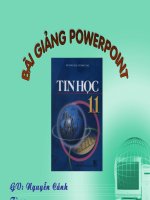5 3 5 very special effects computers in filmmaking
Bạn đang xem bản rút gọn của tài liệu. Xem và tải ngay bản đầy đủ của tài liệu tại đây (4 MB, 14 trang )
Suggested levels for Guided Reading, DRA,™
Lexile,® and Reading Recovery™ are provided
in the Pearson Scott Foresman Leveling Guide.
Genre
Expository
nonfiction
Comprehension
Skills and Strategy
• Graphic Sources
• Main Idea and
Details
• Prior Knowledge
Text Features
•
•
•
•
Captions
Headings
Lists
Glossary
Very Special Effects:
Computers in Filmmaking
by Stephanie Wilder
Scott Foresman Reading Street 5.3.5
ISBN 0-328-13545-3
ì<(sk$m)=bdfef < +^-Ä-U-Ä-U
Reader Response
1. Which image or images helped you understand how
computer-generated characters are created? How did
they help?
Very Special Effects:
Computers in Filmmaking
2. What knowledge did you have of computer-based
moviemaking before you read this book? What did you
learn about it from reading this book? What would you
still like to learn about it? Use a graphic organizer like
the one below to help write your answer.
K
W
L
What I
Knew
What I
Want to Know
What I
Learned
3. Why do you think some moviemakers need to use
miniature sets for the backgrounds in some scenes?
4. What changes do you think need to take place before
entirely digital movies become more popular?
by Stephanie Wilder
Editorial Offices: Glenview, Illinois • Parsippany, New Jersey • New York, New York
Sales Offices: Needham, Massachusetts • Duluth, Georgia • Glenview, Illinois
Coppell, Texas • Ontario, California • Mesa, Arizona
The New Way of Filmmaking
For almost one hundred years, special effects in
filmmaking changed very slowly. Movies were made
using regular film. Special effects were created using
camera tricks, clay models, and similar techniques.
Over the last three decades, however, special effects
have changed dramatically. The introduction of computer
technology has had a major impact on modern films, and it
has completely changed the way many movies are made.
Most movies are still shot on regular film rather than
videotape, and most moviemakers still use film cameras
like the one below. But every year more and more
computers are used to create special effects. In some
cases, computer-based digital cameras are being used
instead of film cameras.
Every effort has been made to secure permission and provide appropriate credit for
photographic material. The publisher deeply regrets any omission and pledges to
correct errors called to its attention in subsequent editions.
A growing number of movies are being made
with computers instead of film cameras.
Unless otherwise acknowledged, all photographs are the property of Scott Foresman,
a division of Pearson Education.
Photo locators denoted as follows: Top (T), Center (C), Bottom (B), Left (L), Right (R),
Background (Bkgd)
Opener: ©Comstock; 1 ©Comstock; 3 ©Comstock; 4 The Kobal Collection; 5 Picture
Desk/Kobal; 6 ©DK Images; 7 ©DK Images, The Kobal Collection; 8 Pixar; 9 PhotoEdit,
Inc.; 11 Getty Images, Brand X Pictures; 13 Brand X Pictures; 15 Brand X Pictures;
16 Brand X Pictures; 17 ©Comstock; 18 ©Comstock; 20 ©Comstock; 21 ©Comstock;
22 ©Comstock; 23 ©Comstock; 24 ©Comstock
ISBN: 0-328-13545-3
Copyright © Pearson Education, Inc.
All Rights Reserved. Printed in the United States of America. This publication is
protected by Copyright, and permission should be obtained from the publisher
prior to any prohibited reproduction, storage in a retrieval system, or transmission
in any form by any means, electronic, mechanical, photocopying, recording, or
likewise. For information regarding permission(s), write to: Permissions Department,
Scott Foresman, 1900 East Lake Avenue, Glenview, Illinois 60025.
2 3 4 5 6 7 8 9 10 V0G1 14 13 12 11 10 09 08 07 06 05
3
Computers:
Making the Impossible Possible
In the late 1970s, filmmakers started using computers
to create movie effects. First they filmed their actors
on a stage. Later they added backdrops designed by
computers. This process was slow and expensive, and it
wasn’t capable of making realistic special effects.
In the past decade, computer technology has gotten
much better. It can now create movie images that look
amazingly lifelike. This is done through the use of
computer pixels. Pixels are the miniature dots of color
that make up the images on your computer screen.
Computer imaging has made special effects more
detailed and lifelike. Today, if you want to make a
movie set in a prehistoric landscape filled with
many different dinosaurs, all you need to “create” that
landscape and the dinosaurs in it is a computer.
Older movies used clay
models for special effects.
4
Consider what you would have needed in the past to
film such a scene. You would have had to build either a
huge stage or a scale model to re-create the dinosaurs’
surroundings. You also would have had to make
dinosaur models out of clay, rubber, or other materials.
Making these models appear to move, shooting the film
one frame at a time, was difficult and time-consuming.
Computer technology is a big help for re-creating
past worlds, but computers can help in other ways. They
can be used to cover up background objects. Or they
can be used to add background that is too expensive to
build.
Now, most movies have some computer-based special
effects. Have you seen a movie recently that you’re
convinced was made using only regular film? Watch it
again. Chances are you’ll spot something that was made
using a computer.
Newer movies rely more on
computer-based special effects.
5
These three squirrel
pictures are examples of
hand-drawn animation.
Can you spot any differences
between these computergenerated fish and the handdrawn squirrel?
Computer-Generated Characters
Perhaps the most common type of special effect is
a computer-generated character. Computer-generated
characters are most often created for movies that have
creatures that do not exist in real life.
Early special effects used hand-drawn animation, clay
models, or puppets to make these characters come to
life. But today computers often are used to create these
creatures. They can look more realistic than hand-drawn
characters. They can be made to look three-dimensional
and can be given features like fur and scales that look
very lifelike. They can even blend in with live actors in a
movie in a way that looks realistic.
6
7
How It’s Done with Computers:
Preproduction
The first step in creating a scene with a computergenerated character is preproduction. In preproduction
you sculpt a clay model of the character, from which
you then create a computer model. The computer model
allows you to see how the character will look during its
scenes.
Next, using regular film, you shoot everything in the
character’s scenes that can’t be done using a computer.
This may mean filming on locations, or it may mean
filming miniature sets of places too large to build at full
size. You scan that film into a computer. When you scan
film into a computer, it gets reassembled into a digital
format. Once you have scanned the film and converted it
into a digital format, you are ready for postproduction.
A computer artist uses a clay model to
create a computer-based model of a dog.
A computer artist takes notes while working
on three-dimensional camera tracking.
Starting Postproduction
Postproduction is where computer effects are added
into the film. The most realistic way to combine digitized
film and computer models is with three-dimensional
camera tracking. In this process the computer artist
tracks the movements of the camera used in shooting
the film. The position and the angle of the camera must
be determined. It would look strange if the camera that
filmed the scene was pointed upward, but the computer
model looked as if it were filmed by a camera pointed
downward. Once the position and angle of the camera
is known, the computer artist can combine live footage
with computer models and make them look as if they
were in the same place, being filmed at the same time.
8
9
Rotoscoping
The next step is rotoscoping. During rotoscoping, you
outline the area within certain scenes. The area that gets
outlined is where the character or object will be placed.
As the diagram to the right shows, there are two
steps to the rotoscoping process. First the rotoscoper
outlines each frame of film in which the character, or
in this case the space shuttle, will appear. Twenty-four
frames are needed for every second of film. That may
not sound like a lot, but consider this: for the space
shuttle to be onscreen for only one minute, you would
need to outline more than 1,400 separate areas! Even so,
rotoscoping is much faster than any similar process that
uses regular film. That’s because a computer can repeat
many different tasks in a short period of time.
For the second step a computer artist takes each of
the areas that have been outlined and blanks them out.
This leaves an empty space, which the space shuttle is
later added into. It sounds like difficult work, and it is.
But, in a way, it is similar to any cut and paste job that
you have done with scissors and paper.
The digitized film is now ready for the insertion of
a computer-generated character or object, such as the
space shuttle.
10
Starting with
the background
shot (right), the
rotoscoper makes an
outline of the space
shuttle (below).
The computer artist
creates a blank space
(right) for the shuttle’s
insertion (below).
11
The Painting Process
The next stage of postproduction is called painting.
This is when the computer-generated character is actually
created!
So how is the character created? First you use a
computer to create a digital model of the character,
adding different features to create the character’s
appearance and personality. Then
you insert the digitized character into
the spaces that were created during
rotoscoping.
To do this before computers were
available, you would have had to create
a separate drawing of your character for
each frame. For a five-minute scene, that
would have required more than seven
thousand separate drawings! Instead, with
computers, the character’s digital model is
given specific directions. These directions
allow the character to be copied into each
frame with much less time and effort. Just
as with rotoscoping, a computer’s ability
to repeat the same task rapidly makes the
painting process practical.
This actor’s suit gives information
to a computer, from which the
computer creates a digital model.
12
13
Compositing
When the painting stage is finished, it is time to begin
the two-dimensional compositing. During this stage, you
bring together the scene’s different parts.
To do this, you create many different layers. You layer
the computer-generated character over the background
scenes that were shot on film. In other scenes, you add
in the character’s friends or environment
as another layer. You pile each layer on
top of the other layers. When you finish
piling the layers you get a whole image,
complete with the movie’s human actors,
the computer-generated character, the
background, and the special effects.
Finally, you turn the digital file, which
contains everything that was done on
computer, back into film. The result
makes it look like the computer-generated
character was filmed alongside the actors.
Movies from the past used handmade
puppets instead of computer-generated
characters. But computer-generated
characters look much more lifelike!
The digital model is combined
with the other layers of film,
thereby completing the process.
14
15
Comparing the Processes
Computer-generated characters are only one movie
element that gets created by computers. Often, in
animated features, everything is computer generated.
In addition, computer-generated effects might appear
in a movie that doesn’t look computer generated. For
example, backgrounds, explosions, or different kinds of
weather may be created by a computer artist and added
to a traditional film.
No matter of how much of a movie is computer
generated, the final product is transferred to film before
it is shown in theaters. However, today, some movies
are being created in digital format and then left in
digital format. These movies are not only created on
computers; they are actually made to be stored and
shown on computers as well. No film is involved
at all.
Anyone with good skills and the
right computer can put together
a computer-based movie!
This digital camera
can also be used to
make movies.
Cell phones are now so
advanced that you can make
movies with them.
16
17
Computer-based digital movies can be edited, or
made ready for release, quickly through the use of a
computer. Changes can be made to any part of the
movie. The computer’s code simply can be rearranged
to change either the order of the movie’s images or the
images themselves.
With regular film, the editing process requires more
time and effort. The editor can only make changes by
cutting out portions of the film. Then the film needs to
be taped together to keep it in the right order.
So far, only a few Hollywood movies have been
completely digital. This is because most movie theaters
can only show movies that are on regular film. At this
time theater owners don’t want to buy new computerbased projectors. At present it’s not worth the cost.
The following pages explore the benefits and
drawbacks of entirely digital movies. After you read the
two lists, see if you can come up with other
advantages and disadvantages.
The man in the top photo is
editing regular film. The man to
the left is editing a computerbased movie.
18
19
The PROs of
Computer-Based,
Entirely Digital
Movies
>
>
>
>
>
>
20
Digital movies cost less to make. Regular film is
expensive. It requires trucks and planes for distribution.
With digital movies, the files can be sent directly to the
movie theater over the Internet.
Digital movies don’t take up a lot of space. The only
space they require is a computer hard drive!
It’s easy to make copies of digital movies.
The editing of digital movies is easy and flexible.
Changes can be made at any stage of the
postproduction process.
Digital movies don’t require any film to be developed.
Moviemakers can see immediately what they made.
They don’t need to wait for any film to be developed to
see the day’s work.
The CONs of
Computer-Based,
Entirely Digital
Movies
>
>
>
>
Digital movies can look grainy on a big screen. That’s
because they’re designed to look best when played on
a computer screen.
Digital movies use a lot of computer memory. They take
up a lot of space as computer files. A special digital
projector is needed to show them in movie theaters.
People can make copies of digital movies easily and can
send them over the Internet. Moviemakers are worried
because it’s easy for people to steal their movies and
copy and distribute the files of digital movies illegally.
It would be expensive for movie theater owners to
change over from regular film projectors to digital
projectors. Theater owners might have to raise ticket
prices to cover the cost of the new projectors.
21
Getting Used to Digital
Directors can make and edit digital movies for a lot
less money than movies on film. But a regular film has
a certain look that computer-based movies still can’t
quite copy. Many times, images made by computers
look almost too perfect when they’re played on a big
screen. Regular film can portray shadows and characters’
movements in a way that computer-based movies are still
unable to show.
We’re used to the look of movies made on regular
film. It looks like real life. When shown using the proper
technology, computer-based movies have very precise,
clean images, but our minds have difficulty accepting
them, both because we’ve seen so many images made
with regular film and because it doesn’t quite match what
we see around us. However, digital movies are getting
better every day. Because of this, many moviemakers
think that digital movies will soon become more popular
than regular films.
22
Currently, there are few theaters that can
show digital movies.
For now, movies made using film still
outnumber the few movies that exist only
in digital form. Regular film has worked
well for more than one hundred years. It has
a look that movie audiences have grown to
love and enjoy.
Right now, the biggest concern in the movie
industry is that movies watched on a computer screen
using files downloaded from the Internet will keep
people from going to the theaters. It’s hard to believe
that people will stop going to movie theaters. But what
is certain is that computers will continue to play a huge
role in moviemaking. Special effects now rely almost
completely on computers. And who knows? Perhaps
some day the movies you see at theaters will exist only
on computers!
23
Glossary
Reader Response
background n. in a movie,
the images that show
up behind the actors
and other objects in the
foreground.
prehistoric adj. from or
of a time long before
people began writing
and keeping records and
histories.
landscape n. the look and
quality of the land when
viewed from far away.
reassembled v. brought
things back together
again.
miniature adj. the quality
of being made on a very
small or tiny scale.
1. Which image or images helped you understand how
computer-generated characters are created? How did
they help?
2. What knowledge did you have of computer-based
moviemaking before you read this book? What did you
learn about it from reading this book? What would you
still like to learn about it? Use a graphic organizer like
the one below to help write your answer.
K
W
L
What I
Knew
What I
Want to Know
What I
Learned
3. Why do you think some moviemakers need to use
miniature sets for the backgrounds in some scenes?
4. What changes do you think need to take place before
entirely digital movies become more popular?
24