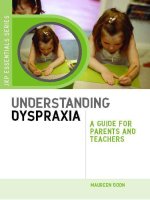Learning iOS design a hands on guide for programmers and designers
Bạn đang xem bản rút gọn của tài liệu. Xem và tải ngay bản đầy đủ của tài liệu tại đây (10.98 MB, 399 trang )
Learning iOS
Design
Addison-Wesley Learning Series
Visit informit.com/learningseries for a complete list of available publications.
The Addison-Wesley Learning Series is a collection of hands-on programming
guides that help you quickly learn a new technology or language so you can
apply what you’ve learned right away.
Each title comes with sample code for the application or applications built in
the text. This code is fully annotated and can be reused in your own projects
with no strings attached. Many chapters end with a series of exercises to
encourage you to reexamine what you have just learned, and to tweak or
adjust the code as a way of learning.
Titles in this series take a simple approach: they get you going right away and
leave you with the ability to walk off and build your own application and apply
the language or technology to whatever you are working on.
Learning iOS
Design
A Hands-On Guide for
Programmers and Designers
William Van Hecke
Upper Saddle River, NJ • Boston • Indianapolis • San Francisco
New York • Toronto • Montreal • London • Munich • Paris • Madrid
Capetown • Sydney • Tokyo • Singapore • Mexico City
Many of the designations used by manufacturers and sellers to distinguish their products
are claimed as trademarks. Where those designations appear in this book, and the publisher was aware of a trademark claim, the designations have been printed with initial
capital letters or in all capitals.
The author and publisher have taken care in the preparation of this book, but make no
expressed or implied warranty of any kind and assume no responsibility for errors or omissions. No liability is assumed for incidental or consequential damages in connection with
or arising out of the use of the information or programs contained herein.
The publisher offers excellent discounts on this book when ordered in quantity for bulk
purchases or special sales, which may include electronic versions and/or custom covers
and content particular to your business, training goals, marketing focus, and branding
interests. For more information, please contact:
U.S. Corporate and Government Sales
(800) 382-3419
For sales outside the United States, please contact:
International Sales
Visit us on the Web: informit.com/aw
Library of Congress Cataloging-in-Publication Data
Van Hecke, William.
Learning iOS design : a hands-on guide for programmers and designers /
William Van Hecke.
pages cm
Includes index.
ISBN-13: 978-0-321-88749-8 (pbk. : alk. paper)
ISBN-10: 0-321-88749-2 (pbk. : alk.paper)
1. iOS (Electronic resource) 2. Application software—Development. 3. iPad
(Computer) —Programming. 4. iPhone (Smartphone) —Programming. I. Title.
QA76.774.I67V36 2013
004.167—dc23
2013010043
Copyright © 2013 William Van Hecke
All rights reserved. Printed in the United States of America. This publication is protected
by copyright, and permission must be obtained from the publisher prior to any prohibited
reproduction, storage in a retrieval system, or transmission in any form or by any means,
electronic, mechanical, photocopying, recording, or likewise. To obtain permission to use
material from this work, please submit a written request to Pearson Education, Inc.,
Permissions Department, One Lake Street, Upper Saddle River, New Jersey 07458, or
you may fax your request to (201) 236-3290.
ISBN-13: 978-0-321-88749-8
ISBN-10:
0-321-88749-2
Text printed in the United States on recycled paper at RR Donnelley in
Crawfordsville, Indiana.
First printing, June 2013
Editor-in-Chief
Mark L. Taub
Senior Acquisitions
Editor
Trina MacDonald
Development
Editor
Sheri Cain
Managing Editor
John Fuller
Full-Service
Production
Manager
Julie B. Nahil
Project Editor
Anna Popick
Copy Editor
Betsy Hardinger
Indexer
Jack Lewis
Proofreader
Anna Popick
Technical
Reviewers
Jon Bell
Jim Correia
Lukas Mathis
Editorial Assistant
Olivia Basegio
Cover Designer
Chuti Prasertsith
Compositor
Rob Mauhar
❖
To Buzz and CeeCee; Touichi and Risako
❖
This page intentionally left blank
Contents at a Glance
Foreword
Preface
xix
xxi
Acknowledgments
xxix
About the Author
xxxi
I Turning Ideas into Software
1 The Outlines
3
2 The Sketches
15
3 Getting Familiar with iOS
4 The Wireframes
5 The Mockups
31
55
81
6 The Prototypes
111
7 Going Cross-Platform
II Principles
1
127
143
8 The Graceful Interface
145
9 The Gracious Interface
167
10 The Whole Experience
195
III Finding Equilibrium
221
11 Focused and Versatile
223
12 Quiet and Forthcoming
237
13 Friction and Guidance
255
14 Consistency and Specialization
15 Rich and Plain
Index
271
285
303
Supplement: The Learning iOS Design Companion
319
This page intentionally left blank
Contents
Foreword
Preface
xix
xxi
Acknowledgments
xxix
About the Author
xxxi
I Turning Ideas into Software
1 The Outlines
1
3
The Process: Nonlinear but Orderly
Writing about Software
The Mental Sweep
6
More Inputs to Outlining
7
Outlining Requirements
8
Introducing SnackLog
Antirequirements
9
Define a Platform
10
Listing Ramifications
8
11
iOS and Featurefulness
Reducing Problems
11
12
Outlining Architecture
13
Your Outline Is Your To-Do List
Summary
14
Exercises
14
2 The Sketches
14
15
Thinking by Drawing
15
Design Happens in Conversations
Tools for Sketching
18
Sketches Are Sketchy
When to Sketch
3
4
19
20
Using Precedents
21
Playing Devil’s Advocate
Sketching Interfaces
Sketching Interactions
22
22
24
16
x
Contents
Sketching Workflows
Summary
29
Exercises
29
26
3 Getting Familiar with iOS
31
Navigation: Screen to Screen
Navigation Controller
Split View
Tabs
31
31
34
35
Segmented-Controls-as-Tabs
Multiple Personalities
Modal View
Popover
36
36
37
39
Custom Navigation
39
Advice on the Standard Elements
Bars
41
Content Views
Alerts
41
43
46
Action Sheets
47
Standard Controls
Custom Controls
Summary
53
Exercises
53
48
52
4 The Wireframes
55
Thinking in Screens
56
Thinking in Points
57
Optical Measurements
57
Measuring Text Optically
59
Measuring Images and Controls Optically
Techniques for Measuring
Tools for Wireframing
Principles of Layout
63
Unity Is the Goal
63
Visual Weight
60
61
64
Similarity and Distinction
Proximity and Distance
65
66
60
Contents
Alignment
66
Rhythm
68
Margin and Padding
Balance
70
71
Understatement
Typography
71
72
Layout: A Place for Everything…
Content and Controls
Thinking in Layers
74
74
74
Controls in Content Areas
Information Density
Dimensionality
75
75
76
Orientation on iPhone
Orientation on iPad
77
78
The Worst-Case Height-Compression Scenario
Summary
79
Exercises
80
5 The Mockups
81
When to Mock Up
81
Styling: The Apparent Design Discipline
Rendering
82
83
Communication
Tastefulness
Mockup Tools
84
84
85
Color: Thinking in HSB
Good Old RGB
86
86
Introducing HSB
87
Get Serious about Value
88
Contrast: Thinking in Figure/Ground Relationships
Styling for Good Contrast and Visual Weight
Good Backgrounds
Transparency
1+1 = 3
78
92
93
94
Presenting Image Content
95
Evaluating Contrast: Posterize It
Contrast Examples
98
95
89
89
xi
xii
Contents
Table Cells
98
Action Sheet Buttons
99
iBooks Page Metadata
Birth of a Button
99
100
Step 0: Set Up the Canvas
100
Step 1: Create a Shape Layer
Step 2: Choose a Fill Color
101
102
Step 3: Apply a Gradient
102
Step 4: Add a Stroke
103
Step 5: Add a Bevel
104
Step 6: Add Texture
105
Step 7: Add an Underhighlight
Step 8: Add Contents
Onward
105
106
106
Mockup Assembly
106
Resizable Images
107
Retina Resources
107
Designing for Layers
Summary
109
Exercises
109
6 The Prototypes
108
111
Test on the Device
111
Kinds of Prototypes
Paper Prototypes
112
112
Wizard of Oz Prototypes
Motion Sketches
114
115
Preemptive Demo Videos
Interactive Prototypes
117
118
Proof-of-Concept Software
121
Why Do Usability Testing?
123
How to Do Usability Testing
Summary
126
Exercises
126
7 Going Cross-Platform
Platform Catalog
124
127
127
Standalone, Mini, and Companion Apps
129
Contents
Start from Scratch
130
Back to the Outlines
130
Case Study: Apple Mail
131
Mac OS X Leopard
iPhone
iPad
131
134
138
Back to the Mac
Summary
141
Exercises
142
II Principles
140
143
8 The Graceful Interface
145
Suspension of Disbelief
145
The Moment of Uncertainty
Instantaneous Feedback
146
147
Gracefulness through Layout
Six Reliable Gestures
149
151
The Sandwich Problem
153
Exotic Gestures as Shortcuts
Realistic Gestures
154
Hysteresis
155
Thresholds
157
Generous Taps
154
158
Meaningful Animation
161
Making SnackLog Graceful
Summary
164
Exercises
164
9 The Gracious Interface
163
167
Denotation and Connotation
Cues
Imagery
Text
167
168
171
172
Writing: The Secret Design Discipline
Redundant Messages
176
Communication Breakdown
Guidance at the Point of Need
176
177
174
xiii
xiv
Contents
Visible Status
178
Contextual Status
179
Invisible Status
180
Adaptation
180
Learning
182
Resourcefulness
182
The Sense of Adventure
Capability
183
184
Defensive Design
Forgiveness
Undo
185
187
187
Manual Undo
189
Confirmation
190
Making SnackLog Gracious
Summary
193
Exercises
193
10 The Whole Experience
Serve the Soul
195
197
Conveying Capability
The Name
The Icon
191
198
199
199
Launch Images
202
The App Store Listing
The Price
202
205
Documentation
206
Comprehensive Documentation
206
Problem-Solving Documentation
207
Tutorials
208
Release Notes
209
Characteristics of Good Documentation
Support
211
Localization
211
Accessibility
213
VoiceOver
214
AssistiveTouch
Ethos
215
214
210
Contents
Respect
215
Respect for Time and Attention
Respect for Data
Speaking of Betrayals of Trust…
Summary
219
Exercises
219
215
216
III Finding Equilibrium
216
221
11 Focused and Versatile
223
Debunking “Simple” and “Complex”
The Focused Design
223
224
Focused Apps Are About Real-World Goals
iOS Loves Focus
Massacre Features
225
Consolidate Functionality
Save It for Later
Scaling Back
226
227
227
Focusing SnackLog: Labeling
228
Scaling Back on Labeling
The Versatile Design
230
230
Versatile Apps: Bring Your Own Goals
iOS Loves Versatility
When to Go Versatile
How to Go Versatile
Triangulation
Finding the Boundaries
236
Exercises
236
12 Quiet and Forthcoming
Adjacent in Space
Stacked in Time
231
231
233
233
233
Pattern Recognition
Summary
225
225
235
235
237
238
239
Progressive Disclosure
240
Group by Meaning, Arrange by Importance
Promotion and Demotion
243
242
xv
xvi
Contents
Splitting the Difference
iOS Loves Context
246
246
Hide, Don’t Disable
Disappear
248
248
Taps Are Cheap
250
Loud and Clear
250
Making SnackLog Quiet
251
Making SnackLog Forthcoming
Summary
253
Exercises
253
13 Friction and Guidance
The Difficulty Curve
252
255
255
Experience Weight
257
Why Add Friction?
257
How to Add Friction
258
Unintended Friction
259
Don’t Expose Underlying Mechanisms
Streamline Input
Guidance
262
Zero Options
262
One Option
263
Guidance among More Options
Sensible Defaults
Presets
264
266
The Blank Slate
Templates
261
261
267
268
268
Summary
270
Exercises
270
14 Consistency and Specialization
How It All Works Out
Getting the Most Out of the HIG
The Consistent Design
271
271
272
273
Precedents, Motifs, Patterns, Shorthands
Avoiding Cargo Cult Design
277
275
Contents
The Specialized Design
278
Harmless Distinctiveness
279
Conscientious Divergence
279
One Free Novel Interaction
Novelty Is Hard
Summary
283
Exercises
284
15 Rich and Plain
285
Color versus Monochrome
Using Hue
280
282
286
286
Using Saturation
288
Using Brightness
289
Depth versus Flatness
Lighting
290
291
Extremes of Flatness and Depth
Realism versus Digitality
Texture and Tactility
Metaphor
296
297
297
Ornamentation
Simulation
298
299
Take It Easy
Summary
301
Exercises
302
Index
294
301
303
Supplement: The Learning iOS Design Companion
319
xvii
This page intentionally left blank
Foreword
When Apple introduced Mac OS X, Mac users’ feelings were ambivalent. Sure, this
looked like a fantastic operating system, but a huge part of what made the Mac unique
was its software. Photoshop, Illustrator, Claris Works, MacPaint—these were the reasons we used Macs. And with Mac OS X, all of these applications effectively stopped
working. There were few native applications for Mac OS X, and fewer still that
weren’t horrible.
There was, however, one company that consistently developed fantastic software
for Mac OS X right from the start. And they kept doing it. For the last decade, The
Omni Group has been a sure bet for quality products. Applications like OmniGraff le
combine ease of use and sheer power in a way that is unique, yet feels completely
natural. On the one hand, these applications are incredibly accessible. It takes very
little to create fantastic output. On the other hand, they have great depth. Recently,
the Omni Group has expanded their reach to iOS, and they’ve done something almost
nobody else outside of Apple has achieved: they’ve brought their applications to the
iPad in a way that makes them feel native to these portable touchscreen devices, but
doesn’t diminish their power and depth.
I’m probably not the only designer who has more than once looked at applications
like OmniOutliner, OmniGraff le, or the somewhat exorbitantly named OmniGraphSketcher and wondered to themselves: How do they do it? How do these people consistently create software that seems to effortlessly present incredibly powerful features
in a way that is easily accessible, and a pleasure to use? And even more puzzling, how
do they manage to achieve this feat on iOS, a platform famous for its abundance of
shallow, poorly designed, one-trick-pony, cash-grab apps?
Well, today’s your lucky day, because you’re holding the answer to this question in
your hands. My friend Bill, who wrote this book, happens to be Omni’s User Experience Lead. And he’s lifting his kilt, just for you.
I first consciously heard of Bill when he became Internet-famous for talking about
Omni’s 1:1 replicas of iPads made from wood, cardboard, Plexiglas, and 3-D-printed
parts. Who would want to make 1:1 replicas of iPads? Well, Apple had announced
the iPad, but had not yet started shipping it. Having already started designing apps for
the iPad, Bill’s team needed to get an idea for how these apps would feel on an actual
device. At this point, less dedicated people would just postpone the whole thing for a
few months. But not Bill’s team. They went ahead and made their own iPads.
Most UX designers eventually manage to come up with a design that works well.
It’s this kind of relentless dedication to detail, this kind of work ethic, though, that is
xx
Foreword
the difference between a designer who can come up with a good design, and one who
will come up with a mind-blowingly awesome design.
But there’s something else that makes Bill unique among his peers. Any designer
will tell you that their goal is to make the product they’re working on beautiful and
easy to use and efficient and pleasant. But Bill goes one step further. His goal isn’t just
to make apps user-friendly, but to touch the user’s soul, to help people make more
beautiful things, be more successful, and be happier. In one of his presentations, he
recounts how one man converted his classic VW Beetle into an electric car with the
help of OmniGraff le. To Bill, that’s the ultimate goal. Software design isn’t just about
making an application easy to use, it’s about making the application have a positive
impact on people’s lives. It’s about helping people be better.
This book contains everything you need to know to create awesome, life-altering
applications, just like Omni’s. While it’s targeted at iOS designers, you’re going to
learn a lot from reading this book regardless of the platform you design for. I pride
myself on knowing a lot about design, but when reading this book, I probably didn’t
encounter a single page that didn’t offer at least one interesting idea, new concept, or
clever design technique. From learning how to make your application more forgiving
to a section on how pricing inf luences how people perceive your app (yep, its price is
part of the app’s design), you’re in for a treat.
Even better, this book doesn’t just offer invaluable content that will forever change
the way you design applications, it’s also written in a way that prevents you from putting it down. So grab a hot cup of cocoa, put on your favorite music, and settle down
into your most comfortable chair, my friend, because you’ll be sitting here, staring at
this book, for quite a while.
Enjoy it.
—Lukas Mathis, ignorethecode.net; author of Designed for Use: Create Usable Interfaces
for Applications and the Web (Pragmatic Bookshelf, 2011)
March 2013
Preface
Hello
It took a while for the world to notice, but design really matters.
A perfect story of the power of design can be found by traveling back to April 2007
to eavesdrop on a chat with Microsoft CEO Steve Ballmer. Apple’s Steve Jobs had
announced the iPhone that January, and everyone had had a good while to process
the announcement and decide what they thought of it. Ballmer, in an interview with
USA Today, opined on the iPhone’s chances to make a dent in the well-populated
smartphone market: “There’s no chance that the iPhone is going to get any significant
market share. No chance.”
I’m not normally one to indulge in schadenfreude, but the wrongness of that prediction is too illuminating to ignore. iPhone went on to become an icon that redefined the public’s concept of what a mobile phone is, and nearly every “smartphone”
on the market takes inspiration from it. Its sibling, iPad, finally popularized the stagnant tablet concept and is on its way to replacing the traditional desktop or notebook
computer for millions. iPhone and iPad each own about half of the market share of
their respective markets. The App Store model has redefined the way people buy software and has paid out more than $7 billion to third-party developers. As of the beginning of 2013, nearly half a billion iOS devices have been sold.
Why? How did iOS become so successful? What did Ballmer and the rest of the
early-2007 iPhone scoffers miss? Ask any authority who followed the story closely
to pick one word to describe Apple’s advantage, and they’ll say design. (Some cynics
might say marketing, but they’re wrong.)
iOS is arguably the first technology platform to truly put design first. Instead of the
puffed-up and bulleted feature lists, the contortions to accommodate legacy systems,
the assumptions about how a phone was supposed to look or behave, and the obsession
with being the first to the market, iPhone prioritized beauty, responsiveness, and fun.
(And anything that Apple couldn’t get just right was omitted until they could.) This
view of design is about creating happiness, about cultivating a relationship with the
user, about imagining the most positive user experience possible and then doing whatever it takes to produce that imagined outcome.
You could almost say that iPhone refused to compromise on its user experience. But
as this book argues, all designs are compromises. Surely, countless tradeoffs and tough
decisions were made in the process of bringing iOS into being. But what’s important is
xxii
Preface
that wherever possible, those compromises erred on the side of paying attention to detail,
abandoning conventional wisdom, and putting in more work to make users happier.
Not solely because of Apple and iOS, but in large part, the world is learning that
design counts. It’s getting harder to compete without good design. It’s harder to find
good designers than it is to find good engineers (and that itself is pretty hard). Welldesigned software really can improve people’s lives, help them be more productive, and
yes, make them happy. This book aims to give you the practices, examples, and advice
you need to make it happen yourself.
You’re a Designer
Design is deciding how a thing should be. In every act of design, that decision-making
is done to accommodate constraints and to satisfy the needs of some audience or
“user.” The needs are paramount, because an artifact that doesn’t do anything useful
for anyone is more a piece of art than a design. And the constraints are your friends,
because they narrow the space of possibilities, making your job much more approachable. Almost everything you think about and do as a designer can be narrowed down
to these concepts: How are you serving the needs of the user? How are you working
within the constraints?
Everything artificial was designed by someone. Most of the time you don’t think
about the people who decided how the things around us should be: the height of a
chair’s seat, the shape of a battery charger, the hem of a blanket. That blissful ignorance is the goal of many designers. If people don’t think about the design of an
object, the designer has probably done a fantastic job. More than two thousand years
ago, Ovid said it like this: Si latet, ars prodest. If the art is concealed, it succeeds. That’s
one to print and hang on your wall.
If you’ve ever made something, then you’re a designer. Ever built a couch fort?
Arranged some f lowers in a vase? Sketched a map for someone? Whether or not
you thought very much about it, whether or not you followed well-researched principles, you designed that thing. That’s design, with a lowercase d. You could take that
approach to designing an iOS app, but the result isn’t likely to be compelling. Books
like this one aim to help you do Design with a capital D. That means absorbing and
imagining as much as you can about how things could be better. It means making the
smartest, most informed decisions possible about the needs and constraints involved.
And it almost always means creating plans, sketches, and models along the way to a
final product. The good news is that you can get there from here, one step at a time,
always experimenting and learning as you go.
Meet the Book
This book introduces and explores the topic of designing iOS apps, even if you don’t
consider yourself a designer (yet). Even if you’ve never taken an art or design course,
if you consider yourself to have more of an engineering or analytical mind than a
Preface
creative one, or if you’re mystified by what actually goes on in the process of design,
you’re very welcome here.
At conferences, I’ve presented the topic of design to a largely engineering-minded
audience. Lots of programmers know that they should care about design, but the practice of design seems from the outside to be mysterious or even arbitrary, leaving them
disillusioned or apathetic about it. But after some demystification and conversation,
some folks have told me that they finally get why design is important and how they
can think about it systematically.
This book presents the art and science of design in an accessible, sensible way.
Part I: Turning Ideas into Software steps through the phases of design, turning a vague idea for an app into a fully f leshed-out design. It goes from outlines to
sketches to wireframes to mockups and prototypes. Each step of the way, you’ll find
advice about how to think carefully, critically, and cleverly about your project. Each
chapter concludes with exercises conceived to encourage you in planning the design of
your own app. Part I includes the following seven chapters.
n
Chapter 1: The Outlines—This is all about planning, writing things down,
and making sense of your app idea. You’ll learn about the ways you can use
structured thinking and writing to figure out what your app is about and stay on
track throughout the project.
n
Chapter 2: The Sketches—Sketching is the central activity of design. It’s all
about getting ideas out there and seeing where they lead. You can never know
the merits of an idea until it’s on a page, a whiteboard, or a screen. This chapter
will help you sketch with the right blend of adventurousness and discipline.
Chapter 3: Getting Familiar with iOS—Understanding the constraints of
the platform is crucial. iOS offers a versatile kit for building interfaces and experiences; you should know it well enough to decide when to take advantage of it
and when to diverge from it.
n
n
n
Chapter 4: The Wireframes—Eventually you need to turn your sketches
into precise, screen-by-screen definitions of how the app should be organized.
A wireframe is a document that specifies layout and navigation without getting
bogged down in pixel-perfect styling just yet.
Chapter 5: The Mockups—It’s not the only concern of design by far, but it
matters what your application looks like on the surface. In this chapter you’ll
break out the graphics apps and learn how to assemble beautiful assets into a
convincing, pleasant whole.
n
Chapter 6: The Prototypes—Sometimes a static drawing of an interface is not
enough. You need to know how it behaves. This chapter is all about simulating
and testing the interactions that make up your app.
n
Chapter 7: Going Cross-Platform—Plenty of apps exist not as completely
standalone experiences, but as parts of a multiplatform suite. This chapter
explores the concerns you’ll need to deal with if you want to build the same app
xxiii
xxiv
Preface
for more than one device. It uses an app that appears on iPhone, iPad, and Mac
as a case study to illustrate how a single idea can wear three different interfaces.
Part II: Principles presents universal principles that apply to any design and that
you should follow if you want to craft an effective app that people will appreciate and
even love. To make sure your app works on every level, each chapter in this part is
based on one of the three levels of cognition identified by psychologist Donald Norman. Many of these principles are applicable to all software design, but here they’re
tailored to the strengths and challenges of iOS. The exercises for each chapter present
sample situations to help you learn how to apply each principle.
n
Chapter 8: The Graceful Interface—This chapter examines the visceral level
of cognition, which relates to the way people feel from instant to instant as they
interact with software. It deals with things like touch input, timing, and feel.
Most of the concerns here are subconscious. Users may not notice them, but they
subtly affect how pleasant the software is to use.
n
Chapter 9: The Gracious Interface—Here you’ll learn about concerns at the
behavioral level of cognition. That means how users make decisions moment to
moment and how the app communicates possibilities and status. The chapter also
discusses how the app can encourage a sense of adventure so that users feel welcome and safe as they explore its possibilities.
Chapter 10: The Whole Experience—The biggest, vaguest, most intangible, and most important level of cognition is the ref lective level. This chapter
explains how people feel about your app in the long run: whether they rate it
well, whether they recommend it to friends, whether they respect you as a developer, and whether they’d buy from you again. Happiness is the ultimate goal.
n
Part III: Finding Equilibrium is meant to function as a reference, inspiration,
and exploratory guide to the various decision points you may encounter in designing an app. It embraces the concept that all designs are compromises and that many
decisions have no single correct answer. This means that many answers to the same
design problem can coexist, and every design, no matter how unfashionable or unsophisticated it seems, has something to teach (a fact that many critics seem to forget).
You can look at each chapter’s opposed approaches as a sort of slider control, with a
continuum of answers between the extremes at either end. For each challenge, a smart
designer like you should seek an answer that works best for your app’s unique philosophy. Over time you may find yourself preferring one side of a given slider over the
other. Maybe you like to err on the side of focused rather than versatile. Or perhaps
you’d rather seek the Aristotelian golden mean, straight down the middle. That’s great.
That’s what it means to have a style. Each type of decision is illustrated by examples of
different solutions to the same problem, depending on the angle you prefer. The exercises encourage you to find your own favorite solution for a situation that may have
several possible answers.