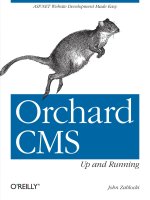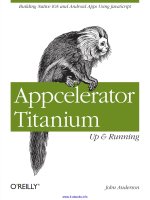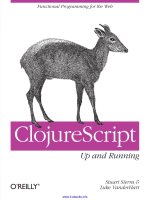PayPal APIS up and running 2nd edition
Bạn đang xem bản rút gọn của tài liệu. Xem và tải ngay bản đầy đủ của tài liệu tại đây (10.62 MB, 148 trang )
SECOND EDITION
PayPal APIs: Up and Running
Matthew A. Russell
Beijing • Cambridge • Farnham • Köln • Sebastopol • Tokyo
PayPal APIs: Up and Running, Second Edition
by Matthew A. Russell
Copyright © 2012 O’Reilly Media, Inc. All rights reserved.
Printed in the United States of America.
Published by O’Reilly Media, Inc., 1005 Gravenstein Highway North, Sebastopol, CA 95472.
O’Reilly books may be purchased for educational, business, or sales promotional use. Online editions
are also available for most titles (). For more information, contact our
corporate/institutional sales department: 800-998-9938 or
Editor: Mary Treseler
Production Editor: Holly Bauer
Proofreader: Holly Bauer
Cover Designer: Karen Montgomery
Interior Designer: David Futato
Illustrator: Robert Romano
Revision History for the Second Edition:
2012-04-04
First release
See for release details.
Nutshell Handbook, the Nutshell Handbook logo, and the O’Reilly logo are registered trademarks of
O’Reilly Media, Inc. Pay Pal APIs: Up and Running, the image of an African wildcat, and related trade
dress are trademarks of O’Reilly Media, Inc.
Many of the designations used by manufacturers and sellers to distinguish their products are claimed as
trademarks. Where those designations appear in this book, and O’Reilly Media, Inc., was aware of a
trademark claim, the designations have been printed in caps or initial caps.
While every precaution has been taken in the preparation of this book, the publisher and author assume
no responsibility for errors or omissions, or for damages resulting from the use of the information contained herein.
ISBN: 978-1-449-31872-7
[LSI]
1333467411
Table of Contents
Preface . . . . . . . . . . . . . . . . . . . . . . . . . . . . . . . . . . . . . . . . . . . . . . . . . . . . . . . . . . . . . . . . . . . . . . v
1. PayPal API Overview . . . . . . . . . . . . . . . . . . . . . . . . . . . . . . . . . . . . . . . . . . . . . . . . . . . . . 1
Overview of PayPal API Requests
Google App Engine Primer
Building and Deploying Your First App
Fetching URLs
Making PayPal API Requests with App Engine
Obtaining API Credentials for the Sandbox Environment
Making API Requests with 3-Token Credentials
Recommended Exercises
1
3
4
6
7
7
9
17
2. Express Checkout (Including Mobile Express Checkout) . . . . . . . . . . . . . . . . . . . . . . . 19
Checkout Process Workflows
Generic Checkout Workflow
Express Checkout Workflow
Express Checkout Flow
PayPal Express Checkout API Operations
SetExpressCheckout
GetExpressCheckoutDetails
DoExpressCheckoutPayment
Implementing a Checkout Experience for Tweet Relevance
Selecting a Payment Model
Injecting an Express Checkout Entry Point into Tweet Relevance
Mobile Express Checkout (MEC)
Recommended Exercises
19
19
20
21
23
25
27
27
32
32
33
44
45
3. Express Checkout for Digital Goods . . . . . . . . . . . . . . . . . . . . . . . . . . . . . . . . . . . . . . . . 49
Everyone Wins with Digital Goods Transactions
Implementing a Digital Goods Checkout for Tweet Relevance
The User Experience
49
51
51
iii
Implementation Details
Recommended Exercises
53
59
4. Adaptive Payments (Simple, Parallel, and Chained Payments) . . . . . . . . . . . . . . . . . 61
Overview of Adaptive Payments
Common Adaptive Payment Workflows
Who Pays the Fees?
Payment Approval and Payment Flows
Explicit Payments
Preapproved Payments
Implicit Payments
Guest Payments
The Pay and PaymentDetails APIs
Pay API Operation
The PaymentDetails API Operation
GAE Simple Adaptive Payments Example
GAE Chained Adaptive Payments Example
GAE Parallel Payments Example
Integrating a “Simple” Adaptive Payment into Tweet Relevance
There’s a Lot More
Recommended Exercises
61
62
64
65
65
66
68
68
69
69
73
76
79
80
81
87
88
5. Website Payments Pro (Direct Payment) . . . . . . . . . . . . . . . . . . . . . . . . . . . . . . . . . . . 89
Overview of Direct Payment
PayPal Direct Payment API Operations
Implementing DoDirectPayment
DoDirectPayment API Operation
Implementing DoDirectPayment with GAE
Integrating DoDirectPayment and Tweet Relevance
Recommended Exercises
90
91
95
95
99
101
107
6. Instant Payment Notifications (IPNs) . . . . . . . . . . . . . . . . . . . . . . . . . . . . . . . . . . . . . 109
Overview of IPNs
IPN Protocol and Architecture
Integrating IPNs Into Tweet Relevance
Recommended Exercises
109
111
113
120
A. Overview of Tweet Relevance . . . . . . . . . . . . . . . . . . . . . . . . . . . . . . . . . . . . . . . . . . . 123
B. Mobile Payment Libraries (MPLs) . . . . . . . . . . . . . . . . . . . . . . . . . . . . . . . . . . . . . . . . 131
iv | Table of Contents
Preface
There has never been a better time to have a keen interest in commerce. The Web has
truly accelerated globalization and connected us all through a common network. Information can now be shared at mind-boggling rates, and entrepreneurs everywhere
can truly reach a global audience if they’re clever (and sometimes lucky) enough to
supply the market with what it demands. However, this is old news. Back in the
mid-1990s, not long after the Internet officially birthed the Web, buyers and sellers
could already transact through eBay, and PayPal soon arrived as the de facto way for
money to change hands with the least amount of friction. Fast forward a decade or so,
and a lot of exciting things have happened. eBay acquired PayPal back in 2002, and
while PayPal continues to be the preferred way to exchange money on eBay, it has since
evolved into a powerful platform that offers a vast number of API-based products that
allow you to monetize your ideas as seamlessly as possible. If you’re interested in tapping into these tremendous possibilities, this book is for you. As an “Up and Running”
title, it doesn’t provide complete or exhaustive documentation on all of PayPal’s products
or even provide very specific direction on handling some of the most common idiosyncrasies that you might encounter. However, it does aim to present some of the most
popular products in fully integrated realistic scenarios with sample project code that
you can study and adapt for your particular needs. As the title suggests, this book is
designed to get you up and running; it is not a definitive guide.
Each chapter focuses primarily on the topic of integrating commerce payment flows
into a reference application that’s provided in Appendix A. While one viable approach
to demonstrating the integration of PayPal products might have been to introduce a
distinct sample application in each chapter, a pragmatic decision to use a single application as a foundation and customize it in various ways according to the content of
each chapter was chosen instead. This approach hopefully has the virtues of the sample
application being sophisticated enough that it’s realistic, fun, and useful, while still
allowing each chapter to stand alone and be as atomic and instructive as possible.
v
Notes About the Second Edition
The first edition version of this book, authored by Michael Balderas, essentially presented a consolidation of PayPal’s online documentation and PHP sample code that
focused on using the Name-Value Pairs (NVP) APIs for accessing a variety of the most
commonly used PayPal products such as Express Checkout, Website Payments Pro,
and Adaptive Payments. This edition builds upon that important—albeit fairly abstract
—foundation with expanded content, including additional coverage on the exciting
new Express Checkout for Digital Goods product and Instant Payment Notifications
(IPNs), and includes accompanying sample project code that concretely pulls it all
together with a realistic web application. As such, a primary goal of this book is to
present PayPal products in a fairly standalone, chapter-by-chapter fashion with the key
concepts for integrating each product fully implemented as a sample project. Like any
other book, this book tells a coherent (and hopefully enjoyable) story from cover to
cover. Although you should be able to skip directly to content of interest with minimal
difficulty, you’ll get the greatest benefit if you at least skim the entire book before
hopping around too much. Appropriate references will be included to any foundational
content from previous chapters as needed.
Intended Audience
This book is for any programmer who wants to accept payments for their goods or
services through PayPal by using some of PayPal’s most popular products. You might
be a multimillion-dollar corporation, an individual with an open source project looking
to accept donations, a nonprofit requesting donations to help a cause, or a software
developer writing mobile apps for cell phones. Regardless, PayPal can provide you with
solutions, no matter who you are or how much monetary volume you’re processing.
The code samples in this book are provided as Python web applications that can be
deployed on Google App Engine (GAE) with minimal fuss. Python code is inherently
highly readable, and reasonable efforts are made to keep it that way versus using any
advanced syntax or nonintuitive Python idioms. Furthermore, the code for the sample
web applications has been kept as austere and clear of common Python dependencies
—such as Django—as possible so that it is as universally reusable and portable to other
languages as possible.
The official Python tutorial is worth perusing if this is your first encounter with Python;
however, you really don’t need to actually do any Python programming to benefit from
this book. The source code and inline comments should be clear enough that it’s a fairly
trivial exercise for you to port them to your programming platform of choice, and the
choice of NVP APIs for PayPal interaction ensures that the payment flows are inherently
trivial to understand if you have any programming experience.
vi | Preface
How This Book Is Organized
Here is a brief summary of the chapters in the book and what you can expect from each:
Chapter 1, PayPal API Overview
Provides a 10,000-foot overview of interacting with PayPal APIs as web services
and introduces GAE, the primary development platform that’s used throughout
the book.
Chapter 2, Express Checkout (Including Mobile Express Checkout)
Showcases Express Checkout, PayPal’s premier checkout solution, and demonstrates how to implement a basic Express Checkout payment flow for Tweet
Relevance.
Chapter 3, Express Checkout for Digital Goods
Teaches you how to tailor and improve the Express Checkout flow established in
the previous chapter as an Express Checkout for Digital Goods payment flow.
Chapter 4, Adaptive Payments (Simple, Parallel, and Chained Payments)
Introduces Adaptive Payments and shows you how to implement an Adaptive
Payments checkout flow for Tweet Relevance in which funds are sent to multiple
recipients.
Chapter 5, Website Payments Pro (Direct Payment)
Teaches you how to accept credit cards directly from your site using Website Payments Pro’s Direct Payment option as a checkout option for Tweet Relevance.
Chapter 6, Instant Payment Notifications (IPNs)
Demonstrates how to use Instant Payment Notifications (IPNs) to handle custom
actions associated with a payment, such as sending a confirmation email to a customer when a purchase is completed.
Appendix A
Introduces Tweet Relevance, the foundational reference application that’s used
throughout the book as a baseline project.
Appendix B
Provides a minimal overview of Mobile Payments Libraries (MPLs). This is also
where you can go to get started developing solutions for iOS, Android, and
BlackBerry.
It is highly recommended that you read Chapters 1 and 2 before diving into any other
chapter, because these initial chapters try to be as thorough as possible in establishing
a foundation that future chapters build upon.
Preface | vii
Conventions Used in This Book
The following typographical conventions are used in this book:
Italic
Indicates new terms, URLs, email addresses, filenames, and file extensions.
Constant width
Used for program listings, as well as within paragraphs to refer to program elements
such as variable or function names, databases, data types, environment variables,
statements, and keywords.
Constant width bold
Shows commands or other text that should be typed literally by the user.
Constant width italic
Shows text that should be replaced with user-supplied values or by values determined by context.
This icon signifies a tip, suggestion, or general note.
This icon indicates a warning or caution.
Using Code Examples
This book is here to help you get your job done. In general, you may use the code in
this book in your programs and documentation. You do not need to contact us for
permission unless you’re reproducing a significant portion of the code. For example,
writing a program that uses several chunks of code from this book does not require
permission. Selling or distributing a CD-ROM of examples from O’Reilly books does
require permission. Answering a question by citing this book and quoting example
code does not require permission. Incorporating a significant amount of example code
from this book into your product’s documentation does require permission.
We appreciate, but do not require, attribution. An attribution usually includes the title,
author, publisher, and ISBN. For example: “PayPal APIs: Up and Running (2nd Ed.) by
Matthew Russell. Copyright 2012 O’Reilly Media, Inc., 978-1-449-31872-7.”
If you feel your use of code examples falls outside fair use or the permission given here,
feel free to contact us at
viii | Preface
All sample code for this book is available online at GitHub and is conveniently organized by chapter. Although much of the code is included
in the text of this book so that it’s as instructional as possible, always
reference the latest bug-fixed code on GitHub as the definitive reference
for sample code. Bug tickets and patches are welcome!
Safari® Books Online
Safari Books Online (www.safaribooksonline.com) is an on-demand digital
library that delivers expert content in both book and video form from the
world’s leading authors in technology and business.
Technology professionals, software developers, web designers, and business and creative professionals use Safari Books Online as their primary resource for research,
problem solving, learning, and certification training.
Safari Books Online offers a range of product mixes and pricing programs for organizations, government agencies, and individuals. Subscribers have access to thousands
of books, training videos, and prepublication manuscripts in one fully searchable database from publishers like O’Reilly Media, Prentice Hall Professional, Addison-Wesley
Professional, Microsoft Press, Sams, Que, Peachpit Press, Focal Press, Cisco Press, John
Wiley & Sons, Syngress, Morgan Kaufmann, IBM Redbooks, Packt, Adobe Press, FT
Press, Apress, Manning, New Riders, McGraw-Hill, Jones & Bartlett, Course Technology, and dozens more. For more information about Safari Books Online, please visit
us online.
How to Contact Us
Please address comments and questions concerning this book to the publisher:
O’Reilly Media, Inc.
1005 Gravenstein Highway North
Sebastopol, CA 95472
800-998-9938 (in the United States or Canada)
707-829-0515 (international or local)
707-829-0104 (fax)
We have a web page for this book, where we list errata, examples, and any additional
information. You can access this page at:
/>To comment or ask technical questions about this book, send email to:
Preface | ix
For more information about our books, courses, conferences, and news, see our website
at .
Find us on Facebook: />Follow us on Twitter: />Watch us on YouTube: />
x | Preface
CHAPTER 1
PayPal API Overview
This chapter provides a very brief overview of PayPal’s Name-Value Pair (NVP) APIs,
the primary way that you’ll interact with PayPal products throughout the remainder of
this book. Since using the NVP APIs is as simple as making some HTTP requests and
parsing the responses, we’ll get a Python project up and running with Google App
Engine (GAE) as part of this initial overview. Future chapters all use Python-based GAE
projects, so unless you’re definitely planning to port the code without running it, you
should make the most of this opportunity to learn the basics. After reading this chapter,
it is highly recommended that you check out and run the sample code for Tweet Relevance as introduced in Appendix A.
Overview of PayPal API Requests
PayPal’s NVP API makes it simple to integrate payments into your application. As the
merchant, your web application constructs an NVP string and transmit it via HTTPS
(HTTP Secure) to the PayPal authorization server, and PayPal sends back an NVPformatted response that your web application parses for the information relevant to
the payment. Figure 1-1 shows this basic request and response workflow, which is
typical of just about any web application.
Figure 1-1. Typical NVP request and response
1
The request identifies:
• The name or method of the API operation to be performed and its version
• PayPal API credentials
• Operation-specific parameters formatted as name/value pairs
Various PayPal products may require additional specific request parameters as indicated by PayPal’s official documentation. For example,
Adaptive Payments APIs also require an APP ID field to be specified.
The PayPal API server executes the operation and returns a response containing:
• Acknowledgment of success or failure (including any warnings returned in case of
failure)
• PayPal tracking information specific to the API operation
• Response-specific information required to fulfill the request
Some PayPal products such as Express Checkout require calls to multiple API operations, while others such as Direct Pay (part of Website Payments Pro) only require one
call. We’ll review Express Checkout in the next chapter, but Figure 1-2 is included to
illustrate its typical flow, which should look pretty familiar and intuitive if you’ve ever
used PayPal. Either way, interacting with PayPal products is just a series of API calls
that allow you to accomplish a wide variety of tasks. A few examples of the possible
transactions PayPal products support include:
•
•
•
•
•
•
•
•
•
•
•
Accepting PayPal as part of a streamlined checkout process
Charging a credit card
Capturing previously authorized payments
Reauthorizing or voiding previous authorizations
Paying single or multiple recipients
Issuing full or partial refunds
Searching transactions histories
Retrieving details of specific transactions
Processing payments involving more than one party
Setting up recurring subscription charges
Accepting Donations
With a broad understanding of how payment transactions are implemented, let’s briefly
segue into an overview of GAE and how to implement HTTP requests, the essential
skill required to interact with PayPal APIs.
2 | Chapter 1: PayPal API Overview
Figure 1-2. A typical Express Checkout in which a merchant site establishes a session with PayPal
and then redirects the buyer to PayPal for specification of shipping and payment information. Once
the buyer confirms transaction details, PayPal redirects the buyer back to the merchant site where it
regains control of the checkout and can issue additional requests to PayPal for final payment
processing.
Google App Engine Primer
GAE is a terrific platform, and this book takes advantage of its simplicity and uses it as
the standard for communicating how to build web applications that interact with PayPal APIs. It’s very easy to get an application up and running locally for test purposes,
yet the same applications that you’ve implemented can be run and scaled out on the
very same infrastructure that Google uses for its own applications with virtually no
additional work! A vast amount of documentation about GAE is available online, so
let’s assume that you’ll take a little time to familiarize yourself by reviewing the App
Google App Engine Primer | 3
Engine Python Overview, which includes a “getting started” guide that walks you
through installation of the Python Software Development Kit (SDK).
Building and Deploying Your First App
Assuming you’ve installed the Python SDK1 and done little more than use Google App
Engine Launcher to create a new sample project, you’ve essentially already implemented a traditional “Hello, world” program that you can run on your local machine.
Launch the program by clicking the Run button, and then click the Browse button to
launch and navigate your browser so that you successfully see “Hello world!” to make
sure that everything is up and running. Then, take a peek at the contents of app.yaml
and main.py, which are reproduced in Examples 1-1 and 1-2 for convenience. At a high
level, the salient points are that the name of the application is helloworld; that MainHandler is assigned to the root context of the web application, as indicated by the
presence of ('/', MainHandler) in the list that’s supplied to the WSGIApplication class
constructor; and a get method is defined for MainHandler, which allows the web application to respond to your browser’s GET request when you click the Browse button
from the Google App Engine Launcher.
Example 1-1. app.yaml from a stock GAE project
application: helloworld
version: 1
runtime: python
api_version: 1
handlers:
- url: /favicon\.ico
static_files: favicon.ico
upload: favicon\.ico
- url: .*
script: main.py
Example 1-2. main.py from a stock GAE project
from google.appengine.ext import webapp
from google.appengine.ext.webapp import util
class MainHandler(webapp.RequestHandler):
def get(self):
self.response.out.write('Hello world!')
def main():
application = webapp.WSGIApplication([('/', MainHandler)],
debug=True)
1. As of this writing, version 1.6.0 is the latest SDK, which supports the Python 2.5 runtime by default. The
Python 2.7 runtime is a stable—but still considered experimental—feature.
4 | Chapter 1: PayPal API Overview
util.run_wsgi_app(application)
if __name__ == '__main__':
main()
At this point, if you naively click the Deploy button to try to deploy the application to
the Web, you’ll get an unfortunate error in the logging console to the effect of, “You
do not have permission to modify this app (app_id=u'helloworld').” In other words,
it’s telling you that the application id of helloworld that’s specified in app.yaml is already registered by someone else and that you’ll need to try another one. It’s unfortunate that the error message doesn’t give you a bit more information, because what you
really need to do at this point is click the Dashboard button to log into your GAE
account and register a web application with a unique identifier, which in turn corresponds to a unique appspot.com subdomain. For example, a GAE web application with
an application identifier of helloworld would correspond to . You can only register a limited number of application identifiers for free, so
it’s recommended that you create a generic identifier that you can reuse for multiple
test applications. The identifier that’ll be used throughout this book is ppapis2e, which
somewhat corresponds to this book’s title, PayPal APIs: Up and Running (Second Edition). You can use whatever identifier you’d like.
You should verify that you can register an application identifier and deploy it to appspot.com before reading further. The steps you should take simply involve:
•
•
•
•
Clicking the Dashboard button in the Google App Engine Launcher
Authenticating into the dashboard with your Google account
Creating an application in the dashboard
Changing the top line of your local app.yaml file to reflect your web application’s
name you’ve chosen
• Clicking the Deploy button in the Google App Engine Launcher
• Navigating your web browser to the corresponding URL on appspot.com that corresponds to the subdomain that you’ve chosen, i.e., a URL such as
There’s lots more that could be said about GAE, but we should review at least one more
important skill that you’ll need before leaving you to the online documentation: implementing HTTP requests. In GAE parlance, this skill is filed under the URL Fetch
Python API.
Google App Engine Primer | 5
Fetching URLs
One thing that should be mentioned about GAE is that there are some modules from
the standard library that are not accessible because of the sensitive nature of running
applications in a shared environment. Unfortunately, urllib, urllib2, and httplib are
some common modules that you may have used for implementing HTTP requests that
are off limits to your GAE application; however, GAE naturally provides ways to make
both synchronous and asynchronous requests in a familiar enough manner. Example 1-3 is an updated version of Example 1-2 that makes use of the urlfetch function
to perform a synchronous HTTP request. (Asynchronous requests are made in a very
similar manner except that a callback function defines what should happen once the
request completes.) Note the use of the keyword parameter validate_certificate,
which is employed to ensure that the request is securely completed so as to avoid potential man-in-the-middle attacks. You should be able to deploy the application and
verify that it can indeed securely fetch the URL before continuing.
When implementing an online commerce application, always be a bit
paranoid and routinely double-check security assumptions.
Example 1-3. An updated main.py that illustrates how to use the urlfetch function to perform a secure
HTTP request
from google.appengine.ext import webapp
from google.appengine.ext.webapp import util
from google.appengine.api import urlfetch
class MainHandler(webapp.RequestHandler):
def get(self):
url = " />result = urlfetch.fetch(
url,
validate_certificate=True # Avoid man-in-the-middle attacks
)
if result.status_code == 200:
self.response.out.write('Successfully fetched ' + url)
else:
self.response.out.write('Could note fetch %s (%i)' % (url, result.status_code,))
def main():
application = webapp.WSGIApplication([('/', MainHandler)],
debug=True)
util.run_wsgi_app(application)
if __name__ == '__main__':
main()
6 | Chapter 1: PayPal API Overview
Hopefully, you are now comfortable enough with GAE that you can find your way
around and use the online documentation to fill in basic knowledge gaps. Generally
speaking, the overall flow for each application is discussed to some degree when sample
code is introduced, and inline source code comments are provided wherever helpful,
but a basic working knowledge of GAE is assumed moving forward.
Making PayPal API Requests with App Engine
Although PayPal offers a number of SDKs for a number of common
programming languages including Java, ASP.NET, Ruby, PHP, and
Cold Fusion, the applications in this book use the NVP APIs directly.
Visit the SDKs and Downloads section of PayPal’s Integration Center
for more details about the various SDKs that are available.
In order to make PayPal API requests, you’ll first need to register a merchant account
and obtain API credentials. Since it wouldn’t be a very good idea to implement a commerce application in a live production environment that involves real accounts and real
money, PayPal offers a wonderful sandbox environment to use while developing your
application. Using the sandbox environment, you can set up faux buyer and seller
accounts to fully test the payment flows and track the flow of funds before flipping the
switch on your application code and going live. The faux buyer account acts like someone buying a product from a marketplace, and the faux seller account acts like the
marketplace that’s selling the products. For the most part, switching between the two
is as simple as changing the target server URL and the API credentials from sandbox
values to production values. The rest of your application will remain unchanged, so
it’s a fairly painless experience to go live. The remainder of this chapter steps through
the process of obtaining API credentials for the sandbox environment, and shows you
how to use them to make a PayPal API request.
Obtaining API Credentials for the Sandbox Environment
Developing your application only requires access to the PayPal API sandbox. You can
sign up for access to the sandbox environment at . Once
your account is established, you can create test accounts for buyers and sellers as well
as obtain API credentials. Sandbox accounts and live accounts require different processes to obtain credentials.
Making PayPal API Requests with App Engine | 7
This book doesn’t cover some of the nuances of transitioning to a live
environment, but you’ll essentially just sign up for a merchant account, substitute the production API credentials that come with your
merchant account into your web application, and update the API endpoints that your web application uses for making requests. There’s also
a handy Go Live Checklist that’s maintained in PayPal’s official documentation that summarizes the key steps.
Use the following steps for a sandbox account:
1.
2.
3.
4.
5.
6.
7.
8.
9.
Go to and click Sign Up Now.
Enter the requested information and click Agree and Submit.
PayPal will send you an email to complete the signup process.
After confirming your email address, you can create test accounts and access API
credentials by logging into with the email/password
combination you provided during the signup process.
Click the Test Accounts link.
Click the Create Test Account link.
Choose Seller for the account type and select the other appropriate options. Going
with the defaults is highly recommended and results in API credentials being created automatically.
Click the API credentials link to access your API credentials.
Click the Enter Sandbox Test Site button to log in to faux buyer and seller accounts.
Note that after the initial login to you can log in to
individual sandbox accounts by accessing
directly.
You cannot use the same email/password combination to log in to your
sandbox account at that you use to log in
to your ordinary PayPal account (unless, of course, you intentionally
used the very same email/password combination for both accounts,
which is not recommended).
If this is your first encounter with the PayPal Sandbox Test Environment, these steps
can seem slightly confusing at first since you end up with so many accounts. The key
takeaways are that you can create a developer account and log in to the sandbox environment. From within the sandbox environment, you can create faux buyer and seller
accounts, and the creation of a faux seller account provides you with API credentials
for the faux merchant account. Note, however, that in order to log in to these faux
accounts, you’ll need to establish a session by first logging in through https://www
.sandbox.paypal.com and using the faux account credentials for each individual ac-
8 | Chapter 1: PayPal API Overview
count; you cannot log in to with the faux credentials. Figures 1-3
through 1-7 show the overall login flow.
Figure 1-3. Log in to the sandbox environment with your developer account (which is separate from
your ordinary PayPal account).
Once you’ve successfully worked your way through the developer sandbox fundamentals, you’re ready to use your faux merchant account’s API credentials to programatically make a request.
Making API Requests with 3-Token Credentials
PayPal offers two methods for authenticating requests: certificates and “3-token credentials,” which are comprised of a username, password, and signature. You are already
familiar with the concept of securing an account by using a username and a password,
but perhaps you’re not familiar with the additional signature. Essentially, the signature
is an additional password that is intrinsically virtually impossible to guess or crack, and
the addition of it to the authentication process results in a scheme known as multifactor authentication since the signature is an additional factor that is used in addition
to the password. By default, faux accounts are set up with 3-token credentials, and we’ll
use the API Signature method of specifying credentials throughout this book. Figure 1-8 illustrates the 3-token credentials in a developer sandbox account.
Making PayPal API Requests with App Engine | 9
Figure 1-4. Once logged into the sandbox environment, you can create and manage test accounts from
the Test Accounts menu item.
The remainder of this section works through a few implementation details and culminates with the equivalent of a working “Hello, world!” example to illustrate how to
make a PayPal API request and parse the response. Specifically, we’ll call the SetEx
pressCheckout API, which is the first step involved in using the Express Checkout
product. Express Checkout is featured in depth in the next chapter, so for now, don’t
worry about the details of what it does. At this point, just think of it as an opaque API
operation, and focus on the details of making the request and parsing the response.
The key steps your application must accomplish to post to the NVP API include URL
encoding, constructing the request in a format the NVP API can interpret, and posting
the request via HTTPS to the server. The remainder of this section works through these
details.
10 | Chapter 1: PayPal API Overview
Figure 1-5. Create faux buyer and seller accounts.
URL encoding and decoding
Both the request to the PayPal server and the response from the server are URL encoded.
This method ensures that you can transmit special characters, characters not typically
allowed in a URL, and characters that have reserved meanings in a URL. For example:
NAME=John Doe&COMPANY=Acme Goods & Services
is URL encoded as follows:
NAME=John+Doe&Company=Acme+Goods+%26+Services
Each application language typically has a specific built-in URL encode method. Refer
to the list in Table 1-1 for some specific functions in common programming languages.
Making PayPal API Requests with App Engine | 11
Figure 1-6. Select an account and click Enter Sandbox Test Site to launch a login. (Notice the message
in the upper-right corner of the screen that alerts you that you have already established a developer
session.)
Table 1-1. URL encoding and decoding methods for common programming languages
Application language
Encoding Function Name
Decoding Function Name
ASP.NET
System.Web.HttpUtility.UrlEncode
System.Web.HttpUtility.UrlDecode
Classic ASP
Server.URLEncode
No built-in function
Java
java.net.URLEncoder.encode
java.net.URLEncoder.decode
PHP
urlencode
urldecode
ColdFusion
URLEncode
URLDecode
Python
urllib.urlencode
urlparse.parse_qs
Since Python is used as the primary programming language in this book, Example 1-4 illustrates a Python interpreter session showing you how to decode and encode
URL query string parameters. The very same logic holds for your GAE app, except that
the parse_qs function may need be imported from the cgi module instead of the url
parse module because of changes to Python packages between versions 2.6 and 2.7.
12 | Chapter 1: PayPal API Overview
Figure 1-7. Use the faux account credentials to log in to the account—it provides the same view as if
it were a real merchant account!
At the time of this writing, Python 2.5 was still the default version to
run on GAE, but Python 2.7 seemed imminently releasable and was in
an experimental state. Note that as of Python 2.6, parse_qs was moved
into the urlparse module, so attempting to import it from cgi will fail
if and when GAE defaults to Python version 2.7.
Example 1-4. Encoding and decoding a URL with Python version 2.7
>>> import urllib
>>> encoded_qs = urllib.urlencode({'NAME' : 'John Doe', 'COMPANY' : 'Acme Goods &
Services'})
>>> print encoded_qs
'COMPANY=Acme+Goods+%26+Services&NAME=John+Doe'
>>> import urlparse
>>> decoded_qs = urlparse.parse_qs(encoded_qs) # use cgi.parse_qs for Python 2.5 and older
>>> print decoded_qs
{'COMPANY': ['Acme Goods & Services'], 'NAME': ['John Doe']}
One very minor nuance to observe is that parse_qs returns lists of values for each field
in the dictionary result. The reason is that it is legal for URL query string items to be
keyed by duplicate field names. For example, foo=1&foo=2&foo=3 is a valid query string,
so parse_qs needs to be able to return all of these values back to you uniformly.
Making PayPal API Requests with App Engine | 13