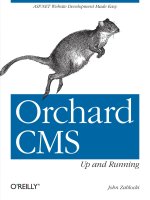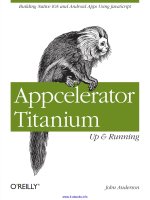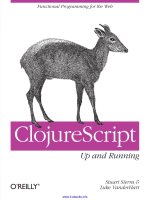726 orchard CMS up and running
Bạn đang xem bản rút gọn của tài liệu. Xem và tải ngay bản đầy đủ của tài liệu tại đây (8.99 MB, 130 trang )
www.it-ebooks.info
www.it-ebooks.info
Orchard CMS: Up and Running
John Zablocki
Beijing • Cambridge • Farnham • Köln • Sebastopol • Tokyo
www.it-ebooks.info
Orchard CMS: Up and Running
by John Zablocki
Copyright © 2012 John Zablocki. All rights reserved.
Printed in the United States of America.
Published by O’Reilly Media, Inc., 1005 Gravenstein Highway North, Sebastopol, CA 95472.
O’Reilly books may be purchased for educational, business, or sales promotional use. Online editions
are also available for most titles (). For more information, contact our
corporate/institutional sales department: 800-998-9938 or
Editor: Rachel Roumeliotis
Production Editor: Melanie Yarbrough
Proofreader: Melanie Yarbrough
Cover Designer: Karen Montgomery
Interior Designer: David Futato
Illustrator: Robert Romano
Revision History for the First Edition:
2012-05-24
First release
See for release details.
Nutshell Handbook, the Nutshell Handbook logo, and the O’Reilly logo are registered trademarks of
O’Reilly Media, Inc. Orchard CMS: Up and Running, the cover image of a Brush-tailed Bettong, and
related trade dress are trademarks of O’Reilly Media, Inc.
Many of the designations used by manufacturers and sellers to distinguish their products are claimed as
trademarks. Where those designations appear in this book, and O’Reilly Media, Inc., was aware of a
trademark claim, the designations have been printed in caps or initial caps.
While every precaution has been taken in the preparation of this book, the publisher and authors assume
no responsibility for errors or omissions, or for damages resulting from the use of the information contained herein.
ISBN: 978-1-449-32021-8
[LSI]
1337864455
www.it-ebooks.info
To Lady and MaryKatherine
www.it-ebooks.info
www.it-ebooks.info
Table of Contents
Preface . . . . . . . . . . . . . . . . . . . . . . . . . . . . . . . . . . . . . . . . . . . . . . . . . . . . . . . . . . . . . . . . . . . . . ix
1. Getting Started with Orchard . . . . . . . . . . . . . . . . . . . . . . . . . . . . . . . . . . . . . . . . . . . . . 1
Prerequisites
Development Environment
Obtaining the Orchard Solution
Packaged Releases
Using Source Control
The Contents of the Solution
Setting Up the Website
Configuring Orchard for the First Time
The Orchard Dashboard
Creating Content
Adding Widgets
Orchard Modules
Orchard Security
Summary
1
1
2
2
2
4
4
4
7
7
10
12
13
14
2. Creating and Managing Content . . . . . . . . . . . . . . . . . . . . . . . . . . . . . . . . . . . . . . . . . . 15
Bio Items
Content Types
Content Parts
Content Fields
Projections and Queries
Filters
Sort Criteria
Layouts
Event Items
Content Types and Fields Continued
Projections and Queries Continued
Daisy’s Blog
15
16
16
18
20
21
21
21
22
22
24
25
v
www.it-ebooks.info
The Blog Module
About Page
Contact Page
Home Page
Zones and Layers
Gallery
Summary
26
27
28
30
31
32
34
3. Displaying Content . . . . . . . . . . . . . . . . . . . . . . . . . . . . . . . . . . . . . . . . . . . . . . . . . . . . . 35
Customizing Biography Content
Content Templates
Alternate Templates
Customizing Events
Placement Files
Field Templates
Shape Tracing
Summary
35
36
37
41
41
42
43
47
4. Creating Themes . . . . . . . . . . . . . . . . . . . . . . . . . . . . . . . . . . . . . . . . . . . . . . . . . . . . . . . 49
The Orchard Command-Line Interface
Getting Help
Code Generation Tools
Code Generating a Theme
The Structure of a Theme
Default Content Templates
Working with Views
Layouts
Zones and Layers
Alternate Templates
Theme Inheritance
Basic Styling
Styling Projections
Shape Wrapping
Theme Metadata
Theme Previews
Theme Credits
Summary
49
49
50
51
52
53
54
55
56
57
57
60
61
62
63
63
63
64
5. Creating Modules . . . . . . . . . . . . . . . . . . . . . . . . . . . . . . . . . . . . . . . . . . . . . . . . . . . . . . 65
The Places Field
Getting Places Data
Module Code Generation
The Places Field Project
65
66
66
67
vi | Table of Contents
www.it-ebooks.info
Places Field Model
Drivers
Field Templates
Settings
Controllers
Module Metadata
Using the Places Field
Creating Content with the Places Field
Displaying the Places Field
Summary
67
69
72
75
77
80
80
80
83
84
6. Creating Widgets . . . . . . . . . . . . . . . . . . . . . . . . . . . . . . . . . . . . . . . . . . . . . . . . . . . . . . 85
Content Parts
The JW Player Widget
Creating the Module
JW Player Model
Database Migrations
Handlers and Drivers
Placement
Enabling Our Module
A Second Migration
The Widget Views
Adding the Widget to a Zone
Widget Metadata
Summary
85
85
86
87
88
90
91
92
92
93
95
96
98
7. Localization . . . . . . . . . . . . . . . . . . . . . . . . . . . . . . . . . . . . . . . . . . . . . . . . . . . . . . . . . . . 99
Orchard Site Localization
Admin Localization
PO Files
Content Item Localization
Summary
99
99
101
102
104
8. Maintaining Orchard Sites . . . . . . . . . . . . . . . . . . . . . . . . . . . . . . . . . . . . . . . . . . . . . . 105
Packaging Themes and Modules
Deploying Orchard Sites
Shared Hosting
Dedicated Hosting
Cloud Hosting
Multi-Tenancy
Modules and Performance
Workflow
Upgrading
105
107
107
108
108
108
108
109
109
Table of Contents | vii
www.it-ebooks.info
Summary
110
9. Conclusion . . . . . . . . . . . . . . . . . . . . . . . . . . . . . . . . . . . . . . . . . . . . . . . . . . . . . . . . . . . 111
viii | Table of Contents
www.it-ebooks.info
Preface
A few months back, I wanted to create an online presence for my band, Daisy’s Gone.
In the past, I would have started from scratch. But I remembered all the domains I’ve
accumulated over the years that are now nothing more than parking pages at my registrar. It’s generally not hard to throw together a few simple brochure-ware pages. I
certainly could have done just that for my band’s site. However, even simple sites often
have content and behavior that needs to be dynamic.
The obvious solution is to use a content management system (CMS). CMS platforms
such as WordPress and Drupal offer users prebuilt functionality for everything from
creating pages to managing site registration. A full-blown CMS will allow non-technical
users to create and manage content and will allow programmers and designers to extend
the out-of-the-box functionality by creating themes and modules, respectively.
With Daisy’s Gone, I was once again presented with the dilemma of whether to build
a site from scratch or to use a CMS. Fortunately, I remembered how I had seen a then
just-released Orchard CMS used at the NYC Give Camp a few months earlier. Give
Camps match developers and designers with charities who have some unmet technical
need, often a web presence. One of the developer groups built its charity a new website
using Orchard.
I remember being quite impressed by how much this team accomplished in one weekend using this new CMS. So when it came time to start building the website for my
band, I made the choice to use Orchard.
The original Daisy’s Gone website was not much more than a home page. It was primarily a sandbox for me to learn Orchard. As I write this book, I’m going to create a
new online presence for the band. I’ll walk through the steps of creating a custom look
and feel (themes) and extending Orchard with new functionality (modules).
Whether you are building a new corporate site for your company or a site for the local
youth soccer league, you are likely to have many of the same needs of your CMS.
Building a site for a band is no different. You may need to schedule events, manage
user comments, support OAuth, or have a site map. The content will vary by your
domain, the features much less so.
ix
www.it-ebooks.info
About the Orchard Project
Microsoft released Orchard in January 2011, along with ASP.NET MVC 3, IIS Express,
SQL CE 4, Web Farm Framework, and WebMatrix. What all of these technologies
have in common is that they, in some way, aim to make web development on Windows
more accessible. PHP owes its wide adoption to its perceived ease of use. With this new
tool chain, Microsoft is courting the community who wants a simplified development
experience.
The Orchard Project belongs to the Microsoft supported Outercurve Foundation (formerly known as the CodePlex Foundation). The Outercurve Foundation is a nonprofit
organization whose mission is to foster support for open source projects, such as Orchard and the popular ASP.NET toolkit, MVC Contrib. Microsoft does not officially
support Orchard, but its employees are currently among those leading the development
efforts for the project.
There are three stated goals of the Orchard Project. The first is to provide a set of shared
components to be used in ASP.NET applications. The second is to create a set of reference applications built using these components. The third is to build a community
to support these components and applications. At the time of this writing, Orchard is
primarily a platform for creating content-driven websites. Though in Orchard, content
is certainly not limited to blog posts or simple text-heavy pages.
Orchard is developed with a full open source stack. It uses ASP.NET MVC 3.0 with
the Razor view engine. There are also numerous dependencies on other open source
projects, most notably NHibernate for data access and Autofac for dependency injection. Orchard is licensed under the BSD license.
Not much more than a year after its 1.0 release, Orchard has been downloaded nearly
1,000,000 times. More than 300 modules and themes have been created and submitted
to the Orchard Gallery. A series of minor releases have taken Orchard to its current 1.4
version. The Orchard community is strong and growing.
Why Another .NET CMS?
There have been several commercial and open source .NET CMS products over the
years. DotNetNuke (DNN) is arguably the most notable and most popular. However,
it was written in VB.NET and remained that way until earlier this year when it was
ported to C#. VB.NET was a deal-breaker for me, as it was for many developers.
Even though DNN is a C# project now—as is another popular open source .NET CMS,
Umbraco—both are WebForms projects. Like VB.NET, WebForms is also a dealbreaker for me. While the underlying web framework or programming language used
by a CMS is of little consequence to an end user, to a programmer it will likely be
important. As an MVC developer, I’ve wanted a CMS that is built on ASP.NET MVC
and uses metaphors that are familiar to MVC development. I believe the .NET
x | Preface
www.it-ebooks.info
developer community will gravitate towards Orchard, because its development stack
is more in line with modern ASP.NET development practices.
That said, it is entirely possible to build content and functionality-rich sites using Orchard without having to write a single line of code. Even though Orchard is a relatively
new product, it has a remarkably rich set of extensions. Like other modern CMS products, Orchard marries great programmatic extensibility with rich, out-of-the-box
functionality.
Audience
This book is being written for web developers who want to create content-heavy websites without starting from a blank slate. I assume readers have some familiarity with
basic CMS concepts and some level of web development skill. Experience with Orchard
is neither assumed nor required. Programming custom modules for Orchard does require knowledge of C# and to a lesser extent ASP.NET MVC. If you are unfamiliar
with MVC, I suggest reading 20 Recipes for Programming MVC 3 or Programming
ASP.NET MVC 4 (O’Reilly) or Programming Microsoft ASP.NET MVC (Microsoft
Press).
Many Orchard users will be able to accomplish their goals without having to write any
custom code. This book will fully cover how to get a site up and running with Orchard
and will walk readers through customization with existing themes and sites from the
Orchard Gallery. However, even users who will not be building custom modules might
benefit from the chapters describing module and theme architecture. Knowing how
Orchard works will help users debug problems that might arise in production.
Contents of This Book
This book introduces Orchard development by walking a reader through the process
of creating a customized Orchard site.
Chapter 1 covers getting an Orchard site set up for development and provides a quick
tour of the Orchard experience.
Chapter 2 details the process of creating content from existing types of content and
covers how to create new types of content.
Chapter 3 describes how to change the way Orchard displays content by default.
Chapter 4 explores the process of customizing an Orchard site’s look and feel by building a theme.
Chapter 5 provides a walkthrough of creating and configuring a custom module.
Chapter 6 provides a walkthrough of creating and configuring a custom widget.
Chapter 7 explores options for adding multi-language support to an Orchard site.
Preface | xi
www.it-ebooks.info
Chapter 8 discusses considerations for maintaining Orchard sites.
Chapter 9 contains the final thoughts on what is covered in this book.
Companion Material
All code samples in this book are available on Bitbucket in my OrchardCMS repository
located at I use Mercurial for version
control. Any general purpose module created in this book will also be available for
download in the Orchard Gallery. And of course, you will be able to view the finished
project at .
Conventions Used in This Book
The following typographical conventions are used in this book:
Italic
Indicates new terms, URLs, email addresses, filenames, and file extensions.
Constant width
Used for program listings, as well as within paragraphs to refer to program elements
such as variable or function names, databases, data types, environment variables,
statements, and keywords.
Constant width bold
Shows commands or other text that should be typed literally by the user.
Constant width italic
Shows text that should be replaced with user-supplied values or by values determined by context.
This icon signifies a tip, suggestion, or general note.
This icon indicates a warning or caution.
Using Code Examples
This book is here to help you get your job done. In general, you may use the code in
this book in your programs and documentation. You do not need to contact us for
permission unless you’re reproducing a significant portion of the code. For example,
writing a program that uses several chunks of code from this book does not require
xii | Preface
www.it-ebooks.info
permission. Selling or distributing a CD-ROM of examples from O’Reilly books does
require permission. Answering a question by citing this book and quoting example
code does not require permission. Incorporating a significant amount of example code
from this book into your product’s documentation does require permission.
We appreciate, but do not require, attribution. An attribution usually includes the title,
author, publisher, and ISBN. For example: “Orchard CMS: Up and Running by John
Zablocki (O’Reilly). Copyright 2012 John Zablocki, 978-1-449-32021-8.”
If you feel your use of code examples falls outside fair use or the permission given above,
feel free to contact us at
Safari® Books Online
Safari Books Online (www.safaribooksonline.com) is an on-demand digital
library that delivers expert content in both book and video form from the
world’s leading authors in technology and business.
Technology professionals, software developers, web designers, and business and creative professionals use Safari Books Online as their primary resource for research,
problem solving, learning, and certification training.
Safari Books Online offers a range of product mixes and pricing programs for organizations, government agencies, and individuals. Subscribers have access to thousands
of books, training videos, and prepublication manuscripts in one fully searchable database from publishers like O’Reilly Media, Prentice Hall Professional, Addison-Wesley
Professional, Microsoft Press, Sams, Que, Peachpit Press, Focal Press, Cisco Press, John
Wiley & Sons, Syngress, Morgan Kaufmann, IBM Redbooks, Packt, Adobe Press, FT
Press, Apress, Manning, New Riders, McGraw-Hill, Jones & Bartlett, Course Technology, and dozens more. For more information about Safari Books Online, please visit
us online.
How to Contact Us
Please address comments and questions concerning this book to the publisher:
O’Reilly Media, Inc.
1005 Gravenstein Highway North
Sebastopol, CA 95472
800-998-9938 (in the United States or Canada)
707-829-0515 (international or local)
707-829-0104 (fax)
We have a web page for this book, where we list errata, examples, and any additional
information. You can access this page at:
/>Preface | xiii
www.it-ebooks.info
To comment or ask technical questions about this book, send email to:
For more information about our books, courses, conferences, and news, see our website
at .
Find us on Facebook: />Follow us on Twitter: />Watch us on YouTube: />
Acknowledgments
While a team of developers is able to build Orchard full-time, the rest of the Orchard
ecosystem comes from the work of the community. I thank these volunteers who leave
blog posts and code for Bing to find and the rest of us to follow. Without their efforts,
there would not be an Orchard about which to write this book.
I’d like to thank my editor, Rachel Roumeliotis, for giving me the opportunity to write
this book. Rachel has been great to work with from the beginning. She understood
when a demanding new job slowed my writing pace and when a new release of Orchard
invalidated nearly half of my work. I hope to be able to work again with Rachel.
I’d also like to thank O’Reilly Media and its employees who helped get this book published. I realize I am just one piece of many in the puzzle that is turning a bunch of
Word documents in a Dropbox folder into a printed work.
Finally, I am forever grateful and thankful to my technical reviewer, Mark Freedman.
Mark has long been a colleague and a mentor. He’s helped me not only with this book,
but with so many aspects of my career. I consider myself fortunate to have started my
career many years ago under Mark’s management. Twelve years later, Mark’s guidance
has again proved invaluable. I couldn’t have written this book without him.
xiv | Preface
www.it-ebooks.info
CHAPTER 1
Getting Started with Orchard
We’re about to start building an Orchard website. We’ll create some content. We’ll
manage some content. We’ll change the way our site looks and behaves. We’ll write
some code to extend the functionality that’s available out of the box. Though we could
perform all of these tasks without ever looking at the Orchard source, we’re .NET
developers. We’re most comfortable in Visual Studio, so why wouldn’t we start there?
Prerequisites
Though it’s not entirely necessary, it’s my preference to build modules, create themes,
and manage my Orchard sites all within the context of the full Visual Studio 2010
Orchard solution. Aside from being able to debug the site with Visual Studio, having
the source handy also provides a great reference when creating your own Orchard
extensions. We’ll learn how to develop extensions in the chapters ahead.
Development Environment
Orchard extensions are known as modules. Creating a module requires writing code,
typically C#, but any .NET language will work. You could write that code in Notepad
or any text editor of your choice, but that wouldn’t be the most efficient way to work.
In this chapter and those that follow, I assume that you’ll be working with Visual Studio
2010 Professional or higher.
The Orchard documentation contains tutorials on how to perform tasks, such as creating modules, without Visual Studio. While it certainly is possible to do so, it’s impractical to consider this approach for all but the most basic of Orchard workflows.
You could use the Express editions of Visual C# and Visual Web Developer. However,
you won’t be able to open the master solution. Express editions don’t support mixed
project type (web and class library) solutions.
1
www.it-ebooks.info
A $500 IDE might seem to be an expensive barrier to entry for an open
source project such as Orchard. To lower the bar, the Orchard team has
provided documentation and tooling that supports non-Visual Studio
workflows. The open source IDE MonoDevelop is probably the best
alternative, as you can work within the master Orchard solution.
Obtaining the Orchard Solution
There are two ways to get the Orchard solution onto your local development environment. The simplest way is to go to the Orchard downloads at CodePlex.com, which is
Microsoft’s open source project hosting site. Though I sometimes use the source control option described below for my Orchard development, I’m instead going to use a
packaged release for this book. That will guarantee we’re all using the same source.
The solution I’m using for this book can be found at />ses/view/74491.
Packaged Releases
With each release (major or minor), Orchard zip files are made available on this page.
One is a precompiled version of Orchard, which is optimized for users who want to
deploy Orchard and won’t be coding extensions for the site. This package is labeled
Orchard.Web.1.4.0.zip. At the time of this writing, 1.4.0 is the current version. This
ZIP file appears under the heading “Recommended Download.”
The URL will always
point to the 1.4.0 release. Click the “Downloads” tab on the page to find
downloads for the latest version as it may have changed by the time this
book is published.
A second ZIP file download is a snapshot of the Orchard source code as it existed for
the release. This package is labeled Orchard.Source.1.4.0.zip. Download this zip file
and extract it to work with the most recent and stable release of Orchard. This ZIP file
appears under the heading “Other Available Downloads.” Each release will have different zip files available, but the web and source downloads should be consistently
available.
Using Source Control
As an alternative, you could get the Orchard source by cloning the source control
repository. This is the method I prefer for module development, as it guarantees that I
will be developing against the most recent committed changes. Of course, there is a
risk that a feature in the current codebase will not make the final cut. For this reason,
to follow along with the examples in this book you should download the source as
2 | Chapter 1: Getting Started with Orchard
www.it-ebooks.info
described previously in this chapter. However, I’ll describe how to clone the source
later in case you wish to try that option instead.
The Orchard team uses the distributed version control system (DVCS) Mercurial. You
don’t need to understand much about Mercurial (Hg) in order to use it to get the
Orchard source. I won’t cover anything beyond where to download Mercurial and the
two commands you’ll use with Mercurial and Orchard. If you would like more information on Mercurial, I suggest reading Mercurial: The Definitive Guide by Bryan
O’Sullivan (O’Reilly).
Mercurial is an open source project and is freely available at enic
.com/. There is a Windows shell extension called TortoiseHg, which allows you to
access common commands by right-clicking on folders in Windows Explorer. When
you download and install TortoiseHg, the command line client is also installed. After
running the installer, open up a command prompt and enter the following command:
hg clone Orchard
The clone command in Mercurial is loosely analogous to a checkout command in Subversion or Team Foundation Server. One significant difference is that cloning copies
the entire repository locally. With a DVCS such as Mercurial, there is no centralized
repository.
The first argument passed to the clone command is the URL where the repository may
be found. The second is the name of the local directory to where your repository will
be copied. This path is relative to the directory from which you ran the hg command.
In other words, if the command prompt opened into C:\users\John, you’d have a new
folder: C:\users\John\Orchard.
If the hg command was not recognized by Windows, it is likely that the
path to hg.exe was not added to your system’s path environment variable. By default this path is C:\Program Files (x86)\Mercurial.
If you choose to obtain the source by way of cloning the repository, it’s a good practice
to get the latest changesets, or commits, to the repository. Open a command prompt
to the directory into which you cloned Orchard and run the following command:
hg pull
The pull command will get the latest version of the Orchard sources. However, Mercurial doesn’t by default add updates into your working copy. To update your local
repository with any changes found during a pull, run the following command:
hg update
Obtaining the Orchard Solution | 3
www.it-ebooks.info
The Contents of the Solution
If you navigate to the directory where you either unzipped the source package or cloned
the Mercurial repository, you should see two directories src and lib. Open up the src
directory and locate the file Orchard.sln, which is the Orchard solution. Open this
solution file and build it.
Setting Up the Website
After you’ve successfully compiled the Orchard source, you’ll need to create a virtual
directory in Internet Information Services (IIS). Name this virtual directory “Orchard.”
The physical path of the virtual directory should be set to the location of the Orchard
web project. If you copied the Orchard source to a directory c:\dev\Orchard, then the
physical path would be c:\dev\Orchard\src\Orchard.Web.
Alternatively, you could simply use the ASP.NET Development Server that ships with
Visual Studio. In fact, the default settings of the Orchard solution are to run the
Orchard.Web project using this server. While, generally speaking, the development
server should be adequate for the purpose of Orchard site development, I prefer to work
with IIS when possible. IIS will be what you use in production, so you’re more likely
to catch certain issues in development with a local IIS setup.
After you’ve created the virtual directory, open up a web browser and navigate to http:
//localhost/orchard. If you are using the ASP.NET Development Server, simply run the
Orchard.Web project using Ctrl+F5 to start the site without debugging (or just F5 to
start with debugging). You should see the screen in Figure 1-1.
The very first run of an Orchard site will probably seem slow as some
of the dynamic components are compiled and cached.
Configuring Orchard for the First Time
The Get Started page (Figure 1-1) requires you to provide a few quick details to get
your Orchard site up and running. The first three questions ask you to name your site
and provide an administrative username and password. These values should be
straightforward. You then have the option to select a SQL Server Compact or full SQL
Server (or SQL Express) database. Typically you’ll choose SQL Server Compact for
development only, but a low traffic site might make do with a SQL Server Compact
database.
Create your new site with the name “Daisy’s Gone.” Revisit the Preface to remind
yourself of the purpose of our site. You should also change the default admin name to
something identifiable, like “jzablocki.” Make this change so that when content, such
4 | Chapter 1: Getting Started with Orchard
www.it-ebooks.info
as blog posts or event listings, is added to the site, the name of the author isn’t “admin.”
We’ll also opt to use SQL Server Compact for storage since we’re setting up this site
for development purposes.
Figure 1-1. The Get Started page of Orchard CMS
Configuring Orchard for the First Time | 5
www.it-ebooks.info
An advantage of using SQL Server Compact is that you’re easily able to
reset an Orchard site back to its starting state (the Get Started page) by
deleting the App_Data folder containing the site’s local database. On
my system, this path is C:\dev\Orchard\src\Orchard.Web\App_Data
\Sites. Resetting the site is useful when you want to ensure a clean slate
for new site development.
The final question on the Get Started page involves selecting an Orchard recipe. Recipes
are preset site configurations and are simply XML files stored in a well-known path.
It’s also possible to create your own. The default Orchard setup includes three:
Default
Includes frequently used Orchard features. This recipe is suitable as a starting point
for most sites.
Blog
Creates an Orchard site to be used as a personal blog.
Core
Configures Orchard to have only the minimum required features. This recipe is
much better for Orchard development than for site creation.
Though the “Core” recipe is suitable for module development, we’re going to use “Default” since we’re going to be building a fully functional site. After you’ve answered
these five questions, click the “Finish Setup” button. You should see a modal progress
bar appear with the message “Cooking Orchard Recipe” (see Figure 1-2).
Figure 1-2. Cooking an Orchard recipe
6 | Chapter 1: Getting Started with Orchard
www.it-ebooks.info
After the recipe has finished cooking, you’ll be redirected to your site’s home page
(Figure 1-3). You’ll see the site name that we entered on the “Get Started” page in the
upper-left corner and a series of text sections, each with a title and some content.
Figure 1-3. The default Orchard home page
The Orchard Dashboard
At the very bottom of the home page, you’ll see the default template’s footer with a few
links. The last link is labeled “Dashboard.” Click that link to get to the admin pages
for your site. When you click through, you’ll land on the admin home page. This page
simply has links to finding more information on Orchard. The functionality for managing content is accessible via the menu on the left side of the screen. We’re going to
explore the admin pages in more detail in the chapters ahead. For now, we’ll just take
a quick tour of the basics.
Creating Content
Start by clicking the “Content” link on the menu. This is the admin page where you’ll
manage content, such as your site’s home page (Figure 1-4). There are three tabs on
this page, which are described here. (Don’t worry about the new terms in this chapter;
we’re going to revisit them over the next few chapters.)
The Orchard Dashboard | 7
www.it-ebooks.info
Content Items
Single piece of content, such as a blog post or an event listing.
Content Types
Blueprints for content items. Defines the attributes and behavior of the content
items that you’ll create using the admin tool.
Content Parts
Reusable pieces of functionality that may be used to compose content types.
Figure 1-4. The content management admin page
To get a sense of how content is created using these tools, click the Create New Content
button in the upper-right corner of the page. You’ll be taken to a page where you are
shown two links: Page and Projection. Select Page. You’ll then arrive at the page shown
in Figure 1-5.
Right now, our site has only the home page. We’re going to use the New Page form to
add an About page. For the title, enter “About Daisy’s Gone.” Then add some content
describing the band. We’ll also check the option to “Show on main menu,” which will
add a tab to the site’s main navigation. Checking this option enables an additional
textbox for setting the menu text. Enter “About.”
You’ll then have the option to set a “Created On” timestamp. We’ll let this default to
the current date and time. We’ll also choose to “Publish Now” rather than select a
future date via the “Publish Later” option. The Save button will allow you to save your
work without having it appear on the site.
After you publish your page, click the Your Site link in the upper-left corner of the
admin pages. You’ll be taken to the home page. Notice the new “About” link that has
been added to the menu. Your new page is accessible via that tab (Figure 1-6).
8 | Chapter 1: Getting Started with Orchard
www.it-ebooks.info
Figure 1-5. The new page admin screen
Figure 1-6. The new About page
When working with a CMS such as Orchard, it’s useful to keep one
browser tab open to the Dashboard and a second open to your site. This
practice will allow you to Ctrl+Tab between tabs to see your changes
on the live site without navigating away from your current admin location.
The Orchard Dashboard | 9
www.it-ebooks.info