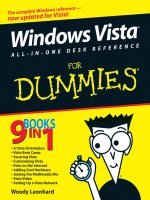Windows sysinternals administrators reference
Bạn đang xem bản rút gọn của tài liệu. Xem và tải ngay bản đầy đủ của tài liệu tại đây (30.62 MB, 497 trang )
www.it-ebooks.info
Windows Sysinternals
Administrator’s Reference
®
Mark Russinovich
Aaron Margosis
www.it-ebooks.info
PUBLISHED BY
Microsoft Press
A Division of Microsoft Corporation
One Microsoft Way
Redmond, Washington 98052-6399
Copyright © 2011 by Aaron Margosis and Mark Russinovich
All rights reserved. No part of the contents of this book may be reproduced or transmitted in any form or by any
means without the written permission of the publisher.
Library of Congress Control Number: 2011931614
ISBN: 978-0-7356-5672-7
Printed and bound in the United States of America.
First Printing
Microsoft Press books are available through booksellers and distributors worldwide. If you need support related
to this book, email Microsoft Press Book Support at Please tell us what you think of
this book at />Microsoft and the trademarks listed at />Trademarks/EN-US.aspx are trademarks of the Microsoft group of companies. All other marks are property of
their respective owners.
The example companies, organizations, products, domain names, email addresses, logos, people, places, and
events depicted herein are fictitious. No association with any real company, organization, product, domain name,
email address, logo, person, place, or event is intended or should be inferred.
This book expresses the author’s views and opinions. The information contained in this book is provided without
any express, statutory, or implied warranties. Neither the authors, Microsoft Corporation, nor its resellers, or
distributors will be held liable for any damages caused or alleged to be caused either directly or indirectly by
this book.
Acquisitions Editor: Devon Musgrave
Developmental Editor: Devon Musgrave
Project Editor: Devon Musgrave
Editorial Production: Waypoint Press
Technical Reviewer: Christophe Nassare; Technical Review services provided by Content Master, a member of
CM Group, Ltd.
Copyeditor: Roger LeBlanc
Indexer: Christina Yeager
Cover: Twist Creative . Seattle
www.it-ebooks.info
To my fellow Windows troubleshooters: Never give up! Never surrender!
— Mark Russinovich
To Elise, who makes great things possible and then makes sure they happen.
(And who is much cooler than I am.)
— Aaron Margosis
www.it-ebooks.info
www.it-ebooks.info
Contents at a Glance
Part I
Getting Started
1 Getting Started with the Sysinternals Utilities . . . . . . . . . . . . . . . . . 3
2 Windows Core Concepts . . . . . . . . . . . . . . . . . . . . . . . . . . . . . . . . . . 15
Part II
Usage Guide
Process Explorer . . . . . . . . . . . . . . . . . . . . . . . . . . . . . . . . . . . . . . . . . 39
Process Monitor . . . . . . . . . . . . . . . . . . . . . . . . . . . . . . . . . . . . . . . . 101
Autoruns . . . . . . . . . . . . . . . . . . . . . . . . . . . . . . . . . . . . . . . . . . . . . . 145
PsTools . . . . . . . . . . . . . . . . . . . . . . . . . . . . . . . . . . . . . . . . . . . . . . . . 171
Process and Diagnostic Utilities . . . . . . . . . . . . . . . . . . . . . . . . . . . 211
Security Utilities . . . . . . . . . . . . . . . . . . . . . . . . . . . . . . . . . . . . . . . . 261
Active Directory Utilities . . . . . . . . . . . . . . . . . . . . . . . . . . . . . . . . . 287
Desktop Utilities . . . . . . . . . . . . . . . . . . . . . . . . . . . . . . . . . . . . . . . . 309
File Utilities . . . . . . . . . . . . . . . . . . . . . . . . . . . . . . . . . . . . . . . . . . . . 325
Disk Utilities . . . . . . . . . . . . . . . . . . . . . . . . . . . . . . . . . . . . . . . . . . . 335
Network and Communication Utilities . . . . . . . . . . . . . . . . . . . . . 351
System Information Utilities . . . . . . . . . . . . . . . . . . . . . . . . . . . . . . 359
Miscellaneous Utilities . . . . . . . . . . . . . . . . . . . . . . . . . . . . . . . . . . . 377
3
4
5
6
7
8
9
10
11
12
13
14
15
Part III Troubleshooting—”The
Case of the Unexplained...”
16 Error Messages . . . . . . . . . . . . . . . . . . . . . . . . . . . . . . . . . . . . . . . . . 383
17 Hangs and Sluggish Performance . . . . . . . . . . . . . . . . . . . . . . . . . 405
18 Malware . . . . . . . . . . . . . . . . . . . . . . . . . . . . . . . . . . . . . . . . . . . . . . . 427
www.it-ebooks.info
v
www.it-ebooks.info
Table of Contents
Foreword . . . . . . . . . . . . . . . . . . . . . . . . . . . . . . . . . . . . . . . . . . . . . . . . . . . . . . . . . xix
Introduction . . . . . . . . . . . . . . . . . . . . . . . . . . . . . . . . . . . . . . . . . . . . . . . . . . . . . . . xxi
Tools the Book Covers . . . . . . . . . . . . . . . . . . . . . . . . . . . . . . . . . . . . . . . . . . . . . xxi
The History of Sysinternals . . . . . . . . . . . . . . . . . . . . . . . . . . . . . . . . . . . . . . . . . xxii
Who Should Read This Book . . . . . . . . . . . . . . . . . . . . . . . . . . . . . . . . . . . . . . . xxv
Assumptions . . . . . . . . . . . . . . . . . . . . . . . . . . . . . . . . . . . . . . . . . . . . . . . . xxv
Organization of This Book . . . . . . . . . . . . . . . . . . . . . . . . . . . . . . . . . . . . . . . . xxvi
Conventions and Features in This Book . . . . . . . . . . . . . . . . . . . . . . . . . . . . . xxvi
System Requirements . . . . . . . . . . . . . . . . . . . . . . . . . . . . . . . . . . . . . . . . . . . . xxvi
Acknowledgments . . . . . . . . . . . . . . . . . . . . . . . . . . . . . . . . . . . . . . . . . . . . . . xxvii
Errata & Book Support . . . . . . . . . . . . . . . . . . . . . . . . . . . . . . . . . . . . . . . . . . xxviii
We Want to Hear from You . . . . . . . . . . . . . . . . . . . . . . . . . . . . . . . . . . . . . . xxviii
Stay in Touch . . . . . . . . . . . . . . . . . . . . . . . . . . . . . . . . . . . . . . . . . . . . . . . . . . . xxviii
Part I
Getting Started
1 Getting Started with the Sysinternals Utilities . . . . . . . . . . . . . . . . . 3
Overview of the Utilities . . . . . . . . . . . . . . . . . . . . . . . . . . . . . . . . . . . . . . . . . . . . . 3
The Windows Sysinternals Web Site . . . . . . . . . . . . . . . . . . . . . . . . . . . . . . . . . . . 6
Downloading the Utilities . . . . . . . . . . . . . . . . . . . . . . . . . . . . . . . . . . . . . . . 7
Running the Utilities Directly from the Web . . . . . . . . . . . . . . . . . . . . . . 10
Single Executable Image . . . . . . . . . . . . . . . . . . . . . . . . . . . . . . . . . . . . . . . 11
The Windows Sysinternals Forums . . . . . . . . . . . . . . . . . . . . . . . . . . . . . . 11
Windows Sysinternals Site Blog . . . . . . . . . . . . . . . . . . . . . . . . . . . . . . . . 12
Mark’s Blog . . . . . . . . . . . . . . . . . . . . . . . . . . . . . . . . . . . . . . . . . . . . . . . . . 12
Mark’s Webcasts . . . . . . . . . . . . . . . . . . . . . . . . . . . . . . . . . . . . . . . . . . . . . 13
Sysinternals License Information . . . . . . . . . . . . . . . . . . . . . . . . . . . . . . . . . . . . 13
End User License Agreement and the /accepteula Switch . . . . . . . . . 13
Frequently Asked Questions About Sysinternals Licensing . . . . . . . . 14
What do you think of this book? We want to hear from you!
Microsoft is interested in hearing your feedback so we can continually improve our books and learning
resources for you. To participate in a brief online survey, please visit:
www.microsoft.com/learning/booksurvey/
www.it-ebooks.info
vii
viii
Table of Contents
2 Windows Core Concepts . . . . . . . . . . . . . . . . . . . . . . . . . . . . . . . . . . 15
Administrative Rights . . . . . . . . . . . . . . . . . . . . . . . . . . . . . . . . . . . . . . . . . . . . . . 15
Running a Program with Administrative Rights on
Windows XP and Windows Server 2003 . . . . . . . . . . . . . . . . . . . . . . . . . 16
Running a Program with Administrative Rights on
Windows Vista or Newer . . . . . . . . . . . . . . . . . . . . . . . . . . . . . . . . . . . . . 18
Processes, Threads, and Jobs . . . . . . . . . . . . . . . . . . . . . . . . . . . . . . . . . . . . . . . . 21
User Mode and Kernel Mode . . . . . . . . . . . . . . . . . . . . . . . . . . . . . . . . . . . . . . . 22
Handles . . . . . . . . . . . . . . . . . . . . . . . . . . . . . . . . . . . . . . . . . . . . . . . . . . . . . . . . . . 23
Call Stacks and Symbols . . . . . . . . . . . . . . . . . . . . . . . . . . . . . . . . . . . . . . . . . . . . 24
What Is a Call Stack? . . . . . . . . . . . . . . . . . . . . . . . . . . . . . . . . . . . . . . . . . . 24
What Are Symbols? . . . . . . . . . . . . . . . . . . . . . . . . . . . . . . . . . . . . . . . . . . 26
Configuring Symbols . . . . . . . . . . . . . . . . . . . . . . . . . . . . . . . . . . . . . . . . . 28
Sessions, Window Stations, Desktops, and Window Messages . . . . . . . . . . 30
Terminal Services Sessions . . . . . . . . . . . . . . . . . . . . . . . . . . . . . . . . . . . . . 31
Window Stations . . . . . . . . . . . . . . . . . . . . . . . . . . . . . . . . . . . . . . . . . . . . . 32
Desktops . . . . . . . . . . . . . . . . . . . . . . . . . . . . . . . . . . . . . . . . . . . . . . . . . . . . 33
Window Messages . . . . . . . . . . . . . . . . . . . . . . . . . . . . . . . . . . . . . . . . . . . 34
Part II
Usage Guide
3 Process Explorer . . . . . . . . . . . . . . . . . . . . . . . . . . . . . . . . . . . . . . . . . 39
Procexp Overview . . . . . . . . . . . . . . . . . . . . . . . . . . . . . . . . . . . . . . . . . . . . . . . . 39
Measuring CPU Consumption . . . . . . . . . . . . . . . . . . . . . . . . . . . . . . . . . . 41
Administrative Rights . . . . . . . . . . . . . . . . . . . . . . . . . . . . . . . . . . . . . . . . . 42
Main Window . . . . . . . . . . . . . . . . . . . . . . . . . . . . . . . . . . . . . . . . . . . . . . . . . . . . 43
Process List . . . . . . . . . . . . . . . . . . . . . . . . . . . . . . . . . . . . . . . . . . . . . . . . . 43
Customizing Column Selections . . . . . . . . . . . . . . . . . . . . . . . . . . . . . . . . 53
Saving Displayed Data . . . . . . . . . . . . . . . . . . . . . . . . . . . . . . . . . . . . . . . . 65
Toolbar Reference . . . . . . . . . . . . . . . . . . . . . . . . . . . . . . . . . . . . . . . . . . . 65
Identifying the Process That Owns a Window . . . . . . . . . . . . . . . . . . . 66
Status Bar . . . . . . . . . . . . . . . . . . . . . . . . . . . . . . . . . . . . . . . . . . . . . . . . . . . 67
DLLs and Handles . . . . . . . . . . . . . . . . . . . . . . . . . . . . . . . . . . . . . . . . . . . . . . . . . 67
Finding DLLs or Handles . . . . . . . . . . . . . . . . . . . . . . . . . . . . . . . . . . . . . . 68
DLL View . . . . . . . . . . . . . . . . . . . . . . . . . . . . . . . . . . . . . . . . . . . . . . . . . . . 69
Handle View . . . . . . . . . . . . . . . . . . . . . . . . . . . . . . . . . . . . . . . . . . . . . . . . . 73
Process Details . . . . . . . . . . . . . . . . . . . . . . . . . . . . . . . . . . . . . . . . . . . . . . . . . . . 77
Image Tab . . . . . . . . . . . . . . . . . . . . . . . . . . . . . . . . . . . . . . . . . . . . . . . . . . . 78
Performance Tab . . . . . . . . . . . . . . . . . . . . . . . . . . . . . . . . . . . . . . . . . . . . 79
www.it-ebooks.info
Table of Contents
Performance Graph Tab . . . . . . . . . . . . . . . . . . . . . . . . . . . . . . . . . . . . . . 80
Threads Tab . . . . . . . . . . . . . . . . . . . . . . . . . . . . . . . . . . . . . . . . . . . . . . . . . . 81
TCP/IP Tab . . . . . . . . . . . . . . . . . . . . . . . . . . . . . . . . . . . . . . . . . . . . . . . . . . 82
Security Tab . . . . . . . . . . . . . . . . . . . . . . . . . . . . . . . . . . . . . . . . . . . . . . . . . 83
Environment Tab . . . . . . . . . . . . . . . . . . . . . . . . . . . . . . . . . . . . . . . . . . . . 84
Strings Tab . . . . . . . . . . . . . . . . . . . . . . . . . . . . . . . . . . . . . . . . . . . . . . . . . . 85
Services Tab . . . . . . . . . . . . . . . . . . . . . . . . . . . . . . . . . . . . . . . . . . . . . . . . . 86
.NET Tabs . . . . . . . . . . . . . . . . . . . . . . . . . . . . . . . . . . . . . . . . . . . . . . . . . . . 87
Job Tab . . . . . . . . . . . . . . . . . . . . . . . . . . . . . . . . . . . . . . . . . . . . . . . . . . . . . 88
Thread Details . . . . . . . . . . . . . . . . . . . . . . . . . . . . . . . . . . . . . . . . . . . . . . . . . . . . 89
Verifying Image Signatures . . . . . . . . . . . . . . . . . . . . . . . . . . . . . . . . . . . . . . . . . 91
System Information . . . . . . . . . . . . . . . . . . . . . . . . . . . . . . . . . . . . . . . . . . . . . . . . 92
Display Options . . . . . . . . . . . . . . . . . . . . . . . . . . . . . . . . . . . . . . . . . . . . . . . . . . 95
Procexp as a Task Manager Replacement . . . . . . . . . . . . . . . . . . . . . . . . . . . . 96
Creating Processes from Procexp . . . . . . . . . . . . . . . . . . . . . . . . . . . . . . 97
Other User Sessions . . . . . . . . . . . . . . . . . . . . . . . . . . . . . . . . . . . . . . . . . . 97
Miscellaneous Features . . . . . . . . . . . . . . . . . . . . . . . . . . . . . . . . . . . . . . . . . . . . 97
Shutdown Options . . . . . . . . . . . . . . . . . . . . . . . . . . . . . . . . . . . . . . . . . . . 97
Command-Line Switches . . . . . . . . . . . . . . . . . . . . . . . . . . . . . . . . . . . . . 98
Restoring Procexp Defaults . . . . . . . . . . . . . . . . . . . . . . . . . . . . . . . . . . . 98
Keyboard Shortcut Reference . . . . . . . . . . . . . . . . . . . . . . . . . . . . . . . . . . . . . . 98
4 Process Monitor . . . . . . . . . . . . . . . . . . . . . . . . . . . . . . . . . . . . . . . . 101
Getting Started with Procmon . . . . . . . . . . . . . . . . . . . . . . . . . . . . . . . . . . . . 102
Events . . . . . . . . . . . . . . . . . . . . . . . . . . . . . . . . . . . . . . . . . . . . . . . . . . . . . . . . . . 104
Understanding the Column Display Defaults . . . . . . . . . . . . . . . . . . . 104
Customizing the Column Display . . . . . . . . . . . . . . . . . . . . . . . . . . . . . 107
Event Properties Dialog Box . . . . . . . . . . . . . . . . . . . . . . . . . . . . . . . . . 108
Displaying Profiling Events . . . . . . . . . . . . . . . . . . . . . . . . . . . . . . . . . . . 114
Finding an Event . . . . . . . . . . . . . . . . . . . . . . . . . . . . . . . . . . . . . . . . . . . . 115
Copying Event Data . . . . . . . . . . . . . . . . . . . . . . . . . . . . . . . . . . . . . . . . . 115
Jumping to a Registry or File Location . . . . . . . . . . . . . . . . . . . . . . . . . 115
Searching Online . . . . . . . . . . . . . . . . . . . . . . . . . . . . . . . . . . . . . . . . . . . 116
Filtering and Highlighting . . . . . . . . . . . . . . . . . . . . . . . . . . . . . . . . . . . . . . . . 116
Configuring Filters . . . . . . . . . . . . . . . . . . . . . . . . . . . . . . . . . . . . . . . . . . 117
Configuring Highlighting . . . . . . . . . . . . . . . . . . . . . . . . . . . . . . . . . . . . 119
Advanced Output . . . . . . . . . . . . . . . . . . . . . . . . . . . . . . . . . . . . . . . . . . . 120
Saving Filters for Later Use . . . . . . . . . . . . . . . . . . . . . . . . . . . . . . . . . . . 121
www.it-ebooks.info
ix
x
Table of Contents
Process Tree . . . . . . . . . . . . . . . . . . . . . . . . . . . . . . . . . . . . . . . . . . . . . . . . . . . . 122
Saving and Opening Procmon Traces . . . . . . . . . . . . . . . . . . . . . . . . . . . . . . . 123
Saving Procmon Traces . . . . . . . . . . . . . . . . . . . . . . . . . . . . . . . . . . . . . . 124
Opening Saved Procmon Traces . . . . . . . . . . . . . . . . . . . . . . . . . . . . . . 125
Logging Boot, Post-Logoff, and Shutdown Activity . . . . . . . . . . . . . . . . . . 127
Boot Logging . . . . . . . . . . . . . . . . . . . . . . . . . . . . . . . . . . . . . . . . . . . . . . 127
Keeping Procmon Running After Logoff . . . . . . . . . . . . . . . . . . . . . . . 128
Long-Running Traces and Controlling Log Sizes . . . . . . . . . . . . . . . . . . . . . 129
Drop Filtered Events . . . . . . . . . . . . . . . . . . . . . . . . . . . . . . . . . . . . . . . . 129
History Depth . . . . . . . . . . . . . . . . . . . . . . . . . . . . . . . . . . . . . . . . . . . . . . 130
Backing Files . . . . . . . . . . . . . . . . . . . . . . . . . . . . . . . . . . . . . . . . . . . . . . . 130
Importing and Exporting Configuration Settings . . . . . . . . . . . . . . . . . . . . 131
Automating Procmon: Command-Line Options . . . . . . . . . . . . . . . . . . . . . . 132
Analysis Tools . . . . . . . . . . . . . . . . . . . . . . . . . . . . . . . . . . . . . . . . . . . . . . . . . . . 134
Process Activity Summary . . . . . . . . . . . . . . . . . . . . . . . . . . . . . . . . . . . 134
File Summary . . . . . . . . . . . . . . . . . . . . . . . . . . . . . . . . . . . . . . . . . . . . . . 136
Registry Summary . . . . . . . . . . . . . . . . . . . . . . . . . . . . . . . . . . . . . . . . . . 137
Stack Summary . . . . . . . . . . . . . . . . . . . . . . . . . . . . . . . . . . . . . . . . . . . . . 138
Network Summary . . . . . . . . . . . . . . . . . . . . . . . . . . . . . . . . . . . . . . . . . . 139
Cross Reference Summary . . . . . . . . . . . . . . . . . . . . . . . . . . . . . . . . . . . 140
Count Occurrences . . . . . . . . . . . . . . . . . . . . . . . . . . . . . . . . . . . . . . . . . 140
Injecting Debug Output into Procmon Traces . . . . . . . . . . . . . . . . . . . . . . . 141
Toolbar Reference . . . . . . . . . . . . . . . . . . . . . . . . . . . . . . . . . . . . . . . . . . . . . . . 142
5 Autoruns . . . . . . . . . . . . . . . . . . . . . . . . . . . . . . . . . . . . . . . . . . . . . . 145
Autoruns Fundamentals . . . . . . . . . . . . . . . . . . . . . . . . . . . . . . . . . . . . . . . . . . 146
Disabling or Deleting Autostart Entries . . . . . . . . . . . . . . . . . . . . . . . . 148
Autoruns and Administrative Permissions . . . . . . . . . . . . . . . . . . . . . . 148
Verifying Code Signatures . . . . . . . . . . . . . . . . . . . . . . . . . . . . . . . . . . . 149
Hiding Microsoft Entries . . . . . . . . . . . . . . . . . . . . . . . . . . . . . . . . . . . . . 150
Getting More Information About an Entry . . . . . . . . . . . . . . . . . . . . . 151
Viewing the Autostarts of Other Users . . . . . . . . . . . . . . . . . . . . . . . . 151
Viewing ASEPs of an Offline System . . . . . . . . . . . . . . . . . . . . . . . . . . . 152
Listing Unused ASEPs . . . . . . . . . . . . . . . . . . . . . . . . . . . . . . . . . . . . . . . 152
Changing the Font . . . . . . . . . . . . . . . . . . . . . . . . . . . . . . . . . . . . . . . . . . 153
Autostart Categories . . . . . . . . . . . . . . . . . . . . . . . . . . . . . . . . . . . . . . . . . . . . . 153
Logon . . . . . . . . . . . . . . . . . . . . . . . . . . . . . . . . . . . . . . . . . . . . . . . . . . . . . 153
Explorer . . . . . . . . . . . . . . . . . . . . . . . . . . . . . . . . . . . . . . . . . . . . . . . . . . . 155
Internet Explorer . . . . . . . . . . . . . . . . . . . . . . . . . . . . . . . . . . . . . . . . . . . 157
www.it-ebooks.info
Table of Contents
Scheduled Tasks . . . . . . . . . . . . . . . . . . . . . . . . . . . . . . . . . . . . . . . . . . . . 158
Services . . . . . . . . . . . . . . . . . . . . . . . . . . . . . . . . . . . . . . . . . . . . . . . . . . . 158
Drivers . . . . . . . . . . . . . . . . . . . . . . . . . . . . . . . . . . . . . . . . . . . . . . . . . . . . 159
Codecs . . . . . . . . . . . . . . . . . . . . . . . . . . . . . . . . . . . . . . . . . . . . . . . . . . . . 160
Boot Execute . . . . . . . . . . . . . . . . . . . . . . . . . . . . . . . . . . . . . . . . . . . . . . . 160
Image Hijacks . . . . . . . . . . . . . . . . . . . . . . . . . . . . . . . . . . . . . . . . . . . . . . 161
AppInit . . . . . . . . . . . . . . . . . . . . . . . . . . . . . . . . . . . . . . . . . . . . . . . . . . . . 162
KnownDLLs . . . . . . . . . . . . . . . . . . . . . . . . . . . . . . . . . . . . . . . . . . . . . . . . 162
Winlogon . . . . . . . . . . . . . . . . . . . . . . . . . . . . . . . . . . . . . . . . . . . . . . . . . . 163
Winsock Providers . . . . . . . . . . . . . . . . . . . . . . . . . . . . . . . . . . . . . . . . . . 164
Print Monitors . . . . . . . . . . . . . . . . . . . . . . . . . . . . . . . . . . . . . . . . . . . . . . 164
LSA Providers . . . . . . . . . . . . . . . . . . . . . . . . . . . . . . . . . . . . . . . . . . . . . . 164
Network Providers . . . . . . . . . . . . . . . . . . . . . . . . . . . . . . . . . . . . . . . . . . 165
Sidebar Gadgets . . . . . . . . . . . . . . . . . . . . . . . . . . . . . . . . . . . . . . . . . . . . 165
Saving and Comparing Results . . . . . . . . . . . . . . . . . . . . . . . . . . . . . . . . . . . . 166
Saving as Tab-Delimited Text . . . . . . . . . . . . . . . . . . . . . . . . . . . . . . . . . 166
Saving in Binary (.arn) Format . . . . . . . . . . . . . . . . . . . . . . . . . . . . . . . . 166
Viewing and Comparing Saved Results . . . . . . . . . . . . . . . . . . . . . . . . 167
AutorunsC . . . . . . . . . . . . . . . . . . . . . . . . . . . . . . . . . . . . . . . . . . . . . . . . . . . . . . 167
Autoruns and Malware . . . . . . . . . . . . . . . . . . . . . . . . . . . . . . . . . . . . . . . . . . . 168
6 PsTools . . . . . . . . . . . . . . . . . . . . . . . . . . . . . . . . . . . . . . . . . . . . . . . . 171
Common Features . . . . . . . . . . . . . . . . . . . . . . . . . . . . . . . . . . . . . . . . . . . . . . . 172
Remote Operations . . . . . . . . . . . . . . . . . . . . . . . . . . . . . . . . . . . . . . . . . 172
Troubleshooting Remote PsTools Connections . . . . . . . . . . . . . . . . . . 174
PsExec . . . . . . . . . . . . . . . . . . . . . . . . . . . . . . . . . . . . . . . . . . . . . . . . . . . . . . . . . . 176
Remote Process Exit . . . . . . . . . . . . . . . . . . . . . . . . . . . . . . . . . . . . . . . . 177
Redirected Console Output . . . . . . . . . . . . . . . . . . . . . . . . . . . . . . . . . . 178
PsExec Alternate Credentials . . . . . . . . . . . . . . . . . . . . . . . . . . . . . . . . . 179
PsExec Command-Line Options . . . . . . . . . . . . . . . . . . . . . . . . . . . . . . . 180
Process Performance Options . . . . . . . . . . . . . . . . . . . . . . . . . . . . . . . . 180
Remote Connectivity Options . . . . . . . . . . . . . . . . . . . . . . . . . . . . . . . . 181
Runtime Environment Options . . . . . . . . . . . . . . . . . . . . . . . . . . . . . . . 181
PsFile . . . . . . . . . . . . . . . . . . . . . . . . . . . . . . . . . . . . . . . . . . . . . . . . . . . . . . . . . . 184
PsGetSid . . . . . . . . . . . . . . . . . . . . . . . . . . . . . . . . . . . . . . . . . . . . . . . . . . . . . . . . 185
PsInfo . . . . . . . . . . . . . . . . . . . . . . . . . . . . . . . . . . . . . . . . . . . . . . . . . . . . . . . . . . 187
PsKill . . . . . . . . . . . . . . . . . . . . . . . . . . . . . . . . . . . . . . . . . . . . . . . . . . . . . . . . . . . 188
PsList . . . . . . . . . . . . . . . . . . . . . . . . . . . . . . . . . . . . . . . . . . . . . . . . . . . . . . . . . . 189
PsLoggedOn . . . . . . . . . . . . . . . . . . . . . . . . . . . . . . . . . . . . . . . . . . . . . . . . . . . . 191
www.it-ebooks.info
xi
xii
Table of Contents
PsLogList . . . . . . . . . . . . . . . . . . . . . . . . . . . . . . . . . . . . . . . . . . . . . . . . . . . . . . . 192
PsPasswd . . . . . . . . . . . . . . . . . . . . . . . . . . . . . . . . . . . . . . . . . . . . . . . . . . . . . . . 196
PsService . . . . . . . . . . . . . . . . . . . . . . . . . . . . . . . . . . . . . . . . . . . . . . . . . . . . . . . 197
Query . . . . . . . . . . . . . . . . . . . . . . . . . . . . . . . . . . . . . . . . . . . . . . . . . . . . . 198
Config . . . . . . . . . . . . . . . . . . . . . . . . . . . . . . . . . . . . . . . . . . . . . . . . . . . . . 199
Depend . . . . . . . . . . . . . . . . . . . . . . . . . . . . . . . . . . . . . . . . . . . . . . . . . . . 200
Security . . . . . . . . . . . . . . . . . . . . . . . . . . . . . . . . . . . . . . . . . . . . . . . . . . . 201
Find . . . . . . . . . . . . . . . . . . . . . . . . . . . . . . . . . . . . . . . . . . . . . . . . . . . . . . . 202
SetConfig . . . . . . . . . . . . . . . . . . . . . . . . . . . . . . . . . . . . . . . . . . . . . . . . . . 202
Start, Stop, Restart, Pause, Continue . . . . . . . . . . . . . . . . . . . . . . . . . . 202
PsShutdown . . . . . . . . . . . . . . . . . . . . . . . . . . . . . . . . . . . . . . . . . . . . . . . . . . . . 203
PsSuspend . . . . . . . . . . . . . . . . . . . . . . . . . . . . . . . . . . . . . . . . . . . . . . . . . . . . . . 205
PsTools Command-Line Syntax . . . . . . . . . . . . . . . . . . . . . . . . . . . . . . . . . . . . 206
PsExec . . . . . . . . . . . . . . . . . . . . . . . . . . . . . . . . . . . . . . . . . . . . . . . . . . . . . 206
PsFile . . . . . . . . . . . . . . . . . . . . . . . . . . . . . . . . . . . . . . . . . . . . . . . . . . . . . 206
PsGetSid . . . . . . . . . . . . . . . . . . . . . . . . . . . . . . . . . . . . . . . . . . . . . . . . . . . 206
PsInfo . . . . . . . . . . . . . . . . . . . . . . . . . . . . . . . . . . . . . . . . . . . . . . . . . . . . . 207
PsKill . . . . . . . . . . . . . . . . . . . . . . . . . . . . . . . . . . . . . . . . . . . . . . . . . . . . . . 207
PsList . . . . . . . . . . . . . . . . . . . . . . . . . . . . . . . . . . . . . . . . . . . . . . . . . . . . . 207
PsLoggedOn . . . . . . . . . . . . . . . . . . . . . . . . . . . . . . . . . . . . . . . . . . . . . . . 207
PsLogList . . . . . . . . . . . . . . . . . . . . . . . . . . . . . . . . . . . . . . . . . . . . . . . . . . 207
PsPasswd . . . . . . . . . . . . . . . . . . . . . . . . . . . . . . . . . . . . . . . . . . . . . . . . . . 207
PsService . . . . . . . . . . . . . . . . . . . . . . . . . . . . . . . . . . . . . . . . . . . . . . . . . . 207
PsShutdown . . . . . . . . . . . . . . . . . . . . . . . . . . . . . . . . . . . . . . . . . . . . . . . 208
PsSuspend . . . . . . . . . . . . . . . . . . . . . . . . . . . . . . . . . . . . . . . . . . . . . . . . . 208
PsTools System Requirements . . . . . . . . . . . . . . . . . . . . . . . . . . . . . . . . . . . . . 208
7 Process and Diagnostic Utilities . . . . . . . . . . . . . . . . . . . . . . . . . . . 211
VMMap . . . . . . . . . . . . . . . . . . . . . . . . . . . . . . . . . . . . . . . . . . . . . . . . . . . . . . . . 211
Starting VMMap and Choosing a Process . . . . . . . . . . . . . . . . . . . . . . 212
The VMMap window . . . . . . . . . . . . . . . . . . . . . . . . . . . . . . . . . . . . . . . . 214
Memory Types . . . . . . . . . . . . . . . . . . . . . . . . . . . . . . . . . . . . . . . . . . . . . 216
Memory Information . . . . . . . . . . . . . . . . . . . . . . . . . . . . . . . . . . . . . . . . 217
Timeline and Snapshots . . . . . . . . . . . . . . . . . . . . . . . . . . . . . . . . . . . . . 218
Viewing Text Within Memory Regions . . . . . . . . . . . . . . . . . . . . . . . . . 220
Finding and Copying Text . . . . . . . . . . . . . . . . . . . . . . . . . . . . . . . . . . . . 221
Viewing Allocations from Instrumented Processes . . . . . . . . . . . . . . 221
Address Space Fragmentation . . . . . . . . . . . . . . . . . . . . . . . . . . . . . . . . 224
Saving and Loading Snapshot Results . . . . . . . . . . . . . . . . . . . . . . . . . 225
www.it-ebooks.info
Table of Contents
VMMap Command-Line Options . . . . . . . . . . . . . . . . . . . . . . . . . . . . . 226
Restoring VMMap defaults . . . . . . . . . . . . . . . . . . . . . . . . . . . . . . . . . . . 227
ProcDump . . . . . . . . . . . . . . . . . . . . . . . . . . . . . . . . . . . . . . . . . . . . . . . . . . . . . . 227
Command-Line Syntax . . . . . . . . . . . . . . . . . . . . . . . . . . . . . . . . . . . . . . 228
Specifying Which Process to Monitor . . . . . . . . . . . . . . . . . . . . . . . . . 229
Specifying the Dump File Path . . . . . . . . . . . . . . . . . . . . . . . . . . . . . . . 229
Specifying Criteria for a Dump . . . . . . . . . . . . . . . . . . . . . . . . . . . . . . . 230
Dump File Options . . . . . . . . . . . . . . . . . . . . . . . . . . . . . . . . . . . . . . . . . . 232
Miniplus Dumps . . . . . . . . . . . . . . . . . . . . . . . . . . . . . . . . . . . . . . . . . . . . 233
Running ProcDump Noninteractively . . . . . . . . . . . . . . . . . . . . . . . . . 235
Capturing All Application Crashes with ProcDump . . . . . . . . . . . . . . 236
Viewing the Dump in the Debugger . . . . . . . . . . . . . . . . . . . . . . . . . . 236
DebugView . . . . . . . . . . . . . . . . . . . . . . . . . . . . . . . . . . . . . . . . . . . . . . . . . . . . . 237
What Is Debug Output? . . . . . . . . . . . . . . . . . . . . . . . . . . . . . . . . . . . . . 237
The DebugView Display . . . . . . . . . . . . . . . . . . . . . . . . . . . . . . . . . . . . . 238
Capturing User-Mode Debug Output . . . . . . . . . . . . . . . . . . . . . . . . . 240
Capturing Kernel-Mode Debug Output . . . . . . . . . . . . . . . . . . . . . . . . 241
Searching, Filtering, and Highlighting Output . . . . . . . . . . . . . . . . . . 242
Saving, Logging, and Printing . . . . . . . . . . . . . . . . . . . . . . . . . . . . . . . . 245
Remote Monitoring . . . . . . . . . . . . . . . . . . . . . . . . . . . . . . . . . . . . . . . . . 247
LiveKd . . . . . . . . . . . . . . . . . . . . . . . . . . . . . . . . . . . . . . . . . . . . . . . . . . . . . . . . . . 249
LiveKd Requirements . . . . . . . . . . . . . . . . . . . . . . . . . . . . . . . . . . . . . . . . 250
Running LiveKd . . . . . . . . . . . . . . . . . . . . . . . . . . . . . . . . . . . . . . . . . . . . . 250
LiveKd Examples . . . . . . . . . . . . . . . . . . . . . . . . . . . . . . . . . . . . . . . . . . . . 251
ListDLLs . . . . . . . . . . . . . . . . . . . . . . . . . . . . . . . . . . . . . . . . . . . . . . . . . . . . . . . . 253
Handle . . . . . . . . . . . . . . . . . . . . . . . . . . . . . . . . . . . . . . . . . . . . . . . . . . . . . . . . . 256
Handle List and Search . . . . . . . . . . . . . . . . . . . . . . . . . . . . . . . . . . . . . . 256
Handle Counts . . . . . . . . . . . . . . . . . . . . . . . . . . . . . . . . . . . . . . . . . . . . . 259
Closing Handles . . . . . . . . . . . . . . . . . . . . . . . . . . . . . . . . . . . . . . . . . . . . 260
8 Security Utilities . . . . . . . . . . . . . . . . . . . . . . . . . . . . . . . . . . . . . . . . 261
SigCheck . . . . . . . . . . . . . . . . . . . . . . . . . . . . . . . . . . . . . . . . . . . . . . . . . . . . . . . 261
Signature Verification . . . . . . . . . . . . . . . . . . . . . . . . . . . . . . . . . . . . . . . 263
Which Files to Scan . . . . . . . . . . . . . . . . . . . . . . . . . . . . . . . . . . . . . . . . . 264
Additional File Information . . . . . . . . . . . . . . . . . . . . . . . . . . . . . . . . . . 265
Output Format . . . . . . . . . . . . . . . . . . . . . . . . . . . . . . . . . . . . . . . . . . . . . 267
AccessChk . . . . . . . . . . . . . . . . . . . . . . . . . . . . . . . . . . . . . . . . . . . . . . . . . . . . . . 267
What Are “Effective Permissions”? . . . . . . . . . . . . . . . . . . . . . . . . . . . . 267
Using AccessChk . . . . . . . . . . . . . . . . . . . . . . . . . . . . . . . . . . . . . . . . . . . . 268
www.it-ebooks.info
xiii
xiv
Table of Contents
Object Type . . . . . . . . . . . . . . . . . . . . . . . . . . . . . . . . . . . . . . . . . . . . . . . . 270
Searching for Access Rights . . . . . . . . . . . . . . . . . . . . . . . . . . . . . . . . . . 272
Output Options . . . . . . . . . . . . . . . . . . . . . . . . . . . . . . . . . . . . . . . . . . . . 273
AccessEnum . . . . . . . . . . . . . . . . . . . . . . . . . . . . . . . . . . . . . . . . . . . . . . . . . . . . . 275
ShareEnum . . . . . . . . . . . . . . . . . . . . . . . . . . . . . . . . . . . . . . . . . . . . . . . . . . . . . 277
ShellRunAs . . . . . . . . . . . . . . . . . . . . . . . . . . . . . . . . . . . . . . . . . . . . . . . . . . . . . . 278
Autologon . . . . . . . . . . . . . . . . . . . . . . . . . . . . . . . . . . . . . . . . . . . . . . . . . . . . . . 280
LogonSessions . . . . . . . . . . . . . . . . . . . . . . . . . . . . . . . . . . . . . . . . . . . . . . . . . . 280
SDelete . . . . . . . . . . . . . . . . . . . . . . . . . . . . . . . . . . . . . . . . . . . . . . . . . . . . . . . . . 283
Using SDelete . . . . . . . . . . . . . . . . . . . . . . . . . . . . . . . . . . . . . . . . . . . . . . 284
How SDelete Works . . . . . . . . . . . . . . . . . . . . . . . . . . . . . . . . . . . . . . . . . 285
9 Active Directory Utilities . . . . . . . . . . . . . . . . . . . . . . . . . . . . . . . . . 287
AdExplorer . . . . . . . . . . . . . . . . . . . . . . . . . . . . . . . . . . . . . . . . . . . . . . . . . . . . . 287
Connecting to a Domain . . . . . . . . . . . . . . . . . . . . . . . . . . . . . . . . . . . . . 287
The AdExplorer Display . . . . . . . . . . . . . . . . . . . . . . . . . . . . . . . . . . . . . . 288
Objects . . . . . . . . . . . . . . . . . . . . . . . . . . . . . . . . . . . . . . . . . . . . . . . . . . . . 290
Attributes . . . . . . . . . . . . . . . . . . . . . . . . . . . . . . . . . . . . . . . . . . . . . . . . . . 291
Searching . . . . . . . . . . . . . . . . . . . . . . . . . . . . . . . . . . . . . . . . . . . . . . . . . . 293
Snapshots . . . . . . . . . . . . . . . . . . . . . . . . . . . . . . . . . . . . . . . . . . . . . . . . . 294
AdExplorer Configuration . . . . . . . . . . . . . . . . . . . . . . . . . . . . . . . . . . . . 296
AdInsight . . . . . . . . . . . . . . . . . . . . . . . . . . . . . . . . . . . . . . . . . . . . . . . . . . . . . . . 296
AdInsight Data Capture . . . . . . . . . . . . . . . . . . . . . . . . . . . . . . . . . . . . . 297
Display Options . . . . . . . . . . . . . . . . . . . . . . . . . . . . . . . . . . . . . . . . . . . . 300
Finding Information of Interest . . . . . . . . . . . . . . . . . . . . . . . . . . . . . . . 301
Filtering Results . . . . . . . . . . . . . . . . . . . . . . . . . . . . . . . . . . . . . . . . . . . . 303
Saving and Exporting AdInsight Data . . . . . . . . . . . . . . . . . . . . . . . . . 305
Command-Line Options . . . . . . . . . . . . . . . . . . . . . . . . . . . . . . . . . . . . . 306
AdRestore . . . . . . . . . . . . . . . . . . . . . . . . . . . . . . . . . . . . . . . . . . . . . . . . . . . . . . 306
10 Desktop Utilities . . . . . . . . . . . . . . . . . . . . . . . . . . . . . . . . . . . . . . . . 309
BgInfo . . . . . . . . . . . . . . . . . . . . . . . . . . . . . . . . . . . . . . . . . . . . . . . . . . . . . . . . . . 309
Configuring Data to Display . . . . . . . . . . . . . . . . . . . . . . . . . . . . . . . . . . 310
Appearance Options . . . . . . . . . . . . . . . . . . . . . . . . . . . . . . . . . . . . . . . . 313
Saving BgInfo Configuration for Later Use . . . . . . . . . . . . . . . . . . . . . 315
Other Output Options . . . . . . . . . . . . . . . . . . . . . . . . . . . . . . . . . . . . . . . 315
Updating Other Desktops . . . . . . . . . . . . . . . . . . . . . . . . . . . . . . . . . . . . 317
Desktops . . . . . . . . . . . . . . . . . . . . . . . . . . . . . . . . . . . . . . . . . . . . . . . . . . . . . . . 318
www.it-ebooks.info
Table of Contents
ZoomIt . . . . . . . . . . . . . . . . . . . . . . . . . . . . . . . . . . . . . . . . . . . . . . . . . . . . . . . . . 320
Using ZoomIt . . . . . . . . . . . . . . . . . . . . . . . . . . . . . . . . . . . . . . . . . . . . . . 320
Zoom Mode . . . . . . . . . . . . . . . . . . . . . . . . . . . . . . . . . . . . . . . . . . . . . . . 321
Drawing Mode . . . . . . . . . . . . . . . . . . . . . . . . . . . . . . . . . . . . . . . . . . . . . 322
Typing Mode . . . . . . . . . . . . . . . . . . . . . . . . . . . . . . . . . . . . . . . . . . . . . . . 323
Break Timer . . . . . . . . . . . . . . . . . . . . . . . . . . . . . . . . . . . . . . . . . . . . . . . . 323
LiveZoom . . . . . . . . . . . . . . . . . . . . . . . . . . . . . . . . . . . . . . . . . . . . . . . . . . 324
11 File Utilities . . . . . . . . . . . . . . . . . . . . . . . . . . . . . . . . . . . . . . . . . . . . 325
Strings . . . . . . . . . . . . . . . . . . . . . . . . . . . . . . . . . . . . . . . . . . . . . . . . . . . . . . . . . 325
Streams . . . . . . . . . . . . . . . . . . . . . . . . . . . . . . . . . . . . . . . . . . . . . . . . . . . . . . . . 326
NTFS Link Utilities . . . . . . . . . . . . . . . . . . . . . . . . . . . . . . . . . . . . . . . . . . . . . . . 328
Junction . . . . . . . . . . . . . . . . . . . . . . . . . . . . . . . . . . . . . . . . . . . . . . . . . . . 329
FindLinks . . . . . . . . . . . . . . . . . . . . . . . . . . . . . . . . . . . . . . . . . . . . . . . . . . 330
DU (Disk Usage) . . . . . . . . . . . . . . . . . . . . . . . . . . . . . . . . . . . . . . . . . . . . . . . . . 331
Post-Reboot File Operation Utilities . . . . . . . . . . . . . . . . . . . . . . . . . . . . . . . . 333
PendMoves . . . . . . . . . . . . . . . . . . . . . . . . . . . . . . . . . . . . . . . . . . . . . . . . 333
MoveFile . . . . . . . . . . . . . . . . . . . . . . . . . . . . . . . . . . . . . . . . . . . . . . . . . . 334
12 Disk Utilities . . . . . . . . . . . . . . . . . . . . . . . . . . . . . . . . . . . . . . . . . . . 335
Disk2Vhd . . . . . . . . . . . . . . . . . . . . . . . . . . . . . . . . . . . . . . . . . . . . . . . . . . . . . . . 335
Diskmon . . . . . . . . . . . . . . . . . . . . . . . . . . . . . . . . . . . . . . . . . . . . . . . . . . . . . . . . 337
Sync . . . . . . . . . . . . . . . . . . . . . . . . . . . . . . . . . . . . . . . . . . . . . . . . . . . . . . . . . . . 339
DiskView . . . . . . . . . . . . . . . . . . . . . . . . . . . . . . . . . . . . . . . . . . . . . . . . . . . . . . . 341
Contig . . . . . . . . . . . . . . . . . . . . . . . . . . . . . . . . . . . . . . . . . . . . . . . . . . . . . . . . . 344
PageDefrag . . . . . . . . . . . . . . . . . . . . . . . . . . . . . . . . . . . . . . . . . . . . . . . . . . . . . 345
DiskExt . . . . . . . . . . . . . . . . . . . . . . . . . . . . . . . . . . . . . . . . . . . . . . . . . . . . . . . . . 347
LDMDump . . . . . . . . . . . . . . . . . . . . . . . . . . . . . . . . . . . . . . . . . . . . . . . . . . . . . . 347
VolumeID . . . . . . . . . . . . . . . . . . . . . . . . . . . . . . . . . . . . . . . . . . . . . . . . . . . . . . . 350
13 Network and Communication Utilities . . . . . . . . . . . . . . . . . . . . . 351
TCPView . . . . . . . . . . . . . . . . . . . . . . . . . . . . . . . . . . . . . . . . . . . . . . . . . . . . . . . . 351
Whois . . . . . . . . . . . . . . . . . . . . . . . . . . . . . . . . . . . . . . . . . . . . . . . . . . . . . . . . . . 353
Portmon . . . . . . . . . . . . . . . . . . . . . . . . . . . . . . . . . . . . . . . . . . . . . . . . . . . . . . . . 353
Searching, Filtering, and Highlighting . . . . . . . . . . . . . . . . . . . . . . . . . 355
Saving, Logging, and Printing . . . . . . . . . . . . . . . . . . . . . . . . . . . . . . . . 357
www.it-ebooks.info
xv
xvi
Table of Contents
14 System Information Utilities . . . . . . . . . . . . . . . . . . . . . . . . . . . . . . 359
RAMMap . . . . . . . . . . . . . . . . . . . . . . . . . . . . . . . . . . . . . . . . . . . . . . . . . . . . . . . 359
Use Counts . . . . . . . . . . . . . . . . . . . . . . . . . . . . . . . . . . . . . . . . . . . . . . . . 360
Processes . . . . . . . . . . . . . . . . . . . . . . . . . . . . . . . . . . . . . . . . . . . . . . . . . . 362
Priority Summary . . . . . . . . . . . . . . . . . . . . . . . . . . . . . . . . . . . . . . . . . . . 363
Physical Pages . . . . . . . . . . . . . . . . . . . . . . . . . . . . . . . . . . . . . . . . . . . . . . 363
Physical Ranges . . . . . . . . . . . . . . . . . . . . . . . . . . . . . . . . . . . . . . . . . . . . 364
File Summary . . . . . . . . . . . . . . . . . . . . . . . . . . . . . . . . . . . . . . . . . . . . . . 365
File Details . . . . . . . . . . . . . . . . . . . . . . . . . . . . . . . . . . . . . . . . . . . . . . . . . 366
Purging Physical Memory . . . . . . . . . . . . . . . . . . . . . . . . . . . . . . . . . . . . 367
Saving and Loading Snapshots . . . . . . . . . . . . . . . . . . . . . . . . . . . . . . . 367
CoreInfo . . . . . . . . . . . . . . . . . . . . . . . . . . . . . . . . . . . . . . . . . . . . . . . . . . . . . . . . 367
ProcFeatures . . . . . . . . . . . . . . . . . . . . . . . . . . . . . . . . . . . . . . . . . . . . . . . . . . . . 369
WinObj . . . . . . . . . . . . . . . . . . . . . . . . . . . . . . . . . . . . . . . . . . . . . . . . . . . . . . . . . 370
LoadOrder . . . . . . . . . . . . . . . . . . . . . . . . . . . . . . . . . . . . . . . . . . . . . . . . . . . . . . 373
PipeList . . . . . . . . . . . . . . . . . . . . . . . . . . . . . . . . . . . . . . . . . . . . . . . . . . . . . . . . . 374
ClockRes . . . . . . . . . . . . . . . . . . . . . . . . . . . . . . . . . . . . . . . . . . . . . . . . . . . . . . . 375
15 Miscellaneous Utilities . . . . . . . . . . . . . . . . . . . . . . . . . . . . . . . . . . . 377
RegJump . . . . . . . . . . . . . . . . . . . . . . . . . . . . . . . . . . . . . . . . . . . . . . . . . . . . . . . 377
Hex2Dec . . . . . . . . . . . . . . . . . . . . . . . . . . . . . . . . . . . . . . . . . . . . . . . . . . . . . . . 378
RegDelNull . . . . . . . . . . . . . . . . . . . . . . . . . . . . . . . . . . . . . . . . . . . . . . . . . . . . . 378
Bluescreen Screen Saver . . . . . . . . . . . . . . . . . . . . . . . . . . . . . . . . . . . . . . . . . . 379
Ctrl2Cap . . . . . . . . . . . . . . . . . . . . . . . . . . . . . . . . . . . . . . . . . . . . . . . . . . . . . . . . 380
Part III Troubleshooting—”The
Case of the Unexplained...”
16 Error Messages . . . . . . . . . . . . . . . . . . . . . . . . . . . . . . . . . . . . . . . . . 383
The Case of the Locked Folder . . . . . . . . . . . . . . . . . . . . . . . . . . . . . . . . . . . . 383
The Case of the Failed AV Update . . . . . . . . . . . . . . . . . . . . . . . . . . . . . . . . . . 385
The Case of the Failed Lotus Notes Backups . . . . . . . . . . . . . . . . . . . . . . . . . 387
The Case of the Failed Play-To . . . . . . . . . . . . . . . . . . . . . . . . . . . . . . . . . . . . . 389
The Case of the Crashing Proksi Utility . . . . . . . . . . . . . . . . . . . . . . . . . . . . . 390
The Case of the Installation Failure . . . . . . . . . . . . . . . . . . . . . . . . . . . . . . . . . 391
The Troubleshooting . . . . . . . . . . . . . . . . . . . . . . . . . . . . . . . . . . . . . . . . 392
The Analysis . . . . . . . . . . . . . . . . . . . . . . . . . . . . . . . . . . . . . . . . . . . . . . . 394
The Case of the Missing Folder Association . . . . . . . . . . . . . . . . . . . . . . . . . 397
The Case of the Temporary Registry Profiles . . . . . . . . . . . . . . . . . . . . . . . . 400
www.it-ebooks.info
Table of Contents
17 Hangs and Sluggish Performance . . . . . . . . . . . . . . . . . . . . . . . . . 405
The Case of the IExplore-Pegged CPU . . . . . . . . . . . . . . . . . . . . . . . . . . . . . . 405
The Case of the Excessive ReadyBoost . . . . . . . . . . . . . . . . . . . . . . . . . . . . . . 408
The Case of the Slow Keynote Demo . . . . . . . . . . . . . . . . . . . . . . . . . . . . . . . 410
The Case of the Slow Project File Opens . . . . . . . . . . . . . . . . . . . . . . . . . . . . 415
The Compound Case of the Outlook Hangs . . . . . . . . . . . . . . . . . . . . . . . . . 420
18 Malware . . . . . . . . . . . . . . . . . . . . . . . . . . . . . . . . . . . . . . . . . . . . . . . 427
The Case of the Sysinternals-Blocking Malware . . . . . . . . . . . . . . . . . . . . . . 427
The Case of the Process-Killing Malware . . . . . . . . . . . . . . . . . . . . . . . . . . . . 429
The Case of the Fake System Component . . . . . . . . . . . . . . . . . . . . . . . . . . . 431
The Case of the Mysterious ASEP . . . . . . . . . . . . . . . . . . . . . . . . . . . . . . . . . . 433
Index . . . . . . . . . . . . . . . . . . . . . . . . . . . . . . . . . . . . . . . . . . . . . . . . . . . . . . . . . . . . 437
What do you think of this book? We want to hear from you!
Microsoft is interested in hearing your feedback so we can continually improve our books and learning
resources for you. To participate in a brief online survey, please visit:
www.microsoft.com/learning/booksurvey/
www.it-ebooks.info
xvii
www.it-ebooks.info
Foreword
I was honored when Mark and Aaron asked me to write the foreword for this book.
My association with Mark and his tools goes back to 1997 when I first heard him speak at
a Windows developer conference in Santa Clara, California. Little did I know that two years
later we would begin collaborating on Inside Windows 2000 and the subsequent editions of
Windows Internals.
In fact, because of working with Mark on both the Windows Internals books and later on
the Windows Internals courses we authored and taught together, I often get thanked for the
Sysinternals tools—something that irks Mark! While I’m tempted to graciously accept the
praise and say “You’re welcome,” the truth is that, while I use the tools heavily in my training
and consulting work, I have not authored any of them.
There has been a need for a Sysinternals book for many years now, though it’s a testament
to the design of the tools and their user interface that they have been used so widely and
successfully without a book to explain them all. But the book opens the door even wider
for more IT professionals to leverage the Sysinternals tools to peer beneath the surface of
Windows to really understand what’s going on. Aaron Margosis’ careful, meticulous research
resulted in many improvements in the tools—fixing inconsistencies, improving the help text,
and adding new features.
I have personally solved innumerable client and server system and application problems with
the tools, even in situations where I didn’t think the tools would help. As a result, I coined the
expression “When in doubt, run Filemon and Regmon” (now Procmon).
To help more IT professionals see how to apply the tools to real problems, this book has an
entire section on case studies. These real-life examples show how your fellow IT professionals
have used the Sysinternals tools to solve what would otherwise be unsolvable problems.
Finally, a word of warning—even though I talk to Mark on a regular basis, I can’t count the
number of times that I’ve reported a bug to him that he’d already fixed—so make sure you
are running the latest versions before you send him email! The best way to do that is to
follow the Sysinternals site blog RSS feed.
This book belongs on every IT professional’s desk (or e-reader)—and if you see Mark, tell him
you appreciate Dave’s work on the Sysinternals tools.
David Solomon
President, David Solomon Expert Seminars, Inc.
www.solsem.com
www.it-ebooks.info
xix
www.it-ebooks.info
Introduction
The Sysinternals Suite is a set of over 70 advanced diagnostic and troubleshooting utilities
for the Microsoft Windows platform written by me—Mark Russinovich—and Bryce Cogswell.
Since Microsoft’s acquisition of Sysinternals in 2006, these utilities have been available for
free download from Microsoft’s Windows Sysinternals Web site (part of Microsoft TechNet).
The goal of this book is to familiarize you with the Sysinternals utilities and help you
understand how to use them to their fullest. The book will also show you examples of how
I and other Sysinternals users have leveraged the utilities to solve real problems on Windows
systems.
Although I coauthored this book with Aaron Margosis, the book is written as if I am speaking.
This is not at all a comment on Aaron’s contribution to the book; without his hard work, this
book would not exist.
Tools the Book Covers
This book describes all of the Sysinternals utilities that are available on the Windows
Sysinternals Web site ( and all
of their features as of the time of this writing (summer, 2011). However, Sysinternals is highly
dynamic: existing utilities regularly gain new capabilities, and new utilities are introduced
from time to time. (To keep up, follow the RSS feed of the “Sysinternals Site Discussion” blog:
So, by the time you read this book, some parts of
it may already be out of date. That said, you should always keep the Sysinternals utilities
updated to take advantage of new features and bug fixes.
This book does not cover Sysinternals utilities that have been deprecated and are no longer
available on the Sysinternals site. If you are still using RegMon (Registry Monitor) or FileMon
(File Monitor), you should replace them with Process Monitor, described in Chapter 4. Rootkit
Revealer, one of the computer industry’s first rootkit detectors (and the tool that d
iscovered
the “Sony rootkit”), has served its purpose and has been retired. Similarly, a few other utilities
(such as Newsid and EfsDump) that used to provide unique value have been retired because either they were no longer needed or equivalent functionality was eventually added
to Windows.
The History of Sysinternals
The first Sysinternals utility I wrote, Ctrl2cap, was born of necessity. Before I started using
Windows NT in 1995, I mostly used UNIX systems, which have keyboards that place the Ctrl
key where the Caps Lock key is on standard PC keyboards. Rather than adapt to the new
www.it-ebooks.info
xxi
xxii
Introduction
layout, I set out to learn about Windows NT device driver development and to write a driver
that converts Caps Lock key presses into Ctrl key presses as they make their way from the
keyboard into the Windows NT input system. Ctrl2cap is still posted on the Sysinternals site
today, and I still use it on all my systems.
Ctrl2cap was the first of many tools I wrote to learn about the way Windows NT works under
the hood while at the same providing some useful functionality. The next tool I wrote,
NTFSDOS, I developed with Bryce Cogswell. I had met Bryce in graduate school at Carnegie
Mellon University, and we had written several academic papers together and worked on
a startup project where we developed software for Windows 3.1. I pitched the idea of a
tool that would allow users to retrieve data from an NTFS-formatted partition by using the
ubiquitous DOS floppy. Bryce thought it would be a fun programming challenge, and we
divided up the work and released the first version about a month later.
I also wrote the next two tools, Filemon and Regmon, with Bryce. These three utilities—
NTFSDOS, Filemon, and Regmon—became the foundation for Sysinternals. Filemon and
Regmon, both of which we released for Windows 95 and Windows NT, showed file system and registry activity, becoming the first tools anywhere to do so and making them
indispensible troubleshooting aids.
Bryce and I decided to make the tools available for others to use, but we didn’t have a Web
site of our own, so we initially published them on the site of a friend, Andrew Schulman,
who I’d met in conjunction with his own work uncovering the internal operation of DOS
and Windows 95. Going through an intermediary didn’t allow us to update the tools with
enhancements and bug fixes as quickly as we wanted, so in September 1996 Bryce and I
created NTInternals.com to host the tools and articles we wrote about the internal operation
of Windows 95 and Windows NT. Bryce and I had also developed tools that we decided we
could sell for some side income, so the same month, we also founded Winternals Software, a
commercial software company that we bootstrapped by driving traffic with a single banner
ad on NTInternals.com. The first utility we released as Winternals Software was NTRecover,
a utility that enabled users to mount the disks of unbootable Windows NT systems from a
working system and access them as if they were locally attached disks.
The mission of NTInternals.com was to distribute freeware tools that leveraged our deep
understanding of the Windows operating system in order to deliver powerful diagnostic,
monitoring, and management capabilities. Within a few months, the site, shown below as it
looked in December 1996 (thanks to the Internet Archive’s Wayback Machine), drew 1,500
visitors per day, making it one of the most popular utility sites for Windows in the early days
of the Internet revolution. In 1998, at the “encouragement” of Microsoft lawyers, we changed
the site’s name to Sysinternals.com.
Over the next several years, the utilities continued to evolve. We added more utilities as we
needed them, as our early power users suggested enhancements, or when we thought of a
new way to show information about Windows.
www.it-ebooks.info
Introduction
xxiii
The Sysinternals utilities fell into three basic categories: those used to help programmers,
those for system troubleshooting, and those for systems management. DebugView, a u
tility
that captures and displays program debug statements, was one of the early developeroriented tools that I wrote to aid my own development of device drivers. DLLView, a tool for
displaying the DLLs that processes have loaded, and HandleEx, a process-listing GUI utility
that showed open handles, were two of the early troubleshooting tools. (I merged DLLView
and HandleEx to create Process Explorer in 2001.) The PsTools, discussed in Chapter 6, are
some of the most popular management utilities, bundled into a suite for easy download.
PsList, the first PsTool, was inspired initially by the UNIX “ps” command, which provides a
process listing. The utilities grew in number and functionality, becoming a software suite of
utilities that allowed you to easily perform many tasks on a remote system without requiring
installation of special software on the remote system beforehand.
Also in 1996, I began writing for Windows IT Pro magazine, highlighting Windows internals
and the Sysinternals utilities and contributing additional feature articles, including a
controversial article in 1996 that established my name within Microsoft itself, though not
necessarily in a positive way. The article, “Inside the Difference Between Windows NT
Workstation and Windows NT Server,” pointed out the limited differences between Windows
NT Workstation and Windows NT Server, which contradicted Microsoft’s marketing message.
As the utilities continued to evolve and grow, I began to contemplate writing a book on
Windows internals. Such a book already existed, Inside Windows NT (Microsoft Press, 1992),
the first edition of which was written by Helen Custer alongside the original release of
Windows NT 3.1. The second edition was rewritten and enhanced for Windows NT 4.0 by
David Solomon, a well-established operating system expert, trainer, and writer who had
worked at DEC. Instead of writing a book from scratch, I contacted him and suggested
that I coauthor the third edition, which would cover Windows 2000. My relationship with
www.it-ebooks.info
xxiv
Introduction
Microsoft had been on the mend since the 1996 article as the result of my sending Windows
bug reports directly to Windows developers, but David still had to obtain permission, which
Microsoft granted.
As a result, David Solomon and I coauthored the third, fourth, and fifth editions of the book,
which we renamed Windows Internals at the fourth edition. (The fifth edition of Windows
Internals was published in 2009.) Not long after we finished Inside Windows 2000 (Microsoft
Press, 2000), I joined David to teach his Windows internals seminars, adding my own content.
Offered around the world, even at Microsoft to the developers of Windows, these classes
have long used the Sysinternals utilities to show students how to peer deep into Windows
internals and learn more when they returned to their developer and IT professional roles at
home. David still offers Windows internals classes at />By 2006, my relationship with Microsoft had been strong for several years, Winternals had
a full line of enterprise management software and had grown to about 100 employees,
and Sysinternals had two million downloads per day. On July 18, 2006, Microsoft acquired
Winternals and Sysinternals. Not long after, Bryce and I (there we are below in 2006) moved
to Redmond to become a part of the Windows team. Today, I serve as one of Microsoft’s
small group of Technical Fellows, providing technical leadership to help drive the direction of
the company. I’m now in the Windows Azure group, working on the “kernel” of Microsoft’s
cloud operating system.
Two of the goals of the acquisition were to make sure that the tools Bryce and I developed
would continue to be freely available and that the community we built would thrive, and
they have. Today, the Windows Sysinternals site on technet.microsoft.com is one of the
most frequently visited sites on TechNet, averaging 50,000 visitors per day and three million d
ownloads per month. Sysinternals power users come back time and again for the
latest versions of the utilities and for new utilities, such as the recently released RAMMap
and VMMap, as well as to participate in the Sysinternals community, a growing forum with
over 30,000 registered users at the time of this writing. I remain dedicated to continuing to
enhance the existing tools and to add new tools, including ones focused on Windows Azure.
www.it-ebooks.info