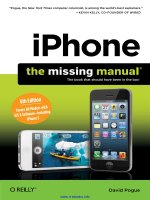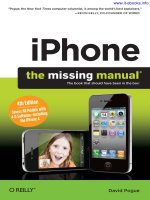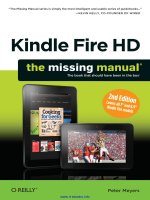iPhone the missing manual, 7th edition
Bạn đang xem bản rút gọn của tài liệu. Xem và tải ngay bản đầy đủ của tài liệu tại đây (44.33 MB, 604 trang )
“Pogue, the New York Times computer columnist, is among the world’s best explainers.”
—Kevin Kelly, co-founder of Wired
iPhone
7th Edition5s,
Covers iPhonSe 7
5c, and iO
David Pogue
www.it-ebooks.info
www.it-ebooks.info
iPhone
The Missing Manual
Seventh Edition
www.it-ebooks.info
iPhone: The Missing Manual, Seventh Edition BY David Pogue
Copyright © 2013 David Pogue. All rights reserved.
Printed in Canada.
Published by O’Reilly Media, Inc., 1005 Gravenstein Highway North, Sebastopol, CA
95472.
O’Reilly books may be purchased for educational, business, or sales promotional
use. Online editions are also available for most titles (safari.oreilly.com). For more
information, contact our corporate/institutional sales department: 800.998.9938 or
Executive Editor: Chris Nelson
Copy Editor: Julie Van Keuren
Indexers: David Pogue, Julie Van Keuren
Cover Designers: Monica Kamsvaag and Phil Simpson
Interior Designer: Phil Simpson (based on a design by Ron Bilodeau)
Print History:
October 2013:
First Printing.
The O’Reilly logo is a registered trademark of O’Reilly Media, Inc. iPhone: The Missing
Manual and related trade dress are trademarks of O’Reilly Media, Inc.
Many of the designations used by manufacturers and sellers to distinguish their
products are claimed as trademarks. Where those designations appear in this book,
and O’Reilly Media, Inc. was aware of a trademark claim, the designations have
been printed in caps or initial caps. Adobe Photoshop™ is a registered trademark of
Adobe Systems, Inc. in the United States and other countries. O’Reilly Media, Inc. is
independent of Adobe Systems, Inc.
Photos of the iPhone courtesy of Apple, Inc.
While every precaution has been taken in the preparation of this book, the publisher
and author assume no responsibility for errors or omissions, or for damages resulting
from the use of the information contained herein.
ISBN: 978-1-449-36223-2
[TI]
[10/13]
www.it-ebooks.info
Contents
The Missing Credits. . . . . . . . . . . . . . . . . . . . . . . . . . . . . . . . . . . . xi
Introduction. . . . . . . . . . . . . . . . . . . . . . . . . . . . . . . . . . . . . . . . . 1
Part 1: The iPhone as Phone
Chapter 1: The Guided Tour.. . . . . . . . . . . . . . . . . . . . . . . . . . . . . . 9
Sleep Switch (On/Off).......................................................................................................10
Home Button........................................................................................................................... 14
Silencer Switch, Volume Keys.........................................................................................17
Screen......................................................................................................................................... 18
Cameras and Flash................................................................................................................21
Sensors...................................................................................................................................... 22
SIM Card Slot.......................................................................................................................... 22
Headphone Jack................................................................................................................... 24
Microphone, Speakerphone........................................................................................... 25
The Charge/Sync Connector......................................................................................... 25
Antenna Band........................................................................................................................ 26
In the Box..................................................................................................................................27
Seven Basic Finger Techniques.................................................................................... 28
Charging the iPhone............................................................................................................ 31
Battery Life Tips................................................................................................................... 32
The Home Screen................................................................................................................ 35
Control Center....................................................................................................................... 37
Notifications ........................................................................................................................... 41
Password (or Fingerprint) Protection.......................................................................46
Chapter 2: Typing, Editing & Searching. . . . . . . . . . . . . . . . . . . . .
51
The Keyboard...........................................................................................................................51
Connecting a Real Keyboard.........................................................................................64
Cut, Copy, Paste....................................................................................................................64
The Definitions Dictionary............................................................................................... 67
Speak!......................................................................................................................................... 67
Spotlight: Global Search...................................................................................................68
Contents
www.it-ebooks.info
iii
Chapter 3: Phone Calls & FaceTime. . . . . . . . . . . . . . . . . . . . . . . . 73
Dialing from the Phone App.......................................................................................... 73
The Favorites List................................................................................................................. 74
The Recents List................................................................................................................... 77
Contacts.................................................................................................................................... 79
The Keypad............................................................................................................................. 92
Answering Calls.................................................................................................................... 92
Not Answering Calls...........................................................................................................94
Do Not Disturb...................................................................................................................... 95
Fun with Phone Calls.........................................................................................................98
FaceTime Video Calls.........................................................................................................101
FaceTime Audio Calls...................................................................................................... 105
Chapter 4: Speech Recognition—and Siri.. . . . . . . . . . . . . . . . . .
107
Speak to Type...................................................................................................................... 108
Siri Voice Command...........................................................................................................115
Advanced Siri........................................................................................................................136
Voice Control (iPhone 4)................................................................................................139
Chapter 5: Voicemail, Texting & Other Phone Tricks.. . . . . . . . . . .
143
Visual Voicemail...................................................................................................................143
Text Messages (SMS)....................................................................................................... 148
iMessages................................................................................................................................154
Text Messages: Details and Misc.................................................................................156
Free Text Messages........................................................................................................... 160
Chat Programs.......................................................................................................................161
Call Waiting.............................................................................................................................161
Call Forwarding....................................................................................................................162
Caller ID....................................................................................................................................163
Bluetooth Accessories......................................................................................................163
Custom Ringtones............................................................................................................. 166
Kiosk Mode, Large Type & Accessibility.................................................................168
Part 2: The iPhone as iPod
Chapter 6: The iPhone as iPod.. . . . . . . . . . . . . . . . . . . . . . . . . .
185
List Land..................................................................................................................................185
iTunes Radio...........................................................................................................................185
Playlists.....................................................................................................................................192
Genius Playlists.................................................................................................................... 194
Artists, Songs….....................................................................................................................195
The Album Mosaic..............................................................................................................198
Playback Control: Now Playing.................................................................................. 199
Multi(music)tasking......................................................................................................... 203
Speakers and Headphones..........................................................................................204
Familiar iPod Features....................................................................................................206
The iTunes Store................................................................................................................ 208
The Videos App.................................................................................................................... 211
iv
Contents
www.it-ebooks.info
Chapter 7: Camera, Photos & Video.. . . . . . . . . . . . . . . . . . . . . . . 217
The Camera App.................................................................................................................217
Still Photos............................................................................................................................ 220
Square Photos.....................................................................................................................229
Filters....................................................................................................................................... 230
Panoramas..............................................................................................................................231
The Photos App..................................................................................................................233
14 Ways to Use Photos and Videos..........................................................................242
My Photo Stream.............................................................................................................. 250
Shared Photo Streams................................................................................................... 254
Editing Photos....................................................................................................................260
Geotagging...........................................................................................................................263
Recording Video................................................................................................................ 265
Capturing the Screen...................................................................................................... 270
Chapter 8: All About Apps. . . . . . . . . . . . . . . . . . . . . . . . . . . . . 273
Two Ways to the App Store.........................................................................................273
Organizing Your Apps.................................................................................................... 280
Folders.................................................................................................................................... 284
App Preferences.................................................................................................................287
App Updates........................................................................................................................287
How to Find Good Apps............................................................................................... 288
Multitasking..........................................................................................................................290
The App Switcher...............................................................................................................291
AirPrint: Printing from the Phone..............................................................................293
The Share Sheet ............................................................................................................... 294
AirDrop................................................................................................................................... 296
Troubleshooting Apps.................................................................................................... 299
Chapter 9: The Built-In Apps.. . . . . . . . . . . . . . . . . . . . . . . . . . . 301
Calculator ............................................................................................................................ 302
Calendar................................................................................................................................. 303
Clock..........................................................................................................................................313
Compass..................................................................................................................................319
Game Center.........................................................................................................................321
iBooks.......................................................................................................................................324
Maps..........................................................................................................................................333
Newsstand............................................................................................................................ 348
Notes....................................................................................................................................... 350
Passbook................................................................................................................................353
Reminders............................................................................................................................. 354
Stocks......................................................................................................................................360
Voice Memos....................................................................................................................... 363
Weather.................................................................................................................................. 366
More Standard Apps....................................................................................................... 368
Contents
www.it-ebooks.info
v
Part 3: The iPhone Online
Chapter 10: Getting Online. . . . . . . . . . . . . . . . . . . . . . . . . . . . . 369
A Tale of Two Connections.......................................................................................... 370
Sequence of Connections.............................................................................................373
The List of Hotspots.........................................................................................................374
Commercial Hotspots......................................................................................................374
Airplane Mode and WiFi Off Mode..........................................................................375
Personal Hotspot (Tethering)......................................................................................376
Twitter and Facebook.....................................................................................................380
Chapter 11: The Web.. . . . . . . . . . . . . . . . . . . . . . . . . . . . . . . . . 383
Safari Tour............................................................................................................................. 383
Zooming and Scrolling................................................................................................... 385
Full-Screen Mode...............................................................................................................387
Typing a Web Address................................................................................................... 388
Bookmarks.............................................................................................................................392
The Reading List................................................................................................................ 395
Shared Links.........................................................................................................................397
Web Clips...............................................................................................................................397
The History List.................................................................................................................. 398
Tapping Links...................................................................................................................... 399
Saving Graphics................................................................................................................. 399
Saved Passwords & Credit Cards............................................................................ 400
Manipulating Multiple Pages.......................................................................................402
The Favorites Page...........................................................................................................404
Reader.....................................................................................................................................405
Web Security .....................................................................................................................406
Chapter 12: Email.. . . . . . . . . . . . . . . . . . . . . . . . . . . . . . . . . . . . 411
Setting Up Your Account................................................................................................412
Downloading Mail...............................................................................................................415
VIPs and Flagged Messages.......................................................................................420
What to Do with a Message........................................................................................ 423
Writing Messages.............................................................................................................. 432
Surviving Email Overload............................................................................................. 437
vi
Contents
www.it-ebooks.info
Part 4: Connections
Chapter 13: Syncing with iTunes.. . . . . . . . . . . . . . . . . . . . . . . . . 439
The Three Faces of iTunes............................................................................................440
Library...................................................................................................................................... 441
iTunes Store..........................................................................................................................445
Syncing the iPhone..........................................................................................................449
iTunes Tabs...........................................................................................................................454
Summary Tab...................................................................................................................... 455
Info Tab................................................................................................................................... 455
Apps Tab................................................................................................................................. 461
Tones Tab................................................................................................................................ 461
Music Tab............................................................................................................................... 462
Movies and TV Shows Tabs.........................................................................................464
Podcasts Tab.......................................................................................................................464
Books Tab.............................................................................................................................. 465
Photos Tab (ComputerÆiPhone)............................................................................. 465
On This Phone....................................................................................................................469
One iPhone, Multiple Computers.............................................................................. 470
One Computer, Multiple iPhones.............................................................................. 470
One-Way Emergency Sync...........................................................................................471
Backing Up the iPhone....................................................................................................471
Chapter 14: iCloud. . . . . . . . . . . . . . . . . . . . . . . . . . . . . . . . . . . 475
What iCloud Giveth...........................................................................................................475
iCloud Sync...........................................................................................................................476
Photo Stream, Photo Sharing..................................................................................... 479
Find My iPhone..................................................................................................................480
Email........................................................................................................................................ 483
Video, Music, Apps: Locker in the Sky................................................................... 483
iTunes Match........................................................................................................................ 485
The Price of Free...............................................................................................................486
Chapter 15: The Corporate iPhone.. . . . . . . . . . . . . . . . . . . . . . . 487
The Perks............................................................................................................................... 487
Setup ...................................................................................................................................... 489
Exchange + Your Stuff ..................................................................................................494
A Word on Troubleshooting........................................................................................ 497
Virtual Private Networking (VPN)............................................................................ 498
Contents
www.it-ebooks.info
vii
Chapter 16: Settings.. . . . . . . . . . . . . . . . . . . . . . . . . . . . . . . . . 501
Two New Settings Tricks............................................................................................... 502
Airplane Mode.................................................................................................................... 503
WiFi.......................................................................................................................................... 503
Carrier.....................................................................................................................................504
Bluetooth............................................................................................................................... 505
Cellular.................................................................................................................................... 505
Personal Hotspot.............................................................................................................. 507
Notification Center........................................................................................................... 507
Control Center.................................................................................................................... 507
Do Not Disturb................................................................................................................... 507
General....................................................................................................................................508
Sounds......................................................................................................................................514
Wallpapers & Brightness.................................................................................................516
Privacy......................................................................................................................................517
iCloud...................................................................................................................................... 520
Mail, Contacts, Calendars.............................................................................................. 520
Notes........................................................................................................................................526
Reminders..............................................................................................................................526
Phone.......................................................................................................................................526
Messages................................................................................................................................528
FaceTime................................................................................................................................529
Maps..........................................................................................................................................529
Compass.................................................................................................................................529
Safari........................................................................................................................................ 530
iTunes & App Store...........................................................................................................532
Music........................................................................................................................................ 534
Videos..................................................................................................................................... 534
Photos & Camera...............................................................................................................535
iBooks.......................................................................................................................................535
Game Center........................................................................................................................535
Twitter, Facebook, Flickr, Vimeo............................................................................... 536
App Preferences.................................................................................................................537
viii
Contents
www.it-ebooks.info
Part 5: Appendixes
Appendix A: Signup & Setup.. . . . . . . . . . . . . . . . . . . . . . . . . . .
541
Buying a New iPhone........................................................................................................541
Setting Up a New Phone...............................................................................................544
Upgrading an Older iPhone to iOS 7.......................................................................547
Software Updates............................................................................................................. 548
Restrictions and Parental Controls.......................................................................... 549
Cases & Accessories.........................................................................................................552
Appendix B: Troubleshooting & Maintenance. . . . . . . . . . . . . . . . 553
First Rule: Install the Updates......................................................................................553
Seven Ways to Reset the Phone............................................................................... 554
iPhone Doesn’t Turn On................................................................................................ 556
Battery Life Is Terrible......................................................................................................557
Out of Space........................................................................................................................557
Phone and Internet Problems.................................................................................... 559
Email Problems..................................................................................................................560
Warranty and Repair.........................................................................................................561
The Battery Replacement Program........................................................................ 562
Where to Go from Here................................................................................................. 562
Index. . . . . . . . . . . . . . . . . . . . . . . . . . . . . . . . . . . . . . . . . . . . 563
Contents
www.it-ebooks.info
ix
x
Contents
www.it-ebooks.info
The Missing Credits
David Pogue (author, illustartor, indexer) writes a weekly
tech column for The New York Times and a monthly
column for Scientific American. He’s a double Emmywinning correspondent for CBS News Sunday Morning,
a host of NOVA on PBS, and the creator of the Missing
Manual series. He’s the author or coauthor of 60 books,
including 28 in this series; six in the “For Dummies”
line (including Macs, Magic, Opera, and Classical
Music); two novels (one, Abby Carnelia’s One and Only Magical Power,
for middle-schoolers); and The World According to Twitter. In his other
life, David is a former Broadway show conductor, a piano player, and a
magician. He lives in Connecticut with his wife and three awesome children.
Links to his columns and weekly videos await at www.davidpogue.com. He
welcomes feedback about his books by email at
Julie Van Keuren (copy editor, indexer) quit her newspaper job in 2006
and moved to Montana to live the freelance-editing dream. She and her
husband, M.H. (who’s living the novel-writing dream), have two teenage
sons. Email:
Phil Simpson (design and layout) runs his graphic design business from
Southbury, Connecticut. His work includes corporate branding, publication design, communications support, and advertising. In his free time he
is a homebrewer, ice cream maker, wannabe woodworker, and is on a few
tasting panels. He lives with his wife and four great felines. Email: phil.
The Missing Credits
www.it-ebooks.info
xi
Rich Koster (technical reviewer). The iPhone became Rich’s first cellphone
(and first iPod) the very first evening it was sold by Apple. It’s been his
faithful electronic companion through the years since, being replaced by
new iPhone versions as they came out. From the start, he began corresponding with David Pogue, sharing tips, tricks, and observations; eventually, David asked him to be the beta reader of the first edition of iPhone:
The Missing Manual—and hired him as the tech editor of subsequent editions. Rich is a husband, father, graphics artist, writer, and Disney fan (@
DisneyEcho on Twitter).
Acknowledgments
The Missing Manual series is a joint venture between the dream team introduced on these pages and O’Reilly Media. I’m grateful to all of them, especially to designer Phil Simpson and to prose queen Julie Van Keuren, who
have become my Missing Manual core team.
A few other friends did massive favors for this book. Philip Michaels did
an expert job of writing up the Game Center. Apple’s Teresa Brewer was
incredibly generous in chasing down elusive technical answers. Kellee
Katagi contributed a sharp proofreading eye. O’Reilly’s Brian Sawyer
accommodated my chaotic schedule without once threatening to break
my kneecaps. Sebastien Page (iDownloadBlog.com) let me use his SIMcard photo. And my incredible assistant Jan Carpenter kept me from falling apart like wet Kleenex.
The work done on previous editions lives on in this one; for that, I’m still
grateful to my fellow New York Times columnist Jude Biersdorfer, my 2010
summer intern Matt Gibstein, and the inimitable Brian Jepson.
Thanks to David Rogelberg and Tim O’Reilly for believing in the idea, and
above all, to Nicki, Kell, Tia, and Jeffrey. They make these books—and
everything else—possible.
—David Pogue
The Missing Manual Series
Missing Manuals are witty, superbly written guides to computer products
that don’t come with printed manuals (which is just about all of them).
Each book features a handcrafted index, cross-references to specific page
numbers (not just “see Chapter 14”), and an ironclad promise never to put
an apostrophe in the possessive pronoun “its.”
xii
The Missing Credits
www.it-ebooks.info
Here’s a list of current and upcoming titles:
For the Mac
•• OS X Mavericks: The Missing Manual by David Pogue
•• OS X Mountain Lion: The Missing Manual by David Pogue
•• AppleScript: The Missing Manual by Adam Goldstein
•• FileMaker Pro 12: The Missing Manual by Susan Prosser and Stuart Gripman
•• iMovie ’11 & iDVD: The Missing Manual by David Pogue and Aaron Miller
•• iPhoto ’11: The Missing Manual by David Pogue and Lesa Snider
•• iWork ’09: The Missing Manual by Josh Clark
•• Office 2011: The Missing Manual by Chris Grover
•• Switching to the Mac: The Missing Manual, Mavericks Edition by David Pogue
•• Photoshop CC: The Missing Manual by Lesa Snider
•• Photoshop CS6: The Missing Manual by Lesa Snider
•• Photoshop Elements 12: The Missing Manual by Barbara Brundage
For Windows
•• Windows 8.1: The Missing Manual by David Pogue
•• Access 2013: The Missing Manual by Matthew MacDonald
•• Excel 2013: The Missing Manual by Matthew MacDonald
•• Microsoft Project 2013: The Missing Manual by Bonnie Biafore
•• Office 2013: The Missing Manual by Nancy Conner and
Matthew MacDonald
•• QuickBooks 2014: The Missing Manual by Bonnie Biafore
•• Photoshop CS6: The Missing Manual by Lesa Snider
•• Photoshop Elements 12: The Missing Manual by Barbara Brundage
Electronics
•• David Pogue’s Digital Photography: The Missing Manual by David Pogue
•• iPhone App Development: The Missing Manual by Craig Hockenberry
•• iPad: The Missing Manual, Fifth Edition by J.D. Biersdorfer
•• iPod: The Missing Manual, Eleventh Edition by J.D. Biersdorfer
•• Kindle Fire HD: The Missing Manual by Peter Meyers
The Missing Credits
www.it-ebooks.info
xiii
•• Netbooks: The Missing Manual by J.D. Biersdorfer
•• NOOK HD: The Missing Manual by Preston Gralla
•• Droid X2: The Missing Manual by Preston Gralla
•• Galaxy S4: The Missing Manual by Preston Gralla - Galaxy S4
•• Galaxy Tab: The Missing Manual by Preston Gralla
Web Technologies
•• Adobe Edge Animate: The Missing Manual, Third Edition by Chris Grover
•• Creating a Web Site: The Missing Manual, Third Edition by Matthew
MacDonald
•• CSS3: The Missing Manual, Third Edition, by David Sawyer McFarland
•• Dreamweaver CS6: The Missing Manual by David Sawyer McFarland
•• Dreamweaver CC: The Missing Manual by David Sawyer McFarland
•• Flash CS6: The Missing Manual by E. A. Vander Veer and Chris Grover
•• Google+: The Missing Manual by Kevin Purdy
•• HTML5: The Missing Manual, Second Edition by Matthew MacDonald
•• JavaScript & jQuery: The Missing Manual, Second Edition by David Sawyer
McFarland
•• PHP & MySQL: The Missing Manual, Second Edition by Brett McLaughlin
•• WordPress: The Missing Manual, by Matthew MacDonald
Life
•• Personal Investing: The Missing Manual by Bonnie Biafore
•• Your Brain: The Missing Manual by Matthew MacDonald
•• Your Body: The Missing Manual by Matthew MacDonald
•• Your Money: The Missing Manual by J.D. Roth
xiv
The Missing Credits
www.it-ebooks.info
Introduction
H
ow do you make the point that the iPhone has changed the
world? The easy answer is “use statistics”—400 million sold,
1 billion downloadable programs on the iPhone App Store, 50
billion downloads…. Trouble is, those statistics get stale almost before
you’ve finished typing them.
Maybe it’s better to talk about the aftermath. How since the iPhone came
along, cell carriers (AT&T, Verizon, Sprint, and so on) have opened up the
calcified, conservative way they used to consider new cellphone designs.
How every phone and its brother now have a touchscreen. How Google
(Android) phones, Windows, and BlackBerry phones all have their own
app stores. How, in essence, everybody wants to be the iPhone.
The thing is, it will be tough for them to catch up technologically, because
Apple is always moving, too. In September 2013, for example, it introduced the seventh iPhone model, the iPhone 5s—faster and better in dozens of ways. And a seventh-and-a-halfth mode, the iPhone 5c, which is
basically an iPhone 5 (the previous year’s model) in a glossy plastic body.
More importantly, there’s a new, free version of the iPhone’s software,
called iOS 7. (Why not “iPhone OS” anymore? Because the same operating system runs on the iPad and the iPod Touch. It’s not just for iPhones
anymore, and saying, “the iPhone/iPad/iPod Touch OS” takes too long.)
Why is it so important? Because you can run iOS 7 on older iPhone models (the 4, 4s, and 5) without having to buy a new phone. This book covers all phones that can run the iOS 7 software: the iPhone 4, iPhone 4s,
iPhone 5, iPhone 5c, and iPhone 5s.
About the iPhone
So what’s the iPhone?
Really, the better question is What isn’t the iPhone?
Introduction
www.it-ebooks.info
1
It’s a cellphone, obviously. But it’s also a full-blown iPod, complete with a
dazzling screen for watching videos. And it’s a sensational pocket Internet
viewer. It shows fully formatted email (with attachments, thank you) and
displays entire Web pages with fonts and design intact. It’s tricked out
with a tilt sensor, a proximity sensor, a light sensor, WiFi, Bluetooth, GPS, a
gyroscope, and that amazing multitouch screen.
For many people, the iPhone is primarily a camera and a camcorder—one
that’s getting better with every year’s new model.
Furthermore, it’s a calendar, an address book, a calculator, an alarm
clock, a stopwatch, a stock tracker, a traffic reporter, an RSS reader, and a
weather forecaster. It even stands in for a flashlight and, with the screen
off, a pocket mirror.
But don’t forget the App Store. Thanks to the hundreds of thousands of
add-on programs that await there, the iPhone is also a fast, wicked-fun
pocket computer. All those free or cheap programs can turn it into a medical reference, a musical keyboard, a time tracker, a remote control, a sleep
monitor, a tip calculator, an ebook reader, and so on. And whoa, those
games! Thousands of them, with smooth 3-D graphics and tilt control.
2
Introduction
www.it-ebooks.info
All of this sends the iPhone’s utility and power through the roof. Calling it
a phone is practically an insult.
(Apple probably should have called it an “iPod,” but that name was taken.)
About This Book
By way of a printed guide to the iPhone, Apple provides only a fold-out
leaflet. It’s got a clever name—“Finger Tips”—but to learn your way around,
you’re expected to use an electronic PDF document. That PDF covers the
basics well, but it’s largely free of details, hacks, workarounds, tutorials,
humor, and any acknowledgment of the iPhone’s flaws. You can’t mark
your place, underline, or read it in the bathroom.
The purpose of this book, then, is to serve as the manual that should have
accompanied the iPhone. (If you have an original iPhone, iPhone 3G, or
iPhone 3GS, you really need one of this book’s earlier editions. If you have
an iPhone 4, 4s, or 5, this book assumes that you’ve installed iOS 7; see
Appendix A.)
Writing computer books can be an annoying job. You commit something
to print, and then—bam—the software gets updated or revised, and suddenly your book is out of date.
That will certainly happen to this book. The iPhone is a platform. It’s a
computer, so Apple routinely updates and improves it by sending it new
software bits. To picture where the iPhone will be a few years from now,
just look at how much better, sleeker, and more powerful today’s iPod is
than the original 2001 black-and-white brick.
Therefore, you should think of this book the way you think of the first
iPhone: as a darned good start. To keep in touch with updates we make to
it as developments unfold, drop in to the book’s Errata/Changes page. (Go
to www.missingmanuals.com, click this book’s name, and then click View/
Submit Errata.)
Tip: Writing a book about the iPhone is a study in exasperation, because
the darned thing is a moving target. Apple updates the iPhone’s
software fairly often, piping in new features, bug fixes, speed-ups,
and so on.
This book covers the iPhone’s 7.0.2 software. There may be a 7.0.3,
and a 7.1, and so on. Check this book’s page at www.missingmanuals.
com to read about those updates when they occur.
Introduction
www.it-ebooks.info
3
About the Outline
iPhone: The Missing Manual is divided into five parts, each containing several chapters:
• Part 1, The iPhone as Phone, covers everything related to phone calls:
dialing, answering, voice control, voicemail, conference calling, text
messaging, iMessages, MMS, and the Contacts (address book) program. It’s also where you can read about FaceTime, the iPhone’s
video-calling feature, and Siri, the “virtual assistant” in the iPhone 4s
and later models.
• Part 2, Pix, Flix & Apps, is dedicated to the iPhone’s built-in software
programs, with a special emphasis on its multimedia abilities: playing music, podcasts, movies, TV shows, and photos; capturing photos
and videos; the Maps app; reading ebooks; and so on. These chapters
also cover some of the standard techniques that most apps share:
installing, organizing, and quitting them; switching among them; and
sharing material from within them using the Share sheet.
• Part 3, The iPhone Online, is a detailed exploration of the iPhone’s
third talent: its ability to get you onto the Internet, either over a WiFi
hotspot connection or via the cellular network. It’s all here: email, Web
browsing, and tethering (that is, letting your phone serve as a sort of
Internet antenna for your laptop).
• Part 4, Connections, describes the world beyond the iPhone itself—
like the copy of iTunes on your Mac or PC that can fill up the iPhone
with music, videos, and photos, and syncing the calendar, address
book, and mail settings. These chapters also cover the iPhone’s control panel, the Settings program; and how the iPhone syncs wirelessly
with corporate networks using Microsoft Exchange ActiveSync—or
with your own computers using Apple’s iCloud service.
• Part 5, Appendixes, contains two reference chapters. Appendix A
walks you through the setup process; Appendix B is a master compendium of troubleshooting, maintenance, and battery information.
AboutÆTheseÆArrows
Throughout this book, and throughout the Missing Manual series, you’ll
find sentences like this one: Tap SettingsÆAirplane ModeÆOn. That’s
shorthand for a much longer instruction that directs you to open three
nested screens in sequence, like this: “Tap the Settings button. On the next
screen, tap Airplane Mode. On the screen after that, tap On.” (In this book,
tappable things on the screen are printed in orange to make them stand
out.)
4
Introduction
www.it-ebooks.info
Similarly, this kind of arrow shorthand helps to simplify the business of
choosing commands in menus on your Mac or PC, like FileÆPrint.
About MissingManuals.com
To get the most out of this book, visit www.missingmanuals.com. Click the
Missing CDs link, and then click this book’s title to reveal a neat, organized
list of the shareware, freeware, and bonus articles mentioned in this book.
The Web site also offers corrections and updates to the book; to see them,
click the book’s title, and then click View/Submit Errata. In fact, please
submit corrections yourself! Each time we print more copies of this book,
we’ll make any confirmed corrections you’ve suggested. We’ll also note
such changes on the Web site, so you can mark important corrections into
your own copy of the book, if you like. And we’ll keep the book current as
Apple releases more iPhone updates.
What’s New in the iPhone 5s
Apple’s usual routine is to introduce a new iPhone shape every other year
(iPhone 3G, iPhone 4, iPhone 5)—and then release a follow-up “s” model
with upgraded components in alternate years (iPhone 3GS, iPhone 4s,
iPhone 5s). The 2013–14 model, the 5s, fits right in. Here’s what’s new:
• A new chip. The new A7 chip is, Apple says, twice as fast as before.
That speed makes possible new features like the camera’s 10-framesper-second burst mode. And since it’s a 64-bit chip, the first in a cellphone, the graphics in 3-D video games look especially smooth.
• Another new chip. The iPhone 5s contains a coprocessor—sort of a
sister chip—called the M7. Its job is to monitor motion data from the
phone’s compass, gyroscope and accelerometer (tilt sensor). Now,
apps that rely on this data (mainly fitness tracking apps) won’t drain
nearly as much battery, because the primary A7 processor can go to
sleep and hand off monitoring duties to the M7— which requires onesixth as much battery power.
• A much better camera sensor. It’s 15 percent bigger; its light-detecting pixels are bigger. Low-light pictures are far better now—clearer,
brighter, better color.
• A much better flash. The 5s has two LED flashes: one white, one
amber. They fire together, mixed to match the color temperature of
the scene. Your flash pictures look infinitely better—especially skin
tones.
Introduction
www.it-ebooks.info
5
• Wow-worthy camera features. The 5s’s camera also has a burst mode
(10 frames a second); 3x zooming during video capture; and truly
stunning slow-motion (120-frames-per-second) video.
• A fingerprint sensor. The 5s’s most famous feature is the fingerprint sensor, which is cleverly built right into the Home button. After
pushing the Home button to wake the phone, you leave your finger
there another half second, and boom: You’ve unlocked a phone that
nobody else can unlock, without the hassle of inputting the password.
The fingerprint is stored only on your phone, encrypted within the A7
chip, and never transmitted or stored online.
Note: With several hours, several thousand dollars of lab equipment,
and a perfect, unsmudged copy of a fingerprint, a hacker online
famously proved that he could fool the 5s’s finger scanner.
But using your fingerprint as your password is still a smart,
convenient, secure (and optional) idea. Long before an iPhone
thief could manage to hack your fingerprint, you’ll have popped
over to iCloud.com and “bricked” the phone so that it can’t even
be turned on (details start on page 482).
What’s New in iOS 7
Wow. iOS 7, dude. It’s ambitious, it’s radical, it’s polarizing. You love it or
you hate it (or you get used to it).
This software looks nothing like the old iOS. It’s clean, white, almost barren. It uses a razor-thin font (Helvetica Neue) and bright, light colors. And
it completely rejects skeuomorphism, the old iOS design principle, in
which onscreen things depict real-world materials. In iOS 7, you will not
find lined yellow paper in the Notes app, a leather binding in Calendar,
wooden shelves for Newsstand, or green felt in Game Center. Everything
is now “flat”—no attempts at fake 3-D—and digital.
TIP: If the fonts are too thin for your taste, you can fatten them up just
enough by turning on SettingsÆGeneralÆAccessibilityÆBold
Text. While you’re there, also turn on Increase Contrast; that
makes some of the translucent panels opaque, for easier
reading. You can make text larger in most apps, too, in
SettingsÆGeneralÆAccessibilityÆLarger Type.
Although iOS 7 looks radically different, it’s much more efficient to navigate. There’s no eye candy to distract you; everything on the screen is a
useful button.
6
Introduction
www.it-ebooks.info
And the features themselves have been redone with a huge emphasis on
removing annoyances, moving things into more logical places, and polishing up the built-in apps.
Apple says iOS 7 contains over 200 new features, but here are the bigticket items:
• Better Siri. Siri, the voice-controlled assistant, is much faster, she’s
much more capable, and her voice is much more realistic. (Or his
voice; you can now choose Siri’s gender.) For example, you no longer have to burrow into Settings to adjust your control panels. You
can just say “Open camera settings,” for example, or “Make the screen
brighter.”
• Control Center. You’ll love this from Day One. Swipe upward from the
bottom of the screen to open the Control Center: a compact, visual
palette of controls for brightness, volume, Bluetooth, WiFi, Airplane
mode, music playback, calculator, camera, and—so great!—Flashlight.
Swipe down (or press the Home button) to make it disappear.
• An almost-universal “back” gesture. You can swipe in from the left
margin of the phone to go back one screen. It works in Mail, Settings,
Notes, Messages, Safari, Facebook, Photos, and many other apps.
Note: Speaking of swipes: In many apps, like Mail or Voice Memos, you
can delete an item in a list by swiping across it, then tapping the
Delete button to confirm. But here’s something that may throw
you: in iOS 7, you can swipe only leftward. Swiping to the right
doesn’t work anymore.
• Real multitasking. All apps can run in the background now—and a
new, much more visual app switcher makes it easy to jump among
them (or force quit them).
• iTunes Radio. Exactly like Pandora: free Internet “radio stations” based
on bands or types of music you like.
• Internet phone calls. Free high-quality voice calls (to other Apple
phones, tablets, and Macs). Apple calls it Audio-Only FaceTime.
• AirDrop. Totally, totally great. You can now shoot whatever’s on the
screen—a photo, a map, a Web page, a video, some contact info—to
another iOS 7 phone or tablet with one tap. Even to strangers. No
setup, no hassle.
• A new Photos app. This app used to be an endless scroll of tiny
thumbnails. Now it self-organizes into clusters by year, by month, and
Introduction
www.it-ebooks.info
7
by occasion (based on time and location data). Photos are much easier to find.
• A new Camera app. The redesigned app offers Instagram-style color
filters and an easy way to switch among its modes: Video, Photos,
Panorama, Square Photos, and (on the iPhone 5s) Slo-Mo Video.
• Activation Lock. Incredibly, 40 percent of reported thefts in New York
City are stolen iPhones—but that’s about to change. Now, if somebody steals your phone, he can’t erase it, or even turn off Find My
iPhone, without your Apple account password. Thieves will have to
stop stealing iPhones, because, without your password, they’re useless and can’t be resold.
• Carpenter’s Level. The Compass app now has a three-dimensional
level in it!
• Global Type Size control. A new slider controls the font size in all your
apps—or at least those that have been rewritten to hook into this feature. Most of Apple’s apps have.
• Auto app updates. Updated versions of your apps can install themselves automatically, in the background, so you don’t have to spend
your life responding to update notifications.
• Today screen. Now a single screen lists everything that’s happening today, written in plain English: your next appointment, today’s
weather, reminders due, whose birthday it is, and so on.
• Maps. Apple’s Maps still can’t give you directions using public transportation, but at least it now has walking directions. And in dim light,
Maps automatically substitutes a dark-gray background to avoid distracting you as you drive.
It’s a lot of tweaks, polishing, and finesse—and a lot to learn. Fortunately,
500 pages of instructions now await you.
8
Introduction
www.it-ebooks.info
1
The Guided
Tour
I
f you’d never seen all the videos and photos of the iPhone, and
you found it lying on someone’s desk, you might not guess it was
a phone (let alone an iPod/Web browser/alarm clock/stopwatch/
voice recorder/musical instrument/compass). You can’t see any antenna,
mouthpiece, or earpiece—and goodness knows there are no number keys
for dialing.
It’s all there, though, hidden inside this sleek glass slab.
For the rest of this book, and for the rest of your life with the iPhone, you’ll
be expected to know what’s meant by, for example, “the Home button”
and “the Sleep switch.” A guided tour, therefore, is in order.
Home button
Silencer switch
Volume keys
The Guided Tour
www.it-ebooks.info
9