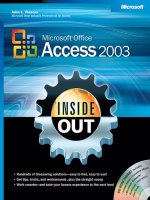Microsoft sharepoint foundation 2010 inside out
Bạn đang xem bản rút gọn của tài liệu. Xem và tải ngay bản đầy đủ của tài liệu tại đây (42.59 MB, 789 trang )
www.it-ebooks.info
www.it-ebooks.info
Microsoft SharePoint
Foundation 2010
Inside Out
®
Errin O’Connor
Penelope Coventry
Troy Lanphier
Johnathan Lightfoot
Thomas Resing
Michael Doyle
www.it-ebooks.info
®
Published with the authorization of Microsoft Corporation by:
O’Reilly Media, Inc.
1005 Gravenstein Highway North
Sebastopol, California 95472
Copyright © 2011 by Errin O’Connor, Penelope Coventry, Troy Lanphier, Johnathan Lightfoot, Thomas Resing,
and Michael Doyle
All rights reserved. No part of the contents of this book may be reproduced or transmitted in any form or by any
means without the written permission of the publisher.
ISBN: 978-0-7356-2724-6
1 2 3 4 5 6 7 8 9 QG 6 5 4 3 2 1
Printed and bound in the United States of America.
Microsoft Press books are available through booksellers and distributors worldwide. If you need support related
to this book, email Microsoft Press Book Support at Please tell us what you think of
this book at />Microsoft and the trademarks listed at />Trademarks/EN-US.aspx are trademarks of the Microsoft group of companies. All other marks are property of
their respective owners.
The example companies, organizations, products, domain names, email addresses, logos, people, places, and
events depicted herein are fictitious. No association with any real company, organization, product, domain name,
email address, logo, person, place, or event is intended or should be inferred.
This book expresses the authors’ views and opinions. The information contained in this book is provided without
any express, statutory, or implied warranties. Neither the authors, O’Reilly Media, Inc., Microsoft Corporation,
nor its resellers, or distributors will be held liable for any damages caused or alleged to be caused either directly
or indirectly by this book.
Acquisitions and Developmental Editors: Juliana Aldous and Kenyon Brown
Production Editor: Adam Zaremba
Editorial Production: Octal Publishing, Inc.
Technical Reviewers: Marlene Lanphier and Troy Lanphier
Proofreader: Octal Publishing, Inc.
Indexer: Ginny Munroe
Cover Design: Twist Creative • Seattle
Cover Composition: Karen Montgomery
Illustrator: Robert Romano
www.it-ebooks.info
I dedicate this book to the men of the Navy Seals, Delta, and those Special Operators lost
in the defense of our great nation, along with all who support them, as they are mostly
overlooked but support the noble cause of these operators on a daily basis.
Errin O’Connor
To Mum, who died during the production of this book; I will miss you Mum,
but I am happy that you are now at peace, with Dad.
“Never happier than when you were together.”
Penelope Coventry
To Mom for not grounding me when I plugged in the bare AC cord just to see it arc,
and to Dad for encouraging me to put back together the things I took apart.
I love you both—Dad, I miss you terribly.
Troy Lanphier
To my daughter, Giavrielle
Always know that all that I do, I do for you.
Johnathan Lightfoot
To my wife, Kerri, and my daughter, Elise—my biggest supporters.
Tom Resing
I would like to dedicate my part in this book to my children, Stephanie, Maxson, and
Carianna, as well as my partner, Dr. Lissa Joy Geiken, for providing balance, love, and caring
during the writing process. I would also like to thank Ken Brown and the people at O’Reilly
Media and Microsoft Press for giving me the opportunity to contribute to this book as well as
to work with the other great authors. Finally, I would like to thank the SharePoint Community
for providing inspiration, friendship, and for making my work more than just a job.
Michael Doyle
www.it-ebooks.info
www.it-ebooks.info
Contents at a Glance
Chapter 1
Introduction to Microsoft
SharePoint Foundation 2010. . . . . . . . . . . . . . . . . 1
Chapter 2
Administration for Business Users . . . . . . . . . . . 35
Chapter 3
End-User Features and Experience. . . . . . . . . . . 73
Chapter 4
Creating Sites and Workspaces by
Using the Browser. . . . . . . . . . . . . . . . . . . . . . . . 101
Chapter 5
Designing Lists and Libraries. . . . . . . . . . . . . . . 141
Chapter 6
Creating and Formatting Webpages . . . . . . . . 195
Chapter 7
Adding, Editing, Connecting, and
Managing Web Parts on the Page . . . . . . . . . . 251
Chapter 8
Managing Site Content. . . . . . . . . . . . . . . . . . . 301
Chapter 9
Working with External Content. . . . . . . . . . . . . 337
Chapter 10
Using and Creating Workflows. . . . . . . . . . . . 387
Chapter 11
Integrating SharePoint with
Microsoft Office 2010. . . . . . . . . . . . . . . . . . . . 447
Chapter 12
Taking Lists and Libraries Offline . . . . . . . . . . . 491
Chapter 13
Managing Site Settings. . . . . . . . . . . . . . . . . . . 547
Chapter 14
Creating, Managing, and Designing
Sites by Using SharePoint Designer 2010 . . . . 573
Chapter 15
Customizing the User Interface. . . . . . . . . . . . . 625
Chapter 16
Developing SharePoint Solutions by
Using Visual Studio 2010 . . . . . . . . . . . . . . . . . 663
www.it-ebooks.info
v
www.it-ebooks.info
Table of Contents
Introduction . . . . . . . . . . . . . . . . . . . . . . . . . . . . . . . . . . . . . . . . . . . . . . . . . . . . . . . . . . . . . . . . . . . xvii
Chapter 1:
Introduction to Microsoft SharePoint Foundation 2010 . . . . . . . . . . . . . . 1
Presenting SharePoint Foundation 2010 . . . . . . . . . . . . . . . . . . . . . . . . . . . . . . . . . . . . . . . . . . . . 3
Sites . . . . . . . . . . . . . . . . . . . . . . . . . . . . . . . . . . . . . . . . . . . . . . . . . . . . . . . . . . . . . . . . . . . . . . . . . . . . 4
Communities . . . . . . . . . . . . . . . . . . . . . . . . . . . . . . . . . . . . . . . . . . . . . . . . . . . . . . . . . . . . . . . . . . . . 7
My Profile . . . . . . . . . . . . . . . . . . . . . . . . . . . . . . . . . . . . . . . . . . . . . . . . . . . . . . . . . . . . . . . . . 8
Tags . . . . . . . . . . . . . . . . . . . . . . . . . . . . . . . . . . . . . . . . . . . . . . . . . . . . . . . . . . . . . . . . . . . . . . .8
Colleague Suggestions . . . . . . . . . . . . . . . . . . . . . . . . . . . . . . . . . . . . . . . . . . . . . . . . . . . . . . 8
Organization Browser . . . . . . . . . . . . . . . . . . . . . . . . . . . . . . . . . . . . . . . . . . . . . . . . . . . . . . . 9
Ratings . . . . . . . . . . . . . . . . . . . . . . . . . . . . . . . . . . . . . . . . . . . . . . . . . . . . . . . . . . . . . . . . . . . . 9
Wikis . . . . . . . . . . . . . . . . . . . . . . . . . . . . . . . . . . . . . . . . . . . . . . . . . . . . . . . . . . . . . . . . . . . . . . 9
Blogs . . . . . . . . . . . . . . . . . . . . . . . . . . . . . . . . . . . . . . . . . . . . . . . . . . . . . . . . . . . . . . . . . . . . . . 9
My Content . . . . . . . . . . . . . . . . . . . . . . . . . . . . . . . . . . . . . . . . . . . . . . . . . . . . . . . . . . . . . . . . 9
Photos and Presence . . . . . . . . . . . . . . . . . . . . . . . . . . . . . . . . . . . . . . . . . . . . . . . . . . . . . . . . 9
Recent Activities . . . . . . . . . . . . . . . . . . . . . . . . . . . . . . . . . . . . . . . . . . . . . . . . . . . . . . . . . . . 10
Content . . . . . . . . . . . . . . . . . . . . . . . . . . . . . . . . . . . . . . . . . . . . . . . . . . . . . . . . . . . . . . . . . . . . . . . . 10
Compliance Becomes Natural . . . . . . . . . . . . . . . . . . . . . . . . . . . . . . . . . . . . . . . . . . . . . . . 11
Document Sets . . . . . . . . . . . . . . . . . . . . . . . . . . . . . . . . . . . . . . . . . . . . . . . . . . . . . . . . . . . . 11
Search . . . . . . . . . . . . . . . . . . . . . . . . . . . . . . . . . . . . . . . . . . . . . . . . . . . . . . . . . . . . . . . . . . . . . . . . . 11
Metadata-Driven Refinement . . . . . . . . . . . . . . . . . . . . . . . . . . . . . . . . . . . . . . . . . . . . . . . 12
People and Expertise Search . . . . . . . . . . . . . . . . . . . . . . . . . . . . . . . . . . . . . . . . . . . . . . . . 12
Contextual Search . . . . . . . . . . . . . . . . . . . . . . . . . . . . . . . . . . . . . . . . . . . . . . . . . . . . . . . . . 12
Insights . . . . . . . . . . . . . . . . . . . . . . . . . . . . . . . . . . . . . . . . . . . . . . . . . . . . . . . . . . . . . . . . . . . . . . . . 12
Decomposition Tree . . . . . . . . . . . . . . . . . . . . . . . . . . . . . . . . . . . . . . . . . . . . . . . . . . . . . . . 13
Dashboards . . . . . . . . . . . . . . . . . . . . . . . . . . . . . . . . . . . . . . . . . . . . . . . . . . . . . . . . . . . . . . . 13
Composites . . . . . . . . . . . . . . . . . . . . . . . . . . . . . . . . . . . . . . . . . . . . . . . . . . . . . . . . . . . . . . . . . . . . 14
What do you think of this book? We want to hear from you!
Microsoft is interested in hearing your feedback so we can continually improve our books and learning
resources for you. To participate in a brief online survey, please visit:
microsoft.com/learning/booksurvey
www.it-ebooks.info
vii
viii
Table of Contents
What’s New? . . . . . . . . . . . . . . . . . . . . . . . . . . . . . . . . . . . . . . . . . . . . . . . . . . . . . . . . . . . . . . . . . . .
The Ribbon . . . . . . . . . . . . . . . . . . . . . . . . . . . . . . . . . . . . . . . . . . . . . . . . . . . . . . . . . . . . . . .
Alerts Enhancements . . . . . . . . . . . . . . . . . . . . . . . . . . . . . . . . . . . . . . . . . . . . . . . . . . . . . . .
Business Connectivity Services . . . . . . . . . . . . . . . . . . . . . . . . . . . . . . . . . . . . . . . . . . . . . .
Client Object Model . . . . . . . . . . . . . . . . . . . . . . . . . . . . . . . . . . . . . . . . . . . . . . . . . . . . . . .
Custom Field Rendering Enhancements . . . . . . . . . . . . . . . . . . . . . . . . . . . . . . . . . . . . . .
Events Enhancements . . . . . . . . . . . . . . . . . . . . . . . . . . . . . . . . . . . . . . . . . . . . . . . . . . . . . .
Health Analyzer . . . . . . . . . . . . . . . . . . . . . . . . . . . . . . . . . . . . . . . . . . . . . . . . . . . . . . . . . . .
List Enhancements . . . . . . . . . . . . . . . . . . . . . . . . . . . . . . . . . . . . . . . . . . . . . . . . . . . . . . . . .
Enforcing Unique Column Constraints . . . . . . . . . . . . . . . . . . . . . . . . . . . . . . . . . . . . . . . .
Mobile Device Development Enhancements . . . . . . . . . . . . . . . . . . . . . . . . . . . . . . . . . .
Mobile Messaging . . . . . . . . . . . . . . . . . . . . . . . . . . . . . . . . . . . . . . . . . . . . . . . . . . . . . . . . .
Performance Monitoring and Request Throttling . . . . . . . . . . . . . . . . . . . . . . . . . . . . . .
The Ribbon . . . . . . . . . . . . . . . . . . . . . . . . . . . . . . . . . . . . . . . . . . . . . . . . . . . . . . . . . . . . . . .
Sandboxed Solutions . . . . . . . . . . . . . . . . . . . . . . . . . . . . . . . . . . . . . . . . . . . . . . . . . . . . . . .
Security Enhancements . . . . . . . . . . . . . . . . . . . . . . . . . . . . . . . . . . . . . . . . . . . . . . . . . . . . .
Automatic Password Change and Managed Accounts . . . . . . . . . . . . . . . . . . . . . . . . . .
Effective Permission API . . . . . . . . . . . . . . . . . . . . . . . . . . . . . . . . . . . . . . . . . . . . . . . . . . . .
Secure Store Service . . . . . . . . . . . . . . . . . . . . . . . . . . . . . . . . . . . . . . . . . . . . . . . . . . . . . . .
Service Application Framework . . . . . . . . . . . . . . . . . . . . . . . . . . . . . . . . . . . . . . . . . . . . . . . . . . .
Improved Development Experience . . . . . . . . . . . . . . . . . . . . . . . . . . . . . . . . . . . . . . . . . .
WCF Integration . . . . . . . . . . . . . . . . . . . . . . . . . . . . . . . . . . . . . . . . . . . . . . . . . . . . . . . . . . .
Round-Robin Load Balancing . . . . . . . . . . . . . . . . . . . . . . . . . . . . . . . . . . . . . . . . . . . . . . .
Claims-Based Identity . . . . . . . . . . . . . . . . . . . . . . . . . . . . . . . . . . . . . . . . . . . . . . . . . . . . . .
Backup and Restore . . . . . . . . . . . . . . . . . . . . . . . . . . . . . . . . . . . . . . . . . . . . . . . . . . . . . . . .
Silverlight Integration and Cross-Domain Data Access . . . . . . . . . . . . . . . . . . . . . . . . . . . . . . .
Silverlight Web Part . . . . . . . . . . . . . . . . . . . . . . . . . . . . . . . . . . . . . . . . . . . . . . . . . . . . . . . .
UI Enhancements . . . . . . . . . . . . . . . . . . . . . . . . . . . . . . . . . . . . . . . . . . . . . . . . . . . . . . . . . . . . . . .
UI Improvements . . . . . . . . . . . . . . . . . . . . . . . . . . . . . . . . . . . . . . . . . . . . . . . . . . . . . . . . . .
Unified Logging Systems . . . . . . . . . . . . . . . . . . . . . . . . . . . . . . . . . . . . . . . . . . . . . . . . . . . . . . . . .
SPMonitoredScope . . . . . . . . . . . . . . . . . . . . . . . . . . . . . . . . . . . . . . . . . . . . . . . . . . . . . . . .
Request Usage Database . . . . . . . . . . . . . . . . . . . . . . . . . . . . . . . . . . . . . . . . . . . . . . . . . . .
Developer Dashboard . . . . . . . . . . . . . . . . . . . . . . . . . . . . . . . . . . . . . . . . . . . . . . . . . . . . . .
Windows PowerShell for SharePoint . . . . . . . . . . . . . . . . . . . . . . . . . . . . . . . . . . . . . . . . . . . . . . .
Workflow Enhancements . . . . . . . . . . . . . . . . . . . . . . . . . . . . . . . . . . . . . . . . . . . . . . . . . . . . . . . . .
New Workflow Activities . . . . . . . . . . . . . . . . . . . . . . . . . . . . . . . . . . . . . . . . . . . . . . . . . . . .
Pluggable Workflow Services . . . . . . . . . . . . . . . . . . . . . . . . . . . . . . . . . . . . . . . . . . . . . . .
Workflow Events . . . . . . . . . . . . . . . . . . . . . . . . . . . . . . . . . . . . . . . . . . . . . . . . . . . . . . . . . .
Site Workflows . . . . . . . . . . . . . . . . . . . . . . . . . . . . . . . . . . . . . . . . . . . . . . . . . . . . . . . . . . . .
Summary . . . . . . . . . . . . . . . . . . . . . . . . . . . . . . . . . . . . . . . . . . . . . . . . . . . . . . . . . . . . . . . . . . . . . .
What do you think of this book? We want to hear from you!
Microsoft is interested in hearing your feedback so we can continually improve our books and learning
resources for you. To participate in a brief online survey, please visit:
microsoft.com/learning/booksurvey
www.it-ebooks.info
15
15
16
16
17
18
18
18
19
19
21
21
22
24
25
25
26
26
27
27
27
28
28
29
29
29
29
30
30
31
31
31
31
31
32
32
32
32
32
33
Chapter 2:
Table of Contents
Administration for Business Users . . . . . . . . . . . . . . . . . . . . . . . . . . . . . . . . 35
Installation and Configuration Decisions . . . . . . . . . . . . . . . . . . . . . . . . . . . . . . . . . . . . . . . . . . .
Hosted SharePoint or On-Premises SharePoint? . . . . . . . . . . . . . . . . . . . . . . . . . . . . . . .
The SharePoint Structure . . . . . . . . . . . . . . . . . . . . . . . . . . . . . . . . . . . . . . . . . . . . . . . . . . . . . . . . .
Comparing a SharePoint Web Application to a Tree . . . . . . . . . . . . . . . . . . . . . . . . . . . .
The SharePoint Farm Supports the Web Applications . . . . . . . . . . . . . . . . . . . . . . . . . .
The Content Database as a Unit of Storage . . . . . . . . . . . . . . . . . . . . . . . . . . . . . . . . . . .
Search Administration . . . . . . . . . . . . . . . . . . . . . . . . . . . . . . . . . . . . . . . . . . . . . . . . . . . . . . . . . . .
Search Products . . . . . . . . . . . . . . . . . . . . . . . . . . . . . . . . . . . . . . . . . . . . . . . . . . . . . . . . . . .
Search Results Freshness . . . . . . . . . . . . . . . . . . . . . . . . . . . . . . . . . . . . . . . . . . . . . . . . . . . .
Security . . . . . . . . . . . . . . . . . . . . . . . . . . . . . . . . . . . . . . . . . . . . . . . . . . . . . . . . . . . . . . . . . . . . . . . .
Authentication and Authorization . . . . . . . . . . . . . . . . . . . . . . . . . . . . . . . . . . . . . . . . . . .
Types of Authentication . . . . . . . . . . . . . . . . . . . . . . . . . . . . . . . . . . . . . . . . . . . . . . . . . . . .
Securing Web Applications . . . . . . . . . . . . . . . . . . . . . . . . . . . . . . . . . . . . . . . . . . . . . . . . .
More Security Settings at the Web Application Level . . . . . . . . . . . . . . . . . . . . . . . . . . .
Upgrades and Migration . . . . . . . . . . . . . . . . . . . . . . . . . . . . . . . . . . . . . . . . . . . . . . . . . . . . . . . . .
Upgrading from Windows SharePoint Services Version 3 . . . . . . . . . . . . . . . . . . . . . . .
Migrating Content to SharePoint Foundation 2010 . . . . . . . . . . . . . . . . . . . . . . . . . . . .
Summary . . . . . . . . . . . . . . . . . . . . . . . . . . . . . . . . . . . . . . . . . . . . . . . . . . . . . . . . . . . . . . . . . . . . . .
Chapter 3:
ix
36
38
40
41
43
44
48
48
54
56
57
58
60
62
65
65
69
71
End-User Features and Experience . . . . . . . . . . . . . . . . . . . . . . . . . . . . . . . . 73
Recommended Computer Environment . . . . . . . . . . . . . . . . . . . . . . . . . . . . . . . . . . . . . . . . . . . . 73
Browser Support . . . . . . . . . . . . . . . . . . . . . . . . . . . . . . . . . . . . . . . . . . . . . . . . . . . . . . . . . . . . . . . . 74
Browser Support Levels . . . . . . . . . . . . . . . . . . . . . . . . . . . . . . . . . . . . . . . . . . . . . . . . . . . . . 74
Browser Support Table . . . . . . . . . . . . . . . . . . . . . . . . . . . . . . . . . . . . . . . . . . . . . . . . . . . . . 75
Sites and Workspaces Features . . . . . . . . . . . . . . . . . . . . . . . . . . . . . . . . . . . . . . . . . . . . . . . . . . . 76
Creating Sites and Subsites . . . . . . . . . . . . . . . . . . . . . . . . . . . . . . . . . . . . . . . . . . . . . . . . . . . . . . . 76
Using SharePoint Libraries and Lists . . . . . . . . . . . . . . . . . . . . . . . . . . . . . . . . . . . . . . . . . . . . . . . 79
New List Functionality in SharePoint Foundation 2010 . . . . . . . . . . . . . . . . . . . . . . . . . 80
Viewing Lists and List Contents . . . . . . . . . . . . . . . . . . . . . . . . . . . . . . . . . . . . . . . . . . . . . . 80
Using Document Libraries . . . . . . . . . . . . . . . . . . . . . . . . . . . . . . . . . . . . . . . . . . . . . . . . . . 87
Advanced List and Library Features . . . . . . . . . . . . . . . . . . . . . . . . . . . . . . . . . . . . . . . . . . 97
Summary . . . . . . . . . . . . . . . . . . . . . . . . . . . . . . . . . . . . . . . . . . . . . . . . . . . . . . . . . . . . . . . . . . . . . . 99
www.it-ebooks.info
x
Table of Contents
Chapter 4:
Creating Sites and Workspaces by Using the Browser . . . . . . . . . . . . . . 101
Creating a Basic Team Site by Using the Browser . . . . . . . . . . . . . . . . . . . . . . . . . . . . . . . . . . .
Using More Options with a Team Site . . . . . . . . . . . . . . . . . . . . . . . . . . . . . . . . . . . . . . . . . . . . .
Title and Description . . . . . . . . . . . . . . . . . . . . . . . . . . . . . . . . . . . . . . . . . . . . . . . . . . . . . .
Web Site Address . . . . . . . . . . . . . . . . . . . . . . . . . . . . . . . . . . . . . . . . . . . . . . . . . . . . . . . . .
Permissions . . . . . . . . . . . . . . . . . . . . . . . . . . . . . . . . . . . . . . . . . . . . . . . . . . . . . . . . . . . . . .
Navigation . . . . . . . . . . . . . . . . . . . . . . . . . . . . . . . . . . . . . . . . . . . . . . . . . . . . . . . . . . . . . . .
Navigation Inheritance . . . . . . . . . . . . . . . . . . . . . . . . . . . . . . . . . . . . . . . . . . . . . . . . . . . .
Creating and Using a Basic Meeting Workspace . . . . . . . . . . . . . . . . . . . . . . . . . . . . . . . . . . .
Creating a Basic Meeting Workspace by Using the Browser . . . . . . . . . . . . . . . . . . . .
Connecting to an Existing Meeting Workspace . . . . . . . . . . . . . . . . . . . . . . . . . . . . . . .
Navigating a Meeting Workspace . . . . . . . . . . . . . . . . . . . . . . . . . . . . . . . . . . . . . . . . . .
Changing a Library or List to a Series . . . . . . . . . . . . . . . . . . . . . . . . . . . . . . . . . . . . . . . .
Creating and Using a Multipage Meeting Workspace . . . . . . . . . . . . . . . . . . . . . . . . . . . . . . .
Creating and Using the Document Workspaces . . . . . . . . . . . . . . . . . . . . . . . . . . . . . . . . . . . .
Creating and Using a Group Work Site . . . . . . . . . . . . . . . . . . . . . . . . . . . . . . . . . . . . . . . . . . . .
Creating and Using a Blog Site . . . . . . . . . . . . . . . . . . . . . . . . . . . . . . . . . . . . . . . . . . . . . . . . . . .
Summary . . . . . . . . . . . . . . . . . . . . . . . . . . . . . . . . . . . . . . . . . . . . . . . . . . . . . . . . . . . . . . . . . . . . .
Chapter 5:
102
105
105
106
106
108
109
109
110
111
115
116
118
122
129
137
140
Designing Lists and Libraries . . . . . . . . . . . . . . . . . . . . . . . . . . . . . . . . . . . . 141
Creating Lists . . . . . . . . . . . . . . . . . . . . . . . . . . . . . . . . . . . . . . . . . . . . . . . . . . . . . . . . . . . . . . . . . .
Creating Built-In Lists . . . . . . . . . . . . . . . . . . . . . . . . . . . . . . . . . . . . . . . . . . . . . . . . . . . . .
Creating a List from a Template . . . . . . . . . . . . . . . . . . . . . . . . . . . . . . . . . . . . . . . . . . . .
Creating a Library . . . . . . . . . . . . . . . . . . . . . . . . . . . . . . . . . . . . . . . . . . . . . . . . . . . . . . . .
Defining Site Columns . . . . . . . . . . . . . . . . . . . . . . . . . . . . . . . . . . . . . . . . . . . . . . . . . . . . .
Modifying Lists and Libraries . . . . . . . . . . . . . . . . . . . . . . . . . . . . . . . . . . . . . . . . . . . . . . . . . . . .
Modifying List and Library Settings . . . . . . . . . . . . . . . . . . . . . . . . . . . . . . . . . . . . . . . . .
Updating General Settings . . . . . . . . . . . . . . . . . . . . . . . . . . . . . . . . . . . . . . . . . . . . . . . . .
Advanced Settings in a List . . . . . . . . . . . . . . . . . . . . . . . . . . . . . . . . . . . . . . . . . . . . . . . .
Advanced Settings in a Library . . . . . . . . . . . . . . . . . . . . . . . . . . . . . . . . . . . . . . . . . . . . .
Updating Validation Settings in a List or Library . . . . . . . . . . . . . . . . . . . . . . . . . . . . . .
Updating Permissions and Management . . . . . . . . . . . . . . . . . . . . . . . . . . . . . . . . . . . . . . . . . .
Deleting a List or Library . . . . . . . . . . . . . . . . . . . . . . . . . . . . . . . . . . . . . . . . . . . . . . . . . .
Saving a List or Library as a Template . . . . . . . . . . . . . . . . . . . . . . . . . . . . . . . . . . . . . . .
Changing Permissions for a List or Library . . . . . . . . . . . . . . . . . . . . . . . . . . . . . . . . . . .
Manage Files That Have No Checked-In Version . . . . . . . . . . . . . . . . . . . . . . . . . . . . . .
Workflow Settings . . . . . . . . . . . . . . . . . . . . . . . . . . . . . . . . . . . . . . . . . . . . . . . . . . . . . . . .
Information Management Policy Settings . . . . . . . . . . . . . . . . . . . . . . . . . . . . . . . . . . . .
RSS Settings on Lists or Libraries . . . . . . . . . . . . . . . . . . . . . . . . . . . . . . . . . . . . . . . . . . . .
Subscribe to an RSS Feed in a List or Library . . . . . . . . . . . . . . . . . . . . . . . . . . . . . . . . .
Adding Columns to Lists or Libraries . . . . . . . . . . . . . . . . . . . . . . . . . . . . . . . . . . . . . . . .
Calculating Column Values . . . . . . . . . . . . . . . . . . . . . . . . . . . . . . . . . . . . . . . . . . . . . . . . .
Changing and Deleting List Columns . . . . . . . . . . . . . . . . . . . . . . . . . . . . . . . . . . . . . . . .
Reordering List Columns . . . . . . . . . . . . . . . . . . . . . . . . . . . . . . . . . . . . . . . . . . . . . . . . . .
Working with Site Columns in a List or Library . . . . . . . . . . . . . . . . . . . . . . . . . . . . . . . .
www.it-ebooks.info
142
142
146
147
149
150
150
151
154
155
157
158
158
159
161
166
167
169
170
170
171
174
174
175
175
Chapter 6:
Table of Contents
xi
Creating and Modifying List and Library Views . . . . . . . . . . . . . . . . . . . . . . . . . . . . . . . . . . . .
Creating List and Library Views . . . . . . . . . . . . . . . . . . . . . . . . . . . . . . . . . . . . . . . . . . . . .
Modifying and Deleting List views . . . . . . . . . . . . . . . . . . . . . . . . . . . . . . . . . . . . . . . . . .
Working with List Content . . . . . . . . . . . . . . . . . . . . . . . . . . . . . . . . . . . . . . . . . . . . . . . . . . . . . .
Working with List Content in Standard View . . . . . . . . . . . . . . . . . . . . . . . . . . . . . . . . .
Working with Lists and Libraries in Datasheet View . . . . . . . . . . . . . . . . . . . . . . . . . . .
Exporting Content to Spreadsheets . . . . . . . . . . . . . . . . . . . . . . . . . . . . . . . . . . . . . . . . .
Connect, Open, Sync, and Export with Microsoft Office 2010 . . . . . . . . . . . . . . . . . .
Viewing RSS Feeds . . . . . . . . . . . . . . . . . . . . . . . . . . . . . . . . . . . . . . . . . . . . . . . . . . . . . . . .
Creating Discussions . . . . . . . . . . . . . . . . . . . . . . . . . . . . . . . . . . . . . . . . . . . . . . . . . . . . . . . . . . . .
Creating a New Discussion Board . . . . . . . . . . . . . . . . . . . . . . . . . . . . . . . . . . . . . . . . . . .
Creating a New Discussion . . . . . . . . . . . . . . . . . . . . . . . . . . . . . . . . . . . . . . . . . . . . . . . . .
Creating Surveys . . . . . . . . . . . . . . . . . . . . . . . . . . . . . . . . . . . . . . . . . . . . . . . . . . . . . . . . . . . . . . .
Creating a New Survey . . . . . . . . . . . . . . . . . . . . . . . . . . . . . . . . . . . . . . . . . . . . . . . . . . . .
Summary . . . . . . . . . . . . . . . . . . . . . . . . . . . . . . . . . . . . . . . . . . . . . . . . . . . . . . . . . . . . . . . . . . . . .
177
178
181
183
183
184
185
186
188
188
188
190
191
191
193
Creating and Formatting Webpages . . . . . . . . . . . . . . . . . . . . . . . . . . . . . 195
Creating and Modifying Content Pages by Using a Browser . . . . . . . . . . . . . . . . . . . . . . . . .
Modifying Wiki Pages . . . . . . . . . . . . . . . . . . . . . . . . . . . . . . . . . . . . . . . . . . . . . . . . . . . . .
Writing Standards-Based Code . . . . . . . . . . . . . . . . . . . . . . . . . . . . . . . . . . . . . . . . . . . . .
Creating Wiki Pages . . . . . . . . . . . . . . . . . . . . . . . . . . . . . . . . . . . . . . . . . . . . . . . . . . . . . . .
Managing Wiki Pages . . . . . . . . . . . . . . . . . . . . . . . . . . . . . . . . . . . . . . . . . . . . . . . . . . . . .
Using Web Part pages . . . . . . . . . . . . . . . . . . . . . . . . . . . . . . . . . . . . . . . . . . . . . . . . . . . . .
Mobile Pages . . . . . . . . . . . . . . . . . . . . . . . . . . . . . . . . . . . . . . . . . . . . . . . . . . . . . . . . . . . .
Accessibility . . . . . . . . . . . . . . . . . . . . . . . . . . . . . . . . . . . . . . . . . . . . . . . . . . . . . . . . . . . . . .
Using SharePoint Designer to Create and Modify Webpages . . . . . . . . . . . . . . . . . . . . . . . .
Adding and Formatting Content . . . . . . . . . . . . . . . . . . . . . . . . . . . . . . . . . . . . . . . . . . . .
Saving Modifications . . . . . . . . . . . . . . . . . . . . . . . . . . . . . . . . . . . . . . . . . . . . . . . . . . . . . .
Managing Pages . . . . . . . . . . . . . . . . . . . . . . . . . . . . . . . . . . . . . . . . . . . . . . . . . . . . . . . . . .
Creating Pages . . . . . . . . . . . . . . . . . . . . . . . . . . . . . . . . . . . . . . . . . . . . . . . . . . . . . . . . . . .
Advanced Edit Mode . . . . . . . . . . . . . . . . . . . . . . . . . . . . . . . . . . . . . . . . . . . . . . . . . . . . . .
Creating Application Pages for SharePoint Sites . . . . . . . . . . . . . . . . . . . . . . . . . . . . . . . . . . .
Summary . . . . . . . . . . . . . . . . . . . . . . . . . . . . . . . . . . . . . . . . . . . . . . . . . . . . . . . . . . . . . . . . . . . . .
Chapter 7:
196
199
213
215
218
221
228
229
232
236
239
239
240
243
245
249
Adding, Editing, Connecting, and Managing Web Parts on the Page . 251
A Brief Introduction to Web Parts . . . . . . . . . . . . . . . . . . . . . . . . . . . . . . . . . . . . . . . . . . . . . . . .
Adding Web Parts to a SharePoint Site . . . . . . . . . . . . . . . . . . . . . . . . . . . . . . . . . . . . . . . . . . . .
Editing and Maintaining Web Parts on a SharePoint Site . . . . . . . . . . . . . . . . . . . . . . . . . . . .
Connecting Web Parts in a SharePoint Site . . . . . . . . . . . . . . . . . . . . . . . . . . . . . . . . . . . . . . . .
Web Parts on a Web Part Page . . . . . . . . . . . . . . . . . . . . . . . . . . . . . . . . . . . . . . . . . . . . . . . . . .
Summary . . . . . . . . . . . . . . . . . . . . . . . . . . . . . . . . . . . . . . . . . . . . . . . . . . . . . . . . . . . . . . . . . . . . .
www.it-ebooks.info
252
252
261
272
289
299
xii
Table of Contents
Chapter 8:
Managing Site Content . . . . . . . . . . . . . . . . . . . . . . . . . . . . . . . . . . . . . . . . 301
An Introduction to Information Architecture . . . . . . . . . . . . . . . . . . . . . . . . . . . . . . . . . . . . . .
Start with Purpose . . . . . . . . . . . . . . . . . . . . . . . . . . . . . . . . . . . . . . . . . . . . . . . . . . . . . . . .
Use a Sandbox . . . . . . . . . . . . . . . . . . . . . . . . . . . . . . . . . . . . . . . . . . . . . . . . . . . . . . . . . . .
Prototypes or Wireframes . . . . . . . . . . . . . . . . . . . . . . . . . . . . . . . . . . . . . . . . . . . . . . . . .
Card Sorting . . . . . . . . . . . . . . . . . . . . . . . . . . . . . . . . . . . . . . . . . . . . . . . . . . . . . . . . . . . . .
Governance . . . . . . . . . . . . . . . . . . . . . . . . . . . . . . . . . . . . . . . . . . . . . . . . . . . . . . . . . . . . . . . . . . .
The Wild West of SharePoint . . . . . . . . . . . . . . . . . . . . . . . . . . . . . . . . . . . . . . . . . . . . . . .
What Is SharePoint Governance? . . . . . . . . . . . . . . . . . . . . . . . . . . . . . . . . . . . . . . . . . . .
How to Govern SharePoint . . . . . . . . . . . . . . . . . . . . . . . . . . . . . . . . . . . . . . . . . . . . . . . . .
Governance by Site Audience . . . . . . . . . . . . . . . . . . . . . . . . . . . . . . . . . . . . . . . . . . . . . .
Search . . . . . . . . . . . . . . . . . . . . . . . . . . . . . . . . . . . . . . . . . . . . . . . . . . . . . . . . . . . . . . . . . . .
Choosing a Content Manager . . . . . . . . . . . . . . . . . . . . . . . . . . . . . . . . . . . . . . . . . . . . . . . . . . .
Identifying the Content Manager on the Page . . . . . . . . . . . . . . . . . . . . . . . . . . . . . . .
Managing Content for Internet Sites . . . . . . . . . . . . . . . . . . . . . . . . . . . . . . . . . . . . . . . . . . . . . .
Tight Governance for Public Messaging . . . . . . . . . . . . . . . . . . . . . . . . . . . . . . . . . . . . .
Separate Content by Audience . . . . . . . . . . . . . . . . . . . . . . . . . . . . . . . . . . . . . . . . . . . . .
Prevent Comment Spam . . . . . . . . . . . . . . . . . . . . . . . . . . . . . . . . . . . . . . . . . . . . . . . . . . .
You Can License SharePoint Foundation for Public Use . . . . . . . . . . . . . . . . . . . . . . . .
Anonymous Permissions on Four Levels . . . . . . . . . . . . . . . . . . . . . . . . . . . . . . . . . . . . .
Summary . . . . . . . . . . . . . . . . . . . . . . . . . . . . . . . . . . . . . . . . . . . . . . . . . . . . . . . . . . . . . . . . . . . . .
Chapter 9:
302
303
304
308
310
310
311
311
312
312
315
317
317
322
322
322
323
324
325
334
Working with External Content . . . . . . . . . . . . . . . . . . . . . . . . . . . . . . . . . 337
Using SharePoint Designer with External Content . . . . . . . . . . . . . . . . . . . . . . . . . . . . . . . . . .
Using the BCS . . . . . . . . . . . . . . . . . . . . . . . . . . . . . . . . . . . . . . . . . . . . . . . . . . . . . . . . . . . . . . . . .
Creating a BDC Service Application . . . . . . . . . . . . . . . . . . . . . . . . . . . . . . . . . . . . . . . . .
Configuring BDC Metadata Store Permissions . . . . . . . . . . . . . . . . . . . . . . . . . . . . . . . .
Defining External Systems Connections . . . . . . . . . . . . . . . . . . . . . . . . . . . . . . . . . . . . .
Working with External Content Types . . . . . . . . . . . . . . . . . . . . . . . . . . . . . . . . . . . . . . .
Presenting External Content . . . . . . . . . . . . . . . . . . . . . . . . . . . . . . . . . . . . . . . . . . . . . . . . . . . . .
Creating and Managing External Lists . . . . . . . . . . . . . . . . . . . . . . . . . . . . . . . . . . . . . . .
Using External Data Columns . . . . . . . . . . . . . . . . . . . . . . . . . . . . . . . . . . . . . . . . . . . . . .
Creating External Data Actions . . . . . . . . . . . . . . . . . . . . . . . . . . . . . . . . . . . . . . . . . . . . .
Using Visual Studio 2010 with the BCS . . . . . . . . . . . . . . . . . . . . . . . . . . . . . . . . . . . . . . . . . . .
Creating a BDC Model by Using Visual Studio . . . . . . . . . . . . . . . . . . . . . . . . . . . . . . . .
Importing BDC Models into Visual Studio . . . . . . . . . . . . . . . . . . . . . . . . . . . . . . . . . . . .
Summary . . . . . . . . . . . . . . . . . . . . . . . . . . . . . . . . . . . . . . . . . . . . . . . . . . . . . . . . . . . . . . . . . . . . .
338
342
345
349
352
357
368
368
371
372
374
377
384
385
Chapter 10: Using and Creating Workflows . . . . . . . . . . . . . . . . . . . . . . . . . . . . . . . . . . 387
SharePoint Workflow Basics . . . . . . . . . . . . . . . . . . . . . . . . . . . . . . . . . . . . . . . . . . . . . . . . . . . . .
Process Automation Methods . . . . . . . . . . . . . . . . . . . . . . . . . . . . . . . . . . . . . . . . . . . . . .
Planning for Process Automation . . . . . . . . . . . . . . . . . . . . . . . . . . . . . . . . . . . . . . . . . . .
Introducing Workflow Terminology . . . . . . . . . . . . . . . . . . . . . . . . . . . . . . . . . . . . . . . . .
Working with List and Library Workflows . . . . . . . . . . . . . . . . . . . . . . . . . . . . . . . . . . . .
Using Site Workflows . . . . . . . . . . . . . . . . . . . . . . . . . . . . . . . . . . . . . . . . . . . . . . . . . . . . . .
Gathering Requirements by Using Visio Premium . . . . . . . . . . . . . . . . . . . . . . . . . . . . . . . . . .
www.it-ebooks.info
387
388
389
390
393
402
403
Table of Contents
xiii
Creating, Editing, and Managing Custom Workflows by Using SharePoint Designer . . . .
Using Conditions and Actions . . . . . . . . . . . . . . . . . . . . . . . . . . . . . . . . . . . . . . . . . . . . . .
Checking and Publishing Workflows . . . . . . . . . . . . . . . . . . . . . . . . . . . . . . . . . . . . . . . .
Using the Impersonation Step . . . . . . . . . . . . . . . . . . . . . . . . . . . . . . . . . . . . . . . . . . . . . .
Using Reusable and Globally Reusable Workflows . . . . . . . . . . . . . . . . . . . . . . . . . . . .
Working with Workflows and Visual Studio . . . . . . . . . . . . . . . . . . . . . . . . . . . . . . . . . . . . . . . .
Developing Custom Actions . . . . . . . . . . . . . . . . . . . . . . . . . . . . . . . . . . . . . . . . . . . . . . . .
Creating a SharePoint Workflow Project in Visual Studio . . . . . . . . . . . . . . . . . . . . . . .
Deploying a SharePoint Workflow Template . . . . . . . . . . . . . . . . . . . . . . . . . . . . . . . . .
Create a Custom Site Workflow Activity . . . . . . . . . . . . . . . . . . . . . . . . . . . . . . . . . . . . .
Summary . . . . . . . . . . . . . . . . . . . . . . . . . . . . . . . . . . . . . . . . . . . . . . . . . . . . . . . . . . . . . . . . . . . . .
410
414
432
433
434
436
438
439
442
444
446
Chapter 11: Integrating SharePoint with Microsoft Office 2010 . . . . . . . . . . . . . . . . . 447
Office Client Versions . . . . . . . . . . . . . . . . . . . . . . . . . . . . . . . . . . . . . . . . . . . . . . . . . . . . . . . . . . .
Exceptions . . . . . . . . . . . . . . . . . . . . . . . . . . . . . . . . . . . . . . . . . . . . . . . . . . . . . . . . . . . . . . .
Editions . . . . . . . . . . . . . . . . . . . . . . . . . . . . . . . . . . . . . . . . . . . . . . . . . . . . . . . . . . . . . . . . .
Other Office Clients . . . . . . . . . . . . . . . . . . . . . . . . . . . . . . . . . . . . . . . . . . . . . . . . . . . . . . .
Using the Office Backstage View with SharePoint . . . . . . . . . . . . . . . . . . . . . . . . . . . . . . . . . .
Revealing Office Backstage . . . . . . . . . . . . . . . . . . . . . . . . . . . . . . . . . . . . . . . . . . . . . . . .
Saving Documents to a SharePoint Foundation Site . . . . . . . . . . . . . . . . . . . . . . . . . . .
Metadata Management . . . . . . . . . . . . . . . . . . . . . . . . . . . . . . . . . . . . . . . . . . . . . . . . . . .
Interacting with Lists by Using Excel and Access . . . . . . . . . . . . . . . . . . . . . . . . . . . . . . . . . . . .
Using Excel to Display SharePoint List Content . . . . . . . . . . . . . . . . . . . . . . . . . . . . . . .
Using Access to Display and Update SharePoint List Content . . . . . . . . . . . . . . . . . . .
Summary . . . . . . . . . . . . . . . . . . . . . . . . . . . . . . . . . . . . . . . . . . . . . . . . . . . . . . . . . . . . . . . . . . . . .
447
448
450
453
455
455
455
459
460
461
466
489
Chapter 12: Taking Lists and Libraries Offline . . . . . . . . . . . . . . . . . . . . . . . . . . . . . . . . 491
Taking Content Offline by Using Outlook 2010 . . . . . . . . . . . . . . . . . . . . . . . . . . . . . . . . . . . .
Synchronizing Calendars by Using Outlook 2010 . . . . . . . . . . . . . . . . . . . . . . . . . . . . .
Synchronizing Contact Lists by Using Outlook 2010 . . . . . . . . . . . . . . . . . . . . . . . . . . .
Synchronizing Task Lists by Using Outlook 2010 . . . . . . . . . . . . . . . . . . . . . . . . . . . . . .
Synchronizing Document Libraries Using Outlook 2010 . . . . . . . . . . . . . . . . . . . . . . .
Synchronizing Other Lists by Using Outlook 2010 . . . . . . . . . . . . . . . . . . . . . . . . . . . . .
Taking Content Offline by Using the Local Drafts Folder . . . . . . . . . . . . . . . . . . . . . . . . . . . .
Taking a Document Offline via Check Out . . . . . . . . . . . . . . . . . . . . . . . . . . . . . . . . . . .
Taking a Document Offline via Document Edit . . . . . . . . . . . . . . . . . . . . . . . . . . . . . . .
Interacting with an Offline Document . . . . . . . . . . . . . . . . . . . . . . . . . . . . . . . . . . . . . . .
Using SharePoint Workspace 2010 . . . . . . . . . . . . . . . . . . . . . . . . . . . . . . . . . . . . . . . . . . . . . . .
Configuring SharePoint Workspace 2010 on Your Computer . . . . . . . . . . . . . . . . . . .
Taking Content Offline with SharePoint Workspace 2010 . . . . . . . . . . . . . . . . . . . . . .
Using Shared Folders in SharePoint Workspace 2010 . . . . . . . . . . . . . . . . . . . . . . . . . .
Summary . . . . . . . . . . . . . . . . . . . . . . . . . . . . . . . . . . . . . . . . . . . . . . . . . . . . . . . . . . . . . . . . . . . . .
www.it-ebooks.info
492
493
498
500
503
507
508
508
510
512
517
517
522
531
546
xiv
Table of Contents
Chapter 13: Managing Site Settings . . . . . . . . . . . . . . . . . . . . . . . . . . . . . . . . . . . . . . . . 547
Sites vs. Site Collections . . . . . . . . . . . . . . . . . . . . . . . . . . . . . . . . . . . . . . . . . . . . . . . . . . . . . . . . .
Site Settings (Subsite) . . . . . . . . . . . . . . . . . . . . . . . . . . . . . . . . . . . . . . . . . . . . . . . . . . . . . . . . . . .
Users and Permissions . . . . . . . . . . . . . . . . . . . . . . . . . . . . . . . . . . . . . . . . . . . . . . . . . . . . .
Site Administration . . . . . . . . . . . . . . . . . . . . . . . . . . . . . . . . . . . . . . . . . . . . . . . . . . . . . . .
The Look And Feel Menu . . . . . . . . . . . . . . . . . . . . . . . . . . . . . . . . . . . . . . . . . . . . . . . . . .
Site Actions . . . . . . . . . . . . . . . . . . . . . . . . . . . . . . . . . . . . . . . . . . . . . . . . . . . . . . . . . . . . . .
One More Thing—Site Information . . . . . . . . . . . . . . . . . . . . . . . . . . . . . . . . . . . . . . . . .
Site Collection Administration . . . . . . . . . . . . . . . . . . . . . . . . . . . . . . . . . . . . . . . . . . . . . .
Site Settings (Top-Level Site) . . . . . . . . . . . . . . . . . . . . . . . . . . . . . . . . . . . . . . . . . . . . . . . . . . . .
The Users And Permissions Menu . . . . . . . . . . . . . . . . . . . . . . . . . . . . . . . . . . . . . . . . . . .
Galleries . . . . . . . . . . . . . . . . . . . . . . . . . . . . . . . . . . . . . . . . . . . . . . . . . . . . . . . . . . . . . . . . .
Site Administration . . . . . . . . . . . . . . . . . . . . . . . . . . . . . . . . . . . . . . . . . . . . . . . . . . . . . . .
The Look And Feel Menu . . . . . . . . . . . . . . . . . . . . . . . . . . . . . . . . . . . . . . . . . . . . . . . . . .
Site Actions . . . . . . . . . . . . . . . . . . . . . . . . . . . . . . . . . . . . . . . . . . . . . . . . . . . . . . . . . . . . . .
The Site Collection Administration Menu . . . . . . . . . . . . . . . . . . . . . . . . . . . . . . . . . . . .
Summary . . . . . . . . . . . . . . . . . . . . . . . . . . . . . . . . . . . . . . . . . . . . . . . . . . . . . . . . . . . . . . . . . . . . .
547
547
550
556
559
560
563
563
564
565
566
567
568
568
568
572
Chapter 14: Creating, Managing, and Designing Sites by Using
SharePoint Designer 2010 . . . . . . . . . . . . . . . . . . . . . . . . . . . . . . . . . . . . . . 573
Introducing SharePoint Designer . . . . . . . . . . . . . . . . . . . . . . . . . . . . . . . . . . . . . . . . . . . . . . . . .
Opening Sites . . . . . . . . . . . . . . . . . . . . . . . . . . . . . . . . . . . . . . . . . . . . . . . . . . . . . . . . . . . .
Exploring SharePoint Designer . . . . . . . . . . . . . . . . . . . . . . . . . . . . . . . . . . . . . . . . . . . . .
Controlling the Use of SharePoint Designer . . . . . . . . . . . . . . . . . . . . . . . . . . . . . . . . . .
SharePoint Designer Usage Settings . . . . . . . . . . . . . . . . . . . . . . . . . . . . . . . . . . . . . . . .
Implementing SharePoint Designer Settings for a Web Application . . . . . . . . . . . . .
Implementing SharePoint Designer Settings for a Site Collection . . . . . . . . . . . . . . .
Creating Sites . . . . . . . . . . . . . . . . . . . . . . . . . . . . . . . . . . . . . . . . . . . . . . . . . . . . . . . . . . . . . . . . . .
Managing Sites . . . . . . . . . . . . . . . . . . . . . . . . . . . . . . . . . . . . . . . . . . . . . . . . . . . . . . . . . . . . . . . .
Designing Sites . . . . . . . . . . . . . . . . . . . . . . . . . . . . . . . . . . . . . . . . . . . . . . . . . . . . . . . . . . . . . . . .
Using Themes . . . . . . . . . . . . . . . . . . . . . . . . . . . . . . . . . . . . . . . . . . . . . . . . . . . . . . . . . . . .
Working with Master Pages . . . . . . . . . . . . . . . . . . . . . . . . . . . . . . . . . . . . . . . . . . . . . . . .
Working with CSS . . . . . . . . . . . . . . . . . . . . . . . . . . . . . . . . . . . . . . . . . . . . . . . . . . . . . . . . .
Summary . . . . . . . . . . . . . . . . . . . . . . . . . . . . . . . . . . . . . . . . . . . . . . . . . . . . . . . . . . . . . . . . . . . . .
575
575
579
584
585
588
589
592
595
598
600
607
617
624
Chapter 15: Customizing the User Interface . . . . . . . . . . . . . . . . . . . . . . . . . . . . . . . . . 625
SharePoint 2010 User Experience Improvements . . . . . . . . . . . . . . . . . . . . . . . . . . . . . . . . . . .
Server Ribbon Terminology . . . . . . . . . . . . . . . . . . . . . . . . . . . . . . . . . . . . . . . . . . . . . . . . . . . . .
Using the Browser to Add Custom Actions . . . . . . . . . . . . . . . . . . . . . . . . . . . . . . . . . . . . . . . .
Working with the Ribbon and LIM in SharePoint Designer . . . . . . . . . . . . . . . . . . . . . . . . . . .
Adding a Custom Action . . . . . . . . . . . . . . . . . . . . . . . . . . . . . . . . . . . . . . . . . . . . . . . . . .
Exploring the Create Custom Action Dialog Box . . . . . . . . . . . . . . . . . . . . . . . . . . . . . .
Extending the LIM . . . . . . . . . . . . . . . . . . . . . . . . . . . . . . . . . . . . . . . . . . . . . . . . . . . . . . . .
Modifying a Custom Action or Quick Step . . . . . . . . . . . . . . . . . . . . . . . . . . . . . . . . . . .
Deleting a Custom Action or Quick Step . . . . . . . . . . . . . . . . . . . . . . . . . . . . . . . . . . . . .
www.it-ebooks.info
625
628
633
636
638
639
643
644
645
Table of Contents
xv
Extending the Ribbon by Using Visual Studio . . . . . . . . . . . . . . . . . . . . . . . . . . . . . . . . . . . . . .
Understanding the Custom Actions Ribbon Schema . . . . . . . . . . . . . . . . . . . . . . . . . .
Creating a Ribbon Feature File by Using Visual Studio 2010 . . . . . . . . . . . . . . . . . . . .
Using Modal Dialogs . . . . . . . . . . . . . . . . . . . . . . . . . . . . . . . . . . . . . . . . . . . . . . . . . . . . . . . . . . .
Displaying the Content Within a <DIV> Tag as a Modal Dialog . . . . . . . . . . . . . . . . .
Displaying an Image File or Webpage as a Model Dialog . . . . . . . . . . . . . . . . . . . . . .
Returning Values to the Calling Page . . . . . . . . . . . . . . . . . . . . . . . . . . . . . . . . . . . . . . . .
Using the Status Bar . . . . . . . . . . . . . . . . . . . . . . . . . . . . . . . . . . . . . . . . . . . . . . . . . . . . . . . . . . . .
Managing Notifications . . . . . . . . . . . . . . . . . . . . . . . . . . . . . . . . . . . . . . . . . . . . . . . . . . . . . . . . .
Summary . . . . . . . . . . . . . . . . . . . . . . . . . . . . . . . . . . . . . . . . . . . . . . . . . . . . . . . . . . . . . . . . . . . . .
645
646
654
656
658
658
659
660
661
661
Chapter 16: Developing SharePoint Solutions by Using Visual Studio 2010 . . . . . . . 663
Configuring Your Development Environment . . . . . . . . . . . . . . . . . . . . . . . . . . . . . . . . . . . . . .
Setting Up Your Development Infrastructure . . . . . . . . . . . . . . . . . . . . . . . . . . . . . . . . .
Post-Installation Configurations . . . . . . . . . . . . . . . . . . . . . . . . . . . . . . . . . . . . . . . . . . . .
Overview of Visual Studio 2010 Features . . . . . . . . . . . . . . . . . . . . . . . . . . . . . . . . . . . . . . . . . .
SharePoint Project Type and SharePoint Project Item Templates . . . . . . . . . . . . . . . .
An Overview of the SharePoint Customization Wizard . . . . . . . . . . . . . . . . . . . . . . . .
Elements of a SharePoint Project . . . . . . . . . . . . . . . . . . . . . . . . . . . . . . . . . . . . . . . . . . .
Visual Studio 2001 SP1 and SharePoint 2010 . . . . . . . . . . . . . . . . . . . . . . . . . . . . . . . . .
Developing SharePoint Features . . . . . . . . . . . . . . . . . . . . . . . . . . . . . . . . . . . . . . . . . . . . . . . . .
Using Packages . . . . . . . . . . . . . . . . . . . . . . . . . . . . . . . . . . . . . . . . . . . . . . . . . . . . . . . . . . .
Using Event Receivers . . . . . . . . . . . . . . . . . . . . . . . . . . . . . . . . . . . . . . . . . . . . . . . . . . . . .
Developing SharePoint Solutions . . . . . . . . . . . . . . . . . . . . . . . . . . . . . . . . . . . . . . . . . . . . . . . . .
Importing WSP Solution Packages . . . . . . . . . . . . . . . . . . . . . . . . . . . . . . . . . . . . . . . . . .
Deploying Solutions . . . . . . . . . . . . . . . . . . . . . . . . . . . . . . . . . . . . . . . . . . . . . . . . . . . . . .
Debugging SharePoint Applications . . . . . . . . . . . . . . . . . . . . . . . . . . . . . . . . . . . . . . . .
Developing SharePoint Web Parts . . . . . . . . . . . . . . . . . . . . . . . . . . . . . . . . . . . . . . . . . . . . . . . .
How Web Parts Work . . . . . . . . . . . . . . . . . . . . . . . . . . . . . . . . . . . . . . . . . . . . . . . . . . . . .
Creating a Visual Web Part . . . . . . . . . . . . . . . . . . . . . . . . . . . . . . . . . . . . . . . . . . . . . . . .
Building Connected Web Parts . . . . . . . . . . . . . . . . . . . . . . . . . . . . . . . . . . . . . . . . . . . . .
Developing SharePoint Site Definitions . . . . . . . . . . . . . . . . . . . . . . . . . . . . . . . . . . . . . . . . . . .
Exploring WEBTEMP.XML . . . . . . . . . . . . . . . . . . . . . . . . . . . . . . . . . . . . . . . . . . . . . . . . . .
Working with ONET.XML Files . . . . . . . . . . . . . . . . . . . . . . . . . . . . . . . . . . . . . . . . . . . . . .
Creating a New Site Definition . . . . . . . . . . . . . . . . . . . . . . . . . . . . . . . . . . . . . . . . . . . . .
Feature Stapling . . . . . . . . . . . . . . . . . . . . . . . . . . . . . . . . . . . . . . . . . . . . . . . . . . . . . . . . .
Using PowerShell with SharePoint Foundation 2010 . . . . . . . . . . . . . . . . . . . . . . . . . . . . . . . .
PowerShell Basics . . . . . . . . . . . . . . . . . . . . . . . . . . . . . . . . . . . . . . . . . . . . . . . . . . . . . . . . .
Creating Cmdlets for SharePoint Foundation 2010 . . . . . . . . . . . . . . . . . . . . . . . . . . . .
Summary . . . . . . . . . . . . . . . . . . . . . . . . . . . . . . . . . . . . . . . . . . . . . . . . . . . . . . . . . . . . . . . . . . . . .
663
664
664
668
669
671
675
676
676
678
680
682
683
685
685
686
687
688
688
694
694
696
699
699
701
701
703
709
Index . . . . . . . . . . . . . . . . . . . . . . . . . . . . . . . . . . . . . . . . . . . . . . . . . . . . . . . . 711
www.it-ebooks.info
www.it-ebooks.info
Introduction
Welcome to Microsoft SharePoint Foundation 2010 Inside Out. Microsoft SharePoint Foundation 2010 is provided as a free download and provides a robust collection of services
that can be used to build powerful web solutions. It forms the basis for a number of other
SharePoint products such as SharePoint Server 2010 and Office 365, which incorporates
Microsoft’s SharePoint 2010 cloud-based solution, called SharePoint Online.
SharePoint Foundation helps teams stay connected and productive by utilizing an infrastructure with which they can easily access the people, documents, and information that
they need. With SharePoint Foundation, teams can create websites to share information
and foster collaboration with other users. You can access content stored within a SharePoint
site from a web browser and through desktop applications, such as Microsoft Office.
Who Should Read This Book
This book offers a comprehensive look at the features most people will use in SharePoint
Foundation 2010 and serves as an excellent reference for users who need to understand
how to accomplish what they need to do. In addition, this book provides useful information
to advanced users and IT professionals who need to understand the bigger picture.
Assumptions
This Inside Out book is designed for readers who have some experience with SharePoint
Foundation 2010 and are fairly comfortable finding their way around the product. You will
need access to an installation of SharePoint Foundation 2010 or have the ability to install it
on a server or in a virtual environment.
This book touches only briefly on some of the basic topics that you’ll find covered in more
detail elsewhere (such as in Microsoft SharePoint 2010 Plain & Simple, Microsoft SharePoint
Foundation 2010 Step by Step, and Microsoft SharePoint Designer 2010 Step by Step). We
focus on techniques and topics that are likely to appeal to readers who have already mastered the many basics of this SharePoint 2010. Whether you are a business analyst, site
owner, a server administrator, or a developer, there is something in this book for you.
xvii
www.it-ebooks.info
xviii Introduction
Organization of This Book
This book gives you a comprehensive look at the various features you will use. It is structured in a logical approach to all aspects of using and managing SharePoint Foundation
2010, starting with an introduction of the features that are included. The early chapters
concentrate on what you can achieve by using the browser; later chapters detail features
from the perspective of the power-end user, administrator, and developer.
Chapter 1, “Introduction to Microsoft SharePoint Foundation 2010,” introduce SharePoint
Foundation 2010 as the entry-level component of the SharePoint family of technologies;
this is the software that will get organizations started using SharePoint. The chapter examines the capabilities, features, and functions of SharePoint Foundation 2010.
Chapter 2, “Administration for Business Users,” breaks down the administration of SharePoint into two categories: Business User Administration and Information Technology Professional Administration. The chapter provides you with the tools to set up your SharePoint
sites that are serviced on the back-end, either by your organization’s IT group or an external hosting company, or both.
Chapter 3, “End-User Features and Experience,” explains how organizations can take advantage of the powerful, built-in features of Microsoft SharePoint Foundation 2010. The items
discussed in this chapter are those that end-users will utilize on a daily basis. These items
will increase collaboration with other SharePoint users and also increase productivity on
day-to-day tasks and activities.
Chapter 4, “Creating Sites and Workspaces by Using the Browser,” helps you to set up a site
or workspace. There are several methods with which a user can accomplish this, but the
most straightforward and intuitive method is via the browser. The browser is a tool with
which all computer users are acquainted. With the familiarity of the browser and intentional
ease-of-use design, the user can begin creating sites in no time at all.
Chapter 5, “Designing Lists and Libraries,” shows you how to use a browser to create, modify, and display lists and libraries. Lists and libraries can be used as repositories for almost
anything you want to store within the SharePoint environment. With the help of new form
dialogs and the introduction of the ribbon, the experience of reading, editing, and creating
content has been greatly enhanced in SharePoint Foundation 2010. Lists and libraries are a
powerful solution for organizations that currently create content in many different types of
applications, which is subsequently saved in many, varied locations.
Chapter 6, “Creating and Formatting Webpages,” introduces you to the Team Site wiki page
library, named Site Pages, where the web pages are stored and where new pages are stored
when created. These pages have been enhanced and are easy to change. Web Part pages
are still used in SharePoint Foundation and are the default page type on sites such as Group
www.it-ebooks.info
Introduction
xix
Work Sites, Meeting Workspaces, and Blog Sites. Web Part pages can also be used on Team
Sites, but on such sites, they are usually used for list views, list item edit forms and list item
display forms.
Chapter 7, “Adding, Editing, Connecting, and Managing Web Parts on the Page,” shows you
how to add a Web Part to a SharePoint site. A Web Part is a key component of any SharePoint installation and is present in all versions, from SharePoint Foundation to SharePoint
Server (Standard or Enterprise). Its core function is to represent customizable content on a
webpage. It is only intended to receive input and display content.
Chapter 8, “Managing Site Content,” provides tools and strategies for designing a great site.
Using the strategies, you discover ways to present information that is up to date and relevant in your sites.
Chapter 9, “Working with External Content,” shows you how to use the Data Source gallery
and the Business Connectivity Services (BCS). It also presents the differences between the
two methods. You examine the architecture of the BCS including the security options. You
also look at managing the data connections and how to expose the data from the external
systems on webpages and in lists and libraries. The chapter ends showing you how to use
Microsoft Visual Studio 2010 with BCS.
Chapter 10, “Using and Creating Workflows,” details how to use the out-of-the-box workflows in the browser. It explores how to extend them by using SharePoint Designer 2010,
and how Visual Studio can help your organization to integrate SharePoint Foundation 2010
into its business processes.
Chapter 11, “Integrating SharePoint with Microsoft Office 2010,” examines the differences
in Office 2010 versions as they relate to SharePoint Foundation 2010. The SharePoint 2010
platform has many strengths; one of the greatest is its integration with the Microsoft Office
desktop client. Office applications installed on the client desktop interface directly with not
only SharePoint sites and workspaces, but also the entities within these sites, such as document libraries, content, and workflows. The chapter also makes reference to other, nonWindows Office versions that provide a measure of interaction with the SharePoint 2010
platform.
Chapter 12, “Taking Lists and Libraries Offline,” shows you several ways to take content
offline in SharePoint 2010. The need for this is simple: some people only have to take a
document or two offline, whereas others must interact with an entire list, folder, or library.
Chapter 13, “Managing Site Settings,” explains how you can be both site owner and Site
Collection administrator. You learn about site settings within a Microsoft SharePoint
Foundation 2010 site/Site Collection.
www.it-ebooks.info
xx
Introduction
Chapter 14, “Creating, Managing, and Designing Sites by Using SharePoint Designer 2010,”
details a number of techniques that are useful when working with Microsoft SharePoint
Designer 2010 and SharePoint Foundation 2010 sites. You can now develop solutions in
non-production environments and transfer them to the production environment. The focus
of SharePoint Designer is not on adding static images and text to webpages, but instead on
using it as an alternative tool for site administration. Site owners who administer and manage sites are able to go beyond what the browser provides.
Chapter 15, “Customizing the User Interface,” shows you that building a SharePoint 2010
solution is more than a collection of lists, libraries, pages, and workflows. Each of these
components should be combined to provide users with a holistic solution, where the components work together, not as discrete entities. SharePoint 2010 provides components that
you can use to improve the users experience. In your solutions, you can extend many of
these improvements, specifically by displaying links, relevant text, and commands.
Chapter 16, “Developing SharePoint Solutions by Using Visual Studio 2010,” introduces you
to the development of SharePoint artifacts and solution-development programming. The
chapter assumes you already have some experience with .NET programming and with webbased programming, in general. Developing solutions for SharePoint helps you to become
a valuable asset to your organization.
www.it-ebooks.info
Introduction
xxi
Conventions and Features in This Book
This book uses special text and design conventions to make it easier for you to find the
information you need.
Text Conventions
Convention
Meaning
Abbreviated commands for
navigating the ribbon and
command menus
For your convenience, this book uses abbreviated commands. For example, “Click Home | Insert | Insert Cells”
means that you should click the Home tab on the ribbon,
click the Insert button, and then finally click the Insert Cells
command.
Boldface type
Boldface indicates text that you type.
Initial Capital Letters
The first letters of the names of tabs, dialog boxes, dialog
box elements, and commands are capitalized. Example: the
Save As dialog box.
Italicized type
Italicized type indicates new terms.
Plus sign (+) in text
Keyboard shortcuts are indicated by a plus sign (+) separating key names. For example, Ctrl+Alt+Delete means that
you press the Ctrl, Alt, and Delete keys at the same time.
Design Conventions
INSIDE OUT
This statement illustrates an example of an “Inside Out” heading
These are the book’s signature tips. In these tips, you get the straight scoop on what’s
going on with the software—inside information about why a feature works the way it
does. You’ll also find handy workarounds to deal with software problems.
www.it-ebooks.info
xxii
Introduction
Sidebar
Sidebars provide helpful hints, timesaving tricks, or alternative procedures related to
the task being discussed.
Troubleshooting
This statement illustrates an example of a “Troubleshooting” problem
statement.
Look for these sidebars to find solutions to common problems you might encounter.
Troubleshooting sidebars appear next to related information in the chapters. You can
also use “Index to Troubleshooting Topics” at the back of the book to look up problems
by topic.
Cross-references point you to locations in the book that offer additional information about
the topic being discussed.
Caution
!
Cautions identify potential problems that you should look out for when you’re completing a task or that you must address before you can complete a task.
Note
Notes offer additional information related to the task being discussed.
www.it-ebooks.info
Introduction xxiii
Acknowledgments
We’d like to include a special thanks to Kenyon Brown (O’Reilly Media Senior Editor), who
nurtured us and kept us on track during the many months that it took to produce this
book. Without his patience and excellent suggestions, this book would never have been
produced.
It is never easy to write a book, especially one that covers such a vast subject area and in
such detail. A number of us have authored and contributed to many books. For others,
writing chapters for this book was a new experience, but we can all agree that it placed a
considerable amount of strain on our personal and professional lives. However, now that it
is finished, there is such a sense of accomplishment that is due to the phenomenal dedication to the project shown by everyone and the amount we have learned along the way. We
are happy that we have been able to share this knowledge with you, our reader.
A huge thanks goes out to the following people for contributing to the production of this
project: Teresa Elsey (Senior Production Editor at O’Reilly), Dianne Russell (Project Manager
at Octal Publishing, Inc.), Troy Lanphier and Marlene Lanphier (Technical Reviewers), and all
other people at O’Reilly who helped with the production of this book.
Last but not least, our greatest appreciation and admiration to our families for their continued support while writing this book. We thank them all for their love, support, and
understanding.
The Authors
September, 2011
www.it-ebooks.info