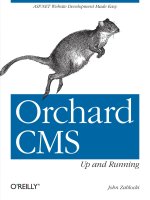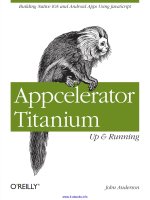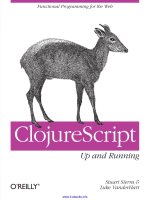Sencha touch 2 up and running
Bạn đang xem bản rút gọn của tài liệu. Xem và tải ngay bản đầy đủ của tài liệu tại đây (16.54 MB, 278 trang )
www.it-ebooks.info
www.it-ebooks.info
Sencha Touch 2 Up and Running
Adrian Kosmaczewski
www.it-ebooks.info
Sencha Touch 2 Up and Running
by Adrian Kosmaczewski
Copyright © 2013 Adrian Kosmaczewski. All rights reserved.
Printed in the United States of America.
Published by O’Reilly Media, Inc., 1005 Gravenstein Highway North, Sebastopol, CA 95472.
O’Reilly books may be purchased for educational, business, or sales promotional use. Online editions are
also available for most titles (). For more information, contact our corporate/
institutional sales department: 800-998-9938 or
Editors: Simon St. Laurent and Meghan Blanchette
Production Editor: Melanie Yarbrough
March 2013:
Proofreader: Julie Van Keuren
Indexer: Judy McConville
Cover Designer: Karen Montgomery
Interior Designer: David Futato
Illustrator: Rebecca Demarest
First Edition
Revision History for the First Edition:
2013-02-12
First release
See for release details.
Nutshell Handbook, the Nutshell Handbook logo, and the O’Reilly logo are registered trademarks of O’Reilly
Media, Inc. Sencha Touch 2: Up and Running, the cover image, and related trade dress are trademarks of
O’Reilly Media, Inc.
Many of the designations used by manufacturers and sellers to distinguish their products are claimed as
trademarks. Where those designations appear in this book, and O’Reilly Media, Inc., was aware of a trade‐
mark claim, the designations have been printed in caps or initial caps.
While every precaution has been taken in the preparation of this book, the publisher and authors assume
no responsibility for errors or omissions, or for damages resulting from the use of the information contained
herein.
ISBN: 978-1-449-33938-8
[LSI]
www.it-ebooks.info
This book is dedicated with love and gratitude to Claudia. Te amo, preciosa.
www.it-ebooks.info
www.it-ebooks.info
Table of Contents
Preface. . . . . . . . . . . . . . . . . . . . . . . . . . . . . . . . . . . . . . . . . . . . . . . . . . . . . . . . . . . . . . . . . . . . . . . xi
1. Getting Started. . . . . . . . . . . . . . . . . . . . . . . . . . . . . . . . . . . . . . . . . . . . . . . . . . . . . . . . . . . . . 1
What Is Sencha Touch?
What Kind of Applications Can You Build with It?
A Bit of History
Main Features
Device and Browser Support
Licensing
Installing the Developer Environment
Sencha Touch Distribution
Installing Sencha Cmd
Creating a New Application
Bare-Bones App
The Ext.application() Function
Using Sencha Cmd
Overview of the Class Library
Embedding Components
Layouts
Intro to Events
Sencha Touch Documentation System
Conclusion
1
2
2
3
4
4
5
6
7
9
9
11
15
17
18
18
19
19
22
2. The Class System. . . . . . . . . . . . . . . . . . . . . . . . . . . . . . . . . . . . . . . . . . . . . . . . . . . . . . . . . . . 23
Architectural Considerations
Folder Organization
Understanding the Class System
Using xtypes
Overview of the Class Library
23
25
25
27
29
v
www.it-ebooks.info
Foundation Utilities
Ext
Ext.Array
Ext.ComponentQuery
Ext.DateExtras
Ext.DomHelper and Ext.DomQuery
Ext.env.Feature
Ext.Function
Ext.JSON
Ext.Logger
Ext.Number
Ext.Object
Ext.String
Ext.Version
Ext.mixin.Observable
Ext.util.DelayedTask
Ext.util.HashMap
Ext.util.Inflector
Conclusion
30
30
35
43
43
48
50
51
55
55
56
57
61
63
64
65
66
67
69
3. Views. . . . . . . . . . . . . . . . . . . . . . . . . . . . . . . . . . . . . . . . . . . . . . . . . . . . . . . . . . . . . . . . . . . . . 71
Components, Containers, and Panels
Events
Layouts
Templates
Component Library Catalog
Components
Containers
Panels
Multimedia Views
Creating Views
Choosing a Base Class
Creating the Class Skeleton
Adding Configuration Options
Providing Initialization
Firing Custom Events
Implement Private Methods
Conclusion
71
72
73
79
80
81
87
95
103
111
112
113
114
115
116
117
118
4. Data. . . . . . . . . . . . . . . . . . . . . . . . . . . . . . . . . . . . . . . . . . . . . . . . . . . . . . . . . . . . . . . . . . . . . 119
Model Classes
Model Field Types
vi
|
119
121
Table of Contents
www.it-ebooks.info
Associations
Validations
Stores and Proxies
Local Proxies
Remote Proxies
Store Types
The StoreManager Singleton
Data-Bound Controls
DataView
Lists
Nested Lists
Conclusion
122
122
123
124
126
130
130
134
134
138
140
142
5. Forms. . . . . . . . . . . . . . . . . . . . . . . . . . . . . . . . . . . . . . . . . . . . . . . . . . . . . . . . . . . . . . . . . . . 143
Form Panels
Fieldsets
Field Types
Text Fields
Checkboxes and Radio Groups
Slider
Using Data with Forms
Conclusion
143
145
145
146
156
159
161
162
6. Controllers. . . . . . . . . . . . . . . . . . . . . . . . . . . . . . . . . . . . . . . . . . . . . . . . . . . . . . . . . . . . . . . 163
Director of the Orchestra
Creating a Controller
Initialization
Routing and Deep-Linking
Conclusion
163
164
167
168
170
7. Styling Applications. . . . . . . . . . . . . . . . . . . . . . . . . . . . . . . . . . . . . . . . . . . . . . . . . . . . . . . 171
Using the Default Sencha Styles
Introduction to Sass
Variables
Nesting
Inheritance
Functions
Mixins
Using Sass in Sencha Touch
Generating CSS with Compass
Sencha Touch Sass Parameters
171
172
173
174
174
175
176
177
179
180
Table of Contents
www.it-ebooks.info
|
vii
Conclusion
184
8. Debugging, Testing, and Documenting. . . . . . . . . . . . . . . . . . . . . . . . . . . . . . . . . . . . . . . 185
Debugging
WebKit Web Inspector
Remote Debugging
Adobe Edge Inspect
Testing
Jasmine
Siesta
Documenting Your Code with JSDuck
Tips for Quality Sencha Touch Apps
Conclusion
185
185
192
194
196
197
203
208
212
214
9. Sencha Architect. . . . . . . . . . . . . . . . . . . . . . . . . . . . . . . . . . . . . . . . . . . . . . . . . . . . . . . . . . 215
Introduction
Installation
User Interface
Creating a Simple Application
Configuring the Application
Creating a Model Class
Creating a Store
Creating Views and Forms
Creating Controllers
Working with Projects
Conclusion
215
216
218
220
220
221
223
225
226
228
231
10. Deployment in Devices. . . . . . . . . . . . . . . . . . . . . . . . . . . . . . . . . . . . . . . . . . . . . . . . . . . . . 233
Using Profiles
Adding Profiles
Initialization Functions
Custom MVC Classes
Using Device Features
Device Capabilities
Accessing the Camera
Native Notifications and Vibration
Orientation Changes
Network Connectivity
Location Information
Packaging with Sencha Cmd
Creating Standalone Apps
Creating Workspaces
viii
|
Table of Contents
www.it-ebooks.info
233
234
235
235
236
237
237
238
239
239
240
242
242
243
Packaging Applications
Running Applications in the iOS Simulator
Running Applications in an iOS Device
Packaging with Sencha Architect
Conclusion
244
246
246
247
248
11. Conclusion. . . . . . . . . . . . . . . . . . . . . . . . . . . . . . . . . . . . . . . . . . . . . . . . . . . . . . . . . . . . . . . 249
Index. . . . . . . . . . . . . . . . . . . . . . . . . . . . . . . . . . . . . . . . . . . . . . . . . . . . . . . . . . . . . . . . . . . . . . . 251
Table of Contents
www.it-ebooks.info
|
ix
www.it-ebooks.info
Preface
The world of JavaScript frameworks is a ground in constant motion. New libraries and
packages are published nearly every day, but as in any other market, only a few of them
strive to attain a relatively large audience, reaching millions of downloads and, in some
cases, some sort of cult following.
Sencha Touch is, without any doubt, one of the most talked-about of those frameworks
—sometimes loved, sometimes hated, but never ignored. Released to the public in 2010
after two years in the making, it is in many respects the most advanced touchscreenenabled JavaScript framework available today. It is also a daunting platform, with an
incredible amount of functionality baked in, covering almost every possible require‐
ment in the process of developing mobile applications.
This book hopes to provide a meaningful, simple path to approach the complexity en‐
capsulated in this system, allowing developers to create mobile applications for iOS,
Android, and BlackBerry devices.
Intended Audience
This book is a general introduction to the Sencha Touch framework and platform, in‐
tended for mobile developers familiar with either iOS or Android who have an inter‐
mediate or advanced level of knowledge of JavaScript.
xi
www.it-ebooks.info
Structure of this Book
The book is structured as follows:
• Chapter 1, “Getting Started,” provides a complete overview of the framework. De‐
velopers who are in a hurry or who want to get down to the code can read this
chapter to get a feeling of what the platform is capable of.
• Chapter 2, “The Class System,” starts with a discussion of the particular flavor of
the model-view-controller (MVC) architecture used and enforced by Sencha Touch
applications. It provides an introduction to the class definition and instantiation
paradigm, and finally it contains an extensive review of low-level foundation code
provided by the framework (data structures, algorithms, application programming
interfaces [APIs], etc.)
• Chapter 3, “Views,” contains a description of the extensive library of visual com‐
ponents provided by Sencha Touch, including examples and sample code. It also
discusses the approach required to create your own components from scratch.
• Chapter 4, “Data,” explains in detail how to define and use model classes in your
applications, including a discussion of the whole infrastructure of stores, proxies,
validations, and associations.
• Chapter 5, “Forms,” builds upon the previous two chapters to discuss in detail the
creation and use of complex forms in applications, including a complete description
of every type of form field available.
• Chapter 6, “Controllers,” provides the final elements of the Sencha Touch MVC
architecture, explaining how to encapsulate business logic using controller objects,
highlighting the benefits of this approach.
• Chapter 7, “Styling Applications,” explains how to use Sass to embellish and give a
unique visual personality to applications, including a reference to the most impor‐
tant variables and elements that can be modified by application designers.
• Chapter 8, “Debugging, Testing, and Documenting,” shows how to increase the
quality of Sencha Touch applications using tools such as the WebKit Web Inspector,
Jasmine, Siesta, and JSDuck.
• Chapter 9, “Sencha Architect,” provides an introduction to this commercial tool
that provides both an integrated development environment (IDE) and a visual ap‐
plication designer canvas, used for rapid application development.
• Finally, Chapter 10, “Deployment in Devices,” explains how to distribute Sencha
Touch applications in production, either as HTML5 offline apps or as standalone
native apps for iOS and Android, to be sold through the respective marketplaces of
those platforms.
xii
|
Preface
www.it-ebooks.info
Code of the Book
You can download all the code samples of this book from Github. The project contains
an installation script named install.sh that will download all the required libraries
for the samples to run. The code of the book is distributed using a liberal Berkeley Source
Distribution (BSD) license, and will be updated to reflect any changes and updates to
Sencha Touch 2.x.
Please be aware that the code samples are meant to be run from a web
server, and not just by double-clicking and opening the index.html file
in your browser directly. This is because Sencha Touch uses the
XMLHTTPRequest object, which cannot be used when opening files using
the file:/// protocol.
Conventions Used in This Book
The following typographical conventions are used in this book:
Italic
Indicates new terms, URLs, email addresses, filenames, and file extensions.
Constant width
Used for program listings, as well as within paragraphs to refer to program elements
such as variable or function names, databases, data types, environment variables,
statements, and keywords.
Constant width bold
Shows commands or other text that should be typed literally by the user.
Constant width italic
Shows text that should be replaced with user-supplied values or by values deter‐
mined by context.
This icon signifies a tip, suggestion, or general note.
This icon indicates a warning or caution.
Preface
www.it-ebooks.info
|
xiii
Using Code Examples
This book is here to help you get your job done. In general, if this book includes code
examples, you may use the code in this book in your programs and documentation. You
do not need to contact us for permission unless you’re reproducing a significant portion
of the code. For example, writing a program that uses several chunks of code from this
book does not require permission. Selling or distributing a CD-ROM of examples from
O’Reilly books does require permission. Answering a question by citing this book and
quoting example code does not require permission. Incorporating a significant amount
of example code from this book into your product’s documentation does require per‐
mission.
We appreciate, but do not require, attribution. An attribution usually includes the title,
author, publisher, and ISBN. For example: “Sencha Touch 2 Up and Running by Adrian
Kosmaczewski (O’Reilly). Copyright 2013 Adrian Kosmaczewski, 978-1-449-33938-8.”
If you feel your use of code examples falls outside fair use or the permission given above,
feel free to contact us at
Safari® Books Online
Safari Books Online is an on-demand digital library that delivers ex‐
pert content in both book and video form from the world’s leading
authors in technology and business.
Technology professionals, software developers, web designers, and business and crea‐
tive professionals use Safari Books Online as their primary resource for research, prob‐
lem solving, learning, and certification training.
Safari Books Online offers a range of product mixes and pricing programs for organi‐
zations, government agencies, and individuals. Subscribers have access to thousands of
books, training videos, and prepublication manuscripts in one fully searchable database
from publishers like O’Reilly Media, Prentice Hall Professional, Addison-Wesley Pro‐
fessional, Microsoft Press, Sams, Que, Peachpit Press, Focal Press, Cisco Press, John
Wiley & Sons, Syngress, Morgan Kaufmann, IBM Redbooks, Packt, Adobe Press, FT
Press, Apress, Manning, New Riders, McGraw-Hill, Jones & Bartlett, Course Technol‐
ogy, and dozens more. For more information about Safari Books Online, please visit us
online.
xiv
| Preface
www.it-ebooks.info
How to Contact Us
Please address comments and questions concerning this book to the publisher:
O’Reilly Media, Inc.
1005 Gravenstein Highway North
Sebastopol, CA 95472
800-998-9938 (in the United States or Canada)
707-829-0515 (international or local)
707-829-0104 (fax)
We have a web page for this book, where we list errata, examples, and any additional
information. You can access this page at />To comment or ask technical questions about this book, send email to bookques
For more information about our books, courses, conferences, and news, see our website
at .
Find us on Facebook: />Follow us on Twitter: />Watch us on YouTube: />
Acknowledgments
The idea for this book came as soon as my previous one, Mobile JavaScript Application
Development went to press. In that book I had included a short introduction to Sencha
Touch, and writing that chapter was such an enjoyable experience that I thought a full
book on the subject was a worthy goal.
Frederick Brooks famously explained the consequences of the “second-system effect,”
where small, successful systems have absolutely monstrous successors; I can say that
this book suffered from a similar pathology, maybe because I wrote it amid one of the
most complex and difficult times of my life.
Because of this context, this second book would never have been possible without the
great help of lots of incredible people scattered all over the planet: to begin with, the
whole Sencha team, who have created and documented an out-of-this-planet kind of
JavaScript framework; kudos and thanks to all of them, in particular to Jeff Hartley, vice
president of services; to David Marsland, chief instructor; and Jim Soper, senior tech‐
nical trainer at Sencha.
Preface
www.it-ebooks.info
|
xv
I would also like to thank Simon St. Laurent, my editor at O’Reilly, who wholeheartedly
embraced the idea of this book just as we were sending Mobile JavaScript Application
Development to press, and was extremely supportive during the process. I would also
like to thank the reviewers of this book: Jens-Christian Fischer, from Zurich, Switzer‐
land, with whom I had the privilege of teaching Sencha Touch in the past, and who has
provided me with incredible tips and tricks to make this book a better one; Mats Bryntse,
founder of Bryntum AB from Lund, Sweden, creator of the Siesta testing framework
described in Chapter 8, and who reviewed that chapter extensively; Gabriel García
Marengo, web designer at IMD in Lausanne, Switzerland, who sent great feedback, and
who is one of the best friends anyone could have; Martín Paoletta, solutions architect
at Redbee in Buenos Aires, Argentina, who read the book from the perspective of a
solution provider and made excellent recommendations. Thanks to you all.
xvi
| Preface
www.it-ebooks.info
CHAPTER 1
Getting Started
This chapter will give you an introduction to Sencha Touch, the framework, the plat‐
form, and its developer experience. It will take you through the required steps to install
the tools in your workstation and will guide you through the creation of your first basic
applications.
What Is Sencha Touch?
Sencha Touch is an MVC JavaScript framework specially designed to create mobile web
applications for touchscreen devices. Sencha Touch allows developers to create appli‐
cations for mobile platforms that feature web browsers implementing the latest stand‐
ards, like the WebKit browser engine.
At the time of this writing, the latest available version of Sencha Touch
was version 2.1.
Sencha Touch is a rather large framework, which may look daunting to JavaScript de‐
velopers used to smaller, leaner libraries such as jQuery or Prototype. Sencha Touch is
conceived as a whole package, including most services and functions offered by other
frameworks, and it can be easily extended in many different ways to accommodate the
needs of developers in different areas of expertise. You typically do not need to use other
libraries than Sencha Touch in your project; if you need a certain utility, you can be sure
that the framework includes it by default.
The explicit choice of WebKit is an interesting one; the Sencha Touch team has taken a
deliberate decision not to support other mobile browser engines, such as Gecko (Fire‐
fox), Presto (Opera), or Trident (Internet Explorer). The exclusive support of modern
1
www.it-ebooks.info
browsers allows Sencha Touch to use many of the most advanced web technologies
available today.
This choice also affects the developer experience, because only Safari or Google Chrome
can be used to debug Sencha Touch applications on a desktop environment like Linux,
Windows, or OS X.
Internet Explorer 10 support
The Sencha team has recently announced the support for Internet Ex‐
plorer 10 for Windows Phone 8 in Sencha Touch 2.2, not yet available
at the time of this writing.
What Kind of Applications Can You Build with It?
Apple, in one of the first versions of its iOS design guidelines document, famously stated
that there are three major kinds of mobile applications that could be created for the
iPhone:
• Utility apps, like weather or stocks information apps
• Productivity apps, like business or document-oriented applications
• Immersive apps, like games
Following this simple taxonomy, Sencha Touch is most suited for delivering applications
of the first two kinds. Although it is certainly possible to create games or other types of
apps featuring complex user experiences, this book covers only the creation of utility
and productivity applications.
Finally, Sencha Touch allows developers to create applications for mobile touchscreen
devices—that is, smartphones and tablets—but it can be used to create desktop appli‐
cations as well.
A Bit of History
Back in 2005, the Web 2.0 movement was starting to radically transform the notion of
web content. Ajax-enabled sites like Gmail showed the public that a new type of inter‐
action was possible, that a new kind of content could be shown in regular web pages
without using proprietary plug-ins. Douglas Crockford was explaining that JavaScript
was a great language misunderstood by many, and libraries like script.aculo.us and
Prototype were offering developers concrete and solid grounds for cross-browser
masterpieces.
Amidst all the fuss, Yahoo! released the first version of its YUI library, allowing devel‐
opers to create complex, “desktop-like” applications across operating systems and
2
|
Chapter 1: Getting Started
www.it-ebooks.info
browsers. YUI can be considered a seminal work, after which several other libraries
appeared through the years.
Around that time, Jack Slocum started working on a set of extensions for YUI called
YUI-Ext. After a couple of releases, the interest in his library grew so much that he
removed the requirement of YUI altogether, making the library able to use Prototype
or YUI for lower-level cross-browser compatibility.
Ext JS was born. For years, Ext JS set the standard in terms of cross-browser compatibility
and design, allowing developers to create complex browser applications in a fraction of
the time, and without having to care about browser incompatibility problems. In 2009,
the company behind Ext JS incorporated as Sencha Inc., with headquarters in Redwood
City, California.
In 2009, the rise of the touchscreen smartphone and, later, the iPad, prompted the Ext
JS team to create a version of the framework geared exclusively for these new devices;
the result of their efforts is Sencha Touch, released in version 1.0 at the end of 2010.
The first version of Sencha Touch was not completely compatible with the contemporary
version of Ext JS, and it was also criticized for its relatively low performance benchmarks,
particularly in old devices such as the iPhone 3G. To address these issues, Sencha Touch
2 was released in March 2012, providing a brand-new rendering engine based 100% on
Cascading Style Sheets (CSS), and a new class system compatible with Ext JS 4.
Main Features
Sencha Touch is more than just a full-featured framework geared toward the creation
of utilities and productivity applications; it is actually a complete enterprise web appli‐
cation platform, with the following characteristics:
• Large UI library widget, largely inspired by iOS, both in design and functionality
• Fast rendering engine based on CSS, which can be hardware-accelerated in the latest
mobile devices
• Well-defined architecture, enforcing the MVC architecture from the very begin‐
ning
• Built-in connectors for network data services, such as Representational State Tran‐
fer (REST) web services, and support for offline mobile web applications
• Advanced class-loading mechanism, enforcing naming guidelines and the MVC
architecture
• A command-line build system, managing merging and minification of application
code, as well as building native applications for Android and iOS
What Is Sencha Touch?
www.it-ebooks.info
|
3
• Extensive documentation, available as a set of dynamic HTML pages, including
searching and filtering features without requiring any server-side infrastructure
Sencha Touch can be seen as an “all-in-one” framework, including all the APIs and tools
required to create your mobile applications.
Device and Browser Support
Sencha Touch, at the moment of this writing, supports only the following mobile plat‐
forms:
• iOS since version 3
• Android since version 2.3
• BlackBerry OS since version 6 (only for devices featuring WebKit-powered
browsers)
Furthermore, the Sencha Touch team has announced the upcoming availability of sup‐
port for Windows Phone 8 in 2013, as well as a preliminary version of a theme for
BlackBerry 10.
Sencha Touch is a 100% browser-based framework, and as such it is server-agnostic;
you can deploy your Sencha Touch applications using any server-side technology, like
PHP, Java, Ruby on Rails, .NET, or any other stack of your choice.
Sencha Touch 2.1 Exclusively
This book will deal exclusively with the APIs and features of Sencha
Touch 2.1, without making any references to the characteristics of pre‐
vious versions of this framework.
Licensing
Sencha Touch is available under a quite complex licensing scheme; at the time of this
writing, developers can use the framework as follows.
On open source projects:
• If you plan to distribute your application fully disclosing the source code, there is
a version of Sencha Touch distributed through the GPLv3 license.
• If you do not wish to use the GPLv3 license, there is a Free Libre and Open Source
(FLOSS) license available as well.
4
|
Chapter 1: Getting Started
www.it-ebooks.info
On commercial projects:
• You can use Sencha Touch for free, without any fees, either per application, per user
or per developer.
• For embedded applications, you can use Sencha Touch for free up to 5,000 instal‐
lations.
• Finally, a commercial OEM license is available as well, for companies willing to
distribute Sencha Touch as part of their own commercial applications or services.
Sencha Touch is also distributed and licensed as part of the “Sencha Complete” package,
which includes the following:
• Sencha Touch and Ext JS developer licenses
• Sencha Charts, briefly described in Chapter 3
• Sencha Eclipse plug-in
• Sencha Cmd
• Support tickets
• A license of use of Sencha Architect, an application visual design tool, described in
detail in Chapter 9
Installing the Developer Environment
To create applications with Sencha Touch, you need the following tools, many of those
part of the standard web developer toolkit:
• A computer running Linux, OS X, or Windows
• Google Chrome or Apple Safari
• A text editor
• The Sencha Touch framework
• A working Ruby and RubyGems installation
And that is pretty much everything you need to start with. Of course, Sencha Touch
being a mobile framework, you might want to have either the Android or the iOS soft‐
ware development kit (SDK), both available for free from Google and Apple respectively.
And, last but not least, a mobile device, running iOS or Android, in order to test your
applications on the device. For the moment you do not need the mobile device or the
SDK; although handy, you can just use your desktop browser (based on WebKit) to run
the application as is.
Installing the Developer Environment
www.it-ebooks.info
|
5
Other tools are recommended to accelerate your developer workflow. In particular, the
example code of this book was written on a Mac running OS X Mountain Lion, plus
some other tools:
• iOS Simulator bundled with Xcode 4.5 (available for free in the Mac App Store)
• Homebrew
• Google Chrome
• iTerm2, Zsh, oh-my-zsh, and tmux
• Vim and MacVim with the Janus plug-in distribution
• LiveReload
• MAMP Pro
• iOS devices (iPhone and iPad)
The combination of MacVim (plus the JavaScriptLint plug-in) and LiveReload are huge
boosters to productivity, but of course your mileage may vary.
Of course, the next thing you need is the actual Sencha Touch library. If you go to the
Sencha website, you can get a ZIP file directly from the home page; however, pay at‐
tention to the fact that you are going to be asked about the license for your project. In
this case, we are going to browse the official download page of Sencha Touch to get the
GPLv3 version, the one we are going to use throughout this book to show examples.
Installation script
The source code of the application, available in Github, contains a script
(install.sh) for Unix systems, which automatically downloads and
installs the required libraries for the samples to work.
Sencha Touch Distribution
Once downloaded, open the ZIP file; inside you will have several different folders. The
most important are the following ones:
• Several JavaScript files are available in the root of the distribution folder: Among
them, sencha-touch-all-debug.js and sencha-touch-all.js are the most im‐
portant, used during both development and production. The biggest difference
between them is that the -debug version is not minified, which makes it easier to
pinpoint and troubleshoot errors in your applications as you develop them.
• The docs folder contains a complete documentation system, ready to use, available
offline for your perusal; later in this chapter we are going to describe in detail the
different features of this documentation system.
6
| Chapter 1: Getting Started
www.it-ebooks.info
• The examples folder contains lots of sample applications built with Sencha Touch,
each showcasing a particular aspect of the framework. It is strongly recommended
to try them all, particularly the Kitchen Sink application (located in examples/
kitchensink), which is a complete demo of all the widgets available in the Sencha
Touch framework.
• The resources folder contains not only pre-built CSS files and images provided by
the framework, but also the complete list of SASS source files used to generate those
CSS styles. In a later chapter we are going to study in detail how to customize your
Sencha Touch application, creating your own styles for your applications.
• Finally, the src folder contains the original JavaScript source files of the Sencha
Touch framework, used to generate the final, minified JavaScript files that you will
actually use to power your own apps.
Installing Sencha Cmd
Another optional component that can be installed is Sencha Cmd, which consists of
command line tools that can be used to create and update Sencha Touch applications
from a terminal.
The Sencha Cmd distribution can be downloaded from the same official download page
of Sencha Touch. It requires a working Java installation in your workstation.
At the time of this writing, the current version of Sencha Cmd was
version 3.0.0.250.
After downloading Sencha Cmd, unzip the distribution file and execute the installer;
Figure 1-1 shows the installer for OS X.
Sencha Touch Distribution
www.it-ebooks.info
|
7