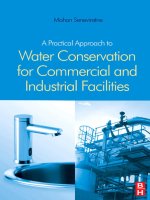A practical introduction to python programming heinold
Bạn đang xem bản rút gọn của tài liệu. Xem và tải ngay bản đầy đủ của tài liệu tại đây (1.98 MB, 263 trang )
A Practical Introduction to
Python Programming
Brian Heinold
Department of Mathematics and Computer Science
Mount St. Mary’s University
ii
©2012 Brian Heinold
Licensed under a Creative Commons Attribution-Noncommercial-Share Alike 3.0 Unported License
Contents
I
Basics
1
1
Getting Started
1.1 Installing Python
1.2 IDLE . . . . . . . .
1.3 A first program .
1.4 Typing things in .
1.5 Getting input . . .
1.6 Printing . . . . . .
1.7 Variables . . . . .
1.8 Exercises . . . . .
2
3
4
.
.
.
.
.
.
.
.
.
.
.
.
.
.
.
.
.
.
.
.
.
.
.
.
.
.
.
.
.
.
.
.
.
.
.
.
.
.
.
.
.
.
.
.
.
.
.
.
.
.
.
.
.
.
.
.
.
.
.
.
.
.
.
.
.
.
.
.
.
.
.
.
.
.
.
.
.
.
.
.
.
.
.
.
.
.
.
.
.
.
.
.
.
.
.
.
.
.
.
.
.
.
.
.
.
.
.
.
.
.
.
.
.
.
.
.
.
.
.
.
.
.
.
.
.
.
.
.
.
.
.
.
.
.
.
.
.
.
.
.
.
.
.
.
.
.
.
.
.
.
.
.
.
.
.
.
.
.
.
.
.
.
.
.
.
.
.
.
.
.
.
.
.
.
.
.
.
.
.
.
.
.
.
.
.
.
.
.
.
.
.
.
.
.
.
.
.
.
.
.
.
.
.
.
.
.
.
.
.
.
.
.
.
.
.
.
.
.
.
.
.
.
.
.
.
.
.
.
.
.
.
.
.
.
.
.
.
.
.
.
.
.
.
.
.
.
.
.
.
.
.
.
.
.
.
.
.
.
.
.
.
.
.
.
.
.
.
.
.
.
.
.
.
.
.
.
.
.
.
.
.
.
.
.
.
.
.
.
.
.
.
.
.
.
.
.
.
.
.
.
.
.
.
.
.
.
.
.
.
.
.
.
.
.
.
.
.
.
.
.
.
.
.
.
.
.
.
.
.
.
.
.
.
.
.
.
.
.
.
.
.
.
.
.
.
.
.
.
.
.
.
.
.
.
.
.
.
.
.
.
3
3
3
4
5
6
6
7
9
For loops
2.1 Examples . . . . . . .
2.2 The loop variable . .
2.3 The range function
2.4 A Trickier Example .
2.5 Exercises . . . . . . .
.
.
.
.
.
.
.
.
.
.
.
.
.
.
.
.
.
.
.
.
.
.
.
.
.
.
.
.
.
.
.
.
.
.
.
.
.
.
.
.
.
.
.
.
.
.
.
.
.
.
.
.
.
.
.
.
.
.
.
.
.
.
.
.
.
.
.
.
.
.
.
.
.
.
.
.
.
.
.
.
.
.
.
.
.
.
.
.
.
.
.
.
.
.
.
.
.
.
.
.
.
.
.
.
.
.
.
.
.
.
.
.
.
.
.
.
.
.
.
.
.
.
.
.
.
.
.
.
.
.
.
.
.
.
.
.
.
.
.
.
.
.
.
.
.
.
.
.
.
.
.
.
.
.
.
.
.
.
.
.
.
.
.
.
.
.
.
.
.
.
.
.
.
.
.
.
.
.
.
.
.
.
.
.
.
.
.
.
.
.
.
.
.
.
.
.
.
.
.
.
.
.
.
.
.
.
.
.
.
.
.
.
.
.
.
.
.
.
.
.
11
11
13
13
14
15
.
.
.
.
.
.
.
.
Numbers
3.1 Integers and Decimal Numbers
3.2 Math Operators . . . . . . . . . . .
3.3 Order of operations . . . . . . . .
3.4 Random numbers . . . . . . . . .
3.5 Math functions . . . . . . . . . . .
3.6 Getting help from Python . . . .
3.7 Using the Shell as a Calculator .
3.8 Exercises . . . . . . . . . . . . . . .
.
.
.
.
.
.
.
.
.
.
.
.
.
.
.
.
.
.
.
.
.
.
.
.
.
.
.
.
.
.
.
.
.
.
.
.
.
.
.
.
.
.
.
.
.
.
.
.
.
.
.
.
.
.
.
.
.
.
.
.
.
.
.
.
.
.
.
.
.
.
.
.
.
.
.
.
.
.
.
.
.
.
.
.
.
.
.
.
.
.
.
.
.
.
.
.
.
.
.
.
.
.
.
.
.
.
.
.
.
.
.
.
.
.
.
.
.
.
.
.
.
.
.
.
.
.
.
.
.
.
.
.
.
.
.
.
.
.
.
.
.
.
.
.
.
.
.
.
.
.
.
.
.
.
.
.
.
.
.
.
.
.
.
.
.
.
.
.
.
.
.
.
.
.
.
.
.
.
.
.
.
.
.
.
.
.
.
.
.
.
.
.
.
.
.
.
.
.
.
.
.
.
.
.
.
.
.
.
.
.
.
.
.
.
.
.
.
.
.
.
.
.
.
.
.
.
.
.
.
.
.
.
.
.
.
.
.
.
.
.
.
.
.
.
.
.
.
.
.
.
.
.
.
.
.
.
.
.
.
.
.
.
.
.
.
.
.
.
.
.
.
.
.
.
.
.
.
.
.
.
.
.
.
.
.
.
.
.
19
19
19
21
21
21
22
22
23
If statements
4.1 A Simple Example . .
4.2 Conditional operators
4.3 Common Mistakes . .
4.4 elif . . . . . . . . . . .
4.5 Exercises . . . . . . . .
.
.
.
.
.
.
.
.
.
.
.
.
.
.
.
.
.
.
.
.
.
.
.
.
.
.
.
.
.
.
.
.
.
.
.
.
.
.
.
.
.
.
.
.
.
.
.
.
.
.
.
.
.
.
.
.
.
.
.
.
.
.
.
.
.
.
.
.
.
.
.
.
.
.
.
.
.
.
.
.
.
.
.
.
.
.
.
.
.
.
.
.
.
.
.
.
.
.
.
.
.
.
.
.
.
.
.
.
.
.
.
.
.
.
.
.
.
.
.
.
.
.
.
.
.
.
.
.
.
.
.
.
.
.
.
.
.
.
.
.
.
.
.
.
.
.
.
.
.
.
.
.
.
.
.
.
.
.
.
.
.
.
.
.
.
.
.
.
.
.
.
.
.
.
.
.
.
.
.
.
27
27
28
28
29
30
.
.
.
.
.
.
.
.
.
.
.
.
.
.
.
.
.
.
.
.
.
.
.
.
.
.
.
.
.
.
.
.
.
.
.
iii
iv
5
6
7
8
CONTENTS
Miscellaneous Topics I
5.1 Counting . . . . . .
5.2 Summing . . . . . .
5.3 Swapping . . . . . .
5.4 Flag variables . . .
5.5 Maxes and mins . .
5.6 Comments . . . . .
5.7 Simple debugging
5.8 Example programs
5.9 Exercises . . . . . .
.
.
.
.
.
.
.
.
.
.
.
.
.
.
.
.
.
.
.
.
.
.
.
.
.
.
.
.
.
.
.
.
.
.
.
.
.
.
.
.
.
.
.
.
.
.
.
.
.
.
.
.
.
.
.
.
.
.
.
.
.
.
.
.
.
.
.
.
.
.
.
.
.
.
.
.
.
.
.
.
.
.
.
.
.
.
.
.
.
.
.
.
.
.
.
.
.
.
.
.
.
.
.
.
.
.
.
.
.
.
.
.
.
.
.
.
.
.
.
.
.
.
.
.
.
.
.
.
.
.
.
.
.
.
.
.
.
.
.
.
.
.
.
.
Strings
6.1 Basics . . . . . . . . . . . . . . . . . . . . . . . . .
6.2 Concatenation and repetition . . . . . . . . .
6.3 The in operator . . . . . . . . . . . . . . . . . .
6.4 Indexing . . . . . . . . . . . . . . . . . . . . . . .
6.5 Slices . . . . . . . . . . . . . . . . . . . . . . . . .
6.6 Changing individual characters of a string
6.7 Looping . . . . . . . . . . . . . . . . . . . . . . .
6.8 String methods . . . . . . . . . . . . . . . . . .
6.9 Escape characters . . . . . . . . . . . . . . . . .
6.10 Examples . . . . . . . . . . . . . . . . . . . . . .
6.11 Exercises . . . . . . . . . . . . . . . . . . . . . .
Lists
7.1 Basics . . . . . . . . . . .
7.2 Similarities to strings
7.3 Built-in functions . . .
7.4 List methods . . . . . .
7.5 Miscellaneous . . . . .
7.6 Examples . . . . . . . .
7.7 Exercises . . . . . . . .
.
.
.
.
.
.
.
.
.
.
.
.
.
.
.
.
.
.
.
.
.
.
.
.
.
.
.
.
.
.
.
.
.
.
.
.
.
.
.
.
.
.
More with Lists
8.1 Lists and the random module
8.2 split . . . . . . . . . . . . . . . .
8.3 join . . . . . . . . . . . . . . . . .
8.4 List comprehensions . . . . . . .
8.5 Using list comprehensions . . .
8.6 Two-dimensional lists . . . . . .
8.7 Exercises . . . . . . . . . . . . . .
.
.
.
.
.
.
.
.
.
.
.
.
.
.
.
.
.
.
.
.
.
.
.
.
.
.
.
.
.
.
.
.
.
.
.
.
.
.
.
.
.
.
.
.
.
.
.
.
.
.
.
.
.
.
.
.
.
.
.
.
.
.
.
.
.
.
.
.
.
.
.
.
.
.
.
.
.
.
.
.
.
.
.
.
.
.
.
.
.
.
.
.
.
.
.
.
.
.
.
.
.
.
.
.
.
.
.
.
.
.
.
.
.
.
.
.
.
.
.
.
.
.
.
.
.
.
.
.
.
.
.
.
.
.
.
.
.
.
.
.
.
.
.
.
.
.
.
.
.
.
.
.
.
.
.
.
.
.
.
.
.
.
.
.
.
.
.
.
.
.
.
.
.
.
.
.
.
.
.
.
.
.
.
.
.
.
.
.
.
.
.
.
.
.
.
.
.
.
.
.
.
.
.
.
.
.
.
.
.
.
.
.
.
.
.
.
.
.
.
.
.
.
.
.
.
.
.
.
.
.
.
.
.
.
.
.
.
.
.
.
.
.
.
.
.
.
.
.
.
.
.
.
.
.
.
.
.
.
.
.
.
.
.
.
.
.
.
.
.
.
.
.
.
.
.
.
.
.
.
.
.
.
.
.
.
.
.
.
.
.
.
.
.
.
.
.
.
.
.
.
.
.
.
.
.
.
.
.
.
.
.
.
.
.
.
.
.
.
.
.
.
.
.
.
.
.
.
.
.
.
.
.
.
.
.
.
.
.
.
.
.
.
.
.
.
.
.
.
.
.
.
.
.
.
.
.
.
.
.
.
.
.
.
.
.
.
.
.
.
.
.
.
.
.
.
.
.
.
.
.
.
.
.
.
.
.
.
.
.
.
.
.
.
.
.
.
.
.
.
.
.
.
.
.
.
.
.
.
.
.
.
.
.
.
.
.
.
.
.
.
.
.
.
.
.
.
.
.
.
.
.
.
.
.
.
.
.
.
.
.
.
.
.
.
.
.
.
.
.
.
.
.
.
.
.
.
.
.
.
.
.
.
.
.
.
.
.
.
.
.
.
.
.
.
.
.
.
.
.
.
.
.
.
.
.
.
.
.
.
.
.
.
.
.
.
.
.
.
.
.
.
.
.
.
.
.
.
.
.
.
.
.
.
.
.
.
.
.
.
.
.
.
.
.
.
.
.
.
.
.
.
.
.
.
.
.
.
.
.
.
.
.
.
.
.
.
.
.
.
.
.
.
.
.
.
.
.
.
.
.
.
.
.
.
.
.
.
.
.
.
.
.
.
.
.
.
.
.
.
.
.
.
.
.
.
.
.
.
.
.
.
.
.
.
.
.
.
.
.
.
.
.
.
.
.
.
.
.
.
.
.
.
.
.
.
.
.
.
.
.
.
.
.
.
.
.
.
.
.
.
.
.
.
.
.
.
.
.
.
.
.
.
.
.
.
.
.
.
.
.
.
.
.
.
.
.
.
.
.
.
.
.
.
.
.
.
.
.
.
.
.
.
.
.
.
.
.
.
.
.
.
.
.
.
.
.
.
.
.
.
.
.
.
.
.
.
.
.
.
.
.
.
.
.
.
.
.
.
.
.
.
.
.
.
.
.
.
.
.
.
.
.
.
.
.
.
.
.
.
.
.
.
.
.
.
.
.
.
.
.
.
.
.
.
.
.
.
.
.
.
.
.
.
.
.
.
.
.
.
.
.
.
.
.
.
.
.
.
.
.
.
.
.
.
.
.
.
.
.
.
.
.
.
.
.
.
.
.
.
.
.
.
.
.
.
.
.
.
.
.
.
.
.
.
.
.
.
.
.
.
.
.
.
.
.
.
.
.
.
.
.
.
.
.
.
.
.
.
.
.
.
.
.
.
.
.
.
.
.
.
.
.
.
.
.
.
.
.
.
.
.
.
.
.
.
.
.
.
.
.
.
.
.
.
.
.
.
.
.
.
.
.
.
.
.
.
.
.
.
.
.
.
.
.
.
.
.
.
.
.
.
.
.
.
.
.
.
.
.
.
.
.
.
.
.
.
.
.
.
.
.
.
.
.
.
.
.
.
.
.
.
.
.
.
.
.
.
.
.
.
.
.
.
.
.
.
.
.
.
.
.
.
.
.
.
.
.
.
.
.
.
.
.
.
.
.
.
.
.
.
.
.
.
.
.
.
.
.
.
.
.
.
.
.
.
.
.
.
.
.
.
.
.
.
.
.
.
.
.
.
.
.
.
.
.
.
.
.
.
.
.
.
.
.
.
.
.
.
.
.
.
.
.
.
.
.
.
.
.
.
.
.
.
.
.
.
.
.
.
.
.
.
.
.
.
.
.
.
.
.
.
.
.
.
.
.
.
.
.
.
.
.
.
.
.
.
.
.
.
.
.
.
.
.
.
.
.
.
.
.
.
.
.
33
33
34
35
36
36
37
37
38
40
.
.
.
.
.
.
.
.
.
.
.
43
43
44
44
45
45
46
46
47
48
49
51
.
.
.
.
.
.
.
57
57
58
59
59
60
60
62
.
.
.
.
.
.
.
65
65
66
67
68
69
70
72
CONTENTS
9
v
While loops
9.1 Examples . . . . . . . . . . . . . . . . . . .
9.2 Infinite loops . . . . . . . . . . . . . . . . .
9.3 The break statement . . . . . . . . . . .
9.4 The else statement . . . . . . . . . . . . .
9.5 The guessing game, more nicely done
9.6 Exercises . . . . . . . . . . . . . . . . . . .
10 Miscellaneous Topics II
10.1 str, int, float, and list
10.2 Booleans . . . . . . . . . . . . . . .
10.3 Shortcuts . . . . . . . . . . . . . .
10.4 Short-circuiting . . . . . . . . . .
10.5 Continuation . . . . . . . . . . . .
10.6 pass . . . . . . . . . . . . . . . . .
10.7 String formatting . . . . . . . . .
10.8 Nested loops . . . . . . . . . . . .
10.9 Exercises . . . . . . . . . . . . . .
.
.
.
.
.
.
.
.
.
.
.
.
.
.
.
.
.
.
.
.
.
.
.
.
.
.
.
.
.
.
.
.
.
.
.
.
.
.
.
.
.
.
.
.
.
.
.
.
.
.
.
.
.
.
.
.
.
.
.
.
.
.
.
.
.
.
.
.
.
.
.
.
.
.
.
.
.
.
.
.
.
.
.
.
.
.
.
.
.
.
.
.
.
.
.
.
.
.
.
.
.
.
.
.
.
.
.
.
.
.
.
.
.
.
.
.
.
.
.
.
.
.
.
.
.
.
.
.
.
.
.
.
.
.
.
.
.
.
.
.
.
.
.
.
.
.
.
.
.
.
.
.
.
.
.
.
.
.
.
.
.
.
.
.
.
.
.
.
.
.
.
.
.
.
.
.
.
.
.
.
.
.
.
.
.
.
.
.
.
.
.
.
.
.
.
.
.
.
.
.
.
.
.
.
.
.
.
.
.
.
.
.
.
.
.
.
.
.
.
.
.
.
.
.
.
.
.
.
.
.
.
.
.
.
.
.
.
75
75
78
78
79
80
83
.
.
.
.
.
.
.
.
.
.
.
.
.
.
.
.
.
.
.
.
.
.
.
.
.
.
.
.
.
.
.
.
.
.
.
.
.
.
.
.
.
.
.
.
.
.
.
.
.
.
.
.
.
.
.
.
.
.
.
.
.
.
.
.
.
.
.
.
.
.
.
.
.
.
.
.
.
.
.
.
.
.
.
.
.
.
.
.
.
.
.
.
.
.
.
.
.
.
.
.
.
.
.
.
.
.
.
.
.
.
.
.
.
.
.
.
.
.
.
.
.
.
.
.
.
.
.
.
.
.
.
.
.
.
.
.
.
.
.
.
.
.
.
.
.
.
.
.
.
.
.
.
.
.
.
.
.
.
.
.
.
.
.
.
.
.
.
.
.
.
.
.
.
.
.
.
.
.
.
.
.
.
.
.
.
.
.
.
.
.
.
.
.
.
.
.
.
.
.
.
.
.
.
.
.
.
.
.
.
.
.
.
.
.
.
.
.
.
.
.
.
.
.
.
.
.
.
.
.
.
.
.
.
.
.
.
.
.
.
.
.
.
.
.
.
.
.
.
.
.
.
.
.
.
.
.
.
.
.
.
.
.
.
.
.
.
.
.
.
.
.
.
.
.
.
.
.
.
.
.
.
.
.
.
.
.
.
.
87
87
89
90
91
91
91
92
93
95
11 Dictionaries
11.1 Basics . . . . . . . . . . . . . .
11.2 Dictionary examples . . . .
11.3 Working with dictionaries
11.4 Counting words . . . . . . .
11.5 Exercises . . . . . . . . . . .
.
.
.
.
.
.
.
.
.
.
.
.
.
.
.
.
.
.
.
.
.
.
.
.
.
.
.
.
.
.
.
.
.
.
.
.
.
.
.
.
.
.
.
.
.
.
.
.
.
.
.
.
.
.
.
.
.
.
.
.
.
.
.
.
.
.
.
.
.
.
.
.
.
.
.
.
.
.
.
.
.
.
.
.
.
.
.
.
.
.
.
.
.
.
.
.
.
.
.
.
.
.
.
.
.
.
.
.
.
.
.
.
.
.
.
.
.
.
.
.
.
.
.
.
.
.
.
.
.
.
.
.
.
.
.
.
.
.
.
.
.
.
.
.
.
.
.
.
.
.
.
.
.
.
.
.
.
.
.
.
.
.
.
.
.
.
.
.
.
.
.
.
.
.
.
.
.
.
.
.
.
.
.
.
.
.
.
.
.
.
.
.
.
.
.
.
.
.
.
.
99
99
100
101
102
104
12 Text Files
12.1 Reading from files
12.2 Writing to files . . .
12.3 Examples . . . . . .
12.4 Wordplay . . . . . .
12.5 Exercises . . . . . .
.
.
.
.
.
.
.
.
.
.
.
.
.
.
.
.
.
.
.
.
.
.
.
.
.
.
.
.
.
.
.
.
.
.
.
.
.
.
.
.
.
.
.
.
.
.
.
.
.
.
.
.
.
.
.
.
.
.
.
.
.
.
.
.
.
.
.
.
.
.
.
.
.
.
.
.
.
.
.
.
.
.
.
.
.
.
.
.
.
.
.
.
.
.
.
.
.
.
.
.
.
.
.
.
.
.
.
.
.
.
.
.
.
.
.
.
.
.
.
.
.
.
.
.
.
.
.
.
.
.
.
.
.
.
.
.
.
.
.
.
.
.
.
.
.
.
.
.
.
.
.
.
.
.
.
.
.
.
.
.
.
.
.
.
.
.
.
.
.
.
.
.
.
.
.
.
.
.
.
.
.
.
.
.
.
.
.
.
.
.
.
.
.
.
.
.
.
.
.
.
109
109
110
110
111
113
13 Functions
13.1 Basics . . . . . . . . . . . . . . . . . . . . . . . . . .
13.2 Arguments . . . . . . . . . . . . . . . . . . . . . .
13.3 Returning values . . . . . . . . . . . . . . . . . .
13.4 Default arguments and keyword arguments
13.5 Local variables . . . . . . . . . . . . . . . . . . .
13.6 Exercises . . . . . . . . . . . . . . . . . . . . . . .
.
.
.
.
.
.
.
.
.
.
.
.
.
.
.
.
.
.
.
.
.
.
.
.
.
.
.
.
.
.
.
.
.
.
.
.
.
.
.
.
.
.
.
.
.
.
.
.
.
.
.
.
.
.
.
.
.
.
.
.
.
.
.
.
.
.
.
.
.
.
.
.
.
.
.
.
.
.
.
.
.
.
.
.
.
.
.
.
.
.
.
.
.
.
.
.
.
.
.
.
.
.
.
.
.
.
.
.
.
.
.
.
.
.
.
.
.
.
.
.
.
.
.
.
.
.
.
.
.
.
.
.
.
.
.
.
.
.
.
.
.
.
.
.
.
.
.
.
.
.
.
.
.
.
.
.
.
.
.
.
.
.
.
.
.
.
.
.
119
119
120
121
122
123
125
14 Object-Oriented Programming
14.1 Python is objected-oriented
14.2 Creating your own classes .
14.3 Inheritance . . . . . . . . . . .
14.4 A playing-card example . .
.
.
.
.
.
.
.
.
.
.
.
.
.
.
.
.
.
.
.
.
.
.
.
.
.
.
.
.
.
.
.
.
.
.
.
.
.
.
.
.
.
.
.
.
.
.
.
.
.
.
.
.
.
.
.
.
.
.
.
.
.
.
.
.
.
.
.
.
.
.
.
.
.
.
.
.
.
.
.
.
.
.
.
.
.
.
.
.
.
.
.
.
.
.
.
.
.
.
.
.
.
.
.
.
.
.
.
.
.
.
.
.
129
129
130
132
133
.
.
.
.
.
.
.
.
.
.
.
.
.
.
.
.
.
.
.
.
.
.
.
.
.
.
.
.
.
.
.
.
.
.
.
.
.
.
.
.
.
.
.
.
.
.
.
.
.
.
.
.
.
.
.
.
.
.
.
.
.
.
.
.
.
.
.
.
.
vi
CONTENTS
14.5 A Tic-tac-toe example . . . . . . . . . . . . . . . . . . . . . . . . . . . . . . . . . . . . . . . . . . . 136
14.6 Further topics . . . . . . . . . . . . . . . . . . . . . . . . . . . . . . . . . . . . . . . . . . . . . . . . 138
14.7 Exercises . . . . . . . . . . . . . . . . . . . . . . . . . . . . . . . . . . . . . . . . . . . . . . . . . . . 138
II
Graphics
15 GUI Programming with Tkinter
15.1 Basics . . . . . . . . . . . . . . .
15.2 Labels . . . . . . . . . . . . . .
15.3 grid . . . . . . . . . . . . . . .
15.4 Entry boxes . . . . . . . . . . .
15.5 Buttons . . . . . . . . . . . . .
15.6 Global variables . . . . . . . .
15.7 Tic-tac-toe . . . . . . . . . . . .
141
.
.
.
.
.
.
.
.
.
.
.
.
.
.
.
.
.
.
.
.
.
.
.
.
.
.
.
.
.
.
.
.
.
.
.
.
.
.
.
.
.
.
.
.
.
.
.
.
.
.
.
.
.
.
.
.
.
.
.
.
.
.
.
.
.
.
.
.
.
.
.
.
.
.
.
.
.
.
.
.
.
.
.
.
.
.
.
.
.
.
.
.
.
.
.
.
.
.
.
.
.
.
.
.
.
.
.
.
.
.
.
.
.
.
.
.
.
.
.
.
.
.
.
.
.
.
.
.
.
.
.
.
.
.
.
.
.
.
.
.
.
.
.
.
.
.
.
.
.
.
.
.
.
.
.
.
.
.
.
.
.
.
.
.
.
.
.
.
.
.
.
.
.
.
.
.
.
.
.
.
.
.
.
.
.
.
.
.
.
.
.
.
.
.
.
.
.
.
.
.
.
.
.
.
.
.
.
.
.
.
.
.
.
.
.
.
.
.
.
.
.
.
.
.
.
.
.
.
.
.
.
.
.
.
.
.
.
.
.
.
.
.
.
.
.
.
.
.
.
.
.
.
143
143
144
145
146
146
148
149
16 GUI Programming II
16.1 Frames . . . . . . . . . . . . . . . . . .
16.2 Colors . . . . . . . . . . . . . . . . . .
16.3 Images . . . . . . . . . . . . . . . . . .
16.4 Canvases . . . . . . . . . . . . . . . .
16.5 Check buttons and Radio buttons
16.6 Text widget . . . . . . . . . . . . . .
16.7 Scale widget . . . . . . . . . . . . .
16.8 GUI Events . . . . . . . . . . . . . . .
16.9 Event examples . . . . . . . . . . . .
.
.
.
.
.
.
.
.
.
.
.
.
.
.
.
.
.
.
.
.
.
.
.
.
.
.
.
.
.
.
.
.
.
.
.
.
.
.
.
.
.
.
.
.
.
.
.
.
.
.
.
.
.
.
.
.
.
.
.
.
.
.
.
.
.
.
.
.
.
.
.
.
.
.
.
.
.
.
.
.
.
.
.
.
.
.
.
.
.
.
.
.
.
.
.
.
.
.
.
.
.
.
.
.
.
.
.
.
.
.
.
.
.
.
.
.
.
.
.
.
.
.
.
.
.
.
.
.
.
.
.
.
.
.
.
.
.
.
.
.
.
.
.
.
.
.
.
.
.
.
.
.
.
.
.
.
.
.
.
.
.
.
.
.
.
.
.
.
.
.
.
.
.
.
.
.
.
.
.
.
.
.
.
.
.
.
.
.
.
.
.
.
.
.
.
.
.
.
.
.
.
.
.
.
.
.
.
.
.
.
.
.
.
.
.
.
.
.
.
.
.
.
.
.
.
.
.
.
.
.
.
.
.
.
.
.
.
.
.
.
.
.
.
.
.
.
.
.
.
.
.
.
.
.
.
.
.
.
.
.
.
.
.
.
.
.
.
.
.
.
.
.
.
.
.
.
.
.
.
.
.
.
.
.
.
.
.
.
.
.
.
.
.
.
.
.
.
.
.
.
.
.
.
.
.
.
.
.
.
.
.
.
.
.
.
155
155
156
157
158
159
160
161
162
164
17 GUI Programming III
17.1 Title bar . . . . . . . . . . . . . .
17.2 Disabling things . . . . . . . . .
17.3 Getting the state of a widget .
17.4 Message boxes . . . . . . . . . .
17.5 Destroying things . . . . . . . .
17.6 Updating . . . . . . . . . . . . .
17.7 Dialogs . . . . . . . . . . . . . .
17.8 Menu bars . . . . . . . . . . . .
17.9 New windows . . . . . . . . . .
17.10 pack . . . . . . . . . . . . . . . .
17.11 StringVar . . . . . . . . . . .
17.12More with GUIs . . . . . . . . .
.
.
.
.
.
.
.
.
.
.
.
.
.
.
.
.
.
.
.
.
.
.
.
.
.
.
.
.
.
.
.
.
.
.
.
.
.
.
.
.
.
.
.
.
.
.
.
.
.
.
.
.
.
.
.
.
.
.
.
.
.
.
.
.
.
.
.
.
.
.
.
.
.
.
.
.
.
.
.
.
.
.
.
.
.
.
.
.
.
.
.
.
.
.
.
.
.
.
.
.
.
.
.
.
.
.
.
.
.
.
.
.
.
.
.
.
.
.
.
.
.
.
.
.
.
.
.
.
.
.
.
.
.
.
.
.
.
.
.
.
.
.
.
.
.
.
.
.
.
.
.
.
.
.
.
.
.
.
.
.
.
.
.
.
.
.
.
.
.
.
.
.
.
.
.
.
.
.
.
.
.
.
.
.
.
.
.
.
.
.
.
.
.
.
.
.
.
.
.
.
.
.
.
.
.
.
.
.
.
.
.
.
.
.
.
.
.
.
.
.
.
.
.
.
.
.
.
.
.
.
.
.
.
.
.
.
.
.
.
.
.
.
.
.
.
.
.
.
.
.
.
.
.
.
.
.
.
.
.
.
.
.
.
.
.
.
.
.
.
.
.
.
.
.
.
.
.
.
.
.
.
.
.
.
.
.
.
.
.
.
.
.
.
.
.
.
.
.
.
.
.
.
.
.
.
.
.
.
.
.
.
.
.
.
.
.
.
.
.
.
.
.
.
.
.
.
.
.
.
.
.
.
.
.
.
.
.
.
.
.
.
.
.
.
.
.
.
.
.
.
.
.
.
.
.
.
.
.
.
.
.
.
.
.
.
.
.
.
.
.
.
.
.
.
.
.
.
.
.
.
.
.
.
.
.
.
.
.
.
.
.
.
.
.
.
.
.
.
.
.
.
.
.
.
.
.
.
.
.
.
.
.
.
.
.
.
.
.
.
.
169
169
169
169
170
171
171
172
174
174
175
175
176
.
.
.
.
.
.
.
.
.
.
.
.
.
.
.
.
.
.
.
.
.
.
.
.
.
.
.
.
.
.
.
.
.
.
.
.
.
.
.
.
.
.
.
.
.
.
.
.
.
.
.
.
.
.
.
.
.
18 Further Graphical Programming
177
18.1 Python 2 vs Python 3 . . . . . . . . . . . . . . . . . . . . . . . . . . . . . . . . . . . . . . . . . . . 177
18.2 The Python Imaging Library . . . . . . . . . . . . . . . . . . . . . . . . . . . . . . . . . . . . . . 179
18.3 Pygame . . . . . . . . . . . . . . . . . . . . . . . . . . . . . . . . . . . . . . . . . . . . . . . . . . . . 182
CONTENTS
III
vii
Intermediate Topics
183
19 Miscellaneous topics III
19.1 Mutability and References . . . . . . . . . . . . . . . . . .
19.2 Tuples . . . . . . . . . . . . . . . . . . . . . . . . . . . . . . .
19.3 Sets . . . . . . . . . . . . . . . . . . . . . . . . . . . . . . . . .
19.4 Unicode . . . . . . . . . . . . . . . . . . . . . . . . . . . . . .
19.5 sorted . . . . . . . . . . . . . . . . . . . . . . . . . . . . . .
19.6 if-else operator . . . . . . . . . . . . . . . . . . . . . . .
19.7 continue . . . . . . . . . . . . . . . . . . . . . . . . . . . .
19.8 eval and exec . . . . . . . . . . . . . . . . . . . . . . . .
19.9 enumerate and zip . . . . . . . . . . . . . . . . . . . .
19.10 copy . . . . . . . . . . . . . . . . . . . . . . . . . . . . . . . .
19.11More with strings . . . . . . . . . . . . . . . . . . . . . . . .
19.12Miscellaneous tips and tricks . . . . . . . . . . . . . . . .
19.13Running your Python programs on other computers
.
.
.
.
.
.
.
.
.
.
.
.
.
.
.
.
.
.
.
.
.
.
.
.
.
.
.
.
.
.
.
.
.
.
.
.
.
.
.
.
.
.
.
.
.
.
.
.
.
.
.
.
.
.
.
.
.
.
.
.
.
.
.
.
.
.
.
.
.
.
.
.
.
.
.
.
.
.
.
.
.
.
.
.
.
.
.
.
.
.
.
.
.
.
.
.
.
.
.
.
.
.
.
.
.
.
.
.
.
.
.
.
.
.
.
.
.
.
.
.
.
.
.
.
.
.
.
.
.
.
.
.
.
.
.
.
.
.
.
.
.
.
.
.
.
.
.
.
.
.
.
.
.
.
.
.
.
.
.
.
.
.
.
.
.
.
.
.
.
.
.
.
.
.
.
.
.
.
.
.
.
.
.
.
.
.
.
.
.
.
.
.
.
.
.
.
.
.
.
.
.
.
.
.
.
.
.
.
.
.
.
.
.
.
.
.
.
.
.
.
.
.
.
.
.
.
.
.
.
.
.
.
.
.
.
.
.
.
.
.
.
.
.
.
.
.
.
.
.
.
.
.
.
.
.
.
.
.
.
.
.
.
.
.
.
.
.
.
.
.
.
.
.
.
.
.
.
.
.
.
.
.
.
.
.
.
185
185
187
187
189
190
190
190
191
192
193
194
195
196
20 Useful modules
20.1 Importing modules . . . . . . . . . .
20.2 Dates and times . . . . . . . . . . . . .
20.3 Working with files and directories .
20.4 Running and quitting programs . .
20.5 Zip files . . . . . . . . . . . . . . . . . .
20.6 Getting files from the internet . . . .
20.7 Sound . . . . . . . . . . . . . . . . . . .
20.8 Your own modules . . . . . . . . . . .
.
.
.
.
.
.
.
.
.
.
.
.
.
.
.
.
.
.
.
.
.
.
.
.
.
.
.
.
.
.
.
.
.
.
.
.
.
.
.
.
.
.
.
.
.
.
.
.
.
.
.
.
.
.
.
.
.
.
.
.
.
.
.
.
.
.
.
.
.
.
.
.
.
.
.
.
.
.
.
.
.
.
.
.
.
.
.
.
.
.
.
.
.
.
.
.
.
.
.
.
.
.
.
.
.
.
.
.
.
.
.
.
.
.
.
.
.
.
.
.
.
.
.
.
.
.
.
.
.
.
.
.
.
.
.
.
.
.
.
.
.
.
.
.
.
.
.
.
.
.
.
.
.
.
.
.
.
.
.
.
.
.
.
.
.
.
.
.
.
.
.
.
.
.
.
.
.
.
.
.
.
.
.
.
.
.
.
.
.
.
.
.
.
.
.
.
.
.
.
.
.
.
.
.
.
.
.
.
.
.
.
.
.
.
.
.
.
.
.
.
.
.
.
.
.
.
.
.
.
.
.
.
.
.
.
.
.
.
.
.
.
.
.
.
.
.
.
.
.
.
.
.
.
.
.
.
.
.
.
.
.
.
.
.
.
.
.
.
.
.
.
.
199
199
200
202
204
204
205
205
206
21 Regular expressions
21.1 Introduction . .
21.2 Syntax . . . . . .
21.3 Summary . . . .
21.4 Groups . . . . . .
21.5 Other functions
21.6 Examples . . . .
.
.
.
.
.
.
.
.
.
.
.
.
.
.
.
.
.
.
.
.
.
.
.
.
.
.
.
.
.
.
.
.
.
.
.
.
.
.
.
.
.
.
.
.
.
.
.
.
.
.
.
.
.
.
.
.
.
.
.
.
.
.
.
.
.
.
.
.
.
.
.
.
.
.
.
.
.
.
.
.
.
.
.
.
.
.
.
.
.
.
.
.
.
.
.
.
.
.
.
.
.
.
.
.
.
.
.
.
.
.
.
.
.
.
.
.
.
.
.
.
.
.
.
.
.
.
.
.
.
.
.
.
.
.
.
.
.
.
.
.
.
.
.
.
.
.
.
.
.
.
.
.
.
.
.
.
.
.
.
.
.
.
.
.
.
.
.
.
.
.
.
.
.
.
.
.
.
.
.
.
.
.
.
.
.
.
.
.
.
.
.
.
.
.
.
.
.
.
.
.
.
.
.
.
.
.
.
.
.
.
207
207
208
212
214
214
216
22 Math
22.1 The math module . . . . . . . . . . .
22.2 Scientific notation . . . . . . . . . . .
22.3 Comparing floating point numbers
22.4 Fractions . . . . . . . . . . . . . . . . .
22.5 The decimal module . . . . . . . .
22.6 Complex numbers . . . . . . . . . . .
22.7 More with lists and arrays . . . . . .
22.8 Random numbers . . . . . . . . . . .
22.9 Miscellaneous topics . . . . . . . . . .
.
.
.
.
.
.
.
.
.
.
.
.
.
.
.
.
.
.
.
.
.
.
.
.
.
.
.
.
.
.
.
.
.
.
.
.
.
.
.
.
.
.
.
.
.
.
.
.
.
.
.
.
.
.
.
.
.
.
.
.
.
.
.
.
.
.
.
.
.
.
.
.
.
.
.
.
.
.
.
.
.
.
.
.
.
.
.
.
.
.
.
.
.
.
.
.
.
.
.
.
.
.
.
.
.
.
.
.
.
.
.
.
.
.
.
.
.
.
.
.
.
.
.
.
.
.
.
.
.
.
.
.
.
.
.
.
.
.
.
.
.
.
.
.
.
.
.
.
.
.
.
.
.
.
.
.
.
.
.
.
.
.
.
.
.
.
.
.
.
.
.
.
.
.
.
.
.
.
.
.
.
.
.
.
.
.
.
.
.
.
.
.
.
.
.
.
.
.
.
.
.
.
.
.
.
.
.
.
.
.
.
.
.
.
.
.
.
.
.
.
.
.
.
.
.
.
.
.
.
.
.
.
.
.
.
.
.
.
.
.
.
.
.
.
.
.
.
.
.
.
.
.
.
.
.
.
.
.
.
.
.
.
.
.
.
.
.
.
.
.
.
.
.
.
.
.
.
.
.
.
.
.
.
.
.
.
.
.
.
.
.
.
.
.
.
.
.
.
.
.
.
.
.
.
.
.
219
219
220
221
221
222
224
226
226
228
.
.
.
.
.
.
.
.
.
.
.
.
.
.
.
.
.
.
.
.
.
.
.
.
.
.
.
.
.
.
.
.
.
.
.
.
.
.
.
.
.
.
.
.
.
.
.
.
.
.
.
.
.
.
.
.
.
.
.
.
.
.
.
.
.
.
.
.
.
.
.
.
viii
CONTENTS
22.10Using the Python shell as a calculator . . . . . . . . . . . . . . . . . . . . . . . . . . . . . . . . 229
23 Working with functions
23.1 First-class functions . . . . . . . . . . . . . . . . . . . .
23.2 Anonymous functions . . . . . . . . . . . . . . . . . . .
23.3 Recursion . . . . . . . . . . . . . . . . . . . . . . . . . . .
23.4 map, filter, reduce, and list comprehensions
23.5 The operator module . . . . . . . . . . . . . . . . .
23.6 More about function arguments . . . . . . . . . . . .
.
.
.
.
.
.
.
.
.
.
.
.
.
.
.
.
.
.
.
.
.
.
.
.
.
.
.
.
.
.
.
.
.
.
.
.
.
.
.
.
.
.
.
.
.
.
.
.
.
.
.
.
.
.
.
.
.
.
.
.
.
.
.
.
.
.
.
.
.
.
.
.
.
.
.
.
.
.
.
.
.
.
.
.
.
.
.
.
.
.
.
.
.
.
.
.
.
.
.
.
.
.
.
.
.
.
.
.
.
.
.
.
.
.
.
.
.
.
.
.
.
.
.
.
.
.
.
.
.
.
.
.
.
.
.
.
.
.
.
.
.
.
.
.
231
231
232
233
234
235
235
24 The itertools and collections modules
24.1 Permutations and combinations . . . . . . . .
24.2 Cartesian product . . . . . . . . . . . . . . . . .
24.3 Grouping things . . . . . . . . . . . . . . . . . .
24.4 Miscellaneous things from itertools . .
24.5 Counting things . . . . . . . . . . . . . . . . . . .
24.6 defaultdict . . . . . . . . . . . . . . . . . . .
.
.
.
.
.
.
.
.
.
.
.
.
.
.
.
.
.
.
.
.
.
.
.
.
.
.
.
.
.
.
.
.
.
.
.
.
.
.
.
.
.
.
.
.
.
.
.
.
.
.
.
.
.
.
.
.
.
.
.
.
.
.
.
.
.
.
.
.
.
.
.
.
.
.
.
.
.
.
.
.
.
.
.
.
.
.
.
.
.
.
.
.
.
.
.
.
.
.
.
.
.
.
.
.
.
.
.
.
.
.
.
.
.
.
.
.
.
.
.
.
.
.
.
.
.
.
.
.
.
.
.
.
.
.
.
.
.
.
.
.
.
.
.
.
237
237
238
239
240
241
242
.
.
.
.
245
245
246
247
247
25 Exceptions
25.1 Basics . . . . . . . . . . . . . . . . . .
25.2 Try/except/else . . . . . . .
25.3 try/finally and with/as
25.4 More with exceptions . . . . . . .
.
.
.
.
.
.
.
.
.
.
.
.
.
.
.
.
.
.
.
.
.
.
.
.
.
.
.
.
.
.
.
.
.
.
.
.
.
.
.
.
.
.
.
.
.
.
.
.
.
.
.
.
.
.
.
.
.
.
.
.
.
.
.
.
.
.
.
.
.
.
.
.
.
.
.
.
.
.
.
.
.
.
.
.
.
.
.
.
.
.
.
.
.
.
.
.
.
.
.
.
.
.
.
.
.
.
.
.
.
.
.
.
.
.
.
.
.
.
.
.
.
.
.
.
.
.
.
.
.
.
.
.
.
.
.
.
.
.
.
.
.
.
.
.
.
.
.
.
.
.
.
.
.
.
.
.
.
.
.
.
.
.
.
.
Bibliography
249
Index
249
Preface
My goal here is for something that is partly a tutorial and partly a reference book. I like how
tutorials get you up and running quickly, but they can often be a little wordy and disorganized.
Reference books contain a lot of good information, but they are are often too terse, and they don’t
often give you a sense of what is important. My aim here is for something in the spirit of a tutorial
but still useful as a reference. I summarize information in tables and give a lot of short example
programs. I also like to jump right into things and fill in background information as I go, rather
than covering the background material first.
This book started out as about 30 pages of notes for students in my introductory programming class
at Mount St. Mary’s University. Most of these students have no prior programming experience, and
that has affected my approach. I leave out a lot of technical details and sometimes I oversimplify
things. Some of these details are filled in later in the book, though other details are never filled in.
But this book is not designed to cover everything, and I recommend reading other books and the
Python documentation to fill in the gaps.
The style of programming in this book is geared towards the kinds of programming things I like to
do—short programs, often of a mathematical nature, small utilities to make my life easier, and small
computer games. In fact, the things I cover in the book are the things that I have found most useful
or interesting in my programming experience, and this book serves partly to document those things
for myself. This book is not designed as a thorough preparation for a career in software engineering.
Interested readers should progress from this book to a book that has more on computer science and
the design and organization of large programs.
In terms of structuring a course around this book or learning on your own, the basis is most of
Part I. The first four chapters are critically important. Chapter 5 is useful, but not all of it is critical.
Chapter 6 (strings) should be done before Chapter 7 (lists). Chapter 8 contains some more advanced
list topics. Much of this can be skipped, though it is all interesting and useful. In particular, that
chapter covers list comprehensions, which I use extensively later in the book. While you can get
away without using list comprehensions, they provide an elegant and efficient way of doing things.
Chapter 9 (while loops) is important. Chapter 10 contains a bunch of miscellaneous topics, all of
which are useful, but many can be skipped if need be. The final four chapters of Part I are about
dictionaries, text files, functions, and object-oriented programming.
Part II is about graphics, mostly GUI programming with Tkinter. You can very quickly write some
nice programs using Tkinter. For instance, Section 15.7 presents a 20-line working (though not
ix
x
CONTENTS
perfect) tic-tac-toe game. The final chapter of Part II covers a bit about the Python Imaging Library.
Part III contains a lot of the fun and interesting things you can do with Python. If you are structuring a one-semester course around this book, you might want to pick a few topics in Part III to go
over. This part of the book could also serve as a reference or as a place for interested and motivated
students to learn more. All of the topics in this part of the book are things that I have found useful
at one point or another.
Though this book was designed to be used in an introductory programming course, it is also useful
for those with prior programming experience looking to learn Python. If you are one of those
people, you should be able to breeze through the first several chapters. You should find Part II to
be a concise, but not superficial, treatment on GUI programming. Part III contains information on
the features of Python that allow you to accomplish big things with surprisingly little code.
In preparing this book the Python documentation at www.python.org was indispensable. This
book was composed entirely in LATEX. There are a number of LATEXpackages, particularly listings
and hyperref, that were particulary helpful. LATEXcode from helped
me get the listings package to nicely highlight the Python code.
Listings for the longer programs as well as text files used in the text and exercises are available at
/>Please send comments, corrections, and suggestions to
Last updated July 30, 2016.
Part I
Basics
1
Chapter 1
Getting Started
This chapter will get you up and running with Python, from downloading it to writing simple
programs.
1.1
Installing Python
Go to www.python.org and download the latest version of Python (version 3.5 as of this writing).
It should be painless to install. If you have a Mac or Linux, you may already have Python on your
computer, though it may be an older version. If it is version 2.7 or earlier, then you should install
the latest version, as many of the programs in this book will not work correctly on older versions.
1.2
IDLE
IDLE is a simple integrated development environment (IDE) that comes with Python. It’s a program that allows you to type in your programs and run them. There are other IDEs for Python, but
for now I would suggest sticking with IDLE as it is simple to use. You can find IDLE in the Python
3.4 folder on your computer.
When you first start IDLE, it starts up in the shell, which is an interactive window where you can
type in Python code and see the output in the same window. I often use the shell in place of my
calculator or to try out small pieces of code. But most of the time you will want to open up a new
window and type the program in there.
Note At least on Windows, if you click on a Python file on your desktop, your system will run the
program, but not show the code, which is probably not what you want. Instead, if you right-click
on the file, there should be an option called Edit with Idle. To edit an existing Python file,
3
4
CHAPTER 1. GETTING STARTED
either do that or start up IDLE and open the file through the File menu.
Keyboard shortcuts The following keystrokes work in IDLE and can really speed up your work.
1.3
Keystroke
Result
CTRL+C
Copy selected text
CTRL+X
Cut selected text
CTRL+V
Paste
CTRL+Z
Undo the last keystroke or group of keystrokes
CTRL+SHIFT+Z
Redo the last keystroke or group of keystrokes
F5
Run module
A first program
Start IDLE and open up a new window (choose New Window under the File Menu). Type in the
following program.
temp = eval(input( 'Enter a temperature in Celsius: '))
print( 'In Fahrenheit, that is ', 9/5*temp+32)
Then, under the Run menu, choose Run Module (or press F5). IDLE will ask you to save the file,
and you should do so. Be sure to append .py to the filename as IDLE will not automatically append
it. This will tell IDLE to use colors to make your program easier to read.
Once you’ve saved the program, it will run in the shell window. The program will ask you for a
temperature. Type in 20 and press enter. The program’s output looks something like this:
Enter a temperature in Celsius: 20
In Fahrenheit, that is 68.0
Let’s examine how the program does what it does. The first line asks the user to enter a temperature. The input function’s job is to ask the user to type something in and to capture what the user
types. The part in quotes is the prompt that the user sees. It is called a string and it will appear to
the program’s user exactly as it appears in the code itself. The eval function is something we use
here, but it won’t be clear exactly why until later. So for now, just remember that we use it when
we’re getting numerical input.
We need to give a name to the value that the user enters so that the program can remember it and
use it in the second line. The name we use is temp and we use the equals sign to assign the user’s
value to temp.
The second line uses the print function to print out the conversion. The part in quotes is another
string and will appear to your program’s user exactly as it appears in quotes here. The second
1.4. TYPING THINGS IN
5
argument to the print function is the calculation. Python will do the calculation and print out the
numerical result.
This program may seem too short and simple to be of much use, but there are many websites that
have little utilities that do similar conversions, and their code is not much more complicated than
the code here.
A second program
enters:
Here is a program that computes the average of two numbers that the user
num1 = eval(input( 'Enter the first number: '))
num2 = eval(input( 'Enter the second number: '))
print( 'The average of the numbers you entered is ', (num1+num2)/2)
For this program we need to get two numbers from the user. There are ways to do that in one line,
but for now we’ll keep things simple. We get the numbers one at a time and give each number
its own name. The only other thing to note is the parentheses in the average calculation. This
is because of the order of operations. All multiplications and divisions are performed before any
additions and subtractions, so we have to use parentheses to get Python to do the addition first.
1.4
Typing things in
Case Case matters. To Python, print, Print, and PRINT are all different things. For now, stick
with lowercase as most Python statements are in lowercase.
Spaces Spaces matter at the beginning of lines, but not elsewhere. For example, the code below
will not work.
temp = eval(input( 'Enter a temperature in Celsius: '))
print( 'In Fahrenheit, that is ', 9/5*temp+32)
Python uses indentation of lines for things we’ll learn about soon. On the other hand, spaces in
most other places don’t matter. For instance, the following lines have the same effect:
print( 'Hello world! ')
print ( 'Hello world! ')
print( 'Hello world! ' )
Basically, computers will only do what you tell them, and they often take things very literally.
Python itself totally relies on things like the placement of commas and parentheses so it knows
what’s what. It is not very good at figuring out what you mean, so you have to be precise. It will
be very frustrating at first, trying to get all of the parentheses and commas in the right places, but
after a while it will become more natural. Still, even after you’ve programmed for a long time, you
will still miss something. Fortunately, the Python interpreter is pretty good about helping you find
your mistakes.
6
1.5
CHAPTER 1. GETTING STARTED
Getting input
The input function is a simple way for your program to get information from people using your
program. Here is an example:
name = input( 'Enter your name: ')
print( 'Hello, ', name)
The basic structure is
variable name = input(message to user)
The above works for getting text from the user. To get numbers from the user to use in calculations,
we need to do something extra. Here is an example:
num = eval(input( 'Enter a number: '))
print( 'Your number squared: ', num*num)
The eval function converts the text entered by the user into a number. One nice feature of this is
you can enter expressions, like 3*12+5, and eval will compute them for you.
Note If you run your program and nothing seems to be happening, try pressing enter. There is a
bit of a glitch in IDLE that occasionally happens with input statements.
1.6
Printing
Here is a simple example:
print( 'Hi there ')
The print function requires parenthesis around its arguments. In the program above, its only
argument is the string 'Hi there'. Anything inside quotes will (with a few exceptions) be printed
exactly as it appears. In the following, the first statement will output 3+4, while the second will
output 7.
print( '3+4 ')
print(3+4)
To print several things at once, separate them by commas. Python will automatically insert spaces
between them. Below is an example and the output it produces.
print( 'The value of 3+4 is ', 3+4)
print( 'A ', 1, 'XYZ ', 2)
The value of 3+4 is 7
A 1 XYZ 2
1.7. VARIABLES
7
Optional arguments
There are two optional arguments to the print function. They are not overly important at this
stage of the game, so you can safely skip over this section, but they are useful for making your
output look nice.
sep Python will insert a space between each of the arguments of the print function. There is an
optional argument called sep, short for separator, that you can use to change that space to something else. For example, using sep=':' would separate the arguments by a colon and sep='##'
would separate the arguments by two pound signs.
One particularly useful possibility is to have nothing inside the quotes, as in sep=''. This says to
put no separation between the arguments. Here is an example where sep is useful for getting the
output to look nice:
print ( 'The value of 3+4 is ', 3+4, '. ')
print ( 'The value of 3+4 is ', 3+4, '. ', sep= '')
The value of 3+4 is 7 .
The value of 3+4 is 7.
end The print function will automatically advance to the next line. For instance, the following
will print on two lines:
print( 'On the first line ')
print( 'On the second line ')
On the first line
On the second line
There is an optional argument called end that you can use to keep the print function from advancing to the next line. Here is an example:
print( 'On the first line ', end= '')
print( 'On the second line ')
On the first lineOn the second line
Of course, this could be accomplished better with a single print, but we will see later that there are
interesting uses for the end argument.
1.7
Variables
Looking back at our first program, we see the use of a variable called temp:
8
CHAPTER 1. GETTING STARTED
temp = eval(input( 'Enter a temperature in Celsius: '))
print( 'In Fahrenheit, that is ', 9/5*temp+32)
One of the major purposes of a variable is to remember a value from one part of a program so that
it can be used in another part of the program. In the case above, the variable temp stores the value
that the user enters so that we can do a calculation with it in the next line.
In the example below, we perform a calculation and need to use the result of the calculation in
several places in the program. If we save the result of the calculation in a variable, then we only
need to do the calculation once. This also helps to make the program more readable.
temp = eval(input( 'Enter a temperature in Celsius: '))
f_temp = 9/5*temp+32
print( 'In Fahrenheit, that is ', f_temp)
if f_temp > 212:
print( 'That temperature is above the boiling point. ')
if f_temp < 32:
print( 'That temperature is below the freezing point. ')
We haven’t discussed if statements yet, but they do exactly what you think they do.
A second example Here is another example with variables. Before reading on, try to figure out
what the values of x and y will be after the code is executed.
x=3
y=4
z=x+y
z=z+1
x=y
y=5
After these four lines of code are executed, x is 4, y is 5 and z is 8. One way to understand something
like this is to take it one line at a time. This is an especially useful technique for trying to understand
more complicated chunks of code. Here is a description of what happens in the code above:
1. x starts with the value 3 and y starts with the value 4.
2. In line 3, a variable z is created to equal x+y, which is 7.
3. Then the value of z is changed to equal one more than it currently equals, changing it from 7
to 8.
4. Next, x is changed to the current value of y, which is 4.
5. Finally, y is changed to 5. Note that this does not affect x.
6. So at the end, x is 4, y is 5, and z is 8.
1.8. EXERCISES
9
Variable names
There are just a couple of rules to follow when naming your variables.
• Variable names can contain letters, numbers, and the underscore.
• Variable names cannot contain spaces.
• Variable names cannot start with a number.
• Case matters—for instance, temp and Temp are different.
It helps make your program more understandable if you choose names that are descriptive, but not
so long that they clutter up your program.
1.8
Exercises
1. Print a box like the one below.
*******************
*******************
*******************
*******************
2. Print a box like the one below.
*******************
*
*
*
*
*******************
3. Print a triangle like the one below.
*
**
***
****
4. Write a program that computes and prints the result of
512 − 282
. It is roughly .1017.
47 · 48 + 5
5. Ask the user to enter a number. Print out the square of the number, but use the sep optional
argument to print it out in a full sentence that ends in a period. Sample output is shown
below.
Enter a number: 5
The square of 5 is 25.
10
CHAPTER 1. GETTING STARTED
6. Ask the user to enter a number x . Use the sep optional argument to print out x , 2x , 3x , 4x ,
and 5x , each separated by three dashes, like below.
Enter a number: 7
7---14---21---28---35
7. Write a program that asks the user for a weight in kilograms and converts it to pounds. There
are 2.2 pounds in a kilogram.
8. Write a program that asks the user to enter three numbers (use three separate input statements). Create variables called total and average that hold the sum and average of the
three numbers and print out the values of total and average.
9. A lot of cell phones have tip calculators. Write one. Ask the user for the price of the meal and
the percent tip they want to leave. Then print both the tip amount and the total bill with the
tip included.
Chapter 2
For loops
Probably the most powerful thing about computers is that they can repeat things over and over
very quickly. There are several ways to repeat things in Python, the most common of which is the
for loop.
2.1
Examples
Example 1 The following program will print Hello ten times:
for i in range(10):
print( 'Hello ')
The structure of a for loop is as follows:
for variable name in range( number of times to repeat ):
statements to be repeated
The syntax is important here. The word for must be in lowercase, the first line must end with a
colon, and the statements to be repeated must be indented. Indentation is used to tell Python which
statements will be repeated.
Example 2 The program below asks the user for a number and prints its square, then asks for
another number and prints its square, etc. It does this three times and then prints that the loop is
done.
for i in range(3):
num = eval(input( 'Enter a number: '))
print ( 'The square of your number is ', num*num)
print( 'The loop is now done. ')
11
12
CHAPTER 2. FOR LOOPS
Enter a number: 3
The square of your number is 9
Enter a number: 5
The square of your number is 25
Enter a number: 23
The square of your number is 529
The loop is now done.
Since the second and third lines are indented, Python knows that these are the statements to be
repeated. The fourth line is not indented, so it is not part of the loop and only gets executed once,
after the loop has completed.
Looking at the above example, we see where the term for loop comes from: we can picture the
execution of the code as starting at the for statement, proceeding to the second and third lines,
then looping back up to the for statement.
Example 3 The program below will print A, then B, then it will alternate C’s and D’s five times
and then finish with the letter E once.
print( 'A ')
print( 'B ')
for i in range(5):
print( 'C ')
print( 'D ')
print( 'E ')
The first two print statements get executed once, printing an A followed by a B. Next, the C’s and
D’s alternate five times. Note that we don’t get five C’s followed by five D’s. The way the loop
works is we print a C, then a D, then loop back to the start of the loop and print a C and another D,
etc. Once the program is done looping with the C’s and D’s, it prints one E.
Example 4 If we wanted the above program to print five C’s followed by five D’s, instead of
alternating C’s and D’s, we could do the following:
print( 'A ')
print( 'B ')
for i in range(5):
print( 'C ')
for i in range(5):
print( 'D ')
print( 'E ')
2.2. THE LOOP VARIABLE
2.2
13
The loop variable
There is one part of a for loop that is a little tricky, and that is the loop variable. In the example
below, the loop variable is the variable i. The output of this program will be the numbers 0, 1, . . . ,
99, each printed on its own line.
for i in range(100):
print(i)
When the loop first starts, Python sets the variable i to 0. Each time we loop back up, Python
increases the value of i by 1. The program loops 100 times, each time increasing the value of i by
1, until we have looped 100 times. At this point the value of i is 99.
You may be wondering why i starts with 0 instead of 1. Well, there doesn’t seem to be any really
good reason why other than that starting at 0 was useful in the early days of computing and it has
stuck with us. In fact most things in computer programming start at 0 instead of 1. This does take
some getting used to.
Since the loop variable, i, gets increased by 1 each time through the loop, it can be used to keep
track of where we are in the looping process. Consider the example below:
for i in range(3):
print(i+1, '-- Hello ')
1 -- Hello
2 -- Hello
3 -- Hello
Names There’s nothing too special about the name i for our variable. The programs below will
have the exact same result.
for i in range(100):
print(i)
for wacky_name in range(100):
print(wacky_name)
It’s a convention in programming to use the letters i, j, and k for loop variables, unless there’s a
good reason to give the variable a more descriptive name.
2.3
The range function
The value we put in the range function determines how many times we will loop. The way range
works is it produces a list of numbers from zero to the value minus one. For instance, range(5)
produces five values: 0, 1, 2, 3, and 4.
14
CHAPTER 2. FOR LOOPS
If we want the list of values to start at a value other than 0, we can do that by specifying the starting
value. The statement range(1,5) will produce the list 1, 2, 3, 4. This brings up one quirk of the
range function—it stops one short of where we think it should. If we wanted the list to contain the
numbers 1 through 5 (including 5), then we would have to do range(1,6).
Another thing we can do is to get the list of values to go up by more than one at a time. To do this,
we can specify an optional step as the third argument. The statement range(1,10,2) will step
through the list by twos, producing 1, 3, 5, 7, 9.
To get the list of values to go backwards, we can use a step of -1. For instance, range(5,1,-1)
will produce the values 5, 4, 3, 2, in that order. (Note that the range function stops one short of the
ending value 1). Here are a few more examples:
Statement
Values generated
range(10)
0,1,2,3,4,5,6,7,8,9
range(1,10)
1,2,3,4,5,6,7,8,9
range(3,7)
3,4,5,6
range(2,15,3)
2,5,8,11,14
range(9,2,-1)
9,8,7,6,5,4,3
Here is an example program that counts down from 5 and then prints a message.
for i in range(5,0,-1):
print(i, end= ' ')
print( 'Blast off!! ')
5 4 3 2 1 Blast off!!!
The end=' ' just keeps everything on the same line.
2.4
A Trickier Example
Let’s look at a problem where we will make use of the loop variable. The program below prints a
rectangle of stars that is 4 rows tall and 6 rows wide.
for i in range(4):
print( '* '*6)
The rectangle produced by this code is shown below on the left. The code '*'*6 is something we’ll
cover in Section 6.2; it just repeats the asterisk character six times.
******
******
******
******
*
**
***
****
2.5. EXERCISES
15
Suppose we want to make a triangle instead. We can accomplish this with a very small change to
the rectangle program. Looking at the program, we can see that the for loop will repeat the print
statement four times, making the shape four rows tall. It’s the 6 that will need to change.
The key is to change the 6 to i+1. Each time through the loop the program will now print i+1 stars
instead of 6 stars. The loop counter variable i runs through the values 0, 1, 2, and 3. Using it allows
us to vary the number of stars. Here is triangle program:
for i in range(4):
print( '* '*(i+1))
2.5
Exercises
1. Write a program that prints your name 100 times.
2. Write a program to fill the screen horizontally and vertically with your name. [Hint: add the
option end='' into the print function to fill the screen horizontally.]
3. Write a program that outputs 100 lines, numbered 1 to 100, each with your name on it. The
output should look like the output below.
1 Your name
2 Your name
3 Your name
4 Your name
...
100 Your name
4. Write a program that prints out a list of the integers from 1 to 20 and their squares. The output
should look like this:
1 --- 1
2 --- 4
3 --- 9
...
20 --- 400
5. Write a program that uses a for loop to print the numbers 8, 11, 14, 17, 20, . . . , 83, 86, 89.
6. Write a program that uses a for loop to print the numbers 100, 98, 96, . . . , 4, 2.
7. Write a program that uses exactly four for loops to print the sequence of letters below.
AAAAAAAAAABBBBBBBCDCDCDCDEFFFFFFG
8. Write a program that asks the user for their name and how many times to print it. The program should print out the user’s name the specified number of times.