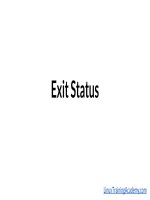802 11 security kho tài liệu training
Bạn đang xem bản rút gọn của tài liệu. Xem và tải ngay bản đầy đủ của tài liệu tại đây (910.59 KB, 204 trang )
802.11 Security
By Bob Fleck, Bruce Potter
Publisher :
Pub Date :
ISBN :
Pages :
O'Reilly
December 2002
0-596-00290-4
208
Beginning with an introduction to 802.11b in general, 802.11 Security gives
you a broad basis in theory and practice of wireless security, dispelling some
of the myths along the way. In doing so, they provide you with the technical
grounding required to think about how the rest of the book applies to your
specific needs and situations. If you are a network, security, or systems
engineer, or anyone interested in deploying 802.11b--based systems, you'll
want this book beside you every step of the way
Copyright
Preface
Assumptions About the Reader
Scope of the Book
Conventions Used in This Book
Other Sources of Information
We'd Like to Hear from You
Acknowledgments
Part I: 802.11 Security Basics
Chapter 1. A Wireless World
Section 1.1. What Is
Wireless?
Section 1.2. Radio
Transmission
Section 1.3. Inherent
Insecurity
Section 1.4. 802.11
Section 1.5. Structure
of 802.11 MAC
Section 1.6. WEP
Section 1.7. Problems
with WEP
Section 1.8. Is It
Hopeless?
Chapter 2. Attacks and Risks
Section 2.1. An
Example Network
Section 2.2. Denialof-Service Attacks
Section 2.3. Man-inthe-Middle Attacks
Section 2.4. Illicit Use
Section 2.5. Wireless
Risks
Section 2.6. Knowing
Is Half the Battle
Part II: Station Security
Chapter 3. Station Security
Section 3.1. Client
Security Goals
Section 3.2. Audit
Logging
Section 3.3. Security
Updates
Chapter 4. FreeBSD Station Security
Section 4.1. FreeBSD
Client Setup
Chapter 5. Linux Station Security
Section 5.1. Linux
Client Setup
Section 5.2. Kernel
Configuration
Section 5.3. OS
Protection
Section 5.4. Audit
Logging
Section 5.5. Secure
Communication
Chapter 6. OpenBSD Station Security
Section 6.1. OpenBSD
Client Setup
Section 6.2. Kernel
Configuration
Section 6.3. OS
Protection
Section 6.4. Audit
Logging
Chapter 7. Mac OS X Station Security
Section 7.1. Mac OS X
Setup
Section 7.2. OS
Protection
Section 7.3. Audit
Logging
Chapter 8. Windows Station Security
Section 8.1. Windows
Client Setup
Section 8.2. OS
Protection
Section 8.3. Audit
Logging
Section 8.4. Secure
Communication
Part III: Access Point Security
Chapter 9. Setting Up an Access Point
Section 9.1. General
Access Point Security
Section 9.2. Setting
Up a Linux Access
Point
Section 9.3. Setting
Up a FreeBSD Access
Point
Section 9.4. Setting
Up an OpenBSD
Access Point
Section 9.5. Taking It
to the Gateway
Part IV: Gateway Security
Chapter 10. Gateway Security
Section
10.1. Gateway
Architecture
Section 10.2. Secure
Installation
Section 10.3. Firewall
Rule Creation
Section 10.4. Audit
Logging
Chapter 11. Building a Linux Gateway
Section 11.1. Laying
Out the Network
Section 11.2. Building
the Gateway
Section
11.3. Configuring
Network Interfaces
Section 11.4. Building
the Firewall Rules
Section 11.5. MAC
Address Filtering
Section 11.6. DHCP
Section 11.7. DNS
Section 11.8. Static
ARP
Section 11.9. Audit
Logging
Section
11.10. Wrapping Up
Chapter 12. Building a FreeBSD Gateway
Section 12.1. Building
the Gateway
Section 12.2. Building
the Firewall Rules
Section 12.3. Rate
Limiting
Section 12.4. DHCP
Section 12.5. DNS
Section 12.6. Static
ARP
Section 12.7. Auditing
Chapter 13. Building an OpenBSD Gateway
Section 13.1. Building
the Gateway
Section 13.2. Building
the Firewall Rules
Section 13.3. Rate
Limiting
Section 13.4. DHCP
Section 13.5. DNS
Section 13.6. Static
ARP
Section 13.7. Auditing
Chapter 14. Authentication and Encryption
Section 14.1. Portals
Section 14.2. IPsec
VPN
Section 14.3. 802.1x
Chapter 15. Putting It All Together
Section 15.1.
of a Coherent
Section 15.2.
Knowledge
Section 15.3.
Ahead
Colophon
Index
Pieces
System
User
Looking
Preface
From the early days of wireless communication, the ability to transmit news,
thoughts, and feelings without wires has revolutionized our daily lives. The
radio broadcasts of the 1920s brought instant news and entertainment to
households all over the world. The adoption of television in the 1950s added
a visual aspect to the experience. CB radio made a big impact in the 1970s,
allowing individuals within a limited distance to talk with each other while
on the road. In the 1980s, cellular phones and pagers allowed people to be
connected to their home or office no matter where they were. Now at the
start of the 21st century, low-cost, high-speed wireless data networking has
become a reality. Anyone can go to his or her local computer store and
easily purchase wireless networking equipment that can transmit packetbased data at millions of bits per second.
Throughout the entire process, the integrity and confidentiality of the
information traveling through the air has always been a concern. Who is
really broadcasting the signal you are receiving? Is anyone eavesdropping
on the signal? How can you make sure that an eavesdropper is unable to
obtain useful information from the signal? These questions are not
particularly important when you are watching television but become critical
when you are transmitting data between military installations or making a
stock transaction over the Internet using your 802.11b-capable PDA. Due to
the ease with which an attacker can intercept or modify your 802.11b
communications, it is imperative that you understand the risks in using a
wireless network and how to protect yourself, your infrastructure, and your
users.
Assumptions About the Reader
This book is aimed at network engineers, security engineers, systems
administrators, or general hobbyists interested in deploying secure 802.11bbased systems. Primarily, the discussions in this book revolve around Linux
and FreeBSD. However, there is a great deal of general-purpose information
as well as tips and techniques for Windows users and users of firmwarebased wireless access points.
The book assumes the reader is familiar with the installation and
maintenance of Linux or FreeBSD systems. The techniques in the book rely
heavily on custom kernel configuration, startup scripts, and general
knowledge of how to configure the operating systems. We provide links and
references to resources to help with these issues but do not address then
directly. This book concentrates on the issues germane to wireless security
and leaves the operating-system-specific installation procedures as an
exercise to the user.
The reader is also assumed to be familiar with general networking concepts.
The reader should understand, at least at a high level, concepts such as the
OSI layers, IP addressing, route tables, ARP, and well-known ports. We feel
this makes the book more readable and useful as a guide for wireless
networks, not networks in general. Again, we attempt to provide references
to other resources to assist readers who may be unfamiliar with these topics.
Scope of the Book
This book attempts to give you all the knowledge and tools required to build
a secure wireless network using Linux and FreeBSD. You will be able to use
this book as a roadmap to deploy a wireless network; from the client to the
access point to the gateway, it is all documented in the book. This is
accomplished by a two-step process. First, we talk about wireless and
802.11b in general. This book will give you a broad basis in theory and
practice of wireless security. This provides you with the technical grounding
required to think about how the rest of the book applies to your specific
needs and situations.
The second part of this book details the technical setup instructions needed
for both operations systems including kernel configurations and various
startup files. We approach the specific technical setup using a "from the
edge to the core" concept. We start by examining the security of a wireless
client that is at the very edge of the network. Then, we move toward the core
by providing a method of setting up a secure access point for client use.
From there, we move even farther toward the core by examining secure
configuration of the network's IP gateway. Finally, we zoom all the way out
and discuss security solutions that involve many parts of the network,
including end-to-end security.
Part I provides an introduction to wireless networks and the sorts of attacks
the system administrator can expect.
Chapter 1 introduces wireless networking and some high-level security
concerns. The chapter talks briefly about basic radio transmission issues
such as signal strength and types of antennas. It also examines the
differences and similarities between members of the 802.11 suite of
protocols. Finally, we discuss the Wired Equivalency Protocol (WEP) and
its weaknesses.
Chapter 2 examines the types and consequences of attacks that can be
launched against a wireless network. This chapter opens with a discussion of
denial-of-service attacks, proceeds to man-in-the-middle attacks, and
finishes with a section on illicit use of network resources.
Part II shows you how to lock down a wireless client machine such as a
laptop. These chapters contain general security best practices for
workstations (which are, unfortunately, rarely used). They also contain
specific wireless kernel, startup, and card configuration. Finally, we provide
tactics for stopping attackers on the same wireless network as well as how to
audit the entire workstation.
Chapter 3 discusses the general approach and concerns for securing a
wireless client. This chapter provides a foundation for the five OS-specific
chapters that follow it.
Chapter 4 discusses specific concerns for securing a FreeBSD wireless
client. This chapter discusses kernel, interface, and operating system
configuration issues. It also presents techniques and tools for detecting
various attacks and defending against them.
Chapter 5 discusses specific concerns for securing a Linux wireless client.
Kernel, interface, and operating system configuration issues are presented.
This chapter also presents techniques and tools for detecting various attacks
and defending against them including a basic firewall configuration.
Chapter 6 discusses specific concerns for securing an OpenBSD wireless
client. This chapter discusses kernel, interface, and operating system
configuration issues that are unique to OpenBSD. It also presents techniques
and tools for detecting various attacks and defending against them.
Chapter 7 shows how to securely configure a Mac OS X wireless client.
Techniques for hardening the operating system as well as firewall
configurations are presented in this chapter.
Chapter 8 provides a brief discussion of securing a Microsoft Windows
wireless client. Basic ideas such as anti-virus software and firewall options
are covered in this chapter.
Part III covers the configuration and security of access points.
Chapter 9 shows how to install and securely configure a wireless access
point. This chapter starts with a discussion of generic security problems
occurring on most access points, especially firmware access points
commonly available at computer stores. We also describe the installation
and secure configuration of the HostAP drivers for Linux, FreeBSD, and
OpenBSD.
Part IV covers the more complex issue of gateway configuration on several
platforms.
Chapter 10 discusses the general issues related to the configuration and
deployment of the network gateway. The discussion in this chapter frames
the concerns that will be addressed using the configuration guides of the
three chapters that follow it.
Chapter 11 provides the steps necessary to install and configure a properly
secured IP gateway for a wireless network. The chapter discusses how to
install the operating system and bring up all of the network interfaces. From
there, firewall rules are presented with an explanation of why each rule is
necessary. Finally, installation and configuration of supporting services such
as DHCP and DNS are provided.
Chapter 12 is similar to Chapter 11 except the configurations and
suggestions are for FreeBSD.
Chapter 13 is similar to Chapter 11 except the configurations and
suggestions are for OpenBSD.
The remainder of the book covers technologies and techniques that can be
used across the entire network.
Chapter 14 covers supplementary tools that can help secure wireless network
traffic. This chapter examines the use of portals to control network access.
Next, we examine the use of 802.1x and VPNs to secure the network.
Chapter 15 examines the interplay between the clients, access points, and
gateways. This chapter opens with a discussion of how the users affect the
architecture of the network. Finally, we attempt to look into the crystal ball
and determine what the future holds for wireless security.
Conventions Used in This Book
•
•
•
Italic is used for commands, directory names, filenames, scripts,
emphasis, and the first use of technical terms.
Constant width is used for IP addresses, network interfaces,
partitions, and references to code in regular text.
Constant width italic is used for replaceable text.
•
Constant width bold italic is used for user input.
Pay special attention to notes set apart from the text with the following
icons:
This is a tip. It contains useful supplementary information
about the topic at hand.
This is a warning. It helps you solve and avoid annoying
problems.
Other Sources of Information
Wireless security is a dynamic field of study. It is important to know where
to obtain the latest information on wireless technologies as well as
information on the latest attacks. At the time of this writing, there are many
standards under development that may drastically change the wireless
landscape within the next few years. In addition, the features provided in
each operating system are being enhanced and expanded constantly, so it is
important to know how those changes impact your deployment.
More links can be found at: .
Standards and References
IEEE 802 Standards Online is at />The Wireless Ethernet Compatibility Alliance is at
/>Operating-System-Specific Documentation
Linux Netfilter documentation is at .
The HostAP driver for Linux is at .
The FreeBSD Handbook is at />Mailing Lists
The bugtraq mailing list is a primary source for breaking news on software
vulnerabilities. The vuln-dev mailing list occasionally has in-depth
discussions on security problems with wireless networks. Both can be
subscribed to at .
We'd Like to Hear from You
We have tested and verified the information in this book to the best of our
ability, but you may find that features have changed (or even that we have
made mistakes!). Please let us know about any errors you find, as well as
your suggestions for future editions, by writing to:
O'Reilly & Associates, Inc.
1005 Gravenstein Highway North
Sebastopol, CA 95472
(800) 998-9938 (in the United States or Canada)
(707) 829-0515 (international/local)
(707) 829-0104 (fax)
We have a web page for this book where we list examples and any plans for
future editions. You can access this information at:
/>You can also send messages electronically. To be put on the mailing list or
request a catalog, send email to:
To comment on the book, send email to:
Acknowledgments
The authors would like to thank their editor, Jim Sumser, for his effort in
making this book as clear and useful as possible. We would also like to
thank him for his assistance throughout the process of writing this, including
giving us the freedom to tackle the book in our own unique way.
Many insightful suggestions were provided during the review process, and
we want to extend our deepest thanks to the reviewers: Bob Abuhoff,
Agoussi Amon, Dave Markowitz, and John Viega.
Special thanks to Matt Messier for providing information and the firewall
scripts for Mac OS X.
We would also like to thank O'Reilly & Associates for giving us the
opportunity to write this book.
From Bruce Potter
I would first like to thank my wife, Heidi, and two children, Terran and
Robert (who was born halfway through the writing process). They gave me
the time and support needed to research and write this book. Without them, I
never would have made it.
I would also like to thank the members of NoVAWireless for their expertise
and never-ending pursuit of knowledge. Through technical and nontechnical discussions on the mailing list, I have learned a great deal of
information that helped me with this book.
Finally, I would like to thank The Shmoo Group and in particular, Adam
Shand of PersonalTelco. You guys and gals have been the foundation for
much of my technical work for the last few years.
From Bob Fleck
I would like to thank my parents for their encouragement and support of
both my education and my exploration of computers as I grew up. Many
thanks also to my uncle, Chris Fleck, who has fostered my interest in
computer science since shortly after I learned to read.
The advice and knowledge of my coworkers and colleagues has been
priceless. John Viega helped by guiding me through the trials of writing a
book. Will Radosevich, Jordan Dimov, and Jose Nazario have all been a
great help over the last few years as a source of discussions on wireless
networking and security.
The community wireless networking groups around the world have made
great contributions to understanding the uses of these technologies and
developing interesting ways of deploying and securing 802.11 networks. I
can't thank them enough for the knowledge they have collected on their
websites and mailing lists. Just as important, I thank the ISPs that actively
support wireless networking and cooperate with their customers to explore
the new possibilities it provides.
Part I: 802.11 Security Basics
The phrase "wireless security" is considered by some to be an
oxymoron. How can a system with no physical security hope to
facilitate secure data transport? Well, with careful planning and
configuration, a wireless network can protect itself from many
types of attacks and become almost as secure as its wired
counterpart. 802.11 can be deployed with various security
mechanisms to provide robust, mobile, and hardened network
infrastructure. In order to understand how and when to use the
security tools at hand, you must first understand the underlying
structure of the 802.11 protocol as well as the risks associated
with deploying and using a wireless network. The following
chapters will provide the basic grounding in how the 802.11
protocols work, the inherent security mechanisms it has, and
how an attacker will attempt to exploit weak spots within a
wireless network.
Chapter 1. A Wireless World
Wireless networking is revolutionizing the way people work and play. By
removing physical constraints commonly associated with high-speed
networking, individuals are able to use networks in ways never possible in
the past. Students can be connected to the Internet from anywhere on
campus. Family members can check email from anywhere in a house.
Neighbors can pool resources and share one high-speed Internet connection.
Over the past several years, the price of wireless networking equipment has
dropped significantly. Wireless NICs are nearing the price of their wired
counterparts. At the same time, performance has increased dramatically. In
1998, Wireless Local Area Networks (WLAN) topped out at 2Mb/s. In
2002, WLANs have reached speeds of 54Mb/s and higher.
Unfortunately, wireless networking is a double-edged sword. Wireless users
have many more opportunities in front of them, but those opportunities open
up the user to greater risk. The risk model of network security has been
firmly entrenched in the concept that the physical layer is at least somewhat
secure. With wireless networking, there is no physical security. The radio
waves that make wireless networking possible are also what make wireless
networking so dangerous. An attacker can be anywhere nearby listening to
all the traffic from your networkxxxmdashxxxin your yard, in the parking lot
across the street, or on the hill outside of town. By properly engineering and
using your wireless network, you can keep attackers at bay.
This chapter serves as an introduction to wireless networking and some of
the high-level security concerns. Building a secure wireless network requires
a wide breadth of knowledge; from the low-level aspects of radio
transmission to understanding how various applications interact with the
network. By understanding how all aspects of the network interact, you can
safely and freely use wireless networks.
1.1 What Is Wireless?
The term wireless means different things to different people. In general, the
term reflects any means of communication that occurs without wires. In this
buzzword-compliant time, many of the following terms are synonymous
with the word wireless:
•
•
•
•
•
•
•
•
PCS
WAP
WTLS
WML
802.11b
Wi-Fi
HomeRF
Bluetooth
While all these terms mean "wireless" to some, most refer to different
technologies. Personal Communication Systems (PCS) is a standard for
cellular communication. Wireless Application Protocol (WAP) is
mechanism of distributing data to lightweight wireless devices. Wireless
Transport Layer Security (WTLS) performs for WAP the same role SSL
does for web traffic. Wireless Markup Language (WML) is a lightweight
markup language similar to HTML but designed to be rendered on small
screens with low bandwidth use.
HomeRF and the 802.11 standards are competing wireless LAN protocols.
They are analogous to protocols such as 802.3 Ethernet on wired networks.
802.11 is a standard developed and ratified by the Institute of Electrical and
Electronics Engineers (IEEE). 802.11 products approved by the Wireless
Ethernet Compatibility Alliance, are branded with the Wi-Fi mark to certify
interoperability. HomeRF on the other hand is a standard developed by a
group of corporations and lacks international recognition. Intel, one of the
primary backers of HomeRF, stopped producing HomeRF equipment in late
2001 in favor of 802.11. In general, the majority of WLANs in use today are
based on the 802.11 standard.
Bluetooth is another popular wireless network standard. Bluetooth networks
operate on a smaller scale than a LAN. A network of Bluetooth devices is
typically referred to as a Personal Area Network (PAN). Bluetooth enables
personal devices such as cell phones, personal digital assistants, and watches
to communicate. Bluetooth was designed to operate in small areas (about the
size of a cubicle) with very low power consumption.
There are many reasons people choose to deploy a WLAN:
•
•
Increased productivity due to increased mobility
Lower infrastructure cost compared to wired networks
•
•
Rapid deployment schedules
Aesthetically unobtrusive
Wireless LANs are being deployed at a rapid rate but with little regard to
security. This book focuses on wireless LANs in general and 802.11-based
networks in particular and will attempt to outline strategies and
implementations that you can use to deploy a secure wireless network.
1.2 Radio Transmission
Wireless networking is accomplished by sending and receiving radio waves
between a transmitter and receiver. The theory behind RF data transmission
can get very complicated and is outside the scope of this book. However,
there are some basic concepts you should understand when you implement a
WLAN.
1.2.1 Data Rate
A radio wave consists of electromagnetic energy. Visible light, television
transmissions, and cosmic radiation are all forms of radio waves. Regardless
of the type or purpose of the electromagnetic energy, these waves can be
measured by several metrics. The frequency of a radio wave is how often the
waveform completes a cycle in a given amount of time. The most common
unit of measurement of frequency is the Hertz (Hz). A 1 Hz signal completes
one cycle per second while a 10 Hz signal completes 10 cycles per second.
Figure 1-1 shows the difference between the waveforms of a 10 Hz signal
and a 1 Hz signal.
Figure 1-1. A 10 Hz signal (top) and 1 Hz signal (bottom)
Generally, the faster the frequency, the more information you can transmit
and receive. The method of encoding (or modulating) the data affects the
amount that can be transmitted. Some encoding techniques are more resilient
to errors but end up with lower data rates. Conversely, high data rate
modulation mechanisms may be more susceptible to outside interference.
1.2.2 Signal Strength
In the most general sense, the strength of a signal is the amplitude of its
radio waveform. The unit of measurement of amplitude (or power) of a radio
wave is a watt (W). WLAN devices typically transmit with a power of 30
milliwatts.
The strength of the signal decreases as it travels through its transmission
mediumxxxmdashxxxin this case, the air. This process of power loss is
called attenuation. The amount of attenuation varies depending on the
frequency of the signal and the medium through which it is traveling.
Amplifiers can be added along a transmission medium to add strength to a
signal.
The amount of power added due to amplification or removed due to
attenuation is usually expressed in decibels (dB). Decibels provide a relative
(logarithmic) measurement of signal strength. Each increase of three dB
indicates a doubling in strength. Decibels are convenient because values can
be added and subtracted from each other without need for complex
mathematics.
While a signal is being received by a radio, the signal is also subject to noise
at the same frequency as the signal. This noise may be due to environmental
causes such as cosmic radiation or man-made reasons such as microwave
ovens or even other radios operating in the same frequency. The ratio of the
power of the received signal versus the power of the received noise is called
the signal to noise ratio (SNR). The higher the SNR, the better the quality of
the data signal.
1.2.3 Antennas
Antennas are critical to radios sending and receiving radio waves. They turn
electrical impulses into radio waveforms and vice versa. There are hundreds
of different kinds of antennas, but they can be grouped roughly into two
categories: omni-directional and directional.
The name omni-directional implies that these antennas radiate
electromagnetic energy regularly in all directions. This is not the case. They
usually strongly radiate waves uniformly in two dimensions and not as
strongly in the third. These antennas are effective for irradiating areas where
the location of other wireless stations will vary with time like an office with
many laptop computers.
Directional antennas attempt to focus the radio waves into a more
constrained area. Directional antennas lack the versatility of omnidirectional antennas, however they are able to utilize their power much more
effectively by only emitting energy where it is needed. Directional antennas
are useful for fixed location installations such as a radio connection between
two buildings. As a general rule of thumb, the higher the frequency of the
wave, the more transmission can be focused using a directional antenna.
Figure 1-2 shows the difference in radiation patterns between an omnidirectional antenna and a directional antenna.
Figure 1-2. The radiation patterns of an omni-directional and a
directional antenna
Sometimes antennas are deployed using diversity. Diversity is where a radio
has multiple antennas attached to it. For a given signal, the radio decides
what antenna it wants to send to and/or receive from. This allows the radio
to adapt to propagation problems that may be affecting one antenna but not
another. Many 802.11 PC cards have internal diversity antennas that make
them more robust in hostile environments such as a typical office.
1.3 Inherent Insecurity
Data in conventional networks travels across wired mediums. Coaxial cable,
twisted pairs of copper wire, and strands of fiber optics have been the
foundation for networks for many years. In order to view, interrupt, or
manipulate the data being transmitted, the wires or switching equipment
have to be physically accessed or compromised.
An attacker does not need to physically tap into wired
communication in order to eavesdrop on it. Wired
communication that uses electrons to transmit data (such
as phone calls and 10BaseT Ethernet) radiates small
amounts of electromagnetic energy. With highly
sophisticated equipment, an attacker can reconstruct the
original data stream from the radiated energy. The skill
required to pull off this attack as well as the relative
proximity the attack requires, however, makes it highly
unlikely.
Restrictions on physical access to network cables have been a cornerstone of
information security. While physical protection of cables obviously does not
solve all the network security problems, it helps mitigate the risk of certain
man-in-the-middle (MITM) attacks. Wires are relatively easy to keep
physically secure. Placing wires inside of a controlled space such as a data
center keeps the physical layer secure from the majority of attackers.
When using radio frequency (RF) communication channels such as a
WLAN, users lose the fundamental physical security given to them by wires.
WLANs use high frequency radio waves to transmit their data. These RF
waves travel through the air and are difficult to physically constrain. RF
waves can pass through walls, under cracks in doors, across streets, and into
other buildings. Even if a wireless access point is located inside a physically
controlled data center, the wireless data may leave the bounds of the data
center into uncontrolled spaces, as shown in Figure 1-3.
Figure 1-3. Wireless signals travel outside of controlled areas
Data on 802.11 networks can be intercepted from large distances if the
attacker has line of sight. Peter Shipley, a security professional who
performed some early research into wireless security, was able to eavesdrop
on wireless networks in downtown San Francisco from the hills of Berkeley.
That's a distance of over 20 miles! For more info on Peter's research, see his
web site at />War Driving
Attackers use many methods to gather information on computer
systems that they may attack. There are automated tools to scan
various networks for the existence of computer systems that may be
good targets.
Before the large-scale adoption of the Internet, attackers would use
automated scripts to dial large blocks of phone numbers in an effort
to find modems. If the script found a modem, it would log various
information about it (the number dialed, any prompt that was given,
etc.), then move on to the next number. After the script was
completed, the attacker could examine the output and determine
numbers that may warrant further investigation. This practice of
dialing in bulk became known as war dialing.
As the Internet gained popularity, attackers found a more efficient
way to find interesting systems. By scanning large blocks of IP space
for hosts and scanning those hosts for services, attackers could find
weak systems to attack. This practice, known as port scanning, is
very common and very effective.
WLANs have now become the target of mass data harvesting scripts
that aim to accomplish the same goal. Using specialized software, a
GPS, and a wireless-enabled laptop, an attacker can drive through a
metropolitan area looking for wireless access points. The software
logs varied information about the access points including latitude,
longitude, and configuration. After logging all of this data, an
attacker can examine the results to find a vulnerable WLAN. This
practice has come to be known as war driving, due to its similarity to
its phone-system-based predecessor.
Due to the lack of physical control of where the wireless network data may
end up, WLANs create special risks for users, administrators, and owners.
Eavesdroppers many miles away may be able to intercept sensitive
information or access machines that would be otherwise be protected by a
firewall. When deploying a wireless network, the fundamental insecurity of
the physical medium should drive the overall architecture.
1.4 802.11
Wireless networks are showing up everywhere. Corporations are deploying
WLANs to allow employees to roam freely around corporate campuses
without leaving the network. Some airports offer wireless access so business
travelers can be continue to be productive while waiting for plane
departures. Communities are banding together to provide wireless Internet
access to homes that may not have direct access to wired broadband
networks.
This rapid and widespread adoption would not be possible without a welldocumented and structured set of protocols. The 802.11 family of protocols
provides the basis for interoperability between equipment from different
vendors. A PC card that utilizes the 802.11b specification from vendor A
can communicate with an 802.11b-compliant access point from vendor B.
1.4.1 History of 802.11
The IEEE is an internationally recognized standards setting body. The IEEE
has a long history of approving and maintaining standards that set the stage
for industry innovation.
The IEEE breaks their standards into various committees. The IEEE 802
Committee deals with Local and Metropolitan Area Networks. The 802
series of standards is broken into working groups that focus on specific
issues within the overall discipline of LANs and MANs.
The following is a list of some of the working groups within the 802 series:
802.1
Bridging and Management
802.2
Logical Link Control
802.3
CSMA/CD Access Method
802.4
Token-Passing Bus Access Method
802.7
Broadband LAN
802.11
Wireless
The 802.11 Working Group was formed in September of 1990. Their goal
was to create a wireless LAN specification that will operate in one of the
Industrial, Scientific, and Medical (ISM) frequency ranges. The first 802.11
standard was released in 1997.
The ISM bands are ranges of radio frequency transmission
that are set aside by the FCC for low-power unlicensed
operation. Cordless phones, for example, commonly use
the 900 MHz and 2.4 GHz bands. Various 802.11
protocols use either the 2.4 GHz band or the 5 GHz ISM
bands.
The 802 standards address the lower levels of the OSI model. However, for
those familiar with the OSI layered model, the 802 series splits the data link
layer into two parts: Logical Link Control (LLC) and Media Access (MAC).
The 802.2 standard defines a common LLC layer that can be used by other
802 MAC and Physical Layer (PHY) standards. The most common 802based MAC and PHY standard is 802.3 CSMA/CD Access Method,
otherwise known as Ethernet.
The 802.11 protocols address the MAC and PHY layers independently. The
MAC layer handles moving data between the link layer and the physical
medium. It is agnostic to the currently existing PHY standards that are in
deployment today. Figure 1-4 shows how the lower layers of the OSI model
match up to the concepts outlined in the 802 series of protocols.
Figure 1-4. The OSI layers and corresponding 802 structure
There are many different PHY standards in use today. The original 802.11
specification documented three different mechanisms: Infrared, 2.4 GHz
Frequency Hopping Spread Spectrum (FHSS), and 2.4 GHz Direct Sequence
Spread Spectrum (DSSS). All these mechanisms provided a 1 or 2 Mb/s data
rate depending on the signal quality. The original 802.11 specification had
low throughput and interoperability problems. A card that implemented
802.11 with DSSS could not communicate with a device that used FHSS
802.11.
802.11b, released in 1999, specified a new PHY that provided a higher bit
rate using DSSS in the 2.4 GHz range. 802.11b can transmit data up to 11
Mb/s but will scale down to 1 Mb/s based on conditions. Due to the higher
bit rate and increased interoperability, 802.11b has gained rapid deployment.
After the interoperability problems of the first 802.11 specification,
companies in the WLAN industry banded together and created Wireless
Ethernet Compatibility Alliance (WECA). WECA certifies products that use
the 802.11b protocol. Their certification mark is Wi-Fi, which stands for
Wireless Fidelity. A product that has been stamped with the Wi-Fi logo is
certified to interoperate with other Wi-Fi devices.
802.11a, a PHY released in 2001, operates in the 5 GHz range. It provides
for a bit rate of up to 54 Mb/s and uses a new modulation method called
Orthogonal Frequency Division Multiplexing (OFDM). Some vendors have
proprietary implementations that double the bit rate of 802.11a to 102 Mb/s.
802.11g is the fourth PHY specification from the IEEE. It operates in the
same 2.4 GHz range as 802.11b but uses OFDM like 802.11a. Operating at
up to 22 Mb/s, it is seen as the middleman between the 802.11b and the
802.11a standards. Table 1-1 shows the 802.11 PHY specifications.
Table 1-1. PHY specifications
802.11 PHY Max Data Rate
Frequency
Modulation
802.11
2Mb/s
2.4GHz and IR
FHSS and DSSS
802.11b
11Mb/s
2.4GHz
DSSS
802.11g
22Mb/s
2.4GHz
OFDM
802.11a
54Mb/s
5GHz
OFDM
802.11b is currently the most deployed type of wireless LAN. Eleven
separate channels can be selected for use in the 2.4GHz range. These
channels actually have overlapping bands of frequencies, as illustrated in
Figure 1-5. Using overlapping channels in nearby networks can cause bad
interference. Most deployments have settled on using the three channels 1, 6,
and 11, as this maximizes the number of non-overlapping channels available
for use. Be especially aware of overlapping channels when deploying a
network near the wireless LANs of other organizations; be a good neighbor,
and don't interfere with the frequencies already in use around you.
Figure 1-5. 802.11b channels