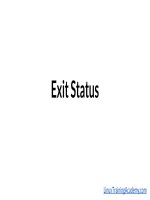Ch 11 kho tài liệu training
Bạn đang xem bản rút gọn của tài liệu. Xem và tải ngay bản đầy đủ của tài liệu tại đây (2.64 MB, 121 trang )
CHAPTER
Application Security
This chapter presents the following:
• Various types of software controls and implementation
• Database concepts and security issues
• Data warehousing and data mining
• Software life-cycle development processes
• Change control concepts
• Object-oriented programming components
• Expert systems and artificial intelligence
Applications and computer systems are usually developed for functionality first, not
security first. To get the best of both worlds, security and functionality would have to be
designed and developed at the same time. Security should be interwoven into the core
of a product and provide protection at different layers. This is a better approach than
trying to develop a front end or wrapper that may reduce the overall functionality and
leave security holes when the product has to be integrated with other applications.
Software’s Importance
Application system controls come in various flavors with many different goals. They
can control input, processing, number-crunching methods, interprocess communication, access, output, and interfacing to the system and other programs. They should be
developed with potential risks in mind, and many types of threat models and risk
analyses should be invoked at different stages of development. The goal is to prevent
security compromises and to reduce vulnerabilities and the possibility of data corruption. The controls can be preventive, detective, or corrective. They can come in the form
of administrative and physical controls, but are usually more technical in this context.
The specific application controls depend upon the application itself, its objectives,
the security goals of the application security policy, the type of data and processing it is
to carry out, and the environment the application will be placed in. If an application is
purely proprietary and will run only in closed trusted environments, fewer security
controls may be needed than those required for applications that will connect businesses over the Internet and provide financial transactions. The trick is to understand
the security needs of an application, implement the right controls and mechanisms,
thoroughly test the mechanisms and how they integrate into the application, follow
905
11
CISSP All-in-One Exam Guide
906
structured development methodologies, and provide secure and reliable distribution
methods. Seems easy as 1-2-3, right? Nope, the development of a secure application or
operating system is very complex and should only be attempted if you have a neverending supply of coffee, are mentally and physically stable, and have no social life.
(This is why we don’t have many secure applications.)
Where Do We Place the Security?
“I put mine in my shoe.”
Today, many security efforts look to solve security problems through controls such
as firewalls, intrusion detection systems (IDSs), sensors, content filtering, antivirus software, vulnerability scanners, and much more. This reliance on a long laundry list of
controls occurs mainly because our software contains many vulnerabilities. Our environments are commonly referred to as hard and crunchy on the outside and soft and
chewy on the inside. This means our perimeter security is fortified and solid, but our
internal environment and software are easy to exploit once access has been obtained.
In reality, the flaws within the software cause a majority of the vulnerabilities in the
first place. Several reasons explain why perimeter devices are more often considered
than software development for security:
• In the past, it was not crucial to implement security during the software
development stages; thus, many programmers today do not practice these
procedures.
• Most security professionals are usually not software developers.
• Many software developers do not have security as a main focus.
• Software vendors are trying to rush their products to market with their eyes set
on functionality, not security.
• The computing community is used to receiving software with bugs and then
applying patches.
• Customers cannot control the flaws in the software they purchase, so they
must depend upon perimeter protection.
Finger-pointing and quick judgments are neither useful nor necessarily fair at this
stage of our computing evolution. Twenty years ago, mainframes did not require much
security because only a handful of people knew how to run them, users worked on computers (dumb terminals) that could not introduce malicious code to the mainframe, and
environments were closed. The core protocols and framework were developed at a time
when threats and attacks were not prevalent. Such stringent security wasn’t needed.
Then, computer and software evolution took off, and the possibilities splintered into a
thousand different directions. The high demand for computer technology and different
types of software increased the demand for programmers, system designers, administrators, and engineers. This demand brought in a wave of people who had little experience.
Thus, the lack of experience, the high change rate of technology, and the race to market
added problems to security measures that are not always clearly understood.
Chapter 11: Application Security
907
Although it is easy to blame the big software vendors in the sky for producing flawed
or buggy software, this is driven by customer demand. For at least a decade, and even
today, we have been demanding more and more functionality from software vendors.
The software vendors have done a wonderful job in providing these perceived necessities. It has only been in the last five years or so that customers started to also demand
security. Our programmers were not properly educated in secure coding, operating systems and applications were not built on secure architectures from the beginning, our
software development procedures have not been security-oriented, and integrating security as an afterthought makes the process all the clumsier. So although software vendors
should be doing a better job providing us with secure products, we should also understand that this is a relatively new requirement and there is much more complexity when
you peek under the covers than most consumers can even comprehend.
This chapter is an attempt to show how to address security at its source, which is at
the software and development level. This requires a shift from reactive to proactive actions toward security problems to ensure they do not happen in the first place, or at
least happen to a smaller extent. Figure 11-1 illustrates our current way of dealing with
security issues.
Figure 11-1 The usual trend of software being released to the market and how security is
dealt with
CISSP All-in-One Exam Guide
908
Different Environments Demand Different Security
I demand total and complete security in each and every one of my applications!
Response: Well, don’t hold your breath on that one.
Today, network and security administrators are in an overwhelming position of
having to integrate different applications and computer systems to keep up with their
company’s demand for expandable functionality and the new gee-whiz components
that executives buy into and demand quick implementation of. This integration is further frustrated by the company’s race to provide a well-known presence on the Internet
by implementing web sites with the capabilities of taking online orders, storing credit
card information, and setting up extranets with partners. This can quickly turn into a
confusing ball of protocols, devices, interfaces, incompatibility issues, routing and
switching techniques, telecommunications routines, and management procedures—all
in all, a big enough headache to make an administrator buy some land in Montana and
go raise goats instead.
On top of this, security is expected, required, and depended upon. When security
compromises creep in, the finger-pointing starts, liability issues are tossed like hot potatoes, and people might even lose their jobs. An understanding of the environment,
what is currently in it, and how it works is required so these new technologies can be
implemented in a more controlled and comprehendible fashion.
The days of developing a simple web page and posting it on the Internet to illustrate
your products and services are long gone. Today, the customer front-end, complex middleware, and three-tiered architectures must be developed and work seamlessly. As the complexity of this type of environment grows, tracking down errors and security compromises
becomes an awesome task.
The Client/Server Model
Basically, the client/server architecture enables an application system to be divided across multiple platforms that vary in operating systems and hardware. The
client requests services and the server fulfills these requests. The server handles
the data-processing services and provides the processed result to the client. The
client performs the front-end portion of an application, and the server performs
the back-end portion, which is usually more labor intensive.
The front end usually includes the user interface and local data-manipulation
capabilities, and provides the communications mechanisms that can request services from the server portion of the application.
Environment vs. Application
Software controls can be implemented by the operating system, by the application, or
through database management controls—and usually a combination of all three is
used. Each has its strengths and weaknesses, but if they are all understood and programmed to work in a concerted effort, then many different scenarios and types of
compromises can be thwarted. One downside to relying mainly on operating system
controls is that although they can control a subject’s access to different objects and restrict the actions of that subject within the system, they do not necessarily restrict the
Chapter 11: Application Security
909
subject’s actions within an application. If an application has a security compromise
within its own programming code, it is hard for the operating system to predict and
control this vulnerability. An operating system is a broad environment for many applications to work within. It is unfair to expect the operating system to understand all
the nuances of different programs and their internal mechanisms.
On the other hand, application controls and database management controls are
very specific to their needs and in the security compromises they understand. Although
an application might be able to protect data by allowing only certain types of input and
not permitting certain users to view data kept in sensitive database fields, it cannot
prevent the user from inserting bogus data into the Address Resolution Protocol (ARP)
table—this is the responsibility of the operating system and its network stack. Operating system and application controls have their place and limitations. The trick is to find
out where one type of control stops so the next type of control can be configured to kick
into action.
Security has been mainly provided by security products and perimeter devices rather than controls built into applications. The security products can cover a wide range of
applications, can be controlled by a centralized management console, and are further
away from application control. However, this approach does not always provide the
necessary level of granularity, and does not approach compromises that can take place
because of problematic coding and programming routines. Firewalls and access control
mechanisms can provide a level of protection by preventing attackers from gaining access to be able to exploit buffer overflows, but the real protection happens at the core
of the problem—proper software development and coding practices must be in place.
Complexity of Functionality
Programming is a complex trade—the code itself, routine interaction, global and local
variables, input received from other programs, output fed to different applications, attempts to envision future user inputs, calculations, and restrictions form a long list of
possible negative security consequences. Many times, trying to account for all the whatifs and programming on the side of caution can reduce the overall functionality of the
application. As you limit the functionality and scope of an application, the market
share and potential profitability of that program could be reduced. A balancing act always exists between functionality and security, and in the development world, functionality is usually deemed the most important.
So, programmers and application architects need to find a happy medium between
the necessary functionality of the program, the security requirements, and the mechanisms that should be implemented to provide this security. This can add more complexity to an already complex task.
More than one road may lead to enlightenment, but as these roads increase in number, it is hard to know if a path will eventually lead you to bliss or to fiery doom in the
underworld. Many programs accept data from different parts of the program, other programs, the system itself, and user input. Each of these paths must be followed in a methodical way, and each possible scenario and input must be thought through and tested
to provide a deep level of assurance. It is important that each module be capable of being
tested individually and in concert with other modules. This level of understanding and
testing will make the product more secure by catching flaws that could be exploited.
CISSP All-in-One Exam Guide
910
Data Types, Format, and Length
I would like my data to be in a small pink rectangle that I can fit in my pocket.
Response: You didn’t take your medication today, did you?
We have all heard about the vulnerabilities pertaining to buffer overflows, as if they
were new to the programming world. They are not new, but they are being exploited
nowadays on a recurring basis.
Buffer overflows were discussed in Chapter 5, which explained that attacks are carried out when the software code does not check the length of input that is actually being accepted. Extra instructions could be executed in a privileged mode that would
enable an attacker to take control of the system. If a programmer wrote a program that
expected the input length to be 5KB, then this needs to be part of the code so the right
amount of buffer space is available to hold these data when they actually come in.
However, if that program does not make sure the 5KB is accepted—and only that 5KB is
accepted—an evildoer can input the first 5KB for the expected data to process, and then
another 50KB containing malicious instructions can also be processed by the CPU.
Length is not the only thing programmers need to be worried about when it comes
to accepting input data. Data also needs to be in the right format and data type. If the
program is expecting alpha ASCII characters, it should not accept hexadecimal or UNICODE values.
The accepted value also needs to be reasonable. This means that if an application
asks Stacy to enter the amount she would like to transfer from her checking account to
her savings account, she should not be able to enter “Bob.” This means the data accepted by the program must be in the correct format (numbers versus alphabet characters), but procedures also need to be in place to watch for bogus entries so errors can be
stopped at their origin instead of being passed to calculations and logic procedures.
These examples are extremely simplistic compared with what programmers have to
face in the real programming world. However, they are presented to show that software
needs to be developed to accept the correct data types, format, and length of input data
for security and functionality purposes.
Implementation and Default Issues
If I have not said “yes,” then the answer is “no.”
As many people in the computer field know, out-of-the-box implementations are
usually far from secure. Most security has to be configured and turned on after installation—not being aware of this can be dangerous for the inexperienced security person.
Windows NT has received its share of criticism for lack of security, but the platform can
be secured in many ways. It just comes out of the box in an insecure state, because settings have to be configured to properly integrate into different environments, and this
is a friendlier way of installing the product for users. For example, if Mike is installing a
new software package that continually throws messages of “Access Denied” when he is
attempting to configure it to interoperate with other applications and systems, his patience might wear thin, and he might decide to hate that vendor for years to come
because of the stress and confusion inflicted upon him.
Chapter 11: Application Security
911
Yet again, we are at a hard place for developers and architects. When a security application or device is installed, it should default to “No Access.” This means that when
Laurel installs a packet-filter firewall, it should not allow any packets to pass into the
network that were not specifically granted access. However, this requires Laurel to know
how to configure the firewall for it to ever be useful. A fine balance exists between security, functionality, and user-friendliness. If an application is extremely user-friendly, it is
probably not as secure. For an application to be user-friendly, it usually requires a lot of
extra coding for potential user errors, dialog boxes, wizards, and step-by-step instructions. This extra coding can result in bloated code that can create unforeseeable compromises. So vendors have a hard time winning, but they usually keep making money
while trying.
NOTE Later versions of Windows have services turned off and require
the user to turn them on as needed. This is a step closer to “default with
no access,” but we still have a ways to go.
Implementation errors and misconfigurations are common issues that cause a majority of the security issues in networked environments. Many people do not realize
that various services are enabled when a system is installed. These services can provide
evildoers with information that can be used during an attack. Many services provide an
actual way into the environment itself. NetBIOS services can be enabled to permit sharing resources in Windows environments, and Telnet services, which let remote users
run command shells, and other services can be enabled with no restrictions. Many systems have File Transfer Protocol (FTP), SNMP, and Internet Relay Chat (IRC) services
enabled that are not being used and have no real safety measures in place. Some of
these services are enabled by default, so when an administrator installs an operating
system and does not check these services to properly restrict or disable them, they are
available for attackers to uncover and use.
Because vendors have user-friendliness and user functionality in mind, the product
will usually be installed with defaults that provide no, or very little, security protection.
It would be very hard for vendors to know the security levels required in all the environments the product will be installed in, so they usually do not attempt it. It is up to the
person installing the product to learn how to properly configure the settings to achieve
the necessary level of protection.
Another problem in implementation and security is the number of unpatched systems. Once security issues are identified, vendors develop patches or updates to address
and fix these security holes. However, these often do not get installed on the systems
that are vulnerable. The reasons for this vary: administrators may not keep up-to-date
on the recent security vulnerabilities and patches, they may not fully understand the
importance of these patches, or they may be afraid the patches will cause other problems. All of these reasons are quite common, but they all have the same result—insecure systems. Many vulnerabilities that are exploited today have had patches developed
and released months or years ago.
It is unfortunate that adding security (or service) patches can adversely affect other
mechanisms within the system. The patches should be tested for these types of activities
CISSP All-in-One Exam Guide
912
before they are applied to production servers and workstations, to help prevent service
disruptions that can affect network and employee productivity.
Failure States
Many circumstances are unpredictable and are therefore hard to plan for. However,
unpredictable situations can be planned for in a general sense, instead of trying to plan
and code for every situation. If an application fails for any reason, it should return to a
safe and more secure state. This could require the operating system to restart and present the user with a logon screen to start the operating system from its initialization
state. This is why some systems “blue-screen” and/or restart. When this occurs, something is going on within the system that is unrecognized or unsafe, so the system dumps
its memory contents and starts all over.
Different system states were discussed in Chapter 5, which described how processes
can be executed in a privileged or user mode. If an application fails and is executing in
a privileged state, these processes should be shut down properly and released to ensure
that disrupting a system does not provide compromises that could be exploited. If a
privileged process does not shut down properly and instead stays active, an attacker can
figure out how to access the system, using this process, in a privileged state. This means
the attacker could have administrative or root access to a system, which opens the door
for more severe destruction.
Database Management
From now on I am going to manage the database with ESP.
Response: Well, your crystals, triangles, and tarot cards aren’t working.
Databases have a long history of storing important intellectual property and items
that are considered valuable and proprietary to companies. Because of this, they usually live in an environment of mystery to all but the database and network administrators. The less anyone knows about the databases, the better. Users usually access
databases indirectly through a client interface, and their actions are restricted to ensure
the confidentiality, integrity, and availability of the data held within the database and
the structure of the database itself.
NOTE A database management system (DBMS) is a suite of programs used
to manage large sets of structured data with ad hoc query capabilities for
many types of users. These can also control the security parameters of the
database.
The risks are increasing as companies run to connect their networks to the Internet,
allow remote user access, and provide more and more access to external entities. A large
risk to understand is that these activities can allow indirect access to a back-end database.
In the past, employees accessed customer information held in databases instead of customers accessing it themselves. Today, many companies allow their customers to access
data in their databases through a browser. The browser makes a connection to the company’s middleware, which then connects them to the back-end database. This adds levels
of complexity, and the database will be accessed in new and unprecedented ways.
Chapter 11: Application Security
913
One example is in the banking world, where online banking is all the rage. Many
financial institutions want to keep up with the times and add the services they think
their customers will want. But online banking is not just another service like being able
to order checks. Most banks work in closed (or semiclosed) environments, and opening their environments to the Internet is a huge undertaking. The perimeter network
needs to be secured, middleware software has to be developed or purchased, and the
database should be behind one, preferably two, firewalls. Many times, components in
the business application tier are used to extract data from the databases and process the
customer requests.
Access control can be restricted by only allowing roles to interact with the database.
The database administrator can define specific roles that are allowed to access the database. Each role will have assigned rights and permissions, and customers and employees
are then ported into these roles. Any user who is not within one of these roles is denied
access. This means that if an attacker compromises the firewall and other perimeter network protection mechanisms, and then is able to make requests to the database, if he is
not in one of the predefined roles, the database is still safe. This process streamlines access control and ensures that no users or evildoers can access the database directly, but
must access it indirectly through a role account. Figure 11-2 illustrates these concepts.
Database Management Software
A database is a collection of data stored in a meaningful way that enables multiple users
and applications to access, view, and modify data as needed. Databases are managed
with software that provides these types of capabilities. It also enforces access control
restrictions, provides data integrity and redundancy, and sets up different procedures
for data manipulation. This software is referred to as a database management system
(DBMS) and is usually controlled by a database administrator. Databases not only
Figure 11-2 One type of database security is to employ roles.
CISSP All-in-One Exam Guide
914
store data, but may also process data and represent it in a more usable and logical form.
DBMSs interface with programs, users, and data within the database. They help us store,
organize, and retrieve information effectively and efficiently.
A database is the mechanism that provides structure for the data collected. The actual specifications of the structure may be different per database implementation, because different organizations or departments work with different types of data and
need to perform diverse functions upon that information. There may be different workloads, relationships between the data, platforms, performance requirements, and security goals. Any type of database should have the following characteristics:
• It centralizes by not having data held on several different servers throughout
the network.
• It allows for easier backup procedures.
• It provides transaction persistence.
• It allows for more consistency since all the data are held and maintained in
one central location.
• It provides recovery and fault tolerance.
• It allows the sharing of data with multiple users.
• It provides security controls that implement integrity checking, access control,
and the necessary level of confidentiality.
NOTE Transaction persistence means the database procedures carrying out
transactions are durable and reliable. The state of the database’s security
should be the same after a transaction has occurred and the integrity of the
transaction needs to be ensured.
Because the needs and requirements for databases vary, different data models can
be implemented that align with different business and organizational needs.
Database Models
Ohhh, that database model is very pretty, indeed.
Response: You have problems.
The database model defines the relationships between different data elements, dictates how data can be accessed, and defines acceptable operations, the type of integrity
offered, and how the data is organized. A model provides a formal method of representing data in a conceptual form and provides the necessary means of manipulating the data
held within the database. Databases come in several types of models, as listed next:
• Relational
• Hierarchical
• Network
Chapter 11: Application Security
915
• Object-oriented
• Object-relational
A relational database model uses attributes (columns) and tuples (rows) to contain
and organize information (see Figure 11-3). The relational database model is the most
widely used model today. It presents information in the form of tables. A relational
database is composed of two-dimensional tables, and each table contains unique
rows, columns, and cells (the intersection of a row and a column). Each cell contains
only one data value that represents a specific attribute value within a given tuple.
These data entities are linked by relationships. The relationships between the data
entities provide the framework for organizing data. A primary key is a field that links
all the data within a record to a unique value. For example, in the table in Figure 11-3,
the primary keys are Product G345 and Product G978. When an application or another record refers to this primary key, it is actually referring to all the data within that
given row.
A hierarchical data model (see Figure 11-4) combines records and fields that are related in a logical tree structure. The structure and relationship between the data elements are different from those in a relational database. In the hierarchical database the
parents can have one child, many children, or no children. The tree structure contains
branches, and each branch has a number of leaves, or data fields. These databases have
well-defined, prespecified access paths, but are not as flexible in creating relationships
between data elements as a relational database. Hierarchical databases are useful for
mapping one-to-many relationships.
The hierarchical structured database is one of the first types of database model created, but is not as common as relational databases. To be able to access a certain data
entity within a hierarchical database requires the knowledge of which branch to start
with and which route to take through each layer until the data are reached. It does not
use indexes as relational databases do for searching procedures. Also links (relationships) cannot be created between different branches and leaves on different layers.
The most commonly used implementation of the hierarchical model is in the Lightweight Directory Access Protocol (LDAP) model. You can find this model also used in
Figure 11-3 Relational databases hold data in table structures.
CISSP All-in-One Exam Guide
916
Figure 11-4 A hierarchical data model uses a tree structure and a parent/child relationship.
the Windows registry structure and different file systems, but it is not commonly used
in newer database products.
The network database model is built upon the hierarchical data model. Instead of
being constrained by having to know how to go from one branch to another and then
from one parent to a child to find a data element, the network database model allows
each data element to have multiple parent and child records. This forms a redundant
network-like structure instead of a strict tree structure. (The name does not indicate it is
on or distributed throughout a network, it just describes the data element relationships.) If you look at Figure 11-5, you can see how a network model sets up a structure
that is similar to a mesh network topology for the sake of redundancy and allows for
quick retrieval of data compared to the hierarchical model.
NOTE In Figure 11-5 you will also see a comparison of different database
models.
This model uses the constructs of records and sets. A record contains fields, which
may lay out in a hierarchical structure. Sets define the one-to-many relationships between the different records. One record can be the “owner” of any number of sets and
the same “owner” can be a member of different sets. This means that one record can be
the “top dog” and have many data elements underneath it, or that record can be lower
on the totem pole and be beneath a different field that is its “top dog.” This allows for
a lot of flexibility in the development of relationships between data elements.
Chapter 11: Application Security
917
Figure 11-5 Various database models
An object-oriented database is designed to handle a variety of data (images, audio,
documents, video). An object-oriented database management system (ODBMS) is more
dynamic in nature than a relational database, because objects can be created when needed and the data and procedure (called method) go with the object when it is requested.
In a relational database, the application has to use its own procedures to obtain data
from the database and then process the data for its needs. The relational database does
not actually provide procedures, as object-oriented databases do. The object-oriented
database has classes to define the attributes and procedures of its objects.
As an analogy, let’s say two different companies provide the same data to their customer bases. If you go to Company A (relational), the person behind the counter will
just give you a piece of paper that contains information. Now you have to figure out
what to do with that information and how to properly use it for your needs. If you go
to Company B (object-oriented), the person behind the counter will give you a box.
Within this box is a piece of paper with information on it, but you will also be given a
couple of tools to process the data for your needs instead of you having to do it yourself. So in object-oriented databases, when your application queries for some data,
what is returned is not only the data but the code to carry out procedures on this data.
(When we get to object-oriented programming, you will understand objects, classes
and methods more fully.)
CISSP All-in-One Exam Guide
918
Database Jargon
The following are some key database terms:
• Record A collection of related data items
• File
A collection of records of the same type
• Database
• DBMS
A cross-referenced collection of data
Manages and controls the database
• Tuple A row in a two-dimensional database
• Attribute A column in a two-dimensional database
• Primary key Columns that make each row unique (every row of a
table must include a primary key)
• View A virtual relation defined by the database administrator in order
to keep subjects from viewing certain data
• Foreign key An attribute of one table that is related to the primary key
of another table
• Cell
An intersection of a row and column
• Schema
Defines the structure of the database
• Data dictionary Central repository of data elements and their
relationships
The goal of creating this type of model was to address the limitations that relational databases encountered when large amounts of data must be stored and processed. An object-oriented database also does not depend upon SQL for interactions, so
applications that are not SQL clients can work with these types of databases.
NOTE Structured Query Language (SQL) is a standard programming
language used to allow clients to interact with a database. Many database
products support SQL. It allows clients to carry out operations such as
inserting, updating, searching, and committing data. When a client interacts
with a database, it is most likely using SQL to carry out requests.
ODBMSs are not as common as relational databases, but are used in niche areas
such as engineering and biology, and for some financial sector needs.
Now let’s look at object-relational databases, just for the fun of it. An object-relational database (ORD) or object-relational database management system (ORDBMS) is
a relational database with a software front end that is written in an object-oriented
programming language. Why would we create such a silly combination? Well, a rela-
Chapter 11: Application Security
919
tional database just holds data in static two-dimensional tables. When the data are accessed, some type of processing needs to be carried out on it—otherwise, there is really
no reason to obtain the data. If we have a front end that provides the procedures (methods) that can be carried out on the data, then each and every application that accesses
this database does not need to have the necessary procedures. This means that each and
every application does not need to contain the procedures necessary to gain what it really wants from this database.
Different companies will have different business logic that needs to be carried out
on the stored data. Allowing programmers to develop this front-end software piece allows the business logic procedures to be used by requesting applications and the data
within the database. For example, if we had a relational database that contains inventory data for our company, we might want to be able to use this data for different business purposes. One application can access that database and just check the quantity of
widget A products we have in stock. So a front-end object that can carry out that procedure will be created, the data will be grabbed from the database by this object, and the
answer will be provided to the requesting application. We also have a need to carry out
a trend analysis, which will indicate which products were moved the most from inventory to production. A different object that can carry out this type of calculation will
gather the necessary data and present it to our requesting application. We have many
different ways we need to view the data in that database: how many products were damaged during transportation, how fast did each vendor fulfill our supply requests, how
much does it cost to ship the different products based on their weights, and so on. The
data objects in Figure 11-6 contain these different business logic instructions.
Database Programming Interfaces
Data are useless if you can’t get to them and use them. Applications need to be able to
obtain and interact with the information stored in databases. They also need some type
Figure 11-6 The object-relational model allows objects to contain business logic and functions.
CISSP All-in-One Exam Guide
920
of interface and communication mechanism. The following sections address some of
these interface languages:
• Open Database Connectivity (ODBC) An application programming
interface (API) that allows an application to communicate with a database
either locally or remotely. The application sends requests to the ODBC API.
ODBC tracks down the necessary database-specific driver for the database
to carry out the translation, which in turn translates the requests into the
database commands that a specific database will understand.
• Object Linking and Embedding Database (OLE DB) Separates data into
components that run as middleware on a client or server. It provides a lowlevel interface to link information across different databases and provides
access to data no matter where it is located or how it is formatted. The
following are some characteristics of OLE DB:
• A replacement for ODBC, extending its feature set to support a wider
variety of nonrelational databases, such as object databases and
spreadsheets that do not necessarily implement SQL.
• A set of COM-based interfaces that provide applications with uniform
access to data stored in diverse data sources (see Figure 11-7).
• Because it is COM-based, OLE DB is limited to use by Microsoft Windows–
based client tools. (Unrelated to OLE.)
Figure 11-7 OLE DB provides an interface to allow applications to communicate with different
data sources.
Chapter 11: Application Security
921
• A developer accesses OLE DB services through ActiveX data objects (ADO).
• It allows different applications to access different types and sources of data.
• ActiveX Data Objects (ADO) An API that allows applications to access
back-end database systems. It is a set of ODBC interfaces that exposes the
functionality of a database through accessible objects. ADO uses the OLE
DB interface to connect with the database and can be developed with many
different scripting languages. The following are some characteristics of ADO:
• It’s a high-level data access programming interface to an underlying data
access technology (such as OLE DB).
• It’s a set of COM objects for accessing data sources, not just database access.
• It allows a developer to write programs that access data, without knowing
how the database is implemented.
• SQL commands are not required to access a database when using ADO.
• Java Database Connectivity (JDBC) An API that allows a Java application
to communicate with a database. The application can bridge through ODBC
or directly to the database. The following are some characteristics of JDBC:
• It is an API that provides the same functionality as ODBC but is specifically
designed for use by Java database applications.
• Has database-independent connectivity between the Java platform and a
wide range of databases.
• JDBC is a Java API that enables Java programs to execute SQL statements.
• Extensible Markup Language (XML) A standard for structuring data so it
can be easily shared by applications using web technologies. It is a markup
standard that is self-defining and provides a lot of flexibility in how data
within the database is presented. The web browser interprets the XML tags
to illustrate to the user how the developer wanted the data to be presented.
Relational Database Components
Like all software, databases are built with programming languages. Most database languages include a data definition language (DDL), which defines the schema; a data
manipulation language (DML), which examines data and defines how the data can be
manipulated within the database; a data control language (DCL), which defines the
internal organization of the database, and an ad hoc query language (QL), which defines queries that enable users to access the data within the database.
Each type of database model may have many other differences, which vary from
vendor to vendor. Most, however, contain the following basic core functionalities:
• Data definition language (DDL) Defines the structure and schema of the
database. The structure could mean the table size, key placement, views, and
data element relationship. The schema describes the type of data that will
be held and manipulated, and its properties. It defines the structure of the
database, access operations, and integrity procedures.
CISSP All-in-One Exam Guide
922
• Data manipulation language (DML) Contains all the commands that
enable a user to view, manipulate, and use the database (view, add, modify,
sort, and delete commands).
• Query language (QL) Enables users to make requests of the database.
• Report generator Produces printouts of data in a user-defined manner.
Data Dictionary
Will the data dictionary explain all the definitions of database jargon to me?
Response: Wrong dictionary.
A data dictionary is a central collection of data element definitions, schema objects,
and reference keys. The schema objects can contain tables, views, indexes, procedures,
functions, and triggers. A data dictionary can contain the default values for columns,
integrity information, the names of users, the privileges and roles for users, and auditing information. It is a tool used to centrally manage parts of a database by controlling
data about the data (referred to as metadata) within the database. It provides a crossreference between groups of data elements and the databases.
A data dictionary is a central collection of data element definitions, schema objects,
and reference keys. The schema objects can contain tables, views, indexes, procedures,
functions, and triggers. A data dictionary can contain the default values for columns,
integrity information, the names of users, the privileges and roles for users, and auditing information.
The database management software creates and reads the data dictionary to ascertain what schema objects exist and checks to see if specific users have the proper access
rights to view them (see Figure 11-8). When users look at the database, they can be restricted by specific views. The different view settings for each user are held within the
data dictionary. When new tables, new rows, or new schema are added, the data dictionary is updated to reflect this.
Primary vs. Foreign Key
Hey, my primary key is stuck to my foreign key.
Response: That is the whole idea of their existence.
The primary key is an identifier of a row and is used for indexing in relational databases. Each row must have a unique primary key to properly represent the row as one
entity. When a user makes a request to view a record, the database tracks this record by
its unique primary key. If the primary key were not unique, the database would not
know which record to present to the user. In the following illustration, the primary keys
for Table A are the dogs’ names. Each row (tuple) provides characteristics for each dog
(primary key). So when a user searches for Cricket, the characteristics of the type, weight,
owner, and color will be provided.
Chapter 11: Application Security
923
A primary key is different from a foreign key, although they are closely related. If an
attribute in one table has a value matching the primary key in another table and there
is a relationship set up between the two of them, this attribute is considered a foreign
key. This foreign key is not necessarily the primary key in its current table. It only has to
Figure 11-8 The data dictionary is a centralized program that contains information about a
database.
CISSP All-in-One Exam Guide
924
contain the same information that is held in another table’s primary key and be mapped
to the primary key in this other table. In the following illustration, a primary key for
Table A is Dallas. Because Table B has an attribute that contains the same data as this
primary key and there is a relationship set up between these two keys, it is referred to as
a foreign key. This is another way for the database to track relationships between data
that it houses.
We can think of being presented with a web page that contains the data on Table B.
If we want to know more about this dog named Dallas, we double-click that value and
the browser presents the characteristics about Dallas that are in Table A.
This allows us to set up our databases with the relationship between the different
data elements as we see fit.
Integrity
You just wrote over my table!
Response: Well, my information is more important than yours.
Like other resources within a network, a database can run into concurrency problems. Concurrency issues come up when there is a piece of software that will be accessed at the same time by different users and/or applications. As an example of a
concurrency problem, suppose that two groups uses one price sheet to know how many
supplies to order for the next week and also to calculate the expected profit. If Dan and
Elizabeth copy this price sheet from the file server to their workstations, they each have
Chapter 11: Application Security
925
a copy of the original file. Suppose that Dan changes the stock level of computer books
from 120 to 5, because they sold 115 in the last three days. He also uses the current
prices listed in the price sheet to estimate his expected profits for the next week. Elizabeth reduces the price on several software packages on her copy of the price sheet and
sees that the stock level of computer books is still over 100, so she chooses not to order
any more for next week for her group. Dan and Elizabeth do not communicate this different information to each other, but instead upload their copies of the price sheet to
the server for everyone to view and use.
Dan copies his changes back to the file server, and then 30 seconds later Elizabeth
copies her changes over Dan’s changes. So, the file only reflects Elizabeth’s changes.
Because they did not synchronize their changes, they are both now using incorrect data.
Dan’s profit estimates are off because he does not know that Elizabeth reduced the
prices, and next week Elizabeth will have no computer books because she did not know
that the stock level had dropped to five.
The same thing happens in databases. If controls are not in place, two users can access and modify the same data at the same time, which can be detrimental to a dynamic
environment. To ensure that concurrency problems do not cause problems, processes
can lock tables within a database, make changes, and then release the software lock. The
next process that accesses the table will then have the updated information. Locking
ensures that two processes do not access the same table at the same time. Pages, tables,
rows, and fields can be locked to ensure that updates to data happen one at a time,
which enables each process and subject to work with correct and accurate information.
Database software performs three main types of integrity services: semantic, referential, and entity. A semantic integrity mechanism makes sure structural and semantic
rules are enforced. These rules pertain to data types, logical values, uniqueness constraints, and operations that could adversely affect the structure of the database. A database has referential integrity if all foreign keys reference existing primary keys. There
should be a mechanism in place that ensures no foreign key contains a reference to a
primary key of a nonexisting record, or a null value. Entity integrity guarantees that the
tuples are uniquely identified by primary key values. In the previous illustration, the
primary keys are the names of the dogs, in which case, no two dogs could have the same
name. For the sake of entity integrity, every tuple must contain one primary key. If it
does not have a primary key, it cannot be referenced by the database.
The database must not contain unmatched foreign key values. Every foreign key
refers to an existing primary key. In the previous illustration, if the foreign key in Table
B is Dallas, then Table A must contain a record for a dog named Dallas. If these values
do not match, then their relationship is broken, and again the database cannot reference the information properly.
Other configurable operations are available to help protect the integrity of the data
within a database. These operations are rollbacks, commits, savepoints, and checkpoints.
The rollback is an operation that ends a current transaction and cancels the current
changes to the database. These changes could have taken place with the data itself or
with schema changes that were typed in. When a rollback operation is executed, the
changes are cancelled, and the database returns to its previous state. A rollback can take
place if the database has some type of unexpected glitch or if outside entities disrupt its
CISSP All-in-One Exam Guide
926
processing sequence. Instead of transmitting and posting partial or corrupt information, the database will roll back to its original state and log these errors and actions so
they can be reviewed later.
The commit operation completes a transaction and executes all changes just made
by the user. As its name indicates, once the commit command is executed, the changes
are committed and reflected in the database. These changes can be made to data or
schema information. By committing these changes, they are then available to all other
applications and users. If a user attempts to commit a change and it cannot complete
correctly, a rollback is performed. This ensures that partial changes do not take place
and that data are not corrupted.
Savepoints are used to make sure that if a system failure occurs, or if an error is detected, the database can attempt to return to a point before the system crashed or hiccupped. For a conceptual example, say Dave typed, “Jeremiah was a bullfrog. He was
<savepoint> a good friend of mine.” (The system inserted a savepoint.) Then a freak
storm came through and rebooted the system. When Dave got back into the database
client application, he might see “Jeremiah was a bullfrog. He was,” but the rest was lost.
Therefore, the savepoint saved some of his work. Databases and other applications will
use this technique to attempt to restore the user’s work and the state of the database
after a glitch, but some glitches are just too large and invasive to overcome.
Savepoints are easy to implement within databases and applications, but a balance
must be struck between too many and not enough savepoints. Having too many savepoints can degrade the performance, whereas not having enough savepoints runs the
risk of losing data and decreasing user productivity because the lost data would have to
be reentered. Savepoints can be initiated by a time interval, a specific action by the user,
or the number of transactions or changes made to the database. For example, a database can set a savepoint for every 15 minutes, every 20 transactions completed, each
time a user gets to the end of a record, or every 12 changes made to the databases.
So a savepoint restores data by enabling the user to go back in time before the system crashed or hiccupped. This can reduce frustration and help us all live in harmony.
NOTE Checkpoints are very similar to savepoints. When the database
software fills up a certain amount of memory, a checkpoint is initiated, which
saves the data from the memory segment to a temporary file. If a glitch is
experienced, the software will try to use this information to restore the
user’s working environment to its previous state.
A two-phase commit mechanism is yet another control that is used in databases to
ensure the integrity of the data held within the database. Databases commonly carry
out transaction processes, which means the user and the database interact at the same
time. The opposite is batch processing, which means that requests for database changes
are put into a queue and activated all at once—not at the exact time the user makes the
request. In transactional processes, many times a transaction will require that more
than one database be updated during the process. The databases need to make sure
each database is properly modified, or no modification takes place at all. When a database change is submitted by the user, the different databases initially store these changes temporarily. A transaction monitor will then send out a “pre-commit” command to
Chapter 11: Application Security
927
each database. If all the right databases respond with an acknowledgment, then the
monitor sends out a “commit” command to each database. This ensures that all of the
necessary information is stored in all the right places at the right time.
Reference
• What is a database? www.databasejournal.com/sqletc/article.php/1428721
• Database />• Databases 1 & 2 />
Database Security Issues
Oh, I know this and I know that. Now I know the big secret!
Response: Then I am changing the big secret—hold on.
The two main database security issues this section addresses are aggregation and
inference. Aggregation happens when a user does not have the clearance or permission
to access specific information, but she does have the permission to access components
of this information. She can then figure out the rest and obtain restricted information.
She can learn of information from different sources and combine it to learn something
she does not have the clearance to know.
NOTE Aggregation is the act of combining information from separate
sources. The combination of the data forms new information, which the
subject does not have the necessary rights to access. The combined
information has a sensitivity that is greater than that of the individual parts.
The following is a silly conceptual example. Let’s say a database administrator does not
want anyone in the Users group to be able to figure out a specific sentence, so he segregates
the sentence into components and restricts the Users group from accessing it, as represented
in Figure 11-9. However, Emily can access components A, C, and F. Because she is particularly bright, she figures out the sentence and now knows the restricted secret.
To prevent aggregation, the subject, and any application or process acting on the
subject’s behalf, needs to be prevented from gaining access to the whole collection,
including the independent components. The objects can be placed into containers,
which are classified at a higher level to prevent access from subjects with lower-level
permissions or clearances. A subject’s queries can also be tracked, and context-dependent access control can be enforced. This would keep a history of the objects that a
subject has accessed and restrict an access attempt if there is an indication that an aggregation attack is under way.
The other security issue is inference, which is the intended result of aggregation. The
inference problem happens when a subject deduces the full story from the pieces he
learned of through aggregation. This is seen when data at a lower security level indirectly portrays data at a higher level.
NOTE
Inference is the ability to derive information not explicitly available.
CISSP All-in-One Exam Guide
928
Component A
The
Component B
Component C
chicken
wore
red
culottes
Component E
Component F
Component D
funny
Figure 11-9 Because Emily has access to components A, C, and F, she can figure out the secret
sentence through aggregation.
For example, if a clerk were restricted from knowing the planned movements of
troops based in a specific country, but did have access to food shipment requirements
forms and tent allocation documents, he could figure out that the troops were moving
to a specific place because that is where the food and tents are being shipped. The food
shipment and tent allocation documents were classified as confidential, and the troop
movement was classified as top secret. Because of the varying classifications, the clerk
could access and ascertain top-secret information he was not supposed to know.
The trick is to prevent the subject, or any application or process acting on behalf of
that subject, from indirectly gaining access to the inferable information. This problem
is usually dealt with in the development of the database by implementing content- and
context-dependent access control rules. Content-dependent access control is based on
the sensitivity of the data. The more sensitive the data, the smaller the subset of individuals who can gain access to the data.
Context-dependent access control means that the software “understands” what actions should be allowed based upon the state and sequence of the request. So what
does that mean? It means the software must keep track of previous access attempts by
the user and understand what sequences of access steps are allowed. Where contentdependent access control can go like this, “Does Julio have access to File A?” and the
system reviews the ACL on File A and returns with a response of “Yes, Julio can access
the file, but can only read it.” In a context-dependent access control situation, it would
be more like, “Does Julio have access to File A?” The system then reviews several pieces
of data: What other access attempts has Julio made? Is this request out of sequence of
how a safe series of requests takes place? Does this request fall within the allowed time
period of system access (8 A.M. to 5 P.M.)? If the answers to all of these questions are
within a set of preconfigured parameters, Julio can access the file. If not, he needs to go
find something else to do.
Chapter 11: Application Security
929
Obviously, content-dependent access control is not as complex as context-dependent control because of the amount of items that needs to be processed by the system.
Common attempts to prevent inference attacks are cell suppression, partitioning
the database, and noise and perturbation. Cell suppression is a technique used to hide
specific cells that contain information that could be used in inference attacks. Partitioning a database involves dividing the database into different parts, which makes it much
harder for an unauthorized individual to find connecting pieces of data that can be
brought together and other information that can be deduced or uncovered. Noise and
perturbation is a technique of inserting bogus information in the hopes of misdirecting
an attacker or confusing the matter enough that the actual attack will not be fruitful.
If context-dependent access control is being used to protect against inference attacks,
the database software would need to keep track of what the user is requesting. So Julio
makes a request to see field 1, then field 5, then field 20 which the system allows, but
once he asks to see field 15 the database does not allow this access attempt. The software
must be preprogrammed (usually through a rule-based engine) as to what sequence and
how much data Julio is allowed to viewed. If he is allowed to view more information, he
may have enough data to infer something we don’t want him to know.
Often, security is not integrated into the planning and development of a database.
Security is an afterthought, and a trusted front end is developed to be used with the
database instead. This approach is limited in the granularity of security and in the types
of security functions that can take place.
A common theme in security is a balance between effective security and functionality. In many cases, the more you secure something, the less functionality you have. Although this could be the desired result, it is important not to impede user productivity
when security is being introduced.
Database Views
Don’t show your information to everybody, only a select few.
Databases can permit one group, or a specific user, to see certain information while
restricting another group from viewing it altogether. This functionality happens through
the use of database views, illustrated in Figure 11-10. If a database administrator wants
to allow middle management members to see their departments’ profits and expenses
but not show them the whole company’s profits, she can implement views. Senior
management would be given all views, which contain all the departments’ and the
company’s profit and expense values, whereas each individual manager would only be
able to view his or her department values.
Like operating systems, databases can employ discretionary access control (DAC)
and mandatory access control (MAC) (explained in Chapter 4). Views can be displayed
according to group membership, user rights, or security labels. If a DAC system was
employed, then groups and users could be granted access through views based on their
identity, authentication, and authorization. If a MAC system was in place, then groups
and users would be granted access based on their security clearance and the data’s classification level.