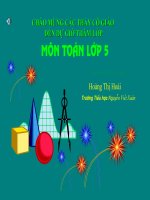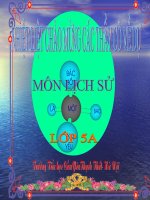Bài giảng Chapter 5: Binary image analysis
Bạn đang xem bản rút gọn của tài liệu. Xem và tải ngay bản đầy đủ của tài liệu tại đây (4.28 MB, 79 trang )
Chapter 5 – Binary Image
5-1
Chapter 5
Binary Image Analysis
Bastian Leibe, RWTH Aachen University
Department of Mechatronics
Chapter 5 – Binary Image
5-2
Binary Images
• Just two pixel values
• Foreground and background
• Regions of interest (ROI)
Department of Mechatronics
Chapter 5 – Binary Image
5-3
Uses: Industrial Inspection
Department of Mechatronics
R. Nagarajan et al. “A real time marking inspection scheme
for semiconductor industries“, 2006
Chapter 5 – Binary Image
5-4
Uses: Document Analysis, Text Recognition
Handwritten digits
Natural text (after detection)
Scanned documents
4
Department of Mechatronics
Source: Till Quack, Martin Renold
Chapter 5 – Binary Image
5-5
Uses: Medical/Bio Data
Source: D. Kim et al., Cytometry 35(1), 1999
Department of Mechatronics
Chapter 5 – Binary Image
5-6
Uses: Blob Tracking & Motion Analysis
Frame Differencing
-
=
Source: Kristen Grauman
Background Subtraction
-
=
Source: Tobias Jäggli
Department of Mechatronics
Chapter 5 – Binary Image
5-7
Uses: Shape Analysis, Free-Viewpoint
Video
Silhouette
Blue-c project, ETH Zurich
Medial axis
Department of Mechatronics
Chapter 5 – Binary Image
5-8
Uses: Intensity Based Detection
• Looking for dark pixels…
fg_pix = find(im < 65);
Department of Mechatronics
Chapter 5 – Binary Image
5-9
Uses: Color Based Detection
• Looking for pixels within a certain color range…
fg_pix = find(hue > t1 & hue < t2);
Department of Mechatronics
Chapter 5 – Binary Image
5-10
Issues
• How to demarcate multiple
regions of interest?
Count objects
Compute further features per object
• What to do with “noisy”
binary outputs?
Holes
Extra small fragments
Department of Mechatronics
Chapter 5 – Binary Image
5-11
Outline of Today’s Lecture
• Convert the image into binary form
Thresholding
• Clean up the thresholded image
Morphological operators
• Extract individual objects
Connected Components Labeling
Department of Mechatronics
Chapter 5 – Binary Image
5-12
Thresholding
• Grayscale image ⇒ Binary mask
• Different variants
One-sided
𝟏𝟏, 𝒊𝒊𝒊𝒊 𝑭𝑭 𝒊𝒊, 𝒋𝒋 ≥ 𝑻𝑻
𝑭𝑭𝑻𝑻 𝒊𝒊, 𝒋𝒋 = �
𝟎𝟎, 𝒐𝒐𝒐𝒐𝒐𝒐𝒐𝒐𝒐𝒐𝒐𝒐𝒐𝒐𝒐𝒐𝒐𝒐
Two-sided
𝟏𝟏, 𝒊𝒊𝒊𝒊 𝑻𝑻𝟏𝟏 ≤ 𝑭𝑭 𝒊𝒊, 𝒋𝒋 ≤ 𝑻𝑻𝟐𝟐
𝑭𝑭𝑻𝑻 𝒊𝒊, 𝒋𝒋 = �
𝟎𝟎, 𝒐𝒐𝒐𝒐𝒐𝒐𝒐𝒐𝒐𝒐𝒐𝒐𝒐𝒐𝒐𝒐𝒐𝒐
Set membership
𝟏𝟏, 𝒊𝒊𝒊𝒊 𝑭𝑭 𝒊𝒊, 𝒋𝒋 ∈ 𝒁𝒁
𝑭𝑭𝑻𝑻 𝒊𝒊, 𝒋𝒋 = �
𝟎𝟎, 𝒐𝒐𝒐𝒐𝒐𝒐𝒐𝒐𝒐𝒐𝒐𝒐𝒐𝒐𝒐𝒐𝒐𝒐
Department of Mechatronics
Image Source: />
Chapter 5 – Binary Image
5-13
Thresholding
Department of Mechatronics
Chapter 5 – Binary Image
5-14
Thresholding
• Load trees
• Binary_Image = Gray_Image.ThresholdBinary(new Gray(120), new
Gray(255));
Department of Mechatronics
Chapter 5 – Binary Image
5-15
Selecting Thresholds
• Typical scenario
Separate an object from a distinct background
• Try to separate the different grayvalue distributions
Partition a bimodal histogram
Fit a parametric distribution (e.g. Mixture of Gaussians)
Dynamic or local thresholds
• In the following, I will present some simple methods.
Department of Mechatronics
5-16
Chapter 5 – Binary Image
A Nice Case: Bimodal Intensity Histograms
Ideal histogram, light object
on dark background
Actual observed
histogram with noise
Department of Mechatronics
Chapter 5 – Binary Image
5-17
Not so Nice Cases…
• How to separate those?
Two distinct modes
Overlapping modes
Multiple modes
• Threshold selection is difficult in the general case
Domain knowledge often helps
E.g. Fraction of text on a document page (histogram quantile)
E.g. Size of objects/structure elements
Department of Mechatronics
Chapter 5 – Binary Image
5-18
Global Binarization [Otsu’79]
• Search for the threshold T that minimizes the within- class
variance σwithin of the two classes separated by T
• This is the same as maximizing the between-class variance
σbetween
Department of Mechatronics
Chapter 5 – Binary Image
5-19
Algorithm
• Precompute a cumulative grayvalue histogram h.
For each potential threshold T
1.) Separate the pixels into two clusters according to T
2.) Look up n1, n2 in h and compute both cluster means
3.) Compute σ2between
Department of Mechatronics
Source code
Chapter 5 – Binary Image
5-20
Effects
graythresh - Global image threshold using Otsu's method
Department of Mechatronics
Chapter 5 – Binary Image
5-21
Local Binarization [Niblack’86]
• Estimate a local threshold within a small neighborhood
where k∈[-1,1] is a user-defined
parameter.
• Improved version to suppress background noise for document
binarization [Sauvola’00]
Useful for text,
but not for larger objects
where R is the dynamic range of σ and k>0
Typical values: R = 128 for 8-bit images and k ≈ 0.5
Department of Mechatronics
Source code
Chapter 5 – Binary Image
5-22
Effects
Global threshold selection (Otsu)
Original
image
Local threshold selection (Niblack)
Department of Mechatronics
Chapter 5 – Binary Image
5-23
Effects
graythresh - Global image threshold using Otsu's method
I = imread('coins.jpg');
level = graythresh(I);
BW = im2bw(I,level);
Imshow(BW)
Global threshold(Otsu)
Original image
CvInvoke.cvThreshold(Gray_Image,
Binary_Image, 1, 255,
Emgu.CV.CvEnum.THRESH.CV_THRESH_BINARY_INV
| Emgu.CV.CvEnum.THRESH.CV_THRESH_OTSU);
Department of Mechatronics
Local threshold(Niblack)
Chapter 5 – Binary Image
5-24
Additional Improvements
• Document images often contain a smooth gradient
⇒ Try to fit that gradient with a polynomial function
Original image
Shading compensation
Source: S. Lu & C. Tan, ICDAR’07
Department of Mechatronics
Fitted surface
Binarized result
Chapter 5 – Binary Image
5-25
Least squares and Projections
• We want to fit a straight line y = c+dx to the data (0,
1), (1, 4), (2, 2), (3, 5). This means we must find the c
and d that satisfy the equations
c + d ·0 = 1
c + d ·1 = 4
c + d ·2 = 2
c + d ·3 = 5
Department of Mechatronics