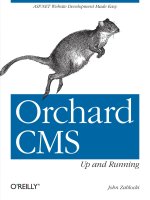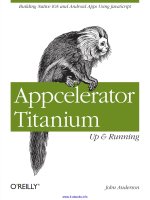react up and running building web applications stefanov 2015 12 25 Lập trình Java
Bạn đang xem bản rút gọn của tài liệu. Xem và tải ngay bản đầy đủ của tài liệu tại đây (5.05 MB, 97 trang )
CuuDuongThanCong.com
/>
ReactJS Up and Running
Stoyan Stefanov
CuuDuongThanCong.com
/>
ReactJS Up and Running
by Stoyan Stefanov
Copyright © 2010 Stoyan Stefanov. All rights reserved.
Printed in the United States of America.
Published by O’Reilly Media, Inc., 1005 Gravenstein Highway North, Sebastopol, CA 95472.
O’Reilly books may be purchased for educational, business, or sales promotional use. Online editions are
also available for most titles (). For more information, contact our corporate/
institutional sales department: 800-998-9938 or
Editor: Meg Foley
Production Editor: FIX ME!
Copyeditor: FIX ME!
Proofreader: FIX ME!
December 2015:
Indexer: FIX ME!
Cover Designer: Karen Montgomery
Interior Designer: David Futato
Illustrator: Rebecca Demarest
First Edition
Revision History for the First Edition:
2015-06-29:
Early Release Revision 1
See for release details.
Nutshell Handbook, the Nutshell Handbook logo, and the O’Reilly logo are registered trademarks of O’Reilly
Media, Inc. !!FILL THIS IN!! and related trade dress are trademarks of O’Reilly Media, Inc.
Many of the designations used by manufacturers and sellers to distinguish their products are claimed as
trademarks. Where those designations appear in this book, and O’Reilly Media, Inc. was aware of a trademark
claim, the designations have been printed in caps or initial caps.
While every precaution has been taken in the preparation of this book, the publisher and authors assume
no responsibility for errors or omissions, or for damages resulting from the use of the information contained
herein.
ISBN: 978-1-491-93182-0
[?]
CuuDuongThanCong.com
/>
Table of Contents
1. Hello world. . . . . . . . . . . . . . . . . . . . . . . . . . . . . . . . . . . . . . . . . . . . . . . . . . . . . . . . . . . . . . . . . 1
Setup
Hello React world
What just happened?
React.DOM.*
Special DOM attributes
Next: custom components
1
2
4
5
8
9
2. The life of a component. . . . . . . . . . . . . . . . . . . . . . . . . . . . . . . . . . . . . . . . . . . . . . . . . . . . . 11
Bare minimum
Properties
propTypes
State
A stateful textarea component
A note on DOM events
Event handling in the olden days
Event handing in React
Props vs State
Props in initial state: an anti-pattern
Accessing the component from the outside
Changing properties mid-flight
Lifecycle methods
Lifecycle example: log it all
Lifecycle example: use a mixin
Lifecycle example: with a child component
Performance win: prevent component updates
PureRenderMixin
11
13
14
18
19
23
23
25
25
26
27
29
30
30
33
35
37
40
iii
CuuDuongThanCong.com
/>
3. Excel: a fancy table component. . . . . . . . . . . . . . . . . . . . . . . . . . . . . . . . . . . . . . . . . . . . . . . 43
Data first
Table headers loop
Debugging the console warning
Adding <td> content
Sorting
Sorting UI cues
Editing data
Editable cell
Input field cell
Saving
Conclusion and virtual DOM diffs
Search
State and UI
Filtering content
How can you improve the search?
Instant replay
How can you improve the replay?
Download the table data
43
44
46
47
49
51
53
54
56
56
57
58
60
62
64
64
66
66
4. JSX. . . . . . . . . . . . . . . . . . . . . . . . . . . . . . . . . . . . . . . . . . . . . . . . . . . . . . . . . . . . . . . . . . . . . . . 69
Hello JSX
Transpiling JSX
Client-side
Working with external files
Build process
Babel
About the JSX transformation
JavaScript in JSX
Whitespace in JSX
Comments in JSX
HTML entities
Anti-XSS
Spread attributes
Parent-to-child spread attributes
Returning multiple nodes in JSX
JSX vs HTML differences
No class, what for?
style is an object
Closing tags
camelCase attributes
JSX and forms
iv
|
69
70
70
73
73
75
75
77
78
80
80
81
82
82
84
85
86
86
86
87
87
Table of Contents
CuuDuongThanCong.com
/>
onChange handler
value vs defaultValue
<textarea> value
<select> value
87
87
88
89
Table of Contents
CuuDuongThanCong.com
/>
|
v
CuuDuongThanCong.com
/>
CHAPTER 1
Hello world
Let’s get started on the journey to mastering application development using React. In
this chapter you will learn how to setup React and write your first “Hello world” appli‐
cation.
Setup
First things first: you need to get a copy of the React library. Luckily this is as simple as
it can be. Go to (which should redirect you to the official GitHub
home at then click the “Download” button, then
“Download Starter Kit” and you’ll get a copy of a zip file. Unzip and copy the directory
contained in the download to a location where you’ll be able to find it.
For example
mkdir ~/reactbook
mv ~/Downloads/react-0.13.3/ ~/reactbook/react
Now your working directory (reactbook) should look like Figure 1-1.
1
CuuDuongThanCong.com
/>
Figure 1-1. Your React directory listing
The only file you need to get started for the time being is ~/reactbook/react/build/
react.js. You’ll learn about all the others as you go along.
At the time of writing 0.13.3 is the latest stable version.
Note that React doesn’t impose any directory structure, you’re free to move to a different
directory or rename react.js however you see fit.
Hello React world
Let’s start with a simple page in your working directory (~/reactbook/hello.html).
<!DOCTYPE html>
<html>
<head>
<title>hello React</title>
<meta charset="utf-8">
</head>
<body>
<div id="app">
<!-- my app renders here -->
</div>
<script src="react/build/react.js"></script>
<script>
// my app's code
</script>
</body>
</html>
There are only two notable things happening in this file:
2
|
Chapter 1: Hello world
CuuDuongThanCong.com
/>
• you include the React library (<script src="react/build/react.js">)
• you define where your application should be placed on the page (<div id="app">)
You can always mix regular HTML content as well as other Java‐
Script libraries with a React app. You can also have several React apps
on the same page. All you need is place in the DOM where you tell
React: “do you magic right here”.
Now let’s add the code that says hello. Update hello.html and replace // my app's
code with:
React.render(
React.DOM.h1(null, "Hello world!"),
document.getElementById("app")
);
Load hello.html in your browser and you’ll see your new app in action (Figure 1-2)
Hello React world
CuuDuongThanCong.com
/>
|
3
Figure 1-2. Hello World in action
Congratulations, you’ve just built your first React application!
Figure 1-2 also shows the generated code in Chrome Developer Tools where you can
see that the contents of <div id="app"> placeholder was replaced with the contents
generated by your React app.
What just happened?
There are few things of interest in the code that made your first app work.
First, you see the global React object. All of the APIs available to you are accessible via
this object. And not to worry - the API is intentionally minimal, so there are not a lot
of method names to remember.
4
|
Chapter 1: Hello world
CuuDuongThanCong.com
/>
Next, there is the concept of components. You build your UI using components and you
combine these components in any way you see fit. In your applications you’ll end up
creating your own custom components, but to get you off the ground, React provides
wrappers around HTML DOM elements. You use the wrappers via the React.DOM
object. In this first example, you can see the use of the h1 component. It corresponds to
the
HTML element and is available to you using a call to React.DOM.h1().
Finally, you see good old school document.getElementById("app") DOM access. You
use this to tell React where the application should be located in the page. This is the
bridge crossing over from the DOM manipulation as you know it to the React-land.
Once you cross the bridge from DOM to React, you don’t have to
worry about DOM manipulation anymore, because React does the
translation from components to the underlying platform (browser
DOM, canvas, native app). You don’t have to worry about DOM but
that doesn’t mean you cannot. React gives you “escape latches” if you
want to go back to DOM-land for any reason you may need.
Now that you know what each line does, let’s take a look at the big picture. What hap‐
pened is this: you rendered one React component in a DOM location of your choice.
You always render one top-level component and it can have as many children (and
grandchildren, and so on) components as you need. In fact even in this simple example,
the h1 component has a child - the “Hello world!” text.
React.DOM.*
AS you know now, you can use a number of HTML elements as React components via
React.DOM object (Figure 1-3 shows you how to get a full list using your browser con‐
sole). Let’s take a close look at this API.
React.DOM.*
CuuDuongThanCong.com
/>
|
5
Figure 1-3. List of React.DOM properties
Remember the “hello world” app looked like this:
React.DOM.h1(null, "Hello world!");
The first parameter (null in this case) is an object that specifies any properties (think
DOM attributes) that you want to pass to your component. For example you can do:
React.DOM.h1(
{
id: "my-heading"
},
"Hello world!"
);
The HTML generated by this example is shown on Figure 1-4.
6
|
Chapter 1: Hello world
CuuDuongThanCong.com
/>
Figure 1-4. HTML generated by a React.DOM call
The second parameter ("Hello world!" in this example) defines a child of the com‐
ponent. The simplest case is just a text child (a Text node in DOM-speak) as you see
above. But you can have as many nested children as you like and you pass them as
additional parameters. For example:
React.DOM.h1(
{id: "my-heading"},
React.DOM.span(null, "Hello"),
" world!"
);
Another example, this time with nested components:
React.DOM.h1(
{id: "my-heading"},
React.DOM.span(null,
React.DOM.em(null, "Hell"),
"o"
React.DOM.*
CuuDuongThanCong.com
/>
|
7
),
" world!"
);
As you can see when you start nesting components, you quickly end
up with a lot of function calls and parentheses to keep track of. To
make things easier you can use the JSX syntax. JSX is a topic of a
separate discussion (Chapter 4) and for the time being let’s suffer
through the pure JavaScript syntax. The reason is that JSX is a little
controversial: people often find it repulsive at first sight (ugh, XML!)
but indispensable after. Just to give you a taste, here’s the previous
snippet using JSX syntax:
React.render(
<span><em>Hell</em>o</span> world!
,
document.getElementById("app")
);
Special DOM attributes
A few special DOM attributes you should be aware of are: class, for and style.
You cannot use class and for because these are reserved words in JavaScript. Instead
you need className and htmlFor.
// COUNTEREXAMPLE
// this doesn't work
React.DOM.h1(
{
class: "pretty",
for: "me"
},
"Hello world!"
);
// PROPER EXAMPLE
// this works
React.DOM.h1(
{
className: "pretty",
htmlFor: "me"
},
"Hello world!"
);
When it comes to the style attribute, you cannot use a string as you normally do in
HTML, but you need a JavaScript object instead. Avoiding strings is always a good idea
to reduce the risks of XSS (Cross-site scripting) attacks.
8
|
Chapter 1: Hello world
CuuDuongThanCong.com
/>
// COUNTEREXAMPLE
// this doesn't work
React.DOM.h1(
{
style: "background: black; color: white; font-family: Verdana"
},
"Hello world!"
);
// PROPER EXAMPLE
// this works
React.DOM.h1(
{
style: {
background: "black",
color: "white",
fontFamily: "Verdana"
}
},
"Hello world!"
);
Also notice that you need to the use the JavaScript API names when dealing with CSS
properties, in other words use fontFamily as opposed to font-family.
Next: custom components
And this wraps the barebone “hello world” app. Now you know how to:
• Install, setup and use the React library (it’s really just a question of
• Render a React component in a DOM location of your choice (React.render(re
actWhat, domWhere))
• Use built-in components which are wrappers over regular DOM elements (e.g.
React.DOM.div(attributes, children))
The real power of React though comes from the use of custom components to build
(and update!) the UI of your app. Let’s how to do just that in the next chapter.
Next: custom components
CuuDuongThanCong.com
/>
|
9
CuuDuongThanCong.com
/>
CHAPTER 2
The life of a component
Now that you know how to use the ready-made DOM components, it’s time to learn
how to make some of your own.
Bare minimum
The API to create a new component looks like this:
var MyComponent = React.createClass({
/* specs */
});
The “specs” is a JavaScript object that has one required method render() and a number
of optional methods and properties. A bare-bone example could look something like
this:
var Component = React.createClass({
render: function() {
return React.DOM.span(null, "I'm so custom");
}
});
As you can see, the only thing you must do is implement the render() method. This
method must return a React component, that’s why you see the span in the snippet
above.
Using your component in an application is similar to using the DOM components:
React.render(
React.createElement(Component),
document.getElementById("app")
);
The result of rendering your custom component is shown on Figure 2-1.
11
CuuDuongThanCong.com
/>
Figure 2-1. Your first custom component
The React.createElement() is one way to create an “instance” of your component.
Another way, if you’ll be creating several instances, is to create a factory:
var ComponentFactory = React.createFactory(Component);
React.render(
ComponentFactory(),
document.getElementById("app")
);
12
|
Chapter 2: The life of a component
CuuDuongThanCong.com
/>
Note that the React.DOM.* methods you already know of are actually just convenience
wrappers around React.createElement(). In other words, this code also works with
DOM components:
React.render(
React.createElement("span", null, "Hello"),
document.getElementById("app")
);
As you can see, the DOM elements are defined as strings as opposed to JavaScript
functions as is the case with custom components.
Properties
Your components can take properties and render or behave differently, depending on
the values of the properties. All properties are available via this.props object. Let’s see
an example.
var Component = React.createClass({
render: function() {
return React.DOM.span(null, "My name is " + this.props.name);
}
});
Passing the property when rendering the component looks like:
React.render(
React.createElement(Component, {
name: "Bob"
}),
document.getElementById("app")
);
The result is shown on Figure 2-2.
Properties
CuuDuongThanCong.com
/>
|
13
Figure 2-2. Using component properties
Think of this.props as read-only. Properties are useful to carry on
configuration from parent components to children, so if you break
this convention, it will make the application state hard to debug. Just
use additional variables, or properties of your component if you feel
tempted to set a property of this.props.
propTypes
In your components you can add a property called propTypes to declare the list of
properties that your component accepts and their types. Here’s an example:
14
|
Chapter 2: The life of a component
CuuDuongThanCong.com
/>
var Component = React.createClass({
propTypes: {
name: React.PropTypes.string.isRequired
},
render: function() {
return React.DOM.span(null, "My name is " + this.props.name);
}
});
Using propTypes is optional but it’s beneficial in two ways:
• You d eclares upfront what properties your component expects. Users of your com‐
ponent don’t need to look around the (potentially long) source code of the ren
der() function to tell which properties they can use to configure the component.
• React does validation of the property values at runtime, so you can write your
render() function without being defensive (or even paranoid) about the data your
components are receiving.
Let’s see the validation in action. It’s pretty clear that name: React.Prop
Types.string.isRequired asks for non-optional string value of the name property. If
you forget to pass the value, you get a warning in the console (Figure 2-3)
React.render(
React.createElement(Component, {
// name: "Bob"
}),
document.getElementById("app")
);
propTypes
CuuDuongThanCong.com
/>
|
15
Figure 2-3. Warning when failing to provide a required property
Same if you provide a value of invalid type, say an integer (Figure 2-4).
React.createElement(Component, {
name: 123
})
16
|
Chapter 2: The life of a component
CuuDuongThanCong.com
/>
Figure 2-4. Warning when providing an invalid type
Appendix A is a detailed description of your options when it comes to using Re
act.PropTypes, but Figure 2-5 can give you a taste.
propTypes
CuuDuongThanCong.com
/>
|
17
Figure 2-5. Listing all React.PropTypes
Declaring propTypes in you components is optional, which also
means that you can have some, but not all, properties listed in there.
You can tell it’s a bad idea to not declare all properties, but bear in
mind it’s possible when you debug other people’s code.
State
The examples so far were pretty static (or “stateless”). The goal was just to give you an
idea of the building blocks when it comes to composing your UI. But where React really
shines (and where old-school browser DOM manipulation and maintenance gets com‐
plicated) is when the data in your application changes. React has the concept of state
which is the data your component uses to render itself. When state changes, React
rebuilds the UI without you having to do anything. So all you care about after initially
building the UI is updating the data and not worry about UI changes at all. After all,
your render() method has already provided the blueprint of what the component
should look like.
Similarly to how properties work, you access the state via this.state object. To update
the state you use this.setState(). When this.setState() is called, React calls your
render() method and updates the UI.
18
|
Chapter 2: The life of a component
CuuDuongThanCong.com
/>
<span><em>Hell</em>o</span> world!