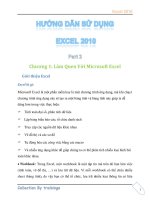Hướng dẫn sử dụng excel 2010 part 28
Bạn đang xem bản rút gọn của tài liệu. Xem và tải ngay bản đầy đủ của tài liệu tại đây (765.67 KB, 9 trang )
Excel 2010
1
Chương 8: Phím Tắt Và Thủ Thuật
Thủ thuật
1. Dịch số tiền về chữ (Chuyển số thành chữ)
Bước 1. Mở tập tin cần chuyển >> Nhấn tổ hợp phím Alt + F11 để mở trình soạn
thảo VBA của Excell
Bước 2. Nhấp chuột phải lên VBA Project >> Insert >> Module >> và dán đoạn
mã bên dưới vào cửa sổ của Module mới chèn
Function ConvertCurrencyToVietnamese(ByVal MyNumber)
Dim Temp
Dim Dollars, Cents
Dim DecimalPlace, Count
ReDim Place(9) As String
Place(2) = " Nghin "
Place(3) = " Trieu "
Excel 2010
2
Place(4) = " Ty "
Place(5) = " Ngan ty "
' Convert MyNumber to a string, trimming extra spaces.
MyNumber = Trim(Str(MyNumber))
' Find decimal place.
DecimalPlace = InStr(MyNumber, ".")
' If we find decimal place…
If DecimalPlace > 0 Then
' Convert cents
Temp = Left(Mid(MyNumber, DecimalPlace + 1) & "00", 2)
Cents = ConvertTens(Temp)
' Strip off cents from remainder to convert.
MyNumber = Trim(Left(MyNumber, DecimalPlace - 1))
End If
Count = 1
Do While MyNumber <> ""
' Convert last 3 digits of MyNumber to English dollars.
Temp = ConvertHundreds(Right(MyNumber, 3))
If Temp <> "" Then Dollars = Temp & Place(Count) & Dollars
If Len(MyNumber) > 3 Then
Excel 2010
3
' Remove last 3 converted digits from MyNumber.
MyNumber = Left(MyNumber, Len(MyNumber) - 3)
Else
MyNumber = ""
End If
Count = Count + 1
Loop
' Clean up dollars.
Select Case Dollars
Case ""
Dollars = "khong Nghin"
Case "One"
Dollars = "Mot Nghin"
Case Else
Dollars = Dollars & " Nghin"
End Select
' Clean up cents.
Select Case Cents
Case ""
Cents = " va khong Dong"
Excel 2010
4
Case "One"
Cents = " va mot Dong"
Case Else
Cents = " va " & Cents & " Dong"
End Select
ConvertCurrencyToVietnamese = Dollars & Cents
End Function
Private Function ConvertHundreds(ByVal MyNumber)
Dim Result As String
' Exit if there is nothing to convert.
If Val(MyNumber) = 0 Then Exit Function
' Append leading zeros to number.
MyNumber = Right("000" & MyNumber, 3)
' Do we have a hundreds place digit to convert?
If Left(MyNumber, 1) <> "0" Then
Result = ConvertDigit(Left(MyNumber, 1)) & " Tram "
End If
' Do we have a tens place digit to convert?
If Mid(MyNumber, 2, 1) <> "0" Then
Result = Result & ConvertTens(Mid(MyNumber, 2))
Excel 2010
5
Else
' If not, then convert the ones place digit.
Result = Result & ConvertDigit(Mid(MyNumber, 3))
End If
ConvertHundreds = Trim(Result)
End Function
Private Function ConvertTens(ByVal MyTens)
Dim Result As String
' Is value between 10 and 19?
If Val(Left(MyTens, 1)) = 1 Then
Select Case Val(MyTens)
Case 10: Result = "Muoi"
Case 11: Result = "Muoi mot"
Case 12: Result = "Muoi hai"
Case 13: Result = "Muoi ba"
Case 14: Result = "Muoi bon"
Case 15: Result = "Muoi lam"
Case 16: Result = "Moi sau"
Case 17: Result = "Muoi bay"
Case 18: Result = "Muoi tam"