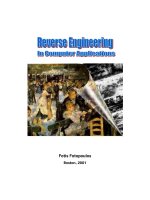Reverse Engineering in Computer Applications
Bạn đang xem bản rút gọn của tài liệu. Xem và tải ngay bản đầy đủ của tài liệu tại đây (650.65 KB, 119 trang )
Fotis Fotopoulos
Boston, 2001
Table of Contents
2
Table of Contents
Table of Contents............................................................................................. 2
1. Introduction................................................................................................. 5
1.1 About the Course and Notes............................................................................5
1.2 Definitions......................................................................................................5
1.3 Typical Examples............................................................................................6
1.3.1 Hacking ...................................................................................................7
1.3.2 Hiding Information from Public ..................................................................7
1.3.3 Cell Phones ............................................................................................ 10
1.3.4 Computer Applications ............................................................................ 10
1.4 Requirements............................................................................................... 12
1.5 Scope .......................................................................................................... 13
1.6 Ethics .......................................................................................................... 13
1.7 Miscellaneous Information ............................................................................. 14
2. Programming Processors........................................................................... 16
2.1 Programming Languages............................................................................... 16
2.2 Processor Arithmetic ..................................................................................... 18
2.3 Memory Structure......................................................................................... 22
2.3.1 Variables................................................................................................ 23
2.3.2 Unicode Strings ...................................................................................... 24
2.3.3 Pointers ................................................................................................. 24
3. Windows Anatomy..................................................................................... 26
3.1 Windows API................................................................................................ 26
3.2 File System .................................................................................................. 27
3.3 File Anatomy ................................................................................................ 28
3.3.1 File Header............................................................................................. 29
3.3.2 Into PE Format....................................................................................... 31
3.3.3 The PE Header ....................................................................................... 34
3.3.4 Section Table ......................................................................................... 43
3.3.5 Commonly Encountered Sections ............................................................. 51
3.3.6 PE File Imports....................................................................................... 59
Table of Contents
3
3.3.7 PE File Exports ....................................................................................... 62
4. Basic Concepts of Assembly....................................................................... 67
4.1 Registers...................................................................................................... 67
4.2 Flag............................................................................................................. 70
4.3 Memory ....................................................................................................... 71
4.4 Stacks.......................................................................................................... 73
4.5 Interrupts .................................................................................................... 74
5. Assembly Commands ................................................................................. 76
5.1 CMP: Compare Two Operands ....................................................................... 76
5.1.1 Description............................................................................................. 76
5.1.2 Operation............................................................................................... 76
5.1.3 Opcode Instruction Description ................................................................ 77
5.2 J cc: Jump if Condition Is Met........................................................................ 77
5.2.1 Description............................................................................................. 77
5.2.2 Operation............................................................................................... 79
5.2.3 Opcode Instruction Description ................................................................ 79
5.3 PUSH: Push Word or Doubleword Onto the Stack ............................................ 81
5.3.1 Description............................................................................................. 81
5.3.2 Operation............................................................................................... 82
5.3.3 Opcode Instruction Description ................................................................ 83
5.4 POP: Pop a Value from the Stack ................................................................... 84
5.4.1 Description............................................................................................. 84
5.4.2 Operation............................................................................................... 85
5.4.3 Opcode Instruction Description ................................................................ 88
5.5 AND: Logical AND......................................................................................... 88
5.5.1 Description............................................................................................. 88
5.5.2 Operation and Example........................................................................... 88
5.5.3 Opcode Instruction Description ................................................................ 89
5.6 NOT: One's Complement Negation................................................................. 90
5.6.1 Description............................................................................................. 90
5.6.2 Operation and Example........................................................................... 90
5.6.3 Opcode Instruction Description ................................................................ 90
Table of Contents
4
5.7 OR: Logical Inclusive OR ............................................................................... 91
5.7.1 Description............................................................................................. 91
5.7.2 Operation and Example........................................................................... 91
5.7.3 Opcode Instruction Description ................................................................ 92
5.8 XOR: Logical Exclusive OR............................................................................. 92
5.8.1 Description............................................................................................. 92
5.8.2 Operation and Example........................................................................... 92
5.8.3 Opcode Instruction Description ................................................................ 93
5.9 Other instructions ......................................................................................... 94
5.9.1 CALL: Call Procedure............................................................................... 94
5.9.2 ADD: Add............................................................................................... 99
5.9.3 SUB: Subtract......................................................................................... 99
5.9.4 MUL: Unsigned Multiply........................................................................... 99
5.9.5 DIV: Unsigned Divide............................................................................ 100
5.9.6 MOV: Move .......................................................................................... 100
6. SoftIce for Windows ................................................................................ 103
6.1 Installing SoftIce ........................................................................................ 103
6.2 Configuring SoftIce ..................................................................................... 105
6.2.1 Resizing Panels..................................................................................... 105
6.2.2 Panels.................................................................................................. 106
6.2.3 Other Useful Settings ............................................................................ 107
6.2.4 SoftIce Window.................................................................................... 107
6.2.5 Symbols............................................................................................... 108
6.3 Breakpoints................................................................................................ 109
6.3 Useful Functions......................................................................................... 112
6.4 Navigation in SoftIce................................................................................... 112
7. Hackman Editor ....................................................................................... 114
7.1 String Manipulation..................................................................................... 114
7.2 Version Stamp............................................................................................ 116
7.3 Date Stamp................................................................................................ 117
7.4 Icon Resources........................................................................................... 118
7.5 Other Tools................................................................................................ 119
Chapter 1: Introduction to Reverse Engineering
5
Chapter 1
1. Introduction
1.1 About the Course and Notes
The sole purpose of these lecture notes is to provide an aid to the high school
students attending the HSSP course “C-01B Reverse Engineering in Computer
Applications” taught during Spring 2001 at the Massachusetts Institute of Technology.
The information presented hereby is on an “as-is” basis and the author cannot be
possibly held liable for damages caused or initiated using methods or techniques
described (or mentioned) in these notes. The reader should make sure to obey copyright
laws and international treaties. No responsibility is claimed regarding the reliability and
accuracy of the material discussed throughout the lectures.
1.2 Definitions
Programming language is a program that allows us to write programs and be
understood by a computer. Application is any compiled program that has been
composed with the aid of a programming language.
Reverse Engineering (RE) is the decompilation of any application, regardless
of the programming language that was used to create it, so that one can acquire its
source code or any part of it.
The reverse engineer can re-use this code in his own programs or modify an
existing (already compiled) program to perform in other ways. He can use the
knowledge gained from RE to correct application programs, also known as bugs. But the
most important is that one can get extremely useful ideas by observing how other
programmers work and think, thus improve his skills and knowledge!
Chapter 1: Introduction to Reverse Engineering
6
Here are just a few reasons that RE exists nowadays and its usage is increasing
each year:
• Personal education
• Understand and work around (or fix) limitations and defects in tools
• Understand and work around (or fix) defects in third-party products.
• Make a product compatible with (able to work with) another product.
• Make a product compatible with (able to share data with) another product.
• To learn the principles that guided a competitor's design.
• Determine whether another company stole and reused some of source code.
• Determine whether a product is capable of living up to its advertised claims.
Not all actions performed can be considered “legal”. Hence, extreme caution
must be taken, not to violate any copyright laws or other treaties. Usually each product
comes with a copyright law or license agreement.
1.3 Typical Examples
What comes in our minds when we hear RE, is cracking. Cracking is as old as
the programs themselves. To crack a program, means to trace and use a serial number
or any other sort of registration information, required for the proper operation of a
program. Therefore, if a shareware program (freely distributed, but with some
inconveniences, like crippled functions, nag screens or limited capabilities) requires a
valid registration information, a reverse engineer can provide that information by
decompiling a particular part of the program.
Many times in the past, several software corporations have accused others for
performing RE in their products and stealing technology and knowledge. RE is not
limited to computer applications, the same happens with car, weapons, hi-fi components
etc.
Chapter 1: Introduction to Reverse Engineering
7
All major software developers do have knowledge of RE and they try to find
programmers that are familiar with the concepts that will be taught during this class. RE
are well paid, sometimes their salaries are double or even more, depending on the skills
they have.
1.3.1 Hacking
Hackers are able to penetrate into public or private servers and modify some of
their parameters. This may sound exotic and rather difficult, but it is basically based on
REing the operating system and seeking for vulnerabilities.
Consider a server which is located at the web address />.
When we log on this server with ftp, telnet, http, or whatever else this server permits
for its users, we can easily find out what operating system is running on this server.
Then, we reverse engineer the security modules of this operating system and we look
for exploits.
An example is for Windows servers. A hacker reversed the run32.dll module and
discovered that the variable, which determines the number of open Command Prompts,
is a byte (can vary from 0 to 255). Therefore, if he could open 257 command prompt
windows, we would crash the system! This vulnerability has been cured long time ago.
The cures come with the form of “patches” or brand new releases. Each time a patch is
created, old vulnerabilities vanish and new ones appear. As long as someone can find
and exploit system’s flaws like this, there’ll always be hacking.
1.3.2 Hiding Information from Public
Companies are hiding a lot of things: their mistakes, security vulnerabilities,
privacy violations and trade secrets. Usually, if someone finds out how a product works
by reverse engineering, the product will be less valuable. Companies think they have
everything to lose with reverse engineering. This may be true, but the rest of the world
has much to gain.
Chapter 1: Introduction to Reverse Engineering
8
Take for example the CueCat barcode scanner from Digital Convergence, which
Radio Shack, Forbes and Wired Magazine have been giving away. It scans small bar
codes found in magazines and catalogs into your computer, then sends you to a Web
site, which gives you more information. Linux programmers, ever eager to get a new
device to work with the Linux operating system, took the thing apart.
They reverse engineered the encoding the device used and found out how it
worked. This allowed them to write their own applications for the device. One of the
better applications was one that allowed you to create a card catalog for your home
library. By scanning in the ISBN barcodes on the back of your books the application is
able to download information from Amazon.com and build a database. So here we have
someone building something new by stitching together the CueCat, Linux and Amazon.
Digital Convergence didn't like this at all. It wanted to be in control of the Web
site you went to when you swiped a barcode. The company didn't like the fact that other
people could write software for the device it was giving away and that they didn't make
any money from that. It also didn't like the fact that, in the process of reverse
engineering the CueCat, programmers discovered that every one of them has a unique
serial number. These programmers later found out and publicized that this serial number
is tied into the customer information you give when you register your CueCat on the
Digital Convergence Web site. The end result is Digital Convergence can record every
barcode swipe you make along with your customer information.
Reverse engineering allowed people to truly understand what the product was
doing. This wasn't at all clear from information that Digital Convergence originally gave
out.
Many of the privacy risks we face today such as the unique computer
identification numbers in Microsoft Office documents, the sneaky collection of data by
Real Jukebox, or the use of Web bugs and cookies to track users were only discovered
Chapter 1: Introduction to Reverse Engineering
9
by opening up the hood and seeing how things really work. Companies do not publish
this kind of information publicly.
Sometimes they even disavow that they meant to design and build their products
to work way it ends up working. People engaged in reverse engineering are a check on
the ability of companies to invade our privacy without our knowledge. By going public
with the information they uncover they are able to force companies to change what they
are doing lest they face a consumer backlash.
Uncovering security vulnerabilities is another domain where reverse engineers
are sorely needed. Whether by poor design, bad implementation, or inadequate testing,
products ship with vulnerabilities that need to be corrected. No one wants bad security,
except maybe criminals, but many companies are not willing to put in the time and
energy required to ship products without even well known classes of problems. They use
weak cryptography, they don't check for buffer overflows, and they use things like
cookies insecurely. Reverse engineers, who publicly release information about flaws,
force companies to fix them, and alert their customers in a timely manner.
The only way the public finds out about most privacy or security problems is
from the free public disclosures of individuals and organizations. There are privacy
watchdog groups and security information clearinghouses but without the reverse
engineers who actually do the research we would never know where the problems are.
There are some trends in the computer industry now that could eliminate the
benefits reverse engineering has to offer. The Digital Millennium Copyright Act (DMCA)
was used by the Motion Pictures Association of America (MPAA) to successfully stop
2600 Magazine from publishing information about the flawed DVD content protection
scheme. The information about the scheme, which a programmer uncovered by reverse
engineering, was now contraband. It was illegal under the DMCA.
Think about that. There are now black boxes, whether in hardware or software,
that are illegal to peek inside. You can pay for it and use it, but you are not allowed to
Chapter 1: Introduction to Reverse Engineering
10
open up the hood. You cannot look to see if the box violates your privacy or has a
security vulnerability that puts you at risk.
Companies that make hardware and software products love this property and are
going to build their products so that they fall under the protection of the DMCA. :CueCat
did this when they built their product. They added a trivial encoding scheme, which they
call encryption, so that their bar code scanner was protected against reverse
engineering by the DMCA. We can expect to see many more companies do this.
1.3.3 Cell Phones
Cell phones run software. Their menus, functionality, problems and features are
all the result of the software, which is usually stored in memory modules. Since we have
to deal with software programs we can perform RE on them and seek for undocumented
features and/or problems.
Take for example the NOKIA 5210 cell phone. The manufacturer claims that the
security code is unbreakable. Once set, only a hard reset can unlock the phone. Wrong!
In any locked cell phone type “*3001#12345#”. A secret menu will pop-up and display
among all the other interesting stuff, your security code. This is what the customer
service is using to retrieve your lost security code.
Cool! But how could someone discover this secret sequence of numbers? It
would take practically infinite number of random attempts to find something like this.
Simple. Dump the software in computer disks (dumping is a common used procedure,
see arcade coin-ups and emulators). Then RE the software and you’ll find plenty of
“secret” codes.
1.3.4 Computer Applications
Consider the game MineSweeper; it’s been shipping with every windows version,
from 3.0 to windows ME and windows XP (the newest upcoming version, formerly
Chapter 1: Introduction to Reverse Engineering
11
known as Whistler). So, it’s been over 10 years now that people have been playing
MineSweeper. It’s a really simple game with not much functionality (and literally no
bugs). We all know that to play the game, we go to Programs, then Accessories, then
Games and click on MineSweeper (it’s where it usually resides, if it has been installed).
What most people don’t know, or if they do, they don’t really care, is that
MineSweeper consists of two program files (let aside the help files). These two files are
in Windows installation directory (usually named \Windows or \Winnt) and are
“Winmine.exe” and “Winmine.ini”. We do know that the .exe file is the executable (or
main program) and the .ini file holds the settings. Let’s take a close look in the .ini file.
It looks like this:
[Minesweeper]
Difficulty=1
Height=16
Width=16
Mines=40
Mark=1
Color=1
Xpos=80
Ypos=76
Time1=999
Time2=999
Time3=999
Name1=Anonymous
Name2=Anonymous
Name3=Anonymous
We do understand most of the fields and we can guess about the rest. Now let’s
add some lines:
Menu=1
Sound=3
Chapter 1: Introduction to Reverse Engineering
12
The line menu=1 will cause Minesweeper’s menu disappear. The other line will
force the game to play a little song when you win (number 3 varies, experiment with
higher numbers). Also, there is another setting named “Tick” but I haven’t discovered
what it does yet ☺.
So, why is that? Why these undocumented functions? Here are a few reasons:
" These functions are buggy. If we can’t correct a bug, let’s force it out of our
program.
" Documentation. For everything you create, however simple it may be, you
MUST document it. That may be more difficult than creating the program itself
and more time consuming. Now, try to explain why you can remove the menus
from minesweeper.
" User Interface. You should add an option under a configuration menu that
says “hide menus” and then implement a way to reveal them in case we need
them again and blah blah blah… Time consuming, need programming, we can’t
afford it!
" Useless. Yes, it may be useless and pointless. So hide it. It might take more
time to remove it from the actual program, so just make sure that the user won’t
be able to access this feature.
" Marketing. For marketing purposes, we want to maintain the simplicity of our
programs.
And all these tricks come from a simple and innocent program. Can you imagine
what is hidden in the whole operating system?
1.4 Requirements
Although it may sound difficult in the beginning, RE is actually simple and much
simpler than creating a program. When one is programming, he has to invent, think and
create. On the other hand, when decompiling a program, the engineer is just reading
the programmer’s thoughts and he tries to make sense out of them.
Chapter 1: Introduction to Reverse Engineering
13
No programming experience is required
. However, if programming experience
exists, it will significantly help students to gain a better understanding of the subject.
What is necessary
for the needs of this class, if a general knowledge of any Windows
Operating System (from version 3.0 to windows 2000, it really does not matter). Also,
an Internet connection and an email account will prove valuable since a great deal of
teaching material will be distributed via the Internet.
1.5 Scope
Our major goal will be the ability to RE any computer application and to be able
to partially understand what happens in a program. Everyone should be able to perform
RE techniques and achieve certain simple tasks. In particular we will focus on:
• The ins and outs of a computer
• How the OS (Operating System) works
• Analyze an executable file
• Assembly and Disassembling
• Commercial and Freeware Tools for RE
• Advanced techniques for RE
1.6 Ethics
Most commercial programs (if not all), are protected by copyright laws that
prevent unauthorized usage, duplication or reproduction of the packages (including hard
copies). This does NOT apply for reverse engineering the compiled code of these
programs. In other words, one cannot possibly prevent users from reversing his
program since there is no “regular” or “consistent” way to reverse a program.
For example, if one wants to make a copy of a program, then all he has to do is
follow the instruction provided (officially) in his Operating System’s user manual, in the
section titled “Copying files”. Also, he can use a program without paying it in whole.
Chapter 1: Introduction to Reverse Engineering
14
Consider the case where you buy a program and you install it in your PC, in your friends’
PCs and in your work’s PC. The license usually is for a sole installation and not for
multiple (although you can of course buy additional licenses). This is highly illegal!
But there are no manuals around that can tell you how to reverse engineer a
program. The reason is that something generic is impossible. There are no recipes to RE
a program (as we’ll realize in the next few lectures). One could claim that the amount of
techniques requires to reverse all existing programs is equal to the amount of programs
you have!
To determine better the ethics behind RE copyrighted programs, we can consider
the following: for what purpose do we want to RE a program? If our goal is to obtain
knowledge by monitoring the behavior and the routines that make a program run then
it’s absolutely right. Sometimes, we might want to correct an annoying feature of a
program or a bug. That’s also acceptable. We should refrain from using these
techniques for direct violation of the copyright laws, i.e. registering illegally a program
without paying for a nominal user license.
1.7 Miscellaneous Information
The following links lead to useful content regarding the structure of the class and
may help the reader to get the most out of this class. Please note that neither these
notes of the content that can be obtained by the following links are intended to
substitute the lectures. They just provide further help for those interested more.
$ Information on this course is hosted in the following web site:
/>
$ The course’s home page URL is:
/>
$ To contact the author, please use the following email address:
mailto:
Chapter 1: Introduction to Reverse Engineering
15
$ Hackman hex editor and disassembler (can be downloaded for free):
/>
Chapter 2: Computer Architecture
16
Chapter 2
2. Programming Processors
2.1 Programming Languages
There are many ways to program a processor. In this book, we’ll refer only to
Intel and Intel compatible (Cyrix, AMD) processors. In general, there are three language
generations. Today, the most popular generation is the third. The following table
summarizes some of the various existing languages. (Machine code is zero generation
language, since it is not a language!)
Table 1: Various Language split according to their generation status.
Generation Language
First Assembly
Second Fortran, C, Basic, Pascal, Cobol
Third Visual C++, Visual Basic, Delphi
To distinguish second and third generation languages, one can think of various
ways. The common element between third generation languages is that they support
Object Oriented Programming (OOP) and the usage of objects. This makes them
extremely flexible and powerful, thus enabling programmers to create applications with
an attractive graphic interface quickly and easily.
It can be said that according to table 1, assembly is a primitive language,
therefore almost obsolete. That is not true. Assembly will exist as long as processors
exist. It allows direct communication with the processor, which in turn allows direct
communication with all peripherals. Imagine that we make a program in Fortran. When
we finish composing the source code, we have to compile it, in other words to create an
executable, so that the operating system can execute our program.
Chapter 2: Computer Architecture
17
The compiler is the external program, which translates our comprehensive
source code, written in any language (2
nd
or 3
rd
generation) into machine code. Each
language uses (obviously) a different compiler, but all programs eventually are
converted into executable files.
No matter which language is being used to create a program, we can always
disassemble the executable file, i.e. convert the executable code into comprehensive
assembly code. The only problem is that assembly is a rather difficult language and
processor dependent; therefore we need to learn many processor specific instructions
and, of course, become familiar with the concepts of the assembly programming
language. In general, this is very difficult and requires a lot of time and practice.
However, it is very easy to learn how to “read” certain parts of a disassembled code and
extract the information needed, then convert it into another language (or leave it as
assembly code).
The only exceptions to the above rules are Java (we can get the source code in
Java) and Visual Basic versions 2 and 3 (which had the source code stored in the
executable file, hence the extraction was a simple task).
Table 2 lists some of the programming languages in ascending order regarding
the statements needed per function point. Nowadays, there is a tendency of creating
languages that do many functions in the background and facilitate the programmer.
Languages with more statements per function point are more difficult to learn and use..
Note the places of C++ and Visual Basic.
So, if a particular program is to be created using assembly, we’ll need 53 times
more statements per function point than creating this program in VBA. The only
question now is, can we do everything with VBA? It would be foolish if someone
interested in creating a graph used assembly of fortran77. However, if you intend to
directly access and change the memory location of a variable, then you just can’t do it
with any other programming language but assembly.
Chapter 2: Computer Architecture
18
Table 2: Number of statements per function point for several languages.
Language Statements per function point
Assembly 320
C 125
Fortran77 110
Cobol 90
Smalltalk 80
Lisp 65
C++ 50
Oracle (databases) 40
Visual Basic 30
Perl 25
VBA 6
2.2 Processor Arithmetic
The only thing that a computer processor can understand is the switch. And we
are talking about the simplest type of a switch, with just two positions: on and off.
When the switch is set to on (or true) we have the value 1. Otherwise, the switch is set
to the off position (or false) and we get the value 0.
This notation is great since it’s so easy to understand. But it introduces some not
so obvious problems. Let’s see how computer understands our numbers. Since it has
only two symbols (1 and 0) to represent everything, we can’t use another number
system other than the binary. So, to convert a number from binary to decimal, we have
to do the following:
01101=0x2
4
+1x2
3
+1x2
2
+0x2
1
+1x2
0
= 13.
Note that the exponent starts counting from 0 from right to left and increases in
steps of 1 for every digit. This can be extent for virtually any number of digits.
Chapter 2: Computer Architecture
19
Each of the switches is a bit. So, it’s easy to understand what 16-bit or 32-bit is.
For 16-bit operating systems (such as windows 3.11) the largest number that we can
have is a 16 digit number with all its digits set to 1 which is 65535. Even for 32-bit
operating systems (windows 9x, NT, 2000, Me) the largest number is (signed)
2147483647, which is still too small.
The trick is to use an exponent. For numbers greater than 2.14 billion i.e.
10x200, the processor uses the number 200 which occupies 8 bits and the other 8 bits
are used for the rest of the number. The same trick is used to represent real numbers
(with a floating point).
" 21.4 can be written as .21400 002, where the last three digits are the exponent
of 10. .214x10
2
=21.4
" 5.5x10
199
can be written as .55000 200 (note that the floating point is not used,
since the first digit is considered to be 0 -> 0.55000 200 so we can safely
remove 0. from each of these numbers).
This notation does not directly apply to computers, since as we said before,
computers understand only 0 and 1. So, in order to force a processor understand the
number 0.3 we have to declare it as a division:
"
...010891.0
10100000
00110000
10
3
3.0 >−==
and the processor is unable to compute
an equivalent to 0.3!
" for
011.0
10000000
00110000
8
3
375.0 >−==
, there is no problem.
The result of this notation, is that PC can’t perform accurately even the easiest
additions! Consider the following:
Chapter 2: Computer Architecture
20
Basic Listing
Dim i
Dim Sum
For i=1 to 100
Sum=Sum+1
Next i
C/C++ Listing
Int main()
{
int i;
double sum;
for (i=1;i<100;i++)
sum=sum+1;
return 0;
}
Fortran Listing
DO 50 I=1,100,1
SUM=SUM+1
50 CONTINUE
No matter which programming language is used, the result is the same: not
100!! In fact, it’ll be a number very close to 100, like 99.99999283 and if we round the
number (we expect an integer) we get 100.
It is very difficult for humans to use another numbering system other than
decimal. However, there is one more system, the hexadecimal, which is very useful,
since it is divided by 8. The number 8 is the magic PC number. The bits are divided by 8
(8, 16, 32 and 64). The different numbers that can be represented by an 8-bit number
are 256 (divided by 8), with 16 bit, 65536 (again divided by 8), etc.
Chapter 2: Computer Architecture
21
The hexadecimal numbering system has 16 symbols, from 0 to 9 and from A to
F. A is equal to 10, B to 11 and F to 15. Therefore, the number:
98DC in decimal is 9x16
3
+8x16
2
+13x16
1
+12x16
0
=39132
Hexadecimal numbers are represented usually by an ampersand in front of them
(Basic) or by the 0x symbol (C/C++):
0x18 is a hexadecimal number equal to 1x16+18=24 while
18 is a decimal number equal to 0x12.
Table 3: Hexadecimal to decimal and vice versa from 0 to 255.
0 1 2 3 4 5 6 7 8 9 A B C F E F
0
0 1 2 3 4 5 6 7 8 9 19 11 12 13 14 15
1
16 17 18 19 20 21 22 23 24 25 26 27 28 29 30 31
2
32 33 34 35 36 37 38 39 40 41 42 43 44 45 46 47
3
48 49 50 51 52 53 54 55 56 57 58 59 60 61 62 63
4
64 65 66 67 68 69 70 71 72 73 74 75 76 77 78 79
5
80 81 82 83 84 85 86 87 88 89 90 91 92 93 94 95
6
96 97 98 99 100 101 102 103 104 105 106 107 108 109 110 111
7
112 113 114 115 116 117 118 119 120 121 122 123 124 125 126 127
8
128 129 130 131 132 133 134 135 136 137 138 139 140 141 142 143
9
144 145 146 147 148 149 150 151 152 153 154 155 156 157 158 159
A
160 161 162 163 164 165 166 167 168 169 170 171 172 173 174 175
B
176 177 178 179 180 181 182 183 184 185 186 187 188 189 190 191
C
192 193 194 195 196 197 198 199 200 201 202 203 204 205 206 207
D
208 209 210 211 212 213 214 215 216 217 218 219 220 221 222 223
E
224 225 226 227 228 229 230 231 232 233 234 235 236 237 238 239
F
240 241 242 243 244 245 246 247 248 249 250 251 252 253 254 255
Ex: 0xD6=214 and 102=0x66
Chapter 2: Computer Architecture
22
2.3 Memory Structure
It is very essential that the concept of memory is understood at this particular
point. There are three types of computer memory: the temporary physical (also known
as RAM), the temporary virtual (the virtual memory page file) and the permanent
physical (or storage – Hard disk drive).
So a processor can access its available temporary or permanent memory each
time an instruction is executed. Hard disk drive can be considered as a huge RAM that is
permanent, in terms of not getting wiped out when the system is reset. However the
contents that are stored can be altered or wiped out without restrictions of any kind. In
addition to this, modern motherboards come with EEPROM chipsets that provided ROM
to the user. In these chips, the BIOS program is stored. Of course, EEPROM’s contents
can be changed sometimes (with some special instructions) and that makes them
behave more than storage rather than physical memory unit.
Each time an application is loaded, it occupies some space in the available
memory. If there is not enough available memory, then the application cannot be
loaded. With the term application, we refer to any executable program (from the
operating system to the device drivers). What may cause some confusion is the term
“memory”. Why shouldn’t consider only the physical memory (usually 64 or 128 MB) as
the only available memory source. Windows (and the other operating systems) have
invented tricks to significantly increase the available physical memory, by taking
advantage of some free hard disk space.
This is done via the virtual memory
system. A file is created, named
WIN386.SWP (which usually resides in the root directory) and is used as an extension to
the existing physical memory. Physical memory can be considered as a hard disk with
super fast access, where the OS can store and access variables and code. Therefore,
when our physical memory is full and the OS uses the hard disk drive, we can
experience delays in program execution (hard disk drive is much slower than the
Chapter 2: Computer Architecture
23
physical memory) and hard disk activity without doing anything (some processes are
active in the background even if we are not using our computer).
TIP: It is possible to determine the size of the available virtual memory through
the control panel. Setting it 2.5 times the available physical and fixed to that size will
increase our computer’s performance.
2.3.1 Variables
The operating system and the applications use internally and between them,
variables. These variables differ in content and type. They can be numbers (single,
integer, double, float, etc), strings (single characters, long strings), Booleans and user-
defined types. The point is that they contain different (in general) values and refer to
different things.
These variables are stored in memory that is allocated to an application.
Windows allocate 2 GB memory to any application. There is no erratum here; it’s 2 GB
although no application occupies that much space. The operating system automatically
allocates enough space for these variables and is able to relocate them on demand. For
example, an integer occupies 4 bytes while a long occupies 8 bytes and a char only 1.
We are particularly interested in variables, since all operations involve the usage
of variables. In assembly, registers are used instead of variables; the logic remains
however the same. Imagine the comparison routine. In most programming languages it
is a statement like this:
[C++] IF (A==B) <do something>
else <do something else>
[Basic] IF A=B then <do something> else <do something else>
Chapter 2: Computer Architecture
24
In the above examples, A and B are variables. They may or may not be of the
same type. Each language defines acceptable operations (i.e. compare integer with
long).
2.3.2 Unicode Strings
In Win32 systems, strings (for reasons that are out of the course’s scope) have
changed internal format. With the term “internal format”, we refer to the way the
Operating System handles them. Throughout these notes, we’ll be dealing with Unicode
strings unless specifically told otherwise.
All ASCII searches for strings should be made with Unicode
search option turned
on in the hex editor (when this is available). The difference between ANSI and Unicode
strings is that a null character (00) is inserted after each character. Therefore the string
“ABC”, which in hex is “585960”, will be treated as “580059006000”.
2.3.3 Pointers
If we define a variable A and we assign the value 5 to it, then we can be sure
that each time we ask about the value of this variable, this will be 5, unless we change
it. What we can’t be sure of is the memory location of this variable. Take for example
this piece of memory:
##################****##############################
^ ^ ^ ^ ^
0x4990 0x49A0 0x49B0 0x49C0 0x49D0
If we assume that the variable A is an integer, we can be sure that it’ll occupy 4
bytes in the physical memory (RAM or virtual memory). Suppose that we could “see”
(yes, it is possible) when in memory this variable resides. If we have 128 MB of Ram
and variable A is somewhere in there, we can have a row of # as illustrated above,
Chapter 2: Computer Architecture
25
where each # would represent a byte. At the address 0x49A4 is where we find the
variable the first time we attempt to search for it.
Now, if we terminate the program, run it again and set the variable A equal to 5
as we did before and seek its location inside the physical memory, we’ll discover that the
location is completely different! The operating system obviously has used this location,
which was free after the termination of the program, for another purpose and now it has
allocated another memory space for our application and for this variable!
Why do we need to know the location in memory of a variable any time we run a
program? Because, this way it is possible to overwrite this value we something else on
the fly! Imagine playing Quake II. You are losing, since the available energy is 12. There
is a variable that holds the energy. If you could only find that location where 12 is, you
can switch to your debugger (Quake II stalls) and change this value to 150, then go
back in the arena and kill ’em all!
We use pointers to retrieve the location in memory of a variable. Pointers exist in
all major programming languages, either documented or undocumented. In C++ we use
funny symbols like & in front of a variable to get its address. In Visual Basic we use the
undocumented function VarPtr to get the pointer of a variable.