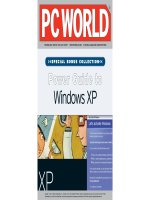Tài liệu PC World.Top.Windows.XP docx
Bạn đang xem bản rút gọn của tài liệu. Xem và tải ngay bản đầy đủ của tài liệu tại đây (8.85 MB, 8 trang )
XP
TECHNOLOGY ADVICE YOU CAN TRUST
TM
◆
WWW.PCWORLD.COM
◆
PC WORLD MAGAZINE SUBSCRIPTIONS
PPoowweerr GGuuiiddee ttoo
Windows XP
>>SPECIAL BONUS COLLECTION<<
Copyright © 2002, PC World Communications, Inc. All rights reserved. The trademark PC World is owned by International Data Group and used under license by PC World
Communications, Inc. Printed in the United States. You must have permission before reproducing any material from PC World. Direct inquiries to
Easier than Windows 2000 and
less crash-prone than Win Me, XP is
Microsoft’s biggest OS upgrade in
years—and its most controversial.
We tested it in the field and in the
lab to see what works, what doesn’t,
and if you should make the leap.
៑
COVER STORY
BY SCOTT SPANBAUER
WWW.PCWORLD.COM NOVEMBER 2001
92
&
Inside
Out
Windows
ILLUSTRATIONS BY ADAM McCAULEY
XP
95
NOVEMBER 2001 WWW.PCWORLD.COM
who installed both prerelease and final shipping versions of Win-
dows XP, most reported only minor incompatibilities.
Most, but not all. As with any upgrade, you might run into a
problem with a key application or peripheral that renders the
upgrade undesirable. We won’t know the complete story on com-
patibility until millions have tried XP, and until software and
hardware vendors have had a few months to roll out updates.
Once beyond the upgrade process, people liked the way Win-
dows XP booted up swiftly. Only a few who upgraded old
machines at or below Microsoft’s minimum requirements
noticed even a small slowdown in perfor-
mance (see “XP Performance: Satisfacto-
ry, Not Stellar,” page 100).
And everyone was favorably impressed
by the new OS’s reliability. If you’re com-
ing from the crash-prone 9x/Me camp,
this is the single best reason to upgrade.
Based on the same core operating system
as Windows 2000 and NT, both versions
of this new OS pay much closer attention
to how applications, drivers, and Win-
dows itself use your system’s memory,
normally preventing one bit of code
“Should I get it?”
That’s what everyone wants to
know about Windows XP. We
won’t keep you in suspense: For
most Windows 98 and Windows
Me users whose systems can
handle it, the answer is yes.
Due to ship October 25 (bar-
ring unlikely last-minute court
orders stemming from the still-pending antitrust
wrangling), Windows XP could be the most stable ver-
sion of Windows yet: It’s at least as stable as Windows
2000, Microsoft claims. It’s also the most feature-
laden. Thank its dual bloodlines for that happy com-
bination: From Windows NT and 2000, it inherits a
secure, stable core. From Windows 9x and Me, it
inherits compatibility with hardware and software, as
well as tools for working with digital images, video,
and audio. And in either of its two flavors—Home
Edition or Professional—it’s a great match for the lat-
est PCs with their fast processors, capacious hard
drives, and speedy CD burners.
For users who upgrade, initial reports are mostly
positive. Microsoft has improved the installation expe-
rience greatly from Windows 2000’s incompatibility
nightmare. Of the PC World editors and associates
COVER STORY
INSTALLATION
THINKING ABOUT upgrading
to Windows XP? Here’s what
you’ll need, and what to expect.
Windows XP requires more
memory, processor might, and
hard disk space than any previ-
ous Windows version (see “Vital
Upgrade Statistics,” page 94).
But even if your PC meets Mi-
crosoft’s recommendations, the
company doesn’t recommend
the XP upgrade for computers
more than about two years old,
because it has given up trying
to make Windows compatible
with older hardware and
BIOSs. Several PC World edi-
tors upgraded older systems,
but the odds are against a
trouble-free installation, ac-
cording to Microsoft.
CHECK YOUR APPS
EVEN IF YOUR system’s hard-
ware passes muster, your appli-
cations and peripherals may
not. PC World editors who test-
ed XP found problems with var-
ious applications and devices,
including Apple’s QuickTime,
Norton AntiVirus 2001, Win-
DVD, Roxio’s Easy CD Creator
4.0, an Epson Perfection 636U
scanner, and a Rio 500 MP3
player. (Fixes and updated dri-
vers may be available by the
time XP launches.)
One of the quickest ways to
tell whether your computer’s
setup will work with XP is to
take PCWorld.com’s Web-based
Windows XP Readiness test at
www.pcworld.com/xpready (the
test was coproduced with PC
Pitstop). In addition, you can
visit www.microsoft.com/hcl to
search Microsoft’s own hard-
ware compatibility listings.
For a more thorough analy-
sis, use Microsoft’s Windows
XP Upgrade Advisor, which will
be available on the installation
CD-ROM, as a free 35MB down-
load from
Microsoft’s Windows XP Web
site (see find.pcworld.com/
14081), or on a CD-ROM that
will be free in stores.
Don’t take the Upgrade Advi-
sor’s warnings as gospel, how-
ever. PC World staffers report
that a few applications and
peripherals flagged as incom-
patible—including a SanDisk
CompactFlash reader and a
version of Zone Labs’ Zone-
Alarm firewall—worked just fine
after the upgrade.
We also found that some set-
tings—in particular, the video
refresh rates and network con-
nections—needed a little tweak-
ing after we upgraded our sys-
tems to Windows XP.
NOT JUST IF, BUT HOW
BEFORE YOU upgrade, you
must also decide which version
of Windows XP you need. At
$99, the Windows XP Home
Edition upgrade is the least
expensive option, but don’t let
the name fool you: Home Edi-
tion has 98 percent
of the business-
oriented fea-
tures
found in
Professional.
If your business
uses Windows NT or
2000 server domains to
manage network resources and
user accounts, however, you’ll
need Professional. Similarly,
you’ll need Professional if you
have a multiprocessor PC, if
you want Windows to encrypt
the files on your hard disk, or if
you want to use the OS’s new
Remote Desktop feature.
But while Windows 98, Me,
NT 4.0, and 2000 users can all
use the $199 XP Professional
upgrade, only Windows 98 and
Windows Me users can use the
cheaper Home Edition upgrade.
If you still use Windows 95,
you’ll have to wipe your hard
drive clean and install the full
version of either Home Edition
($199) or Professional ($299)—
assuming your computer can
run Windows XP at all. Expect
to spend at least an hour up-
grading, and be prepared to
answer the occasional configu-
ration question.
If your current OS qualifies
for an upgrade, you can use the
upgrade versions to perform
what XP calls a new installation
(a clean install), which lets you
put XP on a bare hard drive, or
you can place it on a separate
partition so you can boot up
either XP or your current Win-
dows version. A new installa-
tion is likely to generate fewer
compatibility problems, but it
also requires reinstalling all
your applications and configu-
ration settings. Installing Office
XP on a dual-boot machine will
also trigger the suite’s product
activation feature: You’ll have
to get an additional confirma-
tion number from Microsoft.
You may find dual-booting
worthwhile, though, not just to
reduce compatibility hassles,
but to gauge performance, and
to run applications or games
that don’t play well with XP.
If it turns out that Windows
XP isn’t for you, you can unin-
stall it by using Control Panel’s
Add or Remove Programs ap-
plet (unless you upgraded from
Windows NT or 2000, or chose
to convert the hard disk parti-
tion from FAT32 to NTFS). And
if XP suits you just fine, you
can regain disk space by delet-
ing the uninstall data.
REPORT CARD
XP’s
Hits and Misses
WWW.PCWORLD.COM NOVEMBER 2001
94
HITS
ឣ
Stability:
Yes , a Wi ndows PC
(other than a Win 2000 box)
can really run crash-free for
days, even weeks.
ឣ
Remote Desktop (requires
Windows XP Professional):
Ta ke
control of your desktop com-
puter from the road.
ឣ
Remote Assistance:
Connect
to an XP-equipped computer,
troubleshoot it, and even re-
boot it if necessary.
ឣ
User Accounts:
Keep your
apps running and your data
secure while others log on.
ឣ
Windows Messenger:
This
open-standards–based utility
could become the instant
messaging, voice, videocon-
ferencing, and application-
sharing tool of choice for real-
time online connections.
MISSES
ឣ
Windows Product Activation:
Not too bad, but this anti-
piracy scheme may still incon-
venience law-abiding users.
ឣ
An uninvited dog:
If you
hated Office’s talking paper
clip, you’ll be apoplectic over
the cutesy canine “helper” in
Windows XP’s search utility.
ឣ
System tray balloon text:
Though it eventually goes
away, the intermittent prod-
ding to create a .Net Passport
account is very irritating.
ឣ
No Java Virtual Machine:
The
first time you encounter a
Java-based Web site, Micro-
soft’s Java interpreter is a
lengthy download away.
ឣ
Windows Movie Maker:
Still
missing commonly used video
output options.
៑
What to Expect:
The Upgrade XPerience
OPERATING SYSTEM
Estimated retail price
Star rating Upgrade eligibility
Full version Upgrade
VITAL UPGRADE STATISTICS
PRODUCT BASICS
Windows XP Home Edition
Windows XP Professional
Minimum system requirements: 233-MHz CPU, 64MB of RAM (not shared with integrated graphics), 1.5GB of free disk space.
Recommended system requirements: 300-MHz CPU, 128MB of RAM, 2GB of free disk space.
$199
$299
11113
11113
Windows 98, 98 SE, Me
Windows 98, 98 SE, Me, NT 4.0, 2000, XP
Home Edition
$99
$199
biggest weakness: Since there’s no option for output to standard
video devices such as VCRs, you can watch videos only on a PC.
Microsoft did add some higher-resolution video-capture modes
(previous versions of Movie Maker were limited to 320 by 240
resolution). But Movie Maker remains best suited for grabbing
brief, low-resolution clips to e-mail to grandma (assuming she’s
okay with downloading 1MB or more per minute of video).
Finally, XP gives digital photography aficionados a camera-
friendly download, viewing, and printing interface. Windows
XP’s My Pictures folder presents links to specific tasks related to
the folder’s content: viewing a photo slide show, printing pho-
tos, ordering prints online, and uploading photos to a Web
Other changes in appearance—including
drop shadows, richly colored see-through
icons, and animated cursors and window
movements—may tax your graphics board
and CPU, but you can turn them off. We
found them helpful in more easily differenti-
ating one window from another, simplifying
work with on-screen objects.
One screen innovation you’ll want to try
out if you have a portable computer or a desk-
top LCD monitor: ClearType. This font-
smoothing technology is turned off by de-
fault; you can find it by clicking Control
Panel’s Display icon, selecting the Appearance
tab, and then choosing Effects. ClearType
refines your LCD’s jagged pixels and makes
the display easier on the eyes (see the illus-
tration on page 98). Amen to that.
Sound & Vision
windows xp inherits
many of Windows
Me’s digital media features. If you download
digital audio files, copy CD tracks to a port-
able digital audio player, or use a Webcam, a digital camcorder,
or a digital still camera, Windows XP can help. Sometimes,
though, it forces you to do things Microsoft’s way.
Microsoft tirelessly promotes its latest media player, called
Windows Media Player for Windows XP—undoubtedly to em-
phasize this version’s exclusive availability in the new OS. The
differences between it and Media Player 7.1 (a free download for
users of previous versions of Windows), however, are few. If you
have a CD-R/RW drive, the XP player lets you burn CDs at your
recorder’s highest rate; Media Player 7.1 limits you to 2X speeds.
(See “XP’s Extras” from the October 2001 issue, at find.pcworld.
com/14662, for more about XP’s native CD-R/RW support.)
The CD-burning speed boost is a real improvement, but two
other major differences are noncritical. If your system has a Win-
dows Media Player–compatible DVD decoder application in-
stalled, you can watch DVDs in Media Player as well as in the
decoder’s own interface. (Windows XP’s setup program will
detect your existing noncompatible decoder app and attempt to
download a free update automatically.)
As before, you can convert audio CD tracks to Microsoft’s
WMA format. But if you want to turn them into MP3s, you’ll
have to use a third-party plug-in. And unlike the DVD decoder,
this update isn’t free: Microsoft says several offerings will be
available online for about $10 each by the time Windows XP
ships. It’s no bargain, considering you can do the job for free
with software from MusicMatch and others.
Windows Movie Maker is basically the same lite, throwaway
video transfer and editing utility included in Windows Me. Its
97
NOVEMBER 2001 WWW.PCWORLD.COM
៑
periodically from several icons in the noti-
fication area (the system tray). We were
particularly antagonized by one rather
intrusive pitch to sign on to Microsoft’s
Passport authentication system, which
you need only to log in to the Windows
Messenger or MSN services. Be patient:
It eventually fades away.
Windows XP includes new themes—
collections of color settings and back-
ground images for windows—that have
rounded corners, shading, and textured
window frames and buttons. If you don’t
like Windows XP’s blue, blobby windows
(you can opt for olive green or silver, too),
other themes should be available through
a forthcoming Plus add-on pack, or from
Microsoft’s Web site. You can also revert
to a classic look similar to that of Windows 98 or 2000.
The most significant interface changes are in the Start menu
and the taskbar. The revised Start menu displays links to fre-
quently used applications, essential system folders, and common
tasks. It acts as a good personal portal to Windows XP, but if you
dislike it, you can revert to the classic Start menu. The taskbar
sports two new space-saving features. Links to documents or
windows for the same application (multiple Web browser win-
dows or Word documents, for instance) now pop up vertically
from a single taskbar button. And system tray icons that you sel-
dom use disappear after a while (but you can locate them by
clicking a button that expands the area).
WWW.PCWORLD.COM NOVEMBER 2001
96
from affecting another. Even if an appli-
cation is incredibly buggy, XP usually can
prevent it from crashing Windows or
other applications.
One potential upgrade concern may
turn out to be no big deal. Some PC users
accustomed to installing Windows wher-
ever and whenever they feel like it feared
that Windows XP’s Windows Product
Activation antipiracy mechanism would
be a burdensome inconvenience. But the
copy-control scheme likely won’t affect
most license-abiding Windows users
(see “Product Activation: Not So Bad
After All,” page 102).
Because Windows XP unites so many
features—new and old—into a single
product family, we’ve grouped them into
five major areas: user interface, digital media tools, user securi-
ty features, maintenance and help, and Internet tools.
XP’s New Look
windows xp’s interface
is nothing revolutionary. You
get more control over how the OS looks and works, including
whether icons appear on the desktop, how system folders such as
the Control Panel appear, and what texture and color the win-
dows and icons display. On the whole, the changes are good; the
ones you don’t like, you can disable in most cases. One annoying
feature you can’t shut off at will is the balloon text that pops up
COVER STORY
WINDOWS XP
MAINTAINS
TIGHT
CONTROL OVER
WHO IS WHO
AND WHO
DOES WHAT.
LEFT: Links to documents
or windows from the same
application—Microsoft
Word in this example—pop
up when you click a single
taskbar button.
BELOW RIGHT: Rarely used system tray icons are hidden by default.
BOTTOM: You can find them by
clicking the button with the
small arrow at the far left.
THE LOOK OF XP: A REDECORATED DESKTOP
TASKBAR CLUTTER-BUSTERS
APPS ABOVE the line in
the new Start panel are
static; frequently used
apps appear below.
FOLDERS include links to
common tasks and
locations that relate to
their contents.
A SIMPLIFIED Control
Panel groups icons under
categories, but you can opt
for the old-style view.
IF YOU HAVE… and you use your PC for… then you should… because…
DECISION GUIDE
Windows 9x/Me
on a PC that
doesn’t meet
Windows XP’s
requirements
Windows 9x/Me
on a PC that
meets
Windows XP’s
requirements
Windows 2000 on
a PC that meets
Windows XP’s
requirements
mission-critical business tasks (e-mail, Microsoft
Office) or multitasking—or if stability is a problem
Web browsing, e-mail, entertainment, and other
personal tasks—and stability is not a problem
mission-critical business tasks (e-mail, Microsoft
Office) or multitasking—or if stability is a problem
Web browsing, e-mail, entertainment, and other
personal tasks—and stability is not a problem
mission-critical business tasks (e-mail, Microsoft
Office, other productivity software)
Web browsing, e-mail, entertainment, and other
personal tasks
buy a new system with Windows
XP Professional or Home Edition
stick with what you have
upgrade to Windows XP
Professional with a clean install
upgrade to Windows XP Home
Edition, but dual-boot for now
stick with what you have for
another six months
upgrade to Windows XP
Professional
you’ll get a fast, inexpensive, up-to-date PC running the most
stable, secure, feature-rich version of Windows yet.
XP’s better stability and security don’t offset the cost of upgrad-
ing, plus you’ll avoid installation hassles.
your PC is far less likely to crash, and you can protect files and
e-mail from others who share the PC.
your PC is far less likely to crash while running XP; if an applica-
tion or device doesn’t work with XP, you can boot to 9x/Me.
you already have XP’s key productivity features—stability and
security. Let other business users be the guinea pigs.
you’ll have better compatibility with games, apps, and hardware,
plus new media tools, remote access, and Fast User Switching.
THE VERSION of Windows XP you should upgrade to—if any—depends on your needs and what you have already.
SHOULD YOU GET XPERIENCED?
able to create and delete accounts, override
passwords on accounts, and tinker with other
users’ files and settings. To ensure that your
data and identity are secure, make yourself the
only Administrator on the system.
If multiple people do use the computer, and
the PC isn’t at the low end of Windows XP’s
system requirements, you should try a new
feature called Fast User Switching, which
allows one user to remain logged in—pro-
grams running and all—while another user
takes over and launches other programs.
Switching between two logged-in user ac-
counts takes only seconds, as long as the
machine has sufficient RAM; in our testing,
128MB was plenty for moderate multiuser loads. And since Win-
dows XP resists crashing much better than Windows 9x/Me, the
new feature could change the way families and offices share a
computer. For example, you could leave your QuickBooks file
WWW.PCWORLD.COM NOVEMBER 2001
98
site. As we went to press, the Online Print Ordering Wizard list-
ed two services, from Fujicolor and Kodak, both offering 4-by-6
prints for the going rate of 49 cents each. Web publishing
options were still limited to MSN and Xdrive. Microsoft says
other services will appear later this year.
The Scanner and Camera Wizard lets you download, view, and
delete images stored on an attached digital camera, as well as
take photos from the computer screen—if your camera complies
with Microsoft’s Windows Image Acquisition specification. It’s
all good, although these features may be a subset of the capabil-
ities your camera’s own software already offers—if it is compat-
ible with Windows XP. Microsoft says most Windows 2000 ver-
sions of digital camera software will work with Windows XP.
Security & Sharing
if you’re unfamiliar
with Windows 2000 and its predeces-
sor, Windows NT, get ready for changes in the way you access
your PC and its contents. In Windows 9x, security was an easy-
to-bypass afterthought. Anyone could read, edit, or delete any file
on the hard disk, since neither the MS-DOS operating system
underlying Windows 9x/Me nor the FAT and FAT32 file sys-
tems have any mechanism for controlling file access, other than
the simple read-only flag. That’s a problem for anybody whose
computer is accessible to coworkers, kids, roommates, or others.
In contrast, Windows XP maintains tight control over who is
who and who does what. You can require users to log in, so that
only authorized users can access files. This is good, not only for
protecting your data, but for preserving settings and preferences.
Windows XP recognizes three kinds of users. Administrators
have full control over all aspects of system configuration; the
other two categories, Limited and Guest, have curtailed capabil-
ities. You’ll want to pay attention during installation, when both
the Home Edition and Professional versions prompt you to cre-
ate user accounts: By default they make everyone on board an
Administrator—a recipe for disaster if any of the users are
inquisitive children or unhappy employees. Administrators are
COVER STORY
BEFORE: Fonts on an LCD monitor or
notebook display look jagged.
AFTER: ClearType smoothes the type,
making text easier on the eyes.
CLEARTYPE: CURE FOR THE LCD JAGGIES
FEATURE
INTERFACE
DIGITAL MEDIA
SECURITY
PC HEALTH
INTERNET
OTHER
First appeared in
FEATURES
Themes
Simplified folder views
Window/cursor animation
Fast User Switching
Windows Media Player for Windows XP
Windows Movie Maker
CD ripping
User log-in and file security
Remote Desktop
File/folder encryption
System Restore
Remote Assistance
Internet Explorer 6
Windows Messenger
Personal firewall
Internet Connection Sharing
Windows Product Activation
Windows 95
Windows Me
Windows 98
Windows XP
Windows XP
Windows Me
Windows Me
Windows NT 3.1
Windows XP
Windows NT 4.0
Windows Me
Windows XP
Free download as of August 2001
Windows XP
Windows XP
Windows 98 SE
Office 2000
SOME OF the Windows XP features Microsoft is touting actually
were introduced in previous Windows versions or in other products.
៑
WHAT’S NEW TO XP?