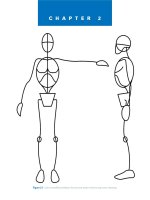Tài liệu Figure Drawing - Dynamic Figure Drawing doc
Bạn đang xem bản rút gọn của tài liệu. Xem và tải ngay bản đầy đủ của tài liệu tại đây (1.24 MB, 29 trang )
CHAPTER 8
Figure 8.1 A live model could not hold this pose for more than a fraction of a second.
Dynamic Figure Drawing
✎
157
F
igure Artist brings a whole new dimension to posing a figure that
would be nearly impossible in real life. With Figure Artist, the ability
to catch an action pose is limitless. In real-life situations, about the best
an artist can do is ask the model to perform an action and then try to capture
the action with a camera, which is a haphazard approach at best. Figure 8.1
shows a pose taken from a model in Figure Artist that would be impossible
for a live model to hold for more than a fraction of a second.
This chapter deals with creating dynamic figure poses that would not be pos-
sible with live models. My hope is that it will help you to unlock a world of
possibilities that goes beyond those available in a life-drawing situation.
Limitations of a Live Model
Although a live model is always the preferred situation for drawing the figure,
there are limitations to what you can have a model do. Live models are humans
who live in a real world. They get tired. Even a relaxed pose can’t be held indefi-
nitely. The following are just a few limitations you will find when posing a live
model:
✎
Gravity affects everything in life, including a model, causing
fatigue. Some poses are easier to hold than others for long
periods of time. Out of respect and compassion for the live
model, most figure-drawing situations tend to be poses that
the model can hold without a great deal of difficulty. Dynamic
poses are often short, giving the artist little time to fully
develop the figure.
158
Figure Drawing with Virtual Models
✎
Some poses, such as
running or jumping,
can’t be held at all
because they happen in
the air. Again, gravity is
the problem. I guess if
there were a life-mod-
eling class on the space
station the model could
hold an action pose,
but until artists can
work in the weightless-
ness of space, a live
model can only hold a
pose when planted on
the ground. Even rig-
ging a harness to sus-
pend the model doesn’t
work very well because
of the distortions and
view obstructions the
harness causes.
✎
Viewing the live model
is usually limited to a
range near eye level.
Not often can an artist
view the model from
directly above because
most studios or classes
are not equipped with
catwalks or other over-
head platforms for
drawing. Likewise,
drawing from directly
below the figure is
impossible because of
a thing we call the
floor. I guess it would
be possible to put the
model on an overhead
glass platform, but I
haven’t seen too many
of those.
✎
Time is also a limitation
for live models. Not
only is there the prob-
lem of fatigue men-
tioned a moment ago,
but there is also the
fact that models can’t
always be around
when you want them.
They have lives of their
own, so drawing time
has to be scheduled
well in advance. Thus,
if you have a great idea
for a drawing, you
might have to wait
before you can pose a
model.
✎
Another limitation of a
live model is the fact
that there is usually an
expense involved in
hiring the model. Few
models work for free.
Modeling is work, and
the models deserve to
be paid for the time
and effort involved in
modeling for artists.
✎
Models are people, and
because they are peo-
ple, they come in a
variety of shapes and
sizes. You might not be
able to find just the
right person for your
drawings. In addition,
the person you find
might not be able to
perform the required
poses because of lack
of training or ability.
For example, you
might want to have
someone pose for a
graceful ballet pose,
but you might not be
able to locate a quali-
fied model in your
area.
✎
A living person will
tend to move even if it
is only a little bit.
Holding a pose is hard,
and often the model
will shift or lean a little
while posing. When the
model takes a break
and then tries to reas-
sume a pose, he or she
will never be in exactly
the same pose as
before.
159
Dynamic Figure Drawing
Figure Artist does not solve every
limitation of live models, but it
does go a long way toward solving
many problems. A model in Figure
Artist can hold a pose indefinitely,
no matter how difficult the pose.
Holding a pose indefinitely is a
great advantage because the artist
can study the figure in detail.
What’s more, when a model from
Figure Artist is posed, it doesn’t
move at all. If you come back a
year later and load the pose, it will
be exactly the same.
Figure 8.2 shows a pose of a char-
acter in the act of jumping in the
air. This is a good example of a
pose that could not be held by a
live model, but can be held by a
virtual model.
The virtual model can hold this
action pose for as long as the artist
needs it as reference. What is
more, the artist can adjust the pose
as needed to fine-tune the action.
Figure 8.3 shows another such
pose.
You can see from these examples
that dynamics of figure movement
that go beyond the sedate, static
poses of the life-drawing class are
now available to the artist through
Figure Artist.
Figure 8.2 The virtual model can hold a pose indefi-
nitely.
Figure 8.3 This is an example of an action pose.
160
Figure Drawing with Virtual Models
Posing the
Dynamic Figure
Dynamic figure poses are different
from other poses in that they push
the envelope of human movement.
In other words, dynamic figure
poses are at the extremes of the
motion that the human body is
capable of performing.
Extreme
Movement
Dynamic figure posing really has
two main components that the
artist needs to work with to be suc-
cessful. The first is exploring the
extremes of human motion with-
out going beyond the physical
restraints of the body. The second
is establishing a strong action line
that conveys a consistent momen-
tum within the figure.
The joints of the body have natural
limits to movement. The arm, for
example, only bends at the elbow
in one direction. Contortionists
may defy the natural limitations of
the human body, but drawing a
limb that is pushed way beyond its
natural limits will often result in a
drawing that looks odd or disturb-
ing rather than dynamic. Some
exaggeration is okay when posing
dynamic figures, but overdoing it
might push your drawing from
dynamic to grotesque. To create a
good dynamic pose, you need to
push the limits of human move-
ment, but not break them.
For years comic book artists and
animators have known that the
extremes of movement are the
most dynamic depictions of human
action. These art forms have con-
sistently pushed the human figure
into more and more extreme move-
ment to add drama and suspense
to art. Take a look at the three fig-
ure poses shown in Figure 8.4.
You can see from these pictures
that the beginning and end of an
action are more dynamic than the
pose that is partway through the
punch.
Figure 8.4 The beginning or end of an action holds the most dynamic
pose.
161
Dynamic Figure Drawing
The Action Line
Now let’s take this example even
further and push the dynamics a
little. Take a look at Figure 8.5 and
notice how making the action
extreme increases the feeling of
drama and power.
If you remember from Chapter 5, a
pose that has a strong action line is
more dynamic than one that does-
n’t. Figure 8.6 shows the action
lines superimposed over the figure
pose. Even the lines seem dynamic.
Figure 8.5 This punch seems more dramatic. Figure 8.6 The action lines seem dynamic.
All good dynamic poses start with
a good dynamic action line. The
action line is the unifying element
that ties the figure to a consistent
motion. A good, strong action line
will give a figure a sense of finesse
and grace. Try to think of the fig-
ure as a single line. Look at the line
to see whether it conveys the
dynamic quality that you want to
have in your drawing. If the under-
lying action line does not express a
strong sense of dynamic motion,
the overlaying figure won’t either.
You don’t necessarily have to draw
the action line first, but you do
need to see it in the pose of your
figure. A good way to work with
the virtual models in Figure Artist
is to create the pose and then draw
an action line over the model, like
the lines drawn over the model in
Figure 8.6. You should be able to
see readily whether your model has
a strong action line. If it does not,
you can then work on the pose
some more to get a better line.
162
Figure Drawing with Virtual Models
After you have a strong action line,
drawing the dynamic figure
becomes easier. Figure 8.7 shows a
drawing of the figure from the
action pose.
Figure Artist comes with a number
of poses for both the male and
female models. These poses range
from relaxed, mundane actions to
dynamic comic book–style poses.
To help you learn how to increase
the drama in your own poses, I
suggest that you load a few of the
poses and adjust them. See
whether you can make the poses
more dynamic. Work on the action
lines and see whether you can cre-
ate some expressive dynamic poses
for your drawing from the poses
that come with the software.
Figure 8.7 After establishing the action line, the figure is
then drawn.
163
Dynamic Figure Drawing
Posing Multiple
Figures
Posing one figure is a challenge,
but often the artist will want more
than a single figure in the drawing.
Sometimes multiple figures can
cause problems for the artist
because they have to be drawn in
relation to each other.
You can set up scenes with live
models to have multiple figures,
but two models usually cost twice
as much as one model. With
Figure Artist you can add as many
figures as you like, and they don’t
cost any more than the purchase
price of the software.
Let’s take a look at the punch pose
again. What good is a punch if it
doesn’t actually hit anything?
Figure 8.8 shows a virtual model
punching and another virtual
model getting punched.
Figure 8.8 This punch landed.
164
Figure Drawing with Virtual Models
A great advantage of Figure Artist
is that the models are to scale,
which helps to keep the figures in
your scenes in scale with each
other. The perspective in Figure
Artist is automatic.
Now let’s try a more dynamic pose
for our two models. Instead of the
light tap that our models used, let’s
see some real action and reaction.
Take a look at Figure 8.9. One of
our virtual models has just finished
a powerful punch, and the other
model is feeling the effect.
Are you starting to see how moving
a pose to the extreme of its motion
enhances the action in the pose?
NOTE
These poses are other exam-
ples of poses that would be
difficult to achieve in a live
modeling session. Not too
many models will be willing
to have their jaw dislocated
just so the artist can get a
good look at a fight scene.
However, the virtual model
doesn’t really feel pain, so you
can beat him up as much as
you like, and he will still
come back for more.
Figure 8.9 Now that is a powerful punch.
165
Dynamic Figure Drawing
Moving the Point
of View
Not only can the pose be dynamic,
but the view can be as well. A
static view from the side, such as
the one shown in Figure 8.8, might
not always be the best view of
dynamic action. Although the
action lines may be strong, the pic-
ture can look less dramatic because
it is viewed from a perpendicular
angle. Poses tend to look more
dynamic if the view is at an angle
other than a flat view of the action.
Although it is not as noticeable in
single-character pictures, this
Figure 8.10 Change your point of view to increase
drama.
Figure 8.11 Receding action is not as dramatic as
approaching action.
becomes very evident in pictures in
which there are two or more char-
acters.
A view in Figure Artist is associated
with a camera. By moving the cam-
era, you are moving your point of
view. Take a look at Figure 8.10.
The only thing that has changed is
your point of view.
In Figure 8.10, the action is head-
ing more toward us, making the
picture more dramatic. Notice that
as you turn the scene, the figures
start to overlap each other. The
diagonal lines in the scene also
become more dramatic. This view
of the scene has a lot more drama
than the one shown in Figure 8.9,
without changing the poses of
either model.
You should never accept the first
view you come up with of a scene.
Always explore different angles to
see whether you might find a bet-
ter view. Figure 8.11 shows the
scene from the back of the punch-
ing model. Although it has the
same (if not stronger) diagonal
lines as Figure 8.10, it doesn’t have
as much drama because the action
is going away from the viewer.
Figure Artist has no restrictions as
to the angles from which you can
view your poses. You can even
become creative and view the
action from a sky shot, as shown in
Figure 8.12, or you can look at the
action from below, as shown in
Figure 8.13.
Moving your models around can
give you a better view, and it can
also give you an opportunity to
view your pose from other angles
to see whether it looks right. The
virtual models simulate a real 3D
environment. A pose that might
look right from one angle often
doesn’t look as good from another
unless you pose your model and
look at it from multiple angles.
166
Figure Drawing with Virtual Models
Figure 8.12 You can view the scene from up top. Figure 8.13 You can also view the scene from down
below.