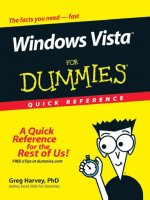Tài liệu Windows 2000 Terninal Services P2 docx
Bạn đang xem bản rút gọn của tài liệu. Xem và tải ngay bản đầy đủ của tài liệu tại đây (162.77 KB, 20 trang )
2 Chapter 1 • Challenges of the Virtual Environment
Introduction
Businesses are teeing up to new challenges brought on by an increas-
ingly virtual environment. Telecommuting has increased the number of
remote access users who need to access applications with specific busi-
ness configurations. The pervasive use of the Internet provides an easy,
nearly universal, avenue of connectivity, although connections are some-
times slow. The use of hand-held computing has exploded, but questions
remain as to what kind of applications can be used.
For a business facing these types of challenges, the hole in one can be
found in thin-client technology. The leader in this technology is Citrix,
whose main product is MetaFrame. MetaFrame runs over Microsoft’s
Windows 2000 with Terminal Services and provides fast, consistent
access to business applications. With Citrix MetaFrame, the reach of
business applications can be extended over an enterprise network and
the public Internet.
What Defines a Mainframe?
Mainframe computers are considered to be a notch below supercom-
puters and a step above minicomputers in the hierarchy of processing.
In many ways, mainframes are considerably more powerful than super-
computers because they can support more simultaneous programs.
Supercomputers are considered faster, however, because they can exe-
cute a single process faster than a typical mainframe. Depending on how
a company wants to market a system, the same machine that could serve
as a mainframe for one company could be a minicomputer at another.
Today, the largest mainframe manufacturers are Unisys and (surprise,
surprise) IBM.
Mainframes work on the model of centralized computing. Although a
mainframe may be no faster than a desktop computer in raw speed,
mainframes use peripheral channels (individual PCs in their own right)
to handle Input/Output (IO) processes. This frees up considerable proc-
essing power. Mainframes can have multiple ports into high-speed
memory caches and separate machines to coordinate IO operations
between the channels. The bus speed on a mainframe is typically much
higher than a desktop, and mainframes generally employ hardware with
considerable error-checking and correction capabilities. The mean time
between failures for a mainframe computer is 20 years, much greater
than that of PCs.
www.syngress.com
111_ctrx_01 11/10/00 2:53 PM Page 2
www.syngress.com
NOTE
Mean Time Between Failures (MTBF) is a phrase often used in the com-
puting world. MTBF is the amount of time a system will run before suf-
fering a critical failure of some kind that requires maintenance. Because
each component in a PC can have a separate MTBF, the MTBF is calcu-
lated using the weakest component. Obviously, when buying a PC you
want to look for the best MTBF numbers. Cheap parts often mean a
lower MTBF.
All of these factors free up the CPU to do what it should be doing—
pure calculation. With Symmetric Multiprocessing (SMP), today’s main-
frames are capable of handling thousands of remote terminals. Figure 1.1
shows a typical mainframe arrangement.
Benefits of the Mainframe Model
As you can see in Figure 1.1, the mainframe model supports not only
desktop PCs, but also remote terminals. Traditionally called dumb
terminals because they contained no independent processing capabili-
ties, mainframe terminals today are actually considered “smart” because
of their built-in screen display instruction sets. Terminals rely on the
central mainframe for all processing requirements and are used only for
input/output. The advantages to using terminals are considerable. First,
terminals are relatively cheap when compared to a PC. Second, with
only minimal components, terminals are very easy to maintain. In addi-
tion, terminals present the user with the same screen no matter when
or where they log on, which cuts down on user confusion and application
training costs.
The centralized architecture of a mainframe is another key benefit of
this model. Once upon a time, mainframes were considered to be vast,
complicated machines, which required dedicated programmers to run.
Today’s client/server networking models can be far more complex than
any mainframe system. Deciding between different operating systems,
Challenges of the Virtual Environment • Chapter 1 3
111_ctrx_01 11/10/00 2:53 PM Page 3
4 Chapter 1 • Challenges of the Virtual Environment
protocols, network topography, and wiring schemes can give a network
manager a serious headache. By comparison, mainframe computing is
fairly straight-forward in its design and in many cases is far easier to
implement. Five years ago, word was that mainframes were going the way
of the dinosaur. Today, with over two trillion dollars of mainframe applica-
tions in place, that prediction seems to have been a bit hasty.
Centralized computing with mainframes is considered not only the
past, but also possibly the future of network architecture. As organizations
undergo more downsizing and shift towards a central, scalable solution for
their employees, a mainframe environment looks more and more appealing.
The initial price tag may put many companies off, but for those that can
afford it, the total cost of ownership (TCO) could be considerably less than
a distributed computing environment. The future of mainframes is still
uncertain, but it looks like they will be around for quite some time.
www.syngress.com
Figure 1.1
The mainframe computing environment.
Mainframe
Front-end
processor
Terminal
Terminal
Terminal
Terminal
Hub
PC PC PC PC
Storage drives
111_ctrx_01 11/10/00 2:53 PM Page 4
Challenges of the Virtual Environment • Chapter 1 5
History and Benefits of Distributed Computing
Distributed computing is a buzzword often heard when discussing today’s
client/server architecture. It is the most common network environment
today, and continues to expand with the Internet. We’ll look at distributed
computing’s origins in this section, and take a look at where it might be
headed.
The Workstation
As we mentioned before, distributed computing was made possible when
DEC developed the minicomputer. Capable of performing timesharing oper-
ations, the minicomputer allowed many users to use the same machine via
remote terminals, but each had a separate virtual environment. Minicom-
puters were popular, but considerably slower than their mainframe coun-
terparts. As a result, to scale a minicomputer, system administrators were
forced to buy more and more of them. This trend in buying led to cheaper
and cheaper computers, which in turn eventually made the personal com-
puter a possibility people were willing to accept. Thus, the reality of the
workstation was born.
Although originally conceived by Xerox Corporation’s Palo Alto
Research Center (PARC) in 1970, it would be some time before worksta-
tions became inexpensive and reliable enough to see mainstream use.
PARC went on to design such common tools as the mouse, window-based
computing, the first Ethernet system, and the first distributed-file-and-
print servers. All of these inventions made workstations a reasonable alter-
native to time-sharing minicomputers. Since the main cost of a computer
is the design and manufacturing process, the more units you build, the
cheaper they are to sell. The idea of the local area network (Ethernet) cou-
pled with PARC’s Xerox Distributed File server (XDFS) meant that worksta-
tions were now capable of duplicating the tasks of terminals for a much
lower price tag than the mainframe system. Unfortunately for Xerox, they
ignored almost every invention developed by the PARC group and ended up
letting Steve Jobs and Apple borrow the technology.
The most dominant player in distributed computing, however, is
Microsoft. Using technology they borrowed (some may argue “stole”) from
Apple, Microsoft launched the Windows line of graphical user interface
(GUI) products that turned the workstation into a much more valuable
tool. Using most of the ideas PARC had developed (the mouse, Ethernet,
distributed file sharing), Microsoft gave everyone from the home user to the
network manager a platform that was easy to understand and could be
rapidly and efficiently used by almost everyone. Apple may have been the
first to give the world a point-and-click interface, but Microsoft was the
www.syngress.com
111_ctrx_01 11/10/00 2:53 PM Page 5
6 Chapter 1 • Challenges of the Virtual Environment
company that led it into the 1990’s. All of these features enabled Microsoft
to develop a real distributed computing environment.
Enter Distributed Computing
Distributed computing has come a long way since that first local area net-
work (LAN). Today, almost every organization employs some type of dis-
tributed computing. The most commonly used system is client/server
architecture, where the client (workstation) requests information and ser-
vices from a remote server. Servers can be high-speed desktops, microcom-
puters, minicomputers, or even mainframe machines. Typically connected
by a LAN, the client/server model has become increasingly complex over
the last few years. To support the client/server model a wide array of oper-
ating systems have been developed, which may or may not interact well
with other systems. UNIX, Windows, Novell, and Banyan Vines are several
of the operating systems that are able to communicate with each other,
although not always efficiently.
However, the advantages to the client/server model can be consider-
able. Since each machine is capable of performing its own processing,
applications for the client/server model tend to vary based on the original
design. Some applications will use the server as little more than a file-
sharing device. Others will actually run processes at both the client and
server levels, dividing the work as is most time-effective. A true client/
server application is designed to provide the same quality of service as a
mainframe or minicomputer would provide. Client/server operations can
be either two- or three-tiered, as described in the following sections.
Two-Tiered Computing
In two-tiered computing, an applications server (such as a database) per-
forms the server-side portion of the processing, such as record searching
or generation. A client software piece will be used to perform the access,
editing, and manipulation processes. Figure 1.2 shows a typical two-tiered
client/server solution. Most distributed networks today are two-tiered
client/server models.
Three-Tiered Computing
Three-tiered computing is used in situations where the processing power
required to execute an application will be insufficient on some or all
existing workstations. In three-tiered computing, server-side processing
duties are still performed by the database server. Many of the process
duties that would normally be performed by the workstation are instead
handled by an applications processing server, and the client is typically
www.syngress.com
111_ctrx_01 11/10/00 2:53 PM Page 6
Challenges of the Virtual Environment • Chapter 1 7
responsible only for screen updates, keystrokes, and other visual changes.
This greatly reduces the load on client machines and can allow older
machines to still utilize newer applications. Figure 1.3 shows a typical
three-tiered client/server solution.
www.syngress.com
Figure 1.2
Two-tiered computing solution.
Database
Server
Client PC
Client
requests data
Database
server returns
requested
information
Figure 1.3
Three-tiered computing solution.
Applications
Server
Database
Server
Client PC
Client wants to run
a database query
Applications server requests
database file
DB server
returns file
Applications server processes
query and returns
output to client
111_ctrx_01 11/10/00 2:53 PM Page 7
8 Chapter 1 • Challenges of the Virtual Environment
NOTE
Windows 2000 with Terminal Services and Citrix MetaFrame can be con-
sidered either two-tiered or three-tiered computing, depending on the
network design. Although there are some differences between the
methods used, both Terminal Services and MetaFrame use a client PC and
an applications server.
Distributed Computing and the Internet
Recently, a new distributed-computing model has emerged: the Internet,
which is one giant distributed-computing environment. Client PCs connect
to servers that pass requests to the appropriate remote servers, which exe-
cute the commands given and return the output back to the client. The
Internet was originally devised by the military to link its research and engi-
neering sites across the United States with a centralized computer system.
Called Advanced Research Projects Agency Network (ARPAnet), the system
was put into place in 1971 and had 19 operational nodes. By 1977, a new
network had connected radio packet networks, Satellite Networks
(SATNET), and ARPAnet together to demonstrate the possibility of mobile
computing. Called the Internet, the network was christened when a user
sent a message from a van on the San Francisco Bay-shore Freeway over
94,000 miles via satellite, landline, and radio waves back to the University
of Southern California campus.
In 1990, MCI created a gateway between separate networks to allow
their MCIMail program to send e-mail messages to users on either system.
Hailed as the first commercial use of the Internet, MCIMail was a precursor
for the rapid expansion of Internet services that would explode across the
United States. Now, a large portion of the world is able to surf the Internet,
send e-mail to their friends, and participate in live chats with other users.
Another growing demand on the Internet is the need to use distributed
computing to run applications remotely. Thin-client programs, which are
capable of connecting to remote application servers across an Internet con-
nection, are becoming more and more common for organizations that need
to make resources available to users outside their local network. We’ll talk
about thin clients later in the chapter; for now it’s enough to know that
Citrix is the major supplier of thin-client technology and Web connectivity
today.
www.syngress.com
111_ctrx_01 11/10/00 2:53 PM Page 8
Challenges of the Virtual Environment • Chapter 1 9
Benefits of Distributed Computing
Distributed computing can be an excellent fit for many organizations. With
the client/server model, the hardware requirements for the servers are far
less than would be required for a mainframe. This translates into reduced
initial cost. Since each workstation has its own processing power, it can
work offline should the server portion be unavailable. And through the use
of multiple servers, LANs, wide area networks (WANs), and other services
such as the Internet, distributed computing systems can reach around the
world. It is not uncommon these days for companies to have employees
who access the corporate system from their laptops regardless of where
they are located, even on airplanes.
Distributed computing also helps to ensure that there is no one central
point of failure. If information is replicated across many servers, then one
server out of the group going offline will not prevent access to that infor-
mation. Careful management of data replication can guarantee that all but
the most catastrophic of failures will not render the system inoperable.
Redundant links provide fault-tolerant solutions for critical information
systems. This is one of the key reasons that the military initially adopted
the distributed computing platform.
Finally, distributed computing allows the use of older machines to per-
form more complex processes than what they might be capable of other-
wise. With some distributed computing programs, clients as old as a 386
computer could access and use resources on your Windows 2000 servers
as though they were local PCs with up-to-date hardware. That type of
access can appear seamless to the end user. If developers only had to write
software for one operating system platform, they could ignore having to
test the program on all the other platforms available. All this adds up to
cost savings for the consumer and potential time savings for a developer.
Windows 2000 with Terminal Services and Citrix MetaFrame combine both
the distributed computing qualities and the mainframe model as well.
Meeting the Business
Requirements of Both Models
Organizations need to take a hard look at what their requirements will be
before implementing either the mainframe or distributed computing model.
A wrong decision early in the process can create a nightmare of manage-
ment details. Mainframe computing is more expensive in the initial cost
outlay. Distributed computing requires more maintenance over the long
run. Mainframe computing centralizes all of the applications processing.
Distributed computing does exactly what it says—it distributes it! The
reason to choose one model over the other is a decision each organization
www.syngress.com
111_ctrx_01 11/10/00 2:53 PM Page 9