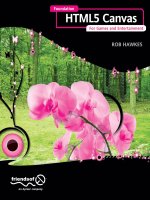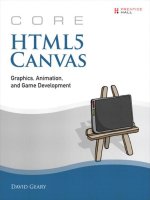prentice hall core html5 canvas, graphics animation and game development (2012)
Bạn đang xem bản rút gọn của tài liệu. Xem và tải ngay bản đầy đủ của tài liệu tại đây (21.92 MB, 750 trang )
ptg7987094
ptg7987094
Core HTML5 Canvas
ptg7987094
This page intentionally left blank
ptg7987094
Core HTML5 Canvas
Graphics, Animation, and Game
Development
David Geary
Upper Saddle River, NJ • Boston • Indianapolis • San Francisco
New York • Toronto • Montreal • London • Munich • Paris • Madrid
Capetown • Sydney • Tokyo • Singapore • Mexico City
ptg7987094
Many of the designations used by manufacturers and sellers to distinguish their products are claimed
as trademarks. Where those designations appear in this book, and the publisher was aware of a trademark
claim, the designations have been printed with initial capital letters or in all capitals.
The author and publisher have taken care in the preparation of this book, but make no expressed or
implied warranty of any kind and assume no responsibility for errors or omissions. No liability is
assumed for incidental or consequential damages in connection with or arising out of the use of the
information or programs contained herein.
The publisher offers excellent discounts on this book when ordered in quantity for bulk purchases or
special sales, which may include electronic versions and/or custom covers and content particular to
your business, training goals, marketing focus, and branding interests. For more information, please
contact:
U.S. Corporate and Government Sales
(800) 382–3419
For sales outside the United States, please contact:
International Sales
Visit us on the Web: informit.com/ph
Library of Congress Cataloging-in-Publication Data
Geary, David M.
Core HTML5 canvas : graphics, animation, and game development / David
Geary.
p. cm.
Includes index.
ISBN 978-0-13-276161-1 (pbk. : alk. paper)
1. HTML (Document markup language) 2. Computer games—Programming. 3.
Computer animation. I. Title.
QA76.76.H94C66 2012
006.6'6—dc23
2012006871
Copyright © 2012 David Geary
All rights reserved. Printed in the United States of America. This publication is protected by copyright,
and permission must be obtained from the publisher prior to any prohibited reproduction, storage in a
retrieval system, or transmission in any form or by any means, electronic, mechanical, photocopying,
recording, or likewise. To obtain permission to use material from this work, please submit a written
request to Pearson Education, Inc., Permissions Department, One Lake Street, Upper Saddle River, New
Jersey 07458, or you may fax your request to (201) 236-3290.
ISBN-13: 978-0-13-276161-1
ISBN-10: 0-13-276161-0
Text printed in the United States on recycled paper at RR Donnelley in Crawfordsville, Indiana.
First printing, May 2012
ptg7987094
xv
Preface .
xxiii
Acknowledgments .
xxv
About the Author .
1
Chapter 1: Essentials .
1
The canvas Element
1.1
5Canvas Element Size vs. Drawing Surface Size 1.1.1
7The Canvas API 1.1.2
8Canvas Contexts . 1.2
9The 2d Context 1.2.1
11The WebGL 3d Context 1.2.1.1
11Saving and Restoring Canvas State . 1.2.2
12Canonical Examples in This Book . 1.3
14Getting Started 1.4
14Specifications . 1.4.1
15Browsers . 1.4.2
16Consoles and Debuggers . 1.4.3
18Performance 1.4.4
19Profiles and Timelines 1.4.4.1
20jsPerf 1.4.4.2
22Fundamental Drawing Operations . 1.5
26Event Handling . 1.6
26Mouse Events 1.6.1
26
Translating Mouse Coordinates to Canvas
1.6.1.1 Coordinates
31Keyboard Events 1.6.2
33Touch Events 1.6.3
33Saving and Restoring the Drawing Surface . 1.7
36Using HTML Elements in a Canvas . 1.8
41Invisible HTML Elements . 1.8.1
Contents
v
ptg7987094
46Printing a Canvas 1.9
51Offscreen Canvases 1.10
53A Brief Math Primer 1.11
54Solving Algebraic Equations 1.11.1
54Trigonometry 1.11.2
54Angles: Degrees and Radians 1.11.2.1
55Sine, Cosine, and Tangent 1.11.2.2
56Vectors 1.11.3
57Vector Magnitude 1.11.3.1
58Unit Vectors 1.11.3.2
59Adding and Subtracting Vectors 1.11.3.3
60The Dot Product of Two Vectors 1.11.3.4
62Deriving Equations from Units of Measure 1.11.4
64Conclusion 1.12
65Chapter 2: Drawing .
67The Coordinate System 2.1
68The Drawing Model . 2.2
70Drawing Rectangles 2.3
72Colors and Transparency 2.4
76Gradients and Patterns 2.5
76Gradients 2.5.1
76Linear Gradients 2.5.1.1
78Radial Gradients 2.5.1.2
79Patterns 2.5.2
83Shadows 2.6
85Inset Shadows . 2.6.1
88Paths, Stroking, and Filling 2.7
93Paths and Subpaths 2.7.1
94The Nonzero Winding Rule for Filling Paths 2.7.1.1
95Cutouts 2.7.2
98Cutout Shapes 2.7.2.1
103Lines 2.8
104Lines and Pixel Boundaries 2.8.1
105Drawing a Grid . 2.8.2
Contents
vi
ptg7987094
107Drawing Axes 2.8.3
110Rubberband Lines 2.8.4
117Drawing Dashed Lines 2.8.5
118
Drawing Dashed Lines by Extending
CanvasRenderingContext2D
2.8.6
121Line Caps and Joins 2.8.7
124Arcs and Circles 2.9
124The arc() Method 2.9.1
126Rubberband Circles 2.9.2
127The arcTo() Method . 2.9.3
130Dials and Gauges 2.9.4
137Bézier Curves 2.10
137Quadratic Curves 2.10.1
141Cubic Curves 2.10.2
144Polygons 2.11
147Polygon Objects 2.11.1
150Advanced Path Manipulation . 2.12
151Dragging Polygons 2.12.1
158Editing Bézier Curves 2.12.2
169Scrolling Paths into View 2.12.3
170Transformations . 2.13
171Translating, Scaling, and Rotating 2.13.1
173Mirroring 2.13.1.1
174Custom Transformations . 2.13.2
175Algebraic Equations for Transformations 2.13.2.1
176Using transform() and setTransform() 2.13.2.2
177
Translating, Rotating, and Scaling with transform()2.13.2.3
and setTransform()
179Shear 2.13.2.4
181Compositing 2.14
186The Compositing Controversy 2.14.1
187The Clipping Region 2.15
187Erasing with the Clipping Region 2.15.1
194Telescoping with the Clipping Region 2.15.2
198Conclusion 2.16
vii
Contents
ptg7987094
201Chapter 3: Text
202Stroking and Filling Text . 3.1
207Setting Font Properties 3.2
210Positioning Text . 3.3
210Horizontal and Vertical Positioning . 3.3.1
214Centering Text 3.3.2
215Measuring Text . 3.3.3
217Labeling Axes 3.3.4
221Labeling Dials . 3.3.5
223Drawing Text around an Arc . 3.3.6
225Implementing Text Controls 3.4
225A Text Cursor 3.4.1
228Erasing 3.4.1.1
230Blinking . 3.4.1.2
232Editing a Line of Text in a Canvas . 3.4.2
238Paragraphs 3.4.3
242Creating and Initializing a Paragraph . 333 444 333 1
2224442
Positioning the Text Cursor in Response to Mouse2 Clicks
3
Inserting Text
3.4.3.3
244
New Lines
3.4.3.4
245
Backspace .
3.4.3.5
252
Conclusion .
3.5
253Chapter 4: Images and Video
254Drawing Images 4.1
255Drawing an Image into a Canvas . 4.1.1
257The drawImage() Method . 4.1.2
259Scaling Images 4.2
260Drawing Images outside Canvas Boundaries 4.2.1
266Drawing a Canvas into a Canvas 4.3
270Offscreen Canvases 4.4
274Manipulating Images 4.5
274Accessing Image Data 4.5.1
279ImageData Objects . 4.5.1.1
Contents
viii
ptg7987094
280
Image Data Partial Rendering: putImageData’s Dirty
4.5.1.2 Rectangle
283Modifying Image Data . 4.5.2
285
Creating ImageData Objects with
createImageData()
4.5.2.1
286The Image Data Array . 4.5.2.1.1
292Image Data Looping Strategies . 4.5.2.2
293Filtering Images 4.5.2.3
295Device Pixels vs. CSS Pixels, Redux 4.5.2.4
299Image Processing Web Workers . 4.5.2.5
302Clipping Images 4.6
306Animating Images 4.7
309Animating with an Offscreen Canvas . 4.7.1
312Security 4.8
313Performance 4.9
314
33317
drawImage(HTMLImage) vs. drawImage(HTMLCanvas) vs.
4.9.1 putImageData() .
Drawing a Canvas vs. Drawing an Image, into a Canvas; 316
4.9.2 Scaled vs. Unscaled .
317
Looping over Image Data
4.9.3
Avoid Accessing Object Properties in the Loop: Store
4.9.3.1 Properties in Local Variables Instead
20
Loop over Every Pixel, Not over Every Pixel Value
4.9.3.2
Looping Backwards and Bit-Shifting Are Crap 320
4.9.3.3 Shoots .
321
Don’t Call getImageData() Repeatedly for Small
4.9.3.4 Amounts of Data
321A Magnifying Glass . 4.10
325Using an Offscreen Canvas . 4.10.1
326Accepting Dropped Images from the File System . 4.10.2
328Video Processing . 4.11
329Video Formats . 4.11.1
330Converting Formats 4.11.1.1
331Playing Video in a Canvas . 4.11.2
333Processing Videos . 4.11.3
337Conclusion 4.12
ix
Contents
ptg7987094
339Chapter 5: Animation
340The Animation Loop 5.1
343
The requestAnimationFrame() Method: Letting the Browser5.1.1
Set the Frame Rate
345Firefox 5.1.1.1
346Chrome 5.1.1.2
348Internet Explorer 5.1.2
348A Portable Animation Loop 5.1.3
358Calculating Frame Rates 5.2
359Scheduling Tasks at Alternate Frame Rates 5.3
360Restoring the Background 5.4
361Clipping 5.4.1
363Blitting 5.4.2
364Double Buffering 5.5
367Time-Based Motion 5.6
370Scrolling the Background 5.7
377Parallax 5.8
383User Gestures 5.9
385Timed Animations 5.10
385Stopwatches . 5.10.1
389Animation Timers 5.10.2
390Animation Best Practices . 5.11
391Conclusion 5.12
393Chapter 6: Sprites
394Sprites Overview . 6.1
398Painters 6.2
398Stroke and Fill Painters 6.2.1
404Image Painters 6.2.2
406Sprite Sheet Painters 6.2.3
411Sprite Behaviors 6.3
412Combining Behaviors 6.3.1
416Timed Behaviors . 6.3.2
417Sprite Animators 6.4
424A Sprite-Based Animation Loop 6.5
425Conclusion 6.6
Contents
x
ptg7987094
427Chapter 7: Physics
428Gravity 7.1
428Falling 7.1.1
432Projectile Trajectories 7.1.2
445Pendulums 7.1.3
450Warping Time 7.2
456Time-Warp Functions 7.3
458Warping Motion 7.4
461Linear Motion: No Acceleration . 7.4.1
463Ease In: Gradually Accelerate 7.4.2
465Ease Out: Gradually Decelerate 7.4.3
468Ease In, Then Ease Out 7.4.4
469Elasticity and Bouncing . 7.4.5
473Warping Animation . 7.5
482Conclusion 7.6
483Chapter 8: Collision Detection
483Bounding Areas 8.1
484Rectangular Bounding Areas 8.1.1
485Circular Bounding Areas . 8.1.2
488Bouncing Off Walls . 8.2
490Ray Casting 8.3
494Fine-Tuning 8.3.1
444999555
The Separating Axis Theorem (SAT) and Minimum Translation Vector8.4 (MTV) .
Detecting Collisions with the SAT
8.4.1
500
Projection Axes
8.4.1.1
503
Projections
8.4.1.2
504
Shapes and Polygons
8.4.1.3
511
Collisions between Polygons
8.4.1.4
516
Circles .
8.4.1.5
521
Images and Sprites
8.4.1.6
Reacting to Collisions with the Minimum Translation 526
8.4.2 Vector
526
The MTV .
8.4.2.1
531
Sticking
8.4.2.2
xi
Contents
ptg7987094
537Bouncing 8.4.2.3
541Conclusion 8.5
543Chapter 9: Game Development
544A Game Engine . 9.1
545The Game Loop . 9.1.1
551Pause 9.1.1.1
553Time-Based Motion 9.1.1.2
554Loading Images 9.1.2
557Multitrack Sound 9.1.3
558Keyboard Events . 9.1.4
560High Scores . 9.1.5
561The Game Engine Listing 9.1.6
572The Ungame 9.2
573The Ungame’s HTML 9.2.1
576The Ungame’s Game Loop 9.2.2
579Loading the Ungame 9.2.3
581Pausing 9.2.4
583Auto-Pause 9.2.4.1
584Key Listeners 9.2.5
585Game Over and High Scores 9.2.6
589A Pinball Game . 9.3
590The Game Loop . 9.3.1
593The Ball . 9.3.2
594Gravity and Friction 9.3.3
595Flipper Motion 9.3.4
597Handling Keyboard Events 9.3.5
601Collision Detection 9.3.6
601SAT Collision Detection 9.3.6.1
609The Dome . 9.3.6.2
611Flipper Collision Detection 9.3.6.3
614Conclusion 9.4
615Chapter 10: Custom Controls
617Rounded Rectangles 10.1
625Progress Bars 10.2
Contents
xii
ptg7987094
631Sliders 10.3
643An Image Panner 10.4
655Conclusion 10.5
657Chapter 11: Mobile
659The Mobile Viewport 11.1
661The viewport Metatag 11.1.1
666Media Queries 11.2
666Media Queries and CSS . 11.2.1
668Reacting to Media Changes with JavaScript . 11.2.2
671Touch Events 11.3
672Touch Event Objects 11.3.1
672Touch Lists . 11.3.2
673Touch Objects 11.3.3
674Supporting Both Touch and Mouse Events . 11.3.4
675Pinch and Zoom . 11.3.5
677iOS5 . 11.4
678Application Icons and Startup Images . 11.4.1
Media Queries for iOS5 Application Icons and Startup 679
11.4.2 Images .
680
Fullscreen with No Browser Chrome
11.4.3
681
Application Status Bar
11.4.4
682
A Virtual Keyboard
11.5
683A Canvas-Based Keyboard Implementation . 11.5.1
689The Keys 11.5.1.1
693The Keyboard 11.5.1.2
701Conclusion 11.6
703Index .
xiii
Contents
ptg7987094
This page intentionally left blank
ptg7987094
In the summer of 2001, after 15 years of developing graphical user interfaces and
graphics-intensive applications, I read a best-selling book about implementing
web applications by someone I did not know—Jason Hunter—but whom, unbe-
knownst to me, would soon become a good friend on the No Fluff Just Stuff
(NFJS) tour.
When I finished Jason’s Servlets book,
1
I put it in my lap and stared out the win-
dow. After years of Smalltalk, C++, and Java, and after writing a passionate
1622 pages for Graphic Java 2: Swing,
2
I thought to myself, am I really going to
implement user interfaces with print statements that generate HTML? Unfortunately,
I was.
From then on, I soldiered on through what I consider the Dark Ages of software
development. I was the second Apache Struts committer and I invented the Struts
Template Library, which ultimately became the popular Tiles project. I spent
more than six years on the JavaServer Faces (JSF) Expert Group, spoke about
server-side Java at more than 120 NFJS symposiums and many other conferences,
and coauthored a book on JSF.
3
I got excited about Google Web Toolkit and Ruby
on Rails for a while, but in the end the Dark Ages was mostly concerned with the
dull business of presenting forms to users on the client and processing them on
the server, and I was never again able to capture that passion that I had for
graphics and graphical user interfaces.
In the summer of 2010, with HTML5 beginning its inexorable rise in popularity,
I came across an article about Canvas, and I knew salvation was nigh. I immedi-
ately dropped everything in my professional life and devoted myself fulltime to
write the best Canvas book that I could. From then on, until the book was finalized
in March 2012, I was entirely immersed in Canvas and in this book. It’s by far the
most fun I’ve ever had writing a book.
Canvas gives you all the graphics horsepower you need to implement everything
from word processors to video games. And, although performance varies on
specific platforms, in general, Canvas is fast, most notably on iOS5, which
1. Java Servlet Programming, 2001, by Jason Hunter with William Crawford, published
by O’Reilly.
2. Graphic Java 2, Volume 2, Swing, 1999, by David Geary, published by Prentice Hall.
3. Core JavaServer
™
Faces, Third Edition, 2010, by David Geary and Cay Horstmann,
published by Prentice Hall.
Preface
xv
ptg7987094
hardware accelerates Canvas in Mobile Safari. Browser vendors have also
done a great job adhering to the specification so that well-written Canvas
applications run unmodified in any HTML5-compliant browser with only minor
incompatibilities.
HTML5 is the Renaissance that comes after the Dark Ages of software develop-
ment, and Canvas is arguably the most exciting aspect of HTML5. In this book I
dive deeply into Canvas and related aspects of HTML5, such as the Animation
Timing specification, to implement real-world applications that run across desktop
browsers and mobile devices.
Reading This Book
I wrote this book so that in the Zen tradition you can read it without reading.
I write each chapter over the course of months, constantly iterating over material
without ever writing a word. During that time I work on outlines, code listings,
screenshots, tables, diagrams, itemized lists, notes, tips, and cautions. Those
things, which I refer to as scaffolding, are the most important aspects of this book.
The words, which I write only at the last possible moment after the scaffolding
is complete, are meant to provide context and illustrate highlights of the surround-
ing scaffolding. Then I iterate over the words, eliminating as many of them as I can.
By focusing on scaffolding and being frugal with words, this book is easy to read
without reading. You can skim the material, concentrating on the screenshots,
code listings, diagrams, tables, and other scaffolding to learn a great deal of what
you need to know on any given topic. Feel free to consider the words as
second-class citizens, and, if you wish, consult them only as necessary.
An Overview of This Book
This book has two parts. The first part, which spans the first four chapters of the
book and is nearly one half of the book, covers the Canvas API, showing you how
to draw shapes and text into a canvas, and draw and manipulate images. The last
seven chapters of the book show you how to use that API to implement animations
and animated sprites, create physics simulations, detect collisions, and develop
video games. The book ends with a chapter on implementing custom controls,
such as progress bars, sliders, and image panners, and a chapter that shows you
how to create Canvas-based mobile applications.
The first chapter—Essentials—introduces the canvas element and shows you how
to use it in web applications. The chapter contains a short section on getting
Preface
xvi
ptg7987094
started with HTML5 development in general, briefly covering browsers, consoles,
debuggers, profilers, and timelines. The chapter then shows you how to implement
Canvas essentials: drawing into a canvas, saving and restoring Canvas parameters
and the drawing surface itself, printing a canvas, and an introduction to offscreen
canvases. The chapter concludes with a brief math primer covering basic algebra,
trigonometry, vector mathematics, and deriving equations from units of measure.
The second chapter—Drawing—which is the longest chapter in the book, provides
an in-depth examination of drawing with the Canvas API, showing you how to
draw lines, arcs, curves, circles, rectangles, and arbitrary polygons in a canvas,
and how to fill them with solid colors, gradients, and patterns. The chapter goes
beyond the mere mechanics of drawing, however, by showing you how to imple-
ment useful, real-world examples of drawing with the Canvas API, such as
drawing temporary rubber bands to dynamically create shapes, dragging shapes
within a canvas, implementing a simple retained-mode graphics subsystem that
keeps track of polygons in a canvas so users users can edit them, and using the
clipping region to erase shapes without disturbing the Canvas background
underneath.
The third chapter—Text —shows you how to draw and manipulate text in a canvas.
You will see how to stroke and fill text, set font properties, and position text within
a canvas. The chapter also shows you how to implement your own text controls
in a canvas, complete with blinking text cursors and editable paragraphs.
The fourth chapter—Images and Video—focuses on images, image manipulation,
and video processing. You’ll see how to draw and scale images in a canvas, and
you’ll learn how to manipulate images by accessing the color components of each
pixel. You will also see more uses for the clipping region and how to animate
images. The chapter then addresses security and performance considerations,
before ending with a section on video processing.
The fifth chapter—Animation—shows you how to implement smooth animations
with a method named requestAnimationFrame() that’s defined in a W3C specifi-
cation titled Timing control for script-based animations. You will see how to calculate
an animation’s frame rate and how to schedule other activities, such as
updating an animation’s user interface at alternate frame rates. The chapter shows
you how to restore the background during an animation with three different
strategies and discusses the performance implications of each. The chapter also
illustrates how to implement time-based motion, scroll an animation’s background,
use parallax to create the illusion of 3D, and detect and react to user gestures
during an animation. The chapter concludes with a look at timed animations and
the implementation of a simple animation timer, followed by a discussion of
animation best practices.
xvii
Preface
ptg7987094
The sixth chapter—Sprites—shows you how to implement sprites (animated ob-
jects) in JavaScript. Sprites have a visual representation, often an image, and you
can move them around in a canvas and cycle through a set of images to animate
them. Sprites are the fundamental building block upon which games are built.
The seventh chapter—Physics—shows you how to simulate physics in your ani-
mations, from modeling falling objects and projectile trajectories to swinging
pendulums. The chapter also shows you how to warp both time and motion in
your animations to simulate real-world movement, such as the acceleration expe-
rienced by a sprinter out of the blocks (ease-in effect) or the deceleration of a
braking automobile (ease-out).
Another essential aspect of most games is collision detection, so the eighth
chapter in the book—Collision Detection—is devoted to the science of detecting
collisions between sprites. The chapter begins with simple collision detection
using bounding boxes and circles, which is easy to implement but not very reliable.
Because simple collision detection is not reliable under many circumstances, much
of this chapter is devoted to the Separating Axis Theorem, which is one of the
best ways to detect collisions between arbitrary polygons in both 2D and 3D;
however, the theorem is not for the mathematically faint of heart, so this chapter
goes to great lengths to present the theorem in layman terms.
The ninth chapter—Game Development—begins with the implementation of a
simple but effective game engine that provides support for everything from
drawing sprites and maintaining high scores to time-based motion and multitrack
sound. The chapter then discusses two games. The first game is a simple Hello
World type of game that illustrates how to use the game engine and provides a
convenient starting point for a game. It also shows you how to implement common
aspects of most games such as asset management, heads-up displays, and a user
interface for high scores. The second game is an industrial-strength pinball game
that draws on much of the previous material in the book and illustrates complex
collision detection in a real-world game.
Many Canvas-based applications require custom controls, so the tenth chapter—
Custom Controls—teaches you how to implement them. The chapter discusses
implementing custom controls in general and then illustrates those techniques
with four custom controls: a rounded rectangle, a progress bar, a slider, and an
image panner.
The final chapter of this book—Mobile—focuses on implementing Canvas-based
mobile applications. You’ll see how to control the size of your application’s
viewport so that your application displays properly on mobile devices, and how
to account for different screen sizes and orientations with CSS3 media queries.
Preface
xviii
ptg7987094
You’ll also see how to make your Canvas-based applications indistinguishable
from native applications on iOS5 by making them run fullscreen and fitting them
with desktop icons and startup screens. The chapter concludes with the
implementation of a keyboard for iOS5 applications that do not receive text
through a text field.
Prerequisites
To make effective use of this book you must have more than a passing familiarity
with JavaScript, HTML, and CSS. I assume, for example, that you already know
how to implement objects with JavaScript’s prototypal inheritance, and that you
are well versed in web application development in general.
This book also utilizes some mathematics that you may have learned a long time
ago and forgotten, such as basic algebra and trigonometry, vector math, and
deriving equations from units of measure. At the end of the first chapter you will
find a short primer that covers all those topics.
The Book’s Code
All the code in this book is copyrighted by the author and is available for use
under the license distributed with the code. That license is a modified MIT
license that lets you do anything you want with the code, including using it in
software that you sell; however, you may not use the code to create educational
material, such as books, instructional videos, or presentations. See the license that
comes with the code for more details.
When implementing the examples, I made a conscious decision to keep comments
in code listings to a bare minimum. Instead, I made the code itself as readable as
possible; methods average about five lines of code so they are easy to understand.
I also adhered closely to Douglas Crawford’s recommendations in his excellent
book JavaScript, The Good Parts.
4
For example, all function-scoped variables are
always declared at the top of the function, variables are declared on a line of their
own, and I always use === and its ilk for equality testing.
Finally, all the code listings in this book are color coded. Function calls are dis-
played in blue, so they stand out from the rest of the listing. As you scan
listings, pay particular attention to the blue function calls; after all, function calls
are the verbs of JavaScript, and those verbs alone reveal most of what you need
to know about the inner workings of any particular example.
4. JavaScript, The Good Parts, 2008, by Douglas Crawford, published by O’Reilly.
xix
Preface
ptg7987094
The Future of Canvas and This Book
The HTML5 APIs are constantly evolving, and much of that evolution consists
of new features. The Canvas specification is no exception; in fact, this book was
just days from going to the printer when the WHATWG Canvas specification
was updated to include several new features:
• An ellipse() method that creates elliptical paths
• Two methods, getLineDash() and setLineDash(), and an attribute
lineDashOffset used for drawing dashed lines
• An expanded TextMetrics object that lets you determine the exact bounding
box for text
• A Path object
• A CanvasDrawingStyles object
• Extensive support for hit regions
At that time, no browsers supported the new features, so it was not yet possible
to write code to test them.
Prior the March 26, 2012 update to the specification, you could draw arcs and
circles with Canvas, but there was no explicit provision for drawing ellipses.
Now, in addition to arcs and circles, you can draw ellipses with the new ellipse()
method of the Canvas 2d context. Likewise, the context now explicitly supports
drawing dashed lines.
The TextMetrics object initially only reported one metric: the width of a string.
However, with the March 26, 2012 update to the specification, you can now de-
termine both the width and height of the rectangle taken up by a string in a canvas.
That augmentation of the TextMetrics object will make it much easier, and more
efficient, to implement Canvas-based text controls.
In addition to ellipses and an improved TextMetrics object, the updated specifi-
cation has also added Path and CanvasDrawingStyles methods. Prior to the up-
dated specification, there was no explicit mechanism for storing paths or drawing
styles. Now, not only are there objects that represent those abstractions, but many
of the Canvas 2d context methods have been duplicated to also take a Path object.
For example, you stroke a context’s path by invoking context.stroke(), which
strokes the current path; however, the context now has a method stroke(Path)
and that method strokes the path you send to the method instead of the context’s
current path. When you modify a path with Path methods such as addText(),
you can specify a CanvasDrawingStyle object, which is used by the path, in this
case to add text to the path.
Preface
xx
ptg7987094
The updated specification contains extensive support for hit regions. A hit region
is defined by a path, and you can associate an optional mouse cursor and accessi-
bility parameters, such as an Accessible Rich Internet Application (ARIA) role
and a label, with a hit region. A single canvas can have multiple hit regions.
Among other things, hit regions will make it easier and more efficient to implement
collision detection and improve accessiblity.
Finally, both the WHATWG and W3C specifications have included two Canvas
context methods for accessibility, so that applications can draw focus rings around
the current path, letting users navigate with the keyboard in a Canvas. That
functionality was not part of the March 26, 2012 update to the specification, and
in fact, has been in the specification for some time; however, while the book was
being written, no browser vendors supported the feature, so it is not covered in
this book.
As the Canvas specification evolves and browser vendors implement new features,
this book will be updated on a regular basis. In the meantime, you can read about
new Canvas features and preview the coverage of those features in the next edition
of this book, at corehtml5canvas.com.
The Companion Website
This book’s companion website is , where you can
download the book’s code, run featured examples from the book, and find other
HTML5 and Canvas resources.
xxi
Preface
ptg7987094
This page intentionally left blank
ptg7987094
Writing books is a team sport, and I was lucky to have great teammates for
this book.
I’d like to start by thanking my longtime editor and good friend Greg Doench,
who believed wholeheartedly in this book from the moment I proposed it and who
gave me the latitude to write the book exactly as I wanted. Greg also oversaw the
book from the moment of conception until, and after, it went to print. I couldn’t
ask for more.
I’m also fortunate that Greg comes with a great team of his own. Julie Nahil did
a wonderful job of managing production and keeping everything on track, and
Alina Kirsanova took my raw docbook XML and turned it into the beautiful color
book you hold in your hands. Alina also did a superb job proofreading, weeding
out small errors and inconsistencies.
Once again I was thrilled to have Mary Lou Nohr copy edit this book. Mary Lou
is the only copy editor I’ve had in 15 years of writing books, and she not only
makes each book better than I possibly could, but she continues to teach me the
craft of writing.
Technical reviewers are vital to the success of any technical book, so I actively
recruit reviewers who I think have an appropriate skill set to make significant
contributions. For this book I was fortunate to land an excellent group of reviewers
who helped me mold, shape, and polish the book’s material. First, I’d like to
thank Philip Taylor for being one of the most knowledgeable and thorough re-
viewers that I’ve ever had. Philip, who has implemented nearly 800 Canvas test
cases—see me pages of
insightful comments for each chapter that only someone who knows the
most intimate Canvas nuances could provide. Philip went way beyond the call
of duty and single-handedly made this a much better book.
Next, I’d like to thank Scott Davis at thirstyhead.com, one of the foremost
experts in HTML5 and mobile web application development. Scott has spoken
at many conferences on HTML5 and mobile development, cofounded the HTML5
Denver Users Group, and taught mobile development to Yahoo! developers. Like
Philip, Scott went way beyond the call of duty by offering excellent suggestions
in many different areas of the book. I’m deeply indebted to Scott for delaying the
publishing of this book for a full three months, while I entirely rewrote nearly a
quarter of the book as the result of his scathing review. That rewrite took this
book to the next level.
Acknowledgments
xxiii
ptg7987094
Ilmari Heikkinen, of Runfield fame ( provided
some great insights for the Animation, Sprites, Physics, and Collision Detection
chapters. Ted Neward, Dion Almaer, Ben Galbraith, Pratik Pratel, Doris Chen,
Nate Schutta, and Brian Sam-Bodden also provided great review comments.
I’d also like to thank Mathias Bynens, the creator of jsperf.com, for giving me
permission to use screenshots from that website.
I would like to acknowledge MJKRZAK for the sprite sheet used in the Physics
chapter. That sprite sheet was downloaded from the public domain section of the
People’s Sprites website. I would also like to thank Ilmari Heikkinen for giving
me permission to use his sky image for the parallax example in the Animation
chapter. Some images in Sprites chapter are from the popular open source
Replica Island game.
Finally, I’d like to thank Hiroko, Gaspé, and Tonka for enduring over the past
year and a half while this book utterly consumed my life.
Acknowledgments
xxiv