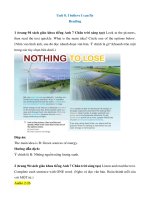Ebook Fundamentals of multimedia: Part 1
Bạn đang xem bản rút gọn của tài liệu. Xem và tải ngay bản đầy đủ của tài liệu tại đây (11.07 MB, 268 trang )
Fundamentals
of Multimedia
Ze-Nian Li and Mark S. Drew
SclJQ.ol of Computing Science
Simon Fraser University
Pearson Education International
If you purchased this book within the United States or Canada
you should be aware that it has been wrongfully imported
without the approval of the Publisher or the Author.
Vice President and Editorial Director. ECS: Marcia J. Horlon
Senior Acquisitions Editor: Kme Hargeft
Editorial Assistant: JHichael Giacobbe
Vice President and Director of Production and nbnufacturing. ESM: David He Riccardi
Executive Managing Editor: Vince 0 'Brien
Managing Editor: Camille Tre11facosle
Production Editor: Im'iIl Zacker
Director of Creati ve Services: Palll Belfallli
Art Director and Cover Manager: Jayne Come
Cover Designer: Suzanne Behnke
Managing Editor. AV Management and Production: Patricia Bums
Art Editor: Gregory Dulfes
Manufacturing Manager: Tmdy Piscio/li
Manufacturing Buyer: Lisa ,HcDowell
Marketing 1\Ianager: Pamela Sha./ler
©
2004 by Pearson Education, Inc.
Pearson Prentice Hall
Pearson Education, Inc.
Upper Saddle River, NJ 07458
All rights reserved. No part of this book may be reproduced in any format or by any means, without permission
in writing frnm the publisher.
Images of Lena that appear in Figures 3.1, 3.3,3.4; 3.10.8.20,9.2, and 9.3, are reproduced by special permission
of Playboy magazine. Copyright 1972 by Playboy.
The author and publisher of this book have used their best efforts in preparing this book. These elforts include
the development, research, and testing of the theories and programs to determine their etl'ectiveness. The author
and publisher make no warranty of any kind. expressed or implied, with regard to these programs or the
documentation contained in this book. The author and publisher shall not be liable in any event for incidental or
consequential damages in connection with, or arising out of, the furnishing, performance, or use of these
programs.
Printed in the United States of America
10 9
8 7 6 5 4
3
ISBN 0-13-127256-X
Pearson Education LTD.
Pearson Education AUstralia PTY, Limited
Pearson Education Singapore, Pte. Ltd
Pearson Education North Asia Ltd
Pearson Education Canada, Ltd.
Pearson Educaci6n de Mexico, S,A. de C,V.
Pearson Education -- Japan
Pearson Education Malaysia, Pte. Ltd
Pearson Education, Upper Saddle River, New Jersey
To my mom, and my wife Yansin.
Ze-Nian
To Noah, James (Ira), Eva, and, especially, to fenna.
Mark
List of Trademarks
The following is a list of products noted in this text that arc trademarks or registered trademarks their
associated companies.
3D Studio Max is a registered trademark of Autodesk, Inc.
After Effects, Illustrator, Photoshop, Premiere, and Cool Edit are registered trademarks of Adobe
Systems, Inc.
Authorware, Director, Dreamweaver, Fireworks, and Freehand are registered trademarks, and Flash
and Soundedit are trademarks of Macromedia, Inc., in the United States and/or other countries.
Cakewalk Pro Audio is a trademark of Twelve Tone Systems, Inc.
CorelDRAW is a registered trademark of Corel and/or its subsidiaries in Canada, the United States
and/or other countries.
Cubase is a registered trademark of Pinnacle Systems.
DirectX, Internet Explorer, PowerPoint, Windows, Word, Visual Basic, and Visual C++ are registered
trademarks of Microsoft Corporation in the United States and/or other countries.
Gifcon is a trademark of Alchemy Mindworks Corporation.
HyperCard and Final Cut Pro are registered trademarks of Apple Computer, Inc.
HyperStudio is a registered trademark of Sunburst Technology.
Java Media Framework and Java 3D are trademarks of Sun Microsystems, Inc., in the United States
and other countries.
Jell-O is a registered trademark of Kraft Foods Incorporated.
MATLAB is a trademark of The MathWorks, Inc.
Maya and OpenGL are registered trademarks of Silicon Graphics Inc.
Ivlosaic is a registered trademark of National Center for Supercomputing Applications (NCSA).
Netscape is a registered trademark of Netscape Communications Corporation in the U.S. and other
countries.
Playstation 15 a registered trademark of Sony Corporation.
Pro Tools is a registered trademark of Avid Technology, Inc.
Quest Multimedia Authoring System is a registered trademark of Allen Communication Learning
Services.
RenderMan is a registered trademark of Pixar Animation Studios.
Slinky is a registered trademark of Slinky Toys.
Softirnage XSI is a registered trademark of Avid Technology lnc.
Sound Forge is a registered trademark of Sonic Foundry.
•
WinZip is a registered trademark WinZip Computing, Inc.
Contents
xiv
Preface
I Multimedia Authoring and Data Representations
1
1 Introduction to Mullimedia
1.1
What is Multimedia? 3
1.1.1 Components of Multimedia 3
1.1.2 Multimedia Research Topics and Projects 4
1.2
Multimedia and Hypermedia 5
1.2.1 History of Mu1timedia 5
1.2.2 Hypermedia and Multimedia 7
1.3
World Wide Web 8
1.3.1 History ofthe WWW 8
1.3.2 HyperText Transfer Protocol (HTTP) 9
1.3.3 HyperText Markup Language (HTML) 10
1.3.4 Extensible Markup Language (XML) 11
1.3.5 Synchronized Multimedia Integration Language (SMIL)
1.4
Overview of Mu1timedia Software Tools 14
1.4.1 Music Sequencing and Notation 14
1.4.2 Digital Audio 15
1.4.3 Graphics and Image Editing 15
1.404 Video Editing 15
104.5 Animation 16
1.4.6 Mu1timedia Authorjng 17
1.5
Further Exploration 17
1.6
Exercises 18
1.7
References 19
3
2 l\Iultimedia Authoring and Tools
Multimedia Authoring 20
2.1
2.1.1 Multimedia Authoring Metaphors 21
2.1.2 Multimedia Production 23
2.1.3 Multimedia Presentation 25
2.1.4 Automatic Authoring 33
2.2
Some Useful Editing and Authoring Tools 37
2.2.1 Adobe Premiere 37
2.2.2 Macromedia Director 40
2.2.3 Macromedia Flash 46
2.2.4 Dreamweaver 51
VRML 51
2.3
2.3.1 Overview 51
2.3.2 Animation and Interactions 54
2.3.3 VR1vfL Specifics 54
Further Exploration 55
2.4
Exercises 56
2.5
References 59
2.6
12
20
V
vi
3
Graphics and hnage Data Representations
3.1
GraphicslImage Data Types 60
3.1.1 l·Bit Images 61
3.1.2 8-Bit Gray·Level Images 61
3.1.3 Image Data Types 64
3.1.4 24~Bit Color Images 64
3.1.5 8-Bit Color Images 65
3.1.6 Color Lookup Tables (LUTs) 67
3.2
Popular File Formats 71
3.2.1 GIF 71
3.2.2 JPEG 75
3.2.3 PNG 76
3.2.4 TIFF 77
3.2.5 EXIF 77
3.2.6 Graphics Animation Files 77
3.2.7 PS and PDF 78
3.2.8 Windows WMF 78
3.2.9 Windows BMF 78
3.2.10 Macintosh PAINT and PICT 78
3.2.11 X Windows PPM 79
3.3
Further Exploration 79
3.4
Exercises 79
3.5
References 81
60
4
Color in Image and Video
4. [
Color Science 82
4.1.1 Light and Spectra 82
4.1.2 Human Vision 84
4.1.3 Spectral Sensitivity of the Eye 84
4.1.4 Image Formation 85
4.1.5 Camera Systems 86
4.1.6 Gamma Correction 87
4.1.7 Color-Matching Functions 89
4.1.8 CIE Chromaticity Diagram 91
4.1.9 Color Monitor Specifications 94
4.1.10 Out-of-Gamut Colors 95
4.1.11 White-Point Correction 96
4.1.12 XYZ to RGB Transform 97
4.1.13 Transform with Gamma Correction 97
4.1.14 L*a*b* (CIELAB) Color Model 98
4.1.15 More Color-Coordinate Schemes 100
4.1.16 Munsell Color Naming System 100
4.2
Color'Models in Images 100
4.2.1 RGB Color Model for CRT Displays 100
4.2.2 Subtractive Color: CMY Color Model 101
4.2.3 Tr1!nsformation from RGB to CMY 101
4.2.4 Undercolor Removal: CMYK System 102
4.2.5 Printer Gamuts 102
4.3
Color Models in Video 104
4.3.1 Video Color Transforms 104
4.3.2 YUV Color Model 104
82
vii
4.4
4.5
4.6
4.3.3 YIQ Color Model 105
4.3.4 YCbCr Color Model 107
Further Exploration 107
Exercises 108
References III
5
Fundamental Concepts in Video
5.1
Types of Video Signals 112
5.1.1 Component Video 112
5.1.2 Composite Video 113
5.1.3 S-Video 113
5.2
Analog Video 113
5.2.1 NTSC Video 116
5.2.2 PAL Video 119
5.2.3 SECAM Video 119
5.3
Digital Video 119
5.3.1 Chroma Subsampllng 120
5.3.2 CCIR Standards for Digital Video 120
5.3.3 High Definition TV (HDTV) 122
5.4
Further Exploration 124
5.5
Exercises 124
5.6
References 125
112
6
Basics of Digital Audio
6.1
Digitization of Sound 126
6.1.1 What Is Sound? 126
6.1.2 Digitization 127
6.1.3 Nyquist Theorem 128
6.1.4 Signal-to-Noise Ratio (SNR) 131
6.1.5 Signal-to-Quantization-Noise Ratio (SQNR)
6.1.6 Linear and Nonlinear Quantization 133
6.1.7 Audio Filtering 136
6.1.8 Audio Quality versus Data Rate 136
6.1.9 Synthetic Sounds 137
6.2
MIDI: Musical Instrument Digital Interface 139
6.2.1 MIDI Overview 139
6.2.2 Hardware Aspects of MIDI 142
6.2.3 Structure of MIDI Messages 143
6.2.4 General MIDI 147
6.2.5 MIDI-to-WAV Conversion 147
6.3
Quantization and Transmission of Audio 147
6.3.1 Coding of Audio 147
6.3.2 Pulse Code Modulation 148
6.3.3 Differential Coding of Audio 150
6.3.4 Lossless Predictive Coding 151
6.3.5 DPCM 154
6.3.6 DM 157
6.3.7 ADPCM 158
6.4
Further Exploration 159
6.5
Exercises 160
6.6
References 163
126
131
viii
165
II lVlultimedia Data Compression
7
Lossless Compression Algorithms
7.1
Introduction 167
7.2
Basics of Infonnation Theory 168
7.3
Run-Length Coding 171
7.4
Variable-Length Coding (VLC) 171
7.4.1 Shannon-Fano Algorithm 171
7.4.2 Huffman Coding 173
7.4.3 Adaptive Huffman Coding 176
7.5
Dictionary-Based Coding 181
7.6
Arithmetic Coding 187
7.7
Lossless Image Compression 191
7.7.1 Differential Coding of Images 191
7.7.2 Lossless JPEG 193
7.8
Further Exploration 194
7.9
Exercises 195
7.10 References 197
167
8
Lossy
8.1
8.2
8.3
8.4
Compression Algorithms
Introduction 199
Distortion Measures 199
The Rate-Distortion Theory 200
Quantization 200
8.4.1 Uniform Scalar Quantization 201
8.4.2 Nonunifonn Scalar Quantization 204
8.4.3 Vector Quantization* 206
Transform Coding 207
8.5.1 Discrete Cosine Transfonn (DCT) 207
8.5.2 Karhunen-Loeve Transform* 220
Wavelet-Based Coding 222
8.6.1 Introduction 222
8.6.2 Continuous Wavelet Transfonn* 227
8.6.3 Discrete Wavelet Transfonn* 230
Wavelet Packets 240
Embedded Zerotree of Wavelet Coefficients 241
8.8.1 The Zerotree Data Structure 242
8.8.2 Successive Approximation Quantization 244
8.8.3 EZW Example 244
Set Partitioning in Hierarchical Trees (SPIHT) 247
Further Exploration 248
Exercises 249
References 252
199
Image Compl'ession Standards
9.1
The JPEG Standard 253
9.1.1 Main Steps in IPEG Image Compression 253
9.1.2 JPEG Modes 262
9.1.3 A Glance at the JPEG Bitstream 265
9.2
The JPEG2000 Standard 265
9.2.1 Main Steps of IPEG2000 Image Compression*
253
8.5
8.6
8.7
8.8
8.9
8.10
8.11
8.12
9
267
ix
9.3
9,4
9.5
9.6
9.7
9.2.2 Adapting EBCOT to JPEG2000 275
9.2.3 Region-of-Interest Coding 275
9.2.4 Comparison of JPEG and JPEG2000 Performance
The JPEG-LS Standard 277
93.1 Prediction 280
9.3.2 Context Determination 281
9.3.3 Residual Coding 281
9.3.4 Near-Lossless Mode 281
Bilevel Image Compression Standards 282
9.4.1 The JBIG Standard 282
9.4.2 The JBIG2 Standard 282
Further Exploration 284
Exercises '285
References 287
277
10 Basic Video Compression Techniques
288
10.1 Introduction to Video Compression 288
10.2 Video Compression Based on Motion Compensation 288
10.3 Search for Motion Vectors 290
10.3.1 Sequential Search 290
10.3.2 2D Logarithmic Search 291
10.3.3 Hierarchical Search 293
10.4 H.261 295
10.4.1 Intra-Frame (I-Frame) Coding 297
10.4.2 Inter-Frame (P-Frame) Predictive Coding 297
10.4.3 Quantization in H.261 297
10.4.4 H.261 Encoder and Decoder 298
10.4.5 A Glance at the H.261 Video Bitstream Syntax 301
10.5 H.263 303
10.5.1 Motion Compensation in H.263 304
10.5.2 Optional H.263 Coding Modes 305
10.5.3 H.263+ and H.263++ 307
10.6 Further Exploration 308
10.7 Exercises 309
10.8 References 310
11 MPEG Video Coding I - MPEG-1 and 2
1L 1 Overview 312
lL2 MPEG-1 312
11.2.1 Motion Compensation in MPEG-l 313
11.2.2 Other Major Differences from H.261 315
11.2.3 MPEG-l Video Bitstream 318
11.3 MPEG-2 319
11.3.1 Supporting Interlaced Video 320
11.3,2 MPEG-2 Scalabilities 323
11.3.3 Other Major Differences from MPEG-l 329
11.4 Further Exploration 330
11.5 Exercises 330
11.6 References 331
312
x
12 MPEG Video Coding 11- MPEG-4, 7, and Beyond
12.1 Overview ofMPEG-4 332
12.2 Object-Based Visual Coding in MPEGA 335
12.2.1 VOP-Based Coding vs. Frame-Based Coding 335
12.2.2 Motion Compensation 337
12.2.3 Texture Coding 341
12.2.4 Shape Coding 343
12.2.5 Static Texture Coding 346
12.2.6 Sprite Coding 347
12.2.7 Global Motion Compensation 348
12.3 Synthetic Object Coding in MPEG-4 349
12.3.1 2D Mesh Object Coding 349
12.3.2 3D Model-based Coding 354
12.4 :tvlPEG-4 Object types, Profiles and Levels 356
12.5 MPEG-4 PartlOlH.264 357
12.5.1 Core Features 358
12.5.2 Baseline Profile Features 360
12.5.3 Main Profile Features 360
12.5.4 Extended Profile Features 361
12.6 MPEG-7 361
12.6.1 Descriptor CD) 363
12.6.2 Description Scheme CDS) 365
12.6.3 Description Definition Language CDDL) 368
12.7 MPEG-21 369
12.8 Further Exploration 370
12.9 Exercises 370
12.10 References 371
332
13 Basic Audio Compl'ession Techniques
13.1 ADPCM in Speech Coding 374
13.1.1 ADPCM 374
13.2 G.726 ADPCM 376
13.3 Vocoders 378
13.3.1 Phase Insensitivity 378
13.3.2 Channel Vocoder 378
13.3.3 Formant Vocoder 380
13.3.4 Linear Predictive Coding 380
13.3.5 CELl' 383
13.3.6 Hybrid Excitation Vocoders* 389
13.4 Further Exploration 392
13.5 Exercises 392
13.6 References 393
374
14 MPEG Audio Compl'ession
14.1 Psychoacoustics 395
14.1.1 Equal-Loudness Relations
14.1.2 Frequency Masking 398
14.1.3 Temporal Masking 403
14.2 MPEG Audio 405
14.2.1 MPEG Layers 405
395
396
xi
14.2.2 MPEG AudIo Strategy 406
14.2.3 MPEG Audio Compression Algorithm 407
14.2.4 MPEG·2 AAC (Advanced Audio Coding) 412
14.2.5 MPEGA Audio 4]4
14.3 Other Commercial Audio Codecs 415
14.4 The Future: MPEG-7 and MPEG-21 415
14.5 FurtherExploration 416
14.6 Exercises 416
14.7 References 417
III
Multimedia Communication and Retrieval
419
15 Computer and Multimedia Networks
15.1 Basics of Computer and Multimedia Networks 421
15.1.1 OSI Network Layers 421
15.1.2 TCPIIP Protocols 422
15.2 Multiplexing Technologies 425
15.2.1 Basics of Multiplexing 425
]5.2.2 Integrated Services Digital Network (ISDN) 427
15.2.3 Synchronous Optical NETwork (SONET) 428
15.2.4 Asymmetric Digital Subscriber Line (ADSL) 429
15.3 LAN and WAN 430
15.3.1 Local Area Networks (LANs) 431
15.3.2 Wide Area Networks (WANs) 434
15.3.3 Asynchronous Transfer Mode (ATM) 435
15.3.4 Gigabit and lO-Gigabit Ethernets 438
15.4 Access Networks 439
15.5 Common Peripheral Interfaces 441
15.6 Further Exploration 441
15.7 Exercises 442
15.8 References 442
421
16 Multimedia Network Communications and Applications
16.1 Quality of Multimedia Data Transmission 443
16.1.1 Quality of Service (QoS) 443
16.1.2 QoS forIPProtocols 446
16.1.3 Prioritized Delivery 447
16.2 Multimedia over IP 447
]6.2.1 IF-Multicast 447
16.2.2 RTP (Real-time Transport Protocol) 449
16.2.3 Real Time Control Protocol (RTCP) 451
16.2.4 Resource ReSerVation Protocol (RSVP) 451
16.2.5 Real·Time Streaming Protocol (RTSP) 453
16.2.6 Internet Telephony 455
16.3 Multimedia over ATM Networks 459
16.3.1 Video Bitrates over ATM 459
16.3.2 ATM Adaptation Layer (AAL) 460
16.3.3 1vIPEG-2 Convergence to ATM 461
16.3.4 Multicast over ATM 462
443
xii
16.4
Transport of MPEG-4 462
16.4.1 DMIF in MPEG-4 462
16.4.2 MPEG-4 over IP 463
16.5 Media~on-Demand (MOD) 464
16.5.1 Interactive TV (ITV) and Set-Top Box (STB) 464
16.5.2 Broadcast Schemes for Video-an-Demand 465
16.5.3 Buffer Management 472
16.6 Further Exploration 475
16.7 Exercises 476
16.8 References 477
17 Wil-eless NetwOl'ks
17.1 Wireless Networks 479
17.1.1 Analog Wireless Networks 480
17.1.2 Digital Wireless Networks 481
17.1.3 TDMA and GSM 481
17.1.4 Spread Spectrum and CDMA 483
17.1.5 Analysis ofCDMA 486
17.1.6 3G Digital \Vueless Networks 488
17.1.7 Wireless LAN (WLAN) 492
17.2 Radio Propagation Models 493
17.2.1 Multipath Fading 494
17.2.2 Path Loss 496
17.3 Multimedia over Wireless Networks 496
17.3.1 Synchronization Loss 497
17.3.2 Error Resilient Entropy Coding 499
17.3.3 Error Concealment 501
17.3.4 Forward Error Correction (FEe) 503
17.3.5 Trends in Wireless Interactive Multimedia 506
17 .4 Further Exploration 508
17.5 Exercises 508
17.6 References 510
479
18 Content-Based Retdeval in Digital UbI'aries
18.1 How Should We Retrieve Images? 511
18.2 C-BIRD - A Case Study 513
18.2.1 C-BIRD Gill 514
18.2.2 Color Histogram 514
18.2.3 Color Density 516
18.2.4 Color Layout 516
18.2.5 Texture Layout 517
18.2.6 Search by Illumination Invariance 519
18.2.07 Search by Object Model 520
18.3 Synopsis of Current Image Search Systems 533
18.3.1 QBIC 535
18.3.2 UC Santa Barbara Search Engines 536
18.3.3 Berkeley Digital Library Project 536
18.3.4 Chabot 536
18.3.5 Blobworld 537
18.3.6 Columbia University Image Seekers 537
511
xiii
18.4
18.5
18.6
18.7
18.8
18.9
18.1 0
18.11
Index
18.3.7 Informedia 537
18.3.8 MetaSEEk 537
18.3.9 Photobook and FourEyes 538
18.3.10 MARS 538
18.3.11 Virage 538
18.3.12 Viper 538
18.3.13 Visual RetrievalWare 538
Relevance Feedback 539
18.4.1 MARS 539
18.4.2 iFind 541
Quantifying Results 541
Querying on Videos 542
Querying on Other Formats 544
Outlook for Content-Based Retrieval 544
Further Exploration 545
Exercises 546
References 547
551
Preface
A course in multimedia is rapidly becoming a necessity in computer science and engineering
cunicula, especially now that multimedia touches most aspects of these fields. Multimedia
was originally seen as a vertical application area; that is, a niche application with methods
that belong only to itself. However, like pervasive computing, multimedia is now essentially
a hOlizontal application area and forms an important component of the study of computer
graphics, image processing, databases, real-time systems, operating systems, information
retrieval, computer networks, computer vision, and so on. Multimedia is no longer just
a toy but forms part of the technological environment in which we work and think. This
book fills the need for a university-level text that examines a good deal of the core agenda
computer science sees as belonging to this subject area. Multimedia has become associated
with a certain set of issues in computer science and engineering, and we address those here.
The book is not an introduction to simple design issues-it serves a more advanced
audience than that. On the other hand, it is not a reference work - it is more a traditional
textbook. While we perforce discuss multimedia tools, we would like to give a sense of
the underlying principles in the tasks those tools carry out. Students who undertake and
succeed in a course based on this text can be said to really understand fundamental matters
in regard to this material; hence the title of the text.
In conjunction with this text, a full-fledged course should also allow students to make use
of this knowledge to carry out interesting or even wonderful practical projects in multimedia,
interactive projects that engage and sometimes amuse and, perhaps, even teach these same
concepts.
Who Should Read This Book?
This text aims at introducing the basic ideas in multimedia to an audience corrifortable with
technical applications-that is, computer science and engineering students. It aims to cover
an upper-level undergraduate multimedia course but could also be used in more advanced
courses and would be a good reference for anyone, including those in industry, interested in
current multimedia technologies. Graduate students needing a solid grounding in materials
they may not have seen before would undoubtedly benefit from reading it.
The text mainly presents concepts, not applications. A multimedia course, on the other
hand, teaches !hese concepts and tests them but also allows students to use coding and
presentation skills they already know to address problems in multimedia. The accompanying
web site shows some of the code for multimedia applications, along with some of the better
projects students have developed in such a course and other useful materials best presented
electronically.
The ideas in the text drive the results shown in student projects. We assume the reader
knows how to program and is also completely comfortable learning yet another tool. Instead
of concentrating on tools, however, we emphasize what students do not already know.
xlv
Preface
xv
Using the methods and ideas collected here, students are also able to learn more themselves,
sometimes in a job setting. It is not unusual for students who take the type of multimedia
course this text aims at to go on to jobs in a multimedia-related industry immediately after
their senior year, and sometimes before.
The selection of material in the text addresses real issues these learners will face as soon
as they show up in the workplace. Some topics are simple but new to the students; some
are more complex but unavoidable in this emerging area.
Have the Authors Used This Material in a Real Class?
Since 1996, we have taught a third-year undergraduate course in multimedia systems based
on the introductory materials set out in this book. A one-semester course could very likely
not include all the material covered in this text, but we have usually managed to consider
a good many of the topics addressed and to mention a select number of issues in Part ill
within that time frame.
Over the same time period as an introduction to more advanced materials, we have also
taught a one-semester graduate-level course using notes covering topics similar to the ground
covered by this text. A fourth-year or graduate course would do well to consider material
from Parts I and II of the book and then some material from Part ill, perhaps in conjunction
with some of the original research references included here and results presented at topical
conferences.
We have attempted to fill both needs, concentrating on an undergraduate audience but
including more advanced material as well. Sections that can safely be omitted on a first
reading are marked with an asterisk.
What is Covered in This Text?
In Part 1, Multimedia Authoring and Data Representations, we introduce some of the notions included in the term multimedia and look at its history as well as its present. Practically speaking, we cany out multimedia projects using software tools, so in addition to an
overview of these tools, we get down to some of the nuts and bolts of multimedia authoring.
Representing data is critical in multimedia, and we look at the most important data representations for multimedia applications, examining image data, video data, and audio data in
detail. Since color is vitally important in multimedia programs, we see how this important
area impacts multimedia issues.
In Part II, Multimedia Data Compression, we consider how we can make all this data
fly onto the screen and speakers. Data compression turns out to be an important enabling
technology that makes modern multimedia systems possible, so we look at lossless and lossy
compression methods. For the latter category, JPEG still-image compression standards,
including JPEG2000, are arguably the most important, so we consider these in detail. But
since a picture is worth a thousand words and video is worth more than a million words
per minute, we examine the ideas behind MPEG standards MPEG-l, MPEG-2, MPEG-4,
MPEG-7, and beyond. Separately, we consider some basic audio compression techniques
and take a look at MPEG Audio, including MP3.
In Part ill, Multimedia Communication and Retrieval, we consider the great demands
multimedia places on networks and systems. We go on to consider network technologies
xvi
Preface
and protocols that make interactive multimedia possible. Some of the applications discussed
include multimedia on demand, multimedia over IP, multimedia over ATM, and multimedia
over wireless networks. Content-based retrieval is a particularly important issue in digital
libraries and interactive multimedia, so we examine ideas and systems for this application
in some detail.
Textbook Web Site
The book's web site is www.cs.sfu.calmmbook. There, you will find copies of figures from
the book, an elTata sheet updated regularly, programs that help demonstrate concepts in the
text, and a dynamic set of links for the Further Exploration section of each chapter. Since
these links are regularly updated (and of course URLs change often) they are mostly online
rather than in the text.
Instructors' Resources
The main text web site has no ill and password, but access to sample student projects is
at the instructor's discretion and is password-protected. Prentice Hall also hosts a web site
containing Course Instructor resources for adopters of the text. These include an extensive
collection of online course notes, a one-semester course syllabus and calendar of events,
solutions for the exercises in the text, sample assignments and solutions, sample exams, and
extra exam questions.
Acknowledgements
We are most grateful to colleagues who generously gave of their time to review this text, and
we wish to express our thanks to Shu-Ching Chen, Edward Chang, Qianping Gu, Rachelle S.
Heller, Gongzhu Hu, S. N. Jayaram, Tiko Kameda, Xiaobo Li, Siwei Lu, Dennis Richards,
and Jacques Vaisey.
The writing of this text has been greatly aided by a number of suggestions from present
and former colleagues and students. \Ve would like to thank James Au, Chad Ciavarro,
Hao Jiang, Steven Kilthau, Michael King, Cheng Lu, Yi Sun, Dominic Szopa, Zinovi
Tauber, Malte von Ruden, Jian Wang, Jie Wei, Edward Yan, Yingchen Yang, Osmar Za'iane,
Wenbiao Zhang, and William Zhong for their assistance. As well, Mr. Ye Lu made great
contributions to Chapters 8 and 9 and his valiant efforts are particularly appreciated. We
are also most grateful for the students who generously made their course projects available
for instructional use for this book.
PART
ONE
MULTIMEDIA
AUTHORING AND
DATA
REPRESENTATIONS
Chapter 1
Chapter 2
Chapter 3
Chapter 4
Chapter 5
Chapter 6
Introduction to Multimedia
3
Multimedia Authoring and Tools
20
Graphics and Image Data Representations
82
Color in Image and Video
Fundamental Concepts in Video
112
Basics of Digital Audio
126
60
Introduction to Multimedia
As an introduction to multimedia, in Chapter 1 we consider the question of just what
multimedia is. We examine its history and the development of hypeltext and hypennedia.
We then get down to practical matters with an overview of multimedia software tools. These
are the basic meanS we use to develop multimedia content. But a multimedia production is
much more than the sum of its parts, so Chapter 2 looks at the nuts and bolts of multimedia
authoring design and a taxonomy of authoring metaphors. The chapter also sets out a list
of important contemporary multimedia authoring tools in current use.
Multimedia Data Representations
As in many fields, the issue of how to best represent the data is of crucial importance in
the study of multimedia. Chapters 3 through 6 consider how this is addressed in this field,
setting out the most important data representations in multimedia applications. Because the
main areas of concern are images, moving pictures, and audio, we begin investigating these
1
2
in Chapter 3, Graphics and Image Data Representations, then look at Basics of Video in
Chapter 5. Before going on to Chapter 6, Basics of Digital Audio, we take a side trip in
Chapter 4 to explore several issues on the use of color, since color is vitally important in
multimedia programs.
CHAPTER
1
Introduction' to ·Multimedia
1.1
WHAT IS MULTIMEDIA?
People who use the term "multimedia" often seem to have quite different, even opposing,
viewpoints. A PC vendor would like us to think of multimedia as a PC that has sound
capability, a DVD-ROM drive, and perhaps the superiority of multimedia-enabled microprocessors that understand additional multimedia instructions. A consumer entertainment
vendor may think of multimedia as interactive cable TV with hundreds of digital channels,
or a cable-TV-like service delivered over a high-speed Internet connection.
A computer science student reading this book likely has a more application-oriented
view of what multimedia consists of: applications that use multiple modalities to their
advantage, including text, images, drawings (graphics), animation, video, sound (including
speech), and, most likely, interactivity of some kind. The popular notion of "convergence"
is one that inhabits the college campus as it does the culture at large. In this scenario,
PCs, DVDs, games, digital TV, set-top web surfing, wireless, and so on are converging in
technology, presumably to arrive in the near future at a final all-around, multimedia-enabled
product. While hardware may indeed involve such devices, the present is already excitingmultimedia is part of some of the most interesting projects underway in computer science.
The convergence going on in this field is in fact a convergence of areas that have in the past
been separated but are now finding much to share in this new application area. Graphics,
visualization, HCI, computer vision, data compression, graph theory, networking, database
systems - all have important contributions to make in multimedia at the present time.
1.1,1
Components of Multimedia
The multiple modalities of text, audio, images, drawings, animation, and video in multimedia
are put to use in ways as diverse as
• Video teleconferencing
• Distributed lectures for higher education
• Telemedicine
• Cooperative work environments that allow business people to edit a shared document
or schoolchildren to share a single game using two mice that pass control back and
forth
3
4
Chapter 1
Introduction to Multimedia
• Searching (very) large video and image databases for target visual objects
• "Augmented" reality: placing real-appearing computer graphics and video objects
into scenes so as to take the physics of objects and lights (e.g., shadows) into account
• Audio cues for where video-conference participants are seated, as well as taking into
account gaze direction and attention of participants
• Building searchable features into new video and enabling very high to very low bitrate
use of new, scalable multimedia products
• Making multimedia components editable - allowing the user side to decide what
components, video, graphics, and so on are actually viewed and allowing the client
to move components around or delete them - making components distributed
• Building "inverse-Hollywood" applications that can re-create the process by which a
video was made, allowing storyboard pruning and concise video summarization
• Using voice recognition to build an interactive environment web browser
say a kitchen-wall
From the computer science student's point of view, what makes multimedia interesting
is that so much of the material covered in traditional computer science areas bears on the
multimedia enterprise: networks, operating systems, real-time systems, vision, infonnation
retrieval. Like databases, multimedia touches on many traditional areas.
1.1.2
Multimedia Research Topics and Projects
To the computer science researcher, multimedia consists of a wide variety of topics
En
• Multimedia processing and coding. This includes multimedia content analysis,
content-based multimedia retrieval, multimedia security, audio/image/video processing, compression, and so on.
• Multimedia system support and networking. People look at such topics as network
protocols, Internet, operating systems, servers and clients, quality of service (QoS),
and databases.
• Multimedia tools, end systems, and applications. These include hypennedia systems, user interfaces, authoring systems, multimodal interaction, and integration:
"ubiquity" - web-everywhere devices, multimedia education, including computer
support~d collaborative learning and design, and applications of virtual environments.
The concerns ofmultimedia researchers also impact researchers in almost every other branch
of computer science. For example, data mining is an important current research area, and
a large database of multimedia data objects is a good example of just what we may be
interested in mining. Telemedicine applications, such as "telemedical patient consultative
encounters," are multimedia applications that place a heavy burden on existing network
architectures.
Section 1.2
Multimedia and Hypermedia
5
Current Multimedia Projects Many exciting research projects are cun-ently underway
in multimedia, and we'd like to introduce a few of them here.
For example, researchers are interested in camera-based object tracking technology. One
aim is to develop control systems for industrial control, gaming, and so on that rely on moving
scale models (toys) around a real environment (a board game, say). Tracking the control
objects (toys) provides user control of the process.
3D motion capture can also be used for multiple actor capture, so that multiple real
actors in a virtual studio can be used to automatically produce realistic animated models
with natural movement.
Multiple views from several cameras or from a single camera under differing lighting can
accurately acquire data that gives both the shape and surface properties of materials, thus
automatically generating synthetic graphics models. This allows photo-realistic (videoquality) synthesis of virtual actors.
3D capture technology is next to fast enough now to allow acquiring dynamic characteristics of human facial expression during speech, to synthesize highly realistic facial animation
from speech.
Multimedia applications aimed at handicapped persons, particularly those with poor
vision and the elderly, are a rich field of endeavor in current research.
"Digital fashion" aims to develop smart clothing that can communicate with other such
enhanced clothing using wireless communication, so as to artificially enhance human interaction in a social setting. The vision here is to use technology to allow individuals to
allow certain thoughts and feelings to be broadcast automatically, for exchange with others
equipped with similar technology.
Georgia Tech's Electronic Housecall system, an initiative for providing interactive health
monitoring services to patients in their homes, relies on networks for delivery, challenging
cun-ent capabilities.
Behavioral science models can be brought into play to model interaction between people, which can then be extended to enable natural interaction by virtual characters. Such
"augmented interaction" applications can be used to develop interfaces between real and
virtual humans for tasks such as augmented storytelling.
Each of these application areas pushes the development of computer science generally,
stimulates new applications, and fascinates practitioners.
1.2
MULTIMEDIA AND HYPERMEDIA
To place multimedia in its proper context, in this section we briefly consider the history of
multimedia, a recent part of which is the connection between multimedia and hypermedia.
We go on to a quick overview of multimedia software tools available for creation of multimedia content, which prepares us to examine, in Chapter 2, the larger issue of integrating
this content into full-blown multimedia productions.
1.2.1
History of Multimedia
A briefhistory of the use of multimedia to communicate ideas might begin with newspapers,
which were perhaps the first mass communication medium, using text, graphics, and images.
6
Chapter 1
Introduction to Multimedia
Motion pichues were originally conceived of in the 1830s to observe motion too rapid
for perception by the human eye. Thomas Alva Edison 'commissioned the invention of a
motion pichue camera in 1887. Silent feature films appeared from 1910 to 1927; the silent
era effectively ended with the release of The Jazz Singer in 1927.
In 1895, Guglielmo Marconi sent his first wireless radio transmission at POlltecchio, Italy.
A few years later (1901), he detected radio waves beamed across the Atlantic. Initially
invented for telegraph, radio is now a major medium for audio broadcasting. In 1909,
Marconi shared the Nobel Prize for physics. (Reginald A. Fessenden, of Quebec, beat
Marconi to human voice transmission by several years, but not all inventors receive due
credit. Nevertheless, Fessenden was paid $2.5 million in 1928 for his purloined patents.)
Television was the new medium for the twentieth century. It established video as a
commonly available medium and has since changed the world of mass communication.
The connection between computers and ideas about multimedia covers what is actually
only a short period:
1945 As part of MIT's postwar deliberations on what to do with aU those scientists employed on the war effort, Vannevar Bush (1890-1974) wrote a landmark article [2J
describing what amounts to a hypermedia system, called "Memex." Memex was
meant to be a universally useful and personalized memory device that even included
the concept of associative links - it really is the forerunner of the World Wide Web.
After World War II, 6,000 scientists who had been hard at work on the war effort
suddenly found themselves with time to consider other issues, and the Memex idea
was one fruit of that new freedom.
1960s Ted Nelson started the Xanadu project and coined the term "hypertext." Xanadu
was the first attempt at a hypertext system - Nelson called it a "magic place of
liten;l.IY memory."
1967 Nicholas Negroponte formed the Architecture Machine Group at1v1lT.
1968 Douglas Engelbart, greatly influenced by Vannevar Bush's "As We May Think,"
demonstrated the "On-Line System" (NLS), another early hypertext program. Engelbart's group at Stanford Research Institute aimed at "augmentation, not automation," to enhance human abilities through computer technology. NLS consisted of
such critical ideas as an outline editor for idea development, hypertext links, teleconferencing, word processing, and e-mail, and made use of the mouse pointing
device, windowing software, and help systems [3].
1969 Nelson and van Dam at Brown University created an early hypertext editor called
FRESS- [4]. The present-day Intermedia project by the Instihlte for Research in
Information and Scholarship (IRIS) at Brown is the descendant of that early system.
1976 The MIT Architecture Machine Group proposed a project entitled "Multiple Media."
This resulted in the Aspen Movie Map, the first hypermedia videodisc, in 1978.
1985 Negroponte and Wiesner cofounded the MIT Media Lab, a leading research institution investigating digital video and multimedia.
Section 1.2
Multimedia and Hypermedia
7
1989 Tim Berners-Lee proposed the World Wide Web to the European Council for Nuclear
Research (CERN).
1990 Kristina Hooper Woolsey headed the Apple Multimedia Lab, with a staff of 100.
Education was a chief goal.
1991 MPEG-1 was approved as an international standard for digital video. Its further
deve]opmentled to newer standards, MPEG-2, MPEG-4, and further MPEGs, in the
1990s.
1991 The introduction of PDAs in 1991 began a new period in the use of computers in
general and multimedia in particular. This development continued in 1996 with the
marketing of the first PDA with no keyboard.
1992 JPEG was accepted as the international standard for digital image compression. Its
further development has now led to the new JPEG2000 standard.
1992 The first MBone audio multicast on the Net was made.
1993 The University of Illinois National Center for Supercomputing Applications produced NCSA Mosaic, the first full-fledged browser, launching a new era in Internet
information access.
1994 Jim Clark and Marc Andreessen created the Netscape program.
1995 The JAVA language was created for platform-independent application development.
1996 DVD video was introduced; high-quality, full-length movies were distributed on a
single disk. The DVD format promised to transfonn the music, gaming and computer
industries.
1998 XML 1.0 was announced as a W3C Recommendation.
1998 Handheld MP3 devices first made inroads into consumer tastes in the fall, with the
introduction of devices holding 32 MB of flash memory.
2000 World Wide Web (WWW) size was estimated at over 1 billion pages.
1.2.2
Hypermedia and Multimedia
Ted Nelson invented the term "HyperText" around 1965. Whereas we may think of a book
as a linear medium, basically meant to be read from beginning to end, a hypertext system is
meant to be read nonlinearly, by following links that point to other parts of the document,
or indeed to other documents. Figure 1.1 illustrates this idea.
Hypermedia is not constrained to be text-based. It can include other media, such as
graphics, images, and especially the continuous media - sound and video. Apparently Ted
Nelson was also the first to use this term. The World Wide Web 0vww) is the best example
of a hypennedia application.
As we have seen, multimedia fundamentally means that computer information can be
represented through audio, graphics, images, video. and animation in addition to traditional media (text and graphics). Hypermedia can be considered one particular multimedia
application.
8
Chapter 1
Introduction to Multimedia
Hypertext
Normal text
j~j
Linear
• "Hot spots"
Nonlinear
FIGURE 1.1: Hypertext is nonlinear.
Examples of typical multimedia applications include: digital video editing and production systems; electronic newspapers and magazines; the World Wide Web; online reference
works, such as encyclopedias; games; groupware; home shopping; interactive TV; multimedia courseware; video conferencing; video-an-demand; and interactive movies.
1.3
WORLD WIDE WEB
The World Wide Web is the largest and most commonly used hypermedia application. Its
popularity is due to the amount of information available from web servers, the capacity
to post such information, and the ease of navigating such information with a web browser.
WWWtechnologyismaintained and developed by the World Wide Web Consortium (W3C),
although the Internet Engineering Task Force (IETF) standardizes the technologies. The
W3C has listed the following three goals for the WWW: universal access of web resources
(by everyone everywhere), effectiveness of navigating available information, and responsible use of posted material.
1.3.1
History of the WWW
Amazingly, one of the most predominant networked multimedia applications has its roots
in nuclear physics!· As noted in the previous section, Tim Berners-Lee proposed the World
Wide Web to CERN (European Center for Nuclear Research) as a means for organizing and
sharing their work and experimental results. The following is a short list of important dates
in the creation of the WWW:
Section 1.3
World Wide Web
9
19605 It is recognized that documents need to havefonnats that are human-readable and that
identify structure and elements. Charles Goldfarb, Edward Mosher, and Raymond
Lorie developed the Generalized Markup Language (G1'lL) for IBM.
1986 The ISO released a final version of the Standard Generalized Markup Language
(SGML), mostly based on the earlier Gi\I1L.
1990 With approval from CERN, Tim Bemers-Lee started developing a hypertext server,
browser, and editor on a NeXTStep workstation. He invented hypertext markup
language (HTML) and the hypertext transfer protocol (HTTP) for this purpose.
1993 NCSA released an alpha version of Mosaic based on the version by Marc Andreessen
for the X Windows System. This was the first popular browser. Microsoft's Internet
Explorer is based on Mosaic.
1994 Marc Andreessen and some colleagues from NCSAjoined Dr. James H. Clark (also
the founder of Silicon Graphics Inc.) to fonn Mosaic Communications Corporation. In November, the company changed its name to Netscape Communications
Corporation.
1998 The W3C accepted XML version 1.0 specifications as a Recommendation. XML is
the main focus of the W3C and supersedes HTl'vIL.
1.3.2
HyperText Transfer Protocol (HTTP)
HTTP is a protocol that was originally designed for transmitting hypermedia, but it also
supports transmission of any file type. HTTP is a "stateless" request/response protocol, in
the sense that a client typically opens a connection to the HTTP server, requests information,
the server responds, and the connection is terminated - no information is carried over for
the next request.
The basic request format is
Method URI Version
Additional-Headers
Hessage-body
The Unifonn Resource Identifier (URD identifies the resource accessed, such as the host
name, always preceded by the token ''http://''. A URI could be a Uniform Resource
Locator CURL), for example. Here, the URI can also include query strings (some interactions
require submitting data). Method is a way of exchanging information or performing tasks
on the URI. Two popular methods are GET and POST. GET specifies that the infOlmation
requested is in the request string itself, while the POST method specifies that the resource
pointed to in the URI should consider the message body. POST is generally used for
submitting HT1'lL forms. Addi t i ana 1-Headers specifies additional parameters about
the client. For example, to request access to this textbook's web site, the following HTTP
message might be generated:
GET HTTP/l.l