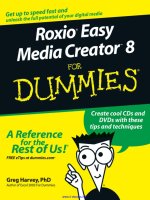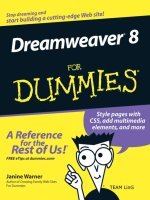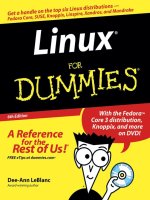dreamweaver 8 for dummies (2005)
Bạn đang xem bản rút gọn của tài liệu. Xem và tải ngay bản đầy đủ của tài liệu tại đây (15.75 MB, 451 trang )
TEAM LinG
Dreamweaver
®
8
FOR
DUMmIES
‰
01_596497 ffirs.qxd 9/16/05 7:34 PM Page i
01_596497 ffirs.qxd 9/16/05 7:34 PM Page ii
Janine Warner
Dreamweaver
®
8
FOR
DUMmIES
‰
01_596497 ffirs.qxd 9/16/05 7:34 PM Page iii
Dreamweaver
®
8 For Dummies
®
Published by
Wiley Publishing, Inc.
111 River Street
Hoboken, NJ 07030-5774
www.wiley.com
Copyright © 2006 by Wiley Publishing, Inc., Indianapolis, Indiana
Published by Wiley Publishing, Inc., Indianapolis, Indiana
Published simultaneously in Canada
No part of this publication may be reproduced, stored in a retrieval system or transmitted in any form or
by any means, electronic, mechanical, photocopying, recording, scanning or otherwise, except as permit-
ted under Sections 107 or 108 of the 1976 United States Copyright Act, without either the prior written
permission of the Publisher, or authorization through payment of the appropriate per-copy fee to the
Copyright Clearance Center, 222 Rosewood Drive, Danvers, MA 01923, (978) 750-8400, fax (978) 646-8600.
Requests to the Publisher for permission should be addressed to the Legal Department, Wiley Publishing,
Inc., 10475 Crosspoint Blvd., Indianapolis, IN 46256, (317) 572-3447, fax (317) 572-4355, or online at
/>Trademarks: Wiley, the Wiley Publishing logo, For Dummies, the Dummies Man logo, A Reference for the
Rest of Us!, The Dummies Way, Dummies Daily, The Fun and Easy Way, Dummies.com, and related trade
dress are trademarks or registered trademarks of John Wiley & Sons, Inc. and/or its affiliates in the United
States and other countries, and may not be used without written permission. Dreamweaver is a registered
copyright of Macromedia, Inc. All other trademarks are the property of their respective owners. Wiley
Publishing, Inc., is not associated with any product or vendor mentioned in this book.
LIMIT OF LIABILITY/DISCLAIMER OF WARRANTY: THE PUBLISHER AND THE AUTHOR MAKE NO REP-
RESENTATIONS OR WARRANTIES WITH RESPECT TO THE ACCURACY OR COMPLETENESS OF THE
CONTENTS OF THIS WORK AND SPECIFICALLY DISCLAIM ALL WARRANTIES, INCLUDING WITHOUT
LIMITATION WARRANTIES OF FITNESS FOR A PARTICULAR PURPOSE. NO WARRANTY MAY BE CRE-
ATED OR EXTENDED BY SALES OR PROMOTIONAL MATERIALS. THE ADVICE AND STRATEGIES CON-
TAINED HEREIN MAY NOT BE SUITABLE FOR EVERY SITUATION. THIS WORK IS SOLD WITH THE
UNDERSTANDING THAT THE PUBLISHER IS NOT ENGAGED IN RENDERING LEGAL, ACCOUNTING, OR
OTHER PROFESSIONAL SERVICES. IF PROFESSIONAL ASSISTANCE IS REQUIRED, THE SERVICES OF A
COMPETENT PROFESSIONAL PERSON SHOULD BE SOUGHT. NEITHER THE PUBLISHER NOR THE
AUTHOR SHALL BE LIABLE FOR DAMAGES ARISING HEREFROM. THE FACT THAT AN ORGANIZATION
OR WEBSITE IS REFERRED TO IN THIS WORK AS A CITATION AND/OR A POTENTIAL SOURCE OF FUR-
THER INFORMATION DOES NOT MEAN THAT THE AUTHOR OR THE PUBLISHER ENDORSES THE INFOR-
MATION THE ORGANIZATION OR WEBSITE MAY PROVIDE OR RECOMMENDATIONS IT MAY MAKE.
FURTHER, READERS SHOULD BE AWARE THAT INTERNET WEBSITES LISTED IN THIS WORK MAY HAVE
CHANGED OR DISAPPEARED BETWEEN WHEN THIS WORK WAS WRITTEN AND WHEN IT IS READ.
For general information on our other products and services, please contact our Customer Care
Department within the U.S. at 800-762-2974, outside the U.S. at 317-572-3993, or fax 317-572-4002.
For technical support, please visit www.wiley.com/techsupport.
Wiley also publishes its books in a variety of electronic formats. Some content that appears in print may
not be available in electronic books.
Library of Congress Control Number: 2005932581
ISBN-13: 978-0-7645-9649-0
ISBN-10: 0-7645-9649-7
Manufactured in the United States of America
10 9 8 7 6 5 4 3 2 1
1B/QV/RQ/QV/IN
01_596497 ffirs.qxd 9/16/05 7:34 PM Page iv
About the Author
Janine Warner is a bestselling author, journalist, and Internet consultant.
Since 1995, she’s written and coauthored 10 books about the Internet, includ-
ing Creating Family Web Sites For Dummies, Dreamweaver For Dummies (now
in its sixth edition) and Teach Yourself Dreamweaver Visually.
Janine has been featured on technology news specials for ABC, NBC, and
ZDTV and has been interviewed on numerous radio programs in the United
States and abroad. Her articles and columns have been published in a variety
of publications, including The Miami Herald newspaper, Shape Magazine, and
the Pulitzer-Prize-winning Point Reyes Light.
Janine is a popular speaker at conferences and events throughout the US, and
her fluency in Spanish has brought her many invitations to speak in Latin
America and Spain. She also serves as a judge for the Arroba de Oro, a series
of Internet award contests held throughout Latin America. Through her par-
ticipation as a speaker at the award’s events, she helped to create an Internet
literacy program for high school students in Central America.
Janine has also been a part-time faculty member at the University of Southern
California Annenberg School for Communication and at the University of
Miami where she taught online journalism. She now serves as the Multimedia
Program Manager for the Western Knight Center, a joint project of USC and
UC Berkeley, funded by the Knight Foundation.
From 1998 to 2000, Janine worked fulltime for The Miami Herald, first as its
Online Managing Editor and later as Director of New Media, managing a team
of designers, programmers, and journalists who produced the online editions
of The Miami Herald and El Nuevo Herald, as well as Miami.com. She also
served as Director of Latin American Operations for CNET Networks, an inter-
national technology media company.
An award-winning former reporter, she earned a degree in Journalism and
Spanish from the University of Massachusetts, Amherst, and worked for sev-
eral years in Northern California as a reporter and editor before becoming
interested in the Internet in the mid 90s.
To learn more, visit www.JCWarner.com.
01_596497 ffirs.qxd 9/16/05 7:34 PM Page v
01_596497 ffirs.qxd 9/16/05 7:34 PM Page vi
Dedication
To all those who dare to dream about the possibilities of the Web:
May this book make your work easier so you can make those
dreams come true.
01_596497 ffirs.qxd 9/16/05 7:34 PM Page vii
01_596497 ffirs.qxd 9/16/05 7:34 PM Page viii
Author’s Acknowledgments
Let me start by thanking my husband, David LaFontaine, whose patience and
support have kept me fed, loved, and entertained, even while working long
hours to make seemingly impossible deadlines.
Thanks to my wonderful contributor, Susannah Gardner, for gracing these
pages with examples of her own beautiful Web design work (see it on the Web
at www.hopstudios.com) and for revising Chapters 8 and 9. I recommend
both of her latest books, Buzz Marketing with Blogs For Dummies and
BitTorrent For Dummies.
Thanks to Frank Vera, a skilled programmer who deserves credit for revising
the three most complex chapters in this book, Chapters 13, 14, and 15, on
dynamic database features in Dreamweaver.
Thanks also to Sheila Castelli, who designed many of the Web sites featured
in the examples. You can find her work online at www.digitalcottage.com.
Thanks to the entire editorial team: Travis Smith for his superb tech editing;
Becky Huehls and Rebecca Senninger for catching the details and improving
the prose; and Bob Woerner for shepherding this book through the develop-
ment and publishing process.
Over the years, I’ve thanked many people in my books — family, friends,
teachers, and mentors — but I have been graced by so many wonderful
people now that no publisher will give me enough pages to thank them all. So
let me conclude by thanking everyone I’ve ever known, just so I can go to
sleep tonight and know I haven’t forgotten anyone.
01_596497 ffirs.qxd 9/16/05 7:34 PM Page ix
Publisher’s Acknowledgments
We’re proud of this book; please send us your comments through our online registration form
located at www.dummies.com/register/.
Some of the people who helped bring this book to market include the following:
Acquisitions, Editorial, and
Media Development
Project Editor: Rebecca Huehls
Acquisitions Editor: Bob Woerner
Copy Editor: Rebecca Senninger
Technical Editor: Travis Smith
Editorial Manager: Leah Cameron
Editorial Assistant: Amanda Foxworth
Cartoons: Rich Tennant
(www.the5thwave.com)
Composition Services
Project Coordinator: Adrienne Martinez
Layout and Graphics: Carl Byers, Andrea Dahl,
Lauren Goddard, Stephanie D. Jumper,
Barbara Moore, Barry Offringa
Proofreaders: Laura Albert, Leeann Harney,
Robert Springer
Indexer: Joan Griffitts
Special Help: Mary Lagu
Publishing and Editorial for Technology Dummies
Richard Swadley, Vice President and Executive Group Publisher
Andy Cummings, Vice President and Publisher
Mary Bednarek, Executive Acquisitions Director
Mary C. Corder, Editorial Director
Publishing for Consumer Dummies
Diane Graves Steele, Vice President and Publisher
Joyce Pepple, Acquisitions Director
Composition Services
Gerry Fahey, Vice President of Production Services
Debbie Stailey, Director of Composition Services
01_596497 ffirs.qxd 9/16/05 7:34 PM Page x
Contents at a Glance
Introduction 1
Part I: Fulfilling Your Dreams 9
Chapter 1: Introducing Your New Best Friend 11
Chapter 2: Setting Up a Web Site with Dreamweaver 33
Part II: Looking Like a Million (Even on a Budget) 71
Chapter 3: Planning and Maintaining a Web Site 73
Chapter 4: Coordinating Your Design Work 89
Chapter 5: Adding Graphics 127
Part III: Advancing Your Site 151
Chapter 6: Coming to the HTML Table 153
Chapter 7: Framing Your Pages 179
Chapter 8: Cascading Style Sheets 197
Part IV: Making It Cool 237
Chapter 9: Advanced HTML: CSS Layouts, DHTML, and Behaviors 239
Chapter 10: Roundtrip Integration: Fireworks and Dreamweaver 273
Chapter 11: Showing Off with Multimedia 285
Chapter 12: Forms Follow Function 311
Part V: Working with Dynamic Content 327
Chapter 13: Building a Dynamic Web Site: Getting Started 329
Chapter 14: Bringing Data into the Mix 343
Chapter 15: Using Forms to Manage Your Dynamic Web Site 363
Part VI: The Part of Tens 383
Chapter 16: Ten Great Sites Designed with Dreamweaver 385
Chapter 17: Ten Web Site Ideas You Can Use 397
Chapter 18: Ten Timesaving Dreamweaver Tips 403
Index 409
02_596497 ftoc.qxd 9/16/05 7:29 PM Page xi
02_596497 ftoc.qxd 9/16/05 7:29 PM Page xii
Table of Contents
Introduction 1
Why Choose Dreamweaver? 1
Foolish Assumptions 2
About This Book 3
Conventions Used in This Book 3
How This Book Is Organized 4
Part I: Fulfilling Your Dreams 4
Part II: Looking Like a Million (Even on a Budget) 4
Part III: Advancing Your Site 5
Part IV: Making It Cool 5
Part V: Working with Dynamic Content 6
Part VI: The Part of Tens 6
Icons Used in This Book 6
Where to Go from Here 7
Part I: Fulfilling Your Dreams 9
Chapter 1: Introducing Your New Best Friend . . . . . . . . . . . . . . . . . . . .11
So What’s New in Dreamweaver 8? 12
Introducing the Many Components of Dreamweaver 13
The Workspace 13
Working on Web Pages Created in Another Web Design Program 29
Microsoft FrontPage 29
Microsoft Word 30
Adobe GoLive 30
Other HTML editors 31
Chapter 2: Setting Up a Web Site with Dreamweaver . . . . . . . . . . . .33
Setting Up a New or Existing Site 34
Defining a site 35
Setting up Web server access for FTP 37
Creating New Pages 41
Naming Web Pages 42
Designing your first page 43
Creating a headline 44
Indenting text 45
Changing fonts and text sizes 46
Adding images 46
02_596497 ftoc.qxd 9/16/05 7:29 PM Page xiii
Setting Links 53
Linking pages within your Web site 53
Setting links to named anchors within a page 54
Linking to pages outside your Web site 56
Setting a link to an e-mail address 56
Changing Page Properties 57
Adding Meta Tags for Search Engines 61
Previewing Your Page in a Browser 63
Putting Your Web Site Online 63
Synchronizing Local and Remote Sites 65
Cloaking Options 68
Part II: Looking Like a Million (Even on a Budget) 71
Chapter 3: Planning and Maintaining a Web Site . . . . . . . . . . . . . . . .73
Visualizing Your Site 74
Preparing for Development 74
Developing a New Site 75
Managing your site’s structure 75
Naming your site’s files 76
Organizing images 79
Handling links 80
Finding and Fixing Broken Links 82
Checking for broken links 83
Fixing broken links 83
Testing Your Work with the Site Reporting Feature 85
Chapter 4: Coordinating Your Design Work . . . . . . . . . . . . . . . . . . . . . .89
Templating Your Type 89
Creating Predesigned Pages with Dreamweaver’s Design Files 90
Creating Your Own Templates 93
Creating a new custom template 94
Saving any page as a template 97
Making attributes editable 98
Using custom templates 100
Making Global Changes with Templates 101
Attaching and Detaching Templates 103
Reusing Elements with the Library Feature 104
Creating and using Library items 105
Editing one instance of a Library item 108
Using a Tracing Image to Guide Your Layout 109
Making the Most of Dreamweaver’s Site-Management Features 111
Using a Testing Server 112
Using Check In/Out 112
Dreamweaver 8 For Dummies
xiv
02_596497 ftoc.qxd 9/16/05 7:29 PM Page xiv
Staying in touch with integrated e-mail 113
Using Design Notes 114
Activating Site Map Layout 118
Using the File View Columns option 120
Enabling Contribute features 121
Remembering Your History 122
Using the Quick Tag Editor 123
Chapter 5: Adding Graphics . . . . . . . . . . . . . . . . . . . . . . . . . . . . . . . . . .127
Getting Great Graphics 127
Buying royalty-free clip art and photographs 128
Creating your own images 129
Understanding the Basics of Web Graphics 131
Inserting Images on Your Pages 134
Aligning Images on a Page 136
Centering an image 136
Aligning an image with text wrapping 136
Creating complex designs with images 138
Image Editing in Dreamweaver 138
Cropping an image 139
Adjusting brightness and contrast 141
Sharpening an image 141
Using the Transparent GIF Trick 142
Creating a Background 143
Creating Image Maps 147
Part III: Advancing Your Site 151
Chapter 6: Coming to the HTML Table . . . . . . . . . . . . . . . . . . . . . . . . . .153
Creating Tables in Layout Mode 154
Editing Tables in Layout Mode 159
Changing Table Options in Standard Mode 160
Merging and splitting table cells 162
Controlling cell options 163
Formatting tables with color schemes 165
Formatting multiple columns in a table 166
Sorting Table Data 169
Importing Table Data from Other Programs 170
Using Tables for Spacing and Alignment 171
Using tables to design forms 172
Aligning a navigation bar 174
Using nested tables: Tables within tables 177
xv
Table of Contents
02_596497 ftoc.qxd 9/16/05 7:29 PM Page xv
Chapter 7: Framing Your Pages . . . . . . . . . . . . . . . . . . . . . . . . . . . . . . .179
Appreciating HTML Frames 179
Understanding How Frames Work 182
Creating a frame in Dreamweaver 182
Saving files in a frameset 186
Setting Targets and Links in Frames 188
Naming frames 188
Setting links to a target frame 190
Comparing target options 193
Changing Frame Properties 193
Changing frame borders 194
Changing frame sizes 195
Changing scrolling and resizing options 195
Setting margin height and width 196
Chapter 8: Cascading Style Sheets . . . . . . . . . . . . . . . . . . . . . . . . . . . .197
Checking Browser Compatibility 198
Appreciating Cascading Style Sheets 198
Benefits of CSS 199
Looking at the code behind CSS 200
“So what’s all this about cascading?” 202
Advanced capabilities of CSS 202
Working with the CSS Panel 203
Creating Style Sheets in Dreamweaver 206
Choosing the right style 206
Creating a new style 207
Applying styles in Dreamweaver 210
Removing styles in Dreamweaver 212
Redefining HTML tags 213
Working with CSS selectors 214
Editing an existing style 219
Defining CSS Rules 219
The Type category 220
The Background category 222
The Block category 223
The Box category 224
The Border category 225
The List category 226
The Positioning category 226
The Extensions category 228
Using External Style Sheets 229
Creating an external style sheet 229
Linking to an external style sheet 230
Editing an external style sheet 232
Applying ready-made external style sheets 232
Using Design Time Style Sheets 234
Dreamweaver 8 For Dummies
xvi
02_596497 ftoc.qxd 9/16/05 7:29 PM Page xvi
Part IV: Making It Cool 237
Chapter 9: Advanced HTML: CSS Layouts,
DHTML, and Behaviors . . . . . . . . . . . . . . . . . . . . . . . . . . . . . . . . . . . . . .239
Working with Layers 239
Creating layers 240
Adding elements, resizing, and repositioning layers 241
Stacking layers and changing visibility 244
Nesting layers: One happy family 245
Setting layer options 247
Converting tables to layers: Precise
positioning for older Web pages 249
Using CSS for Page Layout 249
The Box model 250
Using classes and ID selectors 251
Creating a CSS Layout 251
Starting with content 251
Creating and applying CSS rules 252
All about DHTML 257
Working with Behaviors 258
Using a behavior to open a new browser window 259
Adding a rollover image behavior 263
Choosing the best event for a behavior 265
Attaching multiple behaviors 266
Editing a behavior 267
Ensuring That Your Pages Work in Older Browsers 267
Using Extensions and the Extension Manager 269
Converting to XHTML and Beyond 270
Chapter 10: Roundtrip Integration:
Fireworks and Dreamweaver . . . . . . . . . . . . . . . . . . . . . . . . . . . . . . . . .273
Dreamweaver to Fireworks: Image Editing 274
Using an Image Editor Other Than Fireworks 276
Dreamweaver to Fireworks: Optimizing an Image 278
Inserting Fireworks HTML 280
Editing Fireworks HTML 282
Chapter 11: Showing Off with Multimedia . . . . . . . . . . . . . . . . . . . . . .285
Understanding Multimedia Players 286
Working with Macromedia Flash 287
Adding Flash Buttons and Text with Dreamweaver 288
Creating Flash text with Dreamweaver 288
Creating Flash buttons with Dreamweaver 290
Inserting Flash files 292
Setting options for Flash 293
Working with Video on the Web 296
Comparing popular video formats 297
xvii
Table of Contents
02_596497 ftoc.qxd 9/16/05 7:29 PM Page xvii
Working with Audio on the Web 299
Adding Multimedia Files to Your Web Page 302
Embedding a file 302
Linking to a file 303
Setting options for multimedia files 304
Working with Java 305
Inserting Java applets 306
Setting Java parameters and other options 307
Using ActiveX Objects and Controls 308
Chapter 12: Forms Follow Function . . . . . . . . . . . . . . . . . . . . . . . . . . . .311
Appreciating What HTML Forms Can Do for You 313
Creating HTML Forms 313
Comparing radio buttons and check boxes 315
Adding text fields and text areas 318
Creating drop-down lists 321
Finishing off your form with Submit and Reset buttons 323
Using jump menus 324
Choosing other form options in Dreamweaver 325
Making your forms look good 326
Part V: Working with Dynamic Content 327
Chapter 13: Building a Dynamic Web Site: Getting Started . . . . . . .329
Understanding the Dynamic Web Site 330
Talking the Talk: Key Concepts 331
Exploring a database 331
How it works on the Web 332
Database applications 333
Plugging in the data 333
Setting up the Web server 333
Server Technologies Supported by Dreamweaver 334
ASP 335
ASP.NET 335
JavaServerPages (JSP) 335
ColdFusion MX 335
PHP 336
Making the Data Connection 336
Setting up a DSN 337
Setting up Dreamweaver for Windows 339
Setting up Dreamweaver for Mac users 342
Chapter 14: Bringing Data into the Mix . . . . . . . . . . . . . . . . . . . . . . . .343
Exploring the Panel 343
The Databases panel 344
The Bindings panel 345
Dreamweaver 8 For Dummies
xviii
02_596497 ftoc.qxd 9/16/05 7:29 PM Page xviii
The Server Behaviors panel 346
The Components panel 348
Creating a Recordset 349
Using a Recordset on Your Page 351
Repeating a Region 353
Adding a Dynamic Image 355
Binding the Image 355
Adding Navigation to a Dynamic Page 358
Creating a Master-Detail Page Set 360
Chapter 15: Using Forms to Manage Your Dynamic Web Site . . . . .363
Establishing User Authentication 363
Creating a login page 364
Restricting access to pages 367
Securing Sensitive Information on Your Web Site 368
Searching for Database Records 369
Setting up the search page 370
Setting up the results page 370
Editing a Database from a Browser 372
Adding a record to your database 373
Updating a record via a browser 375
E-Commerce Basics 378
What puts the e-commerce into an e-commerce Web site? 378
Extending Dreamweaver one feature at a time 380
Part VI: The Part of Tens 383
Chapter 16: Ten Great Sites Designed with Dreamweaver . . . . . . .385
The Growing Digital Family 386
The Hum of World Journalism 387
Listen to the Tracks at UnSound 387
Friends of Washoe 388
Alliance Environmental Group, Inc. 389
Film Radar 390
Cartooning in Marin 391
A Quiet Retreat 392
Dreamweaver, the Professional’s Choice 393
Yours Truly 394
Chapter 17: Ten Web Site Ideas You Can Use . . . . . . . . . . . . . . . . . . .397
Design for Your Audience 397
Add Search Features with Google 398
Use PDFs When They’re Warranted 398
Let Visitors Enlarge Your Type 398
Accessible Designs 399
Create a Consistent Design 399
xix
Table of Contents
02_596497 ftoc.qxd 9/16/05 7:29 PM Page xix
Follow the Three Clicks Rule 400
Map It Out 400
Be Prepared for Fast Updates 401
Back It Up 402
Chapter 18: Ten Timesaving Dreamweaver Tips . . . . . . . . . . . . . . . . .403
Splitting the View 403
Inserting Content with Formatting 404
Getting a Head Start on Your Designs 404
Tabling Your Designs 405
Designing in a Flash 405
Making Fireworks Work with Your Images 406
Finding Functional Fonts 406
Differentiating DHTML for All Browsers 406
Directing Your Viewers 407
Keeping Frequently Used Items Handy 408
Index 409
Dreamweaver 8 For Dummies
xx
02_596497 ftoc.qxd 9/16/05 7:29 PM Page xx
Introduction
I
’ve been writing about Macromedia Dreamweaver since the first version
came out in the mid 1990s, and I’m pleased to say that this latest (and
long-awaited) version 8 makes this program better than ever. If you’ve never
used Dreamweaver before, don’t worry; this book shows you everything you
need to know about the old features, as well as the new ones. If you have
used earlier versions of Dreamweaver, it’s definitely time to upgrade and
make sure you have all the tools available to create a fabulous Web site.
If you’re like most of the Web designers I know, you don’t have time to wade
through a thick book before you start working on your Web site. That’s why I
wrote Dreamweaver 8 For Dummies in a way that makes it easy for you to find
the answers you need quickly. You don’t have to read this book cover to
cover. If you’re in a hurry, just go right to the information you need most and
get back to work. If you’re new to Web design, or you want to really get to
know the intricacies of Dreamweaver, skim through the chapters to get an
overview and then go back and read what’s most relevant to your project in
greater detail. Whether you are building a simple site for the first time or
working to redesign a complex site for the umpteenth time, you find every-
thing you need in these pages.
Why Choose Dreamweaver?
With each new version of Dreamweaver, this award-winning program
becomes more efficient and powerful. Yet somehow, Macromedia continues
to make Dreamweaver intuitive and easy to use, even as its programmers
work long hours to keep up with the latest innovations in Web design and
release a new version of this program nearly every year since its creation.
The high-end features and ease of use of Dreamweaver make it an ideal
choice for professional Web designers, as well as for those new to working on
the Internet. And the new features in version 8 make Dreamweaver better
than ever!
I’ve been reviewing Web design programs since the first ones hit the market
in 1994, and I can assure you that Dreamweaver is the best one I’ve ever
worked with. But don’t take my word for it — Dreamweaver has already won
a slew of awards over the years, including Best of Show at Internet World, the
prestigious five-mouse rating from MacWorld, and Best Web Authoring Tool in
the Readers Choice Awards by PC Magazine.
03_596497 intro.qxd 9/16/05 7:50 PM Page 1
Among all the Dreamweaver features, these are some of the best:
ߜ Dreamweaver has clean HTML code and sophisticated support for the
latest HTML options (such as Dynamic HTML).
ߜ Cascading Style Sheets, better known as CSS, have become popular
among professional Web designers. It’s no wonder; this powerful part of
the HTML code can save considerable time and give you greater design
control than ever before. As you’d expect, Dreamweaver 8 offers more
sophisticated support for CSS and better rendering within the design
environment.
ߜ Dreamweaver 8 even makes adding high-end features for creating database-
driven Web sites easier. These features used to be sold separately in
Dreamweaver UltraDev, but since Dreamweaver MX 2004, they’ve been
integrated into this one powerful program. Now, in version 8, these fea-
tures have been further refined and enhanced to work better than ever.
ߜ As in previous versions, you find a state-of-the-art integrated text editor
that makes switching back and forth between Dreamweaver and a text
editor easier (if you prefer to look at the code, behind your pages you
find some great enhancements to the text editor in this version).
If you’ve never written HTML before, don’t be intimidated by these fancy
features. The Dreamweaver graphical design environment uses carefully
designed palettes and windows to make it easy for you to create high-end
Web sites that include such features as animations, interactive forms, and
e-commerce systems, even if you don’t know HTML.
Foolish Assumptions
Although Dreamweaver is designed for professional developers, I don’t assume
you’re a pro — at least not yet. In keeping with the philosophy behind the For
Dummies series, this book is an easy-to-use guide designed for readers with a
wide range of experience. Being interested in Web design and wanting to
create a Web site is key, but that desire is all that I expect from you.
If you’re an experienced Web designer, Dreamweaver 8 For Dummies is an ideal
reference for you because it gets you working quickly with this program, start-
ing with basic Web page design features and progressing to the more advanced
options for DHTML and database-driven sites. If you’re new to Web design,
this book walks you through all you need to know to create a Web site.
2
Dreamweaver 8 For Dummies
03_596497 intro.qxd 9/16/05 7:50 PM Page 2
About This Book
I designed Dreamweaver 8 For Dummies to help you find the answers you
need when you need them. You don’t have to read this book cover to cover
and memorize it (and I don’t really recommend this as beach reading). Con-
sider this a quick study guide and a reference when you need it. Each section
of the book stands alone, giving you easy answers to particular questions and
step-by-step instructions for specific tasks.
Want to find out how to change the background color on a page, create a
nested table, build HTML frames, or get into the really cool stuff such as style
sheets and layers? Then jump right in and go directly to the section that most
interests you. Oh, and don’t worry about keeping all those new HTML tags in
your head. You don’t have to memorize anything. The next time you need to
do one of these tasks, just go back and review that section. And don’t worry
about getting sand on this book if you do take it to the beach — I promise it
won’t complain!
Conventions Used in This Book
Keeping things consistent makes them easier to understand. In this book,
those consistent elements are conventions. Notice how the word conventions
is in italics? That’s a convention I use frequently. I put new terms in italics
and then define them so that you know what they mean.
When I type URLs (Web addresses) or e-mail addresses within regular para-
graph text, they look like this:
www.jcwarner.com. Sometimes, however, I set
URLs off on their own lines, like this:
www.jcwarner.com
That’s so you can easily spot them on a page if you want to type them into
your browser to visit a site. I also assume that your Web browser doesn’t
require the introductory
http:// for Web addresses. If you use an older
browser, remember to type this before the address (also make sure you
include that part of the address when you’re creating links in Dreamweaver).
Even though Dreamweaver makes knowing HTML code unnecessary, you may
want to wade into HTML waters occasionally. I include HTML code in this
book when I think it can help you better understand how HTML works. When
3
Introduction
03_596497 intro.qxd 9/16/05 7:50 PM Page 3
I do provide examples, such as this code which links a URL to a Web page, I
set off HTML in the same monospaced type as URLs:
<A HREF=””>Janine’s Web Site</A>
When I introduce you to a new set of features, such as options in a dialog
box, I set these items apart with bullets so that you can see that they’re all
related. When I want you to follow instructions, I use numbered steps to walk
you through the process.
How This Book Is Organized
To ease you through the learning curve associated with any new program,
I organized Dreamweaver 8 For Dummies to be a complete reference. The
following sections provide a breakdown of the parts of the book and what
you can find in each one. Each chapter walks you through the features of
Dreamweaver step by step, providing tips and helping you understand the
vocabulary of Web design.
Part I: Fulfilling Your Dreams
This part introduces you to Dreamweaver and covers getting started with the
basics. In Chapter 1, I give you a handy reference to toolbars and menu
options. I also describe the new features in version 8. You may prefer to skim
this chapter as it’s designed to give you an overview of the program, and you
don’t have to memorize the contents of each menu and toolbar. In Chapter 2,
I start you on the road to creating your first Web site, including setting up
your site, importing an existing site, creating new Web pages, applying basic
formatting to text, and even placing images and setting links on your pages.
To make this chapter more interesting and help you see how all these fea-
tures come together, I walk you through creating a real Web page in this chap-
ter as I show you how each features works.
Part II: Looking Like a Million
(Even on a Budget)
Planning the design of your Web site is perhaps the most important part of
Web site development — you’ll save plenty of reorganizing time later. In
Chapter 3, I start you out on the right foot with tips on Web site management,
the principles of good design, and strategies that can save you countless
hours. I also introduce you to the Dreamweaver site-management features,
which can help you keep track of all the elements in your site and make sure
4
Dreamweaver 8 For Dummies
03_596497 intro.qxd 9/16/05 7:50 PM Page 4