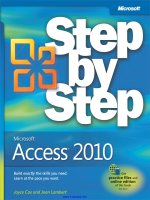Microsoft Project 2010 Bible pot
Bạn đang xem bản rút gọn của tài liệu. Xem và tải ngay bản đầy đủ của tài liệu tại đây (29.93 MB, 867 trang )
www.it-ebooks.info
01_584767-ffirs.indd ii01_584767-ffirs.indd ii 5/20/10 9:53 PM5/20/10 9:53 PM
www.it-ebooks.info
Project 2010 Bible
Elaine Marmel
01_501313-ffirs.indd i01_501313-ffirs.indd i 5/26/10 10:28 PM5/26/10 10:28 PM
www.it-ebooks.info
Project 2010 Bible
Published by
Wiley Publishing, Inc.
10475 Crosspoint Boulevard
Indianapolis, IN 46256
www.wiley.com
Copyright © 2010 by Wiley Publishing, Inc., Indianapolis, Indiana
Library of Congress Control Number: 2010928471
Published simultaneously in Canada
ISBN: 978-0-470-50131-3
Manufactured in the United States of America
10 9 8 7 6 5 4 3 2 1
No part of this publication may be reproduced, stored in a retrieval system or transmitted in any form or by any means,
electronic, mechanical, photocopying, recording, scanning or otherwise, except as permitted under Sections 107 or 108 of
the 1976 United States Copyright Act, without either the prior written permission of the Publisher, or authorization
through payment of the appropriate per-copy fee to the Copyright Clearance Center, 222 Rosewood Drive, Danvers, MA
01923, (978) 750-8400, fax (978) 646-8600. Requests to the Publisher for permission should be addressed to the
Permissions Department, John Wiley & Sons, Inc., 111 River Street, Hoboken, NJ 07030, (201) 748-6011, fax (201) 748-
6008, or online at
/>LIMIT OF LIABILITY/DISCLAIMER OF WARRANTY: THE PUBLISHER AND THE AUTHOR MAKE NO
REPRESENTATIONS OR WARRANTIES WITH RESPECT TO THE ACCURACY OR COMPLETENESS OF THE
CONTENTS OF THIS WORK AND SPECIFICALLY DISCLAIM ALL WARRANTIES, INCLUDING WITHOUT
LIMITATION WARRANTIES OF FITNESS FOR A PARTICULAR PURPOSE. NO WARRANTY MAY BE CREATED
OR EXTENDED BY SALES OR PROMOTIONAL MATERIALS. THE ADVICE AND STRATEGIES CONTAINED
HEREIN MAY NOT BE SUITABLE FOR EVERY SITUATION. THIS WORK IS SOLD WITH THE UNDERSTANDING
THAT THE PUBLISHER IS NOT ENGAGED IN RENDERING LEGAL, ACCOUNTING, OR OTHER PROFESSIONAL
SERVICES. IF PROFESSIONAL ASSISTANCE IS REQUIRED, THE SERVICES OF A COMPETENT PROFESSIONAL
PERSON SHOULD BE SOUGHT. NEITHER THE PUBLISHER NOR THE AUTHOR SHALL BE LIABLE FOR
DAMAGES ARISING HEREFROM. THE FACT THAT AN ORGANIZATION OR WEBSITE IS REFERRED TO IN
THIS WORK AS A CITATION AND/OR A POTENTIAL SOURCE OF FURTHER INFORMATION DOES NOT MEAN
THAT THE AUTHOR OR THE PUBLISHER ENDORSES THE INFORMATION THE ORGANIZATION OR WEB
SITE MAY PROVIDE OR RECOMMENDATIONS IT MAY MAKE. FURTHER, READERS SHOULD BE AWARE
THAT INTERNET WEB SITES LISTED IN THIS WORK MAY HAVE CHANGED OR DISAPPEARED BETWEEN
WHEN THIS WORK WAS WRITTEN AND WHEN IT IS READ.
For general information on our other products and services or to obtain technical support, please contact our Customer
Care Department within the U.S. at (877) 762-2974, outside the U.S. at (317) 572-3993 or fax (317) 572-4002.
Trademarks: Wiley, the Wiley logo, and related trade dress are trademarks or registered trademarks of John Wiley &
Sons, Inc. and/or its affiliates, in the United States and other countries, and may not be used without written permission.
Microsoft is a registered trademark of Microsoft Corporation in the United States and/or other countries. All other
trademarks are the property of their respective owners. Wiley Publishing, Inc. is not associated with any product or vendor
mentioned in this book.
Wiley also publishes its books in a variety of electronic formats. Some content that appears in print may not be available in
electronic books.
01_501313-ffirs.indd ii01_501313-ffirs.indd ii 5/26/10 10:28 PM5/26/10 10:28 PM
www.it-ebooks.info
To my brother and sister-in-law, Jim and Mariann Marmel,
who always believe in me, and to the memories of my mother
Susan Marmel (1914-2003) and my father Harry Marmel
(1914-1985), who always made me feel loved and cherished.
01_501313-ffirs.indd iii01_501313-ffirs.indd iii 5/26/10 10:28 PM5/26/10 10:28 PM
www.it-ebooks.info
About the Author
Elaine Marmel is President of Marmel Enterprises, LLC, an organization that specializes in technical
writing and software training. Elaine has an MBA from Cornell University and worked on projects
to build financial management systems for New York City and Washington, D.C. This prior experi-
ence provided the foundation for Marmel Enterprises, LLC to help small businesses implement
computerized accounting systems.
Elaine left her native Chicago for the warmer climes of Arizona (by way of Cincinnati, OH;
Jerusalem, Israel; Ithaca, NY; Washington, D.C.; and Tampa, FL) where she basks in the sun with
her PC and her dog Josh and her cats, Cato, Watson, and Buddy, and sings barbershop harmony
with the 2006 International Championship Scottsdale Chorus.
Elaine spends most of her time writing; she has authored and co-authored more than 50 books
about Microsoft Project, Microsoft Excel, Microsoft Word for Windows, Microsoft Word for the
Mac, QuickBooks, Peachtree, Quicken for Windows, Quicken for DOS, Windows 98, 1-2-3 for
Windows, and Lotus Notes. From 1994 to 2006, she also was the contributing editor to monthly
publications Peachtree Extra and QuickBooks Extra.
01_501313-ffirs.indd iv01_501313-ffirs.indd iv 5/26/10 10:28 PM5/26/10 10:28 PM
www.it-ebooks.info
Credits
Project Editor
Rebecca Huehls
Acquisitions Editor
Kyle Looper
Technical Editor
Brian Kennemer
Senior Copy Editor
Barry Childs-Helton
Editorial Manager
Leah Cameron
Editorial Director
Mary C. Corder
Vice President and Executive Group
Publisher
Richard Swadley
Vice President and Publisher
Andy Cummings
Senior Project Coordinator
Kristie Rees
Media Development Project Manager
Laura Moss
Media Development Assistant Project
Manager
Jenny Swisher
Media Development Associate Producers
Josh Frank
Shawn Patrick
Doug Kuhn
Marilyn Hummel
Proofreading and Indexing
Sossity R. Smith
Potomac Indexing, LLC
01_501313-ffirs.indd v01_501313-ffirs.indd v 5/26/10 10:28 PM5/26/10 10:28 PM
www.it-ebooks.info
vivi
Part I: Project Management Basics . . . . . . . . . . . . . . . . . . . . . .1
Chapter 1: The Nature of Projects 3
Chapter 2: Exploring the Microsoft Project Environment 21
Part II: Getting Your Project Going . . . . . . . . . . . . . . . . . . . . 39
Chapter 3: Creating a New Project 41
Chapter 4: Building Tasks 91
Chapter 5: Creating Resources and Assigning Costs 131
Part III: Getting Information about Projects . . . . . . . . . . . . . 167
Chapter 6: Understanding the Basics of Views 169
Chapter 7: Using Views to Gain Perspective 211
Chapter 8: Modifying the Appearance of Your Project 257
Chapter 9: Reporting on Progress 293
Part IV: Refining Your Project . . . . . . . . . . . . . . . . . . . . . . . 339
Chapter 10: Resolving Scheduling Problems 341
Chapter 11: Resolving Resource Problems 369
Part V: Tracking Your Progress . . . . . . . . . . . . . . . . . . . . . . 399
Chapter 12: Understanding Tracking 401
Chapter 13: Recording Actuals 415
Chapter 14: Ways to Review Progress 447
Chapter 15: Analyzing Financial Progress 465
Part VI: Advanced Microsoft Project . . . . . . . . . . . . . . . . . . 487
Chapter 16: Customizing Microsoft Project 489
Chapter 17: Using Macros to Speed Your Work 517
Chapter 18: Importing and Exporting Project Information 539
Part VII: Working in Groups . . . . . . . . . . . . . . . . . . . . . . . . . 563
Chapter 19: Coordinating Multiple Projects Outside Project Server 565
Chapter 20: Preparing to Use Project Server 601
Chapter 21: Project Server and the Administrator 615
02_501313-ftoc.indd vi02_501313-ftoc.indd vi 5/26/10 10:28 PM5/26/10 10:28 PM
www.it-ebooks.info
Chapter 22: Project Server and the Project Manager 655
Chapter 23: Project Server and the Day-to-Day User 693
Chapter 24: Project Server and the Executive 723
Part VIII: Appendices . . . . . . . . . . . . . . . . . . . . . . . . . . . . . . 741
Appendix A: What’s on the Web Site 743
Appendix B: Project Management Worksheet 749
Appendix C: Available Fields and Functions for Custom Field Formulas 759
Appendix D: Project Management Resources 775
Appendix E: Glossary 783
Index 789
vii
02_501313-ftoc.indd vii02_501313-ftoc.indd vii 5/26/10 10:28 PM5/26/10 10:28 PM
www.it-ebooks.info
02_501313-ftoc.indd viii02_501313-ftoc.indd viii 5/26/10 10:28 PM5/26/10 10:28 PM
www.it-ebooks.info
ix
Table of Contents
Part I: Project Management Basics 1
Chapter 1: The Nature of Projects ...............................3
Understanding Projects 3
Exploring project management 4
Critical path and slack 5
Durations and milestones 6
Fixed-duration tasks and resource-driven schedules 7
Diagrams that aid project management 8
Dependencies 11
Managing projects with project management software 11
What’s required of you 12
How Microsoft Project can help 12
The Life Cycle of a Project 14
Identifying your goal and the project’s scope 14
Planning 15
Revising 16
Tracking 17
Learning from your mistakes 18
Summary 19
Chapter 2: Exploring the Microsoft Project Environment............. 21
Taking a First Look at Project 21
Starting Project 22
Using the Ribbon 24
Introducing the Quick Access Toolbar (QAT) 26
Working with the Mini Toolbar 27
Understanding Backstage view 28
Examining the Gantt Chart view 29
Changing views 33
What’s New in Project 2010 35
Summary 37
02_501313-ftoc.indd ix02_501313-ftoc.indd ix 5/26/10 10:28 PM5/26/10 10:28 PM
www.it-ebooks.info
Contents
Part II: Getting Your Project Going 39
Chapter 3: Creating a New Project ..............................41
Gathering Information 41
Determining detail tasks 42
Establishing time limits 43
Lining up your resources 43
Looking at dependencies 44
Opening a Project File 44
Opening a project file — the usual way 44
Other ways to start projects 44
Opening projects 44
Establishing Basic Project Information 47
Looking at Project Calendars 50
Setting calendar options 50
Setting schedule options 52
Creating a new calendar 54
Adjusting the calendar 56
Working with Tasks 59
Entering tasks 60
Adding detail tasks 62
Adding tasks to the timeline 66
Manual or automatic scheduling? 67
Creating manually scheduled tasks 69
Switching a task’s scheduling mode 72
Setting the default scheduling mode 73
Saving Project Files 74
Saving files 74
Saving files as templates 76
Protecting files 76
Closing Project 77
Working with a Project Outline 78
Adjusting tasks in an outline 78
Copying tasks 80
Displaying and hiding tasks 84
Getting Help 86
Using the Help system 86
Finding online help 89
Summary 90
Chapter 4: Building Tasks .....................................91
Establishing Timing for Tasks 92
Fixed Unit tasks 92
Fixed Work tasks 93
x
02_501313-ftoc.indd x02_501313-ftoc.indd x 5/26/10 10:28 PM5/26/10 10:28 PM
www.it-ebooks.info
xi
Contents
Fixed Duration tasks 94
Effort-driven tasks 94
Changing Task Type Default Behavior 95
Assigning Task Timing 96
Using the Gantt table 96
Using the Task Information dialog box 98
Using your mouse and the task bar 100
Setting scheduling options 101
Assigning a calendar to a task 102
Creating milestones 103
Timing for summary tasks 104
Using Recurring Tasks 107
Establishing Constraints and
Deadline Dates 110
Understanding constraints 110
Using deadline dates 110
Setting constraints and deadline dates 111
Entering Task Notes 112
Establishing Dependencies Among Tasks 115
Understanding dependencies 115
Understanding the interactions between
constraints and dependencies 115
Allowing for delays and overlap 116
Dependency types 118
Finish-to-Start (FS) 119
Start-to-Finish (SF) 120
Start-to-Start (SS) 122
Finish-to-Finish (FF) 122
Establishing dependencies 123
Setting finish-to-start dependencies 124
Setting other types of dependencies 125
Viewing Dependencies 126
Deleting Dependencies 128
Summary 129
Chapter 5: Creating Resources and Assigning Costs ............... 131
Understanding Resources 131
How resources function in Project 133
How Project uses resource information
to affect the schedule 133
How Project gathers cost information 134
Creating a Resource List 134
Modifying Resource Information 138
Assigning a communication method 138
Specifying resource availability 139
02_501313-ftoc.indd xi02_501313-ftoc.indd xi 5/26/10 10:28 PM5/26/10 10:28 PM
www.it-ebooks.info
xii
Contents
Specifying a booking type 139
Creating a Generic resource and assigning custom fields 140
Creating a budget resource 141
Adding notes to a resource 143
Calendars and resources 144
Modifying a resource’s working hours 145
Blocking off vacation time 146
Assigning Resources to Tasks 148
Assigning resources to tasks 148
Assigning a budget resource 150
Getting help while selecting resources to assign 152
Some tips about resource assignments 156
Removing or replacing a resource assignment 157
Handling Unusual Cost Situations 158
Looking at the project’s cost 158
Assigning fixed costs 159
Assigning a fixed cost to a task 159
Assigning a fixed resource cost to a task 161
Accounting for resource rate changes 163
Summary 166
Part III: Getting Information about Projects 167
Chapter 6: Understanding the Basics of Views .................... 169
What Is a View? 169
Changing a table 170
Changing a Details section 172
Examining Indicators 173
Admiring the Views 174
Calendar 175
Detail Gantt 176
Gantt Chart 177
Gantt with Timeline 178
Leveling Gantt 179
Tracking Gantt 180
Multiple Baselines Gantt 182
Network Diagram 183
Descriptive Network Diagram 188
Relationship Diagram 189
Resource Allocation 189
Resource Form 191
Resource Graph 192
Resource Name Form 193
Resource Sheet 194
02_501313-ftoc.indd xii02_501313-ftoc.indd xii 5/26/10 10:28 PM5/26/10 10:28 PM
www.it-ebooks.info
xiii
Contents
Resource Usage 195
Rollup views 196
Enabling rollup behavior 197
Using the summary task bar 197
Task Details Form 201
Task Entry 202
Task Form 202
Task Name Form 203
Task Sheet 204
Task Usage 204
Team Planner 206
Timeline 208
Summary 210
Chapter 7: Using Views to Gain Perspective ...................... 211
Customizing Views 211
Changing tables 211
Changing row height and column width 211
Hiding and inserting columns 215
Adding fields to a usage view 217
Switching tables 219
Creating new tables or editing existing tables 220
Working with views 223
Adjusting the timescale 224
Adding views 228
Creating a combination view 229
Ordering Tasks in a View 231
Sorting tasks 231
Creating WBS codes 233
Renumbering WBS codes 237
Defining outline numbers 239
Filtering Views to Gain Perspective 243
Applying a filter to a view 246
Creating custom filters 248
Using AutoFilters 249
Using grouping 250
Summary 255
Chapter 8: Modifying the Appearance of Your Project .............. 257
Changing Project’s Looks 257
Using the Gantt Chart Wizard 258
Formatting Elements One by One 263
Working with text 263
Formatting selected text 263
Applying formatting to categories of text 264
02_501313-ftoc.indd xiii02_501313-ftoc.indd xiii 5/26/10 10:28 PM5/26/10 10:28 PM
www.it-ebooks.info
xiv
Contents
Changing task bars 266
Formatting task bars 266
Changing the color of task bars 270
Changing the layout of the Gantt Chart 272
Changing gridlines 274
Changing network diagrams 275
Formatting nodes in a network diagram 275
Modifying node box styles 276
Formatting fields that appear on nodes 277
Changing the layout of the network diagram 280
Formatting the Calendar view 282
Formatting the Calendar entries 283
Changing the Calendar layout 284
Inserting Visuals 286
Copying pictures 287
Using visuals in schedules 289
Summary 292
Chapter 9: Reporting on Progress ............................. 293
Setting Up to Print a
View or Report 293
Creating Text Reports 298
Looking at the big picture 300
Project Summary 300
Top Level Tasks 300
Critical Tasks 302
Milestones 302
Working Days 302
Generating reports on costs 303
Cash Flow 304
Earned Value 305
Budget 306
Overbudget reports 307
Producing reports related to time 308
Unstarted Tasks 308
Tasks Starting Soon 309
Tasks in Progress 310
Completed Tasks 311
Should Have Started Tasks 311
Slipping Tasks 312
Preparing reports on work assignments 312
Who Does What 313
Who Does What When 314
To Do List 314
Overallocated Resources 315
02_501313-ftoc.indd xiv02_501313-ftoc.indd xiv 5/26/10 10:28 PM5/26/10 10:28 PM
www.it-ebooks.info
xv
Contents
Reporting on workloads 315
Task Usage 316
Resource Usage 317
Customizing reports 318
Task report 318
Resource report 319
Crosstab report 319
Customizing an existing report 321
Taking Advantage of Visual Reporting 323
Task Usage reports 324
Resource Usage reports 325
Cash Flow Report 325
Resource Availability Report 325
Resource Cost Summary Report 325
Resource Work Availability Report 327
Resource Work Summary Report 327
Assignment Usage reports 327
Baseline Cost Report 328
Baseline Report 328
Baseline Work Report 330
Budget Cost Report 330
Budget Work Report 330
Earned Value Over Time Report 330
Summary reports 332
Critical Tasks Status Report 332
Task Status Report 332
Resource Remaining Work Report 332
Resource Status Report 334
Customizing visual report templates 334
Summary 337
Part IV: Refining Your Project 339
Chapter 10: Resolving Scheduling Problems ..................... 341
Identifying Scheduling Problems 341
Working with Warnings and Suggestions 342
Using the Task Inspector 344
Resolving Scheduling Conflicts 345
Adding resources to tasks 346
Using overtime 346
Adding time to tasks 347
Making a task inactive 349
Adjusting slack 350
Changing task constraints 352
02_501313-ftoc.indd xv02_501313-ftoc.indd xv 5/26/10 10:28 PM5/26/10 10:28 PM
www.it-ebooks.info
xvi
Contents
Adjusting dependencies 354
Splitting a task 356
Using the Critical Path to Shorten a Project 358
Identifying the critical path 359
Using formatting to identify the critical path 359
Using filters to identify the critical path 361
Shortening the critical path 362
Using multiple critical paths 366
Summary 368
Chapter 11: Resolving Resource Problems ....................... 369
Understanding How Resource Conflicts Occur 369
Spotting Resource Conflicts 370
Using views to spot resource conflicts 370
Using filters to spot resource conflicts 374
Resolving Conflicts 376
Changing resource allocations 376
Switching resources 378
Adding a task assignment to a resource 381
Adding or deleting a resource assignment 382
Scheduling overtime 383
Redefining a resource’s calendar 384
Assigning part-time work 386
Controlling when resources start working on a task 388
Delaying tasks by leveling resource workloads 389
Letting Project level resource loads 389
Making adjustments to leveling 392
Contouring resources 393
Setting a contour pattern 395
Contouring a resource’s availability 397
Pooling resources 397
Summary 398
Part V: Tracking Your Progress 399
Chapter 12: Understanding Tracking........................... 401
Understanding the Principles of Tracking 402
Estimates versus actuals 402
Making adjustments as you go 403
Using Baselines 404
What is a baseline? 404
Setting a baseline 405
02_501313-ftoc.indd xvi02_501313-ftoc.indd xvi 5/26/10 10:28 PM5/26/10 10:28 PM
www.it-ebooks.info
xvii
Contents
Changing the Baseline 408
Adding a task to a baseline 408
Using interim plans 409
Clearing a baseline or interim plan 411
Understanding Tracking Strategies 411
Tackling the work of tracking 412
Keeping track of tracking 412
Summary 413
Chapter 13: Recording Actuals ................................ 415
Organizing the Updating Process 415
Understanding Calculation Options 417
Setting the Project Status Date 420
Updating Tasks to Reflect Actual Information 421
Setting actual start and finish dates 421
Recording actual durations 423
Setting the Percent Complete value 424
Setting work completed 426
Setting remaining durations 428
Recording progress for manually scheduled tasks 429
Actuals and Costs 433
Using the Cost table for tasks 434
Using the Cost table for resources 435
Overriding resource cost valuations 435
Techniques and Tips for Updating 438
Using timephased fields efficiently 438
Accelerating the updating process 442
Letting Project reschedule uncompleted work 443
Summary 445
Chapter 14: Ways to Review Progress........................... 447
Viewing Tasks That Are Slipping 447
Viewing with Baseline Information 448
Taking Advantage of the Tracking Gantt View 450
Interpreting the Tracking Gantt view 450
The Tracking table 451
Using Tables to View Progress 452
The Task Variance table 452
The Task Cost table 453
The Task Work table 454
The Resource Work table 455
Viewing Progress Lines 456
Comparing Versions of Projects 458
Summary 464
02_501313-ftoc.indd xvii02_501313-ftoc.indd xvii 5/26/10 10:28 PM5/26/10 10:28 PM
www.it-ebooks.info
xviii
Contents
Chapter 15: Analyzing Financial Progress ........................ 465
Understanding Earned Value 465
Understanding earned value fields 466
Using the Physical % Complete method to calculate earned value 467
Setting the date for earned-value calculations 469
Using Earned Value tables 470
Using the Earned Value table for tasks 471
Using the Earned Value table for resources 472
Using the Earned Value Cost Indicators and Earned Value
Schedule Indicators tables 473
Evaluating Cost Information 474
Charting earned value 474
Using PivotTables for analysis 481
Making Adjustments During the Project 485
Changing the schedule 485
Modifying resource assignments 485
Summary 486
Part VI: Advanced Microsoft Project 487
Chapter 16: Customizing Microsoft Project...................... 489
Modifying Project’s Behavior and Interface 489
Customizing the status bar 489
Setting levels of Undo 490
Windows taskbar icons 492
Saving Project files 493
Using the Organizer 494
Customizing the Quick Access Toolbar 495
Changing the placement of the QAT 495
Adding buttons to and removing buttons from the QAT 496
Customizing the Ribbon 498
Hiding and displaying buttons 498
Adding pre-defined groups to a Ribbon tab 498
Creating your own Ribbon group 500
Creating your own Ribbon tab 504
Using Custom Fields 506
Customizing data entry 506
Creating a custom field 507
Using a custom field for data entry 509
Using formulas in custom fields 511
Summary 516
02_501313-ftoc.indd xviii02_501313-ftoc.indd xviii 5/26/10 10:28 PM5/26/10 10:28 PM
www.it-ebooks.info
xix
Contents
Chapter 17: Using Macros to Speed Your Work ................... 517
Using Macros 517
Recording Macros 518
Running Macros 521
Using Shortcuts to Run Macros 522
Adding a macro to the Ribbon 523
Assigning a macro to a Quick Access Toolbar button 525
Assigning a keyboard shortcut to a macro 528
Creating VBA Code 530
Recording a macro to create a filter for critical tasks 530
Editing the macro to show only specified resources 533
Testing the code 536
Summary 538
Chapter 18: Importing and Exporting Project Information........... 539
Using Copy and Paste 539
Copying Project data into other Office programs 539
Copying data from other Office programs into Project 543
Exporting Information 544
Saving reporting information in an OLAP Cube or an Access database 545
Exporting Project data 547
Importing Information 554
Bringing Excel workbook or Access database information into Project 555
Bringing Outlook task lists into Project 557
Importing other files 558
Troubleshooting 558
Project imports incorrect times in data from Microsoft Excel 559
Linked or embedded objects don’t import or export 559
The export file contains more or less information than expected 559
Project imports invalid information 560
The values of imported information change 560
The imported project is empty 560
Project displays imported information in the wrong fields 560
Summary 561
Part VII: Working in Groups 563
Chapter 19: Coordinating Multiple Projects Outside Project Server ... 565
Consolidating Projects 565
Preparing to use consolidation 566
Inserting a project 568
Using inserted projects and their source files 573
Consolidating all open projects: A shortcut 574
Moving subprojects within a consolidated project 575
02_501313-ftoc.indd xix02_501313-ftoc.indd xix 5/26/10 10:28 PM5/26/10 10:28 PM
www.it-ebooks.info
xx
Contents
Understanding Consolidated Projects and Dependencies 576
Linking tasks across projects 576
Changing links across projects 578
Consolidated projects: To save or not to save 579
Viewing Multiple Projects 581
Viewing the Critical Path across Projects 582
Sharing Resources Among Projects 585
Creating a resource pool and sharing the resources 586
Opening a project that uses a resource pool 587
Updating information in the resource pool 588
Quit sharing resources 589
Collaborating Using SharePoint 591
Setting up a list for project tasks 592
Synchronizing a SharePoint Project Task List with Project 594
Summary 600
Chapter 20: Preparing to Use Project Server ..................... 601
Understanding Project Server and Project Web App 601
Planning the Implementation 604
Software requirements 605
Hardware requirements 605
Assessing the network environment 606
Considering software/hardware scenarios 606
Assessing organizational requirements 607
Identify the people who will approve the Project Server design 608
Identify staff members to interview 608
Create a requirements definition questionnaire 608
Conduct interviews 609
Calculate ROI 609
Designing the system 609
Establishing and enforcing organizational standards 610
Training 612
Developing a strategy for implementation and configuration 612
Avoiding the Pitfalls 613
Summary 614
Chapter 21: Project Server and the Administrator ................. 615
Specifying Project Server Features
for Your Organization 616
Managing Security Settings 619
Managing security templates 619
Managing groups 621
Working with categories 623
Managing Users 625
Working with Views 628
02_501313-ftoc.indd xx02_501313-ftoc.indd xx 5/26/10 10:28 PM5/26/10 10:28 PM
www.it-ebooks.info
xxi
Contents
Working with the Enterprise Global Template 630
Working with the Enterprise Global 630
Defining Enterprise custom fields 632
Creating Enterprise calendars 633
Setting Up and Editing Enterprise Resources 634
Creating the Enterprise Resource Pool 635
Editing resources in the Enterprise Resource Pool 637
Managing Timesheet and Task Settings 638
Timesheet Periods 638
Line classifications 638
Timesheet Settings and Defaults 639
Task Settings and Display 639
Setting Up Administrative Time 640
Customizing Project Web App 641
Control the appearance of the Quick Launch pane 641
Selecting the Gantt taskbar styles and timescales 642
Selecting grouping formats 643
Setting Up Project Detail Pages 643
Establishing Enterprise Project Types 645
Workflow Phases and Stages 646
Housekeeping Chores 647
Checking in enterprise projects and resources 647
Managing information in the Project Server databases 648
Backing up and restoring 649
Managing the queue 649
Managing the OLAP cube 650
Managing operations 651
Summary 653
Chapter 22: Project Server and the Project Manager ............... 655
Using Project Web App to Manage Projects 656
Updating a schedule in Project Web App 656
Saving changes 659
Assigning resources using Project Web App 660
Opening a published project in Project Professional 664
Working with Web-Based Projects in Project Professional 666
Connecting to Project Server 666
Creating a Project Server login account 667
Logging in to Project Server from Project Professional 668
Enabling task reassignment for team members 670
Storing a draft project in the Project Server database 671
Publishing project information 671
02_501313-ftoc.indd xxi02_501313-ftoc.indd xxi 5/26/10 10:28 PM5/26/10 10:28 PM
www.it-ebooks.info
xxii
Contents
Opening a project 672
Understanding the Open dialog box 673
Opening a draft project or a published project 673
Closing a project stored in the Project Server database 674
Assigning Resources to Projects 675
Adding enterprise resources to your project 675
Replacing generic resources with real resources 677
Notifying resources of assignments 678
Using the Resource Substitution Wizard 678
Tracking Progress 682
Setting up status reports 683
Receiving updates from team members 685
Reviewing and updating the project workflow 686
Handling project issues and risks 689
Summary 691
Chapter 23: Project Server and the Day-to-Day User ............... 693
Logging on to Project Web App 694
Reviewing the Home Page 694
Customizing the Home Page 695
Viewing and Recording Information 699
Working with your tasks 700
Entering time on tasks 700
Submitting task updates 702
Adding tasks 703
Reassigning a task 705
Working with your timesheet 707
Entering time 710
Saving timesheet entries 710
Reporting administrative time 711
Submitting a Project Proposal 711
Working with Documents 715
Reporting Status 719
Summary 721
Chapter 24: Project Server and the Executive ..................... 723
Logging into Project Web App 723
Using Workflows to Manage Projects 724
Analyzing Possible Project Portfolios 728
Reviewing the Driver Library 728
Prioritizing business drivers 730
02_501313-ftoc.indd xxii02_501313-ftoc.indd xxii 5/26/10 10:28 PM5/26/10 10:28 PM
www.it-ebooks.info
xxiii
Contents
Creating a portfolio 732
Viewing the results of the analysis 734
Analyzing and adjusting the cost 734
Evaluating resource constraints 736
Summary 740
Part VIII: Appendices 741
Appendix A: What’s on the Web Site........................... 743
Software Products 743
Planview Open Suite for Microsoft Project 743
Graneda 744
Hans Tff TimeReg 98 744
Innate Multi-Project 744
Innate Timesheets 745
Innate Resource Management Software 745
Milestones 745
PERT Chart EXPERT 745
WBS Chart for Project 746
Project Kickstart Pro 746
ProjectCommander 746
Enterprise Advantage Toolset 746
Project Connect Online 747
EPM Live 747
Organizations, Web Sites, and Blogs 747
Microsoft Project Users Group (MPUG) 747
Brian Smith’s Microsoft Office Project Support Blog 747
Christophe Fiessinger’s Blog 747
Microsoft Project Team Blog 748
The Project Management Institute 748
ProjectManagement.com 748
Project Sample Files 748
Appendix B: Project Management Worksheet.................... 749
Phase I: Research 749
Phase II: Planning 751
Phase III: Creating Your Project Schedule 754
Checklist for creating a project schedule 754
Phase IV: Tracking Your Project 755
Tracking procedures checklist 755
Phase V: Preparing for the Next Project 755
02_501313-ftoc.indd xxiii02_501313-ftoc.indd xxiii 5/26/10 10:28 PM5/26/10 10:28 PM
www.it-ebooks.info