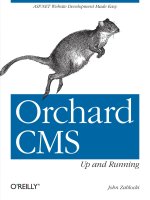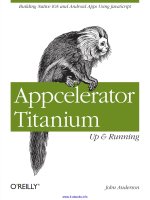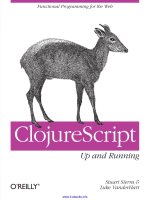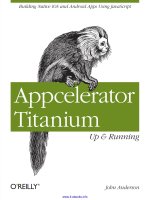dart up and running
Bạn đang xem bản rút gọn của tài liệu. Xem và tải ngay bản đầy đủ của tài liệu tại đây (6.61 MB, 136 trang )
www.it-ebooks.info
www.it-ebooks.info
Kathy Walrath and Seth Ladd
Dart: Up and Running
www.it-ebooks.info
ISBN: 978-1-449-33089-7
[LSI]
Dart: Up and Running
by Kathy Walrath and Seth Ladd
Copyright © 2013 Kathy Walrath, Seth Ladd. All rights reserved.
Printed in the United States of America.
Published by O’Reilly Media, Inc., 1005 Gravenstein Highway North, Sebastopol, CA 95472.
O’Reilly books may be purchased for educational, business, or sales promotional use. Online editions are
also available for most titles (). For more information, contact our corporate/
institutional sales department: 800-998-9938 or
Editor: Meghan Blanchette
Production Editor: Christopher Hearse
Proofreader: Christopher Hearse
Cover Designer: Randy Comer
Interior Designer: David Futato
Illustrator: Rebecca Demarest
Revision History for the First Edition:
2012-10-24 First release
See for release details.
Nutshell Handbook, the Nutshell Handbook logo, and the O’Reilly logo are registered trademarks of O’Reilly
Media, Inc. Dart: Up and Running, the image of a greater roadrunner, and related trade dress are trademarks
of O’Reilly Media, Inc.
This text of this work is available at this book’s GitHub project under the Creative Commons Attribution-
Noncommercial-No Derivative Works 3.0 United States License.
Many of the designations used by manufacturers and sellers to distinguish their products are claimed as
trademarks. Where those designations appear in this book, and O’Reilly Media, Inc., was aware of a trade‐
mark claim, the designations have been printed in caps or initial caps.
While every precaution has been taken in the preparation of this book, the publisher and authors assume
no responsibility for errors or omissions, or for damages resulting from the use of the information contained
herein.
www.it-ebooks.info
Table of Contents
Foreword. . . . . . . . . . . . . . . . . . . . . . . . . . . . . . . . . . . . . . . . . . . . . . . . . . . . . . . . . . . . . . . . . . . . . ix
Preface. . . . . . . . . . . . . . . . . . . . . . . . . . . . . . . . . . . . . . . . . . . . . . . . . . . . . . . . . . . . . . . . . . . . . . . xi
1.
Quick Start. . . . . . . . . . . . . . . . . . . . . . . . . . . . . . . . . . . . . . . . . . . . . . . . . . . . . . . . . . . . . . . . . 1
Why Google Created Dart 1
A Quick Look at the Dart Language 3
What’s Cool About Dart 3
Up and Running 5
Step 1: Download and Install the Software 5
Step 2: Launch the Editor 5
Step 3: Create and Run an App 6
Step 4: Open and Run a Sample 8
What Next? 9
2.
A Tour of the Dart Language. . . . . . . . . . . . . . . . . . . . . . . . . . . . . . . . . . . . . . . . . . . . . . . . . 11
A Basic Dart Program 11
Important Concepts 12
Runtime Modes 13
Variables 13
Default Value 14
Optional Types 14
Final and Const 14
Built-in Types 15
Numbers 15
Strings 16
Booleans 17
Lists 18
Maps 19
Functions 20
Optional Parameters 20
iii
www.it-ebooks.info
Functions as First-Class Objects 22
Lexical Closures 22
Return Values 23
Operators 23
Arithmetic Operators 24
Equality and Relational Operators 25
Type Test Operators 26
Assignment Operators 26
Logical Operators 27
Bitwise and Shift Operators 27
Other Operators 28
Control Flow Statements 28
If and Else 28
For Loops 29
While and Do-While 29
Break and Continue 30
Switch and Case 30
Assert 32
Exceptions 32
Throw 32
Catch 33
Finally 33
Classes 34
Instance Variables 35
Constructors 35
Methods 39
Abstract Classes 41
Implicit Interfaces 42
Extending a Class 43
Class Variables and Methods 43
Generics 44
Why Use Generics? 44
Using Collection Literals 45
Using Constructors 46
Generic Collections and the Types they Contain 46
Libraries and Visibility 46
Using Libraries 46
Implementing Libraries 47
Isolates 49
Typedefs 49
Comments 51
Single-Line Comments 51
iv | Table of Contents
www.it-ebooks.info
Multi-Line Comments 51
Documentation Comments 51
Summary 52
3. A Tour of the Dart Libraries. . . . . . . . . . . . . . . . . . . . . . . . . . . . . . . . . . . . . . . . . . . . . . . . . . . 53
dart:core - Numbers, Collections, Strings, and More 53
Numbers 53
Strings and Regular Expressions 54
Collections 57
Dates and Times 62
Utility Classes 63
Asynchronous Programming 64
Exceptions 66
dart:math - Math and Random 66
Trigonometry 66
Maximum and Mininum 67
Math Constants 67
Random Numbers 67
More Information 67
dart:html - Browser-Based Apps 68
Manipulating the DOM 68
Using HTTP Resources with HttpRequest 72
Sending and Receiving Real-Time Data with WebSockets 74
dart:isolate - Concurrency with Isolates 76
Isolate Concepts 76
Using Isolates 77
More Information 80
dart:io - I/O for Command-Line Apps 80
Files and Directories 80
HTTP Clients and Servers 83
dart:json - Encoding and Decoding Objects 84
Decoding JSON 85
Encoding JSON 85
dart:uri - Manipulating URIs 86
Encoding and Decoding Fully Qualified URIs 86
Encoding and Decoding URI Components 86
Parsing URIs 87
Building URIs 87
dart:utf - Strings and Unicode 87
Decoding UTF-8 Characters 87
Encoding Strings to UTF-8 Bytes 88
Other Functionality 88
Table of Contents | v
www.it-ebooks.info
dart:crypto - Hash Codes and More 88
Generating Cryptographic Hashes 89
Generating Message Authentication Codes 89
Generating Base64 Strings 89
Summary 90
4. Tools. . . . . . . . . . . . . . . . . . . . . . . . . . . . . . . . . . . . . . . . . . . . . . . . . . . . . . . . . . . . . . . . . . . . . 91
pub: The Dart Package Manager 91
Creating a Pubspec 92
Installing Packages 92
Importing Libraries from Packages 93
More Information 93
Dart Editor 93
Viewing Samples 93
Managing the Files View 93
Creating Apps 94
Editing Apps 95
Running Apps 99
Debugging Apps 101
Compiling to JavaScript 102
Other Features 102
Dartium: Chromium with the Dart VM 103
Downloading and Installing the Browser 103
Launching the Browser 104
Filing Bugs 104
Linking to Dart Source 104
Detecting Dart Support 105
Launching from the Command Line 105
dart2js: The Dart-to-JavaScript Compiler 105
Basic Usage 106
Options 106
dart: The Standalone VM 106
Basic Usage 106
Enabling Checked Mode 106
Additional Options 107
Summary 107
5.
Walkthrough: Dart Chat. . . . . . . . . . . . . . . . . . . . . . . . . . . . . . . . . . . . . . . . . . . . . . . . . . . . 109
How to Run Dart Chat 109
How Dart Chat Works 110
The Client’s HTML Code 111
The Client’s Dart Code 112
vi | Table of Contents
www.it-ebooks.info
Finding DOM Elements 112
Wrapping DOM Elements 113
Updating DOM Elements 114
Encoding and Decoding Messages 114
Communicating with WebSockets 115
The Server’s Code 116
Serving Static Files 116
Managing WebSocket Connections 117
Logging Messages to a File 118
What Next? 119
Table of Contents | vii
www.it-ebooks.info
www.it-ebooks.info
Foreword
When we joined Google and entered the fascinating world of web browser development
more than six years ago, the web was a different place. It was clear that a new breed of
web apps was emerging, but the performance of the underlying platform left much to
be desired. Given our background in designing and implementing virtual machines,
building a high performance JavaScript engine seemed like an interesting challenge. It
was. We implemented the V8 JavaScript engine from scratch and shipped it as part of
Google Chrome in 2008, and we are very proud of the positive performance impact our
work seems to have had on the entire browser industry.
Even though recent performance gains in web browsers have shattered most limits on
how large and complex web apps can be, building large, high-performance web apps
remains hard. Without good abstraction mechanisms and clean semantics, developers
often end up with complex and convoluted code. Naturally, this problem gets exacer‐
bated as the codebase grows. We designed the Dart programming language to solve this
exact problem, and we hope that programmers will be more productive as a result.
Over the past year, we have read and written a lot of Dart code, and it is very satisfying
to see how Dart inspires programmers to strive for concise, elegant programs. There is
something very enjoyable about incrementally transforming prototypes into maintain‐
able production software through refactorings and adding type annotations—and it
definitely feels like Dart as a language scales well from small experiments to large projects
with lots of code.
Dart: Up and Running is a practical guide that introduces the Dart programming lan‐
guage and teaches you how to build Dart applications. We hope you will enjoy the book
and Dart.
—Lars Bak and Kasper Lund
Designers of the Dart programming language, October 2012
ix
www.it-ebooks.info
www.it-ebooks.info
Preface
You don’t need to be an expert web developer to build web apps. With Dart, you can be
productive as you build high-performance apps for the modern web.
Our aim for this book is to be a useful introduction to the Dart language, libraries, and
tools. Because this book is short and Dart is young, you might also need to refer to the
Dart website at —both for details and for updates. For the latest news,
keep an eye on the Dart page on Google+.
Another important website is this book’s GitHub project. The text for this work is avail‐
able there under the Creative Commons Attribution-Noncommercial-No Derivative
Works 3.0 United States License. Source code files for this book’s samples are also there,
in the code/ subdirectory. Downloading the sample code from GitHub is much easier
than copying it from the book.
If you find an error in the sample code or text, please create an issue.
Conventions Used in This Book
The following typographical conventions are used in this book:
Italic
Indicates new terms, URLs, email addresses, filenames, and file extensions.
Constant width
Used for program listings, as well as within paragraphs to refer to program elements
such as variable or function names, databases, data types, environment variables,
statements, and keywords.
Constant width bold
Shows commands or other text that should be typed literally by the user.
xi
www.it-ebooks.info
Constant width italic
Shows text that should be replaced with user-supplied values or by values deter‐
mined by context.
This icon signifies a tip, suggestion, or general note.
This icon indicates a warning or caution.
Using Code Examples
This book is here to help you get your job done. In general, you may use the code in this
book in your programs and documentation. You do not need to contact us for permis‐
sion unless you’re reproducing a significant portion of the code. For example, writing a
program that uses several chunks of code from this book does not require permission.
Selling or distributing a CD-ROM of examples from O’Reilly books does require per‐
mission. Answering a question by citing this book and quoting example code does not
require permission. Incorporating a significant amount of example code from this book
into your product’s documentation does require permission.
We appreciate, but do not require, attribution. An attribution usually includes the
title, author, publisher, and ISBN. For example: “Dart:Up and Running by Kathy Walrath
and Seth Ladd (O’Reilly). Copyright 2013 Kathy Walrath and Seth Ladd,
978-1-449-33089-7.”
If you feel your use of code examples falls outside fair use or the permission given above,
feel free to contact us at
Safari® Books Online
Safari Books Online (
www.safaribooksonline.com) is an on-demand
digital library that delivers expert content in both book and video
form from the world’s leading authors in technology and business.
Technology professionals, software developers, web designers, and business and creative
professionals use Safari Books Online as their primary resource for research, problem
solving, learning, and certification training.
Safari Books Online offers a range of product mixes and pricing programs for organi‐
zations, government agencies, and individuals. Subscribers have access to thousands of
books, training videos, and prepublication manuscripts in one fully searchable database
xii | Preface
www.it-ebooks.info
from publishers like O’Reilly Media, Prentice Hall Professional, Addison-Wesley Pro‐
fessional, Microsoft Press, Sams, Que, Peachpit Press, Focal Press, Cisco Press, John
Wiley & Sons, Syngress, Morgan Kaufmann, IBM Redbooks, Packt, Adobe Press, FT
Press, Apress, Manning, New Riders, McGraw-Hill, Jones & Bartlett, Course Technol‐
ogy, and dozens more. For more information about Safari Books Online, please visit us
online.
How to Contact Us
Please address comments and questions concerning this book to the publisher:
O’Reilly Media, Inc.
1005 Gravenstein Highway North
Sebastopol, CA 95472
800-998-9938 (in the United States or Canada)
707-829-0515 (international or local)
707-829-0104 (fax)
We have a web page for this book, where we list errata, examples, and any additional
information. You can access this page at .
To comment or ask technical questions about this book, send email to bookques
For more information about our books, courses, conferences, and news, see our website
at .
Find us on Facebook: />Follow us on Twitter: />Watch us on YouTube: />Acknowledgments
We’d like to thank the many people who contributed to this book. We hope we haven’t
forgotten anyone, but we probably have.
The following Dart engineers and managers gave us prompt, helpful reviews of the
sections corresponding to their areas of responsibility: Mads Ager, Peter von der Ahé,
Justin Fagnani, Dan Grove, Florian Loitsch, Sam McCall, Vijay Menon, John Messerly,
Anton Muhin, Lasse R.H. Nielsen, Bob Nystrom, Ivan Posva, and Jaime Wren.
We’d especially like to thank the people who reviewed even bigger swaths of the book
or contributed in other, large ways:
Preface | xiii
www.it-ebooks.info
• JJ Behrens, whose careful look at the first draft of the book helped us catch errors
and inconsistencies, as well as rework Chapter 5 to be more interesting, and less of
a laundry list. He also created a system for testing our samples, so we can be sure
that they work now and continue to work as the language and libraries evolve.
•
Shailen Tuli, who helped test our examples, although he doesn’t even work for
Google.
•
Mary Campione, whose stream-of-consciousness review of the entire book, per‐
formed while she was first learning the language, helped us find and fix many con‐
fusing spots, as well as some errors.
• Phil Quitslund, who did a big-picture review of the book and gave us guidance and
encouragement.
• Kasper Lund, whose review caught issues that only someone with his expert, com‐
prehensive knowledge of the Dart language and libraries could have found.
• Gilad Bracha, the language spec writer whose reviews of the language chapter (our
longest one) were invaluable for getting language details right. We couldn’t cover
everything, so we look forward to his future work on making all the corners of the
language understandable to all Dart programmers.
Other Googlers helped, as well. Vivian Li, the head of Chrome Developer Relations,
supported our work on this book. Andres Ferrate, the Google Press liaison to O’Reilly,
helped simplify the process of getting the book published. Myisha Harris gave us ex‐
cellent legal advice.
The people at O’Reilly were extremely helpful. Meghan Blanchette, our editor, kept
everything going smoothly, monitoring our progress in the nicest possible way. Chris‐
topher Hearse checked our work and helped us make some last-minute fixes that im‐
proved the final result. We’d also like to thank the good people who manage the author
workflow and make working on an O’Reilly book such a pleasure. We personally worked
with Sarah Schneider and Jessica Hosman.
Finally, we thank Lars Bak and Kasper Lund for writing the foreword, and most of all
for creating Dart.
xiv | Preface
www.it-ebooks.info
CHAPTER 1
Quick Start
Welcome to Dart, an open-source, batteries-included developer platform for building
structured HTML5 web apps. This chapter tells you why Google created Dart, what’s
cool about Dart, and how to write and run your first Dart app.
Dart provides not only a new language, but libraries, an editor, a virtual machine (VM),
a browser that can run Dart apps natively, and a compiler to JavaScript. Dart aims to be
a more productive way to build the high-performance, modern apps that users demand.
Dart is still changing! This book reflects the Milestone 1 release (Oc‐
tober 2012), which aims to finalize the language but not the libraries.
Wherever possible, this book tells you what we expect to change.
Why Google Created Dart
Google cares a lot about helping to make the web great. We write a lot of web apps, many
of them quite sophisticated—think Gmail, Google Calendar, Google+, and more. We
want web apps to load quickly, run smoothly, and present engaging and fun experiences
to users. We want developers of all backgrounds to be able to build great experiences
for the browser.
As an example of Google’s commitment to the web, consider the Google Chrome brows‐
er. Google created it to spur competition at a time when the web platform seemed to be
stagnating. It worked. As Figure 1-1 shows, browser speed has increased immensely
since Chrome’s introduction in 2008.
The JavaScript engine known as V8 is responsible for much of Chrome’s
speed. Many of the V8 engineers are now working on the Dart project.
1
www.it-ebooks.info
Figure 1-1. Browser speed
The number of new features in browsers has also increased, with APIs such as WebGL,
FileSystem, Web workers, and WebSockets. Browsers now have automatic update ca‐
pabilities, frequently delivering new features and fixes directly to the user. Mobile de‐
vices such as tablets and phones also have modern browsers with many HTML5 features.
Despite these improvements in the web platform, the developer experience hasn’t im‐
proved as much as we’d like. We believe it should be easier to build larger, more complex
web apps. It’s taken far too long for productive tools to emerge, and they still don’t match
the capabilities offered by other developer platforms. You shouldn’t have to be intimately
familiar with web programming to start building great apps for the modern web. And
even though JavaScript engines are getting faster, web apps still start up much too slowly.
We expect Dart to help in two main ways:
•
Better performance: As VM engineers, the designers of Dart know how to build a
language for performance. A more structured language is easier to optimize, and a
fresh VM enables improvements such as faster startup.
•
Better productivity: Support for libraries and packages helps you work with other
developers and easily reuse code from other projects. Types can make APIs clearer
and easier to use. Tools help you refactor, navigate, and debug code.
2 | Chapter 1: Quick Start
www.it-ebooks.info
A Quick Look at the Dart Language
It’s hard to talk about a language without seeing it. Here’s a peek at a small Dart program:
import 'dart:math';
class Point {
num x, y;
Point(this.x, this.y);
num distanceTo(Point other) {
var dx = x - other.x;
var dy = y - other.y;
return sqrt(dx * dx + dy * dy);
}
}
main() {
var p = new Point(2, 3);
var q = new Point(3, 4);
print('distance from p to q = ${p.distanceTo(q)}');
}
Of course, Dart’s main use case is building modern web apps. Programming the browser
is easy:
import 'dart:html';
main() {
var button = new ButtonElement();
button id = 'confirm'
text = 'Click to Confirm'
classes.add('important')
on.click.add((e) => window.alert('Confirmed!'));
query('#registration').elements.add(button);
}
You’ll learn about the Dart language and libraries in Chapters 2 and 3 respectively.
What’s Cool About Dart
Dart may look familiar, but don’t let that fool you. Dart has lots of cool features to help
give you a productive and fun experience building the next generation of awesome web
apps.
Dart is easy to learn. A wide range of developers can learn Dart quickly. It’s an object-
oriented language with classes, single inheritance, lexical scope, top-level functions, and
a familiar syntax. Most developers are up and running with Dart in just a few hours.
A Quick Look at the Dart Language | 3
www.it-ebooks.info
Dart compiles to JavaScript. Dart has been designed from the start to compile to Java‐
Script, so that Dart apps can run across the entire modern web. Every feature considered
for the language must somehow be translated to performant and logical JavaScript before
it is added. Dart draws a line in the sand and doesn’t support older, legacy browsers.
Dart runs in the client and on the server. The Dart virtual machine (VM) can be integrated
into a web browser, but it can also run standalone on the command line. With built-in
library support for files, directories, sockets, and even web servers, you can use Dart for
full end-to-end apps.
Dart comes with a lightweight editor. You can use Dart Editor to write, launch, and debug
Dart apps. The editor can help you with code completion, detecting potential bugs,
debugging both command-line and web apps, and even refactoring. Dart Editor isn’t
required for writing Dart; it’s just a tool that can help you write better code faster.
Dart supports types, without requiring them. You can omit types when you want to move
very quickly, aren’t sure what structure to take, or simply want to express something you
can’t with the type system. You can add types as your program matures, the structure
becomes more evident, and more developers join the project. Dart’s optional types are
static type annotations that act as documentation, clearly expressing your intent. Using
types means that fewer comments are required to document the code, and tools can give
better warnings and error messages.
Dart scales from small scripts to large, complex apps. Web development is very much an
iterative process. With the reload button acting as your compiler, building the seed of a
web app is often a fun experience of writing a few functions just to experiment. As the
idea grows, you can add more code and structure. Thanks to Dart’s support for top-level
functions, optional types, classes, and libraries, your Dart programs can start small and
grow over time. Tools such as Dart Editor help you refactor and navigate your code as
it evolves.
Dart has a wide array of built-in libraries. The core library supports built-in types and
other fundamental features such as collections, dates, and regular expressions. Web apps
can use the HTML library—think DOM programming, but optimized for Dart.
Command-line apps can use the I/O library to work with files, directories, sockets, and
servers. Other libraries include URI, UTF, Crypto, Math, and Unit test.
Dart supports safe, simple concurrency with isolates. Traditional shared-memory threads
are difficult to debug and can lead to deadlocks. Dart’s isolates, inspired by Erlang,
provide an easier to understand model for running isolated, but concurrent, portions
of your code. Spawning new isolates is cheap and fast, and no state is shared. In web
apps, isolates even compile to Web workers.
4 | Chapter 1: Quick Start
www.it-ebooks.info
Dart supports code sharing. Traditional web programming workflows can’t integrate
third-party libraries from arbitrary sources or frameworks. With the Dart package
manager (pub) and language features such as libraries, you can easily discover, install,
and integrate code from across the web and enterprise.
Dart is open source. Dart was born for the web, and it’s available under a BSD-style
license. You can find the project’s issue tracker and source repository at dart.google‐
code.com. Maybe you’ll submit the next patch?
Up and Running
Now that you know something about Dart, get ready to code! These instructions feature
the open-source Dart Editor tool. When you download Dart Editor, you also get the
Dart-to-JavaScript compiler and a version of Chromium (nicknamed Dartium) that
includes the Dart VM.
If you run into trouble installing and using Dart Editor, see Trouble‐
shooting Dart Editor.
Step 1: Download and Install the Software
In this step, you’ll install Dart Editor and, if necessary, a Java runtime environment. (To
avoid having to modify the PATH environment variable, you can install the JRE under
your Dart installation directory, in a subdirectory named jre.)
1.
Download the Dart Editor ZIP file for your platform from />downloads.html.
2.
Unzip the file. The resulting directory, which we’ll call your Dart installation direc‐
tory, contains the DartEditor executable file and several subdirectories, including
a samples directory.
3.
If you don’t already have a Java runtime, download and install it. Dart Editor requires
Java version 6 or higher.
Step 2: Launch the Editor
Go to your Dart installation directory, and double-click the DartEditor executable file
.
You should see the Dart Editor application window appear, looking something like
Figure 1-2.
Up and Running | 5
www.it-ebooks.info
Figure 1-2. Dart Editor and its Welcome page
Step 3: Create and Run an App
It’s easy to create a simple web or command-line app from scratch. This step walks you
through creating and running a command-line app.
1.
Click the New Application button (at the upper left of Dart Editor). Alternatively,
choose File > New Application from the Dart Editor menu. A dialog appears (see
Figure 1-3).
2.
Type in a name for your application—for example, HelloWorld. If you don’t like the
default directory, type in a new location or browse to choose the location.
3.
Unselect Generate content for a basic web app and Add Pub support if they’re
selected. Then click Finish to create the initial files for the app.
6 | Chapter 1: Quick Start
www.it-ebooks.info
Figure 1-3. Create command-line or web apps with Dart Editor
A default Dart file appears in the Edit view, and its directory appears in the Files
view. Your Dart Editor window should look something like Figure 1-4.
Figure 1-4. Dart Editor displaying a new app’s files
4.
Click the Run button to run your new app.
For command-line apps, the output of print() appears at the bottom right, in a
new tab next to the Problems tab.
Up and Running | 7
www.it-ebooks.info
Step 4: Open and Run a Sample
Th
e Dart Editor bundle comes with several samples. In this step, you’ll open a sample
web app and run it in Dartium.
1. Click the W
elcome tab. Or choose Welcome Page from the Tools menu.
2. In the Welcome tab, click the image labeled Sunflower. The Editor view now dis‐
plays the contents of sunflower.dart, and the Files view lists the files in the Sun‐
flower app’s directory.
3. Click the Run button
. Dart Editor launches Dartium, which displays sunflow‐
er
.html.
Dartium is a technical preview, and it might have security and sta‐
b
ility issues. Do not use Dartium as your primary browser!
4. Move the slider to display the sunflower, as shown in F
igure 1-5. For details about
the Sunflower example, read the Sunflower Code Walkthrough.
Figure 1-5. The Sunflower sample running in Dartium
8 | Chapter 1: Quick Start
www.it-ebooks.info
What Next?
Now that you know the basics, you can learn more about Dart Editor and help improve
it.
Become a power user
See the Dart Editor homepage for help on using Dart Editor’s expanding feature set.
Send feedback!
Click the SEND FEEDBACK link (at the upper right of the Dart Editor window) when‐
ever you notice a problem or have an idea for improving Dart Editor. We’ll open a new
issue for you, if appropriate, without disclosing your sensitive or personally identifiable
information.
Up and Running | 9
www.it-ebooks.info