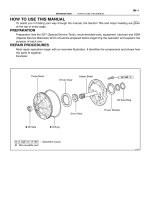Camry Repair Manual TECHENICAL SERVICE BULLETIN
Bạn đang xem bản rút gọn của tài liệu. Xem và tải ngay bản đầy đủ của tài liệu tại đây (9.86 MB, 356 trang )
Toyota Supports ASE Certification
Page 1 of 1
AC002–00
Title:
A/C COMPRESSOR MAINTENANCE FOR
STORED VEHICLES
Models:
All Models
Technical Service
BULLETIN
July 21, 2000
When a vehicle is stored for a long period (more than one month), the volume of oil
in the A/C compressor may decrease due to oil flow into the condenser, pipes, etc.
If the A/C system is turned on at high engine RPM after a long storage period, A/C
compressor damage may result.
To minimize the possibility of damage to the A/C compressor while storing a vehicle,
perform the following recommended maintenance procedure at
least once a month to
lubricate the compressor.
Recommended
Maintenance Procedure For A/C Compressor Lubrication:
1. Turn
off A/C and blower switches prior to starting engine.
2. Start and warm–up engine until engine speed drops below 1,000 RPM.
3. Turn on the A/C system (including the rear A/C) using the following settings:
S A/C switch: On
S Blower Speed: High
S Engine Speed: Below 1,000 RPM
4. Keep A/C on with engine idling for at least 30 seconds.
5. Turn off A/C system and stop engine.
OP CODE DESCRIPTION TIME OPN T1 T2
N/A Not Applicable to Warranty – – – –
HEATING & AIR CONDITIONING
Introduction
Maintenance
Procedure
Warranty
Information
TSB
The cassette tape head and capstan should be cleaned regularly to prevent poor sound
quality and/or cassettes from jamming.
The following conditions can easily be avoided by regularly cleaning the head with a tape
cleaner and only using good quality cassettes.
Since the tape head contacts the cassette tape, the tape head accumulates metal oxides
and dirt particles from the tape. In time, a layer of dirt forms on the tape head resulting in
poor transfer of information between the tape and the tape head. This typically causes a
reduction of the higher frequencies or a reduction of the brightness in sound quality.
Tape speed is controlled by the tape capstan and pinch rollers. If the capstan and pinch
rollers accumulate dirt, the tape may slip causing the music to play too fast or too slow.
Dirt can make the capstans sticky, causing the tape to become entangled in the cassette
mechanism. This can cause the cassette to become jammed in the player.
To reduce the occurrence of these conditions, the following approved cassette cleaners are
available through the non–parts system (Material Distribution Center).
TOOLS & MATERIALS MATERIAL NUMBER DESCRIPTION
Allsop 3 Cassette Recorder Cleaner 00113–AS710–00 Cleaning Cassette and Cleaning
Solution with Instruction Sheet
NOTE:
Allow 15 minutes for the cleaning fluid to evaporate before playing a tape.
AUDIO
May 16, 1997
Title:
CLEANING CASSETTE TAPE HEADS
AND CAPSTANS
Models:
All Models
Page 1 of 2
AU001–97
REVISED
Conditions
Introduction
Poor Sound
Quality due to
Dirty Head
Tape Speed
Jamming
Cassette
Tape Head
Cleaners
Capstan
Head
Pinch Roller
Fig. 1
CLEANING CASSETTE TAPE HEADSAND CAPSTANS – AU001–97 (Revised) May 16, 1997
The following precautions should be taken to keep cassettes in good condition:
1. Remove the cassette from the player when the cassette is not in use.
2. Store the cassette in its case.
3. Store the cassette in a cool, dry area away from direct sunlight and magnetic
components such as speakers.
4. Avoid touching the tape itself. This could result in poor sound quality or sound drop out.
5. Keep the tape tightly wound as shown in
figure 2. Tape speed can be affected by
loosely wound tape.
6. Avoid inserting a cassette into the player if
the cassette label is loose or peeling as
shown in figure 3. This can cause a
cassette to become stuck in the player.
7. Use cassettes that are 90 minutes or
less in length. Cassettes over 90
minutes use extremely thin tape that is
subject to stretch, resulting in poor
sound quality.
Page 2 of 2
Cassette
Tape Care
Procedure
Peeling Label
Use a pencil
to tighten up
loose tapes.
Tape length
in minutes
Fig. 2
Fig. 3
Fig. 4
Vehicles with power antennas may exhibit audible electrical noise on weak AM stations when
various electrical accessories (turn signals, rear defogger, cruise control, brakes, etc.) are operated.
Poor antenna grounding can cause this condition.
To eliminate or reduce the intensity of the noise, use the following repair procedure:
AM STATIC NOISE ON VEHICLES WITH POWER ANTENNAS Page 1 of 2
OCTOBER 25, 1996
AUDIO
AU002–96
ALL MODELS
REPAIR PROCEDURE:
1. Tune the radio to a strong, static–free AM
station and slowly move the tip of the
antenna mast forward and back
approximately 2 inches (Fig. 1). If static
noise is not heard, go to Step 2. If static
noise is heard during antenna movement,
replace the antenna mast and go to Step 3.
NOTE: Do not touch the antenna mast with
your bare hands. Use a glove or
nonmetallic object to move the
antenna. (If you touch the antenna
with your hands, you will change the
antenna sensitivity).
2. Remove the antenna mast and inspect the
base of the mast for corrosion and damage
(Fig. 2). Clean with 1500 grit sandpaper.
3. Remove the antenna assembly and inspect
the inner fender around the antenna hole
for corrosion (Fig. 3). Clean with 1500 grit
sandpaper.
Fig. 1
Fig. 2
Fig. 3
Inspection
Area
AM STATIC NOISE ON VEHICLES WITH POWER ANTENNAS Page 2 of 2
Teeth
OPCODE DESCRIPTION TIME OPN T1 T2
AU6001 Listed repair procedure 1.0 86300–XXXXX 76 73
(All items)
REPAIR PROCEDURE (Cont’d):
4. Remove the antenna spacer grommet at the
top of the antenna assembly and inspect for
corrosion (Fig. 4). Clean with 1500 grit
sandpaper.
5. Reinstall the antenna assembly. Be sure to
install the external antenna nut (escutcheon)
first. Then install the nut which holds the
assembly to the inner bracket (Fig. 5).
6. Check to make sure that the teeth on the
antenna spacer grommet make good contact
with the inner fender well (Fig. 6).
7. Inspect the antenna cable connection and
clean as necessary (Fig. 7). Reconnect the
antenna cable, the wire harness and the drain
hose.
WARRANTY INFORMATION:
Fig. 4
Fig. 5
Fig. 6
Fig. 7
Push
1
Antenna
Inspection
Area
Fender
Inspection
Area
2
3
Toyota Supports ASE Certification
Page 1 of 2
AX001–00
Title:
TOYOTA DINGHY" TOWING GUIDE
Models:
All Models
Technical Service
BULLETIN
March 17, 2000
The chart on the next page indicates which Toyota vehicles can be Dinghy towed (towed
with four wheels on the ground) behind a Motorhome.
CAUTION:
Dinghy towing a vehicle behind a Motorhome requires special towing equipment
and accessories. Please see your Motorhome Manufacturer / Service Outlet for
recommended towing equipment.
OP CODE DESCRIPTION TIME OPN T1 T2
N/A Not Applicable to Warranty – – – –
ACCESSORIES
Introduction
Warranty
Information
TOYOTA “DINGHY” TOWING GUIDE – AX001–00 March 17, 2000
Page 2 of 2
S All Models
YEAR
MODEL
DINGHY TOWABLE
SPEED/DISTANCE
YEAR MODEL
M/T A/T
SPEED/DISTANCE
LIMITS
1995 – 2000 Avalon Not Towable –
1992 – 2000 Camry Yes No None
1999 – 2000 Solara Yes No None
1994 – 1999 Celica Yes No None
2000 Celica GT Yes No None
2000
Celica GT–S
Yes – None
2000
C
e
li
ca
GT
–
S
– Yes 55 MPH / 200 Miles
1993 – 2000 Corolla Yes No None
2000 ECHO Yes No None
1992 – 2000 Land Cruiser Not Towable –
2000 MR2 Spyder Yes N/A None
1996 – 1998 Paseo Yes No None
1992 – 1997 Previa 2WD Not Towable –
1992 – 1997 Previa 4WD Not Towable –
1998 – 2000 Sienna Not Towable –
1994 – 1999 Supra Not Towable –
1996 – 2000 RAV4 2WD Yes No None
1996 – 2000 RAV4 4WD Yes No None
1995 – 1998 Tercel Yes No None
1996 – 2000 4Runner 2WD Not Towable –
1996 – 2000 4Runner 4WD Not Towable –
1995 – 2000 Tacoma 2WD Not Towable –
1995 – 2000 Tacoma 4WD Not Towable –
1993 – 1999 T100 2WD Not Towable –
1993 – 1999 T100 4WD Not Towable –
2000 Tundra 2WD Not Towable –
2000 Tundra 4WD Not Towable –
NOTE:
After “Dinghy” Towing, or at the recommended distance limits, let the Engine idle for
more than 3 minutes before operating the vehicle or resuming towing.
NOTE:
Vehicles that are Dinghy towable will not sustain internal damage to the transmission
or transfer components, as long as speed/distance limits are observed. The
transmission must be placed in the “neutral” position when Dinghy towing. Dinghy
towing these vehicles does not eliminate the possibility of damage to other vehicle
systems (Body, Chassis, Electrical Systems, etc.).
Affected
Vehicles
Toyota Supports ASE Certification
Page 1 of 1
AX001-01
Title:
RETRO-FIT INTERNAL TRUNK
RELEASE KITS
Models:
All Applicable ’90 – ’00 Models
Technical Service
BULLETIN
March 9, 2001
In order to respond to requests of our valued customers, we are offering Retro–Fit
Internal Trunk Release Kits. These kits allow the trunk to be opened from the inside in
case of entrapment.
MODEL MODEL CODE MODEL YEAR # CLAMPS
Avalon
MCX10 1995 – 1999 4
Avalon
MCX20 2000 4
Camry
SXV10, MCV10, VCV10 1992 – 1996 4
C
amry
SXV20, MCV20 1997 – 2000 4
Celica (Coupe) AT200, ST204 1994 – 1999 4
Corolla (Sedan)
AE10# 1993 – 1997 4
C
oro
ll
a
(S
e
d
an
)
ZZE110 1998 – 2000 5
ECHO NCP12 2000 4
MR2 SW20, 21 1990 – 1995 2
Paseo
EL44 1992 – 1995 4
P
aseo
EL54 1996 – 1999 4
Solara SXV20, MCV20 1999 – 2000 4
Tercel
EL42 1991 – 1994 4
T
erce
l
EL53 1995 – 1999 4
PREVIOUS PART NUMBER CURRENT PART NUMBER PART NAME
– 64640–33030 Trunk Release
– 64610–17040 Trunk Release (MR2 Only)
– 90464–00551 Clamp
– MDC 00107–00316–TR Installation Instructions
Order the appropriate trunk release, at least as many clamps as listed above, and a set
of installation instructions. Follow the installation procedure detailed in the installation
instructions. Installation time is 0.7 hours.
OP CODE DESCRIPTION TIME OPN T1 T2
N/A Not Applicable to Warranty – – – –
ACCESSORIES
Introduction
Applicable
Vehicles
Parts
Information
Installation
Procedure
Warranty
Information
Toyota Supports ASE Certification
Page 1 of 2
AX003–00
Title:
PORT INSTALLED RS3000 TVIP TRUNK
COURTESY CONNECTION
Models:
’99 Camry
Technical Service
BULLETIN
March 31, 2000
The trunk courtesy connection for 1999 model year Camry vehicles equipped with a Port
Installed Option RS3000 (V3) has been relocated from the luggage compartment light
switch to below the dash (lower finish panel) on the driver’s side in the Instrument Panel
J/B. (Refer to Illustrations A & B on page 2.)
S The location was changed to improve the installation process.
S A splicing connector is used for the new trunk courtesy wire installation (blue) to the
vehicle’s wire harness at Instrument Panel J/B (red/yellow).
S The previous location is the same as the dealer installed RS3000 trunk courtesy
connection to the luggage compartment light switch connection.
For service related purposes, this bulletin describes the procedures to locate the new
trunk courtesy connection at Instrument Panel J/B in vehicles equipped with PIO
RS3000.
S The remote transmitter has two
buttons, Top and Bottom.
S The status monitor has a Toyota label,
LED, and microphone.
Remote Control
LED
Status Monitor
Microphone
S 1999 model year Camry vehicles equipped with PIO (V3) TVIP.
OP CODE DESCRIPTION TIME OPN T1 T2
N/A Not Applicable to Warranty – – – –
ACCESSORIES
Introduction
Applicable
Vehicles
Warranty
Information
PORT INSTALLED RS3000 TVIP TRUNK COURTESY CONNECTION – AX003–00 March 31, 2000
Page 2 of 2
New Location:
These steps below are to be followed to
locate the new trunk courtesy connection
when servicing Camry vehicles equipped
with the PIO RS3000 TVIP.
1. Remove the negative battery cable.
2. Remove the driver’s step cover.
3. Remove the driver’s cowl cover (1
nut).
4. Locate the Connector Junction Block
in the driver’s cowl area. You will
notice a RED/YELLOW wire routed to
the Blue 10P connector which
terminates at an adjacent splicing
connector. This is the TVIP Trunk
Courtesy Wire.
5. Disconnect the Blue 10P connector
from the Connector Junction Block.
With the tab of the Blue 10P
connector facing up, look at the back
(wire side) and locate the wire in the
bottom row, second space from the
right, which has the splicing connector
attached to it. This is the Vehicle’s
Trunk Courtesy Signal Wire.
6. After completing the parts inspection
and repairs if applicable, reconnect
the Blue 10P connector and install all
previously removed parts.
Previous Location:
The White 1P connector for the Vehicle’s
Trunk Courtesy Signal is located at the
trunk courtesy lamp switch near the trunk
latch in the vehicle’s trunk.
Locating
Procedure
Connector
Junction Block
Illustration A
10P
Connector
(Blue)
TVIP Trunk
Courtesy Wire
(Yellow/Red)
Illustration B
Splicing
Connector
10P
Connector
(Blue)
Wire Side View
Toyota Supports ASE Certification
Page 1 of 1
AX004–99
Title:
TOYOTA DINGHY" TOWING GUIDE
Models:
All Models
Technical Service
BULLETIN
March 19, 1999
The following chart indicates which Toyota vehicles can be Dinghy towed (towed with four
wheels on the ground) behind a Motorhome.
CAUTION:
Dinghy towing a vehicle behind a Motorhome requires special towing equipment and
accessories. Please see your Motorhome Manufacturer / Service Outlet for
recommended towing equipment.
S All Models
YEAR
MODEL
DINGHY TOWABLE
SPEED/DISTANCE
YEAR MODEL
M/T A/T
SPEED/DISTANCE
LIMITS
1995–1999 Avalon Not Towable –
1992–1999 Camry Yes No None
1993–1999 Corolla Yes No None
1995–1998 Tercel Yes No None
1996–1998 Paseo Yes No None
1994–1999 Celica Yes No None
1994–1998 Supra Not Towable –
1996–1999 RAV4 2WD Yes No None
1996–1999 RAV4 4WD Yes No None
1995–1999 Tacoma 2WD Not Towable –
1995–1999 Tacoma 4WD Not Towable –
1996–1999 4Runner 2WD Not Towable –
1996–1999 4Runner 4WD Not Towable –
1993–1998 T100 2WD Not Towable –
1993–1998 T100 4WD Not Towable –
1992–1999 Land Cruiser Not Towable –
1992–1999 Previa 2WD Not Towable –
1992–1999 Previa 4WD Not Towable –
1998–1999 Sienna Not Towable –
NOTE:
Vehicles that are Dinghy towable will not sustain internal damage to the transmission
or transfer components. The transmission must be placed in the “neutral” position
when Dinghy towing. Dinghy towing these vehicles does not eliminate the possibility
of damage to other vehicle systems (Body, Chassis, Electrical Systems, etc.)
OP CODE DESCRIPTION TIME OPN T1 T2
N/A Not Applicable to Warranty – – – –
ACCESSORIES
Introduction
Affected
Vehicles
Warranty
Information
TSB
Title:
1997 CAMRY REAR SPOILER INSTALLATION
Models:
‘97 Camry
Introduction Upon installation of the rear spoiler, as outlined in the Dealer Installation Instruction sheet
enclosed with the spoiler, please follow the outlined procedure for verification of the trunk
lid operation:
Affected 1997 Model Year Camry.
Vehicles
Procedure 1. Reinstall the carpet trim panel on the
inside of the trunk lid with the
appropriate fasteners.
2. The trunk lid must remain open and
hold its position, up to approximately
45 degrees from horizontal as shown.
3. If the trunk lid does not hold its open
position and the trunk lid closes:
a. Move the end of one of the torsion
rods to the next upper open slot.
b. Verify that the trunk lid functions
as outlined above.
c. If the condition is not corrected,
adjust the other torsion bar to
the next upper open slot position.
4. If the trunk lid does not hold its open
position and the trunk lid opens fully
forcibly:
a. Move the end of one of the torsion
rods to the next lower open slot
position.
b. Verify that the trunk lid functions
as outlined above.
c. If the condition is not corrected,
please adjust the other torsion
bar to the next lower open slot
position.
ACCESSORY
April 25, 1997
Page 1 of 1
AX005-97
NOTE:
Upon completion of the procedure
described in this bulletin, please refer
to the Dealer Installation Instructions
for final checks.
Upper Slot
Lower Slot
Toyota Supports ASE Certification
Page 1 of 4
AX005–99
Title:
TOYOTA VIP RS3000 PROGRAMMING
Models:
All Models
Technical Service
BULLETIN
April 9, 1999
This bulletin describes the procedures that are used to program the two–button remote
control for vehicles that are equipped with the dealer or port installed option (PIO), not
the factory security system. For factory security system remote control programming,
refer to the appropriate vehicle repair manual.
Verification of the dealer or PIO Toyota VIP can easily be performed by identifying the
status monitor or remote transmitter.
S The remote transmitter has two
buttons, Top and Bottom.
S The status monitor has a Toyota
label, LED, and microphone.
Remote Control Status Monitor
LED
Microphone
Starting with 1998 MY, the remote controls for the RS3000 System were revised with new
coding logics. The color of the remote control cases was changed from Black to Gray to
help identify the new remote controls. The new (Gray) remote controls will not work with
the RS3000 ECU’s produced prior to 1998 MY. The old (Black) remote controls are still
available for Service Parts.
NOTE:
The TVIP is programmed to operate with the two remote controls that come with the
vehicle. The ECU (computer) can be programmed to operate with up to four different
remote controls. For customer satisfaction, request that any existing remote be
furnished when programming a new or replacement unit.
S All models with dealer or PIO equipped Toyota VIP (RS3000)
CODE DESCRIPTION TIME OPN T1 T2
N/A Not applicable to warranty – – – –
ACCESSORIES
Introduction
Affected
Vehicles
Warranty
Information
TOYOTA VIP RS3000 PROGRAMMING – ALL MODELS – AX005–99 April 9, 1999
Page 2 of 4
For location of the RS3000 ECU, refer to ECU Mounting Locations, Page 4.
I. To program (add) a REMOTE CONTROL to the system:
1. Insert the key into ignition switch,
and turn it to “ON”.
2. Press and hold the ECU’s
PROGRAMMING SWITCH for 3
seconds.
The STATUS MONITOR LED
turns on for 5 seconds.
NOTE:
YOU MUST PERFORM THE NEXT
STEP WITHIN 5 SECONDS.
3. Press and release a REMOTE
CONTROL’s top or bottom
button.*
The STATUS MONITOR LED
turns off.
The Piezo “chirper” chirps once.
The exterior lights flash once.
4. Turn off the ignition. The ECU will
now operate with the REMOTE
CONTROL just programmed.
* Either button on your REMOTE CONTROL can be programmed to operate the system. The bottom
button can be programmed to operate a second vehicle with the Toyota VIP.
Programming
Procedure
Press and Hold
for 3 Seconds
Lights Up
Press Once
TOYOTA VIP RS3000 PROGRAMMING – ALL MODELS – AX005–99 April 9, 1999
Page 3 of 4
II. To erase all REMOTE CONTROL codes from the system:
1. Insert key into the ignition switch,
and turn it to “ON”.
2. Press and hold the ECU’s
PROGRAMMING SWITCH for 3
seconds.
The STATUS MONITOR LED
turns on for 5 seconds.
NOTE:
YOU MUST PERFORM THE NEXT
STEP WITHIN 5 SECONDS.
3. Press and hold the ECU’s
PROGRAMMING SWITCH for
over 2 seconds again.
The STATUS MONITOR LED
turns off, then flashes 3 times.
The Piezo “chirper” chirps three
times and the exterior lights flash
3 times.
4. Turn off the ignition. The ECU has cleared all REMOTE CONTROL codes; until
another REMOTE CONTROL is programmed, the system will not work with any
REMOTE CONTROL.
Programming
Procedure
(Continued)
Press and Hold
for 3 Seconds
Lights Up
Press and Hold Again, for 2
Seconds
TOYOTA VIP RS3000 PROGRAMMING – ALL MODELS – AX005–99 April 9, 1999
Page 4 of 4
1. ’98 Model and prior has ECU located beneath the driver’s seat.
2. ’97 Model and prior has ECU located beneath the driver’s seat.
ECU MOUNTING LOCATIONS
Toyota Supports ASE Certification
Page 1 of 2
AX005–00
Title:
RS3000 TVIP AUTOMATIC DOOR LOCK
FEATURE PROGRAMMING
Models:
All Models
Technical Service
BULLETIN
April 14, 2000
As a convenience feature, the RS3000 TVIP system is programmed to automatically lock
all of the vehicle’s doors (for vehicles equipped with power door locks) when the ignition
key is turned to “ON” or “START”, and unlock them when the key is turned back to “ACC”
or “LOCK”. The initial factory setting of this programmable feature is “ON”. For some
customers however, this feature is not desirable due to instances of passenger lockout
when the driver enters the vehicle first and starts the ignition.
For vehicles equipped with RS3000 TVIP, this bulletin advises the dealers to
communicate the following information to the customers at vehicle delivery:
1. Inform the customers of the RS3000 system’s automatic (ignition controlled) door
lock/unlock feature.
2. Inquire about the customers’ preference for it to be set “ON” or “OFF”.
3. Reprogram the feature’s setting according to the customer’s preference.
To change the feature’s operation mode, follow the programming procedures on page 2.
Verification of the Dealer–Installed Option (DIO) or Port–Installed Option (PIO) RS3000
TVIP System can easily be performed by identifying the status monitor and remote
transmitter.
S The remote transmitter has two
buttons, Top and Bottom.
S The status monitor has a Toyota label,
LED, and microphone.
Remote Control
LED
Status Monitor
Microphone
S All models equipped with DIO or PIO RS3000 TVIP.
OP CODE DESCRIPTION TIME OPN T1 T2
N/A Not Applicable to Warranty – – – –
ACCESSORIES
Introduction
Applicable
Vehicles
Warranty
Information
RS30000 TVIP AUTOMATIC DOOR LOCK FEATURE PROGRAMMING – AX005–00 April 14, 2000
Page 2 of 2
AUTOMATIC (IGNITION–CONTROLLED) DOOR LOCKING/UNLOCKING FUNCTION
The factory setting for the Automatic Door Locking/Unlocking Function is “ON”.
To change this feature’s operation, follow the steps below:
1. Sit in the driver’s seat with driver’s door open.
2. Insert the key into the ignition switch, and turn it to “ON” position (not “ACC”)
5 times (ON > LOCK > ON > LOCK > ON > LOCK > ON > LOCK > ON) within a
10 second period.
System Response: The STATUS MONITOR’s LED turns on, and the PIEZO
BUZZER sounds once.
NOTE:
You must perform the next steps within 30 seconds.
3. Select the customer’s preferred operating mode.
Mode Programming Step Programming Completion
AUTOMATIC DOOR
LOCKING/UNLOCKING “ON”
Close the driver’s door.
Turn the ignition switch to the
“LOCK” position.
System Response:
The PIEZO BUZZER sounds
once, and the exterior lights
flash once.
AUTOMATIC DOOR
LOCKING/UNLOCKING “OFF”
Close the driver’s door,
then open and close it
one more time.
Turn the ignition switch to the
“LOCK” position.
System Response:
The PIEZO BUZZER sounds
twice, and the exterior lights
flash twice.
Programming
Procedure
Toyota Supports ASE Certification
Page 1 of 2
AX006–99
Title:
RS3000 TVIP PROGRAMMING CHANGES
FOR GBS
Models:
All Models
Technical Service
BULLETIN
April 23, 1999
Starting with 1999 MY, the programming in the RS3000 ECU for the Glass Breakage
Sensor (GBS) to trigger the alarm has been changed to improve the Toyota Vehicle
Intrusion Protection (TVIP) system’s theft warning feature when glass breakage or impact
to the glass is detected.
Previous operation of GBS (for 1998 MY and prior):
S Upon (first) detection of breakage of the vehicle’s glass, the GBS will sound the
security system for 5 seconds (3 horn honks).
S If there is a second detection of glass breakage, within 5 seconds of the first
detection, the security system will sound for the full duration of 59 seconds.
Improved operation of GBS (from 1999 MY):
S Upon (first) detection of breakage of the vehicle’s glass, the GBS will sound the
security system for 20 seconds.
S If there is a second detection of glass breakage, the security system will sound for the
full duration of 59 seconds, regardless of time between the first and second
detections.
S After the first detection, any subsequent detection will trigger the alarm for the full
duration of 59 seconds as long as the security system is armed. The GBS trigger
cycle will reset once the security system is disarmed and then rearmed.
This improvement is intended to enhance the previous trigger cycle of the security
system and ward off an intruder.
The color of the previous (1998 MY and prior) RS3000 ECU was black. The new
RS3000 ECU color is gray.
S All Models
PREVIOUS PART NUMBER CURRENT PART NUMBER PART NAME
08585–00921 SAME RS3000 Base Kit
OP CODE DESCRIPTION TIME OPN T1 T2
N/A Not applicable to warranty – – – –
ACCESSORIES
Introduction
Affected
Vehicles
Parts
Information
Warranty
Information
RS3000 TVIP PROGRAMMING CHANGES FOR GBS – AX006–99 April 23, 1999
Page 2 of 2
When performing the RS3000 System Test, check the Glass Breakage Sensor sensitivity
as follows:
1. Press and release the Remote Control’s top button to arm the system.
2. Wait two seconds.
3. With the tip of the ignition key (or striker tool), softly tap the center of the driver’s door
window glass.
S If the system is triggered (horn sounds for 20 seconds), the sensitivity must be
adjusted. Turn the Glass Breakage Sensor ECU’s adjustment screw clockwise
one notch, and repeat this step again.
4. If the system is not triggered, repeat the glass tapping with moderate force.
S The system should trigger when the glass is tapped with moderate force. If it is
not triggered, turn the Glass Breakage Sensor ECU’s adjustment screw clockwise
one notch, and repeat this step again.
CAUTION:
Use caution when performing the step above. Do not tap the window glass with too
much force, or the glass may crack or break. Use extra caution when the temperature
is extremely cold.
NOTE:
The Owner’s Guide included in the RS3000 Base Kit is changed to reflect the
(GBS logic) improvement. There is no change to the GBS ECU itself.
Repair
Procedure
Toyota Supports ASE Certification
Page 1 of 1
AX007–00
Title:
INTERCHANGEABILITY OF ACCESSORY
ALLOY WHEELS
Models:
’99 – ’01 Avalon, Camry, Solara & Sienna
Technical Service
BULLETIN
September 22, 2000
This bulletin introduces a new accessory alloy wheel for 1999 through 2001 model year
Avalon, Camry, Solara and Sienna vehicles. This new wheel is similar in appearance to
an existing alloy wheel. This bulletin points out that the two wheels are not
interchangeable.
S 1999 – 2001 model year Avalon, Camry, Solara & Sienna.
WHEEL WHEEL PART NUMBER REMARK
Style 1, Split 5 Spoke PT351–00990 Conical (Tapered) Seat Lug Nut
Style 2, Split 5 Spoke PT351–00991 Flat Seat Lug Nut
Flat Seat Lug Nut Conical (Tapered)
Seat Lug Nut
Every applicable vehicle must be installed with all four wheels of the same part number.
In cases where replacement of one wheel is necessitated, it must be replaced by a wheel
of the same part number. Replacement of one part number with the other is permitted
only as a set of four wheels.
The service part numbers for the lug nuts are not interchangeable.
WHEEL PART NUMBER LUG NUT PART NUMBER LUG NUT DESCRIPTION
PT351–00990 PT351–00990–LN Conical (Tapered) Seat
PT351–00991 PT351–12009–01 Flat Seat
The service part numbers for the center caps are not interchangeable.
WHEEL PART NUMBER CENTER CAP PART NUMBER
PT351–00990 PT351–00991–WC
PT351–00991 PT351–00991–CC
OP CODE DESCRIPTION TIME OPN T1 T2
N/A Not Applicable to Warranty – – – –
ACCESSORIES
Introduction
Applicable
Vehicles
Parts
Information
Warranty
Information
Toyota Supports ASE Certification
Page 1 of 7
BO002–00
Title:
SEAT BELT EXTENDER
Models:
’98 – ’00 Model Year
Technical Service
BULLETIN
January 21, 2000
Toyota customers who find it necessary to
increase the length of their seat belts may
obtain Seat Belt Extenders at no cost
through their local Toyota dealer.
S The extender is available in 6 inch, 9 inch,
12 inch, 15 inch and 18 inch lengths.
S The extender is available only in black.
S Owners are informed of the seat belt
extender availability through the Toyota
Owner’s Manual included in each vehicle.
The customer
(individual requiring the extender)
must visit a Toyota dealership to have
the required measurements made and to complete the seat belt extender worksheet.
The worksheet will allow the proper fitting and selection of a seat belt extender for the
customer. The dealership personnel should then determine the applicable part number
and place a
Critical Order
through the
TDN Parts Network.
The dealership service department should complete the affixed Seat Belt Extender Label
and review the “owner instruction sheet” with the customer. The dealership should give a
copy of the completed worksheet to the customer and keep the original in the customer’s
file.
To assure utmost owner satisfaction, it is recommended that a dealership designate one
person to coordinate all activities related to the seat belt extender issue.
From past sales history, it is recommended that dealerships do not
stock Seat belt
extenders due to low demand and the need for customer fitting.
This bulletin contains the following information:
Procedure and Sample Label Page 2
Application Charts Page 3–4
Part Number Information Page 5
Owner Instructions Page 6
Seat Belt Extender Worksheet Page 7
S All Toyota models, 1998 through 2000 model years.
OP CODE DESCRIPTION TIME OPN T1 T2
N/A Not Applicable to Warranty – – – –
BODY
Introduction
Extender
Seat Belt
Applicable
Vehicles
Warranty
Information
SEAT BELT EXTENDER: ’98 – ’00 – BO002–00 January 21, 2000
Page 2 of 7
1. Owner requests a seat belt extender from dealer.
2. Dealer verifies the need for a seat belt extender and obtains a current copy of this
TSB and copies the worksheet.
3. Dealer measures the customer and completes the worksheet. Dealer determines the
correct part number and places a Critical Order for the part through the TDN Parts
Network.
4. Dealer receives seat belt extender and calls the customer in to check fit of the part.
5. If the seat belt extender fit is good, dealership personnel completes the customer
information label on the part, explains usage of the part, and gives the customer a
copy of the completed worksheet.
6. Dealer places a copy of the completed worksheet in the customer’s records.
DEALER
MEASURE
CUSTOMER
&
COMPLETE
WORKSHEET
PLACE
CRITICAL
ORDER
THROUGH
TDN
SHIP SEAT
BELT
EXTENDER
TO
DEALER
TEST FIT
CUSTOMER
WITH PART
COMPLETE
LABEL AND
ADVISE
OWNER
RECEIVE
COPY OF
WORKSHEET
& USE
EXTENDER
FILE
WORKSHEET
IN
CUSTOMER
RECORDS
PARTS
SUPPLY
DEALER
OWNER
CAUTION
Procedure
Sample Seat
Belt Extender
Customer
Information
Label
SEAT BELT EXTENDER: ’98 – ’00 – BO002–00 January 21, 2000
Page 3 of 7
FRONT SEAT – EXTENDER APPLICATION
MODEL TYPE ’00 ’99 ’98
RAV4 — R–5 R–5 R–5
RAV4 EV — R–5 R–5 R–5
TERCEL
RH
—
R–5
R–5
TERCEL
LH
—
R
–
5
R
–
5
COUPE (RH)
—
R–5
R–5
PASEO
COUPE (LH)
—
R
–
5
R
–
5
CONVERTIBLE — N–6 N–6
ECHO — K–5 — —
COROLLA
TMMC PRODUCTION
Q–4
Q–4
Q–4
COROLLA
NUMMI PRODUCTION
Q
–
4
Q
–
4
Q
–
4
MR2 — N–6 — —
CELICA
LIFTBACK & COUPE N–6
N–6
N–6
CELICA
CONVERTIBLE —
N
–
6
N
–
6
CAMRY
TMC PRODUCTION
Q–4
Q–4
Q–4
CAMRY
TMMK PRODUCTION
Q
–
4
Q
–
4
Q
–
4
CAMRY
COUPE Q–4 Q–4 —
CAMRY
SOLARA
COVERTIBLE Q–4 — —
SUPRA — — — R–3
AVALON
*1
— T–1 Q–2 Q–2
SIENNA — Q–4 Q–4 Q–4
TACOMA
*1
— S–1 S–1 S–1
4RUNNER — K–5 K–5 K–5
LAND CRUISER — K–5 K–5 K–5
T100
*1
— — — R–5
TUNDRA
*1
— Q–4 — —
*1 The extender must not be used for the center seat belt of Avalon, Tacoma, T100 and Tundra which have
bench seats.
Front Seat Belt
Extender
Applications
SEAT BELT EXTENDER: ’98 – ’00 – BO002–00 January 21, 2000
Page 4 of 7
REAR SEAT – EXTENDER APPLICATION
MODEL TYPE ’01 ’00 ’99
RAV4
W/TOKAI RIKA R–5
*1
R–5
*1
R–5
*1
RAV4
W/QSS Q–4
*2
Q–4
*2
Q–4
*2
RAV4 EV — Q–4 Q–4 Q–4
TERCEL
W/TOKAI RIKA — R–5
*1
R–5
*1
TERCEL
W/QSS — Q–4
*2
Q–4
*2
COUPE — R–5 R–5
PASEO
CONVERTIBLE (RH) — N–3
N–1
*3
,
N–3
*4
CONVERTIBLE (LH) — N–6
N–5
*3
,
N–6
*4
ECHO — R–5 — —
COROLLA
TMMC PRODUCTION Q–4 Q–4 Q–4
COROLLA
NUMMI PRODUCTION T–1 T–1 T–1
LIFTBACK & COUPE N–6 N–6 N–6
CELICA
CONVERTIBLE (RH) — N–1 N–1
CONVERTIBLE (LH) — N–5 N–5
CAMRY
TMC PRODUCTION
Q–4
Q–4
Q–4
CAMRY
TMMK PRODUCTION
Q
–
4
Q
–
4
Q
–
4
CAMRY
COUPE Q–4 Q–4 —
CAMRY
SOLARA
CONVERTIBLE Q–4 — —
SUPRA — — — R–3
AVALON — T–1 Q–2 Q–2
SIENNA — Q–4 Q–4 Q–4
TACOMA XTRACAB A–2 A–2 A–2
4RUNNER — R–5 R–5 R–5
LAND CRUISER — K–5 K–5 K–5
T100 XTRACAB — — K–4
TUNDRA ACCESS CAB Q–4 — —
*1 This seat belt was supplied by TOKAI RIKA.
Make sure that the I/D mark on the back side of
the seat belt buckle is the same as shown.
*2 This seat belt was supplied by QSS. Make sure
that the I/D mark on the back side of the seat belt
buckle is the same as shown.
*3 N–1 and N–5 are applied to PASEO convertible from September 1997 to November 1997 production.
*4 N–3 and N–6 are applied to PASEO convertible from December 1997 production.
Rear Seat Belt
Extender
Applications