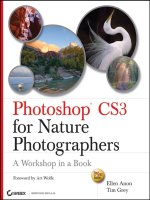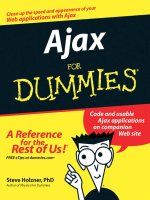Adobe Photoshop CS3 for Photographers phần 1 docx
Bạn đang xem bản rút gọn của tài liệu. Xem và tải ngay bản đầy đủ của tài liệu tại đây (10.82 MB, 70 trang )
Adobe Photoshop CS3
for Photographers
chapter_00.indd ichapter_00.indd i 5/2/07 7:26:22 PM5/2/07 7:26:22 PM
In memory of my mother Marjorie Evening
chapter_00.indd iichapter_00.indd ii 5/2/07 7:26:23 PM5/2/07 7:26:23 PM
Adobe Photoshop CS3 for Photographers
A professional image editor’s guide to the creative use of Photoshop for the Macintosh and PC
Martin Evening
chapter_00.indd iiichapter_00.indd iii 5/2/07 7:26:23 PM5/2/07 7:26:23 PM
Focal Press is an imprint of Elsevier
Linacre House, Jordan Hill, Oxford OX2 8DP, UK
30 Corporate Drive, Suite 400, Burlington, MA 01803, USA
First published 2007
Copyright © 2007, Martin Evening. Published by Elsevier Ltd. All rights reserved
The right of Martin Evening to be identifi ed as the author of this work has been
asserted in accordance with the Copyright, Designs and Patents Act 1988
No part of this publication may be reproduced, stored in a retrieval system or transmitted in any
form or by any means electronic, mechanical, photocopying, recording or otherwise without the
prior written permission of the publisher
Permissions may be sought directly from Elsevier’s Science & Technology Rights Department
in Oxford, UK: phone (+44) (0) 1865 843830; fax (+44) (0) 1865 853333; email: permissions@
elsevier.com. Alternatively you can submit your request online by visiting the Elsevier web site at
and selecting
Obtaining permission to use Elsevier material
Notice
No responsibility is assumed by the publisher for any injury and/or damage to persons or
property as a matter of products liability, negligence or otherwise, or from any use or operation
of any methods, products, instructions or ideas contained in the material herein. Because of rapid
advances in the medical sciences, in particular, independent verifi cation of diagnoses and drug
dosages should be made
British Library Cataloguing in Publication Data
A catalogue record for this book is available from the British Library
Library of Congress Cataloging-in-Publication Data
A catalog record for this book is available from the Library of Congress
ISBN–13: 978-0-240-52028-5
For information on all Focal Press publications visit our website at:
www.focalpress.com
Trademarks/Registered Trademarks
Brand names mentioned in this book are protected by their respective trademarks and
are acknowledged
Printed and bound in Italy
07 08 09 10 11 11 10 9 8 7 6 5 4 3 2 1
chapter_00.indd ivchapter_00.indd iv 5/2/07 7:26:23 PM5/2/07 7:26:23 PM
This eBook does not include ancillary media that was packaged with
the printed version of the book.
v
Contents
Fore word xx
Introduction xxii
Book and DVD contents xxiii
Photoshop for Photographers website xxiii
Acknowledgments xxiv
New interface design 2
Performance 4
Camera Raw 4.0 4
New Curves 6
New Brightness and Contrast 7
Black & White adjustments 8
Align controls 9
Automatic Photomerge 10
Clone Source palette and options 11
Blending multiple images with Stacks 12
New Smart Object features 14
Smart Filters 14
Quick Selections 16
Refi ne selection edges 16
Vanishing Point 2.0 18
Printing 19
Bridge 2.0 20
PDF enhancements 22
Device Central 22
Overall impressions 23
How to use this book 26
Photoshop installation 30
The Photoshop interface 30
The image document window 32
Title bar proxy icons (Macintosh) 33
Managing document windows 34
Rulers, Guides & Grid 35
‘Snap to’ behavior 35
Chapter 1: What’s New in Adobe Photoshop CS3 1
Contents
Chapter 2: Photoshop Fundamentals 25
chapter_00.indd vchapter_00.indd v 5/2/07 7:26:24 PM5/2/07 7:26:24 PM
Contents
vi
The Photoshop palettes 36
Palette docking 36
Workspace settings 38
Customizing the menu options 39
Image resolution 39
Pixels versus vectors 42
Terminology 42
ppi: pixels per inch 42
lpi: lines per inch 43
dpi: dots per inch 43
Desktop printer resolution 44
Repro considerations 44
The relationship between ppi and lpi 45
Creating a new document 47
Altering the image size 48
Image interpolation 49
Nearest Neighbor 49
Bilinear interpolation 49
Bicubic interpolation 49
Bicubic interpolation methods 50
Bicubic Smoother 50
Bicubic Sharper 50
Step interpolation 50
Converting raw data into pixels 52
Photoshop CS3 Tools palette 54
Options palette 56
Tool Presets palette 57
Selection tools 58
Modifi er keys 60
Painting tools 62
On-the-fl y brush changes 63
Brushes palette 64
Brushes palette options 65
Brush tool presets 66
Tools for fi lling 66
Tools for drawing 67
Image editing tools 68
Working with Layers 70
Automating Photoshop 71
Move tool 72
Layer selection using the move tool 72
chapter_00.indd vichapter_00.indd vi 5/2/07 7:26:25 PM5/2/07 7:26:25 PM
vii
Contents
Navigation and information tools 74
History 75
The History palette 75
History settings and memory usage 76
History brush 78
Use of history versus undo 78
Snapshots 79
Non-linear history 80
Preset Manager 81
Adobe Bridge CS3 82
The Bridge interface 82
Opening and saving images from Bridge 84
When fi les won’t open 86
Save often 87
Save As and Save a Copy 88
File formats 89
Photoshop native fi le format 89
PSB (Large Document Format) 90
TIFF (Tagged Image File Format) 90
Photoshop PDF 92
PDF security 93
Easter eggs 96
Chapter 3: Confi guring Photoshop 97
What you will need 98
Macintosh 98
Windows 98
The ideal computer setup 99
Choosing a display 100
Display calibration and profi ling 102
Calibration hardware 104
Do you want good color or just OK color? 106
Calibration using a third-party calibrator 108
Color management settings 110
Extras 111
Backing up image data 112
Photoshop preferences 113
General preferences 113
Interface 115
chapter_00.indd viichapter_00.indd vii 5/2/07 7:26:25 PM5/2/07 7:26:25 PM
Contents
viii
File Handling 116
File compatibility 116
Performance 119
RAM memory and scratch disks 120
Enhancing memory and performance 121
Scratch disks 121
Scratch disk performance 123
Interface connections 123
RAID scratch disks 124
RAID 0 (striping) 124
Internal RAID 124
External RAID 125
Image Cache 126
Cache pyramid structure 126
Cursors 127
Transparency & Gamut 128
Units & Rulers 129
Guides, Grid & Slices 130
Plug-ins 131
Type preferences 132
Image capture and fi le output 134
Scanner software 135
The image histogram 136
16 bits per channel support 138
16-bit and color space selection 139
Levels adjustments 141
Levels after a conversion 144
Fine-tuning the endpoints 146
Specular Highlights 148
Preserving the highlight detail 150
Cutouts against a white background 150
Curves adjustments 152
Using Curves in place of Levels 154
Using Curves to improve contrast 156
Curves luminance and saturation 156
Saving and loading curves 158
Curve presets 159
Chapter 4: Basic Pixel Image Editing 133
chapter_00.indd viiichapter_00.indd viii 5/2/07 7:26:26 PM5/2/07 7:26:26 PM
ix
Contents
Manipulating portions of a curve 161
Improved Brightness and Contrast 162
Color corrections 164
Basic color balancing with Levels 165
Auto adjustments 166
Color correction with Levels or Curves 168
Precise color correction using Curves 170
Hue/Saturation 174
Correcting shadow and highlight detail 176
Amount 176
Tonal Width 176
Radius 177
Color Correction 179
Midtone Contrast 179
Smart Filters 180
Improving the midtone contrast 183
Removin g noise from an image 186
Reducing fi lm grain noise 187
Reduce Noise fi lter 188
Advanced mode noise reduction 189
Targeted noise reduction 190
JPEG noise removal 193
Saving Reduce Noise settings 193
Removing moiré patterns 194
Image sharpening 195
Sharpening solutions 197
Multipass sharpening 197
Capture sharpening 198
Sharpening for output 198
Unsharp Mask fi lter 199
Amount 199
Radius 200
Threshold 200
Luminance sharpening 202
Sharpening for the image source 203
Which sharpen settings to use 205
Sharpening for smooth edge content 209
Presharpening summary 213
Third-party sharpening plug-ins 213
Selective sharpening 214
chapter_00.indd ixchapter_00.indd ix 5/2/07 7:26:26 PM5/2/07 7:26:26 PM
Contents
x
Smart Sharpen fi lter 215
Advanced Smart Sharpen mode 216
Removing Motion Blur 217
Cropping 218
Selection-based cropping 220
Perspective cropping 221
Image rotation 222
Canvas size 223
Big data 224
Raw versus JPEG 226
From light to digital 226
Raw is the digital negative 227
Raw conversion software 227
DNG fi le format 228
The DNG solution 229
Getting raw images into Photoshop 231
Image ingestion 231
Importing images via Photo Downloader 232
Tethered shoot imports 237
Importing images via other programs 241
Importing images via Lightroom 242
Basic Camera Raw image editing 245
Working with Camera Raw and Bridge 246
General controls for single fi le opening 248
General controls for multiple fi le opening 250
Image browsing with Camera Raw 252
Camera Raw preferences 254
Basic panel controls 255
Basic image adjustment procedure 258
Digital exposure 260
Vibrance and Saturation 262
Tone Curve panel 263
Image effects using the Point Curve editor 265
Detail panel 266
Removing noise using multiple exposures 268
HSL/Grayscale panel 270
Camera Raw black and white conversions 271
Split Toning panel 272
Chapter 5: Camera Raw Image Processing 225
chapter_00.indd xchapter_00.indd x 5/2/07 7:26:26 PM5/2/07 7:26:26 PM
xi
Contents
Lens Corrections panel 273
Vignette control 274
Camera Calibration panel 275
The ACR Calibrator script 276
Using Camera Calibration to distort colors 278
Retouch tool 280
Red eye removal 281
Camera Raw cropping 282
Presets panel 283
Saving and applying presets 284
Copying and synchronizing settings 285
32-bit editing and High Dynamic Range 286
Merge to HDR 286
Adjustment layers 292
Adjustment layer dodging 293
Multiple adjustment layers 295
Blend mode adjustments 296
Luminosity and Color blending modes 298
Fine-tuned color adjustments 300
Photo Filter 300
Arbitrary Map mode curve editing 301
Matching color and lighting across images 302
Match Color settings 304
Match Color auto adjustments 304
Coloring effects with Match Color 304
Color replacement tool 306
Color Range 308
Replace Color 309
Selective Color 310
Adjusting out-of-gamut colors 310
The essential adjustment tools 310
Basic cloning methods 313
Alternative history brush spotting technique 316
Healing brush 318
Better healing edges 320
Chapter 6: Fine-tuned Image Corrections 291
Chapter 7: Image Retouching 312
chapter_00.indd xichapter_00.indd xi 5/2/07 7:26:27 PM5/2/07 7:26:27 PM
Contents
xii
Spot healing brush 322
Clone and healing sample options 323
Clone Source palette 324
Patch tool 326
Healing brush strategies 330
Retouching portraits 334
Adding lightness and contrast to the eyes 334
Repair work using a copied selection 336
Removing stray hairs 337
Coloring hair roots 338
Red eye correction 339
Beauty retouching 340
Brush blending modes 340
Retouching portraits 344
Adding Noise 346
Blurring along a path 347
Smudging pixels 347
Vanishing Point 348
Vanishing Point planes and measurements 352
Selections and channels 355
Selections 355
Quick Mask mode 356
Modifying selections 357
Alpha channels 357
Selections, alpha channels and masks 359
Smoothing a selection 360
Expanding and shrinking selections 361
Anti-aliasing and feathering 362
Smoother selection edges 362
Photoshop paths 363
Creating a path 364
Drawing paths with the pen tool 364
Guidelines for drawing pen paths 364
Rubber Band mode 366
Layers 367
Image layers 367
Chapter 8: Layers, Selections and Masking 354
chapter_00.indd xiichapter_00.indd xii 5/2/07 7:26:28 PM5/2/07 7:26:28 PM
xiii
Contents
Shape layers 368
Text layers 368
Adjustment layers 368
Layers palette controls 368
Masking layers 371
Adding a layer mask 371
Removing a layer mask 372
Vector masks 373
Working with multiple layers 375
Layer group management 375
Layer selection and linking 378
Layer mask linking 380
Layer locking 381
Lock Transparent Pixels 381
Lock Image Pixels 381
Lock Layer Position 381
Lock All 381
Layer blending modes 382
Advanced Blending options 388
Smart Objects 390
Multiple raw conversions of an image 394
Place-A-Matic script 397
Layer blending to remove objects 398
Transform commands 402
Repeat Transforms 404
Numeric Transforms 405
Transforming selections and paths 405
Transforms and alignment 406
Auto-Alignment 408
Auto-Blend layers 410
Creating a montage 412
Removing a matte color 414
Cheating a mask 416
Masking an object with a vector path 416
Masking hair 422
Masking tips 431
Refi ne Edge command 431
Working with the quick selection tool 432
Clipping masks 434
chapter_00.indd xiiichapter_00.indd xiii 5/2/07 7:26:28 PM5/2/07 7:26:28 PM
Contents
xiv
Extract fi lter 436
Layer Styles 441
Applying layer styles to image layers 441
Adding glows and shadows 442
Inner shadows 444
Spot color channels 445
Black and white from color 448
Split color toning 451
Adjustment layer split toning 453
Black and white solarization 454
Duotone mode 456
Infrared fi lm simulation 458
Coloring effects 461
Cross-processing 461
Lab Color effects 461
Channel Mixer color adjustments 466
Color overlays 468
Hand coloring a photograph 470
Gradient Map coloring 472
Adding a border to an image 473
Softening the focus 474
Filter essentials 476
Blur fi lters 476
Gaussian Blur 476
Radial Blur 476
Smart Blur 478
Average Blur 478
Motion Blur 478
Surface Blur 481
Box Blur 481
Sampled Blur 481
Lens Blur 482
Depth of fi eld effects 482
Applying Lens Blur to a composite image 484
Chapter 10: Photoshop Filters 475
Chapter 9: Darkroom Effects 447
chapter_00.indd xivchapter_00.indd xiv 5/2/07 7:26:28 PM5/2/07 7:26:28 PM
xv
Contents
Smart Filters 486
Lighting and rendering 487
Fibers fi lter 487
Lighting Effects 487
Clouds and Difference Clouds 490
Lens Flare 492
Pattern Maker 493
Pixel distortions and corrections 494
Displace fi lter 494
Lens Correction 496
Liquify 498
Liquify tool controls 500
Reconstructions 500
Mask options 501
View options 502
Saving the mesh 502
Filter Gallery 505
Warp transforms 506
Launching Bridge 511
Rotating the thumbnails and preview 511
Bridge preferences 512
General preferences 512
Thumbnails preferences 513
Metadata preferences 514
Advanced preferences 514
Cache management 515
Slideshow view 517
Arranging the Bridge contents 518
Customizing the panels and content area 520
Selecting a Bridge workspace 522
Working with multiple windows 524
Bridge panels 525
Folders panel 525
Favorites panel 525
Preview panel 526
Metadata panel 527
Image metadata 528
Chapter 11: Image management 508
chapter_00.indd xvchapter_00.indd xv 5/2/07 7:26:29 PM5/2/07 7:26:29 PM
Contents
xvi
File Info metadata 528
Other types of metadata 530
Edit History log 531
Keywords panel 532
Managing images in Bridge 533
Image rating and labeling 534
Filtering images 535
Filter panel 536
Image searches 537
Bridge automation 538
Renaming images 538
Applying Camera Raw settings 539
Bridge extras 540
Backing up your data 540
Image protection 542
The need for color management 544
The way things were 544
RGB devices 546
The versatility of RGB 547
Output-centric color management 548
Profi led color management 549
Color Management Modules 550
The Profi le Connection Space 550
Choosing an RGB work space 552
Apple RGB 552
sRGB IEC-61966-2.1 552
ColorMatch RGB 553
ProPhoto RGB 553
Adobe RGB (1998) 553
Profi ling the display 554
Calibration and profi ling 555
Profi ling the input 556
Profi ling the output 557
Photoshop color management interface 559
The Color Settings 559
Chapter 12: Color Management 543
chapter_00.indd xvichapter_00.indd xvi 5/2/07 7:26:29 PM5/2/07 7:26:29 PM
xvii
Contents
Color management policies 560
Profi le mismatches and missing profi les 560
Preserve embedded profi les 561
Convert to Working space 562
Color Management Off 563
Profi le conversions 564
Convert to Profi le 564
Assign Profi le 566
Profi le mismatches 567
Saving a Color Setting 568
Reducing the opportunities for error 569
Working with Grayscale 572
Advanced Color Settings 573
Conversion options 574
Black Point Compensation 574
Use Dither (8-bit per channel images) 574
Rendering intents 574
Blend RGB colors using gamma 575
Customizing the RGB and work space gamma 576
RGB to CMYK 577
CMYK setup 577
Creating a custom CMYK setting 577
Ink Colors 578
Dot gain 579
Gray Component Replacement (GCR) 580
Undercolor Removal (UCR) 580
Undercolor Addition (UCA) 581
Black generation 581
Choosing a suitable RGB work space 583
Rendering intents 584
Perceptual 584
Saturation (Graphics) 584
Relative Colorimetric 585
Absolute Colorimetric 585
CMYK to CMYK 588
Lab Color 588
Info palette 589
Keeping it simple 589
chapter_00.indd xviichapter_00.indd xvii 5/2/07 7:26:30 PM5/2/07 7:26:30 PM
Contents
xviii
Chapter 14: Output for Web 617
Inkjet printers 591
The ideal inkjet 592
Photographic print quality 592
Image permanence 593
Inks and media 593
Third-party inks 594
Print sharpening 595
High Pass fi lter edge sharpening 595
Making a print 597
Page Setup 598
Ensuring your prints are centered 599
Photoshop Print dialog 600
Output settings 600
Color Management 602
System Print dialog settings 604
System print dialog options 605
Building a custom printer profi le 606
Printing a printer test target 606
Getting the most from your printer profi les 610
Soft proofi ng via the display 611
Display simulation options 613
Color proofi ng for press output 614
CMYK proofi ng with an inkjet 615
Simulation and rendering intents 616
Sending images over the Internet 618
Email attachments 618
Uploading to a server 619
File formats for the Web 621
JPEG 621
Choosing the right compression type 623
JPEG 2000 625
GIF 626
PNG (Portable Network Graphics) 626
Save for Web 627
Chapter 13: Print Output 590
chapter_00.indd xviiichapter_00.indd xviii 5/2/07 7:26:30 PM5/2/07 7:26:30 PM
xix
Contents
Chapter 15: Automating Photoshop 643
GIF Save for Web 630
Device Central 632
Zoomify™ Export 633
Adding a copyright watermark 634
Web Photo Gallery 636
Information and feedback 642
Index 666
Custom keyboard shortcuts 644
Menu customization 646
Working with Actions 647
Playing an action 647
Recording actions 648
Troubleshooting actions 650
Action recording tips 651
Inserting menu items 651
Batch processing actions 652
Creating a droplet 654
Scripting 655
Script Event Manager 655
Image Processor 656
Automated plug-ins 657
Crop and Straighten Photos 657
Fit Image 657
Picture Package 658
Photomerge in Interactive layout mode 660
Contact Sheet II 664
Export Transparent Image and Resize Image 665
Remote profi ling for RGB printers 679
Pixel Genius PhotoKit plug-in discounts 680
chapter_00.indd xixchapter_00.indd xix 5/2/07 7:26:31 PM5/2/07 7:26:31 PM
Contents
xx
Foreword
Foreword
D
espite its name, Photoshop has not always
been a welcome companion amongst the
photography set. Much as assembly line
automation was seen as the death knell for
craftsmen and craftsmanship, at various times, Photoshop
was seen as a threat against the skilled photographer.
However, a change has recently taken place. Fueled
primarily by the advent of digital SLRs with professional
features offered at non-professional prices, the confl uence
of Photoshop and photography, particularly digital
photography, has become a certainty. Photoshop is now
accepted as a powerful tool in the photographer’s arsenal.
But what are veteran shooters and those digital
photographers newly minted to make of this brave new
world? How can your wealth of darkroom experience
be brought to bear on a computer screen and a mouse?
Will the sterile environment of technology replace the
comforting mess and sickly-sweet chemical smells of fi xer
and developer? Most importantly, how will you and your
photography benefi t from the new opportunities offered by
Photoshop in its latest incarnation, Photoshop CS3?
Whether you are a long-time traditional fi lm
photographer, a newcomer to the ‘tradigital’ world, or a
weekend snapshotter, this book has something to offer.
From the broad coverage of the ‘Photoshop ways’ of
performing traditional fi lm and darkroom techniques to
new techniques only possible using Photoshop, Martin
takes you there and teaches everything step by step. This
isn’t another ‘recipe’ book that ignores your skilled eye
and assumes all you want to do is paste your head on a
supermodel’s body. (Of course, Photoshop can do that, but
if that is your goal, this is not the book for you.)
chapter_00.indd xxchapter_00.indd xx 5/2/07 7:26:31 PM5/2/07 7:26:31 PM
xxi
Foreword
Martin understands the photographer’s craft isn’t
always about the creative and artistic side of life. Rest
assured, Martin covers the full spectrum of photographic
tasks. Important aspects of the workfl ow of the fi lm
photographer moving to digital – scanning and image
capture – usually ignored in most other books are covered
in depth. Martin also tackles the usually mundane issue of
image management within Photoshop CS3, showing how
the new Adobe Bridge program can move you well beyond
just a ‘digital shoebox’.
Viewing Photoshop through the eyes of an experienced
photographer takes specialized talent and skills. In
this book, Martin effectively shares his experience
and expertise both on photography and Photoshop in a
thorough and balanced presentation. While this book is
also an excellent general Photoshop reference, the focus
here is always on photography.
Photoshop can be daunting, photography even more so.
To have someone expertly versed in both, presenting his
knowledge here in a clean and clear manner, is a real treat.
Marc Pawliger
Senior Director of Engineering, Digital Imaging
Adobe Systems
chapter_00.indd xxichapter_00.indd xxi 5/2/07 7:26:32 PM5/2/07 7:26:32 PM
Foreword
xxii
Introduction
Introduction
W
hen I fi rst started using Photoshop, it was a
much simpler program to get to grips with
compared to what we see today. Adobe
Photoshop CS3 has evolved to provide
photographers with all the tools they need, and my aim is
to provide you with a working photographer’s perspective
of what Photoshop CS3 can do and how you can make the
most effective use of the program.
One of the main selling points of this book is that
I work mostly as a professional studio photographer,
running a busy photographic business close to the heart of
London. On the days when I am not shooting or working
on a production I use that time to study Photoshop,
write articles and present seminars. And maybe that is
one of the reasons why this series of Photoshop books
has become so successful, because like you, I too had
to learn all this stuff from scratch! I make no grandiose
claims to have written the best book ever on the subject.
I simply write from personal experience and aim to offer
a detailed and comprehensive manual on the subject of
digital photography and Photoshop, written by somebody
who has fi rst-hand professional experience and a close
involvement with the people in San Jose who make the
Adobe Photoshop program.
This book was initially aimed at intermediate
to advanced users who, as the title suggests, were
photographers. But it soon became apparent that all sorts
of people were enjoying the book. Over the years I have
adapted the content to satisfy the requirements of a broad
readership. I still provide good solid professional-level
advice, but at the same time I try not to assume too much
prior knowledge, and ensure that everything is explained as
clearly and simply as possible.
This latest edition has been thoroughly revised to
ensure that you are provided with an updated account of
everything that is new in Photoshop CS3. As the program
chapter_00.indd xxiichapter_00.indd xxii 5/2/07 7:26:32 PM5/2/07 7:26:32 PM
xxiii
Introduction
has evolved over the years, the book content has had to
undergo regular changes in order to refl ect the new ways
of working. The techniques shown here are based on the
knowledge I have gained from working alongside some
of the greatest Photoshop experts in the industry – people
such as Jeff Schewe and the late Bruce Fraser, who I have
regarded as true Photoshop masters. And I’ve drawn on
this information to provide you with the latest thinking
of how to use Photoshop to its full advantage. So rather
than me just tell you ‘this is what you should do, because
that’s the way I do it’, you will fi nd frequent references to
how the program works. And these discussions are often
accompanied by diagrams that will help improve your
understanding of the Photoshop CS3 program.
Book and DVD contents
The DVD contents are presented in the form of a
Photoshop CS3 Help Guide. Load the DVD into your
computer and for improved performance copy the contents
across to your hard drive. Double click on the start.htm fi le
to launch the DVD contents into your web browser. The
Photoshop Help Guide contains movie versions of many of
the step-by-step techniques shown in this book, is designed
to run on Macintosh and PC systems, and only requires
you to install Flash and QuickTime on your computer in
order to view them. If you should experience any problems
running the disc, please always refer to the FAQ section on
the disc or on the website for guidance on how to confi gure
your computer for optimum viewing.
Educators may also
be interested to know that the images used in the movies
are provided on the DVD, along with the relevant extracts
from the book in PDF format.
Photoshop for Photographers website
There is also a website set up to promote this book where
you can fi nd many active links (including those mentioned
in the book) and Help pages should you encounter
problems running the movies from the DVD:
www.photoshopforphotographers.com
About the images on the disc
You can access most of the images
shown in this book, but not all of them.
The reason for this is that some of the
photographs, especially where models are
featured in the picture, do have restricted
usages that do not permit me to simply
give them away. And some of the other
images were kindly released by fellow
photographers for use in the book only. So
although there are quite a few pictures you
can play with, you won’t be able to access
every photograph you see in this book.
chapter_00.indd xxiiichapter_00.indd xxiii 5/2/07 7:26:32 PM5/2/07 7:26:32 PM
xxiv
Introduction
Acknowledgments
I must fi rst thank Andrea Bruno of Adobe Europe for her
suggestion that I write a book about Photoshop aimed at
photographers and thank you to all at Focal Press: Marie
Hooper, Margaret Denley, Georgia Kennedy, Stephanie
Barrett, Lucy Lomas-Walker and Sheri Dean Allen.
None of this would have got started without the founding
work of Adam Woolfi tt and Mike Laye who helped form
the Digital Imaging Group (DIG) forum for UK digital
photographers. The production of this book was done with
the help of Martin Beuschau, who designed and compiled
the DVD, Rod Wynne-Powell, who reviewed the fi nal
manuscript and provided help with technical advice and
assistance, David Field who provided PC tech edit advice,
and Jason Simmons, who came up with the book layout
template. Plus a big thank you to my ever helpful personal
assistant, Lisa Tebbutt. I must give a special mention
to fellow Photoshop alpha tester Jeff Schewe for all his
guidance and help over the years (and wife Becky), not
to mention the other members of the ‘pixel mafi a’: Katrin
Eismann, Seth Resnick, Andrew Rodney and Bruce Fraser,
who sadly passed away in December of 2006 .
Thank you also to the following clients, companies
and individuals: Adobe Systems Inc., Neil Barstow, Steve
Broback, Russell Brown, Steve Caplin, Kevin Connor,
Chris Cox, Laurie Evans, Tom Fahey, Karen Gauthier,
Greg Gorman, Gretag Macbeth, Mark Hamburg, Peter
Hince, Thomas Holm, Ed Horwich, Carol Johnson, John
Nack, Imacon, Thomas Knoll, MacUser, Bob Marchant,
Marc Pawliger, Pixl, Herb Paynter, Paul Pryce, Red or
Dead Ltd, Eric Richmond, Addy Roff, Schwarzkopf Ltd,
The Smithsonian Institution, Steve Snyder, Martin Soan,
Tresemme, Gwyn Weisberg, Russell Williams, Mark
Williford and What Digital Camera. And lastly, thanks to
all my friends and family, my wife Camilla who has been
so suppportive over the last year, and especially my late
mother for all her love and encouragement.
Martin Evening, April 2007
Rod Wynne-Powell
Over the several editions of this series
of books, I have been able to elicit the
technical help of Rod Wynne-Powell to
check the accuracy of what I have written,
and double-check, and sometimes
modify, the techniques I have discussed.
His enthusiasm and dedication to this
task continues to be invaluable – if I am
puzzled by some aspect and ask his advice,
he will diligently seek out the answer either
through his contacts or via the Web, and
provide me with a comprehensive reply
accompanied by his own evaluation.
I put his name forward to my
publishers, Focal Press, when they were
considering their forthcoming Workfl ow
series, and he was accepted, so he is
now to join their team of authors by
writing about the other aspect of many
photographers’ lives – the operating system
that underpins the Mac user’s platform
for Photoshop, Bridge and Lightroom –
Mac OS X. The book is scheduled for
publication early 2008 titled
Mac OS X
for Photographers
and I wish it every
success.
Rod offers training, consultancy and
retouching under the banner ‘SOLUTIONS
photographic’ and is able to boast having
trained photographers in both France and
Italy as well as those from all over the UK,
mostly on a one-to-one basis. Rod can be
contacted via email, Skype and telephone:
Email:
Skype: rodders63
T: +44(0)1582-725065
M: +44(0)7836-248126
chapter_00.indd xxivchapter_00.indd xxiv 5/2/07 7:26:32 PM5/2/07 7:26:32 PM