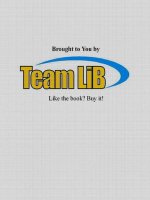Mastering Data Warehouse DesignRelational and Dimensional Techniques phần 7 potx
Bạn đang xem bản rút gọn của tài liệu. Xem và tải ngay bản đầy đủ của tài liệu tại đây (719.77 KB, 46 trang )
Delta Snapshot Interface
The delta snapshot is a commonly used interface for reference data, such as a
customer master list. The basic delta snapshot would contain a row or transac-
tion that changed since the last extraction. It would contain the current state of
all attributes without information about what, in particular, had changed.
This is the easiest of the delta interfaces to process in most cases. Since it con-
tains both changed and unchanged attributes, creating time-variant snapshots
does not require retrieval of the previous version of the row. It also does not
require the process to examine each column to determine change, but rather,
only those columns where such an examination is necessary. And, when such
examination is necessary, there are a number of techniques discussed later in
this chapter that allow it to occur efficiently with minimal development effort.
Transaction Interface
A transaction interface is special form of delta snapshot interface. A transaction
interface is made up of three parts: an action that is to be performed, data that
identifies the subject, and data that defines the magnitude of the change. Atrans-
action interface is always complete and received once. This latter characteristic
differentiates it from a delta snapshot. In a delta snapshot, the same instance
may be received repeatedly over time as it is updated. Instances in a transaction
interface are never updated.
The term should not be confused with a business transaction. While the
characteristics are basically the same, the term as it is used here describes the
interaction between systems. You may have an interface that provides busi-
ness transactions, but such an interface may be in the form of a delta snapshot
or a transaction interface. The ways that each interface is processed are signif-
icantly different.
Database Transaction Logs
Database transaction logs are another form of delta interface. They are discussed
separately because the delta capture occurs outside the control of the application
system. These transaction logs are maintained by the database system itself at
the physical database structure level to provide restart and recovery capabilities.
The content of these logs will vary depending on the database system being
used. They may take the form of any of the three delta structures discussed
earlier. In row snapshot logs, it may contain row images before and after the
update, depending on how the database logging options are set.
Modeling Transactions
257
There are three main challenges when working with database logs. The first is
reading the log itself. These logs use proprietary formats and the database sys-
tem may not have an API that allows direct access to these structures. Even if
they did, the coding effort can be significant. Often it is necessary to use third-
party interfaces to access the transaction logs.
The second challenge is applying a business context to the content of the logs.
The database doesn’t know about the application or business logic behind an
update. A database restoration does not need to interpret the data, but rather
simply get the database back to the way it was prior to the failure. On the other
hand, to load a data warehouse you need to apply this data in a manner that
makes business sense. You are not simply replicating the operational system,
but interpreting and transforming the data. To do this from a database log
requires in-depth knowledge of the application system and its data structures.
The third challenge is dealing with software changes in both the application
system and the database system. A new release of the database software may
significantly change the format of the transaction logs. Even more difficult to
deal with are updates to the application software. The vendor may implement
back-end changes that they do not even mention in their release notes because
the changes do not outwardly affect the way the system functions. However,
the changes may have affected the schema or data content, which in turn
affects the content of the database logs.
Such logs can be an effective means to obtain change data. However, proceed
with caution and only if other avenues are not available to you.
Delivering Transaction Data
The primary purpose of the data warehouse is to serve as a central data repos-
itory from which data is delivered to external applications. Those applications
may be data marts, data-mining systems, operational systems, or just about
any other system. In general, these other systems expect to receive data in one
of two ways: a point-in-time snapshot or changes since the last delivery. Point-
in-time snapshots come in two flavors: a current snapshot (the point in time is
now) or the state of the data at a specified time in the past. The delivery may
also be further qualified, for example, by limiting it to transactions processed
during a specified period.
Since most of the work for a data warehouse is to deliver snapshots or changes,
it makes sense that the data structures used to store the data be optimized to do
just that. This means that the data warehouse load process should perform the
work necessary to transform the data so it is in a form suitable for delivery. In the
Chapter 8
258
case studies in this chapter, we will provide different techniques and models to
transform and store the data. No one process will be optimal for every avenue
of delivery. However, depending on your timeframe and budget, you may wish
to combine techniques to produce a comprehensive solution. Be careful not to
overdesign the warehouse. If your deliveries require current snapshots or
changes and only rarely do you require a snapshot for a point in time in the past,
then it makes sense to optimize the system for the first two requirements and
take a processing hit when you need to address the third.
Modeling Transactions
259
Updating Fact Tables
Fact tables in a data mart may be maintained in three ways: a complete refresh,
updating rows, or inserting changes. In a complete refresh, the entire fact table is
cleared and reloaded with new data. This type of process requires delivery of cur-
rent information from the data warehouse, which is transformed and summarized
before loading into the data mart. This technique is commonly used for smaller,
highly summarized, snapshot-type fact tables.
Updating a fact table also requires delivery of current information that is trans-
formed to conform to the grain of the fact table. The load process then updates
or inserts rows as required with the new information. This technique minimizes
the growth of the fact table at the cost of an inefficient load process. This is a
particularly cumbersome method if fact table uses bitmap indexes for its foreign
keys and your database system does not update in place. Some database sys-
tems, such as Oracle, update rows by deleting the old ones and inserting new
rows. The physical movement of a row to another location in the tablespace
forces an update of all the indexes. While b-tree indexes are fairly well behaved
during updates, bitmap indexes are not. During updating, bitmap structures can
become fragmented and grow in size. This fragmentation reduces the efficiency
of the index, causing an increase in query time. A DBA is required to monitor the
indexes and rebuild them periodically to maintain optimal response times.
The third technique is to simply append the differences to the fact table. This
requires the data warehouse to deliver the changes in values since the last deliv-
ery. This data is then transformed to match the granularity of the fact table, and
then appended to the table. This approach works best when the measures are
fully additive, but may also be suitable for semiadditive measures as well. This
method is, by far, the fastest way to get the data into the data mart. Row inser-
tion can be performed using the database’s bulk load utility, which can typically
load very large numbers of rows in a short period of time. Some databases allow
you to disable index maintenance during the load, making the load even faster. If
you are using bitmap indexes, you should load with index maintenance disabled,
then rebuild the indexes after the load. The result is fast load times and optimal
indexes to support queries.
Case Study: Sales Order Snapshots
In this case study, we examine how to model and process a snapshot data
extract. We discuss typical transformations that occur prior to loading the data
into the data warehouse. We also examine three different techniques for cap-
turing and storing historical information.
Our packaged goods manufacturer receives sales orders for processing and
fulfillment. When received by the company, an order goes through a number
of administrative steps before it is approved and released for shipment. On
average, an order will remain open for 7 to 10 business days before it is
shipped. Its actual lifespan will depend on the size, available inventory, and
delivery schedule requested by the customer. During that time, changes to the
content or status of the order can occur.
The order is received by the data warehouse in a delta snapshot interface. An
order appears in the extract anytime something in the order changes. The order
when received is a complete picture of the order at that point in time. An order
transaction is made up of a number of parts:
■■ The order header contains customer related information about the order.
It identifies the sold-to, ship-to, and bill-to customers, shipping address,
the customer’s PO information, and other characteristics about the order.
While such an arrangement violates normalization rules, transaction data
extracts are often received in a denormalized form. We will discuss this
further in the next section.
■■ A child of the order header is one or more pricing segments. A pricing seg-
ment contains a pricing code, an amount, a quantity, and accounting infor-
mation. Pricing segments at this level represent charges or credits applied
to the total order. For example, shipping charges would appear here.
■■ Another child of the order header is one or more order lines. An order line
contains a product ID (SKU), order quantity, confirmed quantity, unit
price, unit of measure, weight, volume, status code, and requested deliv-
ery date as well as other characteristics.
■■ A child of the order line is one or more line-pricing segments. These are in
the same format as the order header-pricing segments, but contain data
pertaining to the line. A segment exists for the base price as well as dis-
counts or surcharges that make up the final price. The quantity in a pricing
segment may be different than the quantity on the order line because some
discounts or surcharges may be limited to a fixed maximum quantity or a
portion of the order quantity. The sum of all line-pricing segments and all
order header-pricing segments will equal the total order value.
Chapter 8
260
■■ Another child of the order lines is one or more schedule lines. A schedule
line contains a planned shipping date and a quantity. The schedule will
contain sufficient lines to meet the order quantity. However, based on
business rules, the confirmed quantity of the order line is derived from
the delivery schedule the customer is willing to accept. Therefore, only the
earliest schedule lines that sum to the confirmed quantity represent the
actual shipping schedule. The shipping schedule is used for reporting
future expected revenue.
Figure 8.3 shows the transaction structure as it is received in the interface. Dur-
ing the life of the order, it is possible that some portions of the order will be
deleted in the operational system. The operational system will not provide any
explicit indication that lines, schedule, or pricing information has been deleted.
The data will simply be missing in the new snapshot. The process must be able
to detect and act on such deletions.
Figure 8.3 Order transaction structure.
Order Line Pricing
Order Line Pricing Line Identifier
Order Identifier (FK)
Order Line Identifier (FK)
Pricing Code
Value
Quantity
Rate
other attributes
Order Header
Order Identifier
Sold-To Customer Identifier
Bill-To Customer Identifier
Ship-To Customer Identifier
Order Date
Order Status
Customer PO Number
Delivery Address
other attributes
Order Header Pricing
Order Header Pricing Line Identifier
Order Identifier (FK)
Pricing Code
Value
Quantity
Rate
other attributes
Order Line
Order Line Identifier
Order Identifier (FK)
Item Identifier
Item Unit of Measure
Order Quantity
Confirmed Quantity
Order Unit Price
Order Line Status
Item Volume
Item Weight
Requested Delivery Date
other attributes
Order Line Schedule
Order Line Schedule Line Identifier
Order Identifier (FK)
Order Line Identifier (FK)
Planned Shipping Date
Planned Shipping Quantity
Planned Shipping Location
other attributes
Modeling Transactions
261
Transforming the Order
The order data extracted from the operational system is not purposely built for
populating the data warehouse. It is used for a number of different purposes,
providing order information to other operational systems. Thus, the data
extract contains superfluous information. In addition, some of the data is not
well suited for use in a data warehouse but could be used to derive more use-
ful data. Figure 8.4 shows the business model of how the order appears in the
data warehouse. Its content is based on the business rules for the organization.
This is not the final model. As you will see in subsequent sections of this case
study, the final model varies depending on how you decide to collect order
history. The model in Figure 8.4 represents an order at a moment in time. It is
used in this discussion to identify the attributes that are maintained in the data
warehouse.
Chapter 8
262
Unit Price and Other Characteristics
1
When delivering data to a data mart, it is important that numeric values that are
used to measure the business be delivered so that they are fully additive. When
dealing with sales data, it is often the case that the sales line contains a unit price
along with a quantity. However, unit price is not particularly useful as a quantita-
tive measure of the business. It cannot be summed or averaged on its own.
Instead, what is needed is the extended price of the line, which can be calculated
by multiplying price by quantity. This value is fully additive and may serve as a
business measure. Unit price, on the other hand, is a characteristic of the sale. It
most certainly useful in analysis, but in the role as a dimensional attribute rather
than a measure.
Depending on your business, you may choose not to store unit price, but rather
derive it from the extended value when necessary for analysis. In the retail busi-
ness, this is not an issue since the unit price is always expressed in the selling
unit. This is not the case with a packaged goods manufacturer, which may sell
the same product in a variety of units (cases, pallets, and so on). In this case, any
analysis of unit price needs to take into account the unit being sold. This analysis
is simplified when the quantity and value are stored. The unit dependent value,
sales quantity, would be converted and stored expressed in a standard unit, such
as the base or inventory unit. Either the sales quantity or standardized quantity
can simply be divided into the value to derive the unit price.
1 The term “characteristic” is being used to refer to dimensional attributes as used in dimen-
sional modeling. This is to avoid confusion with the relational modeling use of attribute, which
has a more generic meaning.
A number of attributes are eliminated from the data model because they are
redundant with information maintained elsewhere. Item weight and volume
were removed from Order Line because those attributes are available from the
Item UOM entity. The Delivery Address is removed from the Order Header
because that information is carried by the Ship-To Customer role in the Cus-
tomer entity. This presumes that the ship-to address cannot be overridden,
which is the case in this instance. If such an address can be changed during order
entry, you would need to retain that information with the order. As mentioned
earlier, the data being received in such interfaces are often in a denormalized
form. This normalization process should be a part of any interface analysis. Its
purpose is not necessarily to change the content of the interface, but to identify
what form the data warehouse model will take. Properly done, it can signifi-
cantly reduce data storage requirements as well as improve the usability of the
data warehouse.
Figure 8.4 Order business model.
Order Line Pricing
Order Line Pricing Line Identifier
Order Identifier (FK)
Order Line Identifier (FK)
Pricing Code
Value
Quantity
Rate
other attributes
Load Log Identifier (FK)
Order Header
Order Identifier
Order Date
Order Status
Customer PO Number
other attributes
Sold-To Customer Identifier (FK)
Bill-To Customer Identifier (FK)
Ship-To Customer Identifier (FK)
Load Log Identifier (FK)
Customer
Customer Identifier
Customer Name
other attributes
Order Header Pricing
Order Header Pricing Line Identifier
Order Identifier (FK)
Pricing Code
Value
Quantity
Rate
other attributes
Load Log Identifier (FK)
Order Line
Order Line Identifier
Order Identifier (FK)
Order Quantity
Order Extended Price
Order Line Value
Confirmed Quantity
Order Line Status
Requested Delivery Date
other attributes
Item Identifier (FK)
Item Unit of Measure (FK)
Load Log Identifier (FK)
Item
Item Identifier
Item Name
Item SKU
Item Type
other attributes
Order Line Schedule
Order Line Schedule Line Identifier
Order Identifier (FK)
Order Line Identifier (FK)
Planned Shipping Date
Planned Shipping Quantity
Planned Shipping Location
other attributes
Load Log Identifier (FK)
Load Log
Load Log Identifier
Process Name
Process Status
Process Start Time
Process End Time
other attributes
Item UOM
Item Unit of Measure
Item Identifier (FK)
Base Unit Factor
UPC Code
EAN Code
Weight
Weight Unit of Measure
Volume
Volume Unit of Measure
other attributes
Modeling Transactions
263
Chapter 8
264
Units of Measure in Manufacturing and Distribution
As retail customers, we usually deal with one unit of measure, the each. Whether
we buy a gallon of milk, a six-pack of beer or a jumbo bag of potato chips, it is
still one item, an each. Manufacturing and distribution, on the other hand, have
to deal with a multitude of units of the same item. The most common are the
each, or consumer unit; the case; and the pallet, although there are many others,
such as carton, barrel, layer, and so forth. When orders are received, the quantity
may be expressed in a number of different ways. Customers may order cases,
pallets, or eaches, of the same item. Within inventory, an item is tracked by its
SKU. The SKU number not only identifies the item, but also identifies the unit of
measure used to inventory the item. This inventory unit of measure is often
referred to as the base unit of measure.
In such situations, the data warehouse needs to provide mechanisms to
accommodate different units of measure for the same item. Any quantity being
stored needs to be tagged with the unit of measure the quantity is expressed in.
It is not enough to simply convert everything into the base unit of measure for a
number of reasons. First, any such conversion creates a derived value. Changes in
the conversion factor will affect the derivation. You should always store such
quantities as they were entered to avoid discrepancies later. Second, you will be
required to present those quantities in different units of measure, depending on
the audience. Therefore, you cannot avoid unit conversions at query time.
For a particular item and unit of measure, the source system will often provide
characteristics such as conversion factors, weight, dimensions, and volume. A chal-
lenge you will face is how to maintain those characteristics. To understand how the
data warehouse should maintain the conversion factors and other physical charac-
teristics, it is important to understand the SKU and its implications in inventory
management. The SKU represents the physical unit maintained and counted in
inventory. Everything relating to the content and physical characteristics of an item
is tied to the SKU. If there is any change to the item, such as making it bigger or
smaller, standard inventory practice requires that the changed item be assigned a
new SKU identifier. Therefore, any changes to the physical information relating to
the SKU can be considered corrections to erroneous data and not a new version of
the truth. So, in general, this will not require maintaining a time-variant structure
since you would want error corrections to be applied to historical data as well.
This approach, however, only applies to units of measure that are the base unit
or smaller. Larger units of measure can have physical changes that do not affect
inventory and do not require a new SKU. For example, an item is inventoried by
the case. The SKU represents a case of the product. A pallet of the product is
made up of 40 cases, made up of five layers with eight cases on a layer. Over
time it has been discovered that there were a number of instances where cases
Another type of transformation creates new attributes to improve the usability
of the information. For example, the data extract provides the Item Unit Price.
This attribute is transformed into Item Extended Price by multiplying the unit
price by the ordered quantity. The extended price is a more useful value for
most applications since it can be summed and averaged directly, without
further manipulation in a delivery query. In fact, because of the additional util-
ity the value provides and since no information is lost, it is common to replace
the unit value with the extended value in the model. Also, since the unit price
is often available in an item price table, its inclusion in the sales transaction
information provides little additional value. Another transformation is the cal-
culation of Order Line Value. In this case, it is the sum of the values received in
Order Line Pricing for that line. There may be other calculations as well. There
may be business rules to estimate the Gross and Net Proceeds of Sale from the
Order Line Pricing information. Such calculations should take place during
the load process and be placed into the data warehouse so they are readily
available for delivery.
By performing such transformations up front in the load process, you elimi-
nate the need to perform these calculations later when delivering data to the
data marts or other external applications. This eliminates duplication of effort
when enforcing these business rules and the possibility of different results due
to misinterpretation of the rules or errors in the implementation of the delivery
process transformation logic. Making the effort to calculate and store these
derivations up front goes a long way toward simplifying data delivery and
ensuring consistency across multiple uses of the data.
The data warehouse is required to record the change history for the order lines
and pricing segments. In the remainder of this case study, we will present
three techniques to maintain the current transaction state, detect deletions, and
Modeling Transactions
265
on the bottom layer were being crushed due to the weight above them. It is
decided to reconfigure the pallet to four layers, each holding 32 cases. This
changes the weight, dimensions, volume, and conversion factors of the pallet but
does not affect the SKU itself. The change does not affect how inventory is
counted, so no new SKU is created. However the old and new pallets have signifi-
cance in historical reporting, so it is necessary to retain time-variant information
so that pallet counts, order weights, and volumes can be properly calculated.
This necessitates a hybrid approach when applying changes to unit of measure
data. Updates to base units and smaller units are applied in place without history,
while updates to units larger than the base unit should be maintained as time-
based variants.
maintain a historical change log. We will evaluate each technique for its ability
to accomplish these tasks as well as its utility for delivering data to down-
stream systems and data marts.
Technique 1: Complete Snapshot Capture
The model in Figure 8.2 shows an example of structures to support complete
snapshot capture. In such a situation, a full image of the transaction Stock
Keeping Unit (in this case, an order Stock Keeping Unit) is maintained for each
point in time the order is received in the data warehouse. The Order Snapshot
Date is part of the primary key and identifies the point in time that image is
valid. Figure 8.5 shows the complete model as it applies to this case study.
Figure 8.5 Complete snapshot history.
Order Line Schedule
Order Identifier (FK)
Planned Shipping Date
other attributes
Load Log Identifier (FK)
Order Line Pricing
Order Line Pricing Line Identifier
Order Identifier (FK)
Order Line Identifier (FK)
Order Snapshot Date (FK)
Pricing Code
Value
Quantity
Rate
other attributes
Load Log Identifier (FK)
Order Header
Order Identifier
Order Snapshot Date
Order Date
Order Status
Customer PO Number
Delivery Address
other attributes
Sold-To Customer Identifier (FK)
Bill-To Customer Identifier (FK)
Ship-To Customer Identifier (FK)
Load Log Identifier (FK)
Customer
Customer Identifier
Customer Name
other attributes
Order Header Pricing
Order Header Pricing Line Identifier
Order Identifier (FK)
Order Snapshot Date (FK)
Pricing Code
Value
Quantity
Rate
other attributes
Load Log Identifier (FK)
Order Line
Order Line Identifier
Order Identifier (FK)
Order Snapshot Date (FK)
Order Quantity
Order Unit Price
Order Line Status
Order Value
other attributes
Item Identifier (FK)
Load Log Identifier (FK)
Item
Item Identifier
Item Name
Item UPC
Item SKU
Item Type
other attributes
Order Line Schedule
Order Line Schedule Line Identifier
Order Identifier (FK)
Order Line Identifier (FK)
Order Snapshot Date (FK)
Planned Shipping Date
Planned Shipping Quantity
Planned Shipping Location
other attributes
Load Log Identifier (FK)
Load Log
Load Log Identifier
Process Name
Process Status
Process Start Time
Process End Time
other attributes
Chapter 8
266
This approach is deceptively simple. Processing the data extract is a matter of
inserting new rows with the addition of applying a snapshot date. However,
collecting data in this manner has a number of drawbacks.
The first drawback concerns the fact that the tables themselves can become
huge. Let’s say the order quantity on one line of a 100-line order was changed.
In this structure, we would store a complete image of this changed order. If
order changes occur regularly over a period of time, the data volume would be
many times larger than is warranted. Asecond drawback is that it is extremely
difficult to determine the nature of the change. SQL is a very poor tool to look
for differences between rows. How do you find out that the difference between
the two versions of the order is that the quantity on order line 38 is 5 higher
than the previous version? How do you find all changes on all orders
processed in the last 5 days? The data as it exists provides no easy way to
determine the magnitude or direction of change, which is critical information
for business intelligence applications. A third drawback is that obtaining the
current state of an order requires a complex SQL query. You need to embed a
correlated subquery in the WHERE clause to obtain the maximum snapshot
date for that order. Here is an example of such a query:
SELECT
FROM ORDER_HEADER, ORDER_LINE
WHERE ORDER_HEADER.ORDER_SNAPSHOT_DATE = (SELECT
MAX(ORDER_SNAPSHOT_DATE) FROM ORDER_HEADER h WHERE h.ORDER_IDENTIFIER =
ORDER_HEADER.ORDER_IDENTIFIER)
Modeling Transactions
267
Implementing a Load Log
One table that is crucial to any data warehouse implementation is the Load
Log table as shown in Figure 8.5. This table is invaluable for auditing and
troubleshooting data warehouse loads.
The table contains one row for every load process run against the data ware-
house. When a load process starts, it should create a new Load Log row with a
new unique Load Log Identifier. Every row touched by the load process should be
tagged with that Load Log Identifier as a foreign key on that row.
The Load Log table itself should contain whatever columns you deem as useful.
It should include process start and end timestamps, completion status, names, row
counts, control totals, and other information that the load process can provide.
Because every row in the data warehouse is tagged with the load number that
inserted or updated it, you can easily isolate a specific load or process when
problems occur. It provides the ability to reverse or correct a problem when a
process aborts after database commits have already occurred. In addition, the
Load Log data can be used to generate end-of-day status reports.
(continued)
Technique 2: Change Snapshot Capture
Storing complete copies of the order every time it changes takes up a lot of space
and is inefficient. Rather than store a complete snapshot of the transaction each
time it has changed, why not just store those rows where a change has occurred?
In this section, we examine two methods to accomplish this. In the first method
we look at the most obvious approach, expanding the foreign key relationship,
and show why this can become unworkable. The second method discussed uses
associative entities to resolve the many-to-many relationships that result from
this technique. But first, since this technique is predicated on detecting a change
to a row, let us examine how we can detect change easily.
Detecting Change
When processing the data extract, the contents of the new data is compared to the
most current data loaded from the previous extract. If the data is different, a new
row is inserted with the new data and the current snapshot date. But how can we
tell that the data is different? The interface in this case study simply sends the
entire order without any indication as to which portion of the order changed. You
can always compare column-for-column between the new data and the contents
of the table, but to do so involves laborious coding that does not produce a very
efficient load process. A simpler, more-efficient method is to use a cyclical redun-
dancy checksum (CRC) code (see sidebar “Using CRCs for Change Detection”).
A new attribute, CRC Value, is added to each entity. This contains the CRC
value calculated for the data on the row. Comparing this value with a new
CRC value calculated for the incoming data allows you to determine if the
data on the row has changed without requiring a column-by-column compar-
ison. However, using a CRC value presents a very remote risk of missing an
update due to a false positive result. A false positive occurs when the old and
new CRC values match but the actual data is different. Using a 32-bit CRC
value, the risk of a false positive is about 1 in 4 billion. If this level of error can-
not be tolerated, then a column-by-column comparison is necessary.
Chapter 8
268
Implementing a Load Log (continued)
Using this technique, the burden to determine the magnitude of change falls
on the delivery process. Since SQL alone is inadequate to do this, it would require
implementation of a complex transformation process to extract, massage, and
deliver the data. It is far simpler to capture change as the data is received into
the data warehouse, performing the transformation once, reducing the effort and
time required in delivery. As you will see in the other techniques discussed in this
section, the impact on the load process can be minimized.
Method 1—Using Foreign Keys
Figure 8.6 shows a model using typical one-to-many relationships. Although it
is not obvious at first glance, this model is significantly different from that
shown in Figure 8.5.
Modeling Transactions
269
Using CRCs for Change Detection
Cyclical redundancy checksum (CRC) algorithms are methods used to represent
the content of a data stream as a single numeric value. They are used in digital
networks to validate the transmission of data. When data is sent, the transmitter
calculates a CRC value based on the data it sent. This value is appended to the
end of the data stream. The receiver uses the same algorithm to calculate its own
CRC value on the data it receives. The receiver then compares its CRC value with
the value received from the sender. If the values are different, the data received
was different than the data sent, so the receiver signals an error and requests
retransmission. CRC calculations are sensitive to the content and position of the
bytes, so any change will likely result in a different CRC value.
This same technique is useful for identifying data changes in data warehouse
applications. In this case, the data stream is the collection of bytes that represent
the row or record to be processed. As part of the data transformation process
during the load, the record to be processed is passed to a CRC calculation func-
tion. The CRC is then passed along with the rest of the data. If the row is to be
inserted into the database, the CRC is also stored in a column in the table. If the
row is to be updated, the row is first read to retrieve the old CRC. If the old CRC is
different than the new CRC, the data has changed and the update process can
proceed. If the old and new CRC values are the same, the data has not changed
and no update is necessary.
CRC algorithms come in two flavors, 16-bit and 32-bit algorithms. This indi-
cates the size of the number being returned. A 16-bit number is capable of hold-
ing 65,536 different values, while a 32-bit number can store 4,294,967,296 values.
For data warehousing applications, you should always use a 32-bit algorithm to
reduce the risk of false positive results.
A false positive occurs when the CRC algorithm returns the same value even
though the data is different. When you use a 16-bit algorithm, the odds of this
occurring is 1 in 65,536. While this can be tolerated in some network applica-
tions, it is too high a risk for a data warehouse.
Many ETL tools provide a CRC calculation function. Also, descriptions and
code for CRC algorithms can be found on the Web. Perform a search on “CRC
algorithm” for additional information.
Figure 8.6 Change snapshot history.
In this model, each table has its own snapshot date as part of the primary key.
Since these dates are independent of the other snapshot dates, the one-to-
many relationship and foreign key inference can be misleading. For example,
what if the order header changes but the order lines do not? Figure 8.7 shows
an example of this problem.
On March 2, 2003, order #10023 is added to the data warehouse. The order con-
tains four lines. The order header and order lines are added with the snapshot
dates set to March 2. On March 5, a change is made to the order header. A
new order header row is added and the snapshot date for that row is set to
March 5, 2003. Since there was no change to the order lines, there were no new
rows added to the Order Line Table.
Order Line Pricing
Order Line Pricing Line Identifier
Order Line Pricing Snapshot Date
Order Identifier (FK)
Order Snapshot Date (FK)
Order Line Identifier (FK)
Order Line Snapshot Date (FK)
CRC Value
Pricing Code
Value
Quantity
Rate
other attributes
Load Log Identifier
Order Header
Order Identifier
Order Snapshot Date
CRC Value
Order Date
Order Status
Customer PO Number
other attributes
Load Log Identifier
Sold-To Customer Identifier (FK)
Bill-To Customer Identifier (FK)
Ship-To Customer Identifier (FK)
Customer
Customer Identifier
Customer Name
other attributes
Order Header Pricing
Order Header Pricing Line Identifier
Order Header Pricing Snapshot Date
Order Identifier (FK)
Order Snapshot Date (FK)
CRC Value
Pricing Code
Value
Quantity
Rate
other attributes
Load Log Identifier
Order Line
Order Line Identifier
Order Line Snapshot Date
Order Identifier (FK)
Order Snapshot Date (FK)
CRC Value
Order Quantity
Order Extended Price
Order Line Value
Confirmed Quantity
Order Line Status
Requested Delivery Date
other attributes
Load Log Identifier
Item Identifier (FK)
Item Unit of Measure (FK)
Item
Item Identifier
Item Name
Item SKU
Item Type
other attributes
Order Line Schedule
Order Line Schedule Line Identifier
Order Line Schedule Snapshot Date
Order Identifier (FK)
Order Snapshot Date (FK)
Order Line Identifier (FK)
Order Line Snapshot Date (FK)
CRC Value
Planned Shipping Date
Planned Shipping Quantity
Planned Shipping Location
other attributes
Load Log Identifier
Item UOM
Item Unit of Measure
Item Identifier (FK)
Base Unit Factor
UPC Code
EAN Code
Weight
Weight Unit of Measure
Volume
Volume Unit of Measure
other attributes
Chapter 8
270
Figure 8.7 Change snapshot example.
Order ID
Snapshot Date
order data…
10023
ABCDE
03/02/2003
10023
FGHUJ
03/05/2003
Order Header
Order Line
Order ID
Snapshot Date
10023
03/02/2003
10023
03/02/2003
10023
03/02/2003
10023
03/02/2003
Line
004
003
002
001
Line Snap Date
03/02/2003
03/02/2003
03/02/2003
03/02/2003
Order Line Schedule
Order ID
Snapshot Date
10023
03/02/2003
10023
03/02/2003
Ord Line
003
003
Line Snap Date
03/02/2003
03/02/2003
Line
002
001
Sch Snap Date
03/02/2003
03/02/2003
10023
03/05/2003
003
03/02/2003
002
03/05/2003
Modeling Transactions
271
Each order line can rightly be associated with both versions of the order
header resulting in a many-to-many relationship that is not obvious in the
model. What’s more, how do you know by looking at the data on the order
line? At this point, you may be thinking that you can add a “most current
order header snapshot date” column to the order line. This will certainly allow
you to identify all the possible order headers the line can be associated with.
But that is not the only problem.
Carrying the scenario a bit further, let’s also say that there was a change to
order schedule line 002 for order line 003. The original schedule lines are in the
table with snapshot dates of March 2, 2003. These reference the March 2 ver-
sions of the order header and order line. The new row, reflecting the schedule
change also references the March 2 version of the order line, but references the
March 5 version of the order header. There is a problem here. How do we
relate the new schedule line to the order line when we do not have an order
line that references the March 5 version of the header?
The short answer to this is that whenever a parent entity changes, such as the
order header, you must store snapshots of all its child entities, such as the
order line and order schedule line. If you are forced to do that, and it is com-
mon that the order header changes frequently, this model will not result in the
kind of space savings or process efficiencies that make the effort worthwhile.
A more reasonable approach is to accept that maintaining only changes will
result in many-to-many relationships between the different entities. The best
way to deal with many-to-many relationships is through associative entities.
This brings us to method 2.
Method 2—Using Associative Entities
As the discussion with the first method demonstrated, storing only changes
results in many-to-many relationships between each entity. These many-to-
many relationships must be handled with associative entities. Figure 8.8
shows such a model. One significant change to the model is the use of surro-
gate keys for each entity. Since the primary motivation for storing only
changed rows is to save space, it follows that surrogate keys are appropriate to
reduce the size of the association tables and their indexes. In the model, the
associative entities between the Order Header and Order Line and Order Line
Pricing are what you would normally expect. However, the other two, Order
Line Line Pricing and Order Line Line Schedule, contain the Order Header
key as well. This is because, as we discussed in the update example shown in
Figure 8.7, changes occur independently of any parent-child relationships in
the data. The associative entity must maintain the proper context for each ver-
sion of a row.
Chapter 8
272
Figure 8.8 Change snapshot with associative entities.
The process to load this structure must process each transaction from the top,
starting with the Order Header. The process needs to keep track of the key of the
most current version of the superior entities as well as know if the entity was
changed. If a superior entity was changed, rows need to be added to the asso-
ciative entities for every instance of each inferior entity regardless of a change to
that entity. If the superior entity did not change, a new associative entity row is
necessary only when the inferior entity changes. Figure 8.9 shows the associa-
tive entity version of the update scenario shown in Figure 8.7. As you can see,
the associative entities clearly record all the proper states of the transaction.
Order Line Pricing
Order Line Pricing Key
Order Identifier
Order Line Identifier
Order Line Pricing Line Identifier
Order Line Pricing Snapshot Date
CRC Value
Pricing Code
Value
Quantity
Rate
other attributes
Load Log Identifier
Order Line Line Schedule
Order Key (FK)
Order Line Key (FK)
Order Line Schedule Key (FK)
Order Line Line Pricing
Order Key (FK)
Order Line Key (FK)
Order Line Pricing Key (FK)
Order Header Line
Order Key (FK)
Order Line Key (FK)
Order Header Header Pricing
Order Key (FK)
Order Header Pricing Key (FK)
Order Header
Order Key
Order Identifier
Order Snapshot Date
CRC Value
Sold-To Customer Identifier
Bill-To Customer Identifier
Ship-To Customer Identifier
Order Date
Order Status
Customer PO Number
other attributes
Load Log Identifier
Order Header Pricing
Order Header Pricing Key
Order Identifier
Order Header Pricing Line Identifier
Order Header Pricing Snapshot Date
CRC Value
Pricing Code
Value
Quantity
Rate
other attributes
Load Log Identifier
Order Line
Order Line Key
Order Identifier
Order Line Identifier
Order Line Snapshot Date
CRC Value
Item Identifier
Item Identifier
Item Unit of Measure
Order Quantity
Order Extended Price
Order Line Value
Confirmed Quantity
Order Line Status
Requested Delivery Date
other attributes
Load Log Identifier
Order Line Schedule
Order Line Schedule Key
Order Identifier
Order Line Identifier
Order Line Schedule Line Identifier
Order Line Schedule Snapshot Date
CRC Value
Planned Shipping Date
Planned Shipping Quantity
Planned Shipping Location
other attributes
Load Log Identifier
Modeling Transactions
273
Figure 8.9 Change snapshot example using associative entities.
The first method discussed is unworkable for a number of reasons; the most
basic being that there isn’t enough information to resolve the true relationship
Order ID
Snapshot Date
order data…
10023
ABCDE
03/02/2003
10023
FGHUJ
03/05/2003
Order Header
Order Line
Order ID
10023
10023
10023
10023
Line
004
003
002
001
Line Snap Date
03/02/2003
03/02/2003
03/02/2003
03/02/2003
Order Line Schedule
Order ID
10023
10023
Ord Line
003
003
Line
002
001
Sch Snap Date
03/02/2003
03/02/2003
10023
003
002
03/05/2003
5180
Key
7682
10911
Key
10912
82312
Key
82313
10913
10914
89052
10911
Order Header Line
10912
10913
10914
10911
10912
10913
10914
5180
7682
5180
5180
5180
7682
7682
7682
10913
Order Line Line Schedule
10913
10913
10913
5180
7682
5180
7682
82312
82313
89052
82312
Chapter 8
274
between the tables. Using associative entities resolves this problem and pro-
duces the same results as in the first technique, but with a significant saving in
storage space if updates are frequent and if updates typically affect a small
portion of the entire transaction. However, it still presents the same issues as
the previous method. Its does not provide information about the magnitude or
direction of the change.
The next technique expands on this model to show how it can be enhanced to
collect information about the nature of the change.
Technique 3: Change Snapshot with Delta Capture
In this section, we expand on the previous technique to address a shortcoming
of the model, its inability to easily provide information of the magnitude or
direction of change. When discussing the nature of change in a business trans-
action, it is necessary to separate the attributes in the model into two general
categories. The first category is measurable attributes, or those attributes that
are used to measure the magnitude of a business event. In the case of sales
orders, attributes such as quantity, value, and price are measurable attributes.
The other category is characteristic attributes. Characteristic attributes are
those that describe the state or context of the measurable attributes. To capture
the nature of change, the model must represent the different states of the order
as well as the amount of change, the deltas, of the measurable attributes.
Figure 8.10 shows the model. It is an expansion of the associative entity model
shown in Figure 8.8. Four new delta entities have been added to collect the
changes to the measurable attributes as well as some new attributes in the
existing entities to ease the load process.
The Delta entities only contain measurable attributes. They are used to collect
the difference between the previous and current values for the given context.
For example, the Order Line Delta entity collects changes to quantity, extended
price, value, and confirmed quantity. The Order Line entity continues to main-
tain these attributes as well; however, in the case of Order Line, these attrib-
utes represent the current value, not the change. This changes the purpose of
the snapshot entities, such as Order Line, from the previous technique. In this
model, the delta entities have taken the role of tracking changes to measurable
attributes. The snapshot entities are now only required to track changes to the
characteristic attributes. Measurable attributes in the snapshot entities contain
the last-known value for that context. New instances are not created in the
snapshot entities if there is only a change in the measurable attributes. A new
attribute, Current Indicator, is added to Order Line. This aids in identifying the
most current version of the order line. It is a Boolean attribute whose value is
true for the most current version of a line. Note that this attribute could also be
used in the previous example to ease load processing and row selection.
Modeling Transactions
275
Figure 8.10 Associative entity model with delta capture.
Load Processing
When loading a database using this model, there are a number of techniques
that simplify the coding and processing against this model. First is the use of the
CRC Value column. In this model, snapshot tables such as Order Line are used
to track changes in the characteristic columns only. This is different from the pre-
vious technique where the Order Line table is used to track changes in all
columns. The delta tables, such as Order Line Delta, are tracking changes to
measures. Therefore, for this approach, the CRC value should only be calculated
using the characteristic columns. If the CRC value changes, you have identified
a change in state, not in measurable value. This event causes the creation of a
new row in the Order Line table. If the CRC value does not change, you perform
an update in place, changing only the measurable value columns.
Order Header
Order Key
Order Identifier
Order Snapshot Date
CRC Value
Sold-To Customer Identifier
Bill-To Customer Identifier
Ship-To Customer Identifier
Order Date
Order Status
Customer PO Number
other attributes
Load Log Identifier
Order Line
Order Line Key
Order Identifier
Order Line Identifier
Order Line Snapshot Date
Current Indicator
CRC Value
Item Identifier
Item Identifier
Item Unit of Measure
Order Quantity
Order Extended Price
Order Line Value
Confirmed Quantity
Order Line Status
Requested Delivery Date
other attributes
Load Log Identifier
Order Header Pricing
Order Header Pricing Key
Order Identifier
Order Header Pricing Line Identifier
Order Header Pricing Snapshot Date
Current Indicator
CRC Value
Pricing Code
Value
Quantity
Rate
other attributes
Load Log Identifier
Order Line Schedule Delta
Order Line Schedule Key (FK)
Snapshot Date
Planned Shipping Quantity
Load Log Identifier
Order Header Pricing Delta
Order Header Pricing Key (FK)
Snapshot Date
Value
Quantity
Rate
Load Log Identifier
Order Line Pricing Delta
Order Line Pricing Key (FK)
Snapshot Date
Value
Quantity
Rate
Load Log Identifier
Order Line Delta
Order Line Key (FK)
Snapshot Date
Order Quantity
Order Extended Price
Order Line Value
Confirmed Quantity
Load Log Identifier
Order Header Header Pricing
Order Key (FK)
Order Header Pricing Key (FK)
Order Header Line
Order Key (FK)
Order Line Key (FK)
Order Header Header Pricing
Order Key (FK)
Order Line Key (FK)
Order Line Pricing Key (FK)
Order Line Line Schedule
Order Key (FK)
Order Line Key (FK)
Order Line Schedule Key (FK)
Order Line Pricing
Order Line Pricing Key
Order Identifier
Order Line Identifier
Order Line Pricing Line Identifier
Order Line Pricing Snapshot Date
Current Indicator
CRC Value
Pricing Code
Value
Quantity
Rate
other attributes
Load Log Identifier
Order Line Schedule
Order Line Schedule Key
Order Identifier
Order Line Identifier
Order Line Schedule Line Identifier
Order Line Schedule Snapshot Date
Current Indicator
CRC Value
Planned Shipping Date
Planned Shipping Quantity
Planned Shipping Location
other attributes
Load Log Identifier
Chapter 8
276
The second technique is the use of the Current Indicator. When you are pro-
cessing a row, such as Order Line, locate the current version using the business
key (Order Identifier and Order Line Identifier) and a Current Indicator value
of true. If, after comparing CRC values, the current row will be superseded,
update the old row, setting the Current Indicator value to false. The supersed-
ing row is inserted with the Current Indicator set to true.
The third technique is the use of database triggers on the snapshot tables to
update the delta tables. Based on the previous two techniques, there are only
three possible update actions that can be implemented against the snapshot
tables: inserting a new row, updating measurable columns on the current row,
or setting the Current Indicator column to false. When a new row is inserted in
the snapshot table, the trigger also inserts a row in the delta table, using the
new values from the measurable columns. When the measurable columns are
being updated, the trigger examines the old and new values to determine if
there has been a change. If there has been a change, it calculates the difference
by subtracting the old value from the new value and storing the differences as
a new row in the delta table. If the Current Indicator is being changed from
true to false, the trigger inserts a new row in the delta table with the values set
to the negative of the values in the snapshot table row. This action effectively
marks the point in time from which this particular state is no longer applica-
ble. By storing the negatives of the value in the delta table, the sum of the
deltas for that row become zero. We still, however, retain the last known value
in the snapshot row.
What you wind up with in the delta tables is a set of differences that can
be summed, showing the changes that the measurable values underwent during
the life of the snapshot. You can calculate a value for any point in time by sum-
ming these differences up to the point of interest. And, with the use of the asso-
ciative entities, these values are framed within the proper characteristic context.
With the data stored within the data warehouse in this manner, you can easily
provide incremental deliveries to the data marts. When you need to deliver
Modeling Transactions
277
Database Triggers
Database triggers are processes written in SQL that are executed by the database
system when specific events occur. These events are tied to update actions
against a table. Triggers may be executed whenever a row in a table is inserted,
updated, or deleted. Within a trigger, the programmer has the ability to access
both the old and new values for a column. These values can be examined and
manipulated, new values may be derived, and actions against other tables in the
database may be affected.
changes to a data mart since the last delivery, you use the current time and the
last delivery time to qualify your query against the Snapshot Date column in
the delta table. You then use the foreign key to join through to the other tables
to obtain the desired characteristics. Depending on your requirements, you
can reduce the size of the output by summing on the characteristics. It is typi-
cal with this type of delivery extract to limit the output to the content of one
delta table. It is difficult, and not particularly useful, to combine measurable
values from different levels of detail, such as order lines and order line sched-
ules, in the same output.
This technique addresses the two key delivery needs of a data warehouse.
Using the Current Indicator, it is easy to produce a current snapshot of the
data, and, using the delta tables, it is easy to deliver changes since the last
delivery. This structure is less than optimal for producing a point-in-time
snapshot for some time in the past. This is so because the snapshot tables con-
tain the last-known measurable values for a given state, not a history of mea-
surable values. To obtain measurable values for a point in time, it is necessary
to sum the delta rows associated with the snapshot row.
An interesting aspect of this is that, by recording the magnitude and direction
of change, this model provides more information than the other models, yet it
may actually require less storage space. There are fewer rows in the snapshot
tables and the associative entities because new snapshot rows are only created
when the characteristics change, not the measurable values. The delta rows are
greater in number, but most likely much smaller than the snapshot rows. If
your environment sees more changes to measurable values than changes to
characteristics, you may experience some storage economy. Even if this is not
the case, any increase in storage over the previous technique is not propor-
tionally significant. If one of your primary delivery challenges is to perform
incremental updates to the data marts, this structure provides a natural, effi-
cient means to accomplish that.
Case Study: Transaction Interface
GOSH stores receive all retail sales transaction data through its cash register
system. The system records the time of sale, the store, the UPC code if the item,
the price and quantity purchased, and the customer’s account number if the
customer used an affinity card. The data also includes sales taxes collected;
coupons used; a transaction total; a method of payment, including credit card
or checking account number; and the amount of change given. In addition to
sales transactions, returns and credits are also handled through the cash regis-
ter system. The clerk can specify the nature of the return and disposition of the
item when entering the credit.
Chapter 8
278
In addition to tracking sales, the company wishes to monitor return rates on
items. Items with high rates of return would be flagged for investigation and
possibly removed from the stores. They are also interested in tracking cus-
tomer purchase habits through the affinity cards. Affinity cards are credit
cards issued by a bank under GOSH’s name. These are different from private-
label cards, such as those offered by major department stores. With a private-
label card, the store is granting credit and assumes the risk. The issuing bank
assumes the credit risk with affinity cards. From this arrangement, GOSH
receives information about the customer, which they use in marketing efforts.
Based on the customer’s interests, they offer promotions and incentives to
encourage additional sales.
Information is transmitted from the stores at 15-minute intervals. Data volumes
vary significantly, depending on the time of day and the season. A large store
can produce, at peak times, 10,000 detail lines per hour. During the heaviest
times of the year, this peak rate can be sustained for 6 to 7 hours, with a total of
100,000 lines being produced during a 14-hour day. Since the sizes of the stores
vary, daily volume can reach as many as 12 million lines a day across 250 stores.
Overall volume averages around 800,000 lines per day over a typical year.
There are 363 selling days in the year, with all stores closed on Christmas and
Mother’s Day.
Modeling the Transactions
Figure 8.11 shows the business model for the sales transactions. In it we cap-
ture information about the sale as well as any returns and coupons used.
Return and coupon information is carried in separate sales lines, with optional
foreign key references back to the sale line that was being returned or for
which the coupon was used. GOSH was able to tie a return back to the original
sale line by printing the sale identifier as a bar code on every receipt. When the
item is returned, the receipt is scanned and the original sale identifier is sent
with the return transaction. The coupon line reference is generated by the cash
register system and transmitted with the transaction. However, this relation-
ship is optional since sometimes returns are made without a receipt, and
coupons are not always for a specific product purchase.
There are accommodations we may wish to make in the physical model. We
may not wish to instantiate the Return Line and Coupon Line entities as tables,
but instead incorporate those columns in the Sale Line table. Depending on
how your database system stores null values, there may be no cost in terms of
space utilization to do this. Logically, there is no difference in using the model
since the return sale and coupon sale foreign key references are optional to
begin with. They would continue to be optional if those columns were moved
into the Sale Line table. The advantage of combining the tables is that it would
speed the load process and simplify maintenance.
Modeling Transactions
279
Figure 8.11 Retail sales business model.
Another point worth mentioning in the model is the collection of prices and val-
ues in the sale line. Hopefully, all these attributes are received in the data feed
and are not derived. The cash register system has facilities to calculate value and
tax. Often these calculations are complex, but even simple calculations may be
subject to interpretation. For example, if an item is priced at 8 for $1.00 and the
customer buys 7, how much is the customer charged? The answer will depend
Sale Type
Customer
Customer Identifier
Customer Name
other attributes
Store
Store Identifier
State Identifier
City Identifier
Store Manager Identifier
Sales Territory Identifier
Store Number
Store Name
Tax District
other attributes
Date
Date Identifier
Date
Fiscal Week Identifier
Fiscal Month Identifier
Fiscal Year Identifier
other attributes
Sale
Sale Identifier
Sale Type
Sale Payment Type
Sale Payment Amount
Credit Card Number
Check Number
Authorization Code
Cashier Identifier
Cash Register Number
other attributes
Customer Identifier (FK)
Store Identifier (FK)
Date Identifier (FK)
Item
Item Identifier
Item Name
Item SKU
Item Type
other attributes
Promotion
Promotion Identifier
Promotion Type
Promotion Description
Discount Rate
Discount Amount
other attributes
Coupon
Coupon Identifier
Coupon Type
Manufacturer Identifier
Clearinghouse Identifier
Coupon Value
Coupon Rate
other attributes
Sale Line
Sale Line Number
Sale Identifier (FK)
Sale Type
Sale Time Of Day
Sale Quantity
Sale Price Quantity
Sale Tag Price
Sale Final Price
Sale Final Value
Sale Taxable Value
Sales Tax Amount
other attributes
Item Identifier (FK)
Promotion Identifier (FK)
Sales Tax Identifier (FK)
Coupon Line
Sale Identifier (FK)
Sale Line Number (FK)
Coupon Value
Item Sold Sale Identifier (FK)
Item Sold Sale Line Number (FK)
Coupon Identifier (FK)
Sales Tax
Sales Tax Identifier
State Identifier
Taxing Authority
Sales Tax Rate
other attributes
Return Line
Sale Identifier (FK)
Sale Line Number (FK)
Return Reason
Item Sold Sale Identifier (FK)
Item Sold Sale Line Number (FK)
Item Sold Line
Sale Identifier (FK)
Sale Line Number (FK)
Chapter 8
280
on how you round $0.875. Is the rounding method the same in the cash register
system as it is in the database? Do you want to take that chance? In situations
like this, it is simpler and more accurate to take the numbers the data extract
gives you and not attempt to eliminate or derive data.
Processing the Transactions
The nice thing about transaction interfaces is that the content is precisely what
the data warehouse needs. Every transaction represents new information that is
additive to prior information. Transactions are not repeated or changed. So,
aside from data validation and transformations, there isn’t much to do besides
insert the data into the data warehouse. The only real issue to address is how
the data is delivered to the data marts. There are two general schools of though
on this topic. One method is to prepare the data for delivery in the same process
that prepares the data for the data warehouse, then load the data and deliver it
simultaneously. The other method is to load the data warehouse and deliver the
data using data warehouse queries after the load. We will discuss each method.
Simultaneous Delivery
Figure 8.12 shows the process architecture for simultaneous delivery. In this
scenario, the data is transformed in the ETL process for loading into the data
warehouse as well as staging for delivery of the data to the data marts or other
external systems. The staging area may be nothing more than a flat file that is
bulk loaded into the data mart databases.
The advantage of this method is that it shortens the time necessary to get the
data into the data marts. There is no need to wait until the data has been
loaded into the data warehouse before it can be loaded into the data marts. If
you have a long data warehouse load process, or the processing window is so
small, you may wish to consider this approach.
However, the time saving does not come without a cost. There is a disadvantage
that the data warehouse and the data marts may get out of sync because of tech-
nical problems, such as hardware failures. Since no process would exist to move
the data from the data warehouse to the data marts, recovery from such a situa-
tion would require processes involving the staging area. It would also require
some mechanism to validate the recovery based on reconciliation with the data
warehouse. So, to address these issues, you would wind up having to develop
additional processes, including one to pull the data from the data warehouse,
should there be a disaster or some other critical situation. You would also require
putting an ongoing audit in place to detect when synchronization problems
occur. We recommend against using this technique except in very rare instances.
Modeling Transactions
281