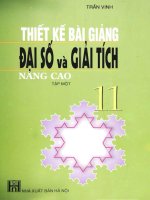Sổ tay tổng đài nâng cao
Bạn đang xem bản rút gọn của tài liệu. Xem và tải ngay bản đầy đủ của tài liệu tại đây (821.2 KB, 118 trang )
555-233-757
Issue 3
July 2001
DEFINITY System’s Little Instruction Book
for advanced administration
555-233-757
Issue 3
July 2001
ii
'LIGOPMW XJSVEHHMRKERI[TLSRIYWIV
Use this checklist to ensure each user’s information is complete and
accurate for all of your company’s applications.
Add new user information to your:
❏ switch (specify location, if you have more than one)
❏ voice messaging system
❏ special groups:
— coverage path groups
— hunt groups
— pick-up groups
— other groups:
❏ call management system (CMS, BCMS)
❏ other company databases:
❏ __________________________________________________
❏ __________________________________________________
'LIGOPMW XJS VVIQSZMRK EYW IV
You may need to delete a user’s messages from your messaging
system before you remove the user from your switch. To keep the
mailbox, set the station port to ‘X’ when the user leaves.
Delete user information from your:
❏ switch (specify location, if you have more than one)
❏ voice messaging system
❏ special groups: (use list usage ext to find all references to this user)
— coverage path groups
— hunt groups
— pick-up groups
— other groups:
❏ call management system (CMS, BCMS)
❏ other company databases:
❏ __________________________________________________
❏ __________________________________________________
DEFINITY System’s Little Instruction Book
for advanced administration
555-233-757
Issue 3
July 2001
iii
Credits
Patrons Curtis Weeks
Supporters Ed Cote, Randy Fox, Jerry Peel,
Pam McDonnell
Writers Renee Getter, Cindy Bittner,
Greta Cleary, Kim Livingston,
Jay Winstead
Graphics Laurie King, Karen Consigny
Production Deborah Kurtright
Contributors Cathi Schramm, Robert Plant,
John O’Keefe
Web/CD Production Ellen Heffington
Special Thanks to Kim Santich — Customer Champion; Steven
Gaipa —Marketing; Rick Thompson — DEFINITY User Group;
Doug Schneider, Marcia Bubeck, Barry Bunch, Dan Selvig, and
Pat Dolphin — DEFINITY Helpline; Sherilyn McDaniel, Norma
Kugler, and Dorothy Quintana — Avaya Switch Administrators
NOTE:
Please note: Many of these individuals are no longer in the positions listed here.
However, we continue to credit them because they were instrumental in the
creation and success of this book.
Copyright 2001, Avaya Inc.
All Rights Reserved
Printed in U.S.A.
Notice
Every effort was made to ensure that the information in
this book was complete and accurate at the time of
printing. However, information is subject to change.
Your Responsibility for Your System’s Security
Toll fraud is the unauthorized use of your
telecommunications system by an unauthorized party, for
example, persons other than your company’s employees,
agents, subcontractors, or persons working on your
company’s behalf. Note that there may be a risk of toll
fraud associated with your telecommunications system
and, if toll fraud occurs, it can result in substantial
additional charges for your telecommunications services.
You and your system manager are responsible for the
security of your system, such as programming and
configuring your equipment to prevent unauthorized use.
The system manager is also responsible for reading all
installation, instruction, and system administration
documents provided with this product in order to fully
understand the features that can introduce risk of toll
fraud and the steps that can be taken to reduce that risk.
Avaya does not warrant that this product is immune from
or will prevent unauthorized use of common-carrier
telecommunication services or facilities accessed through
or connected to it. Avaya will not be responsible for any
charges that result from such unauthorized use.
Avaya Fraud Intervention
If you suspect that you are being victimized by toll fraud
and you need technical support or assistance, call
Technical Service Center Toll Fraud Intervention Hotline
at +1 800 643 2353.
Federal Communications Commission Statement
Part 15: Class A Statement. This equipment has been
tested and found to comply with the limits for a Class A
digital device, pursuant to Part 15 of the FCC Rules.
These limits are designed to provide reasonable protection
against harmful interference when the equipment is
operated in a commercial environment. This equipment
generates, uses, and can radiate radio frequency energy
and, if not installed and used in accordance with the
instruction manual, may cause harmful interference to
radio communications. Operation of this equipment in a
residential area is likely to cause harmful interference, in
which case the user will be required to correct the
interference at his own expense.
Ordering Information
Call: Avaya Publications Center
Voice +1 888 582 3688
Fax +1 800 566 9568
International Voice 317 322 6416
International Fax 317 322 6699
Write: GlobalWare Solutions
200 Ward Hill Avenue
Haverhill, MA 01835 USA
Attn: Avaya Account Management
Order: Document No. 555-233-757, Issue Issue 3
July 2001
You can be placed on a Standing Order list for this and
other documents you may need. Standing Order will
enable you to automatically receive updated versions of
individual documents or document sets, billed to account
information that you provide. For more information on
Standing Orders, or to be put on a list to receive future
issues of this document, please contact the Avaya
Publications Center.
European Union Declaration of Conformity
Avaya declares that DEFINITY equipment specified in
this document conforms to the referenced European
Union (EU) Directives and Harmonized Standards listed
below:
EMC Directive89/336/EEC
Low Voltage Directive73/23/EEC
Acknowledgment
This document was prepared by the Avaya Product
Documentation Development group, Denver, CO USA.
Intellectual property related to this product (including
trademarks) and registered to Lucent Technologies Inc.
has been transferred or licensed to Avaya Inc.
Any reference within the text to Lucent Technologies Inc.
or Lucent should be interpreted as references to Avaya
Inc. The exception is cross references to books published
prior to April 1, 2001, which may retain their original
Lucent titles.
Avaya Inc., formed as a result of Lucent’s planned
restructuring, designs, builds, and delivers voice,
converged voice and data, customer relationship
management, messaging, multi-service networking and
structured cabling products and services. Avaya Labs is
the research and development arm for the company.
DEFINITY System’s Little Instruction Book
for advanced administration
555-233-757
Issue 3
July 2001
v
Contents
Contents v
Welcome ix
■ Why another instruction book? ix
■ We wrote this book for you! ix
■ What information is in this book? x
■ How to use this book xi
■ Security concerns xiii
■ Trademarks and service marks xiv
■ Related books xiv
■ Tell us what you think! xv
■ How to get this book on the web xv
■ How to order more copies xvi
■ How to get help xvii
Managing trunks 1
■ Understanding trunks 1
■ Adding trunk groups 4
Setting up night service 9
■ Setting up night service for hunt groups 10
■ Setting up night station service 11
■ Setting up trunk group night service 13
■ Setting trunk answer from any station 15
■ How do night service types interact? 17
DEFINITY System’s Little Instruction Book
for advanced administration
555-233-757
Issue 3
July 2001
vi
Managing announcements 19
■ What is an announcement? 19
■ Adding announcements 20
■ Recording announcements 22
■ Deleting announcements 25
■ Backing up your announcements 26
■ VAL Manager 27
Managing hunt groups 29
■ What are hunt groups? 29
■ Setting up hunt groups 30
Setting up a queue 33
Adding hunt group announcements 35
■ Call distribution methods 37
Managing vectors and VDNs 39
■ What are vectors? 40
Writing vectors 40
Allowing callers to leave a message 45
Inserting a step 49
Deleting a step 50
Diagnosing a vector problem 51
■ Vector Directory Numbers 52
DEFINITY System’s Little Instruction Book
for advanced administration
555-233-757
Issue 3
July 2001
vii
Using reports 55
■ Using report scheduler 55
Setting printer parameters 55
Scheduling and printing reports 57
Listing scheduled reports 58
Changing scheduled reports 59
Removing scheduled reports 60
■ Analyzing report data 61
■ Using attendant reports 61
Measuring attendant group traffic 62
Measuring individual attendant performance 63
Measuring attendant group performance 63
■ Trunk group reports 64
Summary of trunk group activity 64
Hourly trunk group activity 65
Out-of-service trunks 66
Current trunk group status 67
Least used trunks 67
■ Measuring call center performance 68
What should I measure? 68
How many people can use switch reports? 69
Viewing hunt group reports 70
■ Using security reports 71
DEFINITY System’s Little Instruction Book
for advanced administration
555-233-757
Issue 3
July 2001
viii
Understanding call centers 73
■ What is a call center? 73
■ Planning a call center 74
Setting up the call flow 75
Testing the system 77
Monitoring your call center 78
Viewing system capacity 79
■ Understanding Automatic Call Distribution 79
Enhancing an ACD system 80
Selecting a call management system 81
Glossary 85
Index 93
Helpful Avaya Customer Catalogs 99
Welcome
ix
Why another instruction book?
DEFINITY System’s Little Instruction Book
for advanced administration
Issue Issue 3
July 2001
DEFINITY System’s Little Instruction Book
for advanced administration
555-233-757
Issue 3
July 2001
Welcome
;L]ERSXLIVM RW XV YG XMSRF SSO#
You’ve told us that you want more step-by-step instructions on
administration tasks for your DEFINITY system. Here they are!
This book contains instructions for completing tasks that were not
covered in DEFINITY System’s Little Instruction Book for basic
administration. Some steps may vary a bit between the different
versions of DEFINITY, but the instructions provided will help
you through the most basic operations.
;I[VSXIXLMWFSSOJSV]SY
Use this book if you are a DEFINITY system administrator. Mark
it up, make notes in it, and use it daily. If you are a new
administrator taking over the position from someone else or if
you simply want to refresh your memory, this book is for you.
DEFINITY System’s Little Instruction Book
for advanced administration
555-233-757
Issue 3
July 2001
Welcome
x
What information is in this book?
;LEXMRJSVQEXMSRMWMRXLMWFSSO#
The Little Instruction Book for advanced administration is
divided into sections to help you find information about advanced
topics.
Managing trunks describes the different types of trunks and how
to add a trunk group.
Setting up night service explains how to set up night service and
explains how different types of night service work together.
Managing announcements explains how to add, record, change,
delete, and back up announcements.
Managing hunt groups describes how to set up hunt groups. It
explains how calls to a hunt group are handled and shows you
different call distribution methods.
Managing vectors and VDNs provides an overview of vectors
and Vector Directory Numbers (VDN). It gives you basic
instructions for writing simple vectors.
Using reports describes how to generate, list, print, and schedule
some of the basic reports on your DEFINITY system. It also
explains when to use some common reports and how to interpret
the report information.
Understanding call centers gives an overview of call centers. It
shows how to set up a simple inbound call center and lists things
to consider as you plan and design your center.
DEFINITY System’s Little Instruction Book
for advanced administration
555-233-757
Issue 3
July 2001
Welcome
xi
How to use this book
,S[XSYWIXLMWFSSO
Become familiar with the following terms, procedures, and
conventions. They help you use this book with your telephone
system and its software.
■ To “move” to a certain field, you can use the TAB key,
arrows, or the
RETURN key.
■ A “screen” is a screen form displayed on the terminal
monitor.
■ In this book we always use the term phone; other Avaya
books may refer to phones as voice terminals.
■ If you use terminal emulation software, you need to
determine which keys correspond to
ENTER, RETURN,
CANCEL, HELP, NEXT PAGE, etc.
■ Commands are printed in bold face as follows: command.
■ Keys and buttons are printed as follows: KEY.
■ Screen displays are printed in constant width as follows:
screen display.
■ Variables are printed in bold face italics as follows:
variable
.
■ We show complete commands in this book, but you can
always use an abbreviated version of the command. For
example,
list configuration station can be entered as list
config sta
.
DEFINITY System’s Little Instruction Book
for advanced administration
555-233-757
Issue 3
July 2001
Welcome
xii
How to use this book
■ We show commands and screens from the newest
DEFINITY telephone system and refer to the most
recently released books. Please substitute the appropriate
commands for your system (if necessary) and refer to the
manuals you have on hand.
■ If you need help constructing a command or completing a
field entry, remember to use
HELP.
— When you press
HELP at any point on the command line,
a list of available commands appears.
— When you press
HELP with your cursor in a field on a
screen, a list of valid entries for that field appears.
■ The status line or message line is near the bottom of your
monitor display. This is where the system displays
messages for you. Check the message line to see how the
system responds to your input. Write down the message if
you need to call our helpline.
■ When a procedure requires you to press ENTER to save
your changes, the screen you were working on clears and
the cursor returns to the command prompt. The message
line shows “
command successfully completed” to
indicate that the system accepted your changes.
You may see the following icons in this book:
Tip:
Draws attention to information that you may find helpful.
NOTE:
Draws attention to information.
DEFINITY System’s Little Instruction Book
for advanced administration
555-233-757
Issue 3
July 2001
Welcome
xiii
Security concerns
!
CAUTION:
Denotes possible harm to software, possible loss of data, or
possible service interruptions.
!
SECURITY ALERT:
Indicates when system administration may leave your
system open to toll fraud.
7IGYVMX] GSRGIVRW
Toll fraud is the theft of long distance service. When toll fraud
occurs, your company is responsible for charges. However,
Avaya will indemnify your organization for toll fraud charges
when you complete the Service Agreement Indemnity
Enhancement Certification.
Call the Avaya Security Hotline at +1 800 643 2353 or contact
your Avaya representative for more information. Refer to the
Avaya Security Handbook for tips on how to prevent toll fraud.
DEFINITY System’s Little Instruction Book
for advanced administration
555-233-757
Issue 3
July 2001
Welcome
xiv
Trademarks and service marks
8VEHIQEVOWERHW IVZMGIQ EVOW
The following are registered trademarks of Avaya:
Acrobat
®
is a registered trademark of Adobe Systems
Incorporated.
6IPEXIHFSSOW
DEFINITY System’s Little Instruction Book for basic
administration and DEFINITY System’s Little Instruction Book
for basic diagnostics are companions of this book. We suggest
you use them often.
The DEFINITY ECS Administrator’s Guide explains system
features and interactions in detail. Please note that prior to April
1997, this same information was in two separate books: the
DEFINITY Implementation and the DEFINITY Feature
Description books.
We also refer to DEFINITY ECS Overview, DEFINITY ECS
Reports, and Avaya Security Handbook.
■ AUDIX
®
■ CONVERSANT
®
■ BCMS Vu
®
■ DEFINITY
®
■ Callmaster
®
■ Intuity
TM
■ Centre Vu
®
■ Magic On Hold
®
DEFINITY System’s Little Instruction Book
for advanced administration
555-233-757
Issue 3
July 2001
Welcome
xv
Tell us what you think!
8IPPYW[LEX]SYXLMRO
Let us know what you like or don’t like about this book. Although
we can’t respond personally to all your feedback, we promise we
will read each response we receive.
Write to us at: Avaya
Product Documentation Group
Room 22-2G12
1200 W. 120th Avenue
Denver, CO 80234 USA
Fax to: +1 303 538 1741
Send email to:
,S[XSKIXXLMWFSSOSRXLI[IF
If you have internet access, you can view and download the latest
version of Little Instruction Book for advanced administration.
To view the book, you must have a copy of Acrobat Reader.
To access the latest version:
1. Access the Avaya Customer Support web site at
2. Click on Online Services, then Documentation, then
Recent Documents, then look for the latest DEFINITY
release.
3. Search for
555-233-757 (the document number) to view
the latest version of the book.
DEFINITY System’s Little Instruction Book
for advanced administration
555-233-757
Issue 3
July 2001
Welcome
xvi
How to order more copies
,S[XSSVHIVQSVIGSTMIW
Call: Avaya Publications Center
Voice +1 888 582 3688
Fax +1 800 566 9568
International Voice +317 322 6416
International Fax +317 322 6699
Write: 200 Ward Hill Ave, Haverhill, MA 01835 USA
Attn: Avaya Account Management
Order: Document No. 555-233-757, Issue Issue 3, July 2001
We can place you on a standing order list so that you will
automatically receive updated versions of this book. For more
information on standing orders or to be put on a list to receive
future issues of this book, please contact the Avaya Publications
Center.
DEFINITY System’s Little Instruction Book
for advanced administration
555-233-757
Issue 3
July 2001
Welcome
xvii
How to get help
,S[XSKIXLIPT
If you need additional help, the following services are available.
You may need to purchase an extended service agreement to use
some of these services. Contact your Avaya representative for
more information
DEFINITY Helpline (for help with feature
administration and system applications)
+1 800 225 7585
Avaya National Customer Care Center
Support Line (for help with maintenance
and repair)
+1 800 242 2121
Avaya Toll Fraud Intervention +1 800 643 2353
Avaya Corporate Security +1 800 822 9009
Avaya Centers of Excellence
— Asia/Pacific +65 872 8686
— Western Europe/Middle East/South
Africa
+44 1252 77 4800
— Central/Eastern Europe +361 645 4334
— Central/Latin America Caribbean +1 303 804 3778
— Australia + 61 2 9352 9090
— North America +1 800 248 1111
DEFINITY System’s Little Instruction Book
for advanced administration
555-233-757
Issue 3
July 2001
Welcome
xviii
How to get help
Managing trunks
1
Understanding trunks
I
NITY System’s Little Instruction Book
a
dvanced administration
DEFINITY System’s Little Instruction Book
for advanced administration
555-233-757
Issue 3
July 2001
Managing trunks
This section provides an overview of trunks and tells you how to
add trunk groups to your system
9RHIVWXERHMRKXVYROW
Trunks carry phone signals from one place to another. For
example, one type of trunk carries phone signals from your
switch to the central office (CO).
Groups of trunks perform specific functions. Use the following
table to help determine which types of trunk groups your
company uses.
trunk group description
Access Use access trunks to connect satellite switches to the main
switch in Electronic Tandem Networks (ETN). Access trunks
do not carry traveling class marks (TCM) and thus allow
satellite callers unrestricted access to out-dial trunks on the
main switch.
APLT Advanced Private Line Termination (APLT) trunks are used in
private networks. APLT trunks allow inband ANI.
DEFINITY System’s Little Instruction Book
for advanced administration
555-233-757
Issue 3
July 2001
Managing trunks
2
Understanding trunks
CAMA Centralized Automatic Message Accounting (CAMA) trunks
route emergency calls to the local community’s Enhanced 911
systems.
CO Central Office (CO) trunks typically connect your switch to the
local central office, but they can also connect adjuncts such as
external paging systems and data modules.
CPE Customer Premise Equipment (CPE) trunks connect adjuncts,
such as pagers and announcement or music sources, to the
switch.
DID Direct inward dialing (DID) trunks connect incoming calls
directly to internal extensions without going through an
attendant or some other central point.
DIOD Direct inward and outward dialing (DIOD) trunks connect
incoming and outgoing calls directly to your switch.
DMI-BOS Digital multiplexed interface bit-oriented signaling
(DMI-BOS) trunks connect a switch to a host computer, or one
switch to another switch.
FX Foreign exchange (FX) trunks connect calls to a non-local
central office as if it were a local central office. Use FX trunks
to reduce long distance charges if your organization averages a
high volume of long-distance calls to a specific area code.
trunk group description
DEFINITY System’s Little Instruction Book
for advanced administration
555-233-757
Issue 3
July 2001
Managing trunks
3
Understanding trunks
ISDN Integrated Services Digital Network (ISDN) trunks allow
voice, data, video, and signaling information to be sent with
calls.
There are two types of ISDN trunks:
ISDN-Basic Rate Interface (ISDN-BRI) connect telephones,
personal computers, and other desktop devices to the switch.
ISDN-Primary Rate Interface (ISDN-PRI) connect equipment
such as switches to the network, and acts as an interface
between equipment such as switches and computers.
RLT Release-link trunks (RLT) use Centralized Attendant Service
(CAS) to connect remote switches to attendants who are at a
central location.
Tandem Tandem trunks are a type of tie trunk used for large networks.
Tie Tie trunks connect a switch to a CO, or two switches together
in a private network.
WATS Wide Area Telecommunications Service (WATS) trunks allow
calls to certain areas for a flat-rate charge. Use WATS trunks to
reduce long-distance bills when your company places many
calls to a specific geographical area in North America.
trunk group description
DEFINITY System’s Little Instruction Book
for advanced administration
555-233-757
Issue 3
July 2001
Managing trunks
4
Adding trunk groups
%HHMRKXVYROKVSYTW
Occasionally, your company’s phone requirements change and
you need to add new trunk groups to your system. For example,
maybe your company is expanding and you must have additional
two-way access between your switch and your local phone
company or CO. After doing some research, you decide that you
need to add another CO trunk.
Once you decide that you want to add a new trunk, contact your
vendor. Depending on the type of trunk you want to add, the
vendor may be your local phone company, a long distance
provider, or some other service provider.
When you talk to your vendor, they’ll want to know what kind of
service you want to add. In our example, request CO service.
The vendor should confirm the type of signal you want and
provide you with a circuit identification number for the new
trunk. Be sure to record any vendor-specific ID numbers or
specifications in case you ever have any problems with this trunk.
Tip:
Remember to keep records of any changes you make to the system
for future reference.
Once you’ve ordered your new service and have gathered all the
information associated with the new trunk, you need to configure
the system to recognize the new trunk group.
DEFINITY System’s Little Instruction Book
for advanced administration
555-233-757
Issue 3
July 2001
Managing trunks
5
Adding trunk groups
To add a new trunk-group:
1. Type
add trunk-group next and press RETURN.
The Trunk Group screen appears.
The system assigns the next available trunk group number
to this group. In our example, we are adding trunk group 5.
Trunk Group screen
2. In the Group Type field, enter the type of trunk you want
to add.
In our example, enter
co, which is also the default.
If you select a different trunk type, such as DID, the
system changes the screen to show only those fields that
apply to the type of trunk-group you are adding.
TRUNK GROUP
Group Number: 5 Group Type: co CDR Reports: y
Group Name: outside calls COR: 1 TN: 1 TAC:647
Direction: two-way Outgoing Display? n
Dial Access: n Busy Threshold: 99 Night Service: 1234
Queue Length: 0 Country: 1 Incoming Destination: ____
Comm Type: voice Auth Code? n Digit Absorbtion List: ____
Prefix-1?: y Trunk Flash? n Toll Restricted? y
TRUNK PARAMETERS
Trunk Type: loop start
Outgoing Dial type: tone Cut Through? n
Trunk Termination: rc Disconnect Timing(msec): 500
Auto Guard?: n Call Still Held? n Sig Bit Inversion: none
Analog Loss Group: Digital Loss Group:
Trunk Gain: high
Disconnect Supervision - In? y Out? n
Answer Supervision Timeout: 10 Receive Answer Supervision? n
DEFINITY System’s Little Instruction Book
for advanced administration
555-233-757
Issue 3
July 2001
Managing trunks
6
Adding trunk groups
3. Type a name to identify this trunk group in the Group
Name field.
In our example, we used
outside calls.
4. In the TAC field, type the code you want to use to access
the new trunk group.
In our example, we used
647.
5. In the Direction field, indicate the call-flow direction.
For our example, leave the default of
two-way.
6. If you want to direct calls to a night extension, type the
extension number in the Night Service field.
In our example, direct night calls to extension
1234.
7. In the Comm Type field, enter the type of communication
that you want the new trunk to use.
In our example, enter
voice.
8. In the Trunk Type field, type
loop start.
This field tells the system how the calls on this trunk will
be sent or received. Your vendor should know what trunk
type you can use to complete this field.
9. Use
NEXT PAGE to go to the Group Member Assignments
page.
Different fields appear on this screen depending on the
configuration of your switch.
DEFINITY System’s Little Instruction Book
for advanced administration
555-233-757
Issue 3
July 2001
Managing trunks
7
Adding trunk groups
Trunk Group screen (group member assignments page)
10. In the Port field, type the port number of the physical
connection for each member you are adding to the trunk
group.
11. In the Name field, type the circuit ID or telephone number
for each member.
This information is very helpful for tracking your system
or troubleshooting problems, but the fields need to be
updated whenever the information changes.
12. Press
ENTER to save your changes.
TRUNK GROUP
Administered Members (min/max): xxx/yyy
Total Administered Members: xxx
GROUP MEMBER ASSIGNMENTS
Port Code Sfx Name Night Mode Type Ans Delay
1: 1B1501___ 5211_______ _________ _______ _____
2: 1B1523___ 5212_______ _________ _______ _____
3: 1B1601___ 5213_______ _________ _______ _____
4: 1B1623___ 5214_______ _________ _______ _____
5: 1B1701___ 5215_______ _________ _______ _____
6: _________ ___________ _________ _______ _____
7: _________ ___________ _________ _______ _____
8: _________ ___________ _________ _______ _____
9: _________ ___________ _________ _______ _____
10: _________ ___________ _________ _______ _____
11: _________ ___________ _________ _______ _____
12: _________ ___________ _________ _______ _____
13: _________ ___________ _________ _______ _____
14: _________ ___________ _________ _______ _____
15: _________ ___________ _________ _______ _____