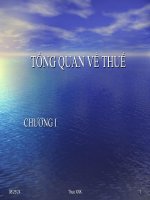bài giảng tổng quan về linux chương 8 x window – rpm
Bạn đang xem bản rút gọn của tài liệu. Xem và tải ngay bản đầy đủ của tài liệu tại đây (9.23 MB, 50 trang )
X Window – RPM
Lịch sử X-Window
Hệ thống X Window được phát triển trong
Laboratory for Computer Science tại MIT
(Massachusetts Institute of Technology) như là
một phần trong dự án Athena hợp tác với DEC,
và được phát hành lần đầu vào năm 1984.
Người chủ trì dự án là Robert Scheifler, và phiên
bản X đầu tiên chịu ơn “W” Windowing package
(“W” Windowing package được phát triển bởi Paul
Asente tại Stanford).
Tháng 9 ,1987, MIT xuất phiên bản X11 đầu tiên
mà chúng ta còn sử dụng đến ngày nay
X Window là gì ?
A network-transparent window system
Phần mềm có thể chạy trên 1 máy tính và
truyền hình ảnh của nó sang 1 máy tính
khác.
X servers
Chạy trên máy tính với màn hình đồ hoạ.
X clients
Chúng có thể chạy trên các máy khác với mọi
tương tác xuyên qua một server. Việc tương
tác bao gồm text và graphics input/output
Biến $DISPLAYBiến $DISPLAY
Hostname:displaynumber.screennum
ber
Ví dụ: alibaba.citd.edu.vn:0.0
Dùng bởi một ứng dụng để xác định nó
kết nối vào server nào và màn hình nào
Hostname: tên máy hoặc ip address.
Displaynumber: bắt đầu từ 0 (hầu
hết các máy hiện nay chỉ có 1 màn
hình)
Screennumber: Một vài màn hình
chia sẽ 1 bàn phím và pointer giữa
hai hay nhiều monitors
Khởi động X Window
Để khởi động mặc định ta chọn
id:5:initdefault trong tập tin
/etc/inittab
Nếu trong chế độ text, ta dùng lệnh
startx
xhost
Cấu hình MS Windows
hiển thị X-window
Sử dụng X-server chạy trên Windows
là X-WinPro
cài đặt x-winpro. Chọn các options
mặc định ( không cần thay đổi hay
chỉnh sửa cấu hình gì hết)
Cấu hình MS Windows
hiển thị X-window (tiếp theo)
Sau đó login vào máy Linux export
DISPLAY sang máy Windows có
chạy X-WinPro bằng lệnh:
export DISPLAY=ip_addr_máy_Win:0.0
Chạy thử 1 chương trình ứng dụng
xterm &
sau đó đánh lệnh startkde & để
tiến hành sử dụng giao diện GUI
của KDE
Chọn Window Manager
Thông thường khi cài đặt Linux có
rất nhiều Window manager cho
chúng ta chọn lựa. Nhưng đối với
các version Linux sau này người ta
thường chọn GNOME mặc định cho
chúng ta. Khiến đôi khi ta lầm
tưởng màn hình X Window chỉ có
GNOME. Để chọn các kiểu X Window
ta có thể vào tập tin
/etc/X11/prefdm để thay đổi
KDE Desktop
xterm
Control Center
File Manager
Các mode X Window
Đối với các người dùng đã quen thuộc với
các môi trường window trên các OS khác
có rất nhiều window managers để
emulate desktop mà họ đã quen thuộc.
/>uxKDEthemes
/>m.html là một kiểu Amiga Workbench
window manager.
dfm mô
phỏng OS/2 Workplace Shell.
X Graphical Interfaces
Open Look và Motif đã sớm cố gắng chuẩn
hoá X Window và làm cho nó trở nên hữu
dụng trong các môi trường khác nhau, không
chỉ trên các workstations. Cả hai đều thành
công theo một nghĩa nào đó ( look and feel)
và có thể được dùnng dưới các hệ Linux mới .
Khởi đầu với X11 Release 5, Sun
Microsystem's OpenWindows graphical
interface được phát triển cho X users. Nó bao
goàm 2 phiên bản của Open Look Window
Manager, olwm và olvwm (with a virtual
desktop). Nó được phát triển bởi Sun trong sự
hy vọng chuẩn hoá môi trường window, và
thực tế đã chứng minh được đó là chuẩn cho
Solaris trong nhiều năm.
Cmdtool on Solaris
File Manager on Solaris
KDE
KDE is a powerful Open Source
graphical desktop environment for
Unix workstations. It combines ease
of use, contemporary functionality,
and outstanding graphical design
with the technological superiority of
the Unix operating system
KDE Project Overview
The KDE project is a large open
group of developers consisting of
several hundred software engineers
from all over the world committed to
free software development.
The KDE project is a free software
project.
Each and every line of KDE code is
made available under the LGPL/GPL
licenses.
Why is there a need for KDE?
The traditional X11 desktop exhibits
among others the following shortcomings:
No easy dialog based desktop configuration
No unified application help system
No common application development
framework
No compound document framework
Lack of network transparency on the
application level
Authoring of X11 applications extremely
difficult and tedious
KDE - The users view
A good looking contemporary and complete
network transparency desktop
An integrated help system
Consistent look and feel of all KDE
applications
Standardized menu and toolbars,
keybindings, color-schemes, etc.
Internationalization: KDE is available in
more than 50 languages
Centralized consisted dialog driven desktop
configuration
A great number of useful KDE applications
The current KDE distribution
The current KDE distribution consists
of the following packages:
aRts: Analog realtime synthesizer and
sound daemon
KDE-Libs: Various run-time libraries
KDE-Base: The base components
(window-manager, desktop, panel,
Konqueror)
KDE-Network: KNode, KNewsticker,
Kppp,
KDE-Pim: KMail, KAddressbook,
KOrganizer, KPilot,
KDE distribution (cont)
KDE-Graphics: Graphics applications such
as KDVI, KGhostview, KPaint, KFax,
KDE-Multimedia: Noatun, KMidi, KSCD,
KDE-Utilities: KEdit, KCalc, KHexEdit,
KNotes,
KDE-Edu: Edutainment related programs
KDE-Games: KAsteroids, KPat, KTetris,
KDE-Toys: Fun stuff
KDE distribution (cont)
KDE-Addons: Addons for Konqueror, Kate,
Kicker and Noatun
KDE-Artwork: icons, styles, wallpapers,
screensavers and window decorations
KDE-Admin: Various tools to aid system
administration
KDE-SDK: Script and tools which simplify
development of KDE applications
KOffice: Integrated office suite
KDevelop: C/C++ Integrated Development
Environment
Quanta: Web Development Tool
KDE Facts and Figures
KDE is a big project. While it is very hard
to quantify what this means exactly, note
that:
The KDE CVS source code repository holds
currently about 4.0 million lines of code. (The
Linux kernel version 2.5.71 consists in about
3.7 million lines of code.)
Over 800 contributors help to develop KDE.
The translation team alone consists of about
300 individuals.
11,014 CVS commits were made during May
2002.
KDE has more than 17 official WWW mirrors in
over 12 countries.
KDE has more than 106 official FTP mirrors in
over 39 countries.