MOS powerpoint 2013
Bạn đang xem bản rút gọn của tài liệu. Xem và tải ngay bản đầy đủ của tài liệu tại đây (402.67 KB, 3 trang )
BÀI THI POWERPOINT 2013
Các mục tiêu bài thi
1- Create and manage presentations
1.1 Create presentation
1.2 Format presentation by using slide masters
1.3 Customize presentation options and views
1.4 Config presentation to print or save
1.5 Config and present slide show
2 - Insert and format slides and shapes
2.1 Insert and format slides
2.2 Insert and format shapes
2.3 Order and group shapes and slides
3 - Create slide content
3.1 Insert and format text
3.2 Insert and format table
3.3 Insert and format chart
3.4 Insert and format SmartArt
3.5 Insert and format images
3.6 Insert and format media
4 - Apply transition and animation
4.1 Apply transition between slides
4.2 Animate slide content
4.3 Set timing for transition and animation
5 - Manage multiple presentation
5.1 Manage content from multiple presentation
5.2 Track change and resolve differences
5.3 Protect and share presentation
Số lượng câu hỏi: 34 (Các nội dung bên dưới)
Các nội dung thường gặp trong bài thi
1.
Custom slide size
2.
Add an image to the slide master
3.
Insert picture to the content placeholder
4.
Modify picture using picture style
5.
Insert slide from outline
6.
Change slide layout
7.
Insert slide form file
8.
Insert slide notes
9.
Create list
10.
Modifying table
11.
Delete comments
12.
Insert and modifying SmartArt
13.
Modifying Textbox
14.
Insert Video
15.
Video option
16.
Video Animation
17.
Modifying Animation
18.
Edit chart
19.
Format chart
20.
Add Animations
21.
Reorder Animations
22.
Record slides
23.
Add section
24.
Add slide transition
25.
Insert slide number
26.
Make custom slide show
27.
Inspect document
28.
Add presentation properties
29.
Set printing options
30.
Modifying save options



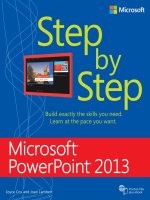


![powerpoint 2013 TOÀN TẬP [ PPT PPTX] GIÁO TRÌNH CHUẨN CHO NHÂN VIÊN VĂN PHÒNG](https://media.store123doc.com/images/document/2014_10/23/medium_huw1414229358.jpg)


