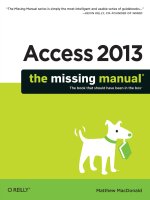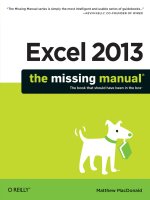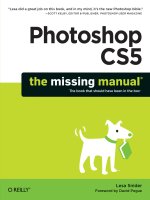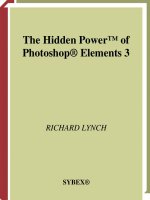OReilly photoshop elements 3 the missing manual mar 2005 ISBN 0596004532
Bạn đang xem bản rút gọn của tài liệu. Xem và tải ngay bản đầy đủ của tài liệu tại đây (19.46 MB, 930 trang )
PhotoshopElements3:TheMissingManual
ByBarbaraBrundage
...............................................
Publisher:O'Reilly
PubDate:March2005
ISBN:0-596-00453-2
Pages:528
TableofContents|Index
Therecentboomindigitalcamerasaleshascreatedatremendousdemandforsimpleyet
powerfulphoto-editingsoftware.Thisisbecauseexperiencedusers,aswellasamateurs,
arequicklyoutgrowingtheprogramthatwasoriginallybundledwiththeircameras.
Fortunately,PhotoshopElements3,thelatestphoto-editingsoftwarefromAdobe,isfilling
thisvoid.Itallowsuserstoachievehigh-qualityresultswithouttheoverwhelming
complexityofprofessional-levelsoftware.Andit'salsoaffordable.Asaresult,itisthe
best-sellingphoto-editingsoftwareonthemarkettoday.Yet,whilePhotoshopElements
3.0seemstohaveeverythinggoinginitsfavor,itismissingoneveryimportantelement:
amanualthatexplainsallofitsincrediblecapabilities.
Tohelpconsumerstrulyunderstandthissoftware,there'snowPhotoshopElements3:The
MissingManual.ThiscomprehensiveguidefromBarbarbaBrundageofferspageafterpage
ofvaluableinsightintothispopularprogram,makingittheonlybookreaderswillneedon
thetopic.
PhotoshopElements3:TheMissingManualdoesawholelotmorethanjustpointouthow
tostraightenphotos,crop,andadjustthecolorandfocus.It'sacollectionofwonderful
tipsandtricks,fromhowtomakebasicselectionstoadvancedcolorcorrectionstrategies,
andfromclassicdarkroomtechniquestostylizeddigitaleffects.Eachfeatureiscarefully
explainedineasy-to-understandlanguage,sothateveryonefromprofessionalshootersto
hobbyistscanbenefit.Amongotherlessons,readerswilllearnhowto:
InstantlyfixflawsusingElements'QuickFixmode
Gaincontrolwithsliders,zoomtools,andbeforeandafterviews
Easilyorganizephotosbycalendarorkeywordlabel
Makedynamicslideshowswithtransitions,captions,music,andnarration
Createthemedphotoemail
Whetheryou'reahobbyistoraprofessionalphotographer,PhotoshopElements3:The
MissingManualwillhelpyoubecomeamoreefficient,sophisticateddigitalcamerauser.
PhotoshopElements3:TheMissingManual
ByBarbaraBrundage
...............................................
Publisher:O'Reilly
PubDate:March2005
ISBN:0-596-00453-2
Pages:528
TableofContents|Index
TheMissingCredits
AbouttheAuthor
AbouttheCreativeTeam
Acknowledgements
TheMissingManualSeries
Introduction
WhyPhotoshopElements?
WhatYouCanDowithElements3
What'sNewinElements3
ElementsVersusPhotoshop
TheKeytoLearningElements
AboutThisBook
Safari®Enabled
PartI:IntroductoryElements
Chapter1.FindingYourWayAroundElements
Section1.1.TheWelcomeScreen
Section1.2.OrganizingYourPhotos
Section1.3.EditingYourPhotos
Section1.4.GettingStartedinaHurry
Chapter2.ImportingandManagingYourPhotos
Section2.1.ImportingfromCameras
Section2.2.OpeningStoredImages
Section2.3.ScanningPhotos
Section2.4.CapturingVideoFrames
Section2.5.CreatingaNewFile
Section2.6.TheOrganizer
Section2.7.TheFileBrowser(MacandWindows)
Chapter3.Rotating,Resizing,andSaving
Section3.1.StraighteningScannedPhotos
Section3.2.RotatingYourImages
Section3.3.CroppingPictures
Section3.4.ChangingYourViewofYourImage
Section3.5.ChangingtheSizeofYourImage
Section3.6.SavingYourWork
Section3.7.BackingUpYourFiles
Chapter4.TheQuickFix
Section4.1.TheQuickFixWindow
Section4.2.EditingYourPhotos
PartII:ElementalElements
Chapter5.MakingSelections
Section5.1.MakingQuickSelections
Section5.2.SelectingRectangularandEllipticalAreas
Section5.3.SelectingIrregularlySizedAreas
Section5.4.ChangingandMovingSelections
Chapter6.Layers:TheHeartofElements
Section6.1.UnderstandingLayers
Section6.2.CreatingLayers
Section6.3.ManagingLayers
Section6.4.AddingFillandAdjustmentLayers
Section6.5.MovingLayersBetweenImages
PartIII:Retouching
Chapter7.BasicImageRetouching
Section7.1.FixingExposureProblems
Section7.2.ControllingtheColorsYouSee
Section7.3.UsingLevels
Section7.4.RemovingUnwantedColor
Section7.5.ChoosingtheColorYouWant
Section7.6.SharpeningYourImages
Chapter8.ElementsforDigitalPhotographers
Section8.1.TheRAWConverter
Section8.2.PhotoFilter
Section8.3.ProcessingMultipleFiles
Chapter9.Retouching102:Fine-TuningYourImages
Section9.1.FixingBlemishes
Section9.2.ApplyingPatterns
Section9.3.MakingYourColorsMoreVibrant
Section9.4.ChangingtheColorofanObject
Section9.5.MakingColorPhotosBlackandWhite
Section9.6.CreatingSpotColor
Section9.7.ColorizingaBlackandWhitePhoto
Section9.8.SpecialEffects
Chapter10.CreatingPanoramasandTransformingImages
Section10.1.CreatingPanoramas
Section10.2.TransformingImages
PartIV:ArtisticElements
Chapter11.DrawingwithBrushes,Shapes,andOtherTools
Section11.1.PickingandUsingaBasicBrush
Section11.2.TheSpecialtyBrushes
Section11.3.TheImpressionistBrush
Section11.4.ThePencilTool
Section11.5.ThePaintBucket
Section11.6.DodgingandBurning
Section11.7.BlendingandSmudging
Section11.8.TheEraserTool
Section11.9.DrawingwithShapes
Section11.10.TheCookieCutter
Chapter12.Filters,Effects,LayerStyles,andGradients
Section12.1.UsingFilters
Section12.2.AddingEffects
Section12.3.ApplyingGradients
Section12.4.GradientMaps
Chapter13.TypeinElements
Section13.1.AddingTypetoanImage
Section13.2.WarpingType
Section13.3.AddingSpecialEffects
Section13.4.TypeMasks:SettinganImageinType
PartV:SharingYourImages
Chapter14.PrintingYourPhotos
Section14.1.GettingReadytoPrint
Section14.2.UsingaPhotoProcessingService
Section14.3.PrintingfromtheEditor
Section14.4.PrintingfromtheOrganizer(Windows)
Section14.5.PrintingMultipleImages(Windows)
Section14.6.PrintingMultipleImages(MacOnly)
Section14.7.CreatingProjects(WindowsOnly)
Chapter15.ElementsandtheWeb
Section15.1.ImageFormatsandtheWeb
Section15.2.SavingImagesfortheWeborEmail
Section15.3.CreatingAnimatedGIFs
Section15.4.EmailingYourPhotos
Section15.5.SendingPhotostoOtherGear(Windows)
Chapter16.WebPhotoGalleriesandSlideshows
Section16.1.WebPhotoGalleries
Section16.2.Slideshows
Section16.3.PDFSlideshowsfortheMac
PartVI:AdditionalElements
Chapter17.BeyondtheBasics
Section17.1.GraphicsTablets
Section17.2.FreeStufffromtheInternet
Section17.3.MakingElementsMoreLikePhotoshop
Section17.4.BeyondThisBook
Part7:Appendixes
ChapterA.TheOrganizer,MenubyMenu
SectionA.1.FileMenu
SectionA.2.Edit
SectionA.3.Find
SectionA.4.View
SectionA.5.Window
SectionA.6.Help
SectionA.7.OnlineSupport
ChapterB.TheEditor,MenubyMenu
SectionB.1.PhotoshopElements(MacOnly)
SectionB.2.FileMenu(WindowsandMac)
SectionB.3.EditMenu
SectionB.4.Image
SectionB.5.Enhance
SectionB.6.Layer
SectionB.7.Select
SectionB.8.View
SectionB.9.Window
SectionB.10.Help
ChapterC.InstallationandTroubleshooting
SectionC.1.InstallingElements
SectionC.2.Troubleshooting
Colophon
Index
TheMissingCredits
AbouttheAuthor
AbouttheCreativeTeam
Acknowledgements
TheMissingManualSeries
AbouttheAuthor
BarbaraBrundagehastaughtpeoplehowtousePhotoshop
Elementssinceitfirstcameoutin2001.She'salsoamember
ofAdobe'sElements3pre-releasegroup.Barbarafirstgot
interestedinElementsforcreatinggraphicsforuseinherday
jobasaharpist,musicpublisher,andarranger.Alongtheway
shejoinedthelargegroupofpeoplewhoarefindingarenewed
interestinphotographythankstodigitalcameras.Ifshecan
learntouseElements,youcan,too!
AbouttheCreativeTeam
PeterMeyers(editor)worksasaneditoratO'ReillyMediaon
theMissingManualseries.HeliveswithhiswifeandcatinNew
YorkCity.Email:
LinleyDolby(copyeditor)spentseveralyearsinthe
productiondepartmentatO'ReillybeforemovingtoMartha's
Vineyardtopursueafreelancecareer.Shenowhelpswhip
technicalbooksintoshapeforseveralcompanies,including
O'ReillyandPoguePress.Email:
GrantDixon(techeditor)isconstantlyamazedathowmuch
creativityElementscanunleashoncealittletimeisappliedto
learntheprogram.HeisthecreatoroftheElementsChallenge
at />GalenFott(techeditor)isawriter,animator,puppeteer,and
theco-author(withDekeMcClelland)ofseveralbookson
PhotoshopElements.HealsoreviewssoftwareforPCMagazine
andMacworld.Visithimat:www.grundoon.com.
BryanO'NeilHughes(techeditor)hasbeenaSoftware
QualityEngineeronAdobe'sPhotoshopTeamsince1999.He
hashelpedtestanddevelopseveralreleasesofPhotoshopand
PhotoshopElements.
RoseCassano(coverillustration)hasworkedasan
independentdesignerandillustratorfortwentyyears.
Assignmentshaverangedfromthenonprofitsectortocorporate
clientele.ShelivesinbeautifulSouthernOregon,gratefulfor
themiraclesofmoderntechnologythatmakeworkingtherea
reality.Email:Web:www.rosecassano.com
PhilipDangler(productioneditor)maintainsavintageApple
MacintoshmuseuminhisofficeatO'Reilly.Inhisfreetime,he
rollshiskatamariaroundtheworldandgoessnowboarding.
Acknowledgements
Many,manythankstoGalenFott,GrantDixonandBryan
Hughesforreadingthisbookandgivingmethebenefitoftheir
adviceandcorrections,andalsotoRichCoencasforhishelp.
SpecialthanksalsotographicartistJodiFrye
(www.frontiernet.net/~jlfrye/Jodi_Frye)forallowingmeto
reproduceoneofherElementsdrawingstoshowwhatcanbe
donebythosewithmoreartisticabilitythanIhave.Thanksalso
toFlorida'sbotanicalgardens,especiallyMckeeBotanical
Garden(www.mckeegarden.org),HistoricBokSanctuary
(www.boktower.org),andHarryP.LeuGardens
(www.leugardens.org),forcreatingoasesofpeaceandbeauty
inourhecticworld.Finally,I'dliketothankeveryoneinthe
gangoverattheAdobePhotoshopElementssupportforumfor
lettingmepesterthemwithquestionsasIwaswriting.
TheMissingManualSeries
MissingManualsarewitty,superblywrittenguidestocomputer
productsthatdon'tcomewithprintedmanuals(whichisjust
aboutallofthem).Eachbookfeaturesahandcraftedindex;
cross-referencestospecificpagenumbers(notjust"see
Chapter14");andRepKover,adetached-spinebindingthatlets
thebooklieperfectlyflatwithouttheassistanceofweightsor
cinderblocks.
Recentandupcomingtitlesinclude:
MacOSX:TheMissingManual(PantherandTigereditions)by
DavidPogue
Excel:TheMissingManualbyMatthewMacDonald
FileMakerPro7:TheMissingManualbyGeoffCoffey
iPhoto5:TheMissingManualbyDavidPogue
GarageBand2:TheMissingManualbyDavidPogue
iPodandiTunes:TheMissingManualbyJ.D.Biersdorfer
iMovie4HDandiDVD5:TheMissingManualbyDavidPogue
Google:TheMissingManualbySarahMilsteinandRaelDornfest
SwitchingtotheMac:TheMissingManualbyDavidPogue
MacOSXPowerHound,PantherEditionbyRobGriffiths
DreamweaverMX2004:TheMissingManualbyDavidSawyer
McFarland
Office2004forMacintosh:TheMissingManualbyMarkH.
WalkerandFranklinTessler
AppleWorks6:TheMissingManualbyJimElferdinkandDavid
Reynolds
WindowsXPHomeEdition:TheMissingManualbyDavidPogue
WindowsXPPro:TheMissingManualbyDavidPogue,Craig
Zacker,andLindaZacker
Applescript:TheMissingManualbyAdamGoldstein
iLife'05:TheMissingManualbyDavidPogue
HomeNetworking:TheMissingManualbyScottLowe
Introduction
Allofasudden,everyoneintheworldseemstobegettinga
digitalcamera.Andnowonder.Whenyougodigital,youget
instantgratificationyoucanpreviewyourphotosassoonasyou
takethem,andthere'snomorewonderinghowmanyduds
you'regoingtogetbackfromthephotostore.
Yousaveabundleonprinting,too,sinceyoucanpickand
choosewhichphotostoprint.Ormaybeyou'rethinkingthat
printing'spretty20thcentury.Maybeyouwanttopostyour
photosonaWebsite,emailthemtofriends,orcreateareally
coolslideshowwithfancytransitionsandmusic.
Ifthedigitalcamerabughasbittenyou,you'reprobablyaware
ofsomethingelse:theimage-editingandpicture-organizing
softwarethatcomeswithmostcamerascanbeprettylimited
whenit'stimetospruceupyourdigitalphotos.Evenifyou're
scanninginoldprintsandslides,you'llwantaprogramthat'll
helpyourejuvenatethesegemsandeliminatethewearand
tearofallthoseyears.
EnterPhotoshopElements3:anall-in-oneprogramthatcan
helpyouimproveyourphotos,keepthemorganized,andmake
top-notchprintsandtrulyniftycreativeprojects.
WhyPhotoshopElements?
Adobe'sPhotoshopisthegranddaddyofallimage-editing
programs.It'stheBigCheese,theindustrystandardagainst
whicheverythingelseismeasured.Everyphotoyou'veseenin
abookormagazineinthepast10yearsorsohasalmost
certainlypassedthroughPhotoshoponitswaytobeingprinted.
Youjustcan'tbuyanythingthatgivesyoumorecontrolover
yourpicturesthanPhotoshopdoes.
ButPhotoshophassomebigdrawbacksit'sdarnedhardtolearn
well,it'shorriblyexpensive,andmanyofthefeaturesinitare
justplainoverkillifyoudon'tplantoworkonpicturesfora
living.
Forseveralyears,Adobetriedtofindawaytocramallof
Photoshop'smarvelouspowersintoapackagethatnormal
peoplecoulduse.Findingtherightformulawasaslowprocess.
FirsttherewasPhotoDeluxe,aprogramthatwaslotsoffunbut
cameupshortwhenyouwantedtofinetunehowtheprogram
worked.ThenAdobetriedagainwithPhotoshopLE,whichmany
peoplefeltjustgaveyouallthedifficultyoffullPhotoshopbut
stilltoolittleofwhatyouneededtodotop-notchwork.
Finallysortoflikethe"TheThreeBears"Adobegotitjustright
withPhotoshopElements,whichtookofflikecrazy,becauseit
offerssomuchofthepowerofPhotoshopinaprogramthat
almostanyonecanlearntouse.WithElements,youtoocan
workwiththesamewonderfultoolsthattheprosuse.
WiththefirsttwoversionsofElements,therewassomethingof
alearningcurve.Itwasasuperprogrambutnotonewhereyou
couldjustsitdownandexpecttogetperfectresultsrightoff
thebat.
Inthisnewversion,PhotoshopElements3,Adobehasadded
lotsofpush-buttoneasywaystocorrectandimproveyour
photoswithouttakingawayanyofthefeaturesintheearlier
versions.Ifyou'vebeenscaredofElementsbecauseofwhat
you'veheardabouthowtrickyitis,youcanstopworryingand
jumprightin.
WhatYouCanDowithElements3
BesidesmakingPhotoshopElements3easierforbeginners,
Adobehasgreatlyexpandedwhattheprogramcando.The
WindowsversionofElements3nowincludesalltheorganizing
capabilitiesofanotherAdobeprogramcalledPhotoshopAlbum
(AdobefiguredthatanyoneowningaMacisprobablyusing
iPhototostoretheirphotos).Elementsalsocomeswithlotsof
newwaystoshareyourphotos.ThelistofwhatElementscan
doisprettyimpressive.Youcan:
Enhanceyourphotosbyediting,cropping,andcolor
correctingthem,includingfixingexposureandcolor
problems
Addallkindsofspecialeffectstoyourphotos,liketurninga
garden-varietyphotointoadrawing,apainting,orevena
tilemosaic
Combinephotosintoapanoramaoramontage
Movesomeonefromonephototoanother,andeven
removepeople(yourex?)fromlastyear'sholidayphotos
Repairandrestoreoldanddamagedphotos
Organizeyourphotosandassignkeywordstothemsoyou
cansearchbysubjectorname
Addtypetoyourimagesandturnthemintothingslike
greetingcardsandflyers
Createslideshowstosharewithyourfriends,regardlessof
whethertheyuseWindows,Mac,orevenaPalmorPocket
PCdevice
Automaticallyresizephotossothatthey'rereadyforemail.
Ifyou'reusingWindows,Elementsletsyousendyour
photosinsidespeciallydesignedemails
Createdigitalartworkfromscratch,evenwithoutaphototo
workfrom
Createandshareprofessional-lookingWebphotogalleries
andemail-readyslideshowsthatwillmakeyourfriends
actuallyasktoseethepicturesfromyourlatesttrip
CreateandeditgraphicsforWebsites,includingmaking
animatedGIFs(picturesthatmoveanimation-style)
It'sworthnoting,though,thattherearestillafewthings
Elementscan'tdo.WhileElements3ismuchbetterathandling
textthanpreviousversions,it'sstillnotreallyasubstitutefor
PageMakeroranyotherdesktoppublishingprogram.And
Elementscandoanamazingjoboffixingproblemsinyour
photos,butonlyifyougiveitsomethingtoworkwith.Ifyour
photoistotallyoverexposed,blurry,andthetopsofeveryone's
headsarecutoff,theremaybealimittowhatevenElements
candotohelpyouout.(C'mon,befair.)Asamatteroffact,
though,you'remorelikelytobesurprisedbyhowmuch
Elementscanfixthanbywhatitcan't.
What'sNewinElements3
ThisbookisaboutPhotoshopElements3.Ifyouhaveanearlier
versionofElements,you'llfindafairnumberofsimilarities.But
theprogram'sbeengivenaprettythoroughoverhaul,especially
theQuickFixfeature,whichgathersthebasiceditingtoolsinto
onewindowandletsyoueasilyapply,well,quickfixes.Quickfix
hasseveralremarkablenewtoolsincludingtheone-buttonAuto
SmartFixandtheShadows/Highlightstoolforfixingareasof
yourphotothataretoodarkortoolightandfinallyausably
largepreviewwindowsoyoudon'thavetosquinttoseethe
potentialresultsofyourchanges.Finally,theWindowsversion
ofElements3isverydifferentfrompreviousversions.(Seethe
nextsection,"TheBigDifference.")
SomeofthemainchangesinElements3are:
ThedramaticallyredesignedQuickFixwindow.Notonlydo
yougetmorespacetopreviewyourchanges,butthenewly
addedtoolsreallymakewhatyou'reseeingworthlooking
at.Infact,youmayfindthattheQuickFixwindowbecomes
yourmainElementsworkspace(Chapter4).
TheRed-Eyetoolhasbeenredesigned.Nomorehoursof
tryingtofigureoutwhyvampire-redeyesjustturned
werewolfgray.Nowyoucangetgreatresultswithjustone
click(Chapter4).
Youcanscanasmanyphotosaswillfitontoyourscanner,
andElementswillautomaticallycutthemapart,trimthem,
andstraightenthemupforyou(Chapter3).
Helphasbeenbeefedup,too.There'shelpalloverthe
place,eveninthetooltipstext,thelittlefloatingwindows
thatpopupwhenyourmousehoversoveranobjecton
yourscreen.
TherearesomeusefulnewtoolsinElements3.Themuch
sought-afterHealingbrushhasbeenbroughtoverfrom
Photoshop,andit'seveneasiertouseinElements.Nowyou
canjustbrushawayblemishes(Chapter9).The
Shadow/High-lighttool,whichhelpscorrectexposure
errors,alsomadeitoverfromPhotoshop(Chapter4),as
hasthefiltergallery(Chapter11),whichletsyouchange
theorderinwhichfiltersareapplied.ThenewColor
Replacementbrush(Chapter9)isalsoagreattimesaver.
AndElementshasitsownnewCookieCuttertool,which
makesitasnaptocropphotossotheyfitintoshapeslike
starsorhearts(Chapter11).
Lotsofhigh-endphotographer'stoolsfromPhotoshophave
madeitintothisversionofElements.Photographerswho
shootinRAWformatwillbethrilledtohaveaversionofthe
Photoshopplug-inforopeningandcorrectingphotosrightin
Elementswithoutusinganotherprogram.NoiseReduction
helpscombatthegraininessthatisthebaneofthenewer
high-megapixeldigitalcameras,andphotofilters,which
workjustlikethefiltersyouusedtoattachtoyourfilm
cameraforcorrectinglightorforspecialeffects,arenow
partofElements(Chapter8).
Thebatch-processingfeaturehaslotsmoreoptions.Now
youcanprocessgroupsofphotosnotonlywhenconverting
filetypes,butalsotoapplybasicretouching,addcaptions,
andinsertcopyrightnotices(Chapter8).
Texthandlinghasbeenbeefedup,too.Forthefirsttime,
youcanentermorethanonelineoftextwithoutspending
hoursgettingthelinesequallyspaced(Chapter12).
Forthetechnicallyinclined,Elementsnowletsyouworkin
16-bitcolordepth.You'restillprettylimitedinthekindsof
editsyoucanmakeusingthisextracolorinformation,but
atleastyoucanmakeyourmostimportantcorrectionsand
saveyourphotosin16-bitsothatyou'llhaveaccesstothe
extradetailinthefuture.
PhotoshopElements3isbasedonPhotoshopCS(thelatest
versionofPhotoshop),whileElements2isbasedon
Photoshop7(Elements1isbasedonPhotoshop6).The
toolsineachversionofElementshavethesamegeneral
abilitiesandlimitationsastheirbigbrotherequivalents.This
isimportantbecauseitmeansyoucanuseplug-insand
brushesdesignedtoworkwithCSthathaven'tbeen
compatiblewithearlierversionsofElements.
NogoingbacknowtheWindowsversionrequiresatleast
Windows2000withServicePack4,orWindowsXPwith
ServicePack1.ForthoseusingMacs:Elements3only
workswithMacOSX10.2.8orhigher(Adobeactually
recommends10.3forbestperformance).Ifyouhaveolder
versionsofeitheroperatingsystem,you'llhavetostickwith
Elements2orgoforasystemupgrade.
AquickwaytotellwhichversionofElementsyou'vegotisto
lookfortheversionnumberontheCD.Iftheprogramis
alreadyinstalled,seepage1forhelpfiguringoutwhichversion
youhave.
Incidentally,allthreeversionsaretotallyseparateprograms,so
youcanrunallofthemonthesamecomputerifyoulike,as
longyouroperatingsystemiscompatible.Soifyoupreferthe
olderversionofaparticulartool,orifyouareaMacveteran
whohasplug-insthatworkonlyinClassic,youcanstilluse
them.Ifyou'vebeenusingElements2orElements1,you'llstill
feelrightathomeinElements3.You'lljusthavesometerrific
newtoystoplaywith.
Tip:IfyouhaveaMac,youcanrunmultipleversionsof
Elementssimultaneouslyifyouwant,butyou'llprobablyfind
youneedtostarttheolderversionsbeforeyoulaunch
Elements3.ForWindows,runningmultipleversionsof
Elementsworksforsomepeoplebutnotforothers,andAdobe
doesn'trecommendtryingtorunmorethanoneversionatthe
sametime.
TheBigDifference
There'soneenormousdifferencebetweenElements3and
earlierversions(andforthatmatter,betweenElementsandthe
vastmajorityofotherAdobeproducts).
Adobehasabandoneditslong-standingpolicyofmakingthe
MacintoshandWindowsversionsasmuchalikeaspossible.
TherearesomebigdifferencesinwhatyougetwithElements3
dependingonwhichplatformyou'reon.
ThisbookcoversboththeWindowsandMacversions.You'llsee
alotofseparatesectionsinthefirstthreechaptersandin
Chapters14,15and16,becausegettingphotosintoElements
andsendingthemoutagain,tosharewithotherpeople,have
somemajorplatformdifferences.Buttheheartofthebookhow
touseElementstofix,create,orimproveyourimagesisstill
exactlythesameregardlessofwhetheryou'reonaMacora
PC.Here'saquicklookatthekeydifferences.
Windows
AdobehasmergedPhotoshopAlbum,itsphoto-organizing
software,intotheWindowsversionofElementsandisnow
callingittheOrganizer.You'llusetheOrganizertostoreyour
photos,assignkeywords(calledtags)tosearchforthem,and
setupmanydifferentwaysofviewingyourfiles.
ThebestpartoftheOrganizeristheCreatefeature,whereyou
canquicklymakeslideshows,cards,albumpages,VCDs(video
CDs),andlotsofotherfunprojects.You'llalsousethe
Organizertoaccessanonlineorderingservice(atOfoto.com)
forprintsandbooks.
IfyoucurrentlyusePhotoshopAlbumoryou'vewantedtotry
it,you'llbeinheavenwithElements3.Ontheotherhand,if
you'renotanAlbumfan,oryou'recontentwithyourown
organizingsystem,youcanignoreafairamountofthe
Organizer'sfeatures.Butwhetheryoulikeitornot,youwillget
dumpedbackintotheOrganizerforcertaintasks,likeprintinga
contactsheetorcreatingaWebGallery.
Macintosh
So,Macfolks,shouldyoubesnarlingwithdisappointmentand
feelingdefraudedthatyoudon'tgettheOrganizer?Yes,no,and
maybe.
Forstarters,youhavetotalfreedomofchoiceabouthow
organizedyouwanttobe.iPhotointegrateswellwithElements,
oryoucanuseanyotherorganizingprogram,ornoneatallif
youprefer.
Also,theMacversionofElements3isclosertoPhotoshopCS
thanitsWindowscounterpart.Forinstance,whileyoudon'tget
Organizer,youdogetallthefunctionalityofthewonderful
PhotoshopFileBrowser,whichletsyouassignandmanage
keywordsrightintheFileBrowseritselfwithoutgoingto
anotherwindowtodoit.Windowsfolksdon'tgetalltheFile
Browserfunctionsbecausethey'vegotOrganizerforthingslike
assigningkeywords.
ElementsontheMacalsooffersthePhotoshopversionsofthe
WebGallery(forcreatingWebpagestodisplayyourphotos)
andthePicturePackage(forprintingmultiplephotosatonce).
Really,aboutallyou'remissingisthehandyDateviewoptionin
theOrganizer,thebuilt-inonlineprintordering,theeasyCD
backupfeature,andtheprojectsinCreate.Thesearealoss.
TherearesomeveryfunthingsyoucandowithCreate,
althoughmanyofthemhavesomesortofiPhotoequivalent,so
it'sactuallyjusttheconvenienceofdoingitallinonewindow
thatyoulose.
TwootherthingslackingontheMacsidearetheabilitytoburn
aVCDwithinElements,andsomefontsthatareincludedfor
theCreateprojects.You'llstillneedaprogramlikeToastto
burnaVCD,butreallythat'saniffishformatoneitherplatform,soit'snotagreatloss.
IfyouuseaMac,you'llalsoprobablybealittleannoyedby
somefeaturesoftheinterface,whichisdecidedlyWindows-y,
evenintheMacversion.Forexample,you'llhavetogetusedto
Windows"X"buttonstoclosesomewindows.
TheMacfolkswho'llbemostunhappyarethosewho'vebeen
yearningforPhotoshopAlbumfortheMacplatform.Ifyou're
oneofthem,youmightwanttoconsiderthatFileBrowser
keywordsdoprettynearlyeverythingOrganizerdoes(although
youstillwillneedtojumpthroughafewmorehoopstoback
yourphotosup).Ifyouneedareallyheavy-dutyimage
organizingsystem,Organizerisprobablynotitanymorethan
iPhoto.Oneitherplatform,youmaystillpreferathird-party
solution,likeJAlbumoriViewMedia.Itdependsonhow
elaborateyourrequirementsare.