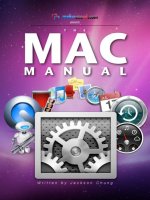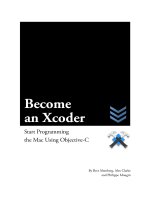The mac hackers handbook
Bạn đang xem bản rút gọn của tài liệu. Xem và tải ngay bản đầy đủ của tài liệu tại đây (7.44 MB, 387 trang )
The Mac® Hacker’s
Handbook
Charlie Miller
Dino A. Dai Zovi
The Mac® Hacker’s Handbook
Published by
Wiley Publishing, Inc.
10475 Crosspoint Boulevard
Indianapolis, IN 46256
www.wiley.com
Copyright 2009 by Wiley Publishing, Inc., Indianapolis, Indiana
Published simultaneously in Canada
ISBN: 978-0-470-39536-3
Manufactured in the United States of America
10 9 8 7 6 5 4 3 2 1
Library of Congress Cataloging-in-Publication Data is available from the publisher.
No part of this publication may be reproduced, stored in a retrieval system or transmitted in any form or
by any means, electronic, mechanical, photocopying, recording, scanning or otherwise, except as permitted
under Sections 107 or 108 of the 1976 United States Copyright Act, without either the prior written permission of the Publisher, or authorization through payment of the appropriate per-copy fee to the Copyright
Clearance Center, 222 Rosewood Drive, Danvers, MA 01923, (978) 750-8400, fax (978) 646-8600. Requests to
the Publisher for permission should be addressed to the Permissions Department, John Wiley & Sons, Inc.,
111 River Street, Hoboken, NJ 07030, (201) 748-6011, fax (201) 748-6008, or online at ey.
com/go/permissions.
Limit of Liability/Disclaimer of Warranty: The publisher and the author make no representations or warranties with respect to the accuracy or completeness of the contents of this work and specifically disclaim all
warranties, including without limitation warranties of fitness for a particular purpose. No warranty may be
created or extended by sales or promotional materials. The advice and strategies contained herein may not
be suitable for every situation. This work is sold with the understanding that the publisher is not engaged in
rendering legal, accounting, or other professional services. If professional assistance is required, the services
of a competent professional person should be sought. Neither the publisher nor the author shall be liable for
damages arising herefrom. The fact that an organization or Web site is referred to in this work as a citation
and/or a potential source of further information does not mean that the author or the publisher endorses the
information the organization or Web site may provide or recommendations it may make. Further, readers
should be aware that Internet Web sites listed in this work may have changed or disappeared between when
this work was written and when it is read.
For general information on our other products and services please contact our Customer Care Department
within the United States at (877) 762-2974, outside the United States at (317) 572-3993 or fax (317) 572-4002.
Trademarks: Wiley and the Wiley logo are trademarks or registered trademarks of John Wiley & Sons, Inc.
and/or its affiliates, in the United States and other countries, and may not be used without written permission. Mac is a registered trademark of Apple, Inc. All other trademarks are the property of their respective
owners. Wiley Publishing, Inc. is not associated with any product or vendor mentioned in this book.
Wiley also publishes its books in a variety of electronic formats. Some content that appears in print may not
be available in electronic books.
I’d like to dedicate this book to the security research community and
everyone who is passionate about advancing the state of offensive and
defensive security knowledge.
— Dino A. Dai Zovi
About the Authors
Charlie Miller is Principal Analyst at Independent Security Evaluators. He was
the first person to publically create a remote exploit against Apple’s iPhone and
the G1 Google phone running Android. He has discovered flaws in numerous applications on various operating systems. He was the winner of the 2008
PwnToOwn contest for breaking into a fully patched MacBook Air. He has
spoken at numerous information-security conferences and is author of Fuzzing
for Software Security Testing and Quality Assurance (Artech House, 2008). He was
listed as one of the top 10 hackers of 2008 by Popular Mechanics magazine, and
has a PhD from the University of Notre Dame.
Dino Dai Zovi is Chief Scientist at a private information security firm. Mr. Dai
Zovi is perhaps best known in the security and Mac communities for winning
the first Pwn2Own contest at CanSecWest 2007 by discovering and exploit- ing
a new vulnerability in Apple’s QuickTime in one night to compromise a fully
patched MacBook Pro. He previously specialized in software penetration testing in roles at Matasano Security, @stake, and Sandia National Laboratories. He
is an invited speaker at information security conferences around the world, a
coauthor of The Art of Software Security Testing: Identifying Software Security Flaws
(Addison-Wesley, 2006) and was named one of the 15 Most Influential People
in Security by eWEEK in 2007.
iv
Credits
Executive Editor
Vice President and Executive Publisher
Carol Long
Barry Pruett
Development Editor
Christopher J. Rivera
Associate Publisher
Jim Minatel
Technical Editor
Project Coordinator, Cover
Ron Krutz
Lynsey Stanford
Production Editor
Compositor
Elizabeth Ginns Britten
Jeffrey Lytle,
Happenstance Type-O-Rama
Copy Editor
Candace English
Editorial Manager
Mary Beth Wakefield
Production Manager
Tim Tate
Vice President and Executive
Group Publisher
Richard Swadley
Proofreader
Justin Neely, Word One
Indexer
Jack Lewis
Cover Illustration
Michael E. Trent
Cover Designer
Michael E. Trent
v
Acknowledgments
I’d like to thank my wife Andrea for not getting too upset when I locked myself
away at night to work on the book after the kids went to bed. I’d also like to
thank my two sons, Theo and Levi, for being good kids and keeping a smile on
my face. Finally, I’d like to thank ISE for giving me time to do research for the
book, and the following people for donating their time to look at early drafts of
it: Dave Aitel, Thomas Ptacek, Thomas Dullien, and Nate McFeters.
— Charlie Miller
I’d like to thank my friends for their support and patience while I was working
on this book and lacking a normal social life for the warmer half of the year.
I’d also like to thank the members of the Apple Product Security team for their
diligence in addressing the security issues that I have reported to them over
the years, as well as Apple for creating an operating system and computers that
are a joy to use. Finally, I’d like to thank our volunteer reviewers, Dave Aitel,
Halvar Flake, and Thomas Ptacek, for their advice and comments.
— Dino A. Dai Zovi
vi
Contents
Foreword
xi
Introduction
xiii
Part I
Mac OS X Basics
1
Chapter 1
Mac OS X Architecture
Basics
XNU
Mach
BSD
I/O Kit
Darwin and Friends
Tools of the Trade
Ktrace/DTrace
Objective-C
Universal Binaries and the Mach-O File Format
Universal Binaries
Mach-O File Format
Example
Bundles
launchd
Leopard Security
Library Randomization
Executable Heap
Stack Protection (propolice)
Firewall
Sandboxing (Seatbelt)
References
3
3
4
4
5
5
7
8
8
10
13
13
14
15
17
19
21
22
24
27
29
29
34
Chapter 2
Mac OS X Parlance
Bonjour!
Get an IP Address
Set Up Name Translation
Service Discovery
Bonjour
mDNSResponder
Source Code
35
35
36
37
38
40
41
44
vii
viii
Contents
QuickTime
.mov
RTSP
Conclusion
References
47
47
52
61
61
Chapter 3
Attack Surface
Searching the Server Side
Nonstandard Listening Processes
Cutting into the Client Side
Safari
All of Safari’s Children
Safe File Types
Having Your Cake
Conclusion
References
63
63
68
72
75
77
79
80
81
81
Part II
Discovering Vulnerabilities
83
Chapter 4
Tracing and Debugging
Pathetic ptrace
Good Ol’ GDB
DTrace
D Programming Language
Describing Probes
Example: Using Dtrace
Example: Using ltrace
Example: Instruction Tracer/Code-Coverage Monitor
Example: Memory Tracer
PyDbg
PyDbg Basics
Memory Searching
In-Memory Fuzzing
Binary Code Coverage with Pai Mei
iTunes Hates You
Conclusion
References
85
85
86
87
88
89
90
91
93
95
96
97
98
99
102
108
111
112
Chapter 5
Finding Bugs
Bug-Hunting Strategies
Old-School Source-Code Analysis
Getting to the Source
Code Coverage
CanSecWest 2008 Bug
vi + Changelog = Leopard 0-day
Apple’s Prerelease-Vulnerability Collection
Fuzz Fun
Network Fuzzing
File Fuzzing
Conclusion
References
113
113
115
115
116
121
122
124
125
126
129
133
134
Chapter 6
Reverse Engineering
Disassembly Oddities
EIP-Relative Data Addressing
Messed-Up Jump Tables
Identifying Missed Functions
Reversing Obj-C
Cleaning Up Obj-C
Shedding Light on objc_msgSend Calls
135
135
136
137
138
140
141
145
Contents
Case Study
Patching Binaries
Conclusion
References
150
154
156
157
Part III
Exploitation
159
Chapter 7
Exploiting Stack Overflows
Stack Basics
Stack Usage on PowerPC
Stack Usage on x86
Smashing the Stack on PowerPC
Smashing the Stack on x86
Exploiting the x86 Nonexecutable Stack
Return into system()
Executing the Payload from the Heap
Finding Useful Instruction Sequences
PowerPC
x86
Conclusion
References
161
162
163
164
165
170
173
173
176
181
181
182
184
184
Chapter 8
Exploiting Heap Overflows
The Heap
The Scalable Zone Allocator
Regions
Freeing and Allocating Memory
Overwriting Heap Metadata
Arbitrary 4-Byte Overwrite
Large Arbitrary Memory Overwrite
Obtaining Code Execution
Taming the Heap with Feng Shui
Fill ’Er Up
Feng Shui
WebKit’s JavaScript
Case Study
Feng Shui Example
Heap Spray
References
185
185
186
186
187
192
193
195
197
201
201
202
204
207
209
211
212
Chapter 9
Exploit Payloads
Mac OS X Exploit Payload Development
Restoring Privileges
Forking a New Process
Executing a Shell
Encoders and Decoders
Staged Payload Execution
Payload Components
PowerPC Exploit Payloads
execve_binsh
system
decode_longxor
tcp_listen
tcp_connect
tcp_find
dup2_std_fds
vfork
Testing Simple Components
Putting Together Simple Payloads
Intel x86 Exploit Payloads
213
214
215
215
216
217
217
218
219
221
223
225
231
232
233
234
235
236
237
238
ix
x
Contents
remote_execution_loop
inject_bundle
Testing Complex Components
Conclusion
References
241
244
254
259
259
Chapter 10
Real-World Exploits
QuickTime RTSP Content-Type Header Overflow
Triggering the Vulnerability
Exploitation on PowerPC
Exploitation on x86
mDNSResponder UPnP Location Header Overflow
Triggering the Vulnerability
Exploiting the Vulnerability
Exploiting on PowerPC
QuickTime QTJava toQTPointer() Memory Access
Exploiting toQTPointer()
Obtaining Code Execution
Conclusion
References
261
262
262
263
273
276
277
279
283
287
288
290
290
290
Part IV
Post-Exploitation
291
Chapter 11
Injecting, Hooking, and Swizzling
Introduction to Mach
Mach Abstractions
Mach Security Model
Mach Exceptions
Mach Injection
Remote Threads
Remote Process Memory
Loading a Dynamic Library or Bundle
Inject-Bundle Usage
Example: iSight Photo Capture
Function Hooking
Example: SSLSpy
Objective-C Method Swizzling
Example: iChat Spy
Conclusion
References
293
293
294
296
297
300
301
306
307
311
311
314
315
318
322
326
326
Chapter 12
Rootkits
Kernel Extensions
Hello Kernel
System Calls
Hiding Files
Hiding the Rootkit
Maintaining Access across Reboots
Controlling the Rootkit
Creating the RPC Server
Injecting Kernel RPC Servers
Calling the Kernel RPC Server
Remote Access
Hardware-Virtualization Rootkits
Hyperjacking
Rootkit Hypervisor
Conclusion
References
327
327
328
330
332
342
346
349
350
350
352
352
354
355
356
358
358
Index
367
Foreword
For better or worse, there are moments in our lives that we can visualize with
startling clarity. Sometimes momentous and other times trivial, we’re able to
completely recall these snippets of our past even if we can’t remember the day
or context. In my life, there’s one moment I’d like to call trivial, but the truth is,
it was likely more central in establishing my eventual technology career than
I care to admit at social gatherings.
I think it was the early 1980s, but that’s mostly irrelevant. My best friend’s parents
recently purchased an Apple II (plus, I think), making my friend the first person I
knew with a computer in his house. One day we noticed a seam on the top of the
plastic case; we slid the bulking green screen monitor to the side and removed
the panel on the top. For the first time, we peered into the inner guts of an actual
working computer. This was definitely before the release of WarGames, likely
before I’d ever heard of hacking, and long before “hacker” became synonymous
with “criminal” in the mass media. We lifted that plastic lid and stared at the copper and black components on the field of green circuit boards before us. We were
afraid to touch anything, but for the first time, the walls between hardware and
software shattered for our young minds, opening up a new world of possibilities.
This was something we could touch, manipulate, and, yes, break.
My young computer career began with those early Apples (and Commodores).
We spent countless hours exploring their inner workings; from BASIC to binary
math, and more than our fair share of games (for the record, the Apple joystick
was terrible). Early on I realized I enjoyed breaking things just as much, if not
more than, creating them. By feeling around the seams of software and systems,
learning where they bent, cracked, and failed, I could understand them in ways
just not possible by coloring between the lines.
The very first Mac I could buy was an early Mac Mini I purchased mostly for
research purposes. I quickly realized that Mac OS X was a hacker’s delight of an
operating system. Beautiful and clean compared to my many years on Windows,
xi
xii
Foreword
with a Unix terminal a click away. Here was a box I could run Microsoft Office
on that came with Apache by default and still held full man pages. As I delved
into Applescript, plists, DMGs, and the other minutia of OS X, I was amazed
by the capabilities of the operating system, and the breadth and depth of tools
available.
But as I continued to switch completely over to Apple, especially after the
release of Intel Macs, my fingers started creeping around for those cracks at the
edges again. I wasn’t really worried about viruses, but, as a security professional,
I started wondering if this was by luck or design. I read the Apple documentation and realized fairly early that there wasn’t a lot of good information on how
OS X worked from a security standpoint, other than some configuration guides
and marketing material.
Mac security attitudes have changed a fair bit since I purchased that fi rst
Mac Mini. As Macs increase in popularity, they face more scrutiny. Windows
switchers come with questions and habits, more security researchers use Macs
in their day-to-day work, the press is always looking to knock Apple down a
notch, and the bad guys won’t fail to pounce on any profitable opportunity. But
despite this growing attention, there are few resources for those who want to
educate themselves and better understand the inner workings of the operating
system on which they rely.
That’s why I was so excited when Dino first mentioned he and Charlie were
working on this book. Ripping into the inner guts of Mac OS X and fi nding
those edges to tear apart are the only ways to advance the security of the platform. Regular programming books and system overviews just don’t look at any
operating system from the right perspective; we need to know how something
breaks in order to make it stronger. And, as any child (or hacker) will tell you,
breaking something is the most exhilarating way to learn.
If you are a security professional, this book is one of the best ways to understand the strengths and weaknesses of Mac OS X. If you are a programmer, this
book will not only help you write more secure code, but it will also help you in
your general coding practices. If you are just a Mac enthusiast, you’ll learn how
hackers look at our operating system of choice and gain a better understanding
of its inner workings. Hopefully Apple developers will use this to help harden
the operating system; making the book obsolete with every version. Yes, maybe
a few bad guys will use it to write a few exploits, but the benefits of having this
knowledge far outweigh the risks.
For us hackers, even those of us of limited skills, this book provides us with a
roadmap for exploring those edges, finding those cracks, and discovering new
possibilities. For me, it’s the literary equivalent of sliding that beige plastic cover
off my childhood friend’s first Apple and gazing at the inner workings.
—Rich Mogull
Security Editor at TidBITS and Analyst at Securosis
Introduction
As Mac OS X continues to be adopted by more and more users, it is important
to consider the security (or insecurity) of the devices running it. From a security perspective, Apple has led a relatively charmed existence so far. Mac OS
X computers have not had any significant virus or worm outbreaks, making
them a relatively safe computing platform. Because of this, they are perceived
by most individuals to be significantly more secure than competing desktop
operating systems, such as Windows XP or Vista.
Overview of the Book and Technology
Is this perception of security justified, or has Mac OS X simply benefited from its
low profile up to this point? This book offers you a chance to answer this question
for yourself. It provides the tools and techniques necessary to analyze thoroughly
the security of computers running the Mac OS X operating system. It details exactly
what Apple has done right in the design and implementation of its code, as well as
points out deficiencies and weaknesses. It teaches how attackers look at Mac OS X
technologies, probe for weaknesses, and succeed in compromising the system. This
book is not intended as a blueprint for malicious attackers, but rather as an instrument so the good guys can learn what the bad guys already know. Penetration
testers and other security analysts can and should use this information to identify
risks and secure the Macs in their environments.
Keeping security flaws secret does not help anybody. It is important to understand these flaws and point them out so future versions of Mac OS X will be
more secure. It is also vital to understand the security strengths and weaknesses
of the operating system if we are to defend properly against attack, both now
and in the future. Information is power, and this book empowers its readers by
providing the most up-to-date and cutting-edge Mac OS X security research.
xiii
xiv
Introduction
How This Book Is Organized
This book is divided into four parts, roughly aligned with the steps an attacker
would have to take to compromise a computer: Background, Vulnerabilities,
Exploitation, and Post-Exploitation. The first part, consisting of Chapters 1–3,
contains introductory material concerning Mac OS X. It points out what makes
this operating system different from Linux or Windows and demonstrates the
tools that will be needed for the rest of the book. The next part, consisting
of Chapters 4–6, demonstrates the tools and techniques necessary to identify
security vulnerabilities in the operating system and applications running on
it. Chapters 7–10 make up the next part of the book. These chapters illustrate
how attackers can take the weaknesses found in the earlier chapters and turn
them into functional exploits, giving them the ability to compromise vulnerable
machines. Chapters 11 and 12 make up the last part of the book, which deals
with what attackers may do after they have exploited a machine and techniques
they can use to maintain continued access to the compromised machines.
Chapter 1 begins the book with the basics of the way Mac OS X is designed.
It discusses how it originated from BSD and the changes that have been made
in it since that time. Chapter 1 gives a brief introduction to many of the tools
that will be needed in the rest of the book. It highlights the differences between
Mac OS X and other operating systems and takes care to demonstrate how
to perform common tasks that differ among the operating systems. Finally, it
outlines and analyzes some of the security improvements made in the release
of Leopard, the current version of Mac OS X.
Chapter 2 covers some uncommon protocols and file formats used by Mac
OS X. This includes a description of how Bonjour works, as well as an inside
look at the Mac OS X implementation, mDNSResponder. It also dissects the
QuickTime file format and the RTSP protocol utilized by QuickTime Player.
Chapter 3 examines what portions of the operating system process attackersupplied data, known as the attack surface. It begins by looking in some detail
at what services are running by default on a typical Mac OS X computer and
examines the difficulties in attacking these default services. It moves on to
consider the client-side attack surface, all the code that can be executed if an
attacker can get a client program such as Safari to visit a server the attacker
controls, such as a malicious website.
Chapter 4 dives into the world of debugging in a Mac OS X environment.
It shows how to follow along to see what applications are doing internally. It
covers in some detail the powerful DTrace mechanism that was introduced in
Leopard. It also outlines the steps necessary to capture code-coverage information using the Pai Mei reverse-engineering framework.
Chapter 5 demonstrates how to find security weaknesses in Mac OS X software. It talks about how you can look for bugs in the source code Apple makes
available or use a black-box technique such as fuzzing. It includes detailed
instructions for performing either of these methods. Finally, it shows some tricks
Introduction
to take advantage of the way Apple develops its software, which can help find
bugs it doesn’t know about or give early warning of those it does.
Chapter 6 discusses reverse engineering in Mac OS X. Given that most of the
code in Mac OS X is available in binary form only, this chapter discusses how
this software works statically. It also highlights some differences that arise in
reverse engineering code written in Objective-C, which is quite common in Mac
OS X binaries but rarely seen otherwise.
Chapter 7 begins the exploitation part of the book. It introduces the simplest
of buffer-overflow attacks, the stack overflow. It outlines how the stack is laid
out for both PowerPC and x86 architectures and how, by overflowing a stack
buffer, an attacker can obtain control of the vulnerable process.
Chapter 8 addresses the heap overflow, the other common type of exploit.
This entails describing the way the Mac OS X heap and memory allocations
function. It shows techniques where overwriting heap metadata allows an
attacker to gain complete control of the application. It finishes by showing how
to arrange the heap to overwrite other important application data to compromise the application.
Chapter 9 addresses exploit payloads. Now that you know how to get control
of the process, what can you do? It demonstrates a number of different possible
shellcodes and payloads for both PowerPC and x86 architectures, ranging from
simple to advanced.
Chapter 10 covers real-world exploitation, demonstrating a large number of
advanced exploitation topics, including many in-depth example exploits for
Tiger and Leopard on both PowerPC and x86. If Chapters 7–9 were the theory
of attack, then this chapter is the practical aspect of attack.
Chapter 11 covers how to inject code into running processes using Mac
OS X–specific hooking techniques. It provides all the code necessary to write
and test such payloads. It also includes some interesting code examples of
what an attacker can do, including spying on iChat sessions and reading
encrypted network traffic.
Chapter 12 addresses the topic of rootkits, or code an attacker uses to hide
their presence on a compromised system. It illustrates how to write basic kernellevel drivers and moves on to examples that will hide files from unsuspecting
users at the kernel level. It finishes with a discussion of Mac OS X–specific rootkit techniques, including hidden in-kernel Mach RPC servers, network kernel
extensions for remote access, and VT-x hardware virtual-machine hypervisor
rootkits for advanced stealth.
Who Should Read This Book
This book is written for a wide variety of readers, ranging from Mac enthusiasts
to hard-core security researchers. Those readers already knowledgeable about
Mac OS X but wanting to learn more about the security of the system may want
xv
xvi
Introduction
to skip to Chapter 4. Conversely, security researchers may fi nd the first few
chapters the most useful, as those chapters reveal how to use the OS X–related
skills they already possess.
While the book may be easier to comprehend if you have some experience
writing code or administering Mac OS X computers, no experience is necessary.
It starts from the very basics and slowly works up to the more-advanced topics.
The book is careful to illustrate the points it is making with many examples,
and outlines exactly how to perform the steps required. The book is unique in
that, although anybody with enthusiasm for the subject can pick it up and begin
reading it, by the end of the book the reader will have a world-class knowledge
of the security of the Mac OS X operating system.
Tools You Will Need
For the most part, all you need to follow along with this book is a computer with
Mac OS X Leopard installed. Although many of the techniques and examples
will work in earlier versions of Mac OS X, they are designed for Leopard.
To perform the techniques illustrated in Chapter 6, a recent version of IDA Pro
is required. This is a commercial tool that must be run in Windows and can
be purchased at . The remaining tools either come
on supplemental disks, such as Xcode does, or are freely available online or at
this book’s website.
What’s on the Website
This book includes a number of code samples. The small and moderately sized
examples are included directly in this book. But to save you from having to
type these in yourself, all the code samples are also available for download at
www.wiley.com/go/machackershandbook. Additionally, some long code samples
that are omitted from the book are available on the site, as are any other tools
developed for the book.
Final Note
We invite you to dive right in and begin reading. We think there is something
in this book for just about everyone who loves Mac OS X. I know we learned a
lot in researching and writing this book. If you have comments, questions, hate
mail, or anything else, please drop us a line and we’d be happy to discuss our
favorite operating system with you.
Part
I
Mac OS X Basics
CHAPTER
1
Mac OS X Architecture
This chapter begins by addressing many of the basics of a Mac OS X system.
This includes the general architecture and the tools necessary to deal with the
architecture. It then addresses some of the security improvements that come
with version 10.5 “Leopard”, the most recent version of Mac OS X. Many of these
security topics will be discussed in great detail throughout this book.
Basics
Before we dive into the tools, techniques, and security of Mac OS X, we need to
start by discussing how it is put together. To understand the details of Leopard,
you need first to understand how it is built, from the ground up. As depicted
in Figure 1-1, Mac OS X is built as a series of layers, including the XNU kernel
and the Darwin operating system at the bottom, and the Aqua interface and
graphical applications on the top. The important components will be discussed
in the following sections.
3
4
Part I
■
Mac OS X Basics
Applications
Safari, Mail, iCal, etc.
GUI
Application Environments
Libraries
Kernel
Aqua
BSD, X11, Carbon, Cocoa, AWT, Swing
URL parsing, Networking, Core Audio, HTML rendering, etc.
BSD (signals, sockets, etc.)
Mach (virtual memory, IPC, etc.)
Firmware
EFI
Hardware
Apple hardware
Figure 1-1: Basic architecture of a Mac OS X system
XNU
The heart of Mac OS X is the XNU kernel. XNU is basically composed of a
Mach core (covered in the next section) with supplementary features provided
by Berkeley Software Distribution (BSD). Additionally, XNU is responsible for
providing an environment for kernel drivers called the I/O Kit. We’ll talk about
each of these in more detail in upcoming sections. XNU is a Darwin package,
so all of the source code is freely available. Therefore, it is completely possible
to install the same kernel used by Mac OS X on any machine with supported
hardware; however, as Figure 1-1 illustrates, there is much more to the user
experience than just the kernel.
From a security researcher’s perspective, Mac OS X feels just like a FreeBSD
box with a pretty windowing system and a large number of custom applications.
For the most part, applications written for BSD will compile and run without
modification on Mac OS X. All the tools you are accustomed to using in BSD are
available in Mac OS X. Nevertheless, the fact that the XNU kernel contains all
the Mach code means that some day, when you have to dig deeper, you’ll find
many differences that may cause you problems and some you may be able to
leverage for your own purposes. We’ll discuss some of these important differences briefly; for more detailed coverage of these topics, see Mac OS X Internals:
A Systems Approach (Addison-Wesley, 2006).
Mach
Mach, developed at Carnegie Mellon University by Rick Rashid and Avie Tevanian,
originated as a UNIX-compatible operating system back in 1984. One of its primary design goals was to be a microkernel; that is, to minimize the amount of
code running in the kernel and allow many typical kernel functions, such as file
Chapter 1
■
Mac OS X Architecture
system, networking, and I/O, to run as user-level Mach tasks. In earlier Machbased UNIX systems, the UNIX layer ran as a server in a separate task. However,
in Mac OS X, Mach and the BSD code run in the same address space.
In XNU, Mach is responsible for many of the low-level operations you expect
from a kernel, such as processor scheduling and multitasking and virtualmemory management.
BSD
The kernel also involves a large chunk of code derived from the FreeBSD code
base. As mentioned earlier, this code runs as part of the kernel along with Mach
and uses the same address space. The FreeBSD code within XNU may differ
significantly from the original FreeBSD code, as changes had to be made for it
to coexist with Mach. FreeBSD provides many of the remaining operations the
kernel needs, including
■
Processes
■
Signals
■
Basic security, such as users and groups
■
System call infrastructure
■
TCP/IP stack and sockets
■
Firewall and packet filtering
To get an idea of just how complicated the interaction between these two sets
of code can be, consider the idea of the fundamental executing unit. In BSD the
fundamental unit is the process. In Mach it is a Mach thread. The disparity is
settled by each BSD-style process being associated with a Mach task consisting
of exactly one Mach thread. When the BSD fork() system call is made, the BSD
code in the kernel uses Mach calls to create a task and thread structure. Also, it
is important to note that both the Mach and BSD layers have different security
models. The Mach security model is based on port rights, and the BSD model is
based on process ownership. Disparities between these two models have resulted
in a number of local privilege-escalation vulnerabilities. Additionally, besides
typical system cells, there are Mach traps that allow user-space programs to
communicate with the kernel.
I/O Kit
I/O Kit is the open-source, object-oriented, device-driver framework in the XNU
kernel and is responsible for the addition and management of dynamically loaded
device drivers. These drivers allow for modular code to be added to the kernel
dynamically for use with different hardware, for example. The available drivers
5
6
Part I
■
Mac OS X Basics
are usually stored in the /System/Library/Extensions/ directory or a subdirectory.
The command kextstat will list all the currently loaded drivers,
$ kextstat
Index Refs Address
Size
Wired
Name (Version)
1
1 0x0
0x0
0x0
com.apple.kernel (9.3.0)
2
55 0x0
0x0
0x0
com.apple.kpi.bsd (9.3.0)
3
3 0x0
0x0
0x0
com.apple.kpi.dsep (9.3.0)
4
74 0x0
0x0
0x0
com.apple.kpi.iokit (9.3.0)
5
79 0x0
0x0
0x0
com.apple.kpi.libkern
(9.3.0)
6
72 0x0
0x0
0x0
com.apple.kpi.mach (9.3.0)
7
39 0x0
0x0
0x0
com.apple.kpi.unsupported
(9.3.0)
8
1 0x0
0x0
0x0
com.apple.iokit.IONVRAMFamily (9.3.0)
9
1 0x0
0x0
0x0
com.apple.driver.AppleNMI
(9.3.0)
10
1 0x0
0x0
0x0
com.apple.iokit.IOSystemManagementFamily (9.3.0)
11
1 0x0
0x0
0x0
com.apple.iokit.ApplePlatformFamily (9.3.0)
12
31 0x0
0x0
0x0
com.apple.kernel.6.0 (7.9.9)
13
1 0x0
0x0
0x0
com.apple.kernel.bsd (7.9.9)
14
1 0x0
0x0
0x0
com.apple.kernel.iokit
(7.9.9)
15
1 0x0
0x0
0x0
com.apple.kernel.libkern
(7.9.9)
16
1 0x0
0x0
0x0
com.apple.kernel.mach
(7.9.9)
17
17 0x2e2bc000 0x10000
0xf000
com.apple.iokit.IOPCIFamily
(2.4.1) <7 6 5 4>
18
10 0x2e2d2000 0x4000
0x3000
com.apple.iokit.IOACPIFamily
(1.2.0) <12>
19
3 0x2e321000 0x3d000
0x3c000
com.apple.driver.AppleACPIPlatform (1.2.1) <18 17 12 7 5 4>
…
Many of the entries in this list say they are loaded at address zero. This just
means they are part of the kernel proper and aren’t really device drivers—i.e.,
they cannot be unloaded. The first actual driver is number 17.
Besides kextstat, there are other functions you’ll need to know for loading
and unloading these drivers. Suppose you wanted to find and load the driver
associated with the MS-DOS file system. First you can use the kextfind tool to
find the correct driver.
$ kextfind -bundle-id -substring ‘msdos’
/System/Library/Extensions/msdosfs.kext
Chapter 1
■
Mac OS X Architecture
Now that you know the name of the kext bundle to load, you can load it into
the running kernel.
$ sudo kextload /System/Library/Extensions/msdosfs.kext
kextload: /System/Library/Extensions/msdosfs.kext loaded successfully
It seemed to load properly. You can verify this and see where it was loaded.
$ kextstat | grep msdos
126
0 0x346d5000 0xc000
0xb000
com.apple.filesystems.msdosfs (1.5.2) <7 6 5 2>
It is the 126th driver currently loaded. There are zero references to it (not surprising, since it wasn’t loaded before we loaded it). It has been loaded at address
0x346d5000 and has size 0xc000. This driver occupies 0xb000 wired bytes of
kernel memory. Next it lists the driver’s name and version. It also lists the index
of other kernel extensions that this driver refers to—in this case, looking at the
full listing of kextstat, we see it refers to the “unsupported” mach, libkern, and
bsd drivers. Finally, we can unload the driver.
$ sudo kextunload com.apple.filesystems.msdosfs
kextunload: unload kext /System/Library/Extensions/msdosfs.kext
succeeded
Darwin and Friends
A kernel without applications isn’t very useful. That is where Darwin comes
in. Darwin is the non-Aqua, open-source core of Mac OS X. Basically it is all
the parts of Mac OS X for which the source code is available. The code is made
available in the form of a package that is easy to install. There are hundreds of
available Darwin packages, such as X11, GCC, and other GNU tools. Darwin
provides many of the applications you may already use in BSD or Linux for
Mac OS X. Apple has spent significant time integrating these packages into
their operating system so that everything behaves nicely and has a consistent
look and feel when possible.
On the other hand, many familiar pieces of Mac OS X are not open source.
The main missing piece to someone running just the Darwin code will be Aqua,
the Mac OS X windowing and graphical-interface environment. Additionally,
most of the common high-level applications, such as Safari, Mail, QuickTime,
iChat, etc., are not open source (although some of their components are open
source). Interestingly, these closed-source applications often rely on opensource software, for example, Safari relies on the WebKit project for HTML
and JavaScript rendering. For perhaps this reason, you also typically have
many more symbols in these applications when debugging than you would
in a Windows environment.
7