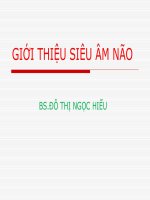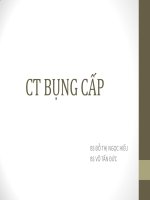Chapter 5: Windows Presentation Foundation - Do Thi Ngoc Quynh
Bạn đang xem bản rút gọn của tài liệu. Xem và tải ngay bản đầy đủ của tài liệu tại đây (2.3 MB, 137 trang )
Chapter 5.
Windows Presentation Foundation
Do Thi Ngoc Quynh
Ha Noi University of Technology
1
Objectives
“The Windows Presentation Foundation is a vital
component to the future of application development,
allowing developers to take control of the sheer power
that is available at the desktop to develop rich,
interactive, media-enhanced user interfaces...”
Microsoft
2
Agenda
WPF Introduction
XAML
Programming WPF Applications
Building Your First WPF Application
Exploring the Layout Controls
Working with XAML Controls
Working with Graphics, Media and Animations
New in WPF 3.5
Future Directions of WPFSummary
Microsoft
3
Part 1
WPF Introduction…
Microsoft
4
Presentation Layer Architecture: From
Yesterday to Tomorrow
Punch-card request/response
architecture
Microsoft
Terminal-based request/response
architecture
5
Presentation Layer Architecture: From
Yesterday to Tomorrow
Request/response architecture of user graphical user interface (GUI) application
talking to mainframe
Microsoft
6
Presentation Layer Architecture: From
Yesterday to Tomorrow
Web browser–based request/response architecture
Microsoft
Sophisticated browser architecture
7
Presentation Layer Architecture: From
Yesterday to Tomorrow
The .NET Framework provides consistent browser, desktop, and server application
programming interfaces (APIs)
Microsoft
8
How you develop your client
applications?
One set of technologies—based on HTML, DHTML,
Asynchronous JavaScript and XML (Ajax), and Microsoft
ASP.NET Atlas
gives you the same level of sophistication that a “heavy” client
can give you using “light” technologies
The other approach: WPF
Microsoft
including a declarative XML markup language named Extensible
Application Markup Language (XAML) that defines the user
interface, but has an incredibly powerful runtime supporting it
9
The Windows SDK
The Windows SDK contains all the APIs for developing
next-generation Windows applications
provides the foundation for software development for the
Windows server and client platforms for the foreseeable future
The Windows SDK is centered on the .NET Framework
3.0, sometimes called NetFX
Microsoft
which contains the classes you are familiar with from the .NET
Framework 2.0 in addition to WPF, WCF, and WWF
10
Windows Presentation Foundation
(WPF)
Latest UI development platform from MSFT
Integration of:
2D graphics
3D graphics
video/audio/animation
Declarative/Procedural programming model:
Microsoft
XAML
C#/Visual Basic/etc…
11
WPF Features and Machinery
Control library
Layout panels
canvas, stack, wrap, doc panels
grid – most flexible
Actions
buttons, sliders, menus, toolbars
tool tips, popups, scroll bars, etc…
user defined as well
events
commands
Triggers
Styles, skins, themes, templates
Microsoft
12
WPF - Architecture
Microsoft
13
Tools of the Trade
If you want to get started developing WPF applications,
you’ll need to download and install the various tools,
runtimes, and SDKs
Visual Studio 2005 or Visual Studio 2008/2010
Microsoft Expression
Microsoft
/>
The WinFX Runtime Components
The Windows Software Development Kit (SDK)
Visual Studio Development Tools for WinFX
14
Part 2
XAML...
Microsoft
15
What is XAML?
Extensible Application Markup Language
For describing hierarchies of objects
For:
Microsoft
Developers
Designers
Code generators
Why do we need XAML?
Used by WPF, WF
Also usable for your own purposes
No more choosing between C# or VB.NET
Microsoft
XAML vs. Code
XAML and code can do the same thing
Xml tag
creates object
Width=“100”
Height=“50”
>
Microsoft
Button b = new Button();
b.Content=“Hello WPF!”;
b.Width=100;
b.Height=50;
Xml attribute
sets property
value
Attributes and Events
Install event handler
When button is
clicked
Attributes can also set event handlers
Content=“Hello WPF!”
Width=“100”
Height=“50”
Click=“buttonClick”
>
Microsoft
Button b = new Button();
b.Content=“Hello WPF!”;
b.Width=100;
b.Height=50;
b.Click+= buttonClick;
Nesting elements
Nesting elements means nesting objects
<Canvas>
Width=“100”
Height=“50”
Click=“buttonClick”
>
</Canvas>
Microsoft
Canvas c= new Canvas();
Button b = new Button();
b.Content=“Hello WPF!”;
b.Width=100;
b.Height=50;
c.Children.Add(b);
Nesting adds one
object
to another object
(if supported)
XAML Namespaces
How does XAML know which Button?
Width=“100”
“using”
Height=“50”
Click=“buttonClick”
“Imports”
>
This namespace gets mapped to
XAML allows mapping Xml namespaces to be mapped
to .NET namespaces
Microsoft
Using other namespaces
WPF uses its own namespace by default
Less typing
XAML has its own namespace with x: prefix
– Used for XAML specific keywords
- x:Type, x:Null, x:Class, x:Name, x:Key, …
Microsoft
Adding your own mapping
Use your own classes
– Class needs default constructor
Map a xmlns prefix to a CLR namespace
Use prefix with tag
Microsoft
Whatever string you
like!
Mapping Multiple Namespaces
WPF maps several
namespaces as one
Microsoft
System.Windows
System.Windows.Automation
System.Windows.Controls
System.Windows.Controls.Primitives
System.Windows.Data
System.Windows.Documents
System.Windows.Forms.Integration
System.Windows.Ink
System.Windows.Input
System.Windows.Media
System.Windows.Media.Animation
System.Windows.Media.Effects
System.Windows.Media.Imaging
System.Windows.Media.Media3D
System.Windows.Media.TextFormatting
System.Windows.Navigation
System.Windows.Shapes
xmlns=“ />06/xaml/presentation”
WPF Properties
How does XAML convert strings to …?
String
Width=“100”
Height=“50”
>
String
Microsoft
String
Button b = new Button();
b.Content=“Hello WPF!”;
b.Width=100;
b.Height=50;
Double