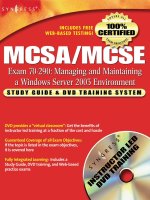MCSE Windows server 2003- P1
Bạn đang xem bản rút gọn của tài liệu. Xem và tải ngay bản đầy đủ của tài liệu tại đây (5.05 MB, 50 trang )
Please purchase PDF Split-Merge on www.verypdf.com to remove this watermark.
PUBLISHED BY
Microsoft Press
A Division of Microsoft Corporation
One Microsoft Way
Redmond, Washington 98052-6399
Copyright © 2004 by Microsoft Corporation
All rights reserved. No part of the contents of this book may be reproduced or transmitted in any form or by
any means without the written permission of the publisher.
Library of Congress Cataloging-in-Publication Data
Holme, Dan.
MCSA/MCSE Self-Paced Training Kit (Exam 70-290): Managing and Maintaining a
Microsoft Windows Server 2003 Environment / Dan Holme, Orin Thomas.
p. cm.
Includes index.
ISBN 0-7356-1437-7
1. Electronic data processing personnel--Certification. 2. Microsoft
software--Examinations--Study guides. 3. Microsoft Windows Server I. Thomas, Orin.
II. Title
QA76.3.H668 2003
005.7'13769--dc21 2003053990
Printed and bound in the United States of America.
1 2 3 4 5 6 7 8 9 QWT 8 7 6 5 4 3
Distributed in Canada by H.B. Fenn and Company Ltd.
A CIP catalogue record for this book is available from the British Library.
Microsoft Press books are available through booksellers and distributors worldwide. For further information
about international editions, contact your local Microsoft Corporation office or contact Microsoft Press
International directly at fax (425) 936-7329. Visit our Web site at www.microsoft.com/mspress. Send comments
to
Active Directory, Microsoft, Microsoft Press, MS-DOS, Windows, the Windows logo, Windows NT, and
Windows Server are either registered trademarks or trademarks of Microsoft Corporation in the United States
and/or other countries. Other product and company names mentioned herein may be the trademarks of their
respective owners.
The example companies, organizations, products, domain names, e-mail addresses, logos, people, places,
and events depicted herein are fictitious. No association with any real company, organization, product,
domain name, e-mail address, logo, person, place, or event is intended or should be inferred.
“Three Views of Share Permissions” reprinted by permission from Intelliem, Inc.
For Microsoft Press:
For nSight Publishing Services:
Acquisitions Editor: Kathy Harding
Project Manager: Susan H. McClung
Project Editor: Karen Szall
Copyeditor: Peter Tietjen
Technical Editor: Bob Hogan
Desktop Publishing Specialist: Patty Fagan
Proofreaders: Jan Cocker, Jolene Lehr, Katie
O’Connell, Robert Saley
Body Part No. X08-16601
Indexer: James Minkin
Please purchase PDF Split-Merge on www.verypdf.com to remove this watermark.
About This Book
Welcome to MCSA/MCSE Self-Paced Training Kit (Exam 70-290): Managing and Main
taining a Microsoft Windows Server 2003 Environment. We have designed this book to
prepare you effectively for the MCSE examination, and, along the way, to share with
you knowledge about what it takes to implement Windows Server 2003 in your enter-
prise network. We hope that by helping you understand the underlying technologies,
the variety of options for configuring feature sets, and the complex interaction among
components, you are better equipped to tackle the challenges that you face in the
information technology (IT) trenches. We also hope to serve the community at large—
to elevate the worth of the MCSE moniker—so that behind each certification is a
knowledgeable, experienced, capable professional.
Note
For more information about becoming a Microsoft Certified Professional, see the sec-
tion titled “The Microsoft Certified Professional Program,” later in this introduction.
Intended Audience
This book was developed for IT professionals who plan to take the related Microsoft
Certified Professional exam 70-290, Managing and Maintaining a Microsoft Windows
Server 2003 Environment, as well as IT professionals who administer computers run-
ning Microsoft Windows Server 2003.
Note
Exam skills are subject to change without prior notice and at the sole discretion of
Microsoft.
Prerequisites
This training kit requires that students meet the following prerequisites:
■
A minimum of 12 to 18 months of experience administering Windows technolo-
gies in a network environment.
■
An understanding of Microsoft Active Directory directory service and related tech-
nologies, including Group Policy.
xxv
Please purchase PDF Split-Merge on www.verypdf.com to remove this watermark.
xxvi
About This Book
About the CD-ROM
For your use, this book includes a Supplemental Course Materials CD-ROM, which
contains a variety of informational aids to complement the book content:
■
The Microsoft Press Readiness Review Suite Powered by MeasureUp. This suite of
practice tests and objective reviews contains questions of varying degrees of com-
plexity and offers multiple testing modes. You can assess your understanding of
the concepts presented in this book and use the results to develop a learning plan
that meets your needs.
■
An electronic version of this book (eBook). For information about using the
eBook, see the section “The eBook,” later in this introduction.
■
An eBook of the Microsoft Encyclopedia of Networking, Second Editon, and of the
Microsoft Encyclopedia of Security provide complete and up-to-date reference
materials for networking and security.
■
Sample chapters from several Microsoft Press books give you additional informa-
tion about Windows Server 2003 and introduce you to other resources that are
available from Microsoft Press.
A second CD-ROM contains a 180-day evaluation edition of Microsoft Windows Server
2003, Enterprise Edition.
Note
The 180-day Evaluation Edition provided with this training kit is not the full retail prod-
uct and is provided only for the purposes of training and evaluation. Microsoft Technical Sup-
port does not support this evaluation edition.
For additional support information regarding this book and the CD-ROM (including
answers to commonly asked questions about installation and use), visit the Microsoft
Press Technical Support Web site at You
can also e-mail or send a letter to Microsoft Press, Attention:
Microsoft Press Technical Support, One Microsoft Way, Redmond, WA 98052-6399.
Features of This Book
This book has two parts. Use Part 1 to learn at your own pace and practice what you’ve
learned with practical exercises. Part 2 contains questions and answers that you can
use to test yourself on what you’ve learned.
Please purchase PDF Split-Merge on www.verypdf.com to remove this watermark.
About This Book
xxvii
Part 1: Learn at Your Own Pace
Each chapter identifies the exam objectives that are covered within the chapter, pro-
vides an overview of why the topics matter by identifying how the information applies
in the real world, and lists any prerequisites that must be met to complete the lessons
presented in the chapter.
The chapters contain a set of lessons. Lessons contain practices that include one or
more hands-on exercises. These exercises give you an opportunity to use the skills
being presented or explore the part of the application being described. Each lesson
also has a set of review questions to test your knowledge of the material covered in
that lesson.
After the lessons, you are given an opportunity to apply what you’ve learned in a case-
scenario exercise. In this exercise, you work through a multistep solution for a realistic
case scenario. You are also given an opportunity to work through a troubleshooting lab
that explores difficulties you might encounter when applying what you’ve learned on
the job.
Each chapter ends with a summary of key concepts and a short section listing key top-
ics and terms that you need to know before taking the exam, summarizing the key
learnings with a focus on the exam.
Real World Helpful Information
You will find sidebars like this one that contain related information you might
find helpful. “Real World” sidebars contain specific information gained through
the experience of IT professionals just like you.
Part 2: Prepare for the Exam
Part 2 helps to familiarize you with the types of questions that you will encounter on
the MCP exam. By reviewing the objectives and the sample questions, you can focus
on the specific skills that you need to improve before taking the exam.
See Also
For a complete list of MCP exams and their related objectives, go to http:
//www.microsoft.com/traincert/mcp.
Part 2 is organized by the exam’s objectives. Each chapter covers one of the primary
groups of objectives, called Objective Domains. Each chapter lists the tested skills you
must master to answer the exam questions and includes a list of further readings to
help you improve your ability to perform the tasks or skills specified by the objectives.
Please purchase PDF Split-Merge on www.verypdf.com to remove this watermark.
xxviii
About This Book
Within each Objective Domain, you will find the related objectives that are covered on
the exam. Each objective provides you with the several practice exam questions. The
answers are accompanied by explanations of each correct and incorrect answer.
Note
These questions are also available on the companion CD as a practice test.
Informational Notes
Several types of reader aids appear throughout the training kit:
■
Tip contains methods of performing a task more quickly or in a not-so-obvious
way.
■
Important contains information that is essential to completing a task.
■
Note contains supplemental information.
■
Caution contains valuable information about possible loss of data; be sure to read
this information carefully.
■
Warning contains critical information about possible physical injury; be sure to
read this information carefully.
■
See Also contains references to other sources of information.
■
Planning contains hints and useful information that should help you to plan the
implementation.
■
Security Alert highlights information you need to know to maximize security in
your work environment.
■
Exam Tip flags information you should know before taking the certification
exam.
■
Off the Record contains practical advice about the real-world implications of
information presented in the lesson.
Notational Conventions
The following conventions are used throughout this book.
■
Characters or commands that you type appear in bold type.
■
Italic in syntax statements indicates placeholders for variable information. Italic is
also used for book titles.
■
Names of files and folders appear in Title caps, except when you are to type them
directly. Unless otherwise indicated, you can use all lowercase letters when you
type a file name in a dialog box or at a command prompt.
■
File name extensions appear in all lowercase.
Please purchase PDF Split-Merge on www.verypdf.com to remove this watermark.
About This Book
xxix
■
Acronyms appear in all uppercase.
■
Monospace
type represents code samples, examples of screen text, or entries that
you might type at a command prompt or in initialization files.
■
Square brackets [ ] are used in syntax statements to enclose optional items. For
example, [filename] in command syntax indicates that you can choose to type a
file name with the command. Type only the information within the brackets, not
the brackets themselves.
■
Braces { } are used in syntax statements to enclose required items. Type only the
information within the braces, not the braces themselves.
Keyboard Conventions
■
A plus sign (+) between two key names means that you must press those keys at
the same time. For example, “Press Alt+Tab” means that you hold down Alt while
you press Tab.
■
A comma ( , ) between two or more key names means that you must press each
of the keys consecutively, not together. For example, “Press Alt, F, X” means that
you press and release each key in sequence. “Press Alt+W, L” means that you first
press Alt and W at the same time, and then release them and press L.
Getting Started
This training kit contains hands-on exercises to help you learn about implementing,
supporting, and troubleshooting Windows Server 2003 technologies. Use this section to
prepare your self-paced training environment. Most of the exercises can be completed
on a single test computer in a lab environment. Several optional exercises require a
second computer running Microsoft Windows XP, which must be connected to each
other on a network.
Caution
Exercises, as well as the changes you make to your test computer, may have
undesirable results if you are connected to a larger network. Check with your network admin-
istrator before attempting these exercises.
Hardware Requirements
The test computer must have the following minimum configuration. All hardware
should be on the Microsoft Windows Server 2003 Hardware Compatibility List, and
should meet the requirements listed at
/evaluation/sysreqs/default.mspx.
Please purchase PDF Split-Merge on www.verypdf.com to remove this watermark.
xxx
About This Book
■
Minimum CPU: 133 MHz for x86-based computers (733 MHz is recommended)
and 733 MHz for Itanium-based computers
■
Minimum RAM: 128 MB (256 MB is recommended)
■
Disk space for setup: 1.5 GB for x86-based computers and 2.0 GB for Itanium-
based computers
■
Display monitor capable of 800 × 600 resolution or higher
■
CD-ROM drive
■
Microsoft Mouse or compatible pointing device
Software Requirements
The following software is required to complete the procedures in this training kit:
■
Windows Server 2003, Enterprise Edition (A 180-day evaluation edition of Windows
Server 2003, Enterprise Edition, is included on the CD-ROM.)
■
Windows XP Professional (Not included on the CD-ROM. Required in optional
hands-on exercises only.)
Caution
The 180-day Evaluation Edition provided with this training is not the full retail prod-
uct and is provided only for the purposes of training and evaluation. Microsoft Technical Support
does not support evaluation editions. For additional support information regarding this book
and the CD-ROMs (including answers to commonly asked questions about installation and
use), visit the Microsoft Press Technical Support Web site at
/mspress/support/. You can also e-mail or send a letter to Microsoft
Press, Attn: Microsoft Press Technical Support, One Microsoft Way, Redmond, Wash.
98052-6399.
Setup Instructions
Set up your computer according to the manufacturer’s instructions. The server should
be configured as follows:
■
Windows Server 2003, Enterprise Edition
■
Computer name: Server01
■
Domain controller in the domain contoso.com
■
1 GB of unpartitioned disk drive space
If you are very comfortable with the installation of Windows Server 2003, you may con-
figure the server using the above guidelines. Otherwise, you may use the more com-
prehensive setup instructions that are provided in Chapter 1.
Please purchase PDF Split-Merge on www.verypdf.com to remove this watermark.
About This Book
xxxi
The second computer will act as a Windows XP client for the optional hands-on exer-
cises in the course.
Caution
If your computers are connected to a larger network, you must verify with your net-
work administrator that the computer names, domain name, and other information used in
setting up Windows Server 2003 as described above and in Chapter 1 do not conflict with
network operations. If they conflict, ask your network administrator to provide alternative val-
ues and use those values throughout all the exercises in this book.
The Readiness Review Suite
The CD-ROM includes a practice test of 300 sample exam questions and an objective
review with an additional 125 questions. Use these tools to reinforce your learning and
to identify any areas in which you need to gain more experience before taking the
exam.
To install the practice test and objective review
1. Insert the Supplemental Materials CD-ROM into your CD-ROM drive.
Note
If AutoRun is disabled on your machine, refer to the Readme.txt file on the CD-ROM.
2. Click Readiness Review Suite on the user interface menu and follow the prompts.
The eBooks
The CD-ROM includes an electronic version of this training kit, as well as eBooks for
both the Microsoft Encyclopedia of Security and the Microsoft Encyclopedia of Network
ing, Second Edition. The eBooks are in portable document format (PDF) and can be
viewed using Adobe Acrobat Reader.
To use the eBooks
1. Insert the Supplemental Materials CD-ROM into your CD-ROM drive.
Note
If AutoRun is disabled on your machine, refer to the Readme.txt file on the CD-ROM.
2. Click Training Kit eBook on the user interface menu. You can also review any of
the other eBooks that are provided for your use.
Please purchase PDF Split-Merge on www.verypdf.com to remove this watermark.
xxxii
About This Book
The Microsoft Certified Professional Program
The Microsoft Certified Professional (MCP) program provides the best method to prove
your command of current Microsoft products and technologies. The exams and corre-
sponding certifications are developed to validate your mastery of critical competencies
as you design and develop, or implement and support, solutions with Microsoft prod-
ucts and technologies. Computer professionals who become Microsoft certified are rec-
ognized as experts and are sought after industrywide. Certification brings a variety of
benefits to the individual and to employers and organizations.
See Also
For a full list of MCP benefits, go to
/itpro.asp.
Certifications
The Microsoft Certified Professional program offers multiple certifications, based on
specific areas of technical expertise:
■
Microsoft Certified Professional (MCP). Demonstrated in-depth knowledge of at
least one Microsoft Windows operating system or architecturally significant plat-
form. An MCP is qualified to implement a Microsoft product or technology as part
of a business solution for an organization.
■
Microsoft Certified Solution Developer (MCSD). Professional developers qualified
to analyze, design, and develop enterprise business solutions with Microsoft
development tools and technologies including the Microsoft .NET Framework.
■
Microsoft Certified Application Developer (MCAD). Professional developers quali-
fied to develop, test, deploy, and maintain powerful applications using Microsoft
tools and technologies including Microsoft Visual Studio .NET and XML Web services.
■
Microsoft Certified Systems Engineer (MCSE). Qualified to effectively analyze the
business requirements, and design and implement the infrastructure for business
solutions based on the Microsoft Windows and Microsoft Server 2003 operating
system.
■
Microsoft Certified Systems Administrator (MCSA). Individuals with the skills to
manage and troubleshoot existing network and system environments based on the
Microsoft Windows and Microsoft Server 2003 operating systems.
■
Microsoft Certified Database Administrator (MCDBA). Individuals who design,
implement, and administer Microsoft SQL Server databases.
■
Microsoft Certified Trainer (MCT). Instructionally and technically qualified to
deliver Microsoft Official Curriculum through a Microsoft Certified Technical Edu-
cation Center (CTEC).
Please purchase PDF Split-Merge on www.verypdf.com to remove this watermark.
About This Book
xxxiii
Requirements for Becoming a Microsoft Certified Professional
The certification requirements differ for each certification and are specific to the prod-
ucts and job functions addressed by the certification.
To become a Microsoft Certified Professional, you must pass rigorous certification
exams that provide a valid and reliable measure of technical proficiency and expertise.
These exams are designed to test your expertise and ability to perform a role or task
with a product, and are developed with the input of professionals in the industry.
Questions in the exams reflect how Microsoft products are used in actual organizations,
giving them “real-world” relevance.
■
Microsoft Certified Product (MCP) candidates are required to pass one current
Microsoft certification exam. Candidates can pass additional Microsoft certification
exams to further qualify their skills with other Microsoft products, development
tools, or desktop applications.
■
Microsoft Certified Solution Developers (MCSDs) are required to pass three core
exams and one elective exam. (MCSD for Microsoft .NET candidates are required
to pass four core exams and one elective.)
■
Microsoft Certified Application Developers (MCADs) are required to pass two core
exams and one elective exam in an area of specialization.
■
Microsoft Certified Systems Engineers (MCSEs) are required to pass five core
exams and two elective exams.
■
Microsoft Certified Systems Administrators (MCSAs) are required to pass three core
exams and one elective exam that provide a valid and reliable measure of techni-
cal proficiency and expertise.
■
Microsoft Certified Database Administrators (MCDBAs) are required to pass three
core exams and one elective exam that provide a valid and reliable measure of
technical proficiency and expertise.
■
Microsoft Certified Trainers (MCTs) are required to meet instructional and techni-
cal requirements specific to each Microsoft Official Curriculum course they are
certified to deliver. The MCT program requires on-going training to meet the
requirements for the annual renewal of certification. For more information about
becoming a Microsoft Certified Trainer, visit
/mcp/mct/ or contact a regional service center near you.
Please purchase PDF Split-Merge on www.verypdf.com to remove this watermark.
xxxiv
About This Book
Technical Support
Every effort has been made to ensure the accuracy of this book and the contents of the
companion disc. If you have comments, questions, or ideas regarding this book or the
companion disc, please send them to Microsoft Press using either of the following
methods:
E-mail:
Postal Mail: Microsoft Press
Attn: MCSA/MCSE Self-Paced Training Kit (Exam 70-290):
Managing and Maintaining a Microsoft Windows Server
2003 Environment, Editor
One Microsoft Way
Redmond, WA 98052-6399
For additional support information regarding this book and the CD-ROM (including
answers to commonly asked questions about installation and use), visit the Microsoft
Press Technical Support Web site at
To connect directly to the Microsoft Press Knowledge Base and enter a query, visit
http: //www.microsoft.com/mspress/support/search.asp. For support information regard-
ing Microsoft software, please connect to
Evaluation Edition Software Support
The 180-day Evaluation Edition provided with this training is not the full retail product
and is provided only for the purposes of training and evaluation. Microsoft and
Microsoft Technical Support do not support this evaluation edition.
Caution
The Evaluation Edition of Windows Server 2003, Enterprise Edition, included with
this book should not be used on a primary work computer. The evaluation edition is unsup-
ported. For online support information relating to the full version of Windows Server 2003,
Enterprise Edition, that might also apply to the Evaluation Edition, you can connect to
Information about any issues relating to the use of this evaluation edition with this
training kit is posted to the Support section of the Microsoft Press Web site
( For information about ordering the full
version of any Microsoft software, please call Microsoft Sales at (800) 426-9400 or visit
.
Please purchase PDF Split-Merge on www.verypdf.com to remove this watermark.
1 1
2 2
3 3
4 4
5 5
6 6
7 7
8 8
9 9
10
11
12
13
Contents at a Glance
Part I
Learn at Your Own Pace
Introducing Microsoft Windows Server 2003 . . . . . . . . . . . . . . . . . . . . . -3
Administering Microsoft Windows Server 2003
. . . . . . . . . . . . . . . . . . . -1
User Accounts
. . . . . . . . . . . . . . . . . . . . . . . . . . . . . . . . . . . . . . . . . . . . . -1
Group Accounts
. . . . . . . . . . . . . . . . . . . . . . . . . . . . . . . . . . . . . . . . . . . . . -1
Computer Accounts
. . . . . . . . . . . . . . . . . . . . . . . . . . . . . . . . . . . . . . . . . -1
Files and Folders
. . . . . . . . . . . . . . . . . . . . . . . . . . . . . . . . . . . . . . . . . . . . -1
Backing Up Data
. . . . . . . . . . . . . . . . . . . . . . . . . . . . . . . . . . . . . . . . . . . . -1
Printers
. . . . . . . . . . . . . . . . . . . . . . . . . . . . . . . . . . . . . . . . . . . . . . . . . . . -1
Maintaining the Operating System
. . . . . . . . . . . . . . . . . . . . . . . . . . . . . . -1
Managing Hardware Devices and Drivers
. . . . . . . . . . . . . . . . . . . . . . . .10-1
Managing Microsoft Windows Server 2003 Disk Storage
. . . . . . . . . . .11-1
Monitoring Microsoft Windows Server 2003
. . . . . . . . . . . . . . . . . . . . .12-1
Recovering from System Failure
. . . . . . . . . . . . . . . . . . . . . . . . . . . . . . .13-1
Part II
Prepare for the Exam
14 Managing and Maintaining Physical and Logical Devices (1.0) . . . . . . .14-3
15 Managing Users, Computers, and Groups (2.0)
. . . . . . . . . . . . . . . . . . .15-1
16 Managing and Maintaining Access to Resources (3.0)
. . . . . . . . . . . . .16-1
17 Managing and Maintaining a Server Environment (4.0)
. . . . . . . . . . . . .17-1
18 Managing and Implementing Disaster Recovery (5.0)
. . . . . . . . . . . . . .18-1
Part III
Appendix
Terminal Server. . . . . . . . . . . . . . . . . . . . . . . . . . . . . . . . . . . . . . . . . . . . A-1
v
Please purchase PDF Split-Merge on www.verypdf.com to remove this watermark.
vi
Contents at a Glance
Practices
Installing Windows Server 2003 . . . . . . . . . . . . . . . . . . . . . . . . . . . . . . . . . . . . . . . . . .1-14
Building and Saving Consoles . . . . . . . . . . . . . . . . . . . . . . . . . . . . . . . . . . . . . . . . . . . . .2-7
Adding a Remote Computer for Management (Optional) . . . . . . . . . . . . . . . . . . . . . . .2-10
Installing Terminal Services and Using Remote Assistance through
Windows Messenger
. . . . . . . . . . . . . . . . . . . . . . . . . . . . . . . . . . . . . . . . . . . . . . . . . . .2-24
Creating and Managing User Objects . . . . . . . . . . . . . . . . . . . . . . . . . . . . . . . . . . . . . . .3-10
Creating Multiple User Objects . . . . . . . . . . . . . . . . . . . . . . . . . . . . . . . . . . . . . . . . . . . .3-24
Managing User Profiles . . . . . . . . . . . . . . . . . . . . . . . . . . . . . . . . . . . . . . . . . . . . . . . . .3-33
Securing and Troubleshooting Authentication . . . . . . . . . . . . . . . . . . . . . . . . . . . . . . . .3-45
Changing the Group Type and Scope . . . . . . . . . . . . . . . . . . . . . . . . . . . . . . . . . . . . . . . .4-7
Modifying Group Membership . . . . . . . . . . . . . . . . . . . . . . . . . . . . . . . . . . . . . . . . . . . . .4-11
Using LDIFDE to Manage Group Accounts . . . . . . . . . . . . . . . . . . . . . . . . . . . . . . . . . . .4-17
Joining a Computer to an Active Directory Domain . . . . . . . . . . . . . . . . . . . . . . . . . . . . .5-9
Managing Computer Accounts . . . . . . . . . . . . . . . . . . . . . . . . . . . . . . . . . . . . . . . . . . . .5-15
Troubleshooting Computer Accounts . . . . . . . . . . . . . . . . . . . . . . . . . . . . . . . . . . . . . . .5-22
Setting Up Shared Folders. . . . . . . . . . . . . . . . . . . . . . . . . . . . . . . . . . . . . . . . . . . . . . . . .6-9
Configuring File System Permissions . . . . . . . . . . . . . . . . . . . . . . . . . . . . . . . . . . . . . . .6-25
Auditing File System Access . . . . . . . . . . . . . . . . . . . . . . . . . . . . . . . . . . . . . . . . . . . . . .6-35
Administering IIS. . . . . . . . . . . . . . . . . . . . . . . . . . . . . . . . . . . . . . . . . . . . . . . . . . . . . . .6-45
Performing Different Backup Types . . . . . . . . . . . . . . . . . . . . . . . . . . . . . . . . . . . . . . . . .7-8
Restoring Data . . . . . . . . . . . . . . . . . . . . . . . . . . . . . . . . . . . . . . . . . . . . . . . . . . . . . . . .7-16
Advanced Backup and Restore . . . . . . . . . . . . . . . . . . . . . . . . . . . . . . . . . . . . . . . . . . . .7-33
Installing and Configuring a Printer . . . . . . . . . . . . . . . . . . . . . . . . . . . . . . . . . . . . . . . . .8-9
Advanced Printer Configuration and Management. . . . . . . . . . . . . . . . . . . . . . . . . . . . .8-25
Troubleshooting a Printer . . . . . . . . . . . . . . . . . . . . . . . . . . . . . . . . . . . . . . . . . . . . . . . .8-35
Installing Device Drivers . . . . . . . . . . . . . . . . . . . . . . . . . . . . . . . . . . . . . . . . . . . . . . . . .10-7
Configuring Devices. . . . . . . . . . . . . . . . . . . . . . . . . . . . . . . . . . . . . . . . . . . . . . . . . . . 10-14
Configuring Disks and Volumes . . . . . . . . . . . . . . . . . . . . . . . . . . . . . . . . . . . . . . . . . 11-19
Implementing Disk Quotas . . . . . . . . . . . . . . . . . . . . . . . . . . . . . . . . . . . . . . . . . . . . . 11-29
Planning RAID Configuration . . . . . . . . . . . . . . . . . . . . . . . . . . . . . . . . . . . . . . . . . . . 11-40
Event Monitor . . . . . . . . . . . . . . . . . . . . . . . . . . . . . . . . . . . . . . . . . . . . . . . . . . . . . . . . .12-6
Using the Performance Console . . . . . . . . . . . . . . . . . . . . . . . . . . . . . . . . . . . . . . . . . 12-16
Task Manager . . . . . . . . . . . . . . . . . . . . . . . . . . . . . . . . . . . . . . . . . . . . . . . . . . . . . . . 12-23
WMI Data from Event Viewer . . . . . . . . . . . . . . . . . . . . . . . . . . . . . . . . . . . . . . . . . . . 12-29
Recovering from System Failure . . . . . . . . . . . . . . . . . . . . . . . . . . . . . . . . . . . . . . . . . 13-11
Tables
Table 2-1: Common MMC Menus and Commands . . . . . . . . . . . . . . . . . . . . . . . . . . . . . .2-5
Table 2-2: MMC User Modes . . . . . . . . . . . . . . . . . . . . . . . . . . . . . . . . . . . . . . . . . . . . . . .2-7
Table 2-3: Default Components of Terminal Server and Remote Desktop. . . . . . . . . . .2-13
Please purchase PDF Split-Merge on www.verypdf.com to remove this watermark.
Contents at a Glance
vii
Table 2-4: Remote Desktop Settings . . . . . . . . . . . . . . . . . . . . . . . . . . . . . . . . . . . . . . . 2-14
Table 3-1: User Properties in the First Page of
the New Object–User Dialog Box
. . . . . . . . . . . . . . . . . . . . . . . . . . . . . . . . . . . . . . . . . . . 3-4
Table 3-2: User Properties in the Second Page of
the New Object–User Dialog Box
. . . . . . . . . . . . . . . . . . . . . . . . . . . . . . . . . . . . . . . . . . . 3-6
Table 3-3: User Account Properties . . . . . . . . . . . . . . . . . . . . . . . . . . . . . . . . . . . . . . . . . 3-9
Table 3-4: Parameters for the DSQUERY Command . . . . . . . . . . . . . . . . . . . . . . . . . . . 3-19
Table 3-5: Password Policies . . . . . . . . . . . . . . . . . . . . . . . . . . . . . . . . . . . . . . . . . . . . . 3-39
Table 3-6: Account Lockout Policies. . . . . . . . . . . . . . . . . . . . . . . . . . . . . . . . . . . . . . . . 3-40
Table 4-1: Group Scope and Allowed Objects. . . . . . . . . . . . . . . . . . . . . . . . . . . . . . . . . . 4-6
Table 4-2: Special Identities and Their Representation . . . . . . . . . . . . . . . . . . . . . . . . . . 4-6
Table 4-3: Membership Configuration . . . . . . . . . . . . . . . . . . . . . . . . . . . . . . . . . . . . . . 4-10
Table 4-4: LDIFDE Commands (Primary) . . . . . . . . . . . . . . . . . . . . . . . . . . . . . . . . . . . . 4-14
Table 6-1: Share Permissions. . . . . . . . . . . . . . . . . . . . . . . . . . . . . . . . . . . . . . . . . . . . . . 6-6
Table 6-2: IIS Directory Permissions . . . . . . . . . . . . . . . . . . . . . . . . . . . . . . . . . . . . . . . 6-44
Table 6-3: Application Execute Permissions. . . . . . . . . . . . . . . . . . . . . . . . . . . . . . . . . . 6-44
Table 8-1: Sales Printer . . . . . . . . . . . . . . . . . . . . . . . . . . . . . . . . . . . . . . . . . . . . . . . . . 8-38
Table 8-2: Marketing Printer. . . . . . . . . . . . . . . . . . . . . . . . . . . . . . . . . . . . . . . . . . . . . . 8-39
Table 9-1: CAL Licensing Modes. . . . . . . . . . . . . . . . . . . . . . . . . . . . . . . . . . . . . . . . . . . 9-27
Table 9-2: Licensing Status Symbols . . . . . . . . . . . . . . . . . . . . . . . . . . . . . . . . . . . . . . . 9-31
Table 10-1: Device Manager Tasks. . . . . . . . . . . . . . . . . . . . . . . . . . . . . . . . . . . . . . . . . 10-4
Table 10-2: Driverquery Command Parameters. . . . . . . . . . . . . . . . . . . . . . . . . . . . . . . 10-5
Table 10-3: Driver Recovery Tools . . . . . . . . . . . . . . . . . . . . . . . . . . . . . . . . . . . . . . . . 10-16
Table 10-4: Device Failure Troubleshooting . . . . . . . . . . . . . . . . . . . . . . . . . . . . . . . . . 10-17
Table 11-1: How to Complete Common Disk Management Tasks from
the Command Prompt
. . . . . . . . . . . . . . . . . . . . . . . . . . . . . . . . . . . . . . . . . . . . . . . . . 11-18
Table 11-2: RAID Performance and Costs . . . . . . . . . . . . . . . . . . . . . . . . . . . . . . . . . . 11-38
Table 12-1: Server Roles and Objects To Be Monitored . . . . . . . . . . . . . . . . . . . . . . . . 12-13
Table 12-2: WMIC Aliases. . . . . . . . . . . . . . . . . . . . . . . . . . . . . . . . . . . . . . . . . . . . . . . 12-27
Table 12-3: WMIC Verbs . . . . . . . . . . . . . . . . . . . . . . . . . . . . . . . . . . . . . . . . . . . . . . . . 12-28
Troubleshooting Labs
Chapter 2 . . . . . . . . . . . . . . . . . . . . . . . . . . . . . . . . . . . . . . . . . . . . . . . . . . . . . . . . . . . .2-26
Chapter 3 . . . . . . . . . . . . . . . . . . . . . . . . . . . . . . . . . . . . . . . . . . . . . . . . . . . . . . . . . . . .3-50
Chapter 4 . . . . . . . . . . . . . . . . . . . . . . . . . . . . . . . . . . . . . . . . . . . . . . . . . . . . . . . . . . . .4-20
Chapter 5 . . . . . . . . . . . . . . . . . . . . . . . . . . . . . . . . . . . . . . . . . . . . . . . . . . . . . . . . . . . .5-25
Chapter 6 . . . . . . . . . . . . . . . . . . . . . . . . . . . . . . . . . . . . . . . . . . . . . . . . . . . . . . . . . . . .6-50
Chapter 7 . . . . . . . . . . . . . . . . . . . . . . . . . . . . . . . . . . . . . . . . . . . . . . . . . . . . . . . . . . . .7-39
Chapter 8 . . . . . . . . . . . . . . . . . . . . . . . . . . . . . . . . . . . . . . . . . . . . . . . . . . . . . . . . . . . .8-41
Chapter 10 . . . . . . . . . . . . . . . . . . . . . . . . . . . . . . . . . . . . . . . . . . . . . . . . . . . . . . . . . . 10-20
Chapter 11 . . . . . . . . . . . . . . . . . . . . . . . . . . . . . . . . . . . . . . . . . . . . . . . . . . . . . . . . . . 11-45
Chapter 12 . . . . . . . . . . . . . . . . . . . . . . . . . . . . . . . . . . . . . . . . . . . . . . . . . . . . . . . . . 12-31
Please purchase PDF Split-Merge on www.verypdf.com to remove this watermark.
viii
Contents at a Glance
Case Scenario Exercises
Chapter 2 . . . . . . . . . . . . . . . . . . . . . . . . . . . . . . . . . . . . . . . . . . . . . . . . . . . . . . . . . . . .2-25
Chapter 3 . . . . . . . . . . . . . . . . . . . . . . . . . . . . . . . . . . . . . . . . . . . . . . . . . . . . . . . . . . . .3-48
Chapter 4 . . . . . . . . . . . . . . . . . . . . . . . . . . . . . . . . . . . . . . . . . . . . . . . . . . . . . . . . . . . .4-19
Chapter 5 . . . . . . . . . . . . . . . . . . . . . . . . . . . . . . . . . . . . . . . . . . . . . . . . . . . . . . . . . . . .5-24
Chapter 6 . . . . . . . . . . . . . . . . . . . . . . . . . . . . . . . . . . . . . . . . . . . . . . . . . . . . . . . . . . . .6-48
Chapter 7 . . . . . . . . . . . . . . . . . . . . . . . . . . . . . . . . . . . . . . . . . . . . . . . . . . . . . . . . . . . .7-37
Chapter 8 . . . . . . . . . . . . . . . . . . . . . . . . . . . . . . . . . . . . . . . . . . . . . . . . . . . . . . . . . . . .8-38
Chapter 9 . . . . . . . . . . . . . . . . . . . . . . . . . . . . . . . . . . . . . . . . . . . . . . . . . . . . . . . . . . . .9-34
Chapter 10 . . . . . . . . . . . . . . . . . . . . . . . . . . . . . . . . . . . . . . . . . . . . . . . . . . . . . . . . . 10-19
Chapter 11 . . . . . . . . . . . . . . . . . . . . . . . . . . . . . . . . . . . . . . . . . . . . . . . . . . . . . . . . . 11-43
Chapter 12 . . . . . . . . . . . . . . . . . . . . . . . . . . . . . . . . . . . . . . . . . . . . . . . . . . . . . . . . . 12-30
Please purchase PDF Split-Merge on www.verypdf.com to remove this watermark.
Contents
About This Book . . . . . . . . . . . . . . . . . . . . . . . . . . . . . . . . . . . . . . . . . . . . . . . . . . . . . . . . xxv
Intended Audience . . . . . . . . . . . . . . . . . . . . . . . . . . . . . . . . . . . . . . . . . . . . . xxv
Prerequisites
. . . . . . . . . . . . . . . . . . . . . . . . . . . . . . . . . . . . . . . . . . . . . . . . xxv
About the CD-ROM
. . . . . . . . . . . . . . . . . . . . . . . . . . . . . . . . . . . . . . . . . . . . xxvi
Features of This Book
. . . . . . . . . . . . . . . . . . . . . . . . . . . . . . . . . . . . . . . . . . xxvi
Part 1: Learn at Your Own Pace
. . . . . . . . . . . . . . . . . . . . . . . . . . . . . . . . xxvii
Part 2: Prepare for the Exam
. . . . . . . . . . . . . . . . . . . . . . . . . . . . . . . . . . xxvii
Informational Notes
. . . . . . . . . . . . . . . . . . . . . . . . . . . . . . . . . . . . . . . . .xxviii
Notational Conventions
. . . . . . . . . . . . . . . . . . . . . . . . . . . . . . . . . . . . . .xxviii
Getting Started . . . . . . . . . . . . . . . . . . . . . . . . . . . . . . . . . . . . . . . . . . . . . . xxix
Hardware Requirements
. . . . . . . . . . . . . . . . . . . . . . . . . . . . . . . . . . . . . xxix
Software Requirements
. . . . . . . . . . . . . . . . . . . . . . . . . . . . . . . . . . . . . xxx
Setup Instructions
. . . . . . . . . . . . . . . . . . . . . . . . . . . . . . . . . . . . . . . . . xxx
The Microsoft Certified Professional Program . . . . . . . . . . . . . . . . . . . . . . . . . xxxii
Certifications
. . . . . . . . . . . . . . . . . . . . . . . . . . . . . . . . . . . . . . . . . . . . . xxxii
Requirements for Becoming a Microsoft Certified Professional
. . . . . . . . . .xxxiii
Technical Support . . . . . . . . . . . . . . . . . . . . . . . . . . . . . . . . . . . . . . . . . . . . . xxxiv
Evaluation Edition Software Support
. . . . . . . . . . . . . . . . . . . . . . . . . . . . . . . xxxiv
Part I
Learn at Your Own Pace
1 Introducing Microsoft Windows Server 2003 1-3
Why This Chapter Matters . . . . . . . . . . . . . . . . . . . . . . . . . . . . . . . . . . . . . . . 1-3
Before You Begin . . . . . . . . . . . . . . . . . . . . . . . . . . . . . . . . . . . . . . . . . . . . . .1-3
Lesson 1: The Windows Server 2003 Family . . . . . . . . . . . . . . . . . . . . . . . . . .1-4
Windows Server 2003 Editions . . . . . . . . . . . . . . . . . . . . . . . . . . . . . . . . . 1-4
Lesson Review . . . . . . . . . . . . . . . . . . . . . . . . . . . . . . . . . . . . . . . . . . . . .1-6
Lesson Summary . . . . . . . . . . . . . . . . . . . . . . . . . . . . . . . . . . . . . . . . . . . 1-7
Lesson 2: Installation and Configuration of Windows Server 2003
and Active Directory
. . . . . . . . . . . . . . . . . . . . . . . . . . . . . . . . . . . . . . . . . . . .1-8
Installing and Configuring Windows Server 2003 . . . . . . . . . . . . . . . . . . . .1-8
Active Directory . . . . . . . . . . . . . . . . . . . . . . . . . . . . . . . . . . . . . . . . . . .1-11
Practice: Installing Windows Server 2003 . . . . . . . . . . . . . . . . . . . . . . . . 1-14
Lesson Review . . . . . . . . . . . . . . . . . . . . . . . . . . . . . . . . . . . . . . . . . . . . 1-20
Lesson Summary . . . . . . . . . . . . . . . . . . . . . . . . . . . . . . . . . . . . . . . . . . 1-20
Questions and Answers . . . . . . . . . . . . . . . . . . . . . . . . . . . . . . . . . . . . . . . . . 1-21
ix
Please purchase PDF Split-Merge on www.verypdf.com to remove this watermark.
x
Table of Contents
2 Administering Microsoft Windows Server 2003 2-1
Why This Chapter Matters . . . . . . . . . . . . . . . . . . . . . . . . . . . . . . . . . . . . . . . .2-1
Before You Begin . . . . . . . . . . . . . . . . . . . . . . . . . . . . . . . . . . . . . . . . . . . . . .2-2
Lesson 1: The Microsoft Management Console . . . . . . . . . . . . . . . . . . . . . . . .2-3
The MMC . . . . . . . . . . . . . . . . . . . . . . . . . . . . . . . . . . . . . . . . . . . . . . . . . 2-3
Building a Customized MMC . . . . . . . . . . . . . . . . . . . . . . . . . . . . . . . . . . . 2-5
Console Options . . . . . . . . . . . . . . . . . . . . . . . . . . . . . . . . . . . . . . . . . . . 2-6
Practice: Building and Saving Consoles . . . . . . . . . . . . . . . . . . . . . . . . . . . 2-7
Lesson Review . . . . . . . . . . . . . . . . . . . . . . . . . . . . . . . . . . . . . . . . . . . . .2-8
Lesson Summary . . . . . . . . . . . . . . . . . . . . . . . . . . . . . . . . . . . . . . . . . . . 2-8
Lesson 2: Managing Computers Remotely with the MMC . . . . . . . . . . . . . . . . . 2-9
Setting Up the Snap-In for Remote Use . . . . . . . . . . . . . . . . . . . . . . . . . . . 2-9
Practice: Adding a Remote Computer for Management (Optional) . . . . . . . . 2-10
Lesson Review . . . . . . . . . . . . . . . . . . . . . . . . . . . . . . . . . . . . . . . . . . . .2-11
Lesson Summary . . . . . . . . . . . . . . . . . . . . . . . . . . . . . . . . . . . . . . . . . . 2-11
Lesson 3: Managing Servers with Remote Desktop for Administration . . . . . . . 2-12
Enabling and Configuring Remote Desktop for Administration . . . . . . . . . . 2-12
Remote Desktop Connection . . . . . . . . . . . . . . . . . . . . . . . . . . . . . . . . . .2-13
Configuring the Remote Desktop Client . . . . . . . . . . . . . . . . . . . . . . . . . .2-14
Terminal Services Troubleshooting . . . . . . . . . . . . . . . . . . . . . . . . . . . . . .2-15
Practice: Installing Terminal Services and
Running Remote Administration
. . . . . . . . . . . . . . . . . . . . . . . . . . . . . . . .2-16
Lesson Review . . . . . . . . . . . . . . . . . . . . . . . . . . . . . . . . . . . . . . . . . . . .2-18
Lesson Summary . . . . . . . . . . . . . . . . . . . . . . . . . . . . . . . . . . . . . . . . . . 2-18
Lesson 4: Using Remote Assistance . . . . . . . . . . . . . . . . . . . . . . . . . . . . . . . 2-19
Making the Request for Assistance . . . . . . . . . . . . . . . . . . . . . . . . . . . . .2-19
Using Remote Assistance . . . . . . . . . . . . . . . . . . . . . . . . . . . . . . . . . . .2-20
Practice: Using Remote Assistance through Windows Messenger . . . . . . . . 2-24
Lesson Review . . . . . . . . . . . . . . . . . . . . . . . . . . . . . . . . . . . . . . . . . . . .2-24
Lesson Summary . . . . . . . . . . . . . . . . . . . . . . . . . . . . . . . . . . . . . . . . . . 2-25
Case Scenario Exercise . . . . . . . . . . . . . . . . . . . . . . . . . . . . . . . . . . . . . . . . . 2-25
Troubleshooting Lab . . . . . . . . . . . . . . . . . . . . . . . . . . . . . . . . . . . . . . . . . . .2-26
Chapter Summary . . . . . . . . . . . . . . . . . . . . . . . . . . . . . . . . . . . . . . . . . . . . 2-27
Exam Highlights . . . . . . . . . . . . . . . . . . . . . . . . . . . . . . . . . . . . . . . . . . . . . . 2-27
Key Points . . . . . . . . . . . . . . . . . . . . . . . . . . . . . . . . . . . . . . . . . . . . . . . 2-27
Key Terms . . . . . . . . . . . . . . . . . . . . . . . . . . . . . . . . . . . . . . . . . . . . . . .2-28
Questions and Answers . . . . . . . . . . . . . . . . . . . . . . . . . . . . . . . . . . . . . . . .2-29
3 User Accounts 3-1
Why This Chapter Matters . . . . . . . . . . . . . . . . . . . . . . . . . . . . . . . . . . . . . . . 3-1
Before You Begin . . . . . . . . . . . . . . . . . . . . . . . . . . . . . . . . . . . . . . . . . . . . . .3-2
Please purchase PDF Split-Merge on www.verypdf.com to remove this watermark.
Table of Contents
xi
Lesson 1: Creating and Managing User Objects . . . . . . . . . . . . . . . . . . . . . . . .3-3
Creating User Objects with Active Directory Users And Computers
. . . . . . .3-3
Managing User Objects with Active Directory Users And Computers
. . . . . . .3-7
Practice: Creating and Managing User Objects
. . . . . . . . . . . . . . . . . . . . .3-10
Lesson Review
. . . . . . . . . . . . . . . . . . . . . . . . . . . . . . . . . . . . . . . . . . . . 3-13
Lesson Summary
. . . . . . . . . . . . . . . . . . . . . . . . . . . . . . . . . . . . . . . . . . 3-14
Lesson 2: Creating Multiple User Objects . . . . . . . . . . . . . . . . . . . . . . . . . . . . 3-15
Creating and Utilizing User Object Templates
. . . . . . . . . . . . . . . . . . . . . .3-15
Importing User Objects Using CSVDE
. . . . . . . . . . . . . . . . . . . . . . . . . . . .3-16
Utilizing Active Directory Command-Line Tools
. . . . . . . . . . . . . . . . . . . . . . 3-17
Practice: Creating Multiple User Objects
. . . . . . . . . . . . . . . . . . . . . . . . . .3-24
Lesson Review
. . . . . . . . . . . . . . . . . . . . . . . . . . . . . . . . . . . . . . . . . . . . 3-26
Lesson Summary
. . . . . . . . . . . . . . . . . . . . . . . . . . . . . . . . . . . . . . . . . . 3-27
Lesson 3: Managing User Profiles . . . . . . . . . . . . . . . . . . . . . . . . . . . . . . . . . 3-28
User Profiles
. . . . . . . . . . . . . . . . . . . . . . . . . . . . . . . . . . . . . . . . . . . . . 3-28
Local User Profiles
. . . . . . . . . . . . . . . . . . . . . . . . . . . . . . . . . . . . . . . . . 3-29
Roaming User Profiles
. . . . . . . . . . . . . . . . . . . . . . . . . . . . . . . . . . . . . . 3-29
Creating a Preconfigured User Profile
. . . . . . . . . . . . . . . . . . . . . . . . . . . .3-31
Creating a Preconfigured Group Profile
. . . . . . . . . . . . . . . . . . . . . . . . . . .3-32
Configuring a Mandatory Profile
. . . . . . . . . . . . . . . . . . . . . . . . . . . . . . . . 3-32
Practice: Managing User Profiles
. . . . . . . . . . . . . . . . . . . . . . . . . . . . . . . 3-33
Lesson Review
. . . . . . . . . . . . . . . . . . . . . . . . . . . . . . . . . . . . . . . . . . . . 3-36
Lesson Summary
. . . . . . . . . . . . . . . . . . . . . . . . . . . . . . . . . . . . . . . . . . 3-37
Lesson 4: Securing and Troubleshooting Authentication . . . . . . . . . . . . . . . . . 3-38
Securing Authentication with Policy
. . . . . . . . . . . . . . . . . . . . . . . . . . . . . 3-38
Auditing Authentication
. . . . . . . . . . . . . . . . . . . . . . . . . . . . . . . . . . . . . .3-42
Administering User Authentication
. . . . . . . . . . . . . . . . . . . . . . . . . . . . . . 3-43
Practice: Securing and Troubleshooting Authentication
. . . . . . . . . . . . . . .3-45
Lesson Review
. . . . . . . . . . . . . . . . . . . . . . . . . . . . . . . . . . . . . . . . . . . .3-47
Lesson Summary
. . . . . . . . . . . . . . . . . . . . . . . . . . . . . . . . . . . . . . . . . . 3-47
Case Scenario Exercise . . . . . . . . . . . . . . . . . . . . . . . . . . . . . . . . . . . . . . . . 3-48
Requirement 1
. . . . . . . . . . . . . . . . . . . . . . . . . . . . . . . . . . . . . . . . . . . .3-48
Requirement 2
. . . . . . . . . . . . . . . . . . . . . . . . . . . . . . . . . . . . . . . . . . . .3-49
Requirement 3
. . . . . . . . . . . . . . . . . . . . . . . . . . . . . . . . . . . . . . . . . . . .3-50
Troubleshooting Lab . . . . . . . . . . . . . . . . . . . . . . . . . . . . . . . . . . . . . . . . . . .3-50
Chapter Summary . . . . . . . . . . . . . . . . . . . . . . . . . . . . . . . . . . . . . . . . . . . . 3-52
Exam Highlights . . . . . . . . . . . . . . . . . . . . . . . . . . . . . . . . . . . . . . . . . . . . . . 3-53
Key Points
. . . . . . . . . . . . . . . . . . . . . . . . . . . . . . . . . . . . . . . . . . . . . . . 3-53
Key Terms
. . . . . . . . . . . . . . . . . . . . . . . . . . . . . . . . . . . . . . . . . . . . . . .3-53
Questions and Answers . . . . . . . . . . . . . . . . . . . . . . . . . . . . . . . . . . . . . . . . 3-54
Please purchase PDF Split-Merge on www.verypdf.com to remove this watermark.
xii
Table of Contents
4 Group Accounts 4-1
Why This Chapter Matters . . . . . . . . . . . . . . . . . . . . . . . . . . . . . . . . . . . . . . . 4-1
Before You Begin
. . . . . . . . . . . . . . . . . . . . . . . . . . . . . . . . . . . . . . . . . . . . . . .4-2
Lesson 1: Understanding Group Types and Scopes
. . . . . . . . . . . . . . . . . . . . . .4-3
Group Scope. . . . . . . . . . . . . . . . . . . . . . . . . . . . . . . . . . . . . . . . . . . . . . . 4-4
Group Conversion
. . . . . . . . . . . . . . . . . . . . . . . . . . . . . . . . . . . . . . . . . . . 4-5
Special Identities
. . . . . . . . . . . . . . . . . . . . . . . . . . . . . . . . . . . . . . . . . . . 4-6
Practice: Changing the Group Type and Scope
. . . . . . . . . . . . . . . . . . . . . . . 4-7
Lesson Review
. . . . . . . . . . . . . . . . . . . . . . . . . . . . . . . . . . . . . . . . . . . . .4-8
Lesson Summary
. . . . . . . . . . . . . . . . . . . . . . . . . . . . . . . . . . . . . . . . . . . 4-8
Lesson 2: Managing Group Accounts . . . . . . . . . . . . . . . . . . . . . . . . . . . . . . . .4-9
Creating a Security Group
. . . . . . . . . . . . . . . . . . . . . . . . . . . . . . . . . . . . .4-9
Modifying Group Membership
. . . . . . . . . . . . . . . . . . . . . . . . . . . . . . . . . .4-10
Finding the Domain Groups to Which a User Belongs
. . . . . . . . . . . . . . . . .4-11
Practice: Modifying Group Membership
. . . . . . . . . . . . . . . . . . . . . . . . . . .4-11
Lesson Review
. . . . . . . . . . . . . . . . . . . . . . . . . . . . . . . . . . . . . . . . . . . .4-12
Lesson Summary
. . . . . . . . . . . . . . . . . . . . . . . . . . . . . . . . . . . . . . . . . . 4-12
Lesson 3: Using Automation to Manage Group Accounts . . . . . . . . . . . . . . . . . 4-13
Using LDIFDE
. . . . . . . . . . . . . . . . . . . . . . . . . . . . . . . . . . . . . . . . . . . . .4-13
Creating Groups with DSADD
. . . . . . . . . . . . . . . . . . . . . . . . . . . . . . . . . .4-15
Modifying Groups with DSMOD
. . . . . . . . . . . . . . . . . . . . . . . . . . . . . . . . .4-16
Practice: Using LDIFDE to Manage Group Accounts
. . . . . . . . . . . . . . . . . .4-17
Lesson Review
. . . . . . . . . . . . . . . . . . . . . . . . . . . . . . . . . . . . . . . . . . . .4-18
Lesson Summary
. . . . . . . . . . . . . . . . . . . . . . . . . . . . . . . . . . . . . . . . . . 4-19
Case Scenario Exercise . . . . . . . . . . . . . . . . . . . . . . . . . . . . . . . . . . . . . . . . . 4-19
Troubleshooting Lab
. . . . . . . . . . . . . . . . . . . . . . . . . . . . . . . . . . . . . . . . . . . 4-20
Chapter Summary
. . . . . . . . . . . . . . . . . . . . . . . . . . . . . . . . . . . . . . . . . . . . . 4-20
Exam Highlights
. . . . . . . . . . . . . . . . . . . . . . . . . . . . . . . . . . . . . . . . . . . . . .4-21
Key Points . . . . . . . . . . . . . . . . . . . . . . . . . . . . . . . . . . . . . . . . . . . . . . . 4-21
Key Terms
. . . . . . . . . . . . . . . . . . . . . . . . . . . . . . . . . . . . . . . . . . . . . . . .4-21
Questions and Answers
. . . . . . . . . . . . . . . . . . . . . . . . . . . . . . . . . . . . . . . .4-22
5 Computer Accounts 5-1
Why This Chapter Matters . . . . . . . . . . . . . . . . . . . . . . . . . . . . . . . . . . . . . . . 5-1
Before You Begin
. . . . . . . . . . . . . . . . . . . . . . . . . . . . . . . . . . . . . . . . . . . . . . .5-2
Lesson 1: Joining a Computer to a Domain
. . . . . . . . . . . . . . . . . . . . . . . . . . . .5-3
Creating Computer Accounts . . . . . . . . . . . . . . . . . . . . . . . . . . . . . . . . . . . 5-3
The Computers Container vs. OUs
. . . . . . . . . . . . . . . . . . . . . . . . . . . . . . . 5-8
Practice: Joining a Computer to an Active Directory Domain
. . . . . . . . . . . . .5-9
Please purchase PDF Split-Merge on www.verypdf.com to remove this watermark.