Tài liệu MCSE Windows server 2003- P14 pptx
Bạn đang xem bản rút gọn của tài liệu. Xem và tải ngay bản đầy đủ của tài liệu tại đây (576.46 KB, 50 trang )
Objective 4.2 Manage Software Update Infrastructure
17
-
19
C.
Correct: The first server will be able to provide update services to the headquar-
ters site, including a list of approved updates as well as allowing those updates to
be retrieved from the server. This is part of the tertiary and primary goals.
D.
Correct: This will complete the tertiary goal and is part of the primary goal. By
using the first SUS server rather than the second, the headquarters clients will
retrieve their update list and the updates themselves from the first SUS server. If
they were pointed at the second SUS server, they would download the approved
updates from Microsoft, which would not be optimal use of the headquarters con-
nection to the Internet.
E.
Incorrect: This will mean that computers at the remote site will download their
updates from the first SUS server rather than from the Microsoft update servers,
flooding the bandwidth of the ISDN BRI line. This would violate the secondary
goal.
F.
Incorrect: This will result in clients at headquarters downloading approved
updates from Microsoft instead of from the first SUS server, which would violate
the tertiary goal.
4.
Correct Answers: E
A.
Incorrect: Although this will allow updates to be rolled out to all clients within
the organization, it will also saturate the ISDN BRI lines with update traffic
because each client workstation downloads its updates from the central SUS
server.
B.
Incorrect: Although clients will have a list of updates, because they do not have
the ability to authenticate against the proxy, they cannot download updates from
the Microsoft Windows Update Servers.
C.
Incorrect: Although clients will have a list of updates, because they do not have
the ability to authenticate against the proxy, they cannot download updates from
the Microsoft Windows Update Servers.
D.
Incorrect: Although this will allow updates to be rolled out to all clients within
the organization, it will also saturate the ISDN BRI lines with update traffic
because each client workstation downloads its updates from the central SUS
server. Branch office computers must use their local SUS server.
E.
Correct: This solution will result in rolling out updates to each computer in the
organization, but will also result in update traffic only being passed once across
the ISDN BRI links. This solution meets management’s criteria.
Please purchase PDF Split-Merge on www.verypdf.com to remove this watermark.
17-20
Chapter 17 Managing and Maintaining a Server Environment (4.0)
5.
Correct Answers: A and D
A.
Correct: This method will work although it is not the most efficient way of per-
forming this operation.
B.
Incorrect: Group policies cannot be applied to groups, only to sites, domains,
and organizational units.
C.
Incorrect: Group policies cannot be applied to groups, only to sites, domains,
and organizational units.
D.
Correct: The group policy will apply only to those Windows XP Professional
workstations that are in the Xpwkstn OU. Because all relevant Windows XP Pro-
fessional workstations have been added to this OU, however, the service pack will
be deployed the next time the computers restart.
Please purchase PDF Split-Merge on www.verypdf.com to remove this watermark.
Objective 4.3 Manage Software Site Licensing
17
-
21
Objective 4.3
Manage Software Site Licensing
Licensing is an issue that can confuse even the most technically adept systems admin-
istrator. There are two ways of licensing a Windows Server 2003 system, Per Server or
Per User/Per Device modes. Per Server licensing authorizes concurrent connections to
a single server. Per User/Per Device licenses connections from a single user or device
to multiple servers. If you are unsure which mode to select at first, you should choose
Per Server because the licensing model allows a no-cost conversion from this mode to
Per User/Per Device licensing.
Per Server licensing works best when there are few servers that are accessed concur-
rently from any single workstation. Per User licensing works best when users work at
multiple workstations to access a single or multiple servers. Per Device licensing works
best when multiple users work at a single device to access multiple servers.
Terminal Server in application services mode requires Client Access Licenses (CALs) for
the clients connecting to use the service. Terminal Services CALs are already included
with Windows 2000 and Windows XP Professional, for connection to those client oper-
ating systems.
Please purchase PDF Split-Merge on www.verypdf.com to remove this watermark.
17-22
Chapter 17 Managing and Maintaining a Server Environment (4.0)
Objective 4.3 Questions
1.
What is the difference between a Windows Device CAL and a Windows User CAL?
(Select all that apply.)
A.
A Windows Device CAL allows a device, such as a workstation, to connect to a
server regardless of how many users use that device.
B.
A Windows Device CAL allows a single user to connect to multiple servers so long
as they use only a single workstation.
C.
A Windows User CAL allows a single user to access a server from multiple devices,
such as workstations.
D.
A Windows User CAL allows a single user to access a server from a single work-
station.
2.
Rooslan is responsible for licensing at a medium-sized organization that has three Windows
Server 2003 systems. These systems are named Server Alpha, Server Beta, and Server
Gamma. Server Alpha is licensed in Per Server mode and is configured with 500 CALs.
Server Beta is licensed in Per Server mode and is configured with 700 CALs. Server
Gamma is licensed in Per Server mode and is configured with 600 CALs. If there are
550 Windows XP Professional workstations at Rooslan’s company and 500 of those
access Server Alpha, 525 of them access Server Beta and 540 access Server Gamma
concurrently, how many per-server CALS are required at the organization?
A.
500
B.
540
C.
1,565
D.
1,800
3.
You are in charge of licensing at a small organization. Your company has 17 developers
and a sales force of 22. A total of 13 developers use two Windows XP Professional
workstations on their desks. Four of the developers also use Tablet PCs in addition to
their two Windows XP Professional workstations. The sales team works in pairs with
one Tablet PC used between a two-member sales team. The file server at the organiza-
tion is configured in Per Device or Per User mode. What is the minimum number of
licenses required to comply with licensing responsibilities?
A.
17 Per Device licenses and 11 Per User licenses.
B.
22 Per Device licenses and 17 Per User licenses.
C.
38 Per User licenses and 22 Per Device licenses.
D.
17 Per User licenses and 11 Per Device licenses.
Please purchase PDF Split-Merge on www.verypdf.com to remove this watermark.
Objective 4.3 Manage Software Site Licensing
17
-
23
4.
Your organization has a single terminal server running in application server mode that
allows multiple users to connect to the server to run a particular set of applications. Of
the users who connect, 17 have Windows XP Professional workstations, 29 have Windows
2000 Professional workstations, 31 have Windows NT 4 workstations, and 15 have
Apple Macintosh OSX workstations with the Microsoft RDP client installed. At any one
time, a maximum of 70 concurrent connections are made to the Terminal Server in
application mode. To retain compliance with licensing responsibilities, how many
more Terminal Services CALs are required for this set of clients, assuming that 20 have
currently been purchased?
A.
92
B.
70
C.
56
D.
53
E.
20
5.
The License Logging service tracks Per Device or Per User licenses by user name. A
company uses shift work with a total of 30 shift workers working 10 people to an
8-hour shift. Throughout a 24-hour period, three different users will use the same
Windows XP Professional workstation. Each of the 30 shift workers has an individual
logon account. What is the name of the method by which the usernames can be
grouped into lots of three so that only one Per Device license is recorded on the
License Logging server rather than 30 Per User devices?
A.
License Groups
B.
License Revocation
C.
License Clustering
D.
License Aggregation
Please purchase PDF Split-Merge on www.verypdf.com to remove this watermark.
17-24
Chapter 17 Managing and Maintaining a Server Environment (4.0)
Objective 4.3 Answers
1.
Correct Answers: A and C
A.
Correct: A Windows Device CAL allows a device, such as a workstation, to con-
nect to a server regardless of how many users use that device. Windows Device
CALs are useful for organizations that have multiple users using the same worksta-
tion, such as shift workers at call centers.
B.
Incorrect: A Windows Device CAL allows a device, such as a workstation, to
connect to a server regardless of how many users use that device. Windows
Device CALs are useful for organizations that have multiple users using the same
workstation, such as shift workers at call centers.
C.
Correct: A Windows User CAL allows a single user to access a server from mul-
tiple devices, such as workstations. This is useful for users that use multiple work-
stations or devices at different times.
D.
Incorrect: A Windows User CAL allows a single user to access a server from mul-
tiple devices, such as workstations. This is appropriate for users accessing multiple
workstations or devices at different times.
2.
Correct Answers: C
A.
Incorrect: A total of 500 per-server CALs will be required for Server Alpha, with
525 per-server CALs also required for Server Beta and 540 per-server CALS
required for Server Gamma. The total of these CALs is 1,565.
B.
Incorrect: A total of 500 per-server CALs will be required for Server Alpha, with
525 per-server CALs required for Server Beta and 540 per-server CALs required for
Server Gamma. The total of these numbers is 1,565.
C.
Correct: A total of 500 per-server CALs will be required for Server Alpha, with
525 per-server CALs required for Server Beta and 540 per-server CALs required for
Server Gamma. The total of these numbers is 1,565.
D.
Incorrect: A total of 500 per-server CALs will be required for Server Alpha, with
525 per-server CALs required for Server Beta and 540 per-server CALs required for
Server Gamma. The total of these numbers is 1,565. If 1,800 per-server CALs have
been actually licensed, then only 1,565 of them are required to be in compliance.
Please purchase PDF Split-Merge on www.verypdf.com to remove this watermark.
Objective 4.3 Manage Software Site Licensing
17
-
25
3.
Correct Answers: D
A.
Incorrect: Each developer can be assigned a Per User license and this will cover
him or her for access using more than one system. Therefore, 17 developers equal
17 Per User licenses. Each Tablet PC used by the sales team can be allocated a Per
Device license; therefore, 11 Tablet PCs equals 11 Per Device licenses.
B.
Incorrect: Each developer can be assigned a Per User license and this will cover
him or her for access using more than one system. Therefore, 17 developers equal
17 Per User licenses. Each Tablet PC used by the sales team can be allocated a Per
Device license; therefore, 11 Tablet PCs equals 11 Per Device licenses. Solution B
would be compliant, but is not the minimum required number.
C.
Incorrect: Each developer can be assigned a Per User license and this will cover
him or her for access using more than one system. Therefore, 17 developers equal
17 Per User licenses. Each Tablet PC used by the sales team can be allocated a Per
Device license; therefore, 11 Tablet PCs equals 11 Per Device licenses. Solution B
would be compliant, but is not the minimum required number.
D.
Correct: Each developer can be assigned a Per User license and this will cover
him or her for access using more than one system. Therefore, 17 developers equal
17 Per User licenses. Each Tablet PC used by the sales team can be allocated a Per
Device license; therefore, 11 Tablet PCs equals 11 Per Device licenses.
Please purchase PDF Split-Merge on www.verypdf.com to remove this watermark.
17-26
Chapter 17 Managing and Maintaining a Server Environment (4.0)
4.
Correct Answers: D
A.
Incorrect: Windows 2000 Professional workstations come with Terminal Services
CALs built in, so extra licences are not required. 17 Windows XP Professional
workstations do not come with Terminal Services CALs built in so extra licenses
are required. The 31 Windows NT 4 and 15 Macintosh OSX workstations require
Terminal Services CALs. A total of 20 have already been purchased, leaving 53
more to be purchased to achieve compliance.
B.
Incorrect: Windows 2000 Professional workstations come with Terminal Services
CALs built in, so extra licences are not required. 17 Windows XP Professional
workstations do not come with Terminal Services CALs built in so extra licenses
are required. The 31 Windows NT 4 and 15 Macintosh OSX workstations require
Terminal Services CALs. A total of 20 have already been purchased, leaving 53
more to be purchased to achieve compliance.
C.
Incorrect: Windows 2000 Professional workstations come with Terminal Services
CALs built in, so extra licences are not required. 17 Windows XP Professional
workstations do not come with Terminal Services CALs built in so extra licenses
are required. The 31 Windows NT 4 and 15 Macintosh OSX workstations require
Terminal Services CALs. A total of 20 have already been purchased, leaving 53
more to be purchased to achieve compliance.
D.
Correct: Windows 2000 Professional workstations come with Terminal Services
CALs built in, so extra licences are not required. 17 Windows XP Professional
workstations do not come with Terminal Services CALs built in so extra licenses
are required. The 31 Windows NT 4 and 15 Macintosh OSX workstations require
Terminal Services CALs. A total of 20 have already been purchased, leaving 53
more to be purchased to achieve compliance.
E.
Incorrect: Windows 2000 Professional workstations come with Terminal Services
CALs built in, so extra licences are not required. 17 Windows XP Professional
workstations do not come with Terminal Services CALs built in so extra licenses
are required. The 31 Windows NT 4 and 15 Macintosh OSX workstations require
Terminal Services CALs. A total of 20 have already been purchased, leaving 53
more to be purchased to achieve compliance.
5.
Correct Answers: A
A.
Correct: A license group is a collection of users who collectively share one or
more CALs. When a user connects to the server product, the License Logging ser-
vice tracks the user by name, but assigns a CAL from the allocation assigned to the
license group.
B.
Incorrect: The correct name of the method is License Groups.
C.
Incorrect: The correct name of the method is License Groups.
D.
Incorrect: The correct name of the method is License Groups.
Please purchase PDF Split-Merge on www.verypdf.com to remove this watermark.
Objective 4.4 Manage Servers Remotely
17
-
27
Objective 4.4
Manage Servers Remotely
Because server rooms are often loud and difficult sites from which to work, the major-
ity of systems administrators manage their Windows Server 2003 systems remotely from
their desks. Administrators may visit the server room from time to time to perform tasks
such as swapping out backup tapes but very rarely do systems administrators spend
the majority of their time in the same rooms as the servers they manage.
Windows Server 2003 offers several different methods for remote management. The
first tool is the Computer Management Console, which can be configured to connect to
a remote system and perform many of the same administration tasks that can be per-
formed on a local system. Several servers can be added to a single Computer Manage-
ment Console, meaning that the administrator can use the one tool to manage multiple
systems.
The second form of remote management is to use Terminal Services to remotely con-
trol the server. This gives the administrator the appearance of actually sitting in front of
the server console and allows administrators to perform all management tasks as
though they were actually at the server.
Another form of remote management is the HTML remote administration tools. This
allows an administrator to connect to a Web service running on the Windows Server
2003 system and perform a limited set of administrative tasks. It can provide an admin-
istrative option over low-bandwidth wide area network (WAN) lines, such as those that
use modems, which would render a Terminal Services connection unusable.
Remote assistance is slightly different from connecting by Terminal Services to control
a server. When a remote assistance invitation is issued, an administrator working on the
server can issue an invitation so that another administrator can remotely watch, or con-
tribute to, the steps that are taken.
Please purchase PDF Split-Merge on www.verypdf.com to remove this watermark.
17-28
Chapter 17 Managing and Maintaining a Server Environment (4.0)
Objective 4.4 Questions
1.
Rooslan is the senior systems administrator at a medium-sized organization. His office
is located at the company headquarters in Melbourne, Australia. He has just received a
telephone call from Alex, who is responsible for maintaining a server at one of the
organization’s branch sites in Auckland, New Zealand. The two sites are connected by
means of an ISDN PRI line. Alex is about to modify some registry settings on one of the
servers in Auckland and wants Rooslan to watch him remotely so that he can check
that Alex completes the procedure correctly. Which of the following technologies will
allow Rooslan to watch Alex modify the Auckland server’s registry and talk him
through any parts of the procedure that he does not understand?
A.
Remote Assistance
B.
Terminal Services Remote Administration Mode
C.
HTML Remote Administration Tools
D.
Computer Management Console
E.
REGEDT32
2.
Rooslan is working from home and is using a dial-up connection to his company’s
RRAS server, which allows him access to Windows Server 2003 systems on the corpo-
rate LAN. It is 2:15 A.M. and the building that hosts the servers is unoccupied. Rooslan
would like to initiate a disk defragmentation on the hard disk drives of several of the
servers located at his office. Rooslan’s home Windows XP Professional workstation is
not a member of the company’s Windows Server 2003 domain. Which of the following
tools can Rooslan use to initiate a remote disk defragmentation?
A.
He can use the Disk Defragmenter node in his Computer Management console
in Windows XP Professional to connect to the remote systems to initiate disk
defragmentation.
B.
Remote Assistance
C.
Terminal Services Remote Administration mode
D.
Using Defrag,exe from the command line of his Windows XP Professional Work-
station.
3.
You want to change the name of a stand-alone Windows Server 2003 system located at
a remote site on your organization’s network. The system works as an FTP and WWW
server and does not have a local administrator available. This server is not a member
of your organization’s Windows Server 2003 domain and your Windows XP Profes-
sional workstation is. Which of the following tools can you use to accomplish this task?
(Select all that apply.)
Please purchase PDF Split-Merge on www.verypdf.com to remove this watermark.
Objective 4.4 Manage Servers Remotely
17
-
29
A.
Local Computer Management Console
B.
HTML Remote Administration Tools
C.
Terminal Services Remote Administration mode
D.
Active Directory Users And Computers Console
4.
You are the systems administrator for a small organization that has recently bought out
a rival company. Your organization has a Windows Server 2003 domain, of which all
computers are members. The rival company has six stand-alone Windows Server 2003
systems. The two networks have been integrated and there are no firewalls between
your Windows XP Professional workstation and the remote servers. Your Windows XP
Professional system is a member of the domain and you have Domain Administrator
privileges. You also have administrator credentials on each of the stand-alone servers.
You also have the telephone numbers of staff at each site who currently have admin-
istrative privileges on each server and are logged on during business hours. Which of
the following tools can be used to configure the remote stand-alone Windows Server
2003 systems to join your organization’s domain? (Select any that apply.)
A.
The Computer Management Console on your Windows XP Professional System
B.
Active Directory Users and Computers
C.
HTML Remote Administration Tools
D.
Terminal Services Remote Administration mode
E.
Remote Assistance
5.
Alex is the systems administrator of a remote satellite tracking facility located in Out-
back, Australia. The facility is connected by ISDN line to a central site in Sydney. Alex
is having some trouble configuring tracking software on the server and is on a support
call to an administrator at the central site who is attempting to talk him through it. The
administrator asks if Alex would be able to send a remote assistance invitation to him
so that he can better talk Alex through the procedure. Which of the following methods
will allow the administrator to receive Alex’s remote assistance invitation?
A.
Alex can send a remote invitation to the administrator by using Windows Messen-
ger and the Remote Assistance Wizard.
B.
Alex can e-mail a remote assistance invitation to the administrator using the
Remote Assistance Wizard.
C.
Alex can create the invitation as a file and place it on an FTP server where the
administrator can download it and access it.
D.
Alex can run the Remote Desktop Connection client and set it to connect to the
administrator’s system.
E.
Alex can create the invitation as a file and place it on a file share where the admin-
istrator can access it.
Please purchase PDF Split-Merge on www.verypdf.com to remove this watermark.
17-30
Chapter 17 Managing and Maintaining a Server Environment (4.0)
Objective 4.4 Answers
1.
Correct Answers: A
A.
Correct: Alex can issue a Remote Assistance invitation to Rooslan, which will
enable Rooslan to view the screen of the server as Alex makes the necessary reg-
istry modifications.
B.
Incorrect: Although this will allow Rooslan to view the server remotely, it will
not enable him to view the changes that Alex makes to the registry as they
happen.
C.
Incorrect: Although this technology allows Rooslan to administer the server
remotely, it will not allow him to view the registry nor to watch Alex make the
necessary modifications.
D.
Incorrect: Although this technology allows Rooslan to administer the server
remotely, it will not allow him to view the registry nor to watch Alex make the
necessary modifications.
E.
Incorrect: Although this technology allows Rooslan to view the registry on the
remote server, it will not allow him to view the registry nor to watch Alex make
the necessary modifications.
2.
Correct Answers: C
A.
Incorrect: The disk defragmenter that ships with Windows XP and Windows
Server 2003 cannot be used to perform remote disk defragmentation.
B.
Incorrect: Because there is no one at the building that hosts the servers, Remote
Assistance invitations cannot be sent.
C.
Correct: This tool will allow Rooslan to connect remotely to each server and to
initiate a disk defragmentation.
D.
Incorrect: The Defrag.exe command cannot be used to defragment remote sys-
tems.
3.
Correct Answers: B and C
A.
Incorrect: Because the system is not a member of the domain, you will be
unable to log on through the Local Computer Management Console to perform
administrative tasks on this server.
B.
Correct: The HTML Remote Administration Tools can be used to rename a server
as well as to join it to a domain. Certain servers, such as certificate servers, cannot
be renamed.
Please purchase PDF Split-Merge on www.verypdf.com to remove this watermark.
Objective 4.4 Manage Servers Remotely
17
-
31
C.
Correct: Terminal Services Remote Administration mode can be used to change
the name of a stand-alone member server.
D.
Incorrect: This console cannot be used to change the name of a stand-alone
server.
4.
Correct Answers: C, D, and E
A.
Incorrect: There is no way to authenticate the local Computer Management Con-
sole against the remote stand-alone servers, hence no way to alter their domain
membership.
B.
Incorrect: Although this can be used to provide the stand-alone servers with
computer accounts in the domain it will not change the domain membership of
those servers remotely.
C.
Correct: The HTML remote administration tools can be used to alter a stand-
alone Windows Server 2003 system’s domain membership.
D.
Correct: You can connect to the server console in this manner and change the
domain membership of the stand-alone servers.
E.
Correct: You can call one of the members of staff at each site and get them to
issue you a remote assistance invitation when they are logged on to the server.
5.
Correct Answers: A, B, C, and E
A.
Correct: This method of delivering an invitation will work.
B.
Correct: This method of delivering an invitation will work.
C.
Correct: This method of delivering an invitation will work.
D.
Incorrect: This will not work because it does not transmit a remote administra-
tion invitation and Alex would be connecting to the administrator’s system rather
than the administrator connecting to the server on which Alex is working.
E.
Correct: This method of delivering an invitation will also work. Once the invita-
tion has been copied to the administrator’s local machine they will be able to ini-
tiate the remote administration session.
Please purchase PDF Split-Merge on www.verypdf.com to remove this watermark.
17-32
Chapter 17 Managing and Maintaining a Server Environment (4.0)
Objective 4.5
Troubleshooting Issues Related
to Print Queues
Several types of problems can occur with print queues on print servers. The first can
occur when there is insufficient enough disk space for larger print jobs to spool cor-
rectly. There are two ways to fix this: Increase the amount of disk space on the drive
that hosts the spooler or move the print spooler to another volume that has more
space.
Problems can also occur when certain users need to be able to print faster than other
users. This can be fixed by altering the priority of print jobs. More than one shared
printer can point to a particular print device and each shared printer can be assigned
a different print priority. The higher the priority number, the quicker jobs submitted
from that particular shared printer will reach the device.
Please purchase PDF Split-Merge on www.verypdf.com to remove this watermark.
Objective 4.5 Troubleshooting Issues Related to Print Queues
17
-
33
Objective 4.5 Questions
1.
Foley works as the systems administrator for a law firm. There is a group of 20 legal
secretaries who provide administrative support to the lawyers. All the secretaries use a
single high-speed laser printer shared on a Windows Server 2003 system. The secretar-
ies must print large documents on a regular basis. Although the high-speed laser
printer is fast, it is running almost constantly, printing documents. Some of the secre-
taries have found that when they submit a job to the high-speed laser printer, it can
take almost 20 minutes for other jobs in the queue to be processed before their own
job is output. None of the secretaries want to scroll through a list of available printers
to check which one has the fewest jobs before submitting their documents. Which of
the following options should Foley consider to minimize the amount of time that print-
ers take to finish printing documents for all the secretaries?
A.
Foley should order a second high-speed laser printer of the same make and model
and institute a printer pool.
B.
Foley should set different printer priorities for each legal secretary based on a list
generated by the head of the group. The most important secretary should be set a
priority of 1 and the least important a priority of 99.
C.
Foley should set different printer priorities for each legal secretary based on a list
generated by the head of the group. The most important secretary should be set a
priority of 99 and the least important a priority of 1.
D.
Foley should purchase three more high-speed laser printers and install them with
their own individual printer shares on the print server. Secretaries can select the
printer share that has the fewest jobs in the queue.
2.
You are the systems administrator for a medium-sized organization. You have received
several telephone calls from users at your company reporting that they are unable to
print large 160-page print jobs to a departmental shared printer. If they send jobs to a
printer shared on another server, they print with no trouble. If they break up the job
into 10-page lots, they are also able to print, although they find this method cumber-
some. The server that hosts the departmental shared printer also hosts a file share on the
same volume. Which of the following actions should you take to resolve this problem?
A.
Alter the shared printer properties and increase the size of the maximum print job
to 200 pages.
B.
Remove the quota set on the printer to allow larger jobs to be printed.
C.
Create a new printer share on the same server and point it at the same print
device.
D.
Clean up the server’s hard disk drive and remove unneeded files from the file
share to increase the disk space.
Please purchase PDF Split-Merge on www.verypdf.com to remove this watermark.
17-34
Chapter 17 Managing and Maintaining a Server Environment (4.0)
3.
You have received a telephone call from an irate senior manager named Gregory who
informs you that he is trying to print a document to the printer but that it has not
emerged. Gregory tells you that another job is printing and has been doing so for the
last 20 minutes. Gregory is impatient to get the document printed because he is about
to leave for an interstate flight. You examine the print queue and find it contains the
following jobs. Each user on the printer has a default printing priority of 10.
2004Budget Printing Phillip 238/945
SalesDoc Darren 24
Policies James 45
Schematics Lee 12
Takeoverbid Gregory 5
Which of the following steps will make Gregory’s print job output as soon as possible
and leave Phillip’s document to print only when other print jobs in the queue have
been finished?
A.
Change the priority of Gregory’s document to 99 and alter the priority of Phillip’s,
Darren’s, James’s, and Lee’s documents to 1.
B.
Change the priority of Gregory’s document to 1 and alter the priority of Phillip’s,
Darren’s, James’s, and Lee’s documents to 99.
C.
Change the priority of Gregory’s document to 99. Pause the printing of Phillip’s
document. Change the priority of Phillip’s document to 1. After the other users’
documents have printed, remove the pause from Phillip’s document.
D.
Change the priority of Gregory’s document to 1. Pause Phillip’s document. Change
the priority of Phillip’s document to 99. After Gregory’s document has started to
print, remove the pause from Phillip’s document.
Please purchase PDF Split-Merge on www.verypdf.com to remove this watermark.
Objective 4.5 Troubleshooting Issues Related to Print Queues
17
-
35
4.
Foley works as the systems administrator for a law firm. There is a group of 20 legal
secretaries who provide administrative support to the lawyers. All the secretaries use a
single high-speed laser printer shared on a Windows Server 2003 system. The secretar-
ies must print large documents on a regular basis. Although the high-speed laser
printer is fast, it is printing documents almost constantly. Some of the legal secretaries
have found that when they submit a job to the high-speed laser printer, it can take
almost 20 minutes for other jobs in the queue to be processed before their own job is
output. Five of the secretaries work for senior partners. Foley would like to configure
it so that print jobs from those five legal secretaries who work for senior partners reach
the printer more quickly than jobs from the 15 other secretaries. Which of the following
methods will accomplish this?
A.
Create a second shared printer called Snrprtnr and point it to the same high-speed
laser printer device. Set the priority of this printer to 99. Create a security group
and add the five legal secretaries that work for senior partners to this security
group. Give only this group permission to print to the Snrprtnr shared printer.
Ensure that the original shared printer retains the default printing priority of 1.
Configure the workstations of the five legal secretaries that work for senior part-
ners to print to the Snrprtnr shared printer rather than the original shared printer.
B.
Create a second shared printer called Snrprtnr and point it to the same high-speed
laser printer device. Set the priority of this printer to 1. Create a security group and
add the five legal secretaries that work for senior partners to this security group.
Only give this group permission to print to the Snrprtnr shared printer. Ensure that
the original shared printer retains the default printing priority of 99. Configure the
workstations of the five legal secretaries that work for senior partners to print to
the Snrprtnr shared printer rather than the original shared printer.
C.
Create a second shared printer called Snrprtnr and point it to the same high-speed
laser printer device. Set the priority of this printer to 99. Create a security group
and add the five legal secretaries that work for senior partners to this security
group. Ensure that the original shared printer retains the default printing priority of
1. Configure the workstations of the 15 secretaries that do not work for senior
partners to print to the Snrprtnr shared printer rather than the original shared
printer.
D.
Create a second shared printer called Snrprtnr and point it to the same high-speed
laser printer device. Set the priority of this printer to 99. Create a security group
and add the accounts of the 15 legal secretaries who do not work for senior part-
ners to this security group. Only give this group permission to print to the Snrprtnr
shared printer. Ensure that the original shared printer retains the default printing
priority of 1. Configure the workstations of the five legal secretaries who work for
senior partners to print to the Snrprtnr shared printer rather than the original
shared printer.
Please purchase PDF Split-Merge on www.verypdf.com to remove this watermark.
17-36
Chapter 17 Managing and Maintaining a Server Environment (4.0)
Objective 4.5 Answers
1.
Correct Answers: A
A.
Correct: A printer pool will share jobs sent to the shared printer to two separate
print devices.
B.
Incorrect: This will not work for several reasons. The first is that priorities are
assigned to shared printers, not to users. Two shared printers print to the same
print device, and the one with the higher priority gets to print first. Jobs sent to a
printer with priority 99 will print more quickly than those sent with priority 1.
C.
Incorrect: This will not work because priorities are assigned to shared printers,
not the users. Two shared printers print to the same print device, and the one with
the higher priority gets to print first.
D.
Incorrect: The question states that the secretaries should not be forced to check
which printers have longer queues than others.
2.
Correct Answers: D
A.
Incorrect: Shared printers do not block the printing of jobs based on the number
of pages in the job.
B.
Incorrect: Quotas cannot be set on shared printers in Windows Server 2003.
C.
Incorrect: This will not solve this problem because the problem appears to be
insufficient disk space to host a large spool file.
D.
Correct: The larger jobs are not printing because the print spool does not have
enough disk space for large files. The smaller spools associated with smaller jobs
are able to be created because their spool files are able to be created in the avail-
able space.
Please purchase PDF Split-Merge on www.verypdf.com to remove this watermark.
Objective 4.5 Troubleshooting Issues Related to Print Queues
17
-
37
3.
Correct Answers: C
A.
Incorrect: In this case Gregory will still have to wait for Phillip’s document to fin-
ish printing before his document will be output from the printer.
B.
Incorrect: This will give Gregory’s document the lowest priority and it will mean
that it prints after the rest of the documents in the queue. Further, if any other jobs
are submitted, they will be queued above Gregory’s.
C.
Correct: This will get Gregory’s document printed quickly. Other users’ docu-
ments will follow Gregory’s. If you remove the pause after the other documents
have printed, Phillip’s document will continue printing.
D.
Incorrect: This will mean that Gregory has to wait for Darren’s, James’s, and
Lee’s documents to print, because they have a higher priority than his document.
4.
Correct Answers: A
A.
Correct: This will enable the documents of the five legal secretaries who work
for senior partners to print with higher priority than those of the other 15 members
of the secretary pool.
B.
Incorrect: A priority of 1 means that those secretaries that work for senior part-
ners will have to wait until all other print jobs are finished before their print jobs
will output on the high-speed laser printer.
C.
Incorrect: This will give the print jobs of the 15 legal secretaries who do not
work for senior partners higher printing priority than the print jobs of the five legal
secretaries who work for senior partners.
D.
Incorrect: The secretaries who work for senior partners will be unable to access
the Snrprtnr shared printer because access has been given to the 15 other legal
secretaries but not to them.
Please purchase PDF Split-Merge on www.verypdf.com to remove this watermark.
17-38
Chapter 17 Managing and Maintaining a Server Environment (4.0)
Objective 4.6
Monitor Events
The event monitor allows a systems administrator to view the activity that is occurring
on the servers that they administer. The event monitor in conjunction with an efficient
audit policy will allow the administrator to determine which users are using a particular
right. Auditing is configured by means of Group Policy and should be configured at the
Domain Level. In some cases, as with object access, further steps must be taken by
adding particular groups whose activities the administrator wishes to audit.
Please purchase PDF Split-Merge on www.verypdf.com to remove this watermark.






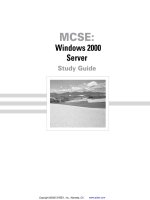

![Tài liệu Microsoft Windows Vista Tutorials [VTC] pptx](https://media.store123doc.com/images/document/13/ce/pe/medium_pew1387001705.jpg)
