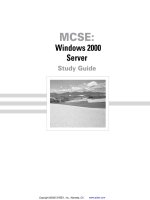Tài liệu MCSE Windows server 2003- P15 pdf
Bạn đang xem bản rút gọn của tài liệu. Xem và tải ngay bản đầy đủ của tài liệu tại đây (4.15 MB, 50 trang )
Objective 5.1 Perform Server System Recovery
18
-
9
Which of the following statements about recovering the three damaged servers using
Automated System Recovery is true?
A.
Once the hardware has been repaired, these servers cannot be recovered. Special
files, located on an ASR disk, are unique to the server being recovered. If that disk
is lost, the corresponding ASR set for that server is rendered useless.
B.
Once the hardware has been repaired, these servers can be recovered. You should
perform an ASR backup on one of the functional servers creating a new disk. You
can then use this ASR disk to perform the ASR process on the damaged servers.
C.
Once the hardware has been repaired, these servers can be recovered. You should
run the Backup Utility on one of the functional servers and use it to restore the
Asr.sif and Asrpnp.sif from the functional server’s ASR backup set to floppy disk.
You can then use this ASR disk to perform the ASR process on the servers that had
suffered damage.
D.
Once the hardware has been repaired, these servers can be recovered. You should
run the Backup Utility on one of the functional servers and use it to restore the
Asr.sif and Asrpnp.sif from each of the damaged server’s ASR backup sets to
floppy disks. You can then use each formerly damaged server’s corresponding
ASR disk during in the ASR process on that server.
8.
Rooslan would like to make sure that only members of the Administrators group can
restore System State data from a particular Windows Server 2003 system that contains
a certificate authority database. Which of the following ways correctly describes how
this can be done without removing the right of the Backup Operators group to restore
other backup sets?
A.
When starting the backup, ensure that the Allow Only The Owner And The
Administrator Access To The Backup Data option, in the Backup Job Information
dialog box, is selected.
B.
From the Restore And Manage Media tab, select the media properties to which the
System State data is being written. Change the permissions so that only the Admin-
istrators group has access to this media.
C.
Restoration of backup sets can always be done by members of the Administrators
group as well as members of the Backup Operators group. Access cannot be
restricted to one group or the other.
D.
Edit the local Group Policy object and change the Backup Files And Directories
policy located in the Computer Configuration\Windows Settings\Security Set-
tings\Local Policies\User Rights Assignment container and remove the Backup
Operators group.
E.
Edit the local Group Policy object and change the Restore Files And Directories
policy located in the Computer Configuration\Windows Settings\Security Set-
tings\Local Policies\User Rights Assignment container and remove the Backup
Operators group.
Please purchase PDF Split-Merge on www.verypdf.com to remove this watermark.
18-10
Chapter 18 Managing and Implementing Disaster Recovery (5.0)
Objective 5.1 Answers
1.
Correct Answers: A
A.
Correct: An authoritative restore means that Active Directory objects that had
originally been deleted from the Active Directory database will not be overwritten
the next time the restored server replicates with other domain controllers in the
domain. If an authoritative restore is not used, the deleted items will simply be
removed the next time the other domain controllers in the domain replicate.
B.
Incorrect: Any Active Directory objects restored using a non-authoritative restore
that have since been deleted from the directory will be removed the next time the
server replicates with other domain controllers in the domain.
C.
Incorrect: Any Active Directory objects restored using a primary restore that
have since been deleted from the directory will be removed the next time the
server replicates with other domain controllers in the domain.
D.
Incorrect: There is no such method as a diligent restore.
2.
Correct Answers: E
A.
Incorrect: Starting the domain controller in Last Known Good Configuration will
not allow the Active Directory database to be restored in a way that the OU con-
taining the senior management team’s account will be recoverable.
B.
Incorrect: Starting the domain controller in Safe mode will not allow the Active
Directory database to be restored in a way that the OU containing the senior man-
agement team’s account will be recoverable.
C.
Incorrect: The Active Directory database cannot be recovered from the Recovery
Console.
D.
Incorrect: Starting the domain controller normally will not allow the Active
Directory database to be restored in a way that the OU containing the senior man-
agement team’s account will be recoverable.
E.
Correct: Directory Services Restore mode is a special mode that can be used to
recover the Active Directory database. From Directory Services Restore mode the
administrator can choose whether to do an authoritative or non-authoritative
restore of the Active Directory database.
Please purchase PDF Split-Merge on www.verypdf.com to remove this watermark.
Objective 5.1 Perform Server System Recovery
18
-
11
3.
Correct Answers: D and E
A.
Incorrect: Although the data exists, none of the Web site settings will exist.
These are stored in the System State data that has to be restored.
B.
Incorrect: Because the Web site files are unaffected, using the Backup Utility will
not make any difference. It will simply overwrite the files that are already stored
on the second disk drive with exact duplicates.
C.
Incorrect: Because these servers are not domain controllers but are members of
the domain they will not have an Active Directory database, nor will the option
exist to start them into Directory Services Restore mode.
D.
Correct: The IIS metabase, which contains all the IIS settings, is backed up when
the System State data is backed up. Although it can be restored from the network
location, this will also work if the backup is copied to the local hard disk drive.
E.
Correct: The IIS metabase, which contains all the IIS settings, is backed up when
the System State data is backed up. So long as you are logged on to the server on
which you are doing the restoration, you can use backup data stored on remote
servers.
4.
Correct Answers: B, D, and E
A.
Incorrect: The certificate database can be restored using the Backup Utility
because the certificate database is also part of the System State data.
B.
Correct: Without IIS working correctly and configured to support the CA, the cer-
tificate services Web pages will fail to load. When a CA is installed, the appropriate
modifications are made to the IIS metabase
C.
Incorrect: No password is required to restore System State data. Backups and
restorations can, however, be restricted to the Administrators group.
D.
Correct: This is to provide a level of security so that an intruder who may have
acquired the backup tapes cannot use the backup data to create his or her version
of the same CA. If the database has been backed up using the System State, no
password is required to access this data.
E.
Correct: Automated System Recovery stores the System State data and the certif-
icate database is part of that data.
Please purchase PDF Split-Merge on www.verypdf.com to remove this watermark.
18-12
Chapter 18 Managing and Implementing Disaster Recovery (5.0)
5.
Correct Answers: B
A.
Incorrect: The ASR disk cannot be used as a boot disk. It contains information
about the system but does not contain the necessary files to start Windows Server
2003.
B.
Correct: This is the correct method of performing Automated System Recovery
on a Windows Server 2003 system. The disk created in Automated System Recov-
ery is not a boot disk, it merely stores important system configuration files, such as
the disk layout, which are needed at the beginning of the recovery process. Other
files are either copied from the installation media or from the ASR backup set.
C.
Incorrect: Starting in Safe mode will not initiate the ASR process.
D.
Incorrect: The ASR process cannot be initiated from Directory Services Restore
mode.
E.
Incorrect: The recovery console cannot be used to initiate the ASR process.
6.
Correct Answers: C
A.
Incorrect: Automated System Recovery does not restore data, although it will
restore the IIS metabase and fix the files that are causing the system instability.
B.
Incorrect: Automated System Recovery does not restore data, although it will
restore the IIS metabase and fix the files that are causing system instability.
C.
Correct: The Automated System Recovery will restore the files that are causing
instability as well as the IIS metabase. Because the backups are incremental, each
incremental backup as well as the original full backup must be restored to repro-
duce all the missing files.
D.
Incorrect: This will not fix the instability that is caused by files other than those
backed up by the System State. Also any files that were backed up in Tuesday’s
incremental backup will not be restored.
E.
Incorrect: Although this will restore the metabase and all the Web site data, it
will do nothing about other files that are causing system instability.
Please purchase PDF Split-Merge on www.verypdf.com to remove this watermark.
Objective 5.1 Perform Server System Recovery
18
-
13
7.
Correct Answers: D
A.
Incorrect: This is not true. A new ASR disk can be generated from the corre-
sponding ASR set on the DAT tapes for that server.
B.
Incorrect: Each server was said to have a unique configuration, which means
that the information written to one server’s ASR disk will be different from that
written to another server's ASR disk.
C.
Incorrect: Although this process is almost correct, restoring Aas.sif and Asr-
pnp.sif from the functional server’s ASR backup set, rather than those files from
the damaged server’s ASR backup set, will mean that the ASR disk contains the
wrong information to restore the damaged servers correctly.
D.
Correct: When an ASR backup set is written the files that are written to the ASR
disk are also written to the ASR backup set stored on the backup media. This
means that even if the ASR disk is lost, it can be recovered from information stored
in the ASR backup set.
8.
Correct Answers: A
A.
Correct: This is the only method of limiting which users or groups can perform
a restoration of a particular backup set.
B.
Incorrect: This functionality does not exist from the Restore And Manage Media
tab.
C.
Incorrect: Access can be restricted to the Administrators group by following the
procedure outlined in answer A.
D.
Incorrect: This will not change the right of the Backup Operators group to
restore backup sets, but will prevent them from backing up files and folders.
E.
Incorrect: This will stop the Backup Operators group from restoring all data, not
just the System State data.
Please purchase PDF Split-Merge on www.verypdf.com to remove this watermark.
18-14
Chapter 18 Managing and Implementing Disaster Recovery (5.0)
Objective 5.2
Manage Backup Procedures
When the System State data is backed up, the following items are written to the backup
set: System’s Registry, COM+ Class Registration database, boot files, and system files
that are protected by the Windows File Protection service. Depending on which ser-
vices have been installed on the Windows Server 2003 system, System State data can
also include the Certificate Services database, Active Directory and the Sysvol folder on a
domain controller, cluster service information on a cluster server and the IIS metabase.
If an administrator wants to verify that a backup job has completed successfully, the
verification must be configured before the backup job is run. Verification of backup
jobs cannot be done separately after the job has completed. Verification checks that the
files and folders that have been written to the backup match the files and folders that
were backed up. Although checking the backup logs can alert an administrator that an
error has occurred, it will not inform the administrator if the backed-up file does not
match the original unless verification has been enabled.
Certain types of media such as tape drives, hard disks, and some forms of removable
storage can hold backup sets. Backup sets can also be written to network file shares.
Some media, such as CD-ROM writers, are not supported by the Windows Server 2003
Backup Utility.
Please purchase PDF Split-Merge on www.verypdf.com to remove this watermark.
Objective 5.2 Manage Backup Procedures
18
-
15
Objective 5.2 Questions
1.
Rooslan is the systems administrator of a Windows Server 2003 system running Internet
Information Services. This server is used to issue digital certificates to third parties on
the Internet. These certificates enable subscribers to access specially restricted portions
of the Web site that are not available to other users that visit the site. Rooslan wants the
IIS configuration and the certificate database backed up once a week. Rooslan also
wants to make sure that once a week every file and folder in the C:\Inetpub folder is
backed up. Finally Rooslan wants any changes made to files or folders in this directory
after the weekly backup to be backed up each day, but in a method that uses the small-
est amount of space on the backup media. Which of the following backups should
Rooslan perform? (Select all that apply.)
A.
A full backup each day of the week
B.
A full backup once a week
C.
A full backup, including System State data, once a week
D.
A differential backup each day of the week
E.
An incremental backup each day of the week
2.
Which of the following methods will allow automatic verification that a backup has
successfully completed?
A.
When starting the backup job, click Advanced and select Verify Data After Backup.
B.
Use the Backup Wizard to run a verification job.
C.
From the Restore And Manage Media tab of the Backup Utility, select the Proper-
ties backup that has been performed and then select Verify.
D.
There is no way to verify that a job has successfully completed in the Windows
Server 2003 Backup Utility.
3.
To which of the following devices can backups be written by the Windows Server 2003
Backup Utility? (Select all that apply.)
A.
CD-ROM burner
B.
Network share
C.
DAT tape drive
D.
DVD-ROM burner
Please purchase PDF Split-Merge on www.verypdf.com to remove this watermark.
18-16
Chapter 18 Managing and Implementing Disaster Recovery (5.0)
4.
You have been administering several Windows Server 2003 file servers. Your depart-
ment has recently purchased a file server that has significantly more storage capacity
than any other server on your LAN. You are in the process of moving several file shares
off the other server and onto this new server. As each file server contains unique NTFS
permissions, you are using the Windows Server 2003 Backup And Restore utility to
ensure that the permissions that were on the original files and folders are retained once
they are moved to their new server host. The backup sets are now located on one of
the volumes of the new server. Their locations are as follows:
E:\Fileshbak1.bkf
E:\Fileshbak2.bkf
E:\Fileshbak3.bkf
You run the Windows Server 2003 Backup Utility. You want to have each of the
backup sets imported into the Backup Utility’s Restore And Manage Media tab so that
you can restore all the files and folders to new directories on the new server. Which of
the following methods will enable you to do this?
A.
Double-click each of the files. This will import them into the Restore And Manage
Media tab.
B.
Drag each of the backup files from Windows Explorer to the Restore And Manage
Media tab of the Backup Utility.
C.
On the Tools menu, from the Backup Wizard select Catalog A Backup File.
Browse to each file separately and then catalog them.
D.
Media not created by the Backup Utility cannot be imported for restoration.
Please purchase PDF Split-Merge on www.verypdf.com to remove this watermark.
Objective 5.2 Manage Backup Procedures
18
-
17
Objective 5.2 Answers
1.
Correct Answers: C and E
A.
Incorrect: This will not back up the IIS configuration or certificate database. It
will also not use the smallest amount of space on the backup media.
B.
Incorrect: This will not back up the IIS configuration or certificate database.
C.
Correct: This will back up the IIS configuration and the certificate database as
well as perform the full backup required.
D.
Incorrect: Differential backups use more space on the backup media than incre-
mental backups do. Differential backups store all information created or modified
since the last full backup.
E.
Correct: Incremental backups use the least amount of space. They back up only
data that has been created or modified since the last incremental backup.
2.
Correct Answers: A
A.
Correct: This is the way to ensure that the backup has correctly stored the
selected data.
B.
Incorrect: There is no such thing as a verification job in the Windows Server
2003 Backup Utility.
C.
Incorrect: This option does not exist.
D.
Incorrect: This is incorrect. A job must be verified immediately after it has
completed by setting the Verify Data After Backup.option when running the
backup job.
3.
Correct Answers: B and C
A.
Incorrect: CD-ROM burners are not recognized as devices to which backups can
be written by the Windows Server 2003 Backup Utility.
B.
Correct: Backups can be written from the Windows Server 2003 Backup Utility to
network shares.
C.
Correct: Tape drives are the traditional method of backing up data and as such
are recognized by the Windows Server 2003 Backup Utility.
D.
Incorrect: CD-ROM and DVD-ROM burners are not recognized as devices to
which backups can be written by the Windows Server 2003 Backup Utility.
Please purchase PDF Split-Merge on www.verypdf.com to remove this watermark.
18-18
Chapter 18 Managing and Implementing Disaster Recovery (5.0)
4.
Correct Answers: C
A.
Incorrect: Although this will open the Backup Utility, it will not automatically set
up the selected file for import or restoration.
B.
Incorrect: This method will not work.
C.
Correct: This is one method by which the contents of these files can be added to
the Restore And Manage Media tab.
D.
Incorrect: This is not true. The Catalog A Backup File command on the Tools
menu allows backup files to be imported to the utility.
Please purchase PDF Split-Merge on www.verypdf.com to remove this watermark.
Objective 5.3 Recover from Server Hardware Failure
18
-
19
Objective 5.3
Recover from Server Hardware
Failure
If a server has been configured with fault tolerance in mind, the process of recovering
from the failure of a disk drive is not as frightening as it may initially sound. Windows
Server 2003 can be configured through the Disk Management console to use either disk
mirroring or RAID-5 sets, both of which will allow the server to function after the loss
of a hard disk drive.
Mirrored volumes (RAID-1) are generally used for the boot/system volume of a Windows
Server 2003 system. This is in part because the boot/system volume cannot be config-
ured to function within a software RAID-5 array by the Windows Server 2003 disk man-
agement utilities. The server can be booted from either disk in a mirrored set and, once
a mirrored set is created, a new option is added to the operating system selection menu
(boot.ini) at startup.
RAID-5 volumes are generally used to store data and program files. Requiring three or
more disks, though never more than 32, a RAID-5 volume can continue to function
after the loss of one of its component disk drives. Performance will be reduced but the
volume will still function. At a later time, the administrator will be able to power off the
server, install a replacement disk, and then regenerate the volume. Once the volume is
regenerated, original performance will be restored.
Please purchase PDF Split-Merge on www.verypdf.com to remove this watermark.
18-20
Chapter 18 Managing and Implementing Disaster Recovery (5.0)
Objective 5.3 Questions
1.
Rooslan is the systems administrator of a Windows Server 2003 system that has four
Small Computer System Interface (SCSI) hard disk drives. The server contains two vol-
umes, each of which takes up an entire SCSI hard disk drive. The first disk drive hosts
the first volume, which contains the operating system and the program files. The sec-
ond disk drive hosts the second volume, which contains program data and several file
shares. Disk Mirroring has been configured within the Disk Management console. The
first volume is mirrored on the third disk and the second volume is mirrored on the
fourth disk.
The fourth disk fails. Which of the following must Rooslan do to restore the fault tol-
erance on this server? (Select all that apply.)
A.
Rooslan must remove the mirror between the first and third disks before installing
a replacement disk.
B.
Rooslan must break the failed mirror between the second and fourth disks before
installing a replacement disk.
C.
Rooslan must create a new mirror between the second and the fourth disks after
the replacement disk has been installed.
D.
Rooslan must remove the failed disk, install the new disk and then break the mir-
ror between the first and third disks.
2.
Oksana is the systems administrator of a Windows Server 2003 system that has the sys-
tem volume mirrored on a second physical hard disk drive through the Disk Manage-
ment console. The first hard disk, which hosts the system volume, fails and the system
halts. A replacement disk is available. Which of the following things should Oksana do
to restore fault tolerance to the Windows Server 2003 system?
A.
Use the Windows Server 2003 installation media to launch a Recovery Console.
From the Recovery Console, remove the mirror. Shut down the server and install
the replacement disk. Use the Windows Server 2003 installation media to launch
the Recovery Console. Use the Recovery Console to create a new mirror set.
B.
Remove the failed hard disk drive and boot off the mirrored volume. Run the Disk
Management console and remove the mirror to the failed hard disk. Shut down the
system and install the replacement disk. Boot the server from the mirrored vol-
ume. Run the Disk Management console. Initialize the newly installed disk and
convert it to dynamic. Create a mirrored pair between the original mirror and this
new disk.
Please purchase PDF Split-Merge on www.verypdf.com to remove this watermark.
Objective 5.3 Recover from Server Hardware Failure
18
-
21
C.
Remove the failed disk. Install the replacement disk. Boot the server from the Win-
dows Server 2003 installation media and select repair installation.
D.
Remove the failed disk. Install the replacement disk. Start the server into Last
Known Good Configuration. Run the System Repair Wizard.
3.
Rooslan is the systems administrator of a Windows Server 2003 system that runs SQL
Server 2000. The server has six SCSI hard disk drives attached. The first two form a mir-
rored pair and host the volume that contains the operating system and the program
files. The other four SCSI disks are configured in RAID-5 and host a single volume that
contains all the database data. Currently, 40 percent of the volume is used. One of the
four disks in the RAID-5 volume fails. Which of the following statements about this sit-
uation is true?
A.
The server will continue operating and no data has been lost.
B.
The server will halt. The server will be operational once the failed disk has been
replaced.
C.
Once the volume is reactivated the server will continue operating. New data can-
not be written to the RAID-5 volume, but current data can be read and backed up.
D.
All data will be lost. A striped set, rather than RAID-5, is required for fault tolerance.
4.
There are nine SCSI hard disk drives installed on a Windows Server 2003 system. Disk 1
hosts the volume that contains the operating system. Disks 2, 5, and 8 comprise a sin-
gle RAID-5 volume. Disks 3, 4, and 6 host a single RAID-5 volume. Disk 1 is mirrored
by Disk 7. Disk 9 hosts a single volume.
Which of the disks can fail at the same time but leave the server fully operational after
a restart?
A.
Disks 1, 2, and 5 fail at the same time.
B.
Disks 6, 7, and 8 fail at the same time.
C.
Disks 1, 7, and 8 fail at the same time.
D.
Disks 1, 6, and 9 fail at the same time.
E.
Disks 1, 2, and 3 fail at the same time.
Please purchase PDF Split-Merge on www.verypdf.com to remove this watermark.
18-22
Chapter 18 Managing and Implementing Disaster Recovery (5.0)
Objective 5.3 Answers
1.
Correct Answers: B and C
A.
Incorrect: Neither the first nor the third disk has failed, so breaking the mirror
will do nothing to restore fault tolerance, merely reduce the current level of fault
tolerance.
B.
Correct: Until this mirror is removed a new mirror cannot be created
C.
Correct: Doing this will restore fault tolerance by recreating the mirror set with a
new disk.
D.
Incorrect: Breaking the mirror between the first and the third disks will not
improve fault tolerance. It is the pairing of the second and fourth disks that is
problematic.
2.
Correct Answers: B
A.
Incorrect: The Recovery Console cannot be used to remove or create mirrored
sets.
B.
Correct: This is one way to restore the fault tolerance of this server. Once a mir-
rored volume is created the server can use the mirrored volume as it would the
original.
C.
Incorrect: This process will not restore the fault tolerance of the original setup.
D.
Incorrect: This process will not restore the fault tolerance of the original setup.
3.
Correct Answers: A
A.
Correct: The server will keep operating and no data will be lost. The read and
write performance will be worse than normal as parity information will need to be
converted into readable data. At some stage in the future the failed disk also must
be replaced.
B.
Incorrect: The volume can be reactivated from within the Disk Management
console, hence this answer is incorrect.
C.
Incorrect: Because only 40 percent of the volume was currently being used, data
can be written and read from the disk. It will be done with degraded performance,
however.
D.
Incorrect: Striped sets are not fault tolerant, hence this answer is incorrect. The
data will not be lost if one of the members of the RAID-5 volume fails.
Please purchase PDF Split-Merge on www.verypdf.com to remove this watermark.
Objective 5.3 Recover from Server Hardware Failure
18
-
23
4.
Correct Answers: B and E
A.
Incorrect: Disk one is mirrored by Disk 7, so it is fault-tolerant. However, Disk 2
is a member of the same RAID-5 volume as Disk 5. RAID-5 cannot recover from
two disks failing at the same time.
B.
Correct: Disk 6 is not in a RAID-5 set with Disk 7 or 8. Disk 7 is paired with Disk
1 and Disk 8 is not in a RAID-5 set with Disk 6 or Disk 7.
C.
Incorrect: Disks 1 and 7 form a mirrored set of the system volume.
D.
Incorrect: Disk 9 has no fault tolerance.
E.
Correct: Disk 1 is paired with Disk 7, so it can fail. Disk 2 is not in a RAID-5 vol-
ume with Disk 3, so it can fail, and Disk 3 is not in a RAID-5 volume with Disk 2,
so it also can fail and the server will remain operational after a restart.
Please purchase PDF Split-Merge on www.verypdf.com to remove this watermark.
18-24
Chapter 18 Managing and Implementing Disaster Recovery (5.0)
Objective 5.4
Restore Backup Data
The aim of any restoration procedure is to ensure that all the data that has been backed
up is restored correctly. Unless a full backup is taken every day onto separate backup
media, understanding which tapes to use in a backup and in what order to restore
them becomes a complex task.
Pivotal to understanding how to restore files is understanding how the different
backup methods work. A systems administrator should understand why all the tapes
including the last full backup must be restored when incremental backups have been
taken. Similarly a system administrator must understand why only the last full and the
most recent differential backup need to be restored when the differential method is
used.
Although systems administrators back up data fearing that the backups will be required
for a complete server rebuild, the most likely time that restorations will occur will be
when a user has lost or deleted a file. Being able to quickly identify the backup set that
contains the missing file saves an administrator time. An administrator does not wish to
restore a week’s worth of backup sets trying to locate a single file when going through
one backup set would suffice.
Please purchase PDF Split-Merge on www.verypdf.com to remove this watermark.
Objective 5.4 Restore Backup Data
18
-
25
Objective 5.4 Questions
1.
You are the systems administrator responsible for several Windows Server 2003 sys-
tems at a medium-sized industrial plant. One of the servers is a file and print server.
The server comprises three disks, one of which hosts the volume containing the oper-
ating system. The other two are configured as a striped set and host several file shares.
Backups are written to a DAT drive on the server and backup tapes are stored off site.
The backed-up data includes every file and folder on the striped volume hosting the
file shares as well as the System State data. The rest of the operating system volume is
not backed up, though an Automated System Recovery set is generated once a month.
The backup regime is as follows:
2:00 A.M. Sunday. Full Backup and System State Data.
2:00 A.M. Monday through Saturday. Incremental Backup and System State Data.
On Thursday at 2:00 P.M., the second disk in the striped set suffers a failure. You have
an identical replacement on site and are able to retrieve the last seven days of backup
tapes, including the ASR set and disk, from the off-site location. Which of the following
is required to restore the lost data?
A.
Remove the failed disk and replace it with the duplicate. Use the Disk Manage-
ment console to regenerate the striped volume.
B.
Remove the failed disk and replace it with the duplicate. Restart the server from
the installation CD-ROM and insert the ASR disk to perform the ASR process.
C.
Remove the failed disk and replace it with the duplicate. Restore the System State
data. Use the Disk Management console to regenerate the striped volume.
D.
Remove the failed disk and replace it with the duplicate. Use the Disk Manage-
ment console to recreate the striped volume across the original disk and the
replacement. Use the Backup Utility to restore the data to the striped volume from
the backup sets made on Sunday and Thursday.
E.
Remove the failed disk and replace it with the duplicate. Use the Disk Manage-
ment console to recreate the striped volume across the original disk and the
replacement. Use the Backup Utility to restore the data to the striped volume from
the backup sets made on Sunday, Monday, Tuesday, Wednesday, and Thursday.
Please purchase PDF Split-Merge on www.verypdf.com to remove this watermark.
18-26
Chapter 18 Managing and Implementing Disaster Recovery (5.0)
2.
You are the systems administrator responsible for managing four Windows Server 2003
file servers in a university’s department. You receive a telephone call from the secretary
of the department head telling you that she has accidentally deleted an important file
from the file server. It was a research paper that the department head is presenting to
a symposium tomorrow and it is urgent that the file be recovered. A differential backup
is performed every evening except for Friday at 10:00 P.M., when a full backup is per-
formed. Each day’s backup is written to a separate tape, which is labeled with the day
the backup is performed. Today is Thursday. The secretary believes that she deleted
the file yesterday morning. The file was last modified Monday and was not accessed
over the weekend. Assuming that she is correct, which of the following backup tapes
will contain a copy of the file? (Select all that apply.)
A.
Friday’s tape
B.
Saturday’s tape
C.
Sunday’s tape
D.
Monday’s tape
E.
Tuesday’s tape
F.
Wednesday’s tape
3.
You are responsible for managing a Windows Server 2003 file server for an accounting
firm. One of the accountants informs you that she has deleted several important
spreadsheets accidentally from the file server. A differential backup is performed every
morning except for Monday, when a full backup is performed at 2:00 A.M. Each day’s
backup is written to a separate tape, which is labeled with the day the backup is taken.
Today is Friday. The accountant believes that she accidentally deleted the spreadsheets
yesterday evening. There are five missing spreadsheets. Only two have been worked
on in the last week. The first was last modified Monday afternoon and the second has
not been edited except for a minor change on Wednesday. Which of the following
statements about the backup tapes is correct? (Select all that apply.)
A.
The three files that have not been modified in the last week will be present only
on the Monday backup tape.
B.
That all five files will be present on the Thursday backup tape.
C.
That two of the five deleted spreadsheet files will be present on the Thursday
backup tape.
D.
Two of the five deleted spreadsheet files will be present on the Wednesday
backup tape.
E.
None of the five deleted spreadsheet files will be present on the Tuesday
backup tape.
Please purchase PDF Split-Merge on www.verypdf.com to remove this watermark.
Objective 5.4 Restore Backup Data
18
-
27
4.
Rooslan is responsible for the backups of a Windows Server 2003 system that hosts sev-
eral Web sites. These Web sites are full of content that is updated on a daily basis by
individual site administrators. All the Web site files are located on a separate disk and
volume from the one that hosts the operating system and the program files. A full
backup, including System State data, is taken of the Web site to a network location
every Tuesday at 3:00 A.M. This backup takes approximately two hours to complete. A
differential backup is taken of the Web site to a network location every other morning
at 3:30 A.M. and this takes approximately one-and-a-half hours to complete. On Satur-
day at 4:30 A.M., the disk that hosts the volume storing the Web site data fails com-
pletely. You receive a message on your pager and are in the server room by 5:30 A.M.
You have a replacement hard disk that has identical properties to the one that has
failed. You replace the failed disk and are about to begin the restoration process.
Which of the following backup sets will you use to restore the most complete version
possible of the Web site data? (Select all that apply.)
A.
Tuesday’s backup set
B.
Wednesday’s backup set
C.
Thursday’s backup set
D.
Friday’s backup set
E.
Saturday’s backup set
Please purchase PDF Split-Merge on www.verypdf.com to remove this watermark.
18-28
Chapter 18 Managing and Implementing Disaster Recovery (5.0)
5.
Rooslan is responsible for backing up the departmental intranet server. This server runs
IIS on Windows Server 2003. The server has a single physical disk that contains a single
volume formatted with the NTFS file system. A share has been created on the
Wwwroot folder. Only administrators and the member of staff responsible for maintain-
ing the intranet server have access to this share. The member of staff that maintains the
intranet server pages has this share mapped as a separate drive by a login script.
Rooslan performs an ASR backup of the server on the first of each month. Every Mon-
day at 7 A.M., he performs a full backup of the Wwwroot folder and all its subfolders
as well as backing up the System State data. On Tuesday, Wednesday, Thursday, and
Friday at 8:00 A.M., he performs an incremental backup on the Wwwroot folder and all
its subfolders. No backups are performed over the weekend on this server. All backups
are written to DAT and are labeled with the day that the backup was taken. Rooslan
receives a visit at his cubicle after lunch on Thursday. The member of staff responsible
for maintaining the intranet server was infected this morning with a virus. It has wiped
out all the documents on her hard drive as well as all the files and folders in the
mapped Wwwroot folder. Rooslan goes down to the server room and locates the
backup tapes from the last seven days. Which of the backup tapes will he need to use
to create the most complete restoration of the Web site files? (Select all that apply.)
A.
Monday’s tape
B.
Tuesday’s tape
C.
Wednesday’s tape
D.
Thursday’s tape
E.
Friday’s tape
6.
Oksana is responsible for the administration of several departmental file servers at the
local community college. Each file server is configured with three hard disk drives. The
first hard disk drive contains a single volume hosting the operating system and pro-
gram files. The other two hard drives host a single spanned volume. All the shared
folders are located on the spanned volume. Backups are performed every 24 hours to
DAT. A full backup of all files and folders on the spanned volume, including a backup
of the System State data, occurs every Sunday at 5 A.M. Incremental backups occur on
Monday, Wednesday, and Friday at 6 A.M. Each tape is labeled with the day the
backup it stores is taken. One of the disks hosting the spanned volume fails early Fri-
day afternoon. Oksana replaces the disk and recreates the spanned volume. Which of
the following correctly describes the order in which Oksana should restore the backup
tapes to the spanned volume?
A.
Sunday’s tape, followed by Friday’s tape
B.
Friday’s tape, followed by Sunday’s tape
Please purchase PDF Split-Merge on www.verypdf.com to remove this watermark.